- Professional Development
- Medicine & Nursing
- Arts & Crafts
- Health & Wellbeing
- Personal Development
790 Other courses in Westhoughton
Emotional Intelligence: In-House Training
By IIL Europe Ltd
Emotional Intelligence: In-House Training Emotional Intelligence is a set of emotional and social skills that collectively establish how well we: Perceive and express ourselves Develop and maintain social relationships Cope with challenges Use emotional information in an effective and meaningful way It is a skill set that transfers across all categories of relationships. It is also a predictor of success - both in life and at work. This highly-interactive course delivers a practical approach to developing, improving, and sustaining effective and mutually beneficial relationships. The design of the course involves individual reflection and paired activities, interwoven with small and large group interactions. The EQ-i 2.0® assessment reports will be debriefed over the course of the two days. In addition, participants will delve into their personal strengths and blind spots, and will explore topics including: the neuroscience of emotion, the connection between empathy and performance, and how communication styles impact our perceptions of self and other. Role-play activities give participants the opportunity to try out new behaviors and techniques. The program includes: A personal behavioral profile, the results of which you will bring to your training 2-day highly interactive workshop and experiential learning Optional professional coaching activities initiated in class that can continue over the four months after class ends What you will Learn Recognize your interpersonal strengths and potential blind spots regarding Emotional Intelligence Identify the five domains within the EQ-i 2.0 assessment model Summarize what neuroscience research has discovered about emotions and actions Recognize ways that human beings are physiologically impacted by stress Articulate ways to develop and maintain strong working relationships Describe how emotional intelligence translates into high performance Make use of the EI model and associated competencies Employ strategies for enhancing leadership through Emotional Intelligence Foundation Concepts The biology of emotion Why Emotional Intelligence matters The impact of EI on performance The EQ-I 2.0 Model Overview of the EQ-i 2.0 framework Exploring your report Balancing your EI domains Self: Awareness and Sensitivity Self-awareness and empathy Perception vs. reality Acting by choice, not impulse Other: Communication and Relationship-Building Elements of effective communication Communication styles Communication techniques Neuroscience and Behavioral Change Insights from social neuroscience Making a change

Level 3 Award in Administering Emergency Oxygen (RQF)
By BAB Business Group
The QA Level 3 Award in Administering Emergency Oxygen (RQF) qualification has been designed for those who are responsible for providing care to casualties where the administration of emergency oxygen may be required. Over a half day period, candidates will learn about the clinical need for emergency oxygen and the safety considerations of this, as well as how to administer emergency oxygen when dealing with a range of conditions. Successful candidates will leave the course with the knowledge and skills needed to administer emergency oxygen both safely and effectively. Achievement of this qualification confirms candidates have met both the theoretical and practical requirements, however, it does not imply a ‘license to practice’ – the scope of practice is determined by the organisation responsible for oxygen provision. This qualification does not allow candidates to obtain, store or administer oxygen without clinical governance.
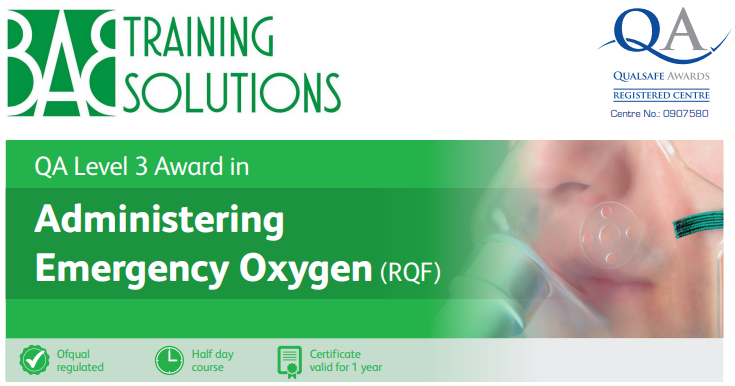
Maintenance and Reliability Best Practices - Aligned with SMRP* Best Practices and the CMRP Certification
By EnergyEdge - Training for a Sustainable Energy Future
About this Training Course This 4 full-day Maintenance and Reliability Masterclass course will provide Maintenance and Reliability personnel with a full explanation of the Award-winning Model of Excellence for maintenance. This is top tier training that has also been designed to equip participants with practical skills to take back to work. The course enables participants to develop a strategy to achieve outstanding maintenance and reliability performance for their own workplace. This course is aligned with SMRP* best practices and the CMRP exam. It provides an opportunity for participants to sit for an examination+ on the final day of the course. Your facilitator for this course is a fully qualified CMRP professional, an approved SMRP Proctor, authorised to conduct CMRP exams and a globally respected maintenance consultant and best practice trainer. +Exam fees are not inclusive in the course fees. *SMRP refers to Society of Maintenance and Reliability Professionals. PetroEdge is not affiliated with SMRP. Training Objectives By the end of this course, participants will be able to: Appreciate the content and underlying principles of our maintenance Model of Excellence o How to develop a strategy for outstanding maintenance and reliability performance o Developing reliability methodologies and programmes to drive performance o Options and tools to improve reliability at equipment level o Leadership skills and improving organisation and human performance o Work with management with an overview of the latest practice in planning scheduling and control Describe how maintenance can become a more strategic and influential function Use the Carcharodon model of excellence and class leading methodologies for improving maintenance and reliability Target Audience This course will benefit: Maintenance managers Reliability professionals Experienced supervisors Planners Project engineers Operations managers Functional specialists Course Level Basic or Foundation Training Methods Course methodology of this training course: Other than world-class visuals and slides, this course will include a high level of interaction between the facilitator and participants and group discussion among the participants themselves. There will be a number of case studies to demonstrate key points and also a minimum of one workshop exercise each day to give participants the chance to apply learning and appreciate key aspects of best practice. Participants will also have the chance to share examples from their own experience, discuss real problems they are facing and develop actions for improvement when they return to work. Examples of the exercises that are used in this course are as follows: Exercise: Understanding the challenges and seeing the opportunities Exercise: Developing a strategy Group Exercise: Selecting maintenance plans Group exercise: Case study failure Group exercise: Planning work Trainer Your expert course leader is an award-winning consultant and trainer with 30 years' experience in maintenance and reliability improvement. He has worked across five continents, in a wide variety of environments from the world's largest oil refinery to a small drinks production line. He has 10 years of maintenance management experience in the process industry, so he brings a very practical approach to training. He moved into consulting with ABB Eutech as their global maintenance specialist where he led maintenance and reliability best practice panels, delivered a wide range of maintenance improvement projects and trained other consultants. He is a fully qualified CMRP professional, an approved SMRP* Proctor, authorised to conduct CMRP exams and a globally respected maintenance consultant and best practice trainer. He founded his consultancy and training business in 2002 to focus on maintenance and reliability improvement. As part of this, he developed a range of maintenance 'models of excellence' with inputs from authors, international lecturers and some of the world's leading consultants and operators. His work has been recognised as being at the leading edge of industry best practice, winning independent awards such as the UK Chemical Industries Association 'Excellence in Engineering' award. He remains close to the industry as a respected specialist helping operating companies to achieve changes in performance. This ongoing field work enables him to continue to refine and extend best practice and the learning from this is continually fed into his training. His unique experience of facilitating two major turnarounds when the Coronavirus escalated into lockdown have given him a unique insight into how events of this type can disrupt maintenance. Moreover, his involvement in developing management processes and leading a Coronavirus response on a major industrial asset means he can talk with direct experience about how to cope and innovate in this global pandemic. He is also the expert course leader for the following courses offered by PetroEdge: Preventive and Predictive Maintenance Effective Plant Turnaround Management POST TRAINING COACHING SUPPORT (OPTIONAL) To further optimise your learning experience from our courses, we also offer individualized 'One to One' coaching support for 2 hours post training. We can help improve your competence in your chosen area of interest, based on your learning needs and available hours. This is a great opportunity to improve your capability and confidence in a particular area of expertise. It will be delivered over a secure video conference call by one of our senior trainers. They will work with you to create a tailor-made coaching program that will help you achieve your goals faster. Request for further information post training support and fees applicable Accreditions And Affliations

ITIL 4 Strategist: Direct, Plan and Improve: In-House Training
By IIL Europe Ltd
ITIL® 4 Strategist: Direct, Plan and Improve: In-House Training The ITIL® 4 Strategist: Direct, Plan, and Improve course is based on the ITIL® 4 Strategist Direct, Plan, and Improve candidate syllabus from AXELOS. This course is based on the ITIL® 4 Strategist: Direct, Plan and Improve IT exam specifications from AXELOS. With the help of ITIL® 4 concepts and terminology, exercises, and examples included in the course, candidates acquire the relevant knowledge required to pass the certification exam. This course provides the practical skills necessary to create a 'learning and improving' IT organization, with a strong and effective strategic direction. It was designed to provide practitioners with a practical and strategic method for planning and delivering continual improvement with necessary agility. It covers both practical and strategic elements, making it the universal module that is a key component to both ITIL® 4 Managing Professional and ITIL® 4 Strategic Leader streams. What You Will Learn At the end of this course, participants will be able to: Understand the key concepts of direction, planning, improvement Understand the scope of what is to be directed and/or planned and know how to use key principles and methods of direction and planning in that context Understand the role of GRC and know how to integrate the principles and methods into the service value system Understand and know how to use the key principles and methods of continual improvement for all types of improvements Understand and know how to use the key principles and methods of Communication and Organizational Change Management to direction, planning and improvement Understand and know how to use the key principles and methods of measurement and reporting in direction, planning, and improvement Understand and know how to direct, plan, and improve value streams and practices Course Introduction Let's Get to Know Each Other Course Overview ITIL® 4 Certification Scheme Course Learning Objectives Course Components Course Agenda Exercises Case Study: Axle Car Hire Case Study: HandyPerson on Demand Exam Details Core Concepts of DPI Key Terms Covered in the Module Module Learning Objectives Basics of Direction Basics of Planning Basics of Improvement Other Core Elements DPI through Service Value Chain and Guiding Principles Key Terms Covered in the Module Module Learning Objectives DPI of the SVS DPI of Guiding Principles Role of Direction in Strategy Management Key Terms Covered in the Module Introducing Strategy Management Developing Effective Strategies Implementation of Strategies Key Terms Covered in the Module Module Learning Objectives Managing Risks Making Decisions through Portfolio Management Directing via Governance, Risk, and Compliance (GRC) Introduction to Assessment and Planning Key Terms Covered in the Module Module Learning Objectives Core Concepts of Assessment Conducting Effective Assessments Core Concepts of Planning Assessment and Planning through VSM Key Terms Covered in the Module Module Learning Objectives Introducing VSM Developing Value Stream Maps Knowing More About VSM Measurement, Reporting, and Continual Improvement Key Terms Covered in the Module Module Learning Objectives Measurement and Reporting Alignment of Measurements and Metrics Success Factors and Key Performance Indicators Continual Improvement Measurements and Continual Improvement through Dimensions and SVS Key Terms Covered in the Module Module Learning Objectives Measurements for the Four Dimensions Continual Improvement of the Service Value Chain and Practices OCM Principles and Methods Key Terms Covered in the Module Module Learning Objectives Basics of OCM OCM throughout DPI and Service Value Chain Resistance and Reinforcement Communication Principles and Methods Key Terms Covered in the Module Module Learning Objectives Basics of Effective Communication Communication with Stakeholders SVS Development Using Four Dimensions Key Terms Covered in the Module Module Learning Objectives Organizations and People in the SVS Partners and Suppliers in the SVS Value Streams and Processes in the SVS Information and Technology in the SVS

Scrum Master Exam Prep: In-House Training
By IIL Europe Ltd
Scrum Master Exam Prep This workshop prepares you for the Scrum.org Professional Scrum Master (PSM)™ I certification. A voucher for the exam and the access information you will need to take the exam will be provided to you via email after you have completed the course. NOTE: If you have participated in any of IIL's other Scrum workshops, you can bypass this program and focus on reading/studying the Scrum Guide and taking practice exams from Scrum.org. A Scrum Master helps project teams properly use the Scrum framework, increasing the likelihood of the project's overall success. Scrum Masters understand Scrum values, practices, and applications and provide a level of knowledge and expertise above and beyond that of typical project managers. Scrum Masters act as 'servant leaders', helping the rest of the Scrum Team work together and learn the Scrum framework. Scrum Masters also protect the team from both internal and external distractions. The Professional Scrum Master™ I (PSM I) certificate is a Scrum.org credential that enables successful candidates to demonstrate a fundamental level of Scrum mastery. PSM I credential holders will grasp Scrum as described inThe Scrum Guide™1 and recognize how those concepts can be applied. They will also share a consistent terminology and approach to Scrum with other certified professionals. What you will Learn You'll learn how to: Successfully prepare for the Scrum.org PSM I exam Comprehend the Agile Manifesto and mindset Explain the fundamental principles of Scrum, including events, artifacts, and roles Guide the Scrum team in their responsibilities Define Ready and Done Write requirements in the form of user stories Estimate using planning poker and prioritize using MoSCoW Facilitate the team through the 5 Sprint events Fulfill the role of Scrum Master in a Scrum project Create Information Radiators to enable transparency Define the structure of the retrospective Getting Started Introductions Workshop orientation Exam prep preview Foundation Concepts Agile History, Values, and Mindset Introduction to Scrum Scrum events Scrum artifacts Scrum Roles and Responsibilities Product Owner responsibilities Scrum Master responsibilities The Team responsibilities Cross-functional teams Building effective teams The Product Backlog and User Stories The Product Backlog User Stories Definition of Done Backlog grooming Estimating User Stories Story points, planning poker Prioritizing User Stories The Sprint Team capacity and velocity The Sprint Planning Meeting The Sprint Backlog The Sprint Learning to self-manage, self-organize, self-improve Sprint Review and Retrospective Project Progress and Completion The Daily Scrum The Task Board and The Burndown Chart Information Radiators Closing a Scrum Project Summary and Next Steps Review of course goals, objectives, and content Exam prep next steps

IP CCTV training course description This hands on course covers the technologies used in IP CCTV systems. The focus is not on operating or cabling but more advanced configuration and troubleshooting. Hands on sessions are used to reinforce the theory rather than teach specific manufacturer equipment. What will you learn Install IP CCTV. Configure IP CCTV. Explain how IP CCTV protocols work. Troubleshoot IP CCTV. IP CCTV training course details Who will benefit: Technical staff working with IP CCTV. Prerequisites: None. Duration 2 days IP CCTV training course contents Introduction What is IP CCTV? Camera types, Video, Audio, two way audio, IP CCTV software. Hands on Installing IP CCTV. CCTV architecture Components, servers, storage, LANs, WANs. Centralised versus decentralised. Hands on Using IP CCTV. Ethernet What is Ethernet? Ethernet cabling, Inside versus outside, hubs, switches, PoE, VLANs. Hands on Ethernet connectivity. Wireless WiFi, other wireless solutions, 802.11, variations, frequencies, Access Points, bridges, repeaters. WEP, WPA, WPA2, Hands on WiFi Configuration Ways to configure, IP addresses, subnet mask, default gateway, DHCP, NAT, access from the Internet. Hands on CCTV configuration. How IP CCTV works TCP, UDP, IP, RTP, RTSP, SIP, PTZ, NTP, Wireshark. Port numbers. Hands on Using Wireshark to troubleshoot IP CCTV. Network issues with IP CCTV Bandwidth, video resolution, compressions, codecs, frame rates, audio. QoS. One way versus two way traffic. Hands on Analysing CCTV traffic. Security VPNs, Firewalls. Hands on CCTV through a firewall. Troubleshooting ping, tracert, arp, ipconfig, pathping, tracert. Cable issues, switch issues, WiFi issues.CCTV issues. Hands on CCTV troubleshooting. Miscellaneous Design issues, multicasting, gateways. DVR technology. Calculating storage requirements.

Certified Scrum Professional-ScrumMaster: In-House Training
By IIL Europe Ltd
Certified Scrum Professional®-ScrumMaster® (CSP®-SM): In-House Training Certified Scrum Professionals challenge their teams to improve the way Scrum and Agile principles are applied. They have demonstrated experience, documented training, and proven knowledge in Scrum. Are you ready to take your knowledge and skillset in your role as Scrum Master to the next level? If so, it's time to elevate your career further by earning the Certified Scrum Professional®-ScrumMaster (CSP®-SM) certification. What you will Learn Learn to find practical solutions and improve your implementation of Scrum in the workplace. Aside from the pride gained and earning potential of attaining CSP® level, you can also: Attend exclusive CSP® events with other leaders in Scrum and Agile Attract more recruiters and command a higher rate of pay Establish a gateway and milestone toward becoming CST®, CEC, or CTC Receive a free premium subscription to the world's largest Agile assessment and continuous improvement platform, Comparative Agility®

Supporting Microsoft IIS training course description This course provides students with the fundamental knowledge and skills to configure and manage Internet Information Services. This course is intended to help provide pre-requisite skills supporting a broad range of Internet web applications, security, and knowledge to help support other products that use IIS such as Exchange and SharePoint. What will you learn Install IIS. Configure IIS. Secure websites. Maintain IIS. Supporting Microsoft IIS training course details Who will benefit: Technical staff working with Microsoft IIS. Prerequisites: TCP/IP foundation for engineerss Supporting Windows ( XP or 2000 or 2003) Duration 5 days Supporting Microsoft IIS course contents Overview and Installing IIS Web Server infrastructure, installing IIS. Hands on Default install of IIS, verify and test.. Configuring the default website Default website, IIS Manager, default IIS file structure, configuring DNS records for a website, creating virtual directories and Applications. Hands on Configuring the Default website for public access. Creating Virtual Directories and Applications. Application Pools Application Pool Architecture, Application Pool recycling. Hands on Creating and managing Application Pools. Creating additional websites Multiple websites on a single server, website bindings. Hands on Creating new websites. Website and Web application support Configuring Common features, adding support for web applications. Hands on Adding support for web applications. Securing Websites and applications Access control, sites, applications, authentication and permissions. URL authorization rules. Hands on Configuring Authentication and permissions. Securing Data Transmissions with SSL Certificates and SSL, creating certificates for a web server, adding a certificate to a website. Hands on Certificates and HTTPS. Using the Central Certificate Store The Central Certificate Store. Hands on Install and configure the Central Certificate Store. Configuring Remote Administration Installing and Configuring the Management Service. Connecting to remote web servers and websites. Delegating Management Access. Hands on Remote administration. Implementing FTP Implementing FTP, configuring an FTP site. Hands on Install and configure a secured FTP site. Monitoring IIS IMonitoring IIS logs with Log Parser. Hands on Analyze a set of IIS log files for possible issues using Log Parser. Analyze performance data for performance related problems using PerfMon. Backing up and Restoring IIS The IIS environment. Hands on Performing a backup and restore of a website. Building Load-Balanced Web Farms Load-balancing mechanisms, building a Load-Balanced Web Farm using ARR, sharing content to a Web Farm using a network share, Sharing content to a Web Farm using DFS-R, Sharing IIS Configurations in a Web Farm. Hands on Installing and configuring ARR, sharing content to a Web Farm using network share and DFS-R, sharing IIS Configurations in a Web Farm.

Broadband access training course description ADSL is a broadband technology providing fast Internet access (amongst other applications) over existing telephone lines. This course covers an overview of the DSL family, what ADSL is through to how ADSL works. What will you learn Describe what ADSL is. Describe how ADSL works. Describe the ADSL architecture. Recognise the limitations of ADSL. List the elements required for an ADSL installation. Broadband access training course details Who will benefit: Network engineers and anyone who will be working with ADSL. Prerequisites: Intro to data communications & networking Duration 2 days Broadband access training course contents What is ADSL? Broadband definitions, OSI layer 1, ADSL services, WANS. ADSL features: always on, point to point, Asymmetric, speeds. ADSL benefits, xDSL family, standards, history, example DSL forum documents. ADSL architecture The big picture, The PSTN and telephones, Digital and analogue, PSTN and modems, ADSL vs. modem speeds, Block 1: Customer premises, Block 2: The last mile, Block 3: The exchange, Block 4: the core network. Customer premises Splitters, micro filters, splitter architectures, Splitterless ADSL, ADSL modems, USB, ADSL routers. The local loop ADSL PHY, Some basics, ADSL margins, speed implications, distances, RADSL, Line testing, whoosh tests, line coding, multiple channels, FDM, echo cancellation, Modulation: AM, FM, PM, QAM, QAM constellations, DMT, CAP, Framing, Superframes, fast data mode, interleaved mode, RADSL revisited. The exchange Local exchange ADSL items, DSLAMs, ADSL racks, Contention. The core network The role of the core network, ATM, ATM VPI/VCI, ATM cells, ATM layers, AAL5, RAS, Home gateways. ADSL and the higher layers Layer 2 choices, PPPoA, PPP, CHAP, Layer 4 and above, ADSL and ATM. Installing and configuring ADSL Choosing providers, line activation, hardware requirements, Configuring layer 1 and layer 2, Configuring IP. Summary ITU ADSL standards

CWNA training course description A hands-on course focusing on the technical support of WiFi. Wireless LANs are often seen as simple communications that are simply installed and then left alone to work. This course ensures that delegates will be able to install WiFi networks which work but also enable the delegates to troubleshoot WiFi when it does go wrong. What will you learn Compare 802.11 standards. Configure WiFi networks. Troubleshoot WiFi networks using spectrum analysers, Wireshark and other tools. Implement 802.11 security. Perform RF surveys. CWNA training course details Who will benefit: Technical staff working with WiFi networks. Anyone wishing to pass the CWNA exam. Prerequisites: Intro to data communications & networking Duration 5 days CWNA training course contents Introduction History, standards. RF fundamentals What is RF? Wavelength, Frequency, Amplitude, Phase. Wave behaviour. RF components. Watts, mW, dB, SNR, Link budgets. Hands on Spectrum analysis. Listing WiFi networks. WiFi connection. inSSIDer. Antennas Radiation envelopes, polar charts, gain, Antenna types. Line of Sight, MIMO. Hands on Connecting, installing, changing antennae. RSSI values. 802.11 802.11-2007, 802.11 post 2007, 802.11 drafts. 802.11 b/g/n. Hands on WiFi performance measurement. Spread Spectrum RF frequency bands, FHSS, DSSS, OFDM. Channels. Hands on Configuring channels. Topologies Mesh, Access points, distribution systems, SSID. Hands on AP configuration. Client connection profiles. 802.11 MAC CSMA/CA, Management frames, control frames, data frames. Passive scanning, active scanning. Open system authentication. Shared Key authentication. Association. RTS/CTS. Power management. Hands on Capturing frames, analysing frames. WiFi architecture WiFi client, WLAN architecture: Autonomous, Centralised, distributed. WiFi bridges. WiFi routers. PoE. Hands on WLAN controllers. Troubleshooting RF interference, multipath, adjacent channels, low SNR, mismatched power. Coverage, capacity. 802.11 Security Basics, Legacy security: WEP, MAC filters, SSID cloaking. PSK, 8021.X/EAP, WPA/WPA2. TKIP/ CCMP encryption. Guest WLANs. Wireless attacks, intrusion monitoring. Hands on WEP cracking, WPA2 configuration. RADIUS. RF Site surveys Protocol and spectrum analysis, coverage analysis. Site survey tools. Hands on Performing a site survey.

Search By Location
- Other Courses in London
- Other Courses in Birmingham
- Other Courses in Glasgow
- Other Courses in Liverpool
- Other Courses in Bristol
- Other Courses in Manchester
- Other Courses in Sheffield
- Other Courses in Leeds
- Other Courses in Edinburgh
- Other Courses in Leicester
- Other Courses in Coventry
- Other Courses in Bradford
- Other Courses in Cardiff
- Other Courses in Belfast
- Other Courses in Nottingham