- Professional Development
- Medicine & Nursing
- Arts & Crafts
- Health & Wellbeing
- Personal Development
1057 Other courses in Warlingham
AutoCAD On Demand One to One Courses
By Real Animation Works
AutoCad Pay per Hour Training Course

Gas Conditioning and Processing
By EnergyEdge - Training for a Sustainable Energy Future
About this Training Course This 3 full-day course covers the design of systems for natural gas handling and treatment from the wellhead to the gas processing plant to achieve marketable products that meet desired product specifications. This course will emphasize on field handling equipment and separation systems, dehydration, fluid measurement, sampling and analysis as well as introduction into reciprocating and centrifugal compressors. It will comprise interactive presentations including exercises/quizzes. This course can also be offered through Virtual Instructor Led Training (VILT) format. Training Objectives At the end of the course, the participants will be able to describe and explain the following: Gas processing principles of dehydration (water removal) by absorption, adsorption, refrigeration and low temperature separation (JT effect) and basic associated equipment Gas processing in-depth by absorption using glycol and glycol proper (Pre- Cooling requirements, Dew Point control and related processes). Glycol regeneration including principles of stripping, DRIZO and Coldfinger. Process equipment involved for water removal by absorption. (Knock out drums; Contactor - absorber and internals, heat exchangers, re-boilers, pumps, filters and glycol storage). Principles of gas metering and types of meter (Measurement Units (MJ, BTU, nM3, scf and conversions). Typical gas contracts & sales specifications. Gas pipeline operations. Target Audience Production and processing personnel involved with natural gas and associated liquids to acquaint or reacquaint themselves with gas conditioning and processing unit operations. This course is for production operations engineers, operations field supervisors, facility engineers, process engineers, design engineers, operations personnel and others who select, design, install, evaluate or operate gas processing plants and related facilities. Course Level Intermediate Trainer Your expert course leader has more than 25 years of accumulated experience in the Oil & Gas Industry, particularly in LNG / Offshore LNG Industry as Project Manager (8 years) and Process Technology Design (12 years). From 2010 to 2012, he worked for TOTAL E&P as Manager of R&D activities related to LNG, FLNG, Gas Treatment and Safety Engineering. From 1992 to 2010, he worked for Technip, spending 12 years (1992 to 2004) in the Process and Technology Division, where he was the Principal Engineer on gas treatment and LNG projects such as Yemen LNG and Nigeria LNG. From 2004 to 2010, he was actively involved in the development of Technip Offshore LNG technologies as Project Manager - several patents filed, author or co-author of different publications on LNG transfer technologies. He has also been a member of: the Foreign Advisory Committee on the 2nd Trondheim Technology Gas Conference, Norway, 2-3 November 2011 the Steering Committee on the SPE Forum 'Economic and Sustainability Challenges in the Future Development of Sour Gas', Bali, Indonesia, 8-13 May 2011 The Technip 'Experts Network' as 'Main Expert - LNG' for several years He holds a 'summa cum laude' master's degree in Chemical Engineering from Rome University 'La apienza' (1992) and has been a member of the Italian Register of Engineers. POST TRAINING COACHING SUPPORT (OPTIONAL) To further optimise your learning experience from our courses, we also offer individualized 'One to One' coaching support for 2 hours post training. We can help improve your competence in your chosen area of interest, based on your learning needs and available hours. This is a great opportunity to improve your capability and confidence in a particular area of expertise. It will be delivered over a secure video conference call by one of our senior trainers. They will work with you to create a tailor-made coaching program that will help you achieve your goals faster. Request for further information about post training coaching support and fees applicable for this. Accreditions And Affliations

Professional Management Programme
By Mpi Learning - Professional Learning And Development Provider
Professional Management is crucial to your company's success. In fact, managers can have the single largest impact on your organisation's productivity and overall profitability, with more influence over employee morale and performance than anyone else.

DASA DevOps Professional: Enable and Scale: In-House Training
By IIL Europe Ltd
DASA DevOps Professional: Enable and Scale: In-House Training DevOps embodies both cultural changes and practices through which organizations can facilitate the IT functions of software development (Dev) and software operation (Ops). The DevOps movement advocates automation and phase-based monitoring practices. Its objectives include: Decreasing development cycles · Increasing deployment frequency Improving the reliability of releases Developing a closer alignment with business objectives The DASA DevOps Professional: Enable and Scale course (formerly known as DevOps Practitioner) is designed to provide individuals with the core education necessary to put DevOps into practice. With the help of DevOps theory, pragmatic examples and exercises, and interactive group discussions, the course will help you understand how to apply the necessary skills to practice DevOps. Building on the knowledge learned on theFundamentals course (the 'why'), you will learn the 'how'. The DevOps Professional: Enable and Scale course focuses on improving the skill set of the DASA competency model, which includes competencies like Courage, Teambuilding, DevOps Leadership, and Continuous Improvement. On completion of the DASA DevOps Professional: Enable and Scale training and passing the exam, the certification is awarded. What you will Learn At the end of this program, you will be able to: Explain the importance of DevOps culture and the aspects that can influence it Explain why courage, teambuilding, leadership, and continuous improvement are required in a DevOps environment Explain why courage is essential to enable trust, honesty, and experimentation Identify and evaluate different types of behavior in a DevOps environment Recognize the signals indicating impediments and/or team dysfunctions Describe how to form good DevOps teams and assess their maturity List the effects of happiness and motivation on team performance Identify how leaders encourage feedback and transparency Discuss the factors that leaders can influence to build trust Explain how and why leaders promote a 'safe to fail' environment Analyze value streams to improve throughput and flow Facilitate the tools for continuous improvement: structured problem-solving workshops, Story Mapping sessions, and retrospectives TEAMBUILDING Teambuilding is about understanding the other's point of view, collaboration, mutual accountability, common purpose, and the ability to integrally support the service/product. Design Teams Characteristics of a DevOps team Skills of a DevOps Team Self-organization and autonomy Rules to consider when designing DevOps teams Build Teams Effects of happiness and motivation on performance Feedback Creating high-performance teams Governance Governance within teams and between multiple teams Governance between organizations DevOps contracts DEVOPS LEADERSHIP This module describes how to facilitate teams to high performance, DevOps behavior, transparency, and a service lifecycle mindset. Build Culture Creating the right environment and providing vision and purpose Stimulating the right behavior Servant leadership: giving control, supporting, and inspiring Create Purpose Defining and aligning purpose Purpose of having a purpose Alignment versus autonomy Be a Servant Leader Give control to the team Inspire and support the team Focus on Success Output versus outcome Measuring and steering COURAGE The Courage module is about coaching courageous behavior, proactivity, reflection, trust, open discussions, experimentation, fail fast, and the courage to change. Build Courage The importance of courage Courage in relationship with leadership and feedback Enabling courage at the team level Dealing with failure Think Different Courage day to day Encourage critical thinking Techniques to promote courageous behavior VALUE CUSTOMER-CENTRIC ACTION This module describes the important aspects that are relevant to identify and deliver the required and expected value for all relevant stakeholders. Aspects of Value and Managing Expectations The different aspects of value Stakeholder management Customer collaboration and using customer feedback How to do prioritization CONTINUOUS IMPROVEMENT Continuous improvement describes the importance of a Kaizen mindset, quality at the source, first time right, knowledge-sharing, and the ability to adapt. Build Flow Understanding the importance of flow Using Lean to optimize flow Kaizen as a mindset Radical change versus Kaizen Using Pull to optimize flow Continuous Improvement Tools Kaizen Event Value Stream Mapping Visual Management Retrospective Daily Standup Five Times Why

DASA DevOps Professional: Enable and Scale
By IIL Europe Ltd
DASA DevOps Professional: Enable and Scale DevOps embodies both cultural changes and practices through which organizations can facilitate the IT functions of software development (Dev) and software operation (Ops). The DevOps movement advocates automation and phase-based monitoring practices. Its objectives include: Decreasing development cycles · Increasing deployment frequency Improving the reliability of releases Developing a closer alignment with business objectives The DASA DevOps Professional: Enable and Scale course (formerly known as DevOps Practitioner) is designed to provide individuals with the core education necessary to put DevOps into practice. With the help of DevOps theory, pragmatic examples and exercises, and interactive group discussions, the course will help you understand how to apply the necessary skills to practice DevOps. Building on the knowledge learned on theFundamentals course (the 'why'), you will learn the 'how'. The DevOps Professional: Enable and Scale course focuses on improving the skill set of the DASA competency model, which includes competencies like Courage, Teambuilding, DevOps Leadership, and Continuous Improvement. On completion of the DASA DevOps Professional: Enable and Scale training and passing the exam, the certification is awarded. What you will Learn At the end of this program, you will be able to: Explain the importance of DevOps culture and the aspects that can influence it Explain why courage, teambuilding, leadership, and continuous improvement are required in a DevOps environment Explain why courage is essential to enable trust, honesty, and experimentation Identify and evaluate different types of behavior in a DevOps environment Recognize the signals indicating impediments and/or team dysfunctions Describe how to form good DevOps teams and assess their maturity List the effects of happiness and motivation on team performance Identify how leaders encourage feedback and transparency Discuss the factors that leaders can influence to build trust Explain how and why leaders promote a 'safe to fail' environment Analyze value streams to improve throughput and flow Facilitate the tools for continuous improvement: structured problem-solving workshops, Story Mapping sessions, and retrospectives TEAMBUILDING Teambuilding is about understanding the other's point of view, collaboration, mutual accountability, common purpose, and the ability to integrally support the service/product. Design Teams Characteristics of a DevOps team Skills of a DevOps Team Self-organization and autonomy Rules to consider when designing DevOps teams Build Teams Effects of happiness and motivation on performance Feedback Creating high-performance teams Governance Governance within teams and between multiple teams Governance between organizations DevOps contracts DEVOPS LEADERSHIP This module describes how to facilitate teams to high performance, DevOps behavior, transparency, and a service lifecycle mindset. Build Culture Creating the right environment and providing vision and purpose Stimulating the right behavior Servant leadership: giving control, supporting, and inspiring Create Purpose Defining and aligning purpose Purpose of having a purpose Alignment versus autonomy Be a Servant Leader Give control to the team Inspire and support the team Focus on Success Output versus outcome Measuring and steering COURAGE The Courage module is about coaching courageous behavior, proactivity, reflection, trust, open discussions, experimentation, fail fast, and the courage to change. Build Courage The importance of courage Courage in relationship with leadership and feedback Enabling courage at the team level Dealing with failure Think Different Courage day to day Encourage critical thinking Techniques to promote courageous behavior VALUE CUSTOMER-CENTRIC ACTION This module describes the important aspects that are relevant to identify and deliver the required and expected value for all relevant stakeholders. Aspects of Value and Managing Expectations The different aspects of value Stakeholder management Customer collaboration and using customer feedback How to do prioritization CONTINUOUS IMPROVEMENT Continuous improvement describes the importance of a Kaizen mindset, quality at the source, first time right, knowledge-sharing, and the ability to adapt. Build Flow Understanding the importance of flow Using Lean to optimize flow Kaizen as a mindset Radical change versus Kaizen Using Pull to optimize flow Continuous Improvement Tools Kaizen Event Value Stream Mapping Visual Management Retrospective Daily Standup Five Times Why

Streaming telemetry training course description An introduction to streaming telemetry. The course progresses from a brief look at the weaknesses of SNMP onto what streaming telemetry is, how it differs from the xflow technologies, the data formats available and how to configure it. What will you learn Describe streaming telemetry. Explain how streaming telemetry works. Describe the data presentation formats available. Configure streaming telemetry. Streaming telemetry training course details Who will benefit: Network engineers. Prerequisites: TCP/IP foundation for engineers. Duration 1 day Streaming telemetry training course content What is streaming telemetry? SNMP weaknesses, Netflow, sflow, polling and the old models, push vs pull, What is streaming telemetry? Telemetry streaming architecture Model driven versus event driven telemetry, subscriptions, publications. Periodic versus on change, model selection and scalability. Telemetry streaming protocols TCP, UDP, SSH, HTTP, HTTP2, NETCONF, RESTCONF, gRPC, gNMI. Models and Encoding The role of YANG. YANG models and tools. XML/ NETCONF, JSON/RESTCONF, JSON over UDP. Protocol buffers/gRPC. Google Protocol Buffers Decoder ring, protocol definition file. GPB-KV, GPB-Compact. Keys. Streaming telemetry configuration Router: Destination, Sensor, subscription. Collector: YANG models, .proto file. Pipeline. ELK: Consume, store, visualise streaming data. Collection tools APIs, YANG development Kit, Downstream consumers, influxdata, Grafana, Kafka, Prometheus, others.

Data Analytics Workflows for Artificial Lift, Production and Facility Engineers
By EnergyEdge - Training for a Sustainable Energy Future
About this training course Business Impact: The main aim is to provide insight and understanding of data analytics and machine learning principles through applications. Field data is used to explain data-analysis workflows. Using easy to follow solution scripts, the participants will assess and extract value from the data sets. Hands-on solution approach will give them confidence to try out applicable techniques on data from their field assets. Data analysis means cleaning, inspecting, transforming, and modeling data with the goal of discovering new, useful information and supporting decision-making. In this hands-on 2-day training course, the participants learn some data analysis and data science techniques and workflows applied to petroleum production (specifically artificial lift) while reviewing code and practicing. The focus is on developing data-driven models while keeping our feet closer to the underlying oil and gas production principles. Unique Features: Eight business use cases covering their business impact, code walkthroughs for most all and solution approach. Industry data sets for participants to practice on and take home. No software or complicated Python frameworks required. Training Objectives After the completion of this training course, participants will be able to: Understand digital oil field transformation and its impact on business Examine machine learning methods Review workflows and code implementations After completing the course, participants will have a set of tools and some pathways to model and analyze their data in the cloud, find trends, and develop data-driven models Target Audience This training course is suitable and will greatly benefit the following specific groups: Artificial lift, production and facilities engineers and students to enhance their knowledge base, increase technology awareness, and improve the facility with different data analysis techniques applied on large data sets Course Level Intermediate Advanced Training Methods The course discusses several business use-cases that are amenable to data-driven workflows. For each use case, the instructor will show the solution using a data analysis technique with Python code deployed in the Google cloud. Trainees will solve a problem and tweak their solution. Course Duration: 2 days in total (14 hours). Training Schedule 0830 - Registration 0900 - Start of training 1030 - Morning Break 1045 - Training recommences 1230 - Lunch Break 1330 - Training recommences 1515 - Evening break 1530 - Training recommences 1700 - End of Training The maximum number of participants allowed for this training course is 20. This course is also available through our Virtual Instructor Led Training (VILT) format. Prerequisites: Understanding of petroleum production concepts Knowledge of Python is not a must but preferred to get the full benefit. The training will use the Google Collaboratory environment available in Google-Cloud for hands-on exercises Trainees will need to bring a computer with a Google Chrome browser and a Google email account (available for free) Trainer Your expert course leader has over 35 years' work-experience in multiphase flow, artificial lift, real-time production optimization and software development/management. His current work is focused on a variety of use cases like failure prediction, virtual flow rate determination, wellhead integrity surveillance, corrosion, equipment maintenance, DTS/DAS interpretation. He has worked for national oil companies, majors, independents, and service providers globally. He has multiple patents and has delivered a multitude of industry presentations. Twice selected as an SPE distinguished lecturer, he also volunteers on SPE committees. He holds a Bachelor's and Master's in chemical engineering from the Gujarat University and IIT-Kanpur, India; and a Ph.D. in Petroleum Engineering from the University of Tulsa, USA. Highlighted Work Experience: At Weatherford, consulted with clients as well as directed teams on digital oilfield solutions including LOWIS - a solution that was underneath the production operations of Chevron and Occidental Petroleum across the globe. Worked with and consulted on equipment's like field controllers, VSDs, downhole permanent gauges, multiphase flow meters, fibre optics-based measurements. Shepherded an enterprise-class solution that is being deployed at a major oil and gas producer for production management including artificial lift optimization using real time data and deep-learning data analytics. Developed a workshop on digital oilfield approaches for production engineers. Patents: Principal inventor: 'Smarter Slug Flow Conditioning and Control' Co-inventor: 'Technique for Production Enhancement with Downhole Monitoring of Artificially Lifted Wells' Co-inventor: 'Wellbore real-time monitoring and analysis of fracture contribution' Worldwide Experience in Training / Seminar / Workshop Deliveries: Besides delivering several SPE webinars, ALRDC and SPE trainings globally, he has taught artificial lift at Texas Tech, Missouri S&T, Louisiana State, U of Southern California, and U of Houston. He has conducted seminars, bespoke trainings / workshops globally for practicing professionals: Companies: Basra Oil Company, ConocoPhillips, Chevron, EcoPetrol, Equinor, KOC, ONGC, LukOil, PDO, PDVSA, PEMEX, Petronas, Repsol, , Saudi Aramco, Shell, Sonatrech, QP, Tatneft, YPF, and others. Countries: USA, Algeria, Argentina, Bahrain, Brazil, Canada, China, Croatia, Congo, Ghana, India, Indonesia, Iraq, Kazakhstan, Kenya, Kuwait, Libya, Malaysia, Oman, Mexico, Norway, Qatar, Romania, Russia, Serbia, Saudi Arabia, S Korea, Tanzania, Thailand, Tunisia, Turkmenistan, UAE, Ukraine, Uzbekistan, Venezuela. Virtual training provided for PetroEdge, ALRDC, School of Mines, Repsol, UEP-Pakistan, and others since pandemic. POST TRAINING COACHING SUPPORT (OPTIONAL) To further optimise your learning experience from our courses, we also offer individualized 'One to One' coaching support for 2 hours post training. We can help improve your competence in your chosen area of interest, based on your learning needs and available hours. This is a great opportunity to improve your capability and confidence in a particular area of expertise. It will be delivered over a secure video conference call by one of our senior trainers. They will work with you to create a tailor-made coaching program that will help you achieve your goals faster. Request for further information post training support and fees applicable Accreditions And Affliations

Obsessive Compulsive Disorder
By Human Givens College
Join Dr Andrew Morrice for a deep dive into what the latest mind-body research tells us about the impact of sleep, the microbiome, nutrition, culinary practices and more on our mental and physical health, and recovery … Accredited CPD: 6 hours Length: 1 day (9.15am - 4.00pm GMT) Excellent content and practical applications for treating OCDPETA DUNN, GP Live training delivered online – Join Miriam Chachamu on Tuesday 13th February 2024 for this live online OCD course workshop via Zoom. The content covered is the same as our original attended workshop, with some modifications to the exercises – you will have plenty of opportunities to ask Miriam questions. We will send details of how to join the Zoom workshop by email the day before the event. BONUS RECORDING – the training is recorded, in case anyone experiences technical difficulties on the day, so you will also get a recording for a limited time afterwards to maximise your learning. Why take this course Obsessive compulsive disorder (OCD) is not only distressing for sufferers but for their family members and friends too. Contrary to the popular view of OCD being harmless over-cleanliness or simply checking things over and over again, people living with OCD experience a high level of anxiety – and the condition can damage their relationships, social and work lives, and physical health. Many sufferers are ashamed of their problem and hide it. Sometimes therapists fail to recognise the rarer forms of OCD and therefore fail to offer effective treatment. And many people with milder forms of OCD do not realise that they can be helped, and do not seek help until their condition becomes much more severe. This accredited live online course offers an in-depth look at OCD in all its guises and focuses on practical and effective methods of treatment – OCD recovery is possible in most cases. The day is interactive and includes demonstration videos of therapy sessions, short video clips, in-depth discussions and case studies. The films of the therapy sessions and the video of dealing with intrusive thoughts were particularly usefulSCHOOL NURSE What will you learn New information that will enable you to help OCD sufferers more effectively A better understanding of OCD, what it is and how it develops The ability to recognise the less familiar types of OCD – these are often missed by both client and therapist An effective 4-step method for treating OCD New ways to help people overcome their compulsive tendencies Illuminating video clips of OCD sufferers describing their experience Helpful ways parents and educators can prevent signs of OCD in children and teenagers from developing further The important role of guided imagery in treatment and why it improves success rates How to separate the person from their OCD ‘Pure O’ – we look at ‘purely obsessional’ OCD, where people experience distressing intrusive thoughts without any external signs of compulsions The chance to observe effective therapy for OCD and discuss case studies How obsessive compulsive disorder fits with other psychological conditions – and with autism What to do when OCD symptoms are firmly entrenched The opportunity to discuss some of your own cases with a highly knowledgeable tutor How to handle challenging cases successfully and more… Course Programme The ‘Obsessive Compulsive Disorder – understanding OCD and how best to treat it’ online course starts at 9.15am and runs until 4.00pm. (GMT). 9.15am Join the Zoom meeting 9.30am Understanding OCD 11.00am Comfort break and discussion 11.30am How to treat OCD successfully and quickly 1.00pm Lunch break 1.45pm OCD treatment – what to do when symptoms persist 2.45pm Comfort break and discussion 3.00pm Dealing with unusual or challenging cases 4.00pm Day ends Who is this online course suitable for? Anyone who works with, lives with, teaches or treats people suffering from OCD, or who thinks they may have OCD but isn’t sure Psychotherapists, counsellors, health and social care professionals, mental health and wellbeing professionals, educators, school counsellors, individuals working in a variety of capacities in any number of organisations who are looking for OCD training for professionals Anyone who has family members or friends who suffer from OCD would also benefit from this live online course – it contains essential, practical information about how to help OCD sufferers The day is also valuable for anyone struggling to deal with their own obsessive thoughts or actions Please Note: This course is not a substitute for individual therapy This course looks at a range of OCD behaviours, including: Compulsive checkingContamination / Mental ContaminationSymmetry and orderingRuminations / Intrusive thoughts (Pure O)HOCD – Homosexual OCDPOCD – Paedophile OCD / Prenatal and postpartum OCDand more This course has been independently accredited by the internationally recognised CPD Standards Office for 6 hours of CPD training. On completion of this training you’ll receive CPD certificates from the College and the CPD Standards Office.
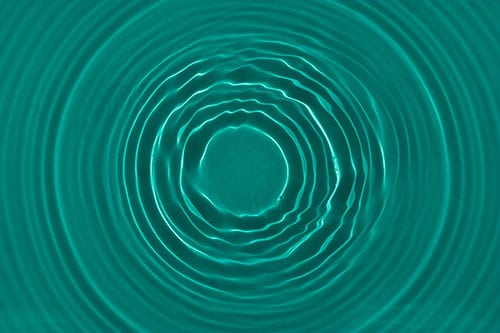
DASA DevOps Fundamentals: In-House Training
By IIL Europe Ltd
DASA DevOps Fundamentals: In-House Training The DASA DevOps Fundamentals™ certification provides the core education necessary to build your DevOps vocabulary and understand its principles and practices. It's the ideal starting point for DevOps journeys, whether you're already familiar with working with Agile and/or DevOps teams or not. Faster software deployment, increased deployment frequency, and higher change success rate are only some of the visible outcomes of practicing DevOps. Organizations such as Netflix, Spotify, and Facebook are transforming IT by successfully implementing DevOps principles. But you don't have to be big to be a DevOps leader. Companies large and small, young and old, have smoothly made the transition and have the proof of success in their pockets. This course will inspire you to serve as a change champion by sharing and using what you learned, and continue to learn, about DevOps to lead and mentor others. A solid understanding of DevOps Fundamentals has helped numerous professionals and organizations how to approach a DevOps journey, not only from a tool and automation perspective but also looking in-depth at the softer side of things. This course provides learners with an extensive introduction to the core Agile DevOps principles. It covers all 12 key knowledge and skill competencies defined by DASA to ensure you acquire a solid knowledge of DevOps concepts and terminology. Multiple cases or scenarios, group discussions, and examples are included in the course to enhance your learning experience. What you will Learn DASA DevOps Fundamentals-certified professionals are able to: Explain the drivers responsible for the emergence of DevOps. Define and discuss the key concepts and principles of DevOps. List and explain the business benefits of DevOps and continuous delivery. Know how teams can translate DevOps principles into tangible practices. Learn about modern operations in a DevOps context. Explain the concepts of test automation, infrastructure automation, and build and deployment automation. Describe how DevOps relates to Lean and Agile methodologies. Get insight into the various organizational DevOps models and architectures. Identify how Cloud and Delivery pipeline automation optimizes and accelerates the ways of working. Discuss the critical success factors for DevOps transformation. Introducing DASA DevOps Fundamentals DASA DevOps Fundamentals An Introduction Case Study - Easy Journey Airways Building the DevOps Context DevOps Evolution Business Benefits of DevOps DASA DevOps Principles Goals and Measurements Knowing DevOps for Individuals T-Shape Profiles DevOps Capabilities by DASA DASA DevOps Certifications Getting Acquainted with DevOps Culture and Behavior Embracing a DevOps Culture Core Elements of a DevOps Culture Implementation of a DevOps Culture Understanding the Value of DevOps for Teams and Organizations Organizational Models Team Autonomy DevOps at Scale Getting Familiar with DevOps Management Practices ITSM Lean Agile Getting Familiar with DevOps Technical Practices Architecture Modern Infrastructure and Cloud Operations Enabling DevOps Team Performance Through Continuous Delivery and Automation Software Delivery Automation Concepts Continuous Delivery Core Concepts Continuous Delivery Automation Concepts Continuous Delivery Automation Focus Topics Measuring the Performance - The Next Steps Analyze the Current Situation Improve Incrementally

DASA DevOps Fundamentals
By IIL Europe Ltd
DASA DevOps Fundamentals The DASA DevOps Fundamentals™ certification provides the core education necessary to build your DevOps vocabulary and understand its principles and practices. It's the ideal starting point for DevOps journeys, whether you're already familiar with working with Agile and/or DevOps teams or not. Faster software deployment, increased deployment frequency, and higher change success rate are only some of the visible outcomes of practicing DevOps. Organizations such as Netflix, Spotify, and Facebook are transforming IT by successfully implementing DevOps principles. But you don't have to be big to be a DevOps leader. Companies large and small, young and old, have smoothly made the transition and have the proof of success in their pockets. This course will inspire you to serve as a change champion by sharing and using what you learned, and continue to learn, about DevOps to lead and mentor others. A solid understanding of DevOps Fundamentals has helped numerous professionals and organizations how to approach a DevOps journey, not only from a tool and automation perspective but also looking in-depth at the softer side of things. This course provides learners with an extensive introduction to the core Agile DevOps principles. It covers all 12 key knowledge and skill competencies defined by DASA to ensure you acquire a solid knowledge of DevOps concepts and terminology. Multiple cases or scenarios, group discussions, and examples are included in the course to enhance your learning experience. What you will Learn DASA DevOps Fundamentals-certified professionals are able to: Explain the drivers responsible for the emergence of DevOps. Define and discuss the key concepts and principles of DevOps. List and explain the business benefits of DevOps and continuous delivery. Know how teams can translate DevOps principles into tangible practices. Learn about modern operations in a DevOps context. Explain the concepts of test automation, infrastructure automation, and build and deployment automation. Describe how DevOps relates to Lean and Agile methodologies. Get insight into the various organizational DevOps models and architectures. Identify how Cloud and Delivery pipeline automation optimizes and accelerates the ways of working. Discuss the critical success factors for DevOps transformation. Introducing DASA DevOps Fundamentals DASA DevOps Fundamentals An Introduction Case Study - Easy Journey Airways Building the DevOps Context DevOps Evolution Business Benefits of DevOps DASA DevOps Principles Goals and Measurements Knowing DevOps for Individuals T-Shape Profiles DevOps Capabilities by DASA DASA DevOps Certifications Getting Acquainted with DevOps Culture and Behavior Embracing a DevOps Culture Core Elements of a DevOps Culture Implementation of a DevOps Culture Understanding the Value of DevOps for Teams and Organizations Organizational Models Team Autonomy DevOps at Scale Getting Familiar with DevOps Management Practices ITSM Lean Agile Getting Familiar with DevOps Technical Practices Architecture Modern Infrastructure and Cloud Operations Enabling DevOps Team Performance Through Continuous Delivery and Automation Software Delivery Automation Concepts Continuous Delivery Core Concepts Continuous Delivery Automation Concepts Continuous Delivery Automation Focus Topics Measuring the Performance - The Next Steps Analyze the Current Situation Improve Incrementally

Search By Location
- Other Courses in London
- Other Courses in Birmingham
- Other Courses in Glasgow
- Other Courses in Liverpool
- Other Courses in Bristol
- Other Courses in Manchester
- Other Courses in Sheffield
- Other Courses in Leeds
- Other Courses in Edinburgh
- Other Courses in Leicester
- Other Courses in Coventry
- Other Courses in Bradford
- Other Courses in Cardiff
- Other Courses in Belfast
- Other Courses in Nottingham