- Professional Development
- Medicine & Nursing
- Arts & Crafts
- Health & Wellbeing
- Personal Development
Emergency First Aid at Work (RQF) EFAW
By Emergency Medics
Emergency First Aid at Work delivered by healthcare professionals - Educating through Experience
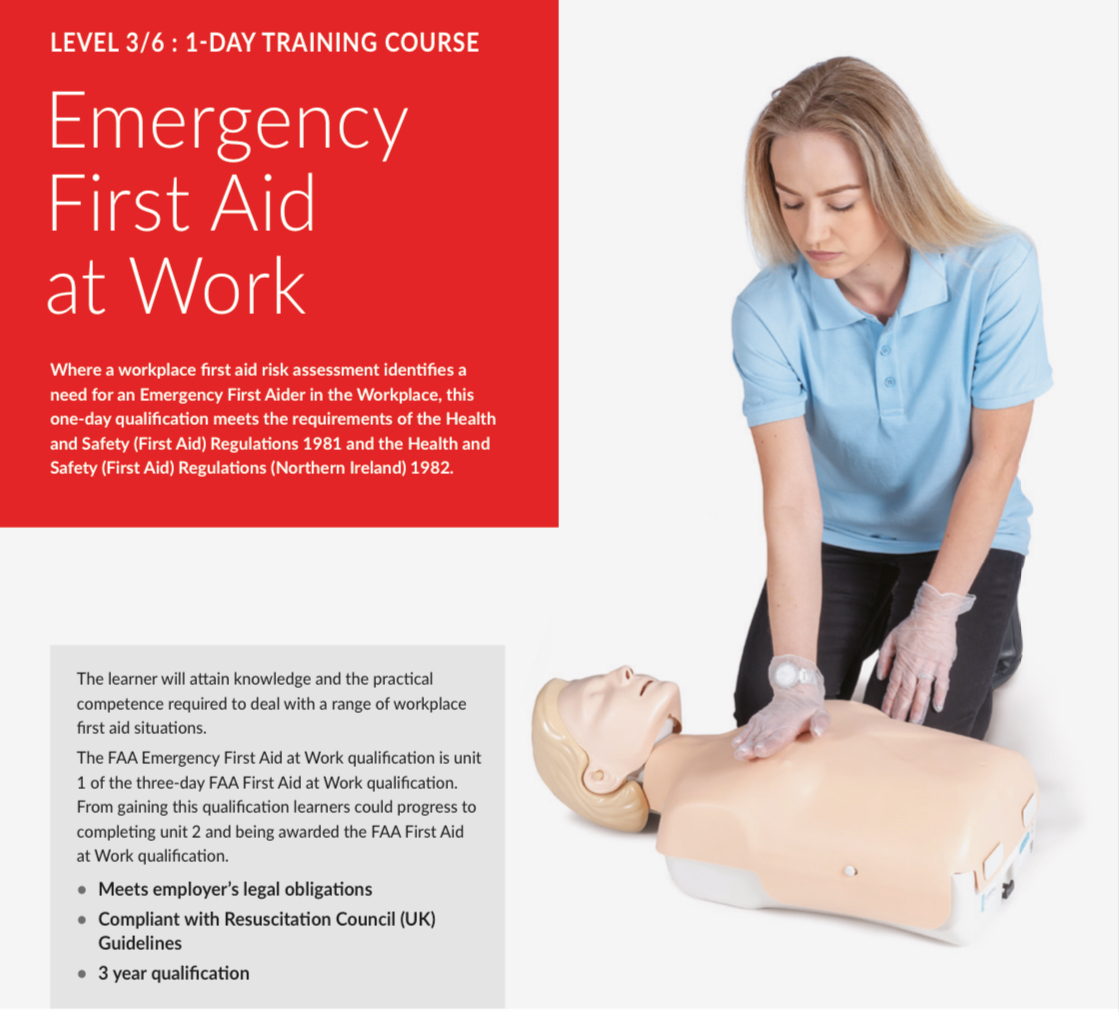
Even if you have completed a level 3 NVQ or a previous version of the wiring regulations, you still will have to prove you are conversant with the current standards. So therefore, keeping up to date with the latest wiring regulations satisfies these requirements. Although the BS 7671 can be a tricky book to navigate, our course has been designed in such a way as to ensure that you will have the knowledge to identify and find the topics covered in each of the relevant parts of the book. Further information can be found here: C&G 2382-22 BS7671 18th Edition — Optima Electrical Training (optima-ect.com)

Women in Management & Leadership
By Mpi Learning - Professional Learning And Development Provider
A dynamic and interactive one-day or two-half-day live virtual workshop for women leaders in business, government and non-profit organizations.

Effective Supervision & Appraisal Skills
By Prima Cura Training
The course concentrates on management skills and techniques for creating an effective supervisory relationship and process. Emphasis is placed on interpersonal skills. Course Aims: • To provide participants with the skills necessary, knowledge and values that underpin effective supervision • Understand what supervision is • Describe the role of the supervisor • Describe how to develop other supervisors • Plan for effective supervision • Identify techniques to use during supervision sessions

Level 2 Award in Infection Prevention and Control (RQF)
By NR Medical Training
With the recent pandemic, infection prevention and control has never been so important. This regulated and nationally recognised qualification provides learners with the opportunity to develop their knowledge of the principles of infection prevention and control, and how best to protect those around them. The QA Level 2 Award in Infection Prevention and Control (RQF) has been specifically designed for those who have a responsibility in infection prevention and control within their job roles, such as: care assistants, health care workers or other healthcare environments.

Combined Level 3 First Aid At Work & Paediatric First Aid (RQF)
By NR Medical Training
The Combined First Aid at Work and Paediatric First Aid course has been specifically designed for those who work in settings that require both First Aiders and Paediatric First Aiders, such as schools, sports clubs, or other childcare settings, and has been perfectly streamlined to avoid the duplication of topics associated with attending both the First Aid at Work and Paediatric First Aid courses separately.

Microsoft Outlook Advanced - In-company (now with trainer led live online classes)
By Microsoft Office Training
Course Objectives At the end of this course you will be able to: Customise message settings Organise and locate Outlook messages Set Calendar options Manage their Contacts Work with activities using the Journal and Tasks Share their workspaces Manage their Outlook data files ' 1 year email support service Take a look at the consistent excellent feedback from our corporate clients visiting our site ms-officetraining co uk With more than 20 years experience, we deliver courses on all levels of the Desktop version of Microsoft Office and Office 365; ranging from Beginner, Intermediate, Advanced to the VBA level. Our trainers are Microsoft certified professionals with a proven track record with several years experience in delivering public, one to one, tailored and bespoke courses. Our competitive rates start from £550.00 per day of training Tailored training courses: You can choose to run the course exactly as they are outlined by us or we can customise it so that it meets your specific needs. A tailored or bespoke course will follow the standard outline but may be adapted to your specific organisational needs. Configure Advanced Message Options Delay delivery Insert Advanced Characters and Objects Modify Message Settings, Properties, and Options Use Automatic Replies Advanced Message Management Sort Messages Filter Messages Organise Messages Search Messages Manage Junk Mail Manage Your Mailbox Automate Repetitive Tasks Quick steps Rules Auto Archive Advanced Calendar Management Manage Advanced Calendar Options Create Calendar Groups Manage Meeting Responses Advanced Contact Management Edit an Electronic Business Card Manage Advanced Contacts Options Forward Contacts Export Contacts Managing Activities by Using Tasks and Journal Entries Assign and Manage Tasks Record and Modify Journal Entries Sharing Workspaces with Others Delegate Access to Mail Folders Share Your Calendar Share Your Contacts Managing Outlook Data Files Back Up Outlook Items Change Data File Settings Configuring Email Message Security Settings Who is this course for? Who is this course for? This course is designed for experienced Outlook users who need to increase their efficiency in the usage and manipulation of emails, tasks and the calendar. Requirements Requirements Preferably, delegates would have attended the MS Outlook Introduction course.

Microsoft Word Advanced - In-company (now with live online classes)
By Microsoft Office Training
Course Objectives At the end of this course you will be able to: Collaborate on documents Add reference marks and notes Make long documents easier to use Secure a document Work with forms '1 year email support service Take a closer look at the consistent excellent feedback from our growing corporate clients visiting our site ms-officetraining co uk With more than 20 years experience, we deliver courses on all levels of the Desktop version of Microsoft Office and Office 365; ranging from Beginner, Intermediate, Advanced to the VBA level. Our trainers are Microsoft certified professionals with a proven track record with several years experience in delivering public, one to one, tailored and bespoke courses. Our competitive rates start from £550.00 per day of training Tailored training courses: You can choose to run the course exactly as they are outlined by us or we can customise it so that it meets your specific needs. A tailored or bespoke course will follow the standard outline but may be adapted to your specific organisational needs. Collaborating on Documents Modify User Information Share a Document Compare Document Changes Review a Document Merge Document Changes Review Tracked Changes Coauthor Documents Adding Reference Marks and Notes Add Captions Add Cross-References Add Bookmarks Add Hyperlinks Insert Footnotes and Endnotes Add Citations and a Bibliography Simplifying and Managing Long Documents Insert Blank and Cover Pages Insert an Index Insert a Table of Contents Insert an Ancillary Table Manage Outlines Create a Master Document Securing a Document Suppress Information Set Formatting and Editing Restrictions Add a Digital Signature to a Document Restrict Document Access Forms Create Forms Manipulate Forms Who is this course for? Who is this course for? This course is designed for users who would like to create and work with lengthy and well structured documents, collaborate with others on documents, and create forms in Microsoft Word Requirements Requirements Preferably, delegates should have attended the Word Intermediate course. Career path Career path Microsoft Office know-how can instantly increase your job prospects as well as your salary. 80 percent of job openings require spreadsheet and word-processing software skills Certificates Certificates Certificate of completion Digital certificate - Included

Unconscious Bias Workshop
By Mpi Learning - Professional Learning And Development Provider
This interactive programme will use the topic of equity, diversity, and inclusion to illustrate the problem of unconscious bias and the practical solutions to overcome it. The programme will provide the opportunity for self-reflection, open discussion, and training on some of the softer skills to maximise objectivity in the workplace.

English language courses
By Mac-International
English courses for all levels are available through Mac International

Search By Location
- Other Courses in London
- Other Courses in Birmingham
- Other Courses in Glasgow
- Other Courses in Liverpool
- Other Courses in Bristol
- Other Courses in Manchester
- Other Courses in Sheffield
- Other Courses in Leeds
- Other Courses in Edinburgh
- Other Courses in Leicester
- Other Courses in Coventry
- Other Courses in Bradford
- Other Courses in Cardiff
- Other Courses in Belfast
- Other Courses in Nottingham