- Professional Development
- Medicine & Nursing
- Arts & Crafts
- Health & Wellbeing
- Personal Development
Manicure Course
By Majestic Academy
Manicure is one of the most widely practiced beauty rituals. This course covers the entire manicure procedure using the Spa Ritual line of products. The course is focused on the natural nail, hand and lower forearm anatomy and physiology for a comprehensive understanding of the manicure process. THE REQUIREMENTS No experience is necessary to attend this course. Salon attire must be worn during the course. Student must have clean nail without enhancements. To ensure maximum practice students will be required to work on each other throughout the day. Student need to bring own model for the day 3. COURSE CONTENT Theoretical part: Day 1 /time 10am-18pm Methods of working safely & hygienically and the principles of avoiding cross-infection. Client consultation / record keeping The structure of the natural nail / Contra indications Nail Diseases / Disorders/ Importance of Sanitising and Sterilising Importance of a professional work area and environment / How to organise a workspace Nail treatment preparation Nail Shapes & shine effect Procedure for Manicure (demonstration) Polish Techniques (French & Dark Colour - demonstration) Hand and Nail Treatment (Spa Ritual, Paraffin Wax, Warm Oil ritual) Home care & aftercare advice Practical Part Day 2 / time 10am – 18pm Tool and Product Introduction Manicure Procedures Hand and Nail Treatment Spa Ritual, Paraffin Wax, Warm Oil ritual Hand Massage Nail Painting Professional Advice and tips on fixing mistakes Common problems Exam Day 3 Students need to come with own model. Practical exam duration is 2 hours. Certificates will be issued after the completion of the exam. Price included Kit for work, upon successful completion an course certificate will be awarded

Advanced Course
By The Dog Guardian
On this course we go into far greater detail on understanding the dog’s needs, behaviour, state of mind, language, and improving your leadership skills.

Microsoft Excel Advanced - In-company
By Microsoft Office Training
Course Objectives At the end of this course you will be able to: Work with advanced lookup and reference functions Create macros to automate common tasks Use advanced techniques to analyse data Create PivotTables and PivotCharts Work with data validation tools Import and export data ' Customer Feedback Best Training Ever! Just finished a bespoke 1-1 training course in Excel Advanced, Macros & VBA. Pedro is an excellent trainer, imparting his skills and knowledge in the best way - appropriately to audience skills, knowledge and ability. Pedro is always approachable, encouraging and supportive, giving delegates the optimum learning environment. I would not hesitate to recommend Pedro as a trainer, whatever your level of ability. Amanda Morris - Treasury & Systems Accountant at Reall - Real Equity for All The course was very interesting and engaging and will definitely be put to use. The trainer was very helpful and charismatic. Marving Lopez - AM Best Europe Pedro was excellent. Very knowledgeable, clear and great rapport with class. Darren Barkey - Direct Wines Great content and learnt a lot. Really enjoyable :) Kristie-Lee Ryan - Stirling Ackroyd 1 year email support service Take a closer look at the consistent excellent feedback from our growing corporate clients visiting our site ms-officetraining co uk With more than 20 years experience, we deliver courses on all levels of the Desktop version of Microsoft Office and Office 365; ranging from Beginner, Intermediate, Advanced to the VBA level. Our trainers are Microsoft certified professionals with a proven track record with several years experience in delivering public, one to one, tailored and bespoke courses. Our competitive rates start from £550.00 per day of training Tailored training courses: You can choose to run the course exactly as they are outlined by us or we can customise it so that it meets your specific needs. A tailored or bespoke course will follow the standard outline but may be adapted to your specific organisational needs. Please visit our site (ms-officetraining co uk) to get a feel of the excellent feedback our courses have had and look at other courses you might be interested in. Advanced Functions COUNT, COUNTA, COUNTIF, COUNTBLANK, SUMIF, SUBTOTAL IF, OR, AND, IFERROR VLOOKUP to lookup Exact Values and Approximate values MATCH, INDIRECT, ROW/COLUMN, INDEX, OFFSET Analysing Data PMT function to calculate a monthly payment of a loan What If Analysis using Goal Seek Use scenarios to consider many different variables Using Solver Add-in to optimize variables PivotTables Create a PivotTable to analyse worksheet data Add or remove fields in a PivotTable Change the data source for a PivotTable Working with external data sources Using different Statistical Functions Calculate a Running Total, % of Grant Total, Difference From… Using the Slicer and Timeline to filter the PivotTable Using Filters in a PivotTable Group by Date, Auto Group by ranges of values, Custom Group Create a PivotChart The GETPIVOTDATA function Formula auditing Precedents and dependents Error checking Watch a formula and its result by using the Watch Window Evaluate a nested formula one step at a time Data Validation Number Validation Data List Validation Message Prompts and Alerts Conditional Data Validation Data Validation Errors Consolidation Consolidate data by position Consolidate data by category Use a formula to consolidate data Outline (group) data in a worksheet Create an outline of rows Create an outline of columns Copy outlined data Hide or remove an outline Connect external data to your workbook Using the Power Query Editor to import data From Text and CSV, From Access, From Web, From another Workbook Using the Power Query Editor to; Transform your data by Selecting which fields to import, by Splitting Columns, Changing Data Type and more. Deleting Applied Steps Refreshing your data Working with Form Controls; Buttons, Option Buttons and Scroll Bars Introduction to Macros Change Macro Security settings How to Record a macro Some Macro Examples Delete a macro Edit the macro to view the VBA code Copy part of a macro to create another macro Assign a macro to a button Who is this course for? Who is this course for? This course is intended to end users who want to develop their skills so they can use advanced techniques to analyse extensive and complex datasets in Excel and to automate simple tasks with the use of Macros. Requirements Requirements Preferably, delegates should have attended the Excel Intermediate course. Career path Career path Excel know-how can instantly increase your job prospects as well as your salary. 80 percent of job openings require spreadsheet and word-processing software skills Certificates Certificates Certificate of completion Digital certificate - Included

Microsoft Power BI Desktop In-company (now with live online classes)
By Microsoft Office Training
This course will allow you to explore the potential of self-service business intelligence using Power BI Desktop to analyse and connect to different sources of data, creating Relationships between those different datasets, Query the data using Shaping and data Modelling, to create Visualizations, and publish Reports to different platforms . Course Objectives At the end of this course you will be able to: Connect to data from different sources. Use the Query Editor Perform Power BI desktop data Shaping and Transformation. Create Power BI desktop Modelling. Create Power BI desktop Visualizations and Reports. ' 1 year email support service Take a closer look at the consistent excellent feedback from our growing corporate clients visiting our site ms-officetraining co uk With more than 20 years experience, we deliver courses on all levels of the Desktop version of Microsoft Office and Office 365; ranging from Beginner, Intermediate, Advanced to the VBA level and Business Intelligence. Our trainers are Microsoft certified professionals with a proven track record with several years experience in delivering public, one to one, tailored and bespoke courses. Our competitive rates start from £550.00 per day of training Tailored training courses: You can choose to run the course exactly as they are outlined by us or we can customise it so that it meets your specific needs. A tailored or bespoke course will follow the standard outline but may be adapted to your specific organisational needs. Please visit our site (ms-officetraining co uk) to get a feel of the excellent feedback our courses have had and look at other courses you might be interested in. Introduction to Power BI Power BI Jargon explained A quick look at Power BI Desktop A quick look at the Power BI service Helpful resources Power BI and Excel Introduction to using Excel data in Power BI Upload Excel data to Power BI Import Power View and Power Pivot to Power BI Getting started with Power BI Desktop Overview of Power BI Desktop Accessing Help and Helpful resources Connect to data sources in Power BI Desktop Shaping and Transforming Data with Query Editor Introduction to the Query Editor Data Sources Power BI Desktop can Connect to Introduction to Steps and M code Combining Data Using Merge and Append Queries Data Type Properties Working with Delimiters Clean and transform your data with the Query Editor Text Specific Transformation Tools Number Specific Transformation Tools Date Specific Transformation Tools Split and Merge columns Creating an Index Column Adding Conditional Columns Columns From Examples Grouping and Aggregating data Pivoting and Unpivoting Using filters Modeling the data Introduction to modeling your data How to manage your data relationships Create calculated columns Optimizing data models Create calculated measures Show Values As and Quick Measures Create calculated tables Explore your time-based data Introduction to DAX DAX calculation types DAX functions Visualizations Introduction to visuals in Power BI Create and customize simple visualizations Modify colors in charts and visuals Shapes, text boxes, and images Page layout and formatting Group interactions among visualizations Visual hierarchies and drill-down Using custom visualizations Create a KPI Visualization Geo-Data and Maps Reports, Publishing and Sharing Introduction to the Power BI service Quick insights in Power BI Create and configure a dashboard Ask questions of your data with natural language Create custom Q&A suggestions Share dashboards with your organization Introduction to content packs, security, and groups Publish Power BI Desktop reports Print and export dashboards and reports Create groups in Power BI Use content packs Update content packs Publish to web Who is this course for? Who is this course for? This course facilitates you with knowledge on the potential for Power BI Desktop to analyse and connect to different sources of data, creating Relationships between those different datasets, Query the data using Shaping and data Modelling, and to create Visualizations, and publish Reports to different platforms. Requirements Requirements Before attending this course, delegates should have: - A general knowledge of database concepts (fields, records and relationships) - Familiarity with Excel. Career path Career path Business Intelligence Data Analysis ETL & Data Warehousing

If you want to start installing independently or with an electrical contractor look no further as this course will give you the skills and knowledge required. This package which will allow you to become a fully qualified domestic installer and enable you to join a Competent Person Self-Certification Scheme and certify your own domestic work.

Acrylgel Course
By Majestic Academy
Acrylgel is a fusion between builder gel and acrylic powder tailored to create durable and extremely natural looking nail enchantments. Acrylgel is a revolutionary product for nail design. It convinces with an easy and quick application and its very long durability. Because of the extremely high viscosity you can model all nails on one hand and cure them at once without getting any gel in the nail edges. Our Acrylgel is very easy to file. - Stable as acrylic, flexible as a gel. - Quick and easy application, max. saving of time.This course will take you through the application procedure, ‘French Pink and White’ techniques, sculpting with forms and maintenance procedure, including aftercare advice. THE REQUIREMENTS Salon attire must be worn during the course. Student must have clean nail without enhancements and long hair tied back. To ensure maximum practice, students will be required to work on each other throughout the day or on own hands. THE CONTENT Health, safety & hygiene Consultation techniques Contraindications Nail preparation Introduction to tip application Extend nail bed using sculpting techniques French Pink and White techniques Maintenance procedure Removal procedure Aftercare advice DURATION This is one day course which runs from 10am to 5pm PRICE INCLUDES Acrylgel training kit . Upon successful completion an course certificate will be awarded
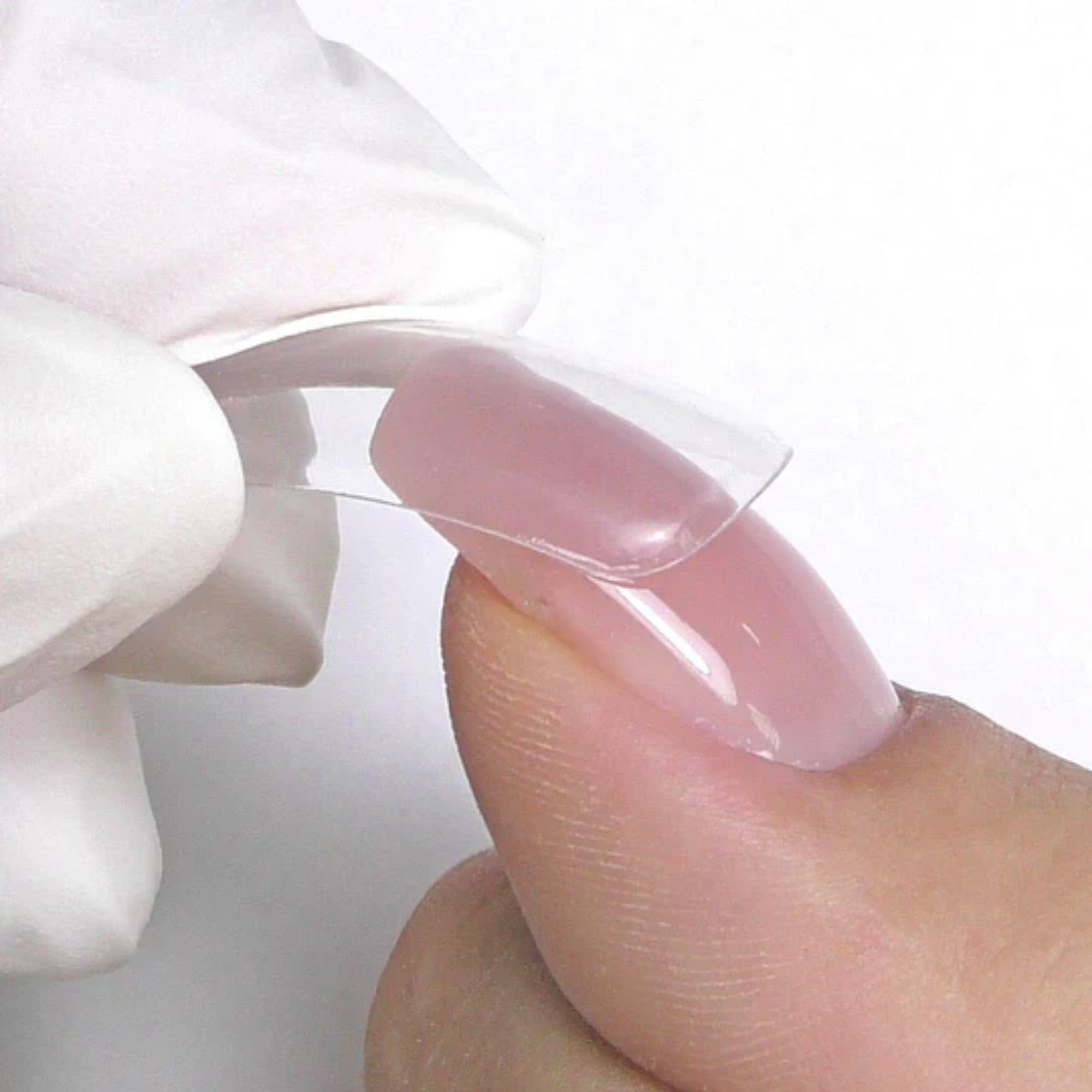
A Beginner’s Guide to Photographing Jewellery Saturday 10th August 10.00 – 3.30pm
5.0(21)By Workshop 925
This one-day workshop is a hands-on introduction to photographing jewellery, aimed at jewellers who are considering or just beginning to sell their work. We’ll look at the why and the how of creating a consistent and considered style for presenting your work either online or for marketing materials. We’ll cover the basic kit you’ll need; the best camera settings to use; different lighting styles and how to achieve them; and composition and styling using a range of backgrounds and props to bring your images to life. No previous photography experience is needed. You’re welcome to use a phone camera or SLR/mirrorless camera, as you prefer, and to bring with you any other photography kit or props you may have, although this is not necessary. Cathy Pyle is an experienced professional photographer and teacher of adults, who works with creatives, small businesses and magazines across the UK. WHEN: Saturday 10th August 10-3.30pm WHERE: Workshop 925 based at The Mayford Centre, just outside of Woking and very close to Guildford. Unit F9 The Mayford Centre, Mayford Green Woking, Surrey GU22 0PP TUTOR: Cathy Pyle WHAT DOES THE DAY INVOLVE? This one-day workshop is a hands-on introduction to photographing jewellery, aimed at jewellers who are considering or just beginning to sell their work. We’ll look at the why and the how of creating a consistent and considered style for presenting your work either online or for marketing materials. We’ll cover the basic kit you’ll need; the best camera settings to use; different lighting styles and how to achieve them; and composition and styling using a range of backgrounds and props to bring your images to life. No previous photography experience is needed. You’re welcome to use a phone camera or SLR/mirrorless camera, as you prefer, and to bring with you any other photography kit or props you may have, although this is not necessary. Cathy Pyle is an experienced professional photographer and teacher of adults, who works with creatives, small businesses and magazines across the UK. EXPERIENCE REQUIRED: No experience is required to attend this course. CLASS SIZE: 6 WHAT IS INCLUDED? WHAT SHOULD I BRING? Bring along your smart phone and any props of camera equipment you would like to use or need some advice using. We will have backgrounds and some props you are welcome to use. You will be moving around the workshop, within the corridor area and outside to explore different environments to photograph your work. PAYMENT OPTIONS: You can pay via our website or in our workshop in person using our card machine. If you prefer to pay directly, you can email us on hello@workshop925.com and we can invoice you manually to arrange a bank transfer. For classes over £80, instalment options are also available. Please email us on hello@workshop925.com to arrange. Gift Voucher – if you have a voucher to redeem, please email us before booking on hello@workshop925.com Please check your dates carefully before booking a class as we are unable to offer refunds. See our Terms & Conditions for full details.

Boxpark Wembley is opening its doors to our amazing neon workshop for a special event of neon life drawing! Join us in Wembley for an evening of vibrant artistic fun. Come to a life drawing class like no other using neon reactive arts materials to draw inspiringly colourful life models.

THE AERONAUT IS OPENING ITS DOORS TO OUR AMAZING NEON WORKSHOP FOR A SPECIAL EVENT OF NEON LIFE DRAWING! Join us in West London for an evening of vibrant artistic fun. Come to a life drawing class like no other using neon reactive arts materials to draw inspiringly colourful life models.

Search By Location
- Other Courses in London
- Other Courses in Birmingham
- Other Courses in Glasgow
- Other Courses in Liverpool
- Other Courses in Bristol
- Other Courses in Manchester
- Other Courses in Sheffield
- Other Courses in Leeds
- Other Courses in Edinburgh
- Other Courses in Leicester
- Other Courses in Coventry
- Other Courses in Bradford
- Other Courses in Cardiff
- Other Courses in Belfast
- Other Courses in Nottingham
