- Professional Development
- Medicine & Nursing
- Arts & Crafts
- Health & Wellbeing
- Personal Development
Level 3 Award in Administering Emergency Oxygen (RQF)
By BAB Business Group
The QA Level 3 Award in Administering Emergency Oxygen (RQF) qualification has been designed for those who are responsible for providing care to casualties where the administration of emergency oxygen may be required. Over a half day period, candidates will learn about the clinical need for emergency oxygen and the safety considerations of this, as well as how to administer emergency oxygen when dealing with a range of conditions. Successful candidates will leave the course with the knowledge and skills needed to administer emergency oxygen both safely and effectively. Achievement of this qualification confirms candidates have met both the theoretical and practical requirements, however, it does not imply a ‘license to practice’ – the scope of practice is determined by the organisation responsible for oxygen provision. This qualification does not allow candidates to obtain, store or administer oxygen without clinical governance.
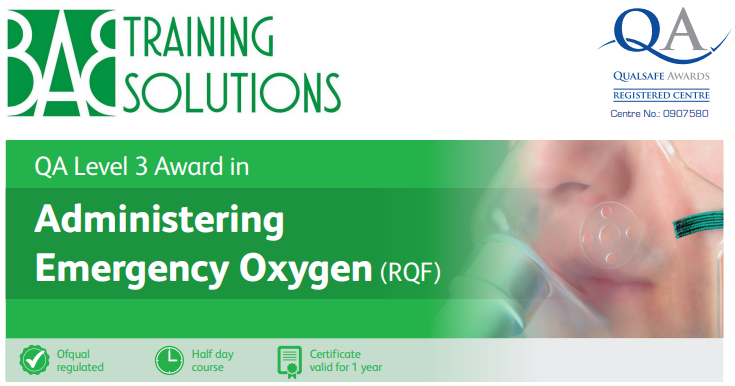
Mobile comms training course description A complete overview of mobile communications covering all the major technologies in a 2-day format. What will you learn GSM GPRS UMTS LTE Alternative mobile strategies Mobile comms training course details Who will benefit: Anyone involved in mobile communications. Prerequisites: None. Duration 2 days Mobile comms training course contents Introduction Telephony, RF, mobile and wireless technologies, distances, mobile phone generations, base stations, cells, frequencies, cell types, MSC, handoffs, channels, internetworking, the Internet, wireless Internet access. UK operators, worldwide operators. GSM What is it? Timeline, digitising voice, channels, GSM architecture, Abis, A, Um, MS, BTS, BSC, MSC, HLR, VLR, EIR, AuC. Radio link aspects, GSM signalling overview, signalling protocols, roaming, GSM call flows, authentication. IMEI. SIM cards. GPRS What it is, 2G to 3G, GPRS user features, GPRS network features, GPRS elements, GPRS architecture, overlay, SGSN, GGSN, GPRS ATTACH, GPRS protocol stack, GPRS timeslots, EDGE, GPRS classes, GPRS routing, GPRS packet format. UMTS and 3G What is 3G? IMT-2000, 3G proposals, what is UMTS? Speed comparison, evolution to 3G, CDMA, CDMA 2000, W-CDMA, UMTS components, UMTS infrastructure, RNC, Node B, network architecture, packet switched attach, mobility in 3G, HSDPA. LTE and 4G LTE architecture and principles, Physical layer, Air interface, E-UTRAN, Evolved packet core, service provision. Other wireless solutions Integration of services, Bluetooth, Blackberry, VoIP, Mobile IP, 802.11, WiFi, 802.16, WiMax, What is 5G?

Drilling Essentials for New Engineers and Non-Technical Professionals in Oil & Gas
By EnergyEdge - Training for a Sustainable Energy Future
About this Training Course Time is money in the oil business. Drilling time is big money. Whether in a technical, managerial or supporting role, you are a valuable asset to ensuring that project delivery targets are met and profits are realised. As drilling activities continue, professionals like you must grasp the language and technology of drilling operations in order to maximise expenditures throughout the producing life of a well. Drilling equipment and procedures have a unique language that must be conquered for maximum benefit. Clear and understandable explanations of drilling rig equipment, procedures, and their complex interactions provide an excellent foundation for smooth communication and increased efficiency in inter-department project team efforts. Drilling Essentials will help you de-mystify activities around the rig and well planning. It will explain the fundamentals of drilling with an emphasis on key areas such as logistical considerations, costing, and analysis of drilling contracts. Understand the urgency of drilling requests, know more about the cost implications of drilling-related problems, and understand the risks involved in a drilling contract. With the course director's drilling knowledge and skills, this is your opportunity to explore and understand important drilling concepts, principles, and technology which are presented in a reader-friendly format and illustrated with examples. As a non-drilling professional, you too can grow with the drilling industry with a deeper understanding of the critical role you play in contributing to its success! Training Objectives By attending this industry fundamentals Virtual Instructor Led Training (VILT) course, you will be better able to: Understand drilling terminology & drilling processes for completing onshore & offshore wells Appreciate major cost components of drilling operations and its impact for better project planning and management Better visualise major drilling equipment and their technical functions to promote a deeper understanding of the logistical and technical considerations Gain valuable insights on the drilling industry with a synopsis of recent technology developments that impact the drilling process Target Audience This Virtual Instructor Led Training (VILT) course has been developed for new engineers and forward-looking executives in the following fields who are interested in enhancing their knowledge and awareness of the drilling process for increased productivity & contribution to the team they're supporting: Accounting Commercial Finance & Administration General Management Logistics Procurement Tender Contract Administration E & P IT Finance Joint Ventures Materials Planning Sourcing Training Business Development Estimation & Proposal HSE Legal Planning & Budgeting Supply Chain Drilling Fluids Organisational Impact Your expert course leader has over 45 years of experience in the Oil & Gas industry. During that time, he has worked exclusively in the well engineering domain. After being employed in 1974 by Shell, one of the major oil & gas producing operators, he worked as an apprentice on drilling rigs in the Netherlands. After a year, he was sent for his first international assignment to the Sultanate of Oman where he climbed up the career ladder from Assistant Driller, to Driller, to wellsite Petroleum Engineer and eventually on-site Drilling Supervisor, actively engaged in the drilling of development and exploration wells in almost every corner of this vast desert area. At that time, drilling techniques were fairly basic and safety was just a buzz word, but such a situation propels learning and the fruits of 'doing-the-basics' are still reaped today when standing in front of a class. After some seven years in the Middle East, a series of other international assignments followed in places like the United Kingdom, Indonesia, Turkey, Denmark, China, Malaysia, and Russia. Apart from on-site drilling supervisory jobs on various types of drilling rigs (such as helicopter rigs) and working environments (such as jungle and artic), he was also assigned to research, to projects and to the company's learning centre. In research, he was responsible for promoting directional drilling and surveying and advised on the first horizontal wells being drilled, in projects, he was responsible for a high pressure drilling campaign in Nigeria while in the learning centre, he looked after the development of new engineers joining the company after graduating from university. He was also involved in international well control certification and served as chairman for a period of three years. In the last years of his active career, he worked again in China as a staff development manager, a position he nurtured because he was able to pass on his knowledge to a vast number of new employees once again. After retiring in 2015, he has delivered well engineering related courses in Australia, Indonesia, Brunei, Malaysia, China, South Korea, Thailand, India, Dubai, Qatar, Kuwait, The Netherlands, and the United States. The training he provides includes well control to obtain certification in drilling and well intervention, extended reach drilling, high pressure-high temperature drilling, stuck pipe prevention and a number of other ad-hoc courses. He thoroughly enjoys training and is keen to continue taking classes as an instructor for some time to come. POST TRAINING COACHING SUPPORT (OPTIONAL) To further optimise your learning experience from our courses, we also offer individualized 'One to One' coaching support for 2 hours post training. We can help improve your competence in your chosen area of interest, based on your learning needs and available hours. This is a great opportunity to improve your capability and confidence in a particular area of expertise. It will be delivered over a secure video conference call by one of our senior trainers. They will work with you to create a tailor-made coaching program that will help you achieve your goals faster. Request for further information post training support and fees applicable Accreditions And Affliations

Copper cabling systems training course description A hands on training course covering installation, termination and testing of copper cables in an internal environment. The course covers all copper cabling but hands on sessions focus on unshielded Twisted Pair. What will you learn Recognise different copper cables and when to use them. Install and terminate UTP cables. Test and certify UTP cables. Copper cabling systems training course details Who will benefit: Professional cable installers. Prerequisites: None Duration 2 days Copper cabling systems training course contents Communications principles Use of cables in data networks, Use of cables in telephone networks, conductors and insulators, current, resistance, voltage and Ohms law. Copper cabling per cabling Coaxial versus twisted pair. UTP and STP. Cat 5, 5e, 6 and 7. Straight through, cross over, others. Hands on: Building a simple network. Cable termination Cable termination Preparing cables for termination, termination techniques, termination tools. Wiring standards, colour codes. Hands on: Making your own cables and using them in the simple network. Cable architectures Structure cabling system components, topologies, horizontal wiring, vertical wiring, telecomms rooms, server rooms. Hubs, switches and routers implications. Trunking. Cabling documentation, symbols and abbreviations. Hands on: punch blocks, testing continuity. Cable installation Site surveys: pathways and spaces, support structures, distance limitations. Recommended installation practices, laying and setup, retrofits. Health and safety factors, fire and building codes. Hands on: Performing a site survey, installing cable with floor boxes. Testing Basic testing, volt meters, tone set, Cat 5 testers, Cat 5e testers, Cat 6 testers. Certifying performance, Cat 5, 5e and 6 performance parameters. External factors. Common faults. Hands on: Testing an installation, troubleshooting faults. Other aspects Telephony cables, shielded cables. Hands on: installing telephone cable, testing continuity.

Cyber security training course description This cyber security course focusses on the network side of security. Technologies rather than specific products are studied focussing around the protection of networks using firewalls and VPNs. What will you learn Describe: - Basic security attacks - RADIUS - SSL - VPNs Deploy firewalls and secure networks Explain how the various technologies involved in an IP VPN work. Describe and implement: - L2TP - IPsec - SSL - MPLS, L3, VPNs. Cyber security training course details Who will benefit: Anyone working in the security field. Prerequisites: TCP/IP foundation for engineers Duration 5 days Cyber security training course contents Security review Denial of service, DDOS, data manipulation, data theft, data destruction, security checklists, incident response. Security exploits IP spoofing, SYN attacks, hijacking, reflectors and amplification, keeping up to date with new threats. Hands on port scanning, use a 'hacking' tool. Client and Server security Windows, Linux, Log files, syslogd, accounts, data security. Hands on Server hardening. Firewall introduction What is a firewall? Firewall benefits, concepts. HAnds on launching various attacks on a target. Firewall types Packet filtering, SPI, Proxy, Personal. Software firewalls, hardware firewalls. Firewall products. Hands on Simple personal firewall configuration. Packet filtering firewalls Things to filter in the IP header, stateless vs. stateful filtering. ACLs. Advantages of packet filtering. Hands on Configuring packet filtering firewalls. Stateful packet filtering Stateful algorithms, packet-by-packet inspection, application content filtering, tracks, special handling (fragments, IP options), sessions with TCP and UDP. Firewall hacking detection: SYN attacks, SSL, SSH interception. Hands on SPI firewalls. Proxy firewalls Circuit level, application level, SOCKS. Proxy firewall plusses and minuses. Hands on Proxy firewalls. Firewall architectures Small office, enterprise, service provider, what is a DMZ? DMZ architectures, bastion hosts, multi DMZ. Virtual firewalls, transparent firewalls. Dual firewall design, high availability, load balancing, VRRP. Hands on Resilient firewall architecture. Testing firewalls Configuration checklist, testing procedure, monitoring firewalls, logging, syslog. Hands on Testing firewalls. Encryption Encryption keys, Encryption strengths, Secret key vs Public key, algorithms, systems, SSL, SSH, Public Key Infrastructures. Hands on Password cracking. Authentication Types of authentication, Securid, Biometrics, PGP, Digital certificates, X.509 v3, Certificate authorities, CRLs, RADIUS. Hands on Using certificates. VPN overview What is a VPN? What is an IP VPN? VPNs vs. Private Data Networks, Internet VPNs, Intranet VPNs, Remote access VPNs, Site to site VPNs, VPN benefits and disadvantages. VPN Tunnelling VPN components, VPN tunnels, tunnel sources, tunnel end points, tunnelling topologies, tunnelling protocols, which tunnelling protocol? Requirements of tunnels. L2TP Overview, components, how it works, security, packet authentication, L2TP/IPsec, L2TP/PPP, L2 vs L3 tunnelling. Hands on Implementing a L2TP tunnel. IPsec AH, HMAC, ESP, transport and tunnel modes, Security Association, encryption and authentication algorithms, manual vs automated key exchange, NAT and other issues. Hands on Implementing an IPsec VPN. SSL VPNs Layer 4 VPNs, advantages, disadvantages. SSL. TLS. TLS negotiation, TLS authentication. TLS and certificates. Hands on Implementing a SSL VPN. MPLS VPNs Introduction to MPLS, why use MPLS, Headers, architecture, label switching, LDP, MPLS VPNs, L2 versus L3 VPNs. Point to point versus multipoint MPLS VPNs. MBGP and VRFs and their use in MPLS VPNs. Hands on Implementing a MPLS L3 VPN. Penetration testing Hacking webservers, web applications, Wireless networks and mobile platforms. Concepts, threats, methodology. Hands on Hacking tools and countermeasures.

MEF Carrier Ethernet training course description The course progresses from a overview of the Carrier Ethernet service and how it works onto looking at the concepts in depth. Service attributes and management follow with the course finishing with studies of practical Carrier Ethernet. What will you learn Discuss and understand key Carrier Ethernet Concepts. Understand tasks related to designing, deploying and maintaining a Carrier Ethernet network. Offer effective solutions to implementing a Carrier Ethernet enterprise network given available customer resources and requirements. Carry out informed discussions using industry Carrier Ethernet 'vocabulary. Pass the MEF CECP 2.0 professional accreditation exam. MEF Carrier Ethernet training course details Who will benefit: Anyone working with Carrier Ethernet Prerequisites: The course attendees need to be conversant with data networks, as well as Ethernet and IP technologies. Duration 5 days MEF Carrier Ethernet training course contents Section One: Introduction to Carrier Ethernet Introduction to Carrier Ethernet: What is Carrier Ethernet? Evolution, advantages, The MEF, MEF specifications; UNI, EVC, OVC, EPL/EVPL, EP-LAN/ EVP-LAN, EP-Tree/EVP-Tree, etc, overview. How Carrier Ethernet Works: Service Frame Handling. Carrier Ethernet at Customer Premises, metro and core. Carrier Ethernet Workings, UNI attributes, Service Attributes (EVC and EVC per UNI attributes), Bandwidth Profiles, service multiplexing, L2 protocol processing; Carrier Ethernet equipment, CPE, aggregation and homing nodes, core equipment; management systems. The Setting Up of a Carrier Ethernet Service: Step 1: Choose service type, EPL/EVPL, EP-LAN/EVP-LAN, EPTree/EVP-Tree, EVLine...; Step 2: CPE tasks, UNI-C tasks (UNI attributes, service attributes (EVC and EVC per UNI) and bandwidth profiles), UNI-N tasks (L2 protocol handling). Step 3: Non-CPE tasks, Access, metro and core connections set up. Section Two: Carrier Ethernet Concepts in depth Carrier Ethernet Definitions in Depth: UNI, UNI I & II, UNI-N and UNI-C, etc.; NNI/ENNI; EVC; OVC, OVC type (P2P, M2M, Rooted MP), OVC end point (root, leaf, trunk), OVC end point map, OVC end point bundling; Service types in detail, EPL/EVPL, EP-LAN/EVP-LAN, EP-Tree/EVP-Tree, EVLine, Access EPL, Access EVPL . Carrier Ethernet Service Frame Handling: Unicast, multicast and broadcast frame delivery, Tagged, untagged and priority; Tagging, C and S-Tags, 802.3, 802.1d, 802.1q, 802.1ad, 802.1ah evolution, VLAN ID translation/preservation. CoS preservation. Other Key Carrier Ethernet Concepts: MTU, MTU at UNI, MTU at ENNI; Physical Layer Attributes, FE, GbE and 10GbE, Service Multiplexing and Bundling Concept and detail, rules and implications; Hairpin Switching Managing Bandwidth in a Carrier Ethernet Network: Token Bucket Algorithm, EIR, CIR, CBS, EBS, Coupling Flag; Frame Colors, recoloring, Color Awareness attribute, Color Forwarding; Bandwidth Profiles, rules and concepts. MEF CoS identifiers, DEI bit (in S-Tag), PCP bit (in C-Tag or S-Tag), or DSCP (in IP header), Multiflow bandwidth concepts; CoS Label/Color Identification. Section Three: Carrier Ethernet Service Attributes Overview: Carrier Ethernet 2.0; Blueprint C Service Attributes: Per UNI, Physical interfaces, Frame format, Ingress/egress Bandwidth Profiles, CEVLAN ID/EVC Map, UNI protection. EVC per UNI, Ingress/egress Bandwidth Profiles, etc.; Per EVC, CEVLAN ID Preservation, CoS ID Preservation, Relationship between SLA and SLP, Class of Service, etc. OVC, ENNI, OVC End Point per UNI and OVC End Point per ENNI, Ingress/egress bandwidth profiles, etc. Section Four: Managing Carrier Ethernet Networks Overview: MEF Service Lifecycle.Carrier Ethernet maintenance: Port, Link & NE failure, Service Protection Technologies, Fault Identification and Recovery, LAG, Active/Standby EVC, Single EVC with transport protection, G.8031, G.8032, MPLS FRR. SOAMs: Connectivity fault management, connectivity Monitoring, Loopback, Linktrace; Performance Management, Frame Delay, Inter Frame Delay Variation, Availability, Frame Loss Ratio, Resiliency, HLI, DMM, DMR, SLM, SLR; Key Concepts, Single vs dual ended, ordered UNI pair calculations. LOAMs: Link discovery, link monitoring, etc. Terminology and Concepts: MEG levels, MIPs. Section Five: Practical Carrier Ethernet Carrier Ethernet Transport Technologies:Layer 1: SDH. Layer 2: Bridging, provider bridging, PBB, PBBTE. Layer 2.5: MPLS VPWS, MPLS VPLS, MPLS-TP. Carrier Ethernet Access Technologies: fiber, SDH, active fiber, PON, GPON, 10G PON, OTN, WDM; copper, PDH, G-SDSL, 10Pass-TS, HFC; packet radio. Optimising mobile backhaul with Carrier Ethernet Key challenges solutions: Market pressure, LTE evolution, elements and architecture (RAN BS, NC, GWIF.), synchronization, bandwidth management. Circuit Emulation over Ethernet: Purpose, needs and applications. Synchronization: Phased, ToD, External Reference source, SynchE ,NTP, IEEE-1588 v2/ PTP, ACR; MEF Service Definitions for emulated circuits. Applying what you know: Practical examples and scenarios, Carrier Ethernet solutions; Practice Scenarios, Given a scenario, determine appropriate Ethernet services

The “ISO 42001:2023 Lead Implementer Course” is designed to provide participants with the knowledge and skills necessary to lead the implementation of an Artificial Intelligence Management System based on ISO 42001:2023. This comprehensive course covers the key principles, requirements, and best practices for establishing and maintaining an effective Artificial Intelligence management system. Participants will learn how to develop, implement, and manage processes that comply with the ISO 42001 standard.

Agile Sprint Planning: In-House Training
By IIL Europe Ltd
Agile Sprint Planning: In-House Training The goal of the course is to provide you and your team with the ability to develop effective and realistic Sprint plans. Without effective Sprint Plans, iterations are set up for failure. But Sprint Planning cannot be improved on its own, in isolation. The Scrum processes are highly intertwined and influence each other. The surrounding artifacts, events, and roles must be examined closely, and enhanced, in order to improve Sprint Planning. This course will remind you of the theory to reinforce the principles, but will concentrate on next-level skills, so that you and the team are able to create realistic and usable Sprint Plans. This course is not introductory. You are already aware of the Scrum framework and have been implementing Scrum on your projects. Now is the time to improve efficiency and effectiveness, to facilitate successful Agile projects. What you will Learn You'll learn how to: Identify and correlate the key symptoms and root causes of ineffective sprint plans Improve key Product Backlog elements Evaluate Agile roles in sprint planning Appraise key product practices Enhance project transparency The Product Backlog User stories Acceptance Criteria Backlog Refinement Supporting Roles Product Owner (the Backlog) Development Team Stakeholders and SMEs Supporting Product Practices Roadmaps and release plans and story maps Definition of Done Technical Debt Transparency Daily Scrums Information radiators Retrospectives Sprint Planning Capacity and Velocity Sprint Planning Meetings The Sprint Backlog Summary What did we learn, and how can we implement this in our work environments?

Agile Sprint Planning
By IIL Europe Ltd
Agile Sprint Planning The goal of the course is to provide you and your team with the ability to develop effective and realistic Sprint plans. Without effective Sprint Plans, iterations are set up for failure. But Sprint Planning cannot be improved on its own, in isolation. The Scrum processes are highly intertwined and influence each other. The surrounding artifacts, events, and roles must be examined closely, and enhanced, in order to improve Sprint Planning. This course will remind you of the theory to reinforce the principles, but will concentrate on next-level skills, so that you and the team are able to create realistic and usable Sprint Plans. This course is not introductory. You are already aware of the Scrum framework and have been implementing Scrum on your projects. Now is the time to improve efficiency and effectiveness, to facilitate successful Agile projects. What you will Learn You'll learn how to: Identify and correlate the key symptoms and root causes of ineffective sprint plans Improve key Product Backlog elements Evaluate Agile roles in sprint planning Appraise key product practices Enhance project transparency The Product Backlog User stories Acceptance Criteria Backlog Refinement Supporting Roles Product Owner (the Backlog) Development Team Stakeholders and SMEs Supporting Product Practices Roadmaps and release plans and story maps Definition of Done Technical Debt Transparency Daily Scrums Information radiators Retrospectives Sprint Planning Capacity and Velocity Sprint Planning Meetings The Sprint Backlog Summary What did we learn, and how can we implement this in our work environments?

Chest Pain Assessment & Management
By M&K Update Ltd
An opportunity to learn about a structured assessment of chest pain. Primarily looking at Acute Coronary Syndrome (ACS), but also other differentials such as myopericarditis, dissection.

Search By Location
- Other Courses in London
- Other Courses in Birmingham
- Other Courses in Glasgow
- Other Courses in Liverpool
- Other Courses in Bristol
- Other Courses in Manchester
- Other Courses in Sheffield
- Other Courses in Leeds
- Other Courses in Edinburgh
- Other Courses in Leicester
- Other Courses in Coventry
- Other Courses in Bradford
- Other Courses in Cardiff
- Other Courses in Belfast
- Other Courses in Nottingham