- Professional Development
- Medicine & Nursing
- Arts & Crafts
- Health & Wellbeing
- Personal Development
Private group sound journey & gong bath at my beautiful venue in Bournemouth.
By Robin Freeman - Sacred Sound Healing
I offer private immersive sound journey & gong bath sessions for groups of up to 19 people. These can be completely tailored to your specific requirements. We can work with a theme of your choice, or I am happy to make helpful suggestions. Popular themes tend to be complete relaxation sessions, stress relief, recharge & re-energizing, and events around the time of a new moon (perfect for setting new intentions) or a full moon (a great opportunity to let go of things that no longer serve us). I have two beautiful venues that I regularly use in Bournemouth and in Southbourne. I often use these for private group sessions and provide everything that is needed for you and your friends to enjoy a magical sound and vibration journey like no other. For all enquiries, please contact me.

CHILD PROTECTION AWARENESS ONE DAY COURSE
By Child Protection Training Uk
Formally Safeguarding Children Level 1: One Day Course 10am - 3.30pm Working Together to Safeguard Children 2018 & Keeping Children Safe in Education (2022) Updated This Course can also be run within your organisation for your staff group at a reduced cost contact us for a quote or if you have any other questions about this course talk to an adviser now online.

FREC 3
By NR Medical Training
NR Medical Training offers the Qualsafe First Response Emergency Care (FREC 3) Level 3 RQF, a nationally accredited qualification ideal for anyone aspiring to be a first responder. This course is tailored for a wide range of professionals, including police officers, firefighters, and event medical staff, as well as roles like Emergency/Community First Responders, Door Supervisors, and Security Guards.

MS Word Advanced Course summary This MS Word Advanced Course, Private 1-to-1, covers advanced MS Word tools. Ideal for delegates who create long documents, manuals and manuscripts. MS Word styles and formats, help making formatting documents consistent and easy to maintain. Who Should Attend the MS Word Advanced Course: Delegates should have a working knowledge of the concepts covered in the Introduction and Intermediate courses. What is MS Word: Microsoft Word, or simply Word, is a word processing software package developed by Microsoft. Is is bundled within the Microsoft Office suite. It covers simple text editor capability through to desktop publishing features, suitable to creates professional documents for any purpose MS Word Advanced Course description Session 1:Managing and Reviewing Documents Using Comments Tracking changes, version control Session 2: Styles Creating an Outline Style Principles, Style Themes, Creating, Modifying, Using Styles, Styles menus and Styles Group on the Home Ribbon. Session 3: Sections Formatting, page layouts, page numbering, headers and footers with sections Session 4:MS Word Tables and Text Boxes Inserting, Editing, Formatting and positioning MS Word Tables and Text Boxes Session 5: MS Word Reference Tools Table of Contents References within a Document Bibliography Index Tabls Reference Tables References to Other Documents Session 6: MS Word Templates Creating, saving and using custom templates Session 7: Templates and Building Blocks Using Building Blocks and Quick Parts, Fill-In Merge for Templates Session 8: Graphics Creating Graphics, Equations and Charts, Using WordArt, Using SmartArt Session 9: MS Word Time Saving Tools MS Word Time Saving Tools Using Language Tools Inserting Pre-Defined Text Using the Navigation Pane What is included in the MS Word Advanced Courses: MS Word Advanced Course Certificate on completion MS Word Advanced Course notes Practical MS Word Advanced Course exercises, MS Word Advanced Course Homework / MS Word Advanced Course Revision work After the course, 1 free session for questions online MS Word Advanced Course via Gotomeeting.com. Max group size, online and in classroom, on this MS Word Advanced Course is 4.

Building services and maintenance - introduction (In-House)
By The In House Training Company
To provide a fundamental understanding of building services in the context of: The working environment The success of the core business The health and safety of the occupants Operating cost and environmental impact The optimisation of cost and value Strategies for continuous improvement DAY ONE 1 Building services fundamentals The function of services in commercial buildings and their importance to the core businessElectrical servicesLightingHeatingVentilation and air conditioningLiftsWater Understanding IT and communication systems Practical exercises 2 The provision of comfort and safety Statutory requirementsHealth and safety legislationControl of contractorsRisk assessmentFire precautionsLegionella, sick building and other risks Business requirementsUnderstanding user requirementsMatching systems to business needs Practical exercises 3 Getting the design right What the FM needs to know about design and its procurementSuccessful space planningRelationship between services, space planning and designGetting the brief rightSupplier selection and management Practical exercises DAY TWO 4 Operation and maintenance Why maintain?Maintenance contractsInput and output specificationsResource optionsContracts - principal elementsTendering - key stepsSelection criteriaOperational criteriaMaintenance trends Performance-based service provisionInput and output specificationsKPIs and thresholdsRisk containmentValue-add opportunitiesPerformance contract strategy Practical exercises 5 Contingency planning Being ready for the unexpected Identifying and reducing riskInternal risksExternal risksIdentifying threats at your site Managing riskProtective systemsOccupier obligationsFire managementTesting Practical exercises 6 Commissioning services systems Physical commissioning Common problems Typical costs Commissioning stages Continuous commissioning Energy efficiency and the scope for environmental improvement Practical exercises 7 Satisfying the occupants Obtaining and responding to feedbackWhen to get feedbackWhyHowWhat to do with it Practical exercises 8 'Air time' Sharing experience and addressing specific issues of interest to participants Course review Close

Excel Intermediate Course, 1-Day. This course covers the essential Excel Intermediate, in our interactive, instructor led Live Virtual Classroom. You already know your way around Excel e.g. you understand some of the functionality on the Home Ribbons, can move around and format cells. etc. In the Excel intermediate course we cover in-depth functions and Formulae so that you will be able to create fantastic spreadsheets like budgets, forecasts, and more. You will be able to understand and unravel the complicated formulae created by your colleagues. During the course you will excellent spreadsheets so that you have examples to take away. Location: Instructor-led, Online. Our Style: Hands-on, Practical Course. Group Size: Max 4 people per group. Qualification: PCWorkshops Excel Intermediate Certification Hours: 1 Day, 10am-5pm Excel Intermediate Course, Course Outline. Working with Functions and Formulas The Function Wizard Using Functions in Excel: The 5 Popular functions If-else function Working with Names and Ranges Copying formulae Creating Formulae in Excel, general calculations. Lookups: Vlookup, Hlookup, Index, Match. Formatting a Range as a Table: Properties and behaviour of a table. Managing Tables: Working with Tables. Working with Tables: Working with Records and Fields. Filters and Sorting, Freeze panes, split, protecting and unprotecting. Using Excel as a Database: Advanced filter: copy only specified rows and columns from a large data set, auto mate this selective copy. Pivot-tables: Create Pivot Table, Refresh Data. Amend, Filter, Sort, Format Pivot Tables, Add additional Pivot formulae. Pivot Charts: Excel Pivot Charts and Sparklines. Examples and exercises with Pivot Charts and Sparklines. Other Excel Courses Inlcuded with the Excel Intermediate Course PCWorkshops Excel Intermediate Certificate on completion Excel Intermediate Notes Excel Code Examples Practical Excel Intermediate exercises Personal attention in a small group of up to 4 delegates Book the Excel Intermediate Course About us Our experienced trainers are award winners. More about us FAQ's Client Comments

Emergency First Aid at Work (1-Day)
By Prima Cura Training
The Health and Safety (First Aid) Regulations 1981 Emergency First Aid at Work

One Day Transformational Breath® Retreat To Experience the Magic Of Your Breath
By www.Healingoasis.co.uk
Learn how you can manage your stress with your breath. bring calm, focus and energy to your daily life.

One Day Transformational Breath® Retreat To Learn How To Manage Your Stress
By www.Healingoasis.co.uk
Learn how you can manage your stress with your breath. bring calm, focus and energy to your daily life.
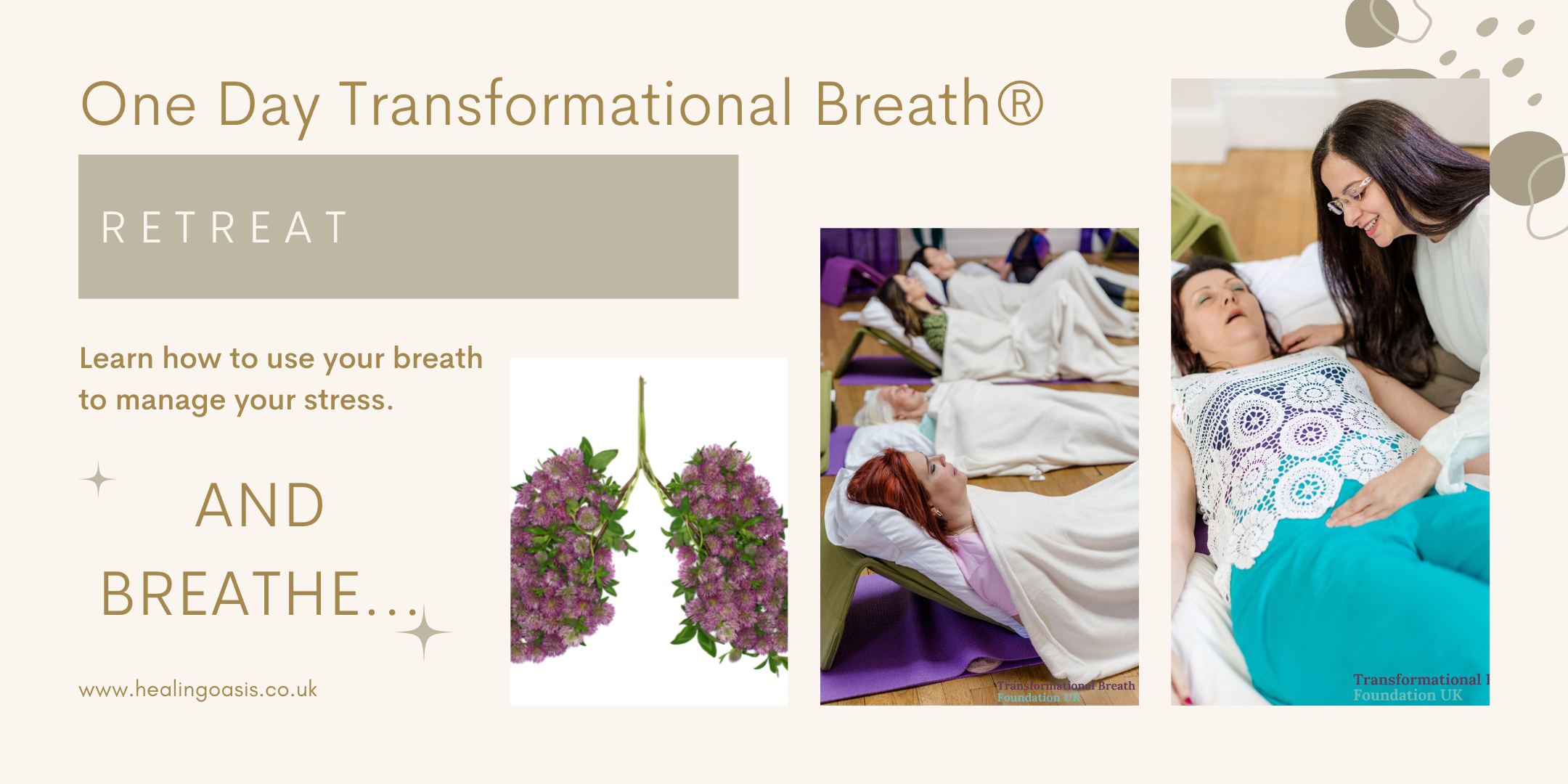
One Day Transformational Breath® Retreat to Manage Anxiety and Stress
By www.Healingoasis.co.uk
#breathwork #transformationalbreath #workshop #breathwork #relaxation#London Health #stressrelease#anxiety #selfhealing#breathe#Londonclasses#Londonworkshop#unitedkindomevent#greaterlondonevents#thingstodoinlondon#creativity This one day Transformational Breath®️ workshop offers you a great opportunity to learn how to manage stress and anxiety.

Search By Location
- Other Courses in London
- Other Courses in Birmingham
- Other Courses in Glasgow
- Other Courses in Liverpool
- Other Courses in Bristol
- Other Courses in Manchester
- Other Courses in Sheffield
- Other Courses in Leeds
- Other Courses in Edinburgh
- Other Courses in Leicester
- Other Courses in Coventry
- Other Courses in Bradford
- Other Courses in Cardiff
- Other Courses in Belfast
- Other Courses in Nottingham