- Professional Development
- Medicine & Nursing
- Arts & Crafts
- Health & Wellbeing
- Personal Development
1043 Other courses in Borehamwood
Giampiero Bittarelli Tennis Academy
By Giampiero Bittarelli Tennis Academy
We provide elite tennis coaching to people of all ages (5 years+) and levels, ranging from complete beginners to national tournament players. Unlike other academies, our ethos is to deliver both performance and fun during the process. Between 5-8years, our mission is to improve fundamentals of movements (ABCs: Agility, Balance and Coordination), grow their love and confidence for the game and develop their technique. Adults learn the fundamental movement patterns and grow their technique of strokes progressively, as well as maximize their understanding of the game. As a Sport Psychology professional, sessions are tailored to the individuals personal requirements and no matter your your level, we guarantee results from your first lesson! Hour: Sunday 10 AM–2 PM Monday 11 AM–5 PM Tuesday 11 AM–5 PM Wednesday 11 AM–5 PM Thursday 11 AM–5 PM Friday 11 AM–5 PM Saturday 10 AM–2 PM Phone: +44 7533 364384 Website: https://www.gbtennisacademy.com Instagram : https://www.instagram.com/gbtennisacademy

This ilm recognised programme builds on the coaching fundamentals to focus on enhancing the coach’s self-awareness and coaching techniques, refining both practice and skill to develop a coaching style of leadership.

Effective technical writing (In-House)
By The In House Training Company
The aim of this programme is to help attendees create better quality technical documents in an organised and efficient manner. It will give those new to the topic an appreciation of how to approach the task professionally whilst those with more experience will be able to refresh and refine their skills. The programme comprises three complementary one-day modules: The programme presents a structured methodology for creating technical documents and provides a range of practical techniques that help delegates put principles into practice. Although not essential, it is strongly advised that delegates for modules 2 and 3 have already attended module 1, or another equivalent course. Note: the content of each module as shown here is purely indicative and can be adapted to suit your particular requirements. This course will: Explain the qualities and benefits of well written technical documents Present a structured approach for producing technical documents Review the essential skills of effective technical writing Demonstrate practical methods to help create better documents Provide tools and techniques for specification and report writing Review how technical documents should be issued and controlled Note: the content of each module as shown here is purely indicative and can be adapted to suit your particular requirements. Module 1: Essential skills for technical writers 1 Introduction to the programme Aims and objectives of the module Introductions and interests of participants 2 Creating effective technical documents What is technical writing? how does it differ from other writing? Key qualities of an effective technical document Communication essentials and the challenges faced by technical writers The lessons of experience: how the best writers write The five key steps : prepare - organise - write - edit - release (POWER) 3 Preparing to write Defining the document aims and objectives; choosing the title Understanding technical readers and their needs Getting organised; planning and managing the process Integrating technical and commercial elements The role of intellectual property rights (IPR), eg, copyright 4 Organising the content The vital role of structure in technical documents Deciding what to include and how to organise the information Categorising information: introductory, key and supporting Tools and techniques for scoping and structuring the document Creating and using document templates - pro's and con's 5 Writing the document Avoiding 'blinding them with science': the qualities of clear writing Problem words and words that confuse; building and using a glossary Using sentence structure and punctuation to best effect Understanding the impact of style, format and appearance Avoiding common causes of ambiguity; being concise and ensuring clarity Using diagrams and other graphics; avoiding potential pitfalls 6 Editing and releasing the document Why editing is difficult; developing a personal editing strategy Some useful editing tools and techniques Key requirements for document issue and control Module 2: Creating better specifications 1 Introduction Aims and objectives of the day Introductions and interests of participants The 'POWER' writing process for specifications 2 Creating better specifications The role and characteristics of an effective specification Specifications and contracts; the legal role of specifications Deciding how to specify; understanding functional and design requirements Developing the specification design; applying the principles of BS 7373 Getting organised: the key stages in compiling an effective specification 3 Preparing to write a specification Defining the scope of the specification; deciding what to include and what not Scoping techniques: scope maps, check lists, structured brainstorming The why/what/how pyramid; establishing and understanding requirements Clarifying priorities; separating needs and desires: the MoSCoW method Useful quantitative techniques: cost benefit analysis, QFD, Pareto analysis Dealing with requirements that are difficult to quantify 4 Organising the content The role of structure in specifications Typical contents and layout for a specification What goes where: introductory, key and supporting sections Creating and using model forms: the sections and sub sections Detailed contents of each sub-section Exercise: applying the tools and techniques 5 Writing the specification Identifying and understanding the specification reader Key words: will, shall, must; building and using a glossary Writing performance targets that are clear and unambiguous Choosing and using graphics Exercise: writing a specification 6 Editing and releasing the document Key editing issues for specifications Issue and control of specifications Module 3: Writing better reports 1 Introduction Aims and objectives of the day Introductions and interests of participants The 'POWER' technical writing process for technical reports 2 Creating better reports What is a technical report? types and formats of report The role and characteristics of an effective technical report Understanding technical report readers and their needs The commercial role and impact of technical reports Getting organised: the key stages in compiling a technical report 3 Preparing to write reports Agreeing the terms of reference; defining aims and objectives Being clear about constraints; defining what is not to be included Legal aspects and intellectual property rights (IPR) for reports Preparing the ground; gathering information and reference documents Keeping track of information: note making, cataloguing and cross referencing Tools and techniques for developing a valid and convincing argument 4 Organising the content The role of structure reviewed; some typical report structures Who needs what: identifying the varied needs of the readership What goes where: introductory, key and supporting sections Creating and using model forms: the sections and sub sections Detailed contents of each sub-section Exercise: applying the tools and techniques 5 Writing the report Planning the storyline: the report as a journey in understanding Recognising assumptions about the reader; what they do and don't know Converting complex concepts into understandable statements Presenting technical data and its analysis; the role of graphics Presenting the case simply whilst maintaining technical integrity Exercise: writing a technical report 6 Editing and releasing the report Key editing issues for technical reports Issue and control of technical reports

Outlook - introduction (In-House)
By The In House Training Company
This one-day introduction workshop is intended for users who need to get to grips with the essentials of Microsoft Outlook. It will provide you with the basic skills you need to effectively start using Outlook to manage your emails, calendar, contacts, tasks and notes. This course will help participants: Send messages with added email options applied Quickly file messages away for safe keeping Manage messages and attachments Organise calendar meetings and check other people's schedules Respond to a meeting request Create a contacts list Manage daily tasks Use reading and folder panes Create and manage folders Use auto reply Use notes Utilise Outlook's printing functionality 1 Getting started Using the reading pane Using the folder pane Changing inbox views Managing the to-do bar 2 Emailing messages Replying to and forwarding messages Adding message options Attaching files to an email message Opening and saving attachments 3 Outlook folders Creating and managing folders Moving messages into folders Adding folders to favourites Using search folder Always moving messages in conversation Automatically move messages with rules 4 Managing messages Using instant search Finding messages by criteria Grouping and sorting messages Categorising messages Adding message follow up flags Filtering messages with the people pane 5 Using auto reply Replying to messages whilst you are away Managing auto reply settings Applying rules to auto reply 6 Outlook calendars Adding and editing appointments Adding calendar reminders Moving and copying appointments Creating all day events Recurring appointments Sharing your calendar Opening another user's calendar 7 Planning a meeting Arranging meetings Inviting attendees to meetings Responding to meeting invites 8 Outlook contacts Creating and editing a contact Saving emails as contacts Finding contacts Sending messages to contacts Creating contact groups 9 Adding tasks Creating and editing tasks Completing tasks Assigning a task to another user Responding to a task request 10 Notes Creating and editing tasks Emailing notes Sticking notes on your desktop 11 Printing Printing messages Printing calendars Printing contacts

Asthma Awareness
By Prima Cura Training
This course aims to raise awareness about the triggers, signs and symptoms, and preventive measures to better manage and support people living with asthma.

Smart sales prospecting (In-House)
By The In House Training Company
As technology continues to develop and increasingly interact with our daily lives, so must our sales techniques to ensure we're leveraging advances in how people do business to our advantage. It is essential for all salespeople to understand how to navigate the various tools at our disposal and grow their skills and confidence to put them into action in order to build a solid business pipeline. We have developed this programme to be practical, fun and interactive, whilst ensuring that participants will learn how to utilise new technology to their advantage, self-generate new business leads and opportunities, gain additional business and referrals from existing contacts, and save time and effort using proven business development skills. This course will help participants: Understand the 'organized persistence' model of sales prospecting Develop skills in using video, online and social media to generate interest Understand how to write effective sales and outreach emails and using online tools Develop techniques for effectively managing telephone appointments Learn ways to use LinkedIn for connecting with customers and prospects Develop networking skills and learn how to source and develop referrals and professional introductions 1 Key principles of smart sales prospecting Set your sales prospecting goals and objectives Elevator pitch, core messages and your value proposition Targeting and segmenting your market 'Organised persistence' using your CRM effectively 2 Setting appointments by telephone - planning and preparation Why calling still works and the best times to call Creating a call prompt sheet: Opening a call and taking control Giving a reason to meet Key questions to ask Overcoming the cold calling blues 3 Setting appointments by telephone - advanced skills Giving a reason to meet and 'selling the appointment' Key questions to ask that will create interest and motivation to meet Voice tone, power words, phrasing, pausing, responding Getting past gatekeepers and getting through 4 Using LinkedIn for research and follow-up Why LinkedIn matters and how to use it Finding new contacts, connecting and Inmailing Short-cuts and advanced skills 5 Email strategies that work Using AIDA and other templates for sales emails Using personalized video emails to create interest Vertical targeting emails, with examples Building awareness with an email chain

Outlook - advanced (In-House)
By The In House Training Company
This one-day workshop is intended for participants who have a basic understanding of Outlook but who want to know how to use its advanced features to manage their email communications, calendar events, contact information and other communication tasks. This course will help participants: Gain confidence using Outlook and its advanced features Organise and prioritise email messages Archive messages for safe-keeping Use rules to process received or sent messages automatically Manage scheduled meetings with others Give others permission to view and manage their folders and items Use contacts and commands to find out more about a person or company Prioritise work-flow using tasks and assigning tasks to others 1 Email messages Combining multiple clicks with quick steps Following up flag options Saving multiple attachments Attaching a folder of files Recalling and replacing a message Categorising messages with conditional formatting 2 Message options Adding options to messages Marking a message as private Receiving quick responses with voting buttons Directing replies to specific users Delaying sent messages Inserting links in messages 3 Stay organised with rules Using rules to automate message flow Moving messages with rules Using the rules wizard Setting up rules with conditions Using rules that work whilst you are away 4 Message clean-up Using conversation clean-up Using mailbox clean-up Moving messages to the archive folder Archiving folder properties Auto-archiving properties 5 Managing calendars Creating calendar groups Sharing calendars with permissions Setting up working days and times Managing time zones Categorise appointments with conditional formatting Publishing a calendar 6 Schedule meetings Scheduling a meeting Managing meeting responses Proposing new meeting times Adding attendees to a meeting Viewing multiple appointments 7 Using contacts Merging contacts to letters Merging contacts to labels Mail merging contacts in Word Exporting contacts to Excel 8 Managing tasks Organising your workload with tasks Categorising tasks Assigning tasks to others Sending a task status report Allocating time for tasks Regenerating a new task Viewing your tasks in the calendar 9 Adding message items Adding calendars to messages Adding business cards to messages 10 Email accounts Adding multiple user accounts Adding account permissions

Date: Tuesday 12th December Time: 4pm Location: Studio A Noted documentarian Craig McCall will be joining us to show his documentary CAMERAMAN: The Life & Work of Jack Cardiff and to discuss the career of the legendary cinematographer, whose work includes some of the most acclaimed British films of the time (The Red Shoes, Black Narcissus, A Matter of Life and Death). Craig is a dedicated film historian, and this event is open to anyone interested in cinematography, film history or British cinema. Craig McCall’s documentary CAMERAMAN: The Life & Work of Jack Cardiff premièred at Cannes and subsequently screened at over fifty film festivals and was sold worldwide. As an Executive Producer he has made other film related docs including Me & Me Dad on film director John Boorman which also premièred at Cannes, Natan on the pioneering French filmmaker Bernard Natan, Behind The Sword In The Stone on the making of ‘Excalibur’ and Leslie Howard: The Man Who Gave A Damn. All his films have been made independently outside the broadcast system.
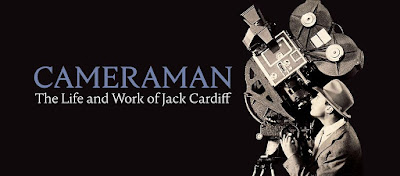
Java CrossOver Course for Coders 1-Day, 11am - 6pm Online, Instructor-led, Interactive, Practical Java Basics to coders who are converting to Java from a different coding language. You do not need much time to learn the syntax of Java, because you have done similar work in other programming languages Hands-on, Practical Course, Instructor-led Course. Online with Gotomeeting.com 1 day, from 11am - 6pm. In classroom at on request only. Locations Java CrossOver Course description Overview of Java: This course covers Java Object-Oriented Programming (OOP) principles. Java Data Types and using Variables in Java: Here we learn to code using data types and variables of different data types: Primitives; Characters; Boolean; Variables and variable scope; String class; Type conversion and casting. Java Operators and Expressions: What are operators and how to use them; Arithmetic operators; Relational operators; Assignment operator; Logical operators; Increment and decrement operators. Decision Making: The Java Syntax for the If-statement; If,else; If,else if,else; Nested if; Switch Statements; Using Loops: For loops, while loops, do while, Enhanced for loop; Nesting loops; break, continue; The return statement. Arrays: Working with arrays, 2-d arrays, iterating arrays. Using the for-each loop with Arrays Lists: Working with lists. Lists vs Arrays. Files,streams with Java: Open, Read and Write to CSV Files, txt files and bin files. Exception Handling: Fundamentals of exception handling; Exception types; Using try and catch; Multiple catch clauses; Nested try statements; Throw and throws; The finally blocks Introduction to Classes and Objects: Creating a Class; Creating an Object; Using an Object; Adding Instance variables; Controlling accessibility; Naming conventions for class members. Class Constructors; Parameterized Constructors; Inheritance. Abstraction. Interfaces and implementing interfaces. Override. Polymorphism. The dot operator, this keyword, the static keywords, the super keyword. Using Methods: Introduction of methods; Creating a Method in class; Calling a Method; Returning value from a Method; Adding a Method that takes parameters; More in Methods and Classes: Overloading methods; Overloading Constructors; Using objects as parameters; Returning objects; Recursion; Access control : private, public and protected; The final keyword. What is included PCWorkshops Course Certificate on completion Java Course Notes Java Code Examples Practical Java Course exercises, Java Course Revision work After the course: 1-Hour personalised online revision session Book the Java CrossOver Course About us Our experienced trainers are award winners. More about us FAQ's Client Comments

Epilepsy Awareness
By Prima Cura Training
This course is for learners gain an awareness of the causes and effects and identify signs and symptoms of Epilepsy, lifestyle issues associated with Epilepsy and plan effective levels of care for people.
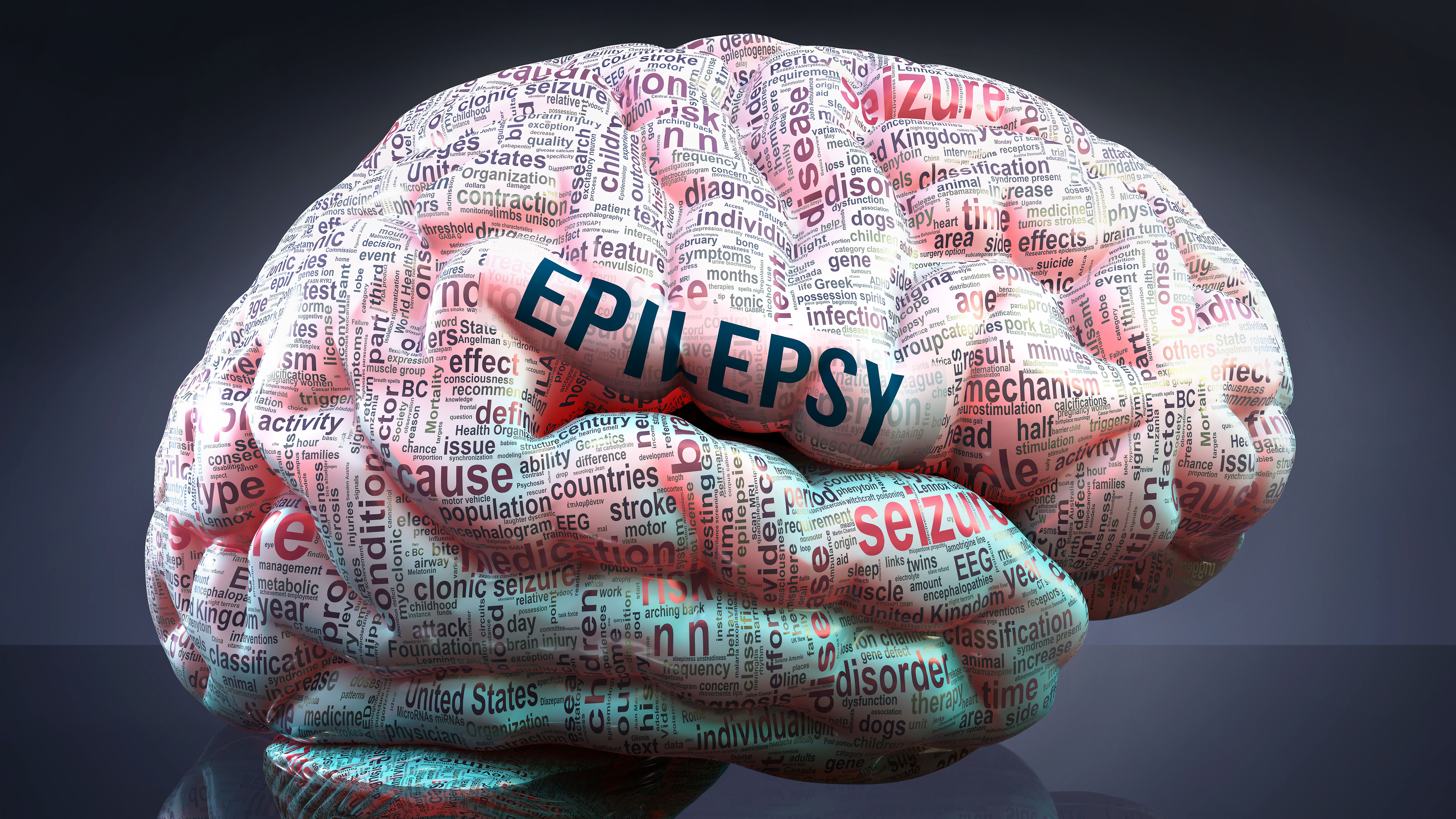
Search By Location
- Other Courses in London
- Other Courses in Birmingham
- Other Courses in Glasgow
- Other Courses in Liverpool
- Other Courses in Bristol
- Other Courses in Manchester
- Other Courses in Sheffield
- Other Courses in Leeds
- Other Courses in Edinburgh
- Other Courses in Leicester
- Other Courses in Coventry
- Other Courses in Bradford
- Other Courses in Cardiff
- Other Courses in Belfast
- Other Courses in Nottingham