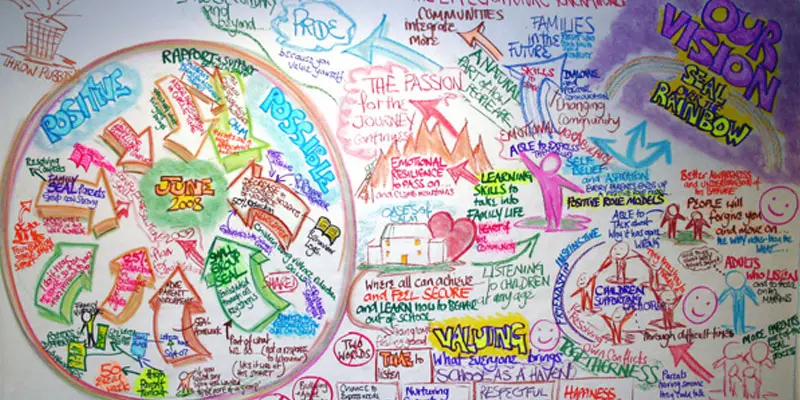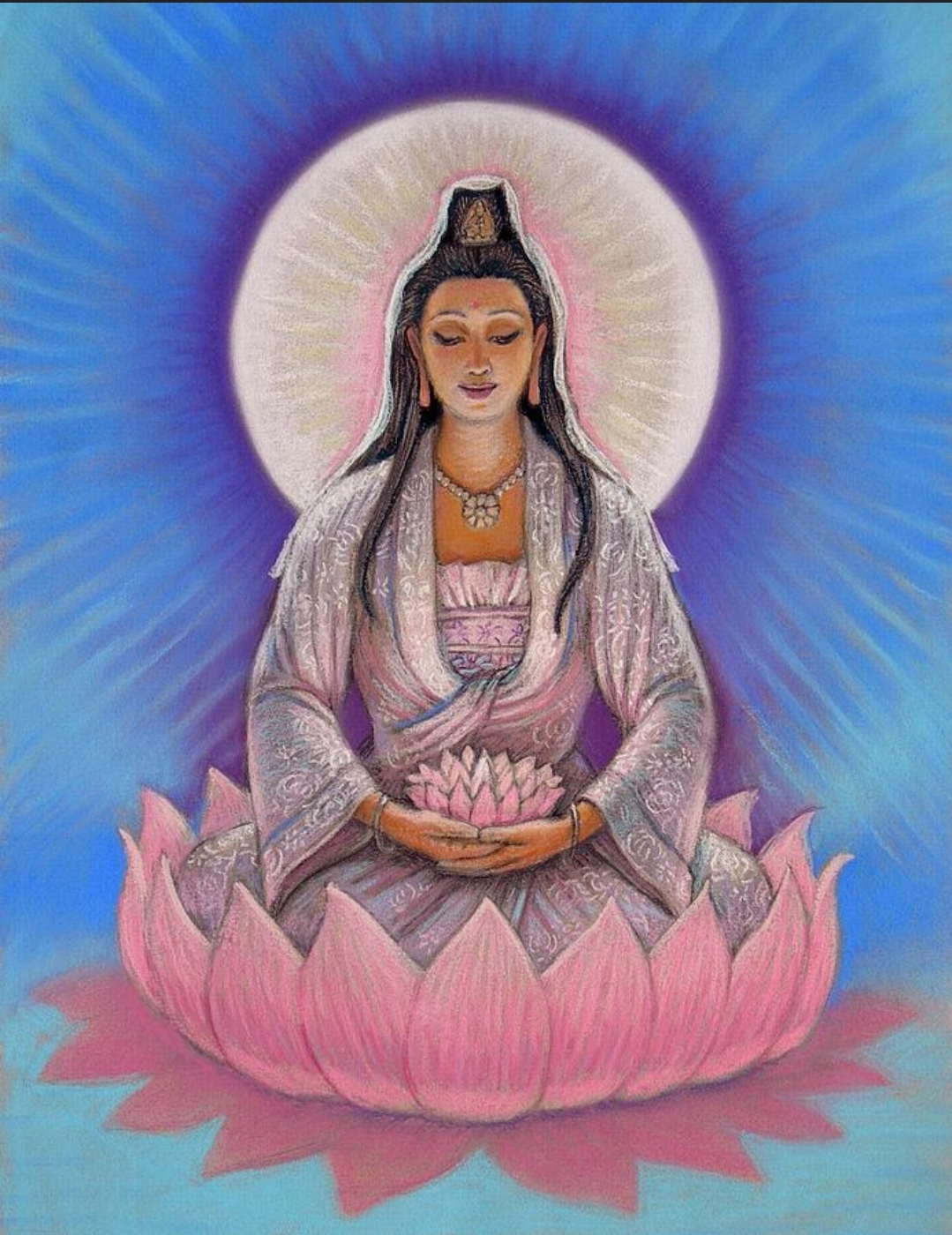- Professional Development
- Medicine & Nursing
- Arts & Crafts
- Health & Wellbeing
- Personal Development
QA Level 2 Award In Health And Safety In The Workplace (RQF) Health and Safety Training Courses QA Level 2 Award In Health And Safety In The Workplace (RQF) Course Contents: Roles and responsibilities of employers and employees Health and safety laws Risk assessments and risk control hierarchy Identifying and controlling risks from common workplace hazards, including: Slips, Trips and Falls Manual Handling Fire Working from Height Electricity Hazardous Substances Workplace conditions Ergonomics Equipment Noise and vibration Transport and vehicles Violence Smoking, alcohol and drugs Stress Procedures for responding to accidents and incidents Recording incidents, accidents and ill health Benefits of this course: In 2023/24, 1.7 million people suffered from a work-related illness 600,000 sustained a non-fatal injury 138 People lost their lives 776,000 Workers suffered from work-related stress, depression or anxiety The estimated cost of injuries and ill health last year was £21.6 billion 33.7 million working days, or 140,417 working years, were lost due to work-related illnesses and injuries It is an employer's duty to protect the health, safety and welfare of their employees and other people who might be affected by their business. This includes providing sufficient information, instruction and training of employees, so they can work in a way that does not put themselves or others at risk This QA Level 2 Award in Health and Safety in the Workplace (RQF) course helps employees gain an understanding of health and safety issues and their own role within that Accredited, Ofqual regulated qualification: This Health and Safety Training Course is a nationally recognised, Ofqual regulated qualification accredited by Qualsafe Awards. This means that you can be rest assured that your Health and Safety Certificate fulfils the legal requirements and is an excellent way to make sure you and your employees are trained in Health and Safety. The Ofqual Register number for this course is 603/2687/6

30th July Laura Williams #Agent121. Looking for: YA, ADULT FICTION, NON-FICTION
5.0(3)By I Am In Print
LOOKING FOR: YA, ADULT FICTION, NON-FICTION Laura Williams is literary agent at the Greene and Heaton Literary Agency. She is seeking literary fiction, commercial fiction, psychological thrillers and high concept Young Adult. Laura is actively building a fiction list and a small non-fiction list. She is currently looking for literary fiction, edgy commercial fiction, psychological thrillers and high-concept contemporary young adult, as well as narrative non-fiction of all types. Her taste is quite dark, and she loves gothic, ghost stories, horror and anything sinister. She also loves books that make her cry, from big love stories to intense family dramas. She is open to historical or horror YA, but not magical or fantasy. Meditative or moving novels about modern life, appeal to Laura, sad stories with love and the importance of caring for each other shining through. She also loves stories about female friendships or conversely groups of women who don't get on, such as the hugely fun BAD SUMMER PEOPLE by Emma Rosenblum. She is always on the lookout for a big tragic love story to make her cry happy or sad tears. At the more commercial end of fiction, think funny novels with warmth and romantic comedies with a bit of depth – think Marian Keyes. Most of all Laura is looking for novels she hasn’t read before – something unusual structurally or thematically, something that shines a light on a subject the author is passionate about, something that’ll break her heart or raise her blood in an entirely new way. Laura is always looking to promote diverse voices from across the globe, and is particularly keen on LGBTQI+ stories. Laura would like you to submit a covering letter, a 1-2 page synopsis and the first 5,000 words of your completed manuscript in a single word document. (In addition to the paid sessions, Laura is kindly offering one free session for low income/under-represented writers. Please email agent121@iaminprint.co.uk to apply, outlining your case for this option which is offered at the discretion of I Am In Print). By booking you understand you need to conduct an internet connection test with I Am In Print prior to the event. You also agree to email your material in one document to reach I Am In Print by the stated submission deadline and note that I Am In Print take no responsibility for the advice received during your agent meeting. The submission deadline is: Tuesday 22nd July 2025

Student Visas & Other Routes Course
By Immigration Advice Service
Our Student Visas & Other Routes course is a half-day course dedicated to those who want to develop a better understanding of student routes available in the UK. Course Overview: Our Student Visas & Other Routes course is a comprehensive half-day training course dedicated to providing you with a better understanding of student routes in the UK. This highly requested course has been meticulously designed to offer invaluable insights into the various student visa options available. During the training, we will cover a range of crucial areas. This includes a comprehensive overview of different routes available for students, such as the Tier 4 visa and the Graduate visa. You will gain a deep understanding of the specific requirements for student visas and the suitability criteria for each route. Additionally, our course will address what happens when a student visa is nearing its end, providing you with valuable insights into the options and procedures available during this crucial phase. The course will cover: Different routes available for students such as the Tier 4 visa and the Graduate visa Student visa requirements Suitability What happens once a student visa is coming to an end. Any updates to student visas when they are announced. Course joining links, materials and instructions are sent out 24hours before the course starts.
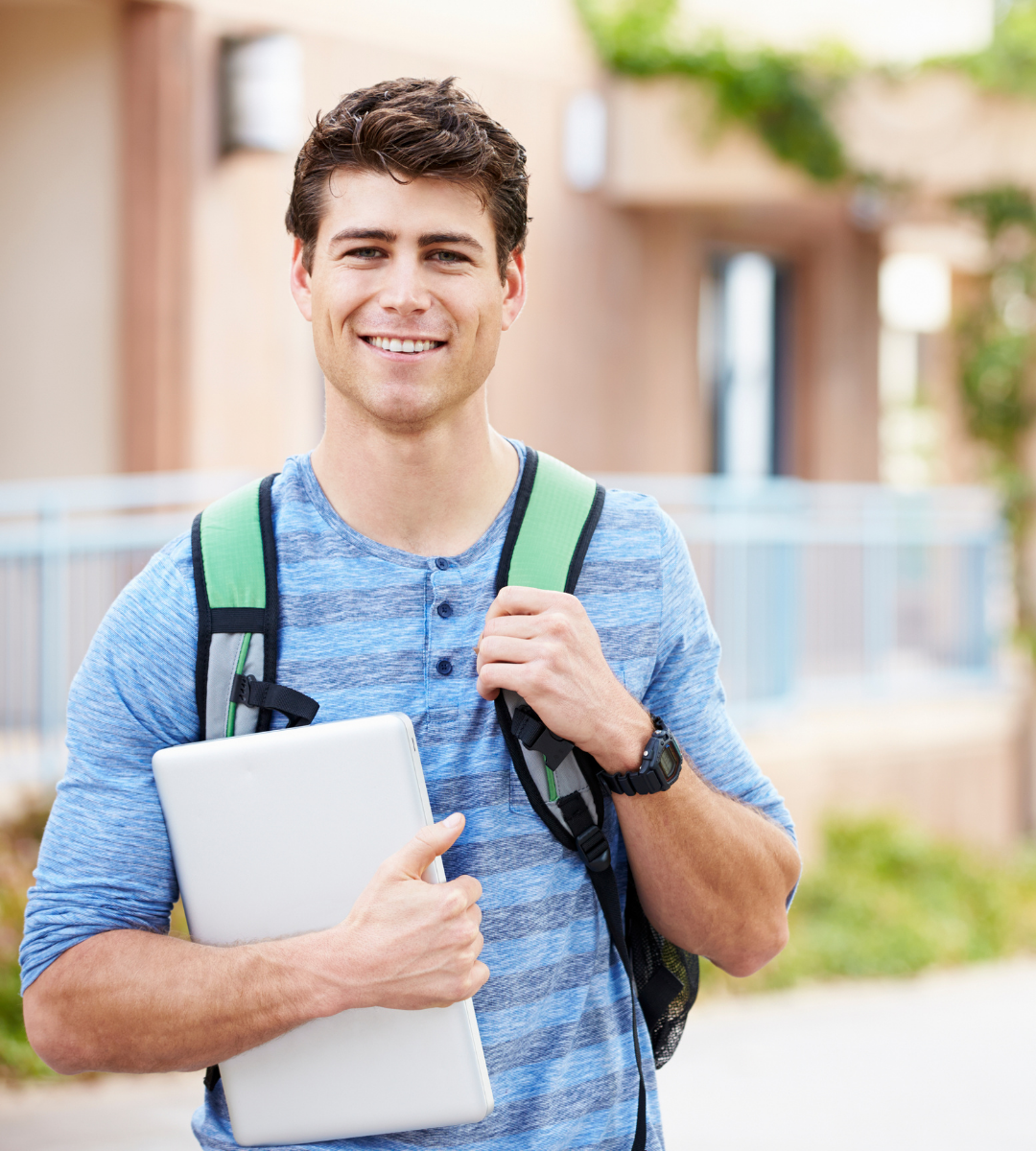
BOHS P904 - Management and control in leisure, display, therapy and other non-industrial systems
By Airborne Environmental Consultants Ltd
BOHS P904 - Management and control in leisure, display, therapy and other non-industrial systems is there to provide background and an overview of the risk of Legionella infection and how it can be controlled in leisure, display, therapy and other non-industrial water systems. It is a requirement of this course that candidates have successfully completed P901- Legionella- Management and Control of Building Hot and Cold Water Services [Syllabus GM.1]. Where both P901 and P904 courses are run on subsequent days or as a combined course then this pre-requirement is waived.

Reservoir Engineering for Geosciences Professionals and Other Disciplines
By EnergyEdge - Training for a Sustainable Energy Future
About this Training Course Reservoir engineering methods, data and models are used in the E&P business to describe and optimise hydrocarbon recovery. This 5 full-day course addresses reservoir engineering concepts and methods to enable cross-disciplinary team work and the smooth exchange of ideas and experience. In this course, participants will gain an in-depth understanding of the fundamentals of reservoir engineering and a broad range of modern reservoir engineering principles and practices for reservoir development and production, including the estimation of oil and gas reserves. The topics covered in this course will be illustrated with practical and actual field cases. Some self-study or reading will be required from participants. Training Objectives By the end of this course, participants will be able to: Describe use of permeability and fluid saturation in reservoir engineering. Explain the assessment of hydrocarbon resources and recoverable reserves estimation. Understand analysis and modelling of fluid behaviour. Explain oil and gas reservoir performance. Describe material balance methods in oil and gas reservoirs. Understand design and analysis of well tests. Understand analysis and production of producing wells and forecasting methods. Describe fluid displacement at the pore and reservoir scale. Explain reservoir simulation approaches. Describe tools for handling the uncertainty in reservoir analysis. Describe various recovery methods from primary to enhanced recovery. Target Audience This course is intended for professionals with prior technical or engineering exposure to exploration and production activities. Targeted participants include geoscientists, production engineers, petrophysicists and petroleum engineers involved with exploration and development of oil & gas reservoirs. The course will also benefit petroleum engineering team leaders as well as IT staff and support staff who work with reservoir engineering, development and production departments. Course Level Basic or Foundation Trainer Your expert course leader is an independent Reservoir Engineering Consultant, providing project consultancy and reservoir engineering training for global customers. He retired from Shell in 2012 and during the last years of his Shell career, he held the Senior Reserves Consultant for the Middle East and Reservoir Engineering Discipline Lead positions. He is a seasoned Petroleum Engineering professional, with global experience in Shell companies and joint ventures (NAM, SSB, SCL, PDO, SKDBV). His technical expertise is in reserves and resource management, reservoir engineering quality assurance, and staff development as well as carbonate reservoirs, modelling and reservoir simulation. PROFESSIONAL EXPERIENCE 2012 to date Independent Reservoir Engineering Consultant Petroleum and reservoir engineering advice, training and services. Reservoir engineering training for major oil companies, engineering firms and other global customers. Assurance of SPE and SEC reserves compliance. Participation in SPE reserves and resources estimation Advanced Technology Workshops both as an organising committee member and as session speaker. 2008 - 2012 Shell International E&P, the Hague, the Netherlands Senior Reserves Consultant for Shell business units and joint ventures in the Middle East Region Assurance of SEC and SPE compliance of reserves and resources. Industry publications and conference contributions a.o. SPE guidelines on probabilistic reserves estimation. 2006 - 2008 Shell E&P Technology Solutions, Rijswijk, the Netherlands Reservoir Engineering Discipline Lead Responsible for Reservoir Engineering in global projects and for staff planning and development (over 60 international Reservoir Engineers). 2001 - 2005 Centre for Carbonate Studies, SQU, Oman / Shell International E&P Applications and Research / Shell Representative Office Oman Petroleum Engineering Manager PE Manager in the Carbonate Research Centre, a joint venture between Sultan Qaboos University in Oman and Shell International. Industrial research projects and teaching on recovery aspects of carbonate reservoir development. 1997 - 2000 Shell International E&P, Rijswijk, the Netherlands Principal Reservoir Engineer Coordination of the NOV subsurface team in Shell Kazakhstan Development BV in 2000. Leading role in Shell Gamechanger project on natural gas hydrates. Acting Shell Group Reserves Co-ordinator in 1997-1998. Facilitation of workshops with government shareholders, including discussions on sensitive reserves issues (BSP Petroleum Unit Brunei, PDO Oman, SPDC government Nigeria). 1992 - 1996 Shell Training Centre, Noordwijkerhout, the Netherlands Reservoir Engineering Programme Training Director Advanced PE training events, QA/QC, design and delivery of courses to Shell staff. 1985 - 1992 Shell International, SIPM, the Hague, The Netherlands Senior Reservoir Engineer Reservoir simulation, integrated reservoir modelling and gas field development and major contributor to the Shell internal Gas Field Planning Tool development. Full field reservoir simulation projects supporting Field Development Plans, operational strategies and unitisation negotiations for Shell Group Operating Companies in the United Kingdom, New Zealand and Egypt. 1984 - 1985 Geological Survey of the Netherlands, Ministry of Economic Affairs Reservoir Engineering Section Head Responsible for Petroleum Engineering advice on oil and gas licences to the Ministry of Economic Affairs. First-hand experience with a government view on resource management. 1976 - 1984 NAM, Assen, The Netherlands and SSB/SSPC, Miri, Malaysia Wellsite Operations Engineer / Operational Reservoir Engineer POST TRAINING COACHING SUPPORT (OPTIONAL) To further optimise your learning experience from our courses, we also offer individualized 'One to One' coaching support for 2 hours post training. We can help improve your competence in your chosen area of interest, based on your learning needs and available hours. This is a great opportunity to improve your capability and confidence in a particular area of expertise. It will be delivered over a secure video conference call by one of our senior trainers. They will work with you to create a tailor-made coaching program that will help you achieve your goals faster. Request for further information post training support and fees applicable Accreditions And Affliations

SUPPORT AND SUPERVISION FOR LEADERS
By Inclusive Solutions
Many leaders and managers working on the front line of inclusion lack emotional support from Local Authority staff or anyone else despite the challenging nature of their work. There is a massive need for active listening, containment and opportunities to problem solve and reflect confidentially with someone trusted. Course Category Peer Support Meeting emotional needs Strategic Work Early Years Description We can tailor make and deliver personalised 1:1 or group support and supervision sessions with a particular focus on emotional support. Many leaders and managers working on the front line of inclusion lack emotional support from Local Authority staff or anyone else despite the challenging nature of their work. There is a massive need for active listening, containment and opportunities to problem solve and reflect confidentially with someone trusted. Some leaders may prefer a group setting for mutual support. We can provide this numbers permitting. Book a set of 3/10/20 sessions or why not set up monthly meetings with a psychologist, head teacher or other suitable practitioner to meet your needs. Testimonials Be the first… Learning Objectives Emotional support in a confidential space To listen and offer practical support Joint problem solving around hard issues To build a trusting relationship Who Is It For ? Headteachers Children Centre Managers Heads of Service Directors Early Years Mangers Course Content Active and supportive listening and exploration of named issues Supportive and safe problem solving Consultation processes In groups to use processes such as Circle of Adults If you liked this you may like: STORY TELLING: STRENGTHENING SKILLS AND KNOWLEDGE OF COMMUNITIES

BOHS P903 - Management and control of evaporative cooling and other high risk industrial systems
By Airborne Environmental Consultants Ltd
BOHS P903 - Management and control of evaporative cooling and other high risk industrial systems is there to provide background and an overview of the risk of Legionella infection and how it can be controlled in Evaporative Cooling and other high risk Industrial type systems. It is a requirement of this course that candidates have successfully completed P901 - Legionella- Management and Control of Building Hot and Cold Water Services. Where both P901 and P903 courses are run on subsequent days or as a combined course then this prerequisite is waived.

Ofqual Regulated Level 5 Diploma in Teaching English to Speakers of Other Languages (TESOL) (220 hrs)
5.0(5)By TEFL Wonderland - Brilliant Minds
If you want to achieve a Level-5 Ofqual UK-Government Regulated TESOL certification in the most effective, time-saving and enjoyable way, embark on a thrilling learning adventure in TEFL Wonderland. Unlike the click-and-read TEFL courses, this play-and-practice expedition will engage all your senses and keep you motivated to achieve your learning mission.

MENTAL HEALTH – MEETING EMOTIONAL NEEDS IN SCHOOLS
By Inclusive Solutions
This training gives an opportunity to focus on how to embed effective approaches to meeting emotional needs in schools. We explore a range of ways into meeting emotional needs of pupils across a school. We focus on including pupils with extreme emotional needs. Course Category Meeting emotional needs Description This training gives an opportunity to focus on how to embed relevant ideas and materials in schools. We explore how to make these materials really come to life as we explore a range of ways into meeting emotional needs of pupils across a school. We focus on including pupils with extreme emotional needs. There are lots of opportunities for personal and professional reflection on engagement with challenging pupils as we provide processes to support reflection, visioning and problem solving. Testimonials ‘Thank you so much for the work you did with us yesterday – I have since been in 2 schools today and have spoken to an number of other colleagues who were present – all were totally overwhelmed by the session – they loved it.”NOTTINGHAM SEAL COORDINATOR “I was totally blown away, when I realised how passionate people were about SEAL” “So nice to reflect and realise what a long way we have come” “That was so powerful and motivational”.’ Learning Objectives Shared vision of a school that is truly meeting all social and emotional needs Access to a wider range of practical strategies to impact on meeting emotional and behaviour problems Deeper understanding of how to embed positive Mental Health approaches in a school Opportunity to reflect on professional attitudes and behaviour towards children with emotional challenge Who Is It For? All practitioners who are leading on Mental Health work in schools or on behalf of a Local Authority Full range of agencies committed to meeting social and emotional needs in schools Course Content The training explores the questions: What would a school look like when Mental Health was truly part of everything that was happening, a shared vision? How can we truly embed Mental Health approaches and materials in our school? What can we do to meet complex and challenging emotional needs in schools? Can we learn a process to understand at a deeper level highly complex social and emotional needs? This training will cover: Bringing positive Mental Health approaches to life in schools: creating a shared vision and a set of grounded goals together Circle of Adults process for self-reflection and understanding emotional needs of high profile pupils. We will model and teach how this process links in and strengthens PSHE work in schools. If you liked this try: FRESH APPROACHES TO BEHAVIOUR AND RELATIONSHIPS or: RESTORATIVE INTERVENTIONS