- Professional Development
- Medicine & Nursing
- Arts & Crafts
- Health & Wellbeing
- Personal Development
Critical Incident Stress Debriefing: 2-day online training
4.9(13)By Psychotherapy For Healthcare Ltd
Train with us to facilitate Critical Incident Stress Debriefings. CISD are effective interventions that help care professionals to process stressful events in the workplace. A CISD helps restore well-being and protect from prolonged reactions. This excellent 2-day training will cover theory and practice, including lectures, videos, and small-group work. By the end you will be able to facilitate CISDs.

Specialised techniques and skills associated with neonatal and paediatric blood draws Nationally Recognised Qualification OCN Accredited - Level 3 (advanced) CPD Accredited - The CPD Certification Service Follow-on from Introduction to Phlebotomy Course Complements our Advanced Phlebotomy Course (Level 4 - FDSc level) Expand your horizons and add new skills Covers neonates, infants and child draws Legal framework and consenting Download a certificate on completion of your online course FOLLOWS ON FROM INTRODUCTION TO PHLEBOTOMY COURSE BUT ALSO OPEN TO ALL APPLICANTS

Level 1 Training: Domestic Abuse Awareness
By Restored
We're passionate about equipping churches to respond to domestic abuse. Our Domestic Abuse Awareness course will help you explore key questions around the issue of domestic abuse, like how to recognise the signs of domestic abuse, why domestic abuse happens, and how to start supporting survivors.

This is an International Driver CPC - 7hours course - Vulnerable Road Users and it is suitable for LGV & PCV and will cover: Where Do We Encounter VRU’s? Who Are the VRU’s? Sharing Road Space, Route Planning, New Traffic Systems, Professional Drivers Role, Hazard Perception, Defensive Driving, Blindspots, Vehicle Safety Systems, Cyclists, Pedestrians, Motorcyclists, Horse Riders All courses start at 07:45 hrs and finish at 15:45 hrs All courses are 8 hours long with included 2 breaks of 15 minutes and a lunch break of 30 minutes. Approval: This course is registered with JAUPT as approved for Driver CPC qualification. Course Approval Number: ICRS5814/475. On completion of the course, all attendees will receive a certificate of attendance. Please note repeat courses are not accepted by DVSA and by joining this course you confirm that you are aware of the modules covered by you and certify that, if you have covered these before you are happy to repeat the modules due to needing further education on the subject.

Site Management Safety Training Scheme (SMSTS) 5 day course
By SMC Safety Solutions
This five-day course is a must for anyone who is considering or already working in a role with site manager responsibilities. This course covers all relevant legislation affecting safe working in the building, construction, and civil engineering industries. It is endorsed by Build UK as the standard training for all construction managers. Aims To give a clear understanding of health, safety, welfare, and environmental legislation that affects your management role. It highlights the need for risk assessment in the workplace, the implementation of the necessary control measures and adequate communication to sustain a health and safety culture within the workforce. Course Content To give a clear understanding of health, safety, welfare, and environmental legislation that affects your management role. It highlights the need for risk assessment in the workplace, the implementation of the necessary control measures and adequate communication to sustain a health and safety culture within the workforce. Course Content • Health, safety, welfare and environmental legislation affecting your daily work • New guidance and industry best practice • Duties and responsibilities with regards to health, safety, welfare, and the environment • Safe working Prerequisites This course is for you if you’re considering, or already have management responsibilities for planning, organising, monitoring, controlling and administering groups of staff e.g. site manager. Assessment At the end of this course, all delegates will have a clear understanding of controlling health and safety on site from a manager’s role. Certificate The certification for this course is valid for 5 years and is endorsed by Build UK as a standard training for all site managers. To remain certified in this area, you will need to take a refresher course before the expiry date on your certificate, otherwise the full course will need to be retaken. Instructions Please note all online Site Management Safety Training Scheme courses with the venue “Online” will be delivered by a tutor over a video call. This training will be delivered and assessed in English language; therefore, a good standard is required to complete the course. Further attendee information will be sent in a separate email, please check your inbox.

COMMODITY CODES MASTERCLASS
By Export Unlocked Limited
Understanding commodity codes is vital to internationally trading businesses. Commodity codes are used worldwide to determine the customs duty and other charges levied on the goods when importing and exporting. They also determine any preferential treatments or restrictions and prohibitions that may apply to the goods and are used for monitoring trade volumes and applying international trade measures. This virtual half-day course will provide an insight into what commodity codes are and how getting them wrong can have a big impact on your business. By attending this course, we will ensure you: Are aware of what a commodity code is and what it is used for Understand the process of how to classify goods Successfully classify a range of goods Understand the importance of getting your commodity codes correct. Please note: If you are working towards your British Chamber of Commerce (BCC) Foundation Award, this course will count towards 1 of your 6 modules. Please make sure you select the ‘Yes’ option in the dropdown option for BCC when booking.

SOLD OUT! 15th September Lil Chase #Agent121. Looking for: PICTURE BOOKS, CHAPTER BOOKS, MG, YA
5.0(3)By I Am In Print
LOOKING FOR: PICTURE BOOKS, CHAPTER BOOKS, MG, YA Lil is a Senior Editor at Hachette Children's. She has well over 15 years experience in the publishing industry, working for major publishers and literary agents too. For twelve years, Lil was a Senior Commissioning Editor at Working Partners Ltd – the creatives behind massive commercial hits such as Beast Quest, Warriors and the Daisy Meadows series. There she created globally successful concepts for every age group and developed storylines so the books were unputdownable. Lil is also an author in her own right: she has written 6 books under her own name, and ghost written many others under various pseudonyms. In every age level, Lil would like to see originality - particularly in voice. A strong character with depth, venturing on a quest that's never been undertaken before will get her excited. The 'quest' doesn't have to be epic in scale, it could be as small as petting the next-door neighbour's dog, or getting the good looking new kid to notice you, it just has to be something a reader will want to invest in. She also loves humour and is happy to see anything quirky (perhaps even downright silly!). For picture books, Lil would like you to submit a covering letter, and 1 complete manuscript, double-spaced, with spreads marked out, in a single word or PDF doc. For chapter books, MG and YA, please send a covering letter, the first three chapters and a synopsis, double spaced, in a single Word or PDF doc. Please send EITHER picture books OR another genre, not both in one submission. By booking this session you agree to email your material to reach I Am In Print by the stated submission deadline to agent121@iaminprint.co.uk. Please note that I Am In Print take no responsibility for the advice given in your Agent121. The submission deadline is: Monday 8th September 2025

Improving Communications UK offers an Advanced Presentation Skills course designed to enhance public speaking abilities and improve the use of presentation software. This course provides delegates with the opportunity to refine their skills in a supportive environment. As delegates deliver their presentations, they are coached on key areas such as body language, posture, word choice, confidence, eye contact, volume, and reducing verbal tics and filler words. This comprehensive approach ensures that delegates can effectively engage their audience and convey their message with clarity and confidence. The course also focuses on enhancing content and visual aids, typically using software like PowerPoint. Delegates learn how to: Clearly state their purpose Reduce text on slides Create user-friendly messages Select impactful graphics to support their message By the end of the course, delegates will be able to deliver organised and engaging presentations that motivate audiences, craft streamlined messages, enhance their stage presence, and convince listeners with compelling evidence in speech and visuals. This course is ideal for those seeking to improve their presentation skills and make a lasting impact. The Advanced Presentation Skills course is a 4-hour interactive virtual class for up to six delegates. Upon registration, delegates will receive online login instructions prior to the class date. This format allows for a personal and interactive learning experience from the comfort of one's own home.

Read and discuss Jane Austen's first novel - a most amusing satirical classic! Highlights Join this book club and gain extra motivation to read in English 6 hours of live classes to help you develop fluent speaking in English Study this classic Austen novel and increase your knowledge of the gothic Be corrected by an expert English teacher to remove errors and mistakes Practise and develop your English online in this 6 week advanced book club course using the classic Jane Austen novel Northanger Abbey. Each week you read some chapters, discuss them in class and improve specific areas of vocabulary or grammar while also examining literary aspects of the novel. Personalised feedback improves your grammar, vocabulary and pronunciation. The Book Club book Northanger Abbey is the first novel by Jane Austen, one of Britain's most loved novelists. Catherine Morland, seventeen, has left her village for the first time and is living in the town of Bath. She goes to dances, the theatre, and talks to her new friends Isabella Thorpe and Eleanor Tilney, who lives at Northanger Abbey and has a rather attractive brother... Catherine learns some lessons about life - about friends, about money, and of course, about love. Geoff says: "This is Jane Austen's first novel. Our heroine loves books and is always reading the scary popular "gothic" stories of the time - which makes for many funny moments. We read the original text of Northanger Abbey, which is relatively short (approx 77000 words)."
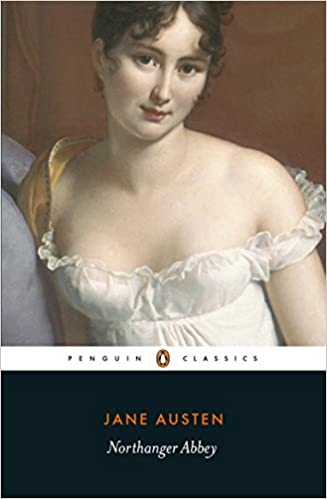
The Real Estate Analyst course has been taught non-stop to global real estate firms over the last 25 years, and is without doubt the core financial modelling training in your career portfolio. Whether you have an upcoming financial modelling test for a new job or an APC exam, the Real Estate Analyst course is the choice for you.
