- Professional Development
- Medicine & Nursing
- Arts & Crafts
- Health & Wellbeing
- Personal Development
This Dazzling Bridal Hair Course will demonstrate the vital elements of creating the perfect bridal looks and inspire you to greatly grow this side of your business. Through the course, you'll gain basic understanding of up styling required. Learn how to create beautiful wedding day hairstyles: become a qualified Bridal Hair Stylist. Effortless-looking styles can be difficult to master: learn how create soft, relaxed bridal hairstyles. You'll learn exactly how to approach an initial meeting with a bridal client and how to measure, shop and choose the best for the bride. Armed with your bridal stylist certification, you'll help shape wedding memories that will last a lifetime. Why choose this course Earn an e-certificate upon successful completion. Accessible, informative modules taught by expert instructors Study in your own time, at your own pace, through your computer tablet or mobile device Benefit from instant feedback through mock exams and multiple-choice assessments Get 24/7 help or advice from our email and live chat teams Full Tutor Support on Weekdays Course Design The course is delivered through our online learning platform, accessible through any internet-connected device. There are no formal deadlines or teaching schedules, meaning you are free to study the course at your own pace. You are taught through a combination of Video lessons Online study materials Mock exams Multiple-choice assessment Certification After the successful completion of the final assessment, you will receive a CPD-accredited certificate of achievement. The PDF certificate is for £9.99, and it will be sent to you immediately after through e-mail. You can get the hard copy for £15.99, which will reach your doorsteps by post. Who is this course for? Dazzling Bridal Hair Course is suitable for anyone who want to gain extensive knowledge, potential experience, and professional skills in the related field. This course is designed by industry experts so you don't have to worry about the quality. Most importantly, this course does not require any experience or qualification to get enrolled. You will learn everything that is required from this course directly. This is a great opportunity for all student from any academic backgrounds to learn more on this subject.

The Italian Language Level 2 is designed for them who already completed Level 1 or have equivalent knowledge. The course will teach you everyday words and phrases that will make your stay in Italy more enjoyable. You'll read, hear, and practice dialogues based on typical situations that you're likely to encounter while staying in Italy. Why choose this course Earn an e-certificate upon successful completion. Accessible, informative modules taught by expert instructors Study in your own time, at your own pace, through your computer tablet or mobile device Benefit from instant feedback through mock exams and multiple-choice assessments Get 24/7 help or advice from our email and live chat teams Full Tutor Support on Weekdays Course Design The course is delivered through our online learning platform, accessible through any internet-connected device. There are no formal deadlines or teaching schedules, meaning you are free to study the course at your own pace. You are taught through a combination of Video lessons Online study materials Mock exams Multiple-choice assessment Certification After the successful completion of the final assessment, you will receive a CPD-accredited certificate of achievement. The PDF certificate is for £9.99, and it will be sent to you immediately after through e-mail. You can get the hard copy for £15.99, which will reach your doorsteps by post. Who is this course for? Italian Language Level 2 is suitable for anyone who want to gain extensive knowledge, potential experience and professional skills in the related field. This is a great opportunity for all student from any academic backgrounds to learn more on this subject.

Functional Skills Level 2 - Maths and English Course
By One Education
Looking to sharpen your everyday maths and English abilities without sitting in a crowded classroom? Our Functional Skills Level 2 – Maths and English Course offers a straightforward, fully online route to building confidence in these two essential subjects. Designed for learners from all walks of life, it provides the tools you need to handle real-life situations – whether that’s helping with homework, managing personal finances, or communicating more effectively in the workplace. With flexible access and a carefully structured format, this dual-subject course makes studying manageable and efficient. You'll develop skills in problem solving, writing, reading, and numeracy – all tailored to meet the demands of modern life. Whether you're aiming to support your career prospects or simply improve your day-to-day capabilities, this course delivers reliable knowledge without unnecessary fluff. Ready when you are, it fits around your schedule – not the other way round. Learning Outcomes: Master basic arithmetic operations and fractions. Understand decimal and percentage conversions. Learn about ratios, proportions, and direct/indirect variation. Gain knowledge of profit and loss and tax calculations. Improve English grammar, sentence structure, and punctuation. Enhance spelling and reduce common mistakes Welcome to the Functional Skills Level 2 Maths and English course, a comprehensive curriculum designed to boost your confidence and proficiency in essential numeracy and literacy skills. Through a series of engaging lectures and practice problems, you will learn everything from basic arithmetic to complex problem-solving, with a focus on real-world applications. In the Maths section, you will delve into the fundamentals of integers, fractions, decimals, and percentages, mastering operations and problem-solving techniques along the way. With topics ranging from multiplication to profit and loss, you will gain a versatile mathematical skills to apply in everyday life. Meanwhile, the English section covers the basics of grammar, sentence structure, and punctuation, with a particular focus on common mistakes and ways to improve. By the end of the course, you will have developed your writing and reading abilities, equipping you with the tools you need to succeed in any professional or personal setting. How is the course assessed? Upon completing an online module, you will immediately be given access to a specifically crafted MCQ test. For each test, the pass mark will be set to 60%. Exam & Retakes: It is to inform our learners that the initial exam for this online course is provided at no additional cost. In the event of needing a retake, a nominal fee of £9.99 will be applicable. Certification Upon successful completion of the assessment procedure, learners can obtain their certification by placing an order and remitting a fee of £9 for PDF Certificate and £15 for the Hardcopy Certificate within the UK ( An additional £10 postal charge will be applicable for international delivery). CPD 10 CPD hours / points Accredited by CPD Quality Standards Who is this course for? The course is ideal for highly motivated individuals or teams who want to enhance their professional skills and efficiently skilled employees. Requirements There are no formal entry requirements for the course, with enrollment open to anyone! Career path Achieving the Functional Skills Level 2 in Maths and English can broaden your career prospects in the financial sector, leading to potential job roles and salary brackets such as: Retail Sales Associate - £17,000 per year Administrative Assistant - £19,000 per year Customer Service Representative - £20,000 per year Data Entry Clerk - £21,000 per year Account Manager - £35,000 per year Certificates Certificate of completion Digital certificate - £9 You can apply for a CPD Accredited PDF Certificate at the cost of £9. Certificate of completion Hard copy certificate - £15 Hard copy can be sent to you via post at the expense of £15.
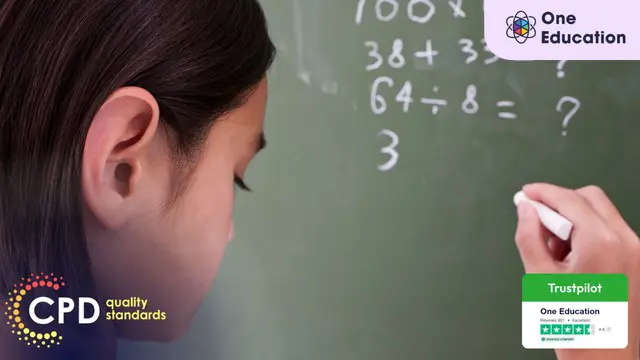
Advanced Diploma in Health and Social Care
By IOMH - Institute of Mental Health
Overview of Advanced Diploma in Health and Social Care The health and social care sector is a vast and growing field in the UK, offering a variety of rewarding careers. Over 1.52 million people work in this sector. There's a strong demand for dedicated individuals who care about helping others. This Advanced Diploma in Health and Social Care is your first step to start a rewarding career in this important field. This is an amazing Presenter-Led Online Video Course with highly rich modules. Our course provides a solid foundation in communication, caregiving, safeguarding, and risk management. You'll learn about the rights and responsibilities of care workers, ensuring you can approach your work with respect and inclusivity. Our Health and Social Care Training course qualifies you to support adults and children with disabilities. This Advanced Diploma is perfect for those passionate about caring for others and who want to enter the health and social care sector. It's also ideal for those considering a career change or anyone looking to qualify for entry-level positions. Thinking about taking your studies further? This health and social care Diploma can be a stepping stone to a Diploma in Health and Social Care or even a Diploma in Leadership for Health and Social Care. With this ability, you can open doors to a broader range of health and social care opportunities. If you're looking for a career that allows you to make a difference, our health and social care Diploma can help you get started. You will gain valuable skills and knowledge to support and care for others. Enrol today and begin your journey in this rewarding field. Fast-Track Your Learning: Watch the Course Trailer Get a Quick Look at The Course Content: This Advanced Diploma in Health and Social Care course will help you to learn: Gain a strong foundation in health and social care principles. Develop effective communication skills for building positive relationships. Understand the rights and responsibilities of caregiving roles. Explore the diverse roles within health and social care. Promote equality, diversity and rights in care settings. Navigate key policies and safeguarding procedures. This course covers the topic you must know to stand against the tough competition. The future is truly yours to seize with this Advanced Diploma in Health and Social Care. Enrol today and complete the course to achieve a certificate that can change your career forever. Details Perks of Learning with IOMH One-To-One Support from a Dedicated Tutor Throughout Your Course. Study Online - Whenever and Wherever You Want. Instant Digital/ PDF Certificate. 100% Money Back Guarantee. 12 Months Access. Process of Evaluation After studying the course, an MCQ exam or assignment will test your skills and knowledge. You have to get a score of 60% to pass the test and get your certificate. Certificate of Achievement Certificate of Completion - Digital / PDF Certificate After completing the Advanced Diploma in Health and Social Care course, you can order your CPD Accredited Digital / PDF Certificate for £5.99. Certificate of Completion - Hard copy Certificate You can get the CPD Accredited Hard Copy Certificate for £12.99. Shipping Charges: Inside the UK: £3.99 International: £10.99 Who Is This Course for? Aspiring healthcare assistants, social workers, and care workers. Individuals seeking to advance their careers in health and social care. Those interested in understanding the principles and practices of care. Professionals looking to enhance their knowledge and skills in this field. Anyone passionate about making a positive impact in people's lives. Requirements You don't need any educational qualification or experience to enrol in the Advanced Diploma in Health and Social Care course. Do note: you must be at least 16 years old to enrol. Any internet-connected device, such as a computer, tablet, or smartphone, can access this online course. Career Path Social Worker - £21K to £35K/year Children's Nurse - £24K to £39K/year Mental Health Nurse - £24K to £40K/year Occupational Therapist - £28K to £42K/year Learning Disability Nurse - £23K to £38K/year Take the next step-Enrol in our Advanced Diploma in Health and Social Care and open doors to a fulfilling career. Course Curriculum Module 1: Introduction to Health and Social Care Introduction to Health and Social Care 00:09:00 Module 2: Communication and Its Relevance Communication and Its Relevance 00:13:00 Module 3: Rights and Responsibilities as a Health and Social Care Worker Rights and Responsibilities as a Health and Social Care Worker 00:12:00 Module 4: Role as A Caregiver and Healthcare Professional Role as A Caregiver and Healthcare Professional 00:08:00 Module 5: Working in Health and Social Care: Promoting Equality, Diversity and Rights Working in Health and Social Care: Promoting Equality, Diversity and Rights 00:10:00 Module 6: Important Principles and Policies in Health and Social Care Work Important Principles and Policies in Health and Social Care Work 00:11:00 Module 7: Safeguarding Vulnerable Adults Safeguarding Vulnerable Adults 00:23:00 Module 8: Health and Safety Responsibilities Health and Safety Responsibilities 00:11:00 Module 9: Risk Management in Health and Social Care Risk Management in Health and Social Care 00:13:00

Spring Boot Quick Start | Core Spring, Spring AOP, Spring Boot 2.0 and More (TT3322)
By Nexus Human
Duration 2 Days 12 CPD hours This course is intended for This introduction to Spring development course requires that incoming students possess solid Java programming skills and practical hands-on Java experience. This class is geared for experienced Java developers who are new to Spring, who wish to understand how and when to use Spring in Java and JEE applications. Overview Working in a hands-on learning environment, led by our expert practitioner, students will: Explain the issues associated with complex frameworks such as JEE and how Spring addresses those issues Understand the relationships between Spring and JEE, AOP, IOC and JDBC. Write applications that take advantage of the Spring container and the declarative nature of assembling simple components into applications. Understand how to configure the Spring Boot framework Understand and work on integrating persistence into a Spring application Explain Spring's support for transactions and caching Work with Spring Boot to facilitate Spring setup and configuration Apply Aspect Oriented Programming (AOP) to Spring applications Become familiar with the conditionally loading of bean definitions and Application Contexts Understand how to leverage the power of Spring Boot Use Spring Boot to create and work with JPA repositories Introduction to Spring Boot | Spring Boot Quick Start is a hands-on Spring training course geared for experienced Java developers who need to understand what the Spring Boot is in terms of today's systems and architectures, and how to use Spring in conjunction with other technologies and frameworks. This leading-edge course provides added coverage of Spring's Aspect-Oriented Programming and the use of Spring Boot. Students will gain hands-on experience working with Spring, using Maven for project and dependancy management, and, optionally, a test-driven approach (using JUnit) to the labs in the course. The Spring framework is an application framework that provides a lightweight container that supports the creation of simple-to-complex components in a non-invasive fashion. Spring's flexibility and transparency is congruent and supportive of incremental development and testing. The framework's structure supports the layering of functionality such as persistence, transactions, view-oriented frameworks, and enterprise systems and capabilities. This course targets Spring Boot 2 , which includes full support for Java SE 11 and Java EE 8. Spring supports the use of lambda expressions and method references in many of its APIs. The Spring Framework Understand the value of Spring Explore Dependency Injection (DI) and Inversion of Control (IoC) Introduce different ways of configuring collaborators Spring as an Object Factory Initializing the Spring IoC Container Configuring Spring Managed Beans Introduce Java-based configuration The @Configuration and @Bean annotations Define bean dependencies Bootstrapping Java Config Context Injection in Configuration classes Using context Profiles Conditionally loading beans and configurations Bean Life-Cycle Methods Defining Bean dependencies Introduce Spring annotations for defining dependencies Explore the @Autowired annotation Stereotype Annotations Qualifying injection points Lifecycle annotations Using properties in Java based configuration The @Value annotation Using the Candidate Components Index Introduction to Spring Boot Introduce the basics of Spring Boot Explain auto-configuration Introduce the Spring Initializr application Bootstrapping a Spring Boot application Working with Spring Boot Provide an overview of Spring Boot Introduce starter dependencies Introduce auto-configuration @Enable... annotations Conditional configuration Spring Boot Externalized Configuration Bootstrapping Spring Boot Introduction to Aspect Oriented Programming Aspect Oriented Programming Cross Cutting Concerns Spring AOP Spring AOP in a Nutshell @AspectJ support Spring AOP advice types AspectJ pointcut designators Spring Boot Actuator Understand Spring Boot Actuators Work with predefined Actuator endpoints Enabling Actuator endpoints Securing the Actuator Developing in Spring Boot Introduce Spring Boot Devtools Enable the ConditionEvaluationReport Debugging Spring Boot applications Thymeleaf Provide a quick overview of Thymeleaf Introduce Thymeleaf templates Create and run a Spring Thymeleaf MVC application Additional course details: Nexus Humans Spring Boot Quick Start | Core Spring, Spring AOP, Spring Boot 2.0 and More (TT3322) training program is a workshop that presents an invigorating mix of sessions, lessons, and masterclasses meticulously crafted to propel your learning expedition forward. This immersive bootcamp-style experience boasts interactive lectures, hands-on labs, and collaborative hackathons, all strategically designed to fortify fundamental concepts. Guided by seasoned coaches, each session offers priceless insights and practical skills crucial for honing your expertise. Whether you're stepping into the realm of professional skills or a seasoned professional, this comprehensive course ensures you're equipped with the knowledge and prowess necessary for success. While we feel this is the best course for the Spring Boot Quick Start | Core Spring, Spring AOP, Spring Boot 2.0 and More (TT3322) course and one of our Top 10 we encourage you to read the course outline to make sure it is the right content for you. Additionally, private sessions, closed classes or dedicated events are available both live online and at our training centres in Dublin and London, as well as at your offices anywhere in the UK, Ireland or across EMEA.

Cisco Meeting Server Advanced (COLLAB350)
By Nexus Human
Duration 3 Days 18 CPD hours This course is intended for The primary audience for this course is as follows: Channel partners and reseller engineers installing, configuring, and maintaining scalable and resilient deployments of Cisco Meeting Server Channel partners and reseller engineers providing presales support for scalable and resilient Cisco Meeting Server deployments Customer engineers supporting scalable and resilient Cisco Meeting Server deployments Overview Upon completion of this course, the learner should be able to meet the following objectives: Cisco Meeting Server API commands Scalable and resilient deployments Customization Recording In this 3-day course Cisco Meeting Server Advanced (COLLAB350), you will learn advanced techniques in installing, troubleshooting, and maintaining a single server and single server split deployment of Cisco Meeting Servers. The recently purchased Acano collaboration hardware and software includes video and audio-bridging technology that allows customers to connect video systems from multiple vendors across both cloud and hybrid environments. Cisco has incorporated Acano collaboration technologies into the new Meeting Server tool. Module 1: Reviewing Cisco Meeting Server Intermediate Component parts of a Cisco Meeting Solution Configuration steps for a Cisco Meeting Solution Module 2: APIs Purpose of APIs Benefits of APIs Types of APIs Function of the GET, POST, PUT, and DELETE commands Module 3: Configuring Software with an API How a user can interact with software using an API Download and install Chrome Postman Other API software Download the Cisco Meeting Server API guide Module 4: Configuring Spaces with the Cisco Meeting Server API Cisco Meeting Server API structure Use Chrome Postman for information on calls and spaces with the GET command Use Chrome Postman to post a new call space with the POST command Use Chrome Postman to place changes in a space, including adding a member, with the PUT command Use Chrome Postman to delete a space with the DELETE command Module 5: Customization Configuration Create and modify a user profile and assign users Create and modify a dual-tone multifrequency (DTMF) profile and apply to a user profile Modify the interactive voice response (IVR), color scheme, and background Module 6: Planning a Resilient and Scalable Cisco Meeting Server Deployment Resilient server solutions Scalable server solutions Geographically dispersed configurations and GeoDNS Domain Name System (DNS) records required for a resilient and scalable solution Certificate requirements for a resilient and scalable solution Module 7: Configuring a Database Cluster Relationship between cluster master and cluster slaves in a database cluster Certificate requirements for a secure database cluster Configure the certificates for a database cluster Configure a database cluster Module 8: Configuring a Call Bridge Cluster Relationship between the Call Bridge and the Database How cross-cluster spaces behave Configure certificates for Call Bridge clustering Storage of configuration when entering with the API and the individual web interfaces for Lightweight Directory Access Protocol (LDAP) and Call Bridge clustering Configure a Call Bridge Cluster Connect XMPP server to multiple Call Bridges Module 9: Configuring Load Balancers and Trunks Relationship between the XMPP server, Trunk and Load Balancer Configure certificates for multiple trunks and load balancers Configure multiple Trunks to multiple Load Balancers Module 10: Configuring Multiple Web Bridges Relationship between multiple Web Bridges and Call Bridges Internal and external DNS records support for both internal and external Web Bridges Configure certificates for multiple Web Bridges Configure multiple Web bridges Connect multiple Call Bridges to multiple Web Bridges Module 11: Configuring Multiple TURN Servers Relationship between multiple TURN servers and multiple Call Bridges Configure certificates for multiple TURN servers Configure multiple TURN servers Connect multiple Call Bridges to multiple TURN servers Module 12: Configuring Multiple Recorders Features of the recording capability Software, hardware, and licensing requirements for recording DNS records Configure the Recorder Relationship between multiple Recorders and multiple Call Bridges Configure a Call Bridge to use a Recorder Configure certificates for multiple Recorders servers Configure multiple Recorder servers Connect multiple Call Bridges to multiple Recorder servers Module 13: Integrating with a Resilient and Scalable Cisco Meeting Server Deployment Integration with Cisco TelePresence Video Communication Server (VCS) or Cisco Unified Communications Manager and multiple Call Bridges Integration with Cisco Expressway technology and multiple Call Bridges Integration with Microsoft Skype for Business and multiple Call Bridges Integration with Cisco TelePresence Management Suite and multiple Call Bridges Module 14: Deploying an H.323 Gateway Cisco preferred architecture for H.323 and Session Initiation Protocol (SIP) interoperability Functionality of the Cisco Meeting Server H.323 gateway Configuration the Cisco Meeting Server H.323 gateway Module 15: Multitenancy Options Purpose of the multitenancy capabilities Options for multitenancy capabilities on the Cisco Meeting Server Module 16: Customization Options Options available to customize Cisco Meeting Apps License keys required for customization Web Server requirements for customization Options available to customize recorded messaging Customization options available for invitation text

SWSA v3.0-Securing the Web with Cisco Web Security Appliance
By Nexus Human
Duration 2 Days 12 CPD hours This course is intended for Security architects System designers Network administrators Operations engineers Network managers, network or security technicians, and security engineers and managers responsible for web security Cisco integrators and partners Overview After taking this course, you should be able to: Describe Cisco WSA Deploy proxy services Utilize authentication Describe decryption policies to control HTTPS traffic Understand differentiated traffic access policies and identification profiles Enforce acceptable use control settings Defend against malware Describe data security and data loss prevention Perform administration and troubleshooting The Securing the Web with Cisco Web Security Appliance (SWSA) v3.0 course shows you how to implement, use, and maintain Cisco© Web Security Appliance (WSA), powered by Cisco Talos, to provide advanced protection for business email and control against web security threats. Through a combination of expert instruction and hands-on practice, you?ll learn how to deploy proxy services, use authentication, implement policies to control HTTPS traffic and access, implement use control settings and policies, use the solution?s anti-malware features, implement data security and data loss prevention, perform administration of Cisco WSA solution, and more. Describing Cisco WSA Technology Use Case Cisco WSA Solution Cisco WSA Features Cisco WSA Architecture Proxy Service Integrated Layer 4 Traffic Monitor Data Loss Prevention Cisco Cognitive Intelligence Management Tools Cisco Advanced Web Security Reporting (AWSR) and Third-Party Integration Cisco Content Security Management Appliance (SMA) Deploying Proxy Services Explicit Forward Mode vs. Transparent Mode Transparent Mode Traffic Redirection Web Cache Control Protocol Web Cache Communication Protocol (WCCP) Upstream and Downstream Flow Proxy Bypass Proxy Caching Proxy Auto-Config (PAC) Files FTP Proxy Socket Secure (SOCKS) Proxy Proxy Access Log and HTTP Headers Customizing Error Notifications with End User Notification (EUN) Pages Utilizing Authentication Authentication Protocols Authentication Realms Tracking User Credentials Explicit (Forward) and Transparent Proxy Mode Bypassing Authentication with Problematic Agents Reporting and Authentication Re-Authentication FTP Proxy Authentication Troubleshooting Joining Domains and Test Authentication Integration with Cisco Identity Services Engine (ISE) Creating Decryption Policies to Control HTTPS Traffic Transport Layer Security (TLS)/Secure Sockets Layer (SSL) Inspection Overview Certificate Overview Overview of HTTPS Decryption Policies Activating HTTPS Proxy Function Access Control List (ACL) Tags for HTTPS Inspection Access Log Examples Understanding Differentiated Traffic Access Policies and Identification Profiles Overview of Access Policies Access Policy Groups Overview of Identification Profiles Identification Profiles and Authentication Access Policy and Identification Profiles Processing Order Other Policy Types Access Log Examples ACL Decision Tags and Policy Groups Enforcing Time-Based and Traffic Volume Acceptable Use Policies, and End User Notifications Defending Against Malware Web Reputation Filters Anti-Malware Scanning Scanning Outbound Traffic Anti-Malware and Reputation in Policies File Reputation Filtering and File Analysis Cisco Advanced Malware Protection File Reputation and Analysis Features Integration with Cisco Cognitive Intelligence Enforcing Acceptable Use Control Settings Controlling Web Usage URL Filtering URL Category Solutions Dynamic Content Analysis Engine Web Application Visibility and Control Enforcing Media Bandwidth Limits Software as a Service (SaaS) Access Control Filtering Adult Content Data Security and Data Loss Prevention Data Security Cisco Data Security Solution Data Security Policy Definitions Data Security Logs Performing Administration and Troubleshooting Monitor the Cisco Web Security Appliance Cisco WSA Reports Monitoring System Activity Through Logs System Administration Tasks Troubleshooting Command Line Interface References Comparing Cisco WSA Models Comparing Cisco SMA Models Overview of Connect, Install, and Configure Deploying the Cisco Web Security Appliance Open Virtualization Format (OVF) Template Mapping Cisco Web Security Appliance Virtual Machine (VM) Ports to Correct Networks Connecting to the Cisco Web Security Virtual Appliance Enabling Layer 4 Traffic Monitor (L4TM) Accessing and Running the System Setup Wizard Reconnecting to the Cisco Web Security Appliance High Availability Overview Hardware Redundancy Introducing Common Address Redundancy Protocol (CARP) Configuring Failover Groups for High Availability Feature Comparison Across Traffic Redirection Options Architecture Scenarios When Deploying Cisco AnyConnect© Secure Mobility Additional course details: Nexus Humans SWSA v3.0-Securing the Web with Cisco Web Security Appliance training program is a workshop that presents an invigorating mix of sessions, lessons, and masterclasses meticulously crafted to propel your learning expedition forward. This immersive bootcamp-style experience boasts interactive lectures, hands-on labs, and collaborative hackathons, all strategically designed to fortify fundamental concepts. Guided by seasoned coaches, each session offers priceless insights and practical skills crucial for honing your expertise. Whether you're stepping into the realm of professional skills or a seasoned professional, this comprehensive course ensures you're equipped with the knowledge and prowess necessary for success. While we feel this is the best course for the SWSA v3.0-Securing the Web with Cisco Web Security Appliance course and one of our Top 10 we encourage you to read the course outline to make sure it is the right content for you. Additionally, private sessions, closed classes or dedicated events are available both live online and at our training centres in Dublin and London, as well as at your offices anywhere in the UK, Ireland or across EMEA.

Outlook - Improving Efficiency
By Underscore Group
We use it everyday but there are so many additional tools to save you time and make your work in Outlook more efficient and less stressful. Course overview Duration: 4 hours People tend to think they know how to use Outlook however there are so many lesser known features that can make working in Outlook so much more efficient. Simply understanding the layouts, how to turn things on and off and customising the environment to your preferences can save time and frustration. You then have search features, things such as conversation clean up and quick steps that can help to tidy up and organise what you do. Objectives By the end of the course you will be able to: Customise Outlook to your preferences Manage email conversations Setup and use Quick Steps Create folders and organise information Setup rules Search for information Work effectively with calendars Content Customising the user interface Using the Navigation Pane and “To-do Bar” Setting folder pane options Adding favourites Peak preview Customising the quick access bar Setting reading pane and message preview Customizing email mail views Using the field chooser Email options Email conversations Conversation clean up Using Quick Steps Creating folders and organising information Setting email options Setting up rules Searching for information Using the Search bar Setting what to search for Setting where to search Searching for categories Adding more search options Working with calendars Setting what to view Using Schedule View Setting calendar options Weather bar Adding different time zones Adding meetings and appointments Setting up and using categories Opening other people’s calendars Setting calendar permissions Calendar groups Working with Tasks Lists Setting task options Adding and amending tasks Setting dates, deadlines and reminders Adding attachments to tasks Assigning tasks to others Flagging tasks Using and setting Quick Click Recurring tasks Flagging emails to appear on your task list Converting emails to tasks Converting tasks to calendar appointments

How to Process Time Series Data with JavaScript
By Packt
In this course, learn how to process data to pull out relevant information, structure the data for visualizing using JavaScript's map and filter methods, use D3.js's scale functions, and more. Basic HTML and CSS skills, some JavaScript programming, and a basic understanding of D3js are required.
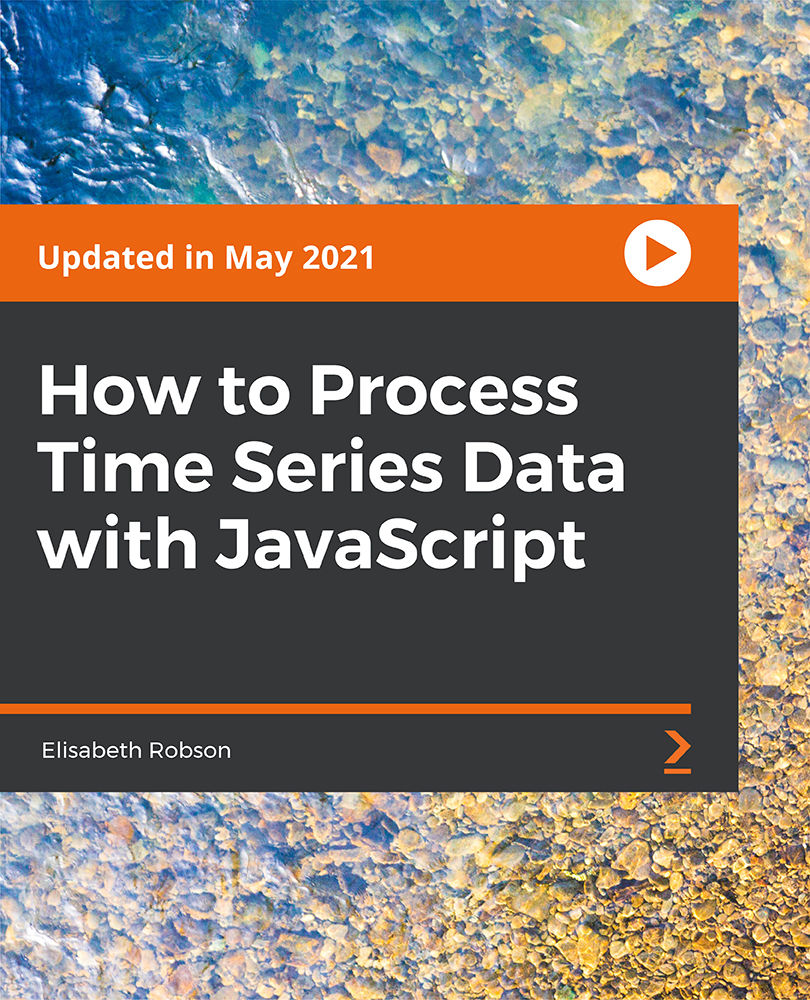
Health and Safety in Construction Management CSCS Green Card Preparation
By Wise Campus
Level 1 health and safety in a construction environment Preparation to CSCS Green Card Are you excited to learn informative knowledge essential for working safely in construction? Then, our level 1 health and safety in a construction environment Preparation to CSCS Green Card course will be very helpful for you. This level 1 health and safety in a construction environment course includes risk assessment, hazard identification, and safe working practices. Participants in this level 1 health and safety in a construction environment Preparation to CSCS Green Card course learn about personal protective equipment (PPE) and accident prevention. Also, the level 1 health and safety in a construction environment Preparation to CSCS Green Card course is perfect to learn about risk assessment and emergency procedures. Moreover, this level 1 health and safety in a construction environment Preparation to CSCS Green Card course equips learners with the skills to maintain a safe work environment. Enrol in our level 1 health and safety in a construction environment Preparation to CSCS Green Card course to ensure compliance with health and safety regulations in construction settings. Learning outcome of level 1 health and safety in a construction environment Preparation to CSCS Green Card course Upon completion of this level 1 health and safety in a construction environment Preparation to CSCS Green Card course, you will learn: Overview of safety in construction, plumbing, and safeguarding. This level 1 health and safety in a construction environment Preparation to CSCS Green Card course teaches identifying risks. Building codes and regulations for construction are part of this level 1 health and safety in a construction environment Preparation to CSCS Green Card course. Our level 1 health and safety in a construction environment Preparation to CSCS Green Card course is also ideal for learning first aid basics and HVAC industry's safety. How to follow safety protocols for fire, electrical, and gas is described in this level 1 health and safety in a construction environment Preparation to CSCS Green Card course. Also, this level 1 health and safety in a construction environment Preparation to CSCS Green Card course explains chemicals and other onsite hazards. Vehicles, personal protective equipment (PPE), and general safety are also included in this level 1 health and safety in a construction environment course. After finishing this level 1 health and safety in a construction environment course, you will be fully prepared for CSCS. Special Offers of this CSCS - Health and Safety in a Construction Environment - Preparation to CSCS Green Card Course This Health and Safety in a Construction Environment - Preparation to CSCS Green Card Course includes a FREE PDF Certificate. Lifetime access to this Health and Safety in a Construction Environment - Preparation to CSCS Green Card Course Instant access to this Health and Safety in a Construction Environment - Preparation to CSCS Green Card Course Get FREE Tutor Support to this Health and Safety in a Construction Environment - Preparation to CSCS Green Card Course Level 1 health and safety in a construction environment Preparation to CSCS Green Card Through this Level 1 health and safety in a construction environment Preparation to CSCS Green Card course, you can learn the fundamentals of the HVAC sector and how to adhere to safety regulations for gas, electricity, and fire. Moreover, the Level 1 health and safety in a construction environment Preparation to CSCS Green Card course explains vehicles, personal protective equipment (PPE), and general safety. Who is this course for? Health and Safety in a Construction Environment - Preparation to CSCS Green Card This Level 1 health and safety in a construction environment Preparation to CSCS Green Card certified course is required if you intend to begin working in the construction business in the United Kingdom. Special Note: Our Health and Safety in a Construction Environment - Preparation to CSCS Green Card Course is not a regulated course. If You want to get qualified, you can consider following options: Level 1 Award in the Principles of Health and Safety within the Workplace (RQF) NEBOSH National Certificate in Construction Health and Safety Level 1 Award in Health and Safety at Work (RQF) Health and Safety Management for Construction (UK) Level 1 Award in Health and Safety in a Construction Environment - Health and Safety in Construction - for the CSCS Green Card Level 1 Award in Health and Safety in a Construction Environment (RQF) Health and Safety Management for Construction (UK) Level 1 Award in Health and Safety in a Construction Environment (RQF) Level 1 Award in Health and Safety in a Construction Environment - Health and Safety in Construction - for the CSCS Green Card Requirements Health and Safety in a Construction Environment - Preparation to CSCS Green Card To enrol in this Preparation to CSCS Green Card Course, students must fulfil the following requirements. To join in our Preparation to CSCS Green Card Course, you must have a strong command of the English language. To successfully complete our Preparation to CSCS Green Card Course, you must be self driven. To complete our Preparation to CSCS Green Card Course, you must have a basic understanding of computers. A minimum age limit of 15 is required to enrol in this Preparation to CSCS Green Card Course. Career path Health and Safety in a Construction Environment - Preparation to CSCS Green Card This Level 1 health and safety in a construction environment Preparation to CSCS Green Card course paves the way for entry-level positions in construction, such as labourer, apprentice, or construction site assistant.
