- Professional Development
- Medicine & Nursing
- Arts & Crafts
- Health & Wellbeing
- Personal Development
Cisco MDS 9000 Series Switches Overview v1.5 (DCMDSO)
By Nexus Human
Duration 1 Days 6 CPD hours This course is intended for IT professionals interested in understanding the capabilities of the MDS 9000 Series, including: Data center architects Data center engineers IT directors IT managers Network architects Network engineers Solutions architects Systems engineers Overview After taking this course, you should be able to: Describe Cisco MDS SAN features and advantages Define fixed and modular platforms Understand Cisco MDS architecture and high-availability mechanisms Identify technologies used in modern SANs Describe SAN management with Cisco Data Center Network Manager (DCNM) Explain key value-add features that distinguish Cisco MDS switches The Cisco MDS 9000 Series Switches Overview (DCMDSO) v1.5 course gives you a technical overview of how Cisco Multilayer Director Switch (MDS) 9000 Series, can be used to build highly available and scalable storage networks with advanced security and unified management. The course is for technical decision makers and IT professionals who architect, implement, and manage data center Storage Area Network (SAN) environments. In this course, you?ll learn about key capabilities of the MDS 9000 Series, including platforms, architecture, software, management, and key features that contribute to performance, high availability, flexibility, and operational simplicity of storage environments. Define Cisco MDS Platform Overview Introduction and Advantages of Cisco MDS Fixed Platforms Modular Platforms Describe Cisco MDS Architecture Store-and-Forward Architecture High Availability Redundancy Explore Cisco MDS Key Features Virtual Storage Area Networks Port Channels Slow Drain Device and Path Analysis Using Congestion Control Mechanisms Cisco DCNM SAN Insights for SAN Analytics Zoning Smart Zoning Other Differentiating Features Examine Cisco MDS Management Cisco Data Center Network Manager Additional course details: Nexus Humans Cisco MDS 9000 Series Switches Overview v1.5 (DCMDSO) training program is a workshop that presents an invigorating mix of sessions, lessons, and masterclasses meticulously crafted to propel your learning expedition forward. This immersive bootcamp-style experience boasts interactive lectures, hands-on labs, and collaborative hackathons, all strategically designed to fortify fundamental concepts. Guided by seasoned coaches, each session offers priceless insights and practical skills crucial for honing your expertise. Whether you're stepping into the realm of professional skills or a seasoned professional, this comprehensive course ensures you're equipped with the knowledge and prowess necessary for success. While we feel this is the best course for the Cisco MDS 9000 Series Switches Overview v1.5 (DCMDSO) course and one of our Top 10 we encourage you to read the course outline to make sure it is the right content for you. Additionally, private sessions, closed classes or dedicated events are available both live online and at our training centres in Dublin and London, as well as at your offices anywhere in the UK, Ireland or across EMEA.

Food Hygiene and Safety Training for Catering
By St. Paul's College
This Food Hygiene and Safety Training for Catering bundle delves into the science of food safety. You'll explore the biological hazards like bacteria, viruses, and parasites that can cause foodborne illness. Learn how to prevent contamination through proper food handling techniques, temperature control, and effective cleaning and sanitation protocols.
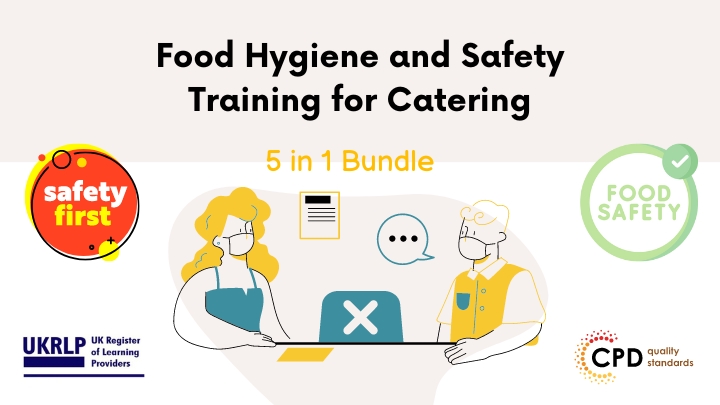
Data Science & Machine Learning with Python
By IOMH - Institute of Mental Health
Overview of Data Science & Machine Learning with Python Join our Data Science & Machine Learning with Python course and discover your hidden skills, setting you on a path to success in this area. Get ready to improve your skills and achieve your biggest goals. The Data Science & Machine Learning with Python course has everything you need to get a great start in this sector. Improving and moving forward is key to getting ahead personally. The Data Science & Machine Learning with Python course is designed to teach you the important stuff quickly and well, helping you to get off to a great start in the field. So, what are you looking for? Enrol now! This Data Science & Machine Learning with Python Course will help you to learn: Learn strategies to boost your workplace efficiency. Hone your skills to help you advance your career. Acquire a comprehensive understanding of various topics and tips. Learn in-demand skills that are in high demand among UK employers This course covers the topic you must know to stand against the tough competition. The future is truly yours to seize with this Data Science & Machine Learning with Python. Enrol today and complete the course to achieve a certificate that can change your career forever. Details Perks of Learning with IOMH One-To-One Support from a Dedicated Tutor Throughout Your Course. Study Online - Whenever and Wherever You Want. Instant Digital/ PDF Certificate. 100% Money Back Guarantee. 12 Months Access. Process of Evaluation After studying the course, an MCQ exam or assignment will test your skills and knowledge. You have to get a score of 60% to pass the test and get your certificate. Certificate of Achievement Certificate of Completion - Digital / PDF Certificate After completing the Data Science & Machine Learning with Python course, you can order your CPD Accredited Digital / PDF Certificate for £5.99. Certificate of Completion - Hard copy Certificate You can get the CPD Accredited Hard Copy Certificate for £12.99. Shipping Charges: Inside the UK: £3.99 International: £10.99 Who Is This Course for? This Data Science & Machine Learning with Python is suitable for anyone aspiring to start a career in relevant field; even if you are new to this and have no prior knowledge, this course is going to be very easy for you to understand. On the other hand, if you are already working in this sector, this course will be a great source of knowledge for you to improve your existing skills and take them to the next level. This course has been developed with maximum flexibility and accessibility, making it ideal for people who don't have the time to devote to traditional education. Requirements You don't need any educational qualification or experience to enrol in the Data Science & Machine Learning with Python course. Do note: you must be at least 16 years old to enrol. Any internet-connected device, such as a computer, tablet, or smartphone, can access this online course. Career Path The certification and skills you get from this Data Science & Machine Learning with Python Course can help you advance your career and gain expertise in several fields, allowing you to apply for high-paying jobs in related sectors. Course Curriculum Course Overview & Table of Contents Course Overview & Table of Contents 00:09:00 Introduction to Machine Learning - Part 1 - Concepts , Definitions and Types Introduction to Machine Learning - Part 1 - Concepts , Definitions and Types 00:05:00 Introduction to Machine Learning - Part 2 - Classifications and Applications Introduction to Machine Learning - Part 2 - Classifications and Applications 00:06:00 System and Environment preparation - Part 1 System and Environment preparation - Part 1 00:04:00 System and Environment preparation - Part 2 System and Environment preparation - Part 2 00:06:00 Learn Basics of python - Assignment Learn Basics of python - Assignment 1 00:10:00 Learn Basics of python - Assignment Learn Basics of python - Assignment 2 00:09:00 Learn Basics of python - Functions Learn Basics of python - Functions 00:04:00 Learn Basics of python - Data Structures Learn Basics of python - Data Structures 00:12:00 Learn Basics of NumPy - NumPy Array Learn Basics of NumPy - NumPy Array 00:06:00 Learn Basics of NumPy - NumPy Data Learn Basics of NumPy - NumPy Data 00:08:00 Learn Basics of NumPy - NumPy Arithmetic Learn Basics of NumPy - NumPy Arithmetic 00:04:00 Learn Basics of Matplotlib Learn Basics of Matplotlib 00:07:00 Learn Basics of Pandas - Part 1 Learn Basics of Pandas - Part 1 00:06:00 Learn Basics of Pandas - Part 2 Learn Basics of Pandas - Part 2 00:07:00 Understanding the CSV data file Understanding the CSV data file 00:09:00 Load and Read CSV data file using Python Standard Library Load and Read CSV data file using Python Standard Library 00:09:00 Load and Read CSV data file using NumPy Load and Read CSV data file using NumPy 00:04:00 Load and Read CSV data file using Pandas Load and Read CSV data file using Pandas 00:05:00 Dataset Summary - Peek, Dimensions and Data Types Dataset Summary - Peek, Dimensions and Data Types 00:09:00 Dataset Summary - Class Distribution and Data Summary Dataset Summary - Class Distribution and Data Summary 00:09:00 Dataset Summary - Explaining Correlation Dataset Summary - Explaining Correlation 00:11:00 Dataset Summary - Explaining Skewness - Gaussian and Normal Curve Dataset Summary - Explaining Skewness - Gaussian and Normal Curve 00:07:00 Dataset Visualization - Using Histograms Dataset Visualization - Using Histograms 00:07:00 Dataset Visualization - Using Density Plots Dataset Visualization - Using Density Plots 00:06:00 Dataset Visualization - Box and Whisker Plots Dataset Visualization - Box and Whisker Plots 00:05:00 Multivariate Dataset Visualization - Correlation Plots Multivariate Dataset Visualization - Correlation Plots 00:08:00 Multivariate Dataset Visualization - Scatter Plots Multivariate Dataset Visualization - Scatter Plots 00:05:00 Data Preparation (Pre-Processing) - Introduction Data Preparation (Pre-Processing) - Introduction 00:09:00 Data Preparation - Re-scaling Data - Part 1 Data Preparation - Re-scaling Data - Part 1 00:09:00 Data Preparation - Re-scaling Data - Part 2 Data Preparation - Re-scaling Data - Part 2 00:09:00 Data Preparation - Standardizing Data - Part 1 Data Preparation - Standardizing Data - Part 1 00:07:00 Data Preparation - Standardizing Data - Part 2 Data Preparation - Standardizing Data - Part 2 00:04:00 Data Preparation - Normalizing Data Data Preparation - Normalizing Data 00:08:00 Data Preparation - Binarizing Data Data Preparation - Binarizing Data 00:06:00 Feature Selection - Introduction Feature Selection - Introduction 00:07:00 Feature Selection - Uni-variate Part 1 - Chi-Squared Test Feature Selection - Uni-variate Part 1 - Chi-Squared Test 00:09:00 Feature Selection - Uni-variate Part 2 - Chi-Squared Test Feature Selection - Uni-variate Part 2 - Chi-Squared Test 00:10:00 Feature Selection - Recursive Feature Elimination Feature Selection - Recursive Feature Elimination 00:11:00 Feature Selection - Principal Component Analysis (PCA) Feature Selection - Principal Component Analysis (PCA) 00:09:00 Feature Selection - Feature Importance Feature Selection - Feature Importance 00:06:00 Refresher Session - The Mechanism of Re-sampling, Training and Testing Refresher Session - The Mechanism of Re-sampling, Training and Testing 00:12:00 Algorithm Evaluation Techniques - Introduction Algorithm Evaluation Techniques - Introduction 00:07:00 Algorithm Evaluation Techniques - Train and Test Set Algorithm Evaluation Techniques - Train and Test Set 00:11:00 Algorithm Evaluation Techniques - K-Fold Cross Validation Algorithm Evaluation Techniques - K-Fold Cross Validation 00:09:00 Algorithm Evaluation Techniques - Leave One Out Cross Validation Algorithm Evaluation Techniques - Leave One Out Cross Validation 00:05:00 Algorithm Evaluation Techniques - Repeated Random Test-Train Splits Algorithm Evaluation Techniques - Repeated Random Test-Train Splits 00:07:00 Algorithm Evaluation Metrics - Introduction Algorithm Evaluation Metrics - Introduction 00:09:00 Algorithm Evaluation Metrics - Classification Accuracy Algorithm Evaluation Metrics - Classification Accuracy 00:08:00 Algorithm Evaluation Metrics - Log Loss Algorithm Evaluation Metrics - Log Loss 00:03:00 Algorithm Evaluation Metrics - Area Under ROC Curve Algorithm Evaluation Metrics - Area Under ROC Curve 00:06:00 Algorithm Evaluation Metrics - Confusion Matrix Algorithm Evaluation Metrics - Confusion Matrix 00:10:00 Algorithm Evaluation Metrics - Classification Report Algorithm Evaluation Metrics - Classification Report 00:04:00 Algorithm Evaluation Metrics - Mean Absolute Error - Dataset Introduction Algorithm Evaluation Metrics - Mean Absolute Error - Dataset Introduction 00:06:00 Algorithm Evaluation Metrics - Mean Absolute Error Algorithm Evaluation Metrics - Mean Absolute Error 00:07:00 Algorithm Evaluation Metrics - Mean Square Error Algorithm Evaluation Metrics - Mean Square Error 00:03:00 Algorithm Evaluation Metrics - R Squared Algorithm Evaluation Metrics - R Squared 00:04:00 Classification Algorithm Spot Check - Logistic Regression Classification Algorithm Spot Check - Logistic Regression 00:12:00 Classification Algorithm Spot Check - Linear Discriminant Analysis Classification Algorithm Spot Check - Linear Discriminant Analysis 00:04:00 Classification Algorithm Spot Check - K-Nearest Neighbors Classification Algorithm Spot Check - K-Nearest Neighbors 00:05:00 Classification Algorithm Spot Check - Naive Bayes Classification Algorithm Spot Check - Naive Bayes 00:04:00 Classification Algorithm Spot Check - CART Classification Algorithm Spot Check - CART 00:04:00 Classification Algorithm Spot Check - Support Vector Machines Classification Algorithm Spot Check - Support Vector Machines 00:05:00 Regression Algorithm Spot Check - Linear Regression Regression Algorithm Spot Check - Linear Regression 00:08:00 Regression Algorithm Spot Check - Ridge Regression Regression Algorithm Spot Check - Ridge Regression 00:03:00 Regression Algorithm Spot Check - Lasso Linear Regression Regression Algorithm Spot Check - Lasso Linear Regression 00:03:00 Regression Algorithm Spot Check - Elastic Net Regression Regression Algorithm Spot Check - Elastic Net Regression 00:02:00 Regression Algorithm Spot Check - K-Nearest Neighbors Regression Algorithm Spot Check - K-Nearest Neighbors 00:06:00 Regression Algorithm Spot Check - CART Regression Algorithm Spot Check - CART 00:04:00 Regression Algorithm Spot Check - Support Vector Machines (SVM) Regression Algorithm Spot Check - Support Vector Machines (SVM) 00:04:00 Compare Algorithms - Part 1 : Choosing the best Machine Learning Model Compare Algorithms - Part 1 : Choosing the best Machine Learning Model 00:09:00 Compare Algorithms - Part 2 : Choosing the best Machine Learning Model Compare Algorithms - Part 2 : Choosing the best Machine Learning Model 00:05:00 Pipelines : Data Preparation and Data Modelling Pipelines : Data Preparation and Data Modelling 00:11:00 Pipelines : Feature Selection and Data Modelling Pipelines : Feature Selection and Data Modelling 00:10:00 Performance Improvement: Ensembles - Voting Performance Improvement: Ensembles - Voting 00:07:00 Performance Improvement: Ensembles - Bagging Performance Improvement: Ensembles - Bagging 00:08:00 Performance Improvement: Ensembles - Boosting Performance Improvement: Ensembles - Boosting 00:05:00 Performance Improvement: Parameter Tuning using Grid Search Performance Improvement: Parameter Tuning using Grid Search 00:08:00 Performance Improvement: Parameter Tuning using Random Search Performance Improvement: Parameter Tuning using Random Search 00:06:00 Export, Save and Load Machine Learning Models : Pickle Export, Save and Load Machine Learning Models : Pickle 00:10:00 Export, Save and Load Machine Learning Models : Joblib Export, Save and Load Machine Learning Models : Joblib 00:06:00 Finalizing a Model - Introduction and Steps Finalizing a Model - Introduction and Steps 00:07:00 Finalizing a Classification Model - The Pima Indian Diabetes Dataset Finalizing a Classification Model - The Pima Indian Diabetes Dataset 00:07:00 Quick Session: Imbalanced Data Set - Issue Overview and Steps Quick Session: Imbalanced Data Set - Issue Overview and Steps 00:09:00 Iris Dataset : Finalizing Multi-Class Dataset Iris Dataset : Finalizing Multi-Class Dataset 00:09:00 Finalizing a Regression Model - The Boston Housing Price Dataset Finalizing a Regression Model - The Boston Housing Price Dataset 00:08:00 Real-time Predictions: Using the Pima Indian Diabetes Classification Model Real-time Predictions: Using the Pima Indian Diabetes Classification Model 00:07:00 Real-time Predictions: Using Iris Flowers Multi-Class Classification Dataset Real-time Predictions: Using Iris Flowers Multi-Class Classification Dataset 00:03:00 Real-time Predictions: Using the Boston Housing Regression Model Real-time Predictions: Using the Boston Housing Regression Model 00:08:00 Resources Resources - Data Science & Machine Learning with Python 00:00:00
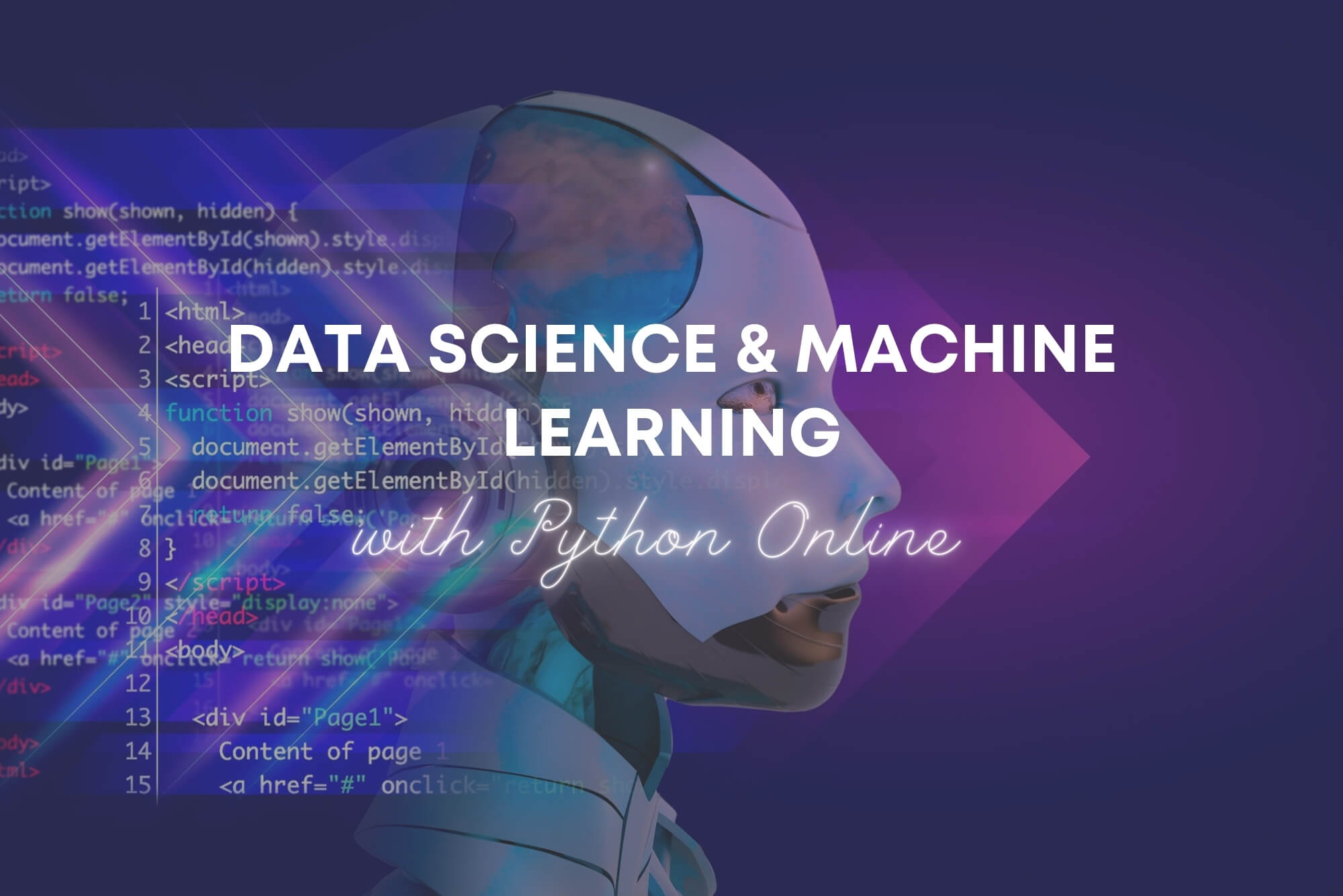
Fraud (In-House)
By The In House Training Company
Fraud should not happen, but it does. It can happen at the highest to lowest levels in an organisation. Recent surveys show that incidents of fraud are not decreasing. Fraud costs companies money and, perhaps even more importantly, reputational damage. The losers are not just the shareholders, suppliers, customers, etc, but society as a whole. This programme shows why frauds happen, how organisations put themselves at risk and what they can do to prevent it. This programme will help directors and others understand: The motives for committing fraud Directors' responsibilities for identifying and reporting fraud What types of frauds there are How frauds are perpetrated How they can be prevented How regulators deal with fraud Above all, the principal objective of this programme is to help make your organisation as secure as possible from the threat of fraud. 1 Motives for committing fraud - drivers of fraud Session objective: to understand why people might commit fraud Drivers of fraudulent behaviourAmbitionGreedTheftConceit? And more! 2 Accounting mechanisms that allow fraud Session objective: to review the elements of the accounting, internal control and management processes that allow creative accounting Income or liability? Asset or expense? Coding errors and misclassification Netting off and grossing up Off-balance sheet items 3 Structures that allow fraud Session objective: to consider company and trading structures that allow frauds to be perpetrated Group structures Trading structures Tax havens Importing and exporting 4 Interpretations and other non-compliance that allow fraud Session objective: to look at how creative interpretations of law and accounting practice may permit fraud The place of accounting standards Accounting policies Trading methods The place of auditing standards 5 Money laundering Session objective: to review what constitutes money laundering Types of money laundering Identifying laundering Preventing laundering 6 Preventing fraud - proper management structures Session objective: to review the place of proper corporate governance Corporate governance Company management structure Audit committees The place of internal audit 7 Preventing fraud - proper accounting Session objective: to review best accounting and auditing practice Accounting standards Internal accounting policies Adequacy of internal controls Internal audit 8 Preventing fraud - regulation Session objective: to look at how regulators aim to prevent fraud The regulatory environment Financial services regulation 9 Conclusion Course review Open forum Close 10 Course summary - developing your own cost action plan Group and individual action plans will be prepared with a view to participants identifying their cost risks areas and the techniques which can be immediately applied to improve costing and reduce costs

Secrets to a Thriving Health Practice
By Bridging The Gap Academy
Secrets to a Thriving Practice: A three-hour Strategy Presentation to Help you to Grow Your Health Practice. https://bridging-thegap.com/secrets-to-a-thriving-practice

Sports Massage Therapy: Aromatherapy, Sports Nutrition, Sports First Aid & Sports Massage
5.0(3)By School Of Health Care
Sports Massage: Sports Massage Course Online Unlock the Power of Sports Massage: Sports Massage Course: Enrol Now! The Sports Massage: Sports Massage Course is a technical-level qualification that aims to develop the knowledge, understanding, and technical skills required for a career as a Sports Massage Therapist, whether employed or self-employed. Do you want to start a career in Sports Massage: Sports Massage Course or improve your skills in this sector? Then this Sports Massage: Sports Massage Course is for you. Learners will gain knowledge and understanding of the theory underlying the practice of sports massage treatments, anatomy and physiology for sports massage, health and fitness principles, and soft tissue dysfunction principles in this qualification. The Sports Massage: Sports Massage Course will also provide learners with the knowledge, skills, and techniques to plan, prepare for, and apply various sports massage methods to uninjured clients. Learners will also gain skills in evaluating massage strategies and processes to inform future practice. At the end of the Sports Massage: Sports Massage Course, students will learn how to perform sports massage independently. Finally, this course is a fantastic way to advance your career. So, what have you got to lose? Enroll in this Sports Massage: Sports Massage Course right away! Main Course: Level 3 Certificate In Sports Massage Therapy Free Courses included with Sports Massage: Sports Massage Course: Course 01: Sports First Aid Course 02: Diploma in Sports Nutrition Course 03: Sports Psychology for Coaches Course 04: Massage Therapy Course 05: Aromatherapy [ Note: Free PDF certificate as soon as completing Sports Massage: Sports Massage Course] Sports Massage: Sports Massage Course Online This Sports Massage: Sports Massage Course consists of 05 modules. Course Curriculum of Level 3 Certificate In Sports Massage Therapy Module 01: Anatomy and physiology for sports massage Module 02: Principles of health and fitness Module 03: Understand the principles of soft tissue dysfunction Module 04: Professional practice in sports massage Module 05: Sports massage treatments Assessment Method of Sports Massage: Sports Massage Course After completing Sports Massage: Sports Massage Course, you will get quizzes to assess your learning. You will do the later modules upon getting 60% marks on the quiz test. Apart from this, you do not need to sit for any other assessments. Certification of Sports Massage: Sports Massage Course After completing the Sports Massage: Sports Massage Course, you can instantly download your certificate for FREE. The hard copy of the certification will also be delivered to your doorstep via post, which will cost £13.99. Who is this course for? Sports Massage: Sports Massage Course Online Our fully loaded Sports Massage: Sports Massage Course offers vital teachings and industry insights to both beginners in the sector and current employees. Whether you want to get your first job as a sports massage therapist or advance to a higher level of therapy-related sector, this Sports Massage: Sports Massage Course will help you. Requirements Sports Massage: Sports Massage Course Online To enrol in this Sports Massage: Sports Massage Course, students must fulfil the following requirements: Good Command over English language is mandatory to enrol in our Sports Massage: Sports Massage Course. Be energetic and self-motivated to complete our Sports Massage: Sports Massage Course. Basic computer Skill is required to complete our Sports Massage: Sports Massage Course. If you want to enrol in our Sports Massage: Sports Massage Course, you must be at least 15 years old. Career path Sports Massage: Sports Massage Course Online Candidates who successfully complete our Sports Massage: Sports Massage Course may open a wide range of career opportunities.

CSCS Preparation, Construction & Site Management with Building Surveying
5.0(3)By School Of Health Care
CSCS Preparation, Construction & Site Management with Building Surveying Every year in the UK, people are killed, injured, or suffer work-related illnesses while carrying out their jobs. This CSCS : CSCS - Health and Safety in a Construction Environment course contains important health and safety information and principles, UK laws and legislation, and many work-related illnesses and injuries. This CSCS : CSCS Preparation course includes fundamental electric, gas, and fire safety training, as well as the many forms of PPE, how to operate safely with hazardous chemicals, and other important subjects. After completing this CSCS : CSCS - Health and Safety in a Construction Environment course, you will be able to properly assess and identify onsite hazards, evaluate workplace safety, and ensure complete competence when doing high-risk activities like working at heights. You will also have all the practical knowledge required to work successfully in any construction industry by taking this CSCS : CSCS Preparation course. Learning Outcome of CSCS Preparation, Construction & Site Management with Building Surveying Importance and traits of the construction industry. Basic knowledge about Project Life Cycle. Explain about Project Statutory Clearance. Learn about Work Breakdown Structure and Its Purpose. Understanding the process of estimation and resources allocation for a project. Learn different types of Network Diagrams. Know how to monitor and control risk. Learn how to estimating for planning and scheduling. Understand multiple types of buildings. Learn how to access to site and site roads. Know about how to store various construction materials. Learn all the benefits of Purchasing Equipment. Know about Inventory Management, Stock Planning and Data Bank. Learn about Quality Specification. Other Benefits of This CSCS : CSCS - Health and Safety in a Construction Environment CSCS - Health and Safety in a Construction Environment offer FREE PDF Certificates CSCS - Health and Safety in a Construction Environment offer Lifetime Access CSCS - Health and Safety in a Construction Environment offer Free Retake Exam CSCS - Health and Safety in a Construction Environment offer Expert Tutor Support Main Course: Level 1 Health and Safety in a Construction Environment Gift Courses Included with CSCS Preparation, Construction & Site Management with Building Surveying Course Course 01: Construction Site Management Course 02: Building Surveying Course 03: Level 7 Construction Management [ Note: Free PDF certificate as soon as completing the CSCS Preparation, Construction & Site Management with Building Surveying Course] CSCS Preparation, Construction & Site Management with Building Surveying Course Curriculum of CSCS - Health and Safety in a Construction Environment Module 1: Health and Safety in a Construction Environment CSCS: Know the principles of risk assessment for maintaining and improving health and safety at work CSCS: Know the importance of safe manual handling in the workplace CSCS: Know the importance of working safely at height in the workplace CSCS: Know risks to health within a construction environment CSCS: Know the importance of working around plant and equipment safely Course Curriculum of Level 7 Construction Management Module 1: Introduction to Construction Management Module 2: Arrangement of Construction Projects Module 3: Work Breakdown Structure Explained Module 4: The Process of Estimation and Resources Allocation for a Project Module 5: Planning Project Effectively Module 6: Project Risk Management Module 7: Estimating Cost Module 8: Initial Site Investigation and Assessment Module 9: Site Organisation Module 10: Planning for Construction Equipment Module 11: Managing Construction Equipment Module 12: Managing Construction Materials Module 13: Human Resources Management (HRM) Module 14: Building Better Teams Module 15: Managing Conflict Module 16: Managing Anger and Violence in the Workplace Module 17: Storage Management Module 18: Purchasing and Vendor Management Module 19: Quality Control for Construction Works Module 20: Legal Features of Contracting Course Curriculum of Construction Site Management Module 1: Introduction to Construction Management Module 2: Construction Site Management Module 3: Equipment Procurement Plan Module 4: Construction Project Management Module 5: Equipment Planning Module 6: Purchasing and Procurement Management Module 7: Material Management Module 8: Project Planning Module 9: Management of Construction Project Contract Module 10: Human Resource Management Module 11: Health and Safety in Construction Environment Module 12: Working at Height Module 13: Team Building and Management Module 14: First Aid at Construction Site Module 15: Managing Violence at the Workplace Course Curriculum of Building Surveying Module 01: Foundations of Building Surveying Module 02: Legal Framework in Building Construction Module 03: Construction Contracts and Project Administration Module 04: Advanced Building Information Modeling (BIM) Applications Module 05: Innovations in Building Technology Module 06: Structural Surveys: Foundations and Wall Assessments Module 07: Comprehensive Building Investigations: Floors to Roofs and Chimneys Module 08: Inspection of Building Services Module 09: Diagnosing Building Pathology Assessment Method of CSCS - Health and Safety in a Construction Environment After completing CSCS Preparation, Construction & Site Management with Building Surveying Course, you will get quizzes to assess your learning. You will do the later modules upon getting 60% marks on the quiz test. Certification of CSCS - Health and Safety in a Construction Environment After completing the CSCS Preparation, Construction & Site Management with Building Surveying course, you can instantly download your certificate for FREE. Who is this course for? CSCS Preparation, Construction & Site Management with Building Surveying This CSCS Preparation, Construction & Site Management with Building Surveying course is designed for those who work on construction sites. Special Note: Our Course is knowledge Based course. Requirements CSCS Preparation, Construction & Site Management with Building Surveying To enrol in this CSCS: CSCS Course, students must fulfil the following requirements: Good Command over English language is mandatory to enrol in our CSCS: CSCS Health and Safety in a Construction Environment Course. Be energetic and self-motivated to complete our CSCS: CSCS Health and Safety Course. Basic computer Skill is required to complete our CSCS : CSCS Health and Safety Course. If you want to enrol in our CSCS : CSCS Health and Safety Course, you must be at least 15 years old. Career path CSCS Preparation, Construction & Site Management with Building Surveying A wide range of professional possibilities in the connected field, including project manager, building inspector, site engineer, and many more, can be explored with the help of this CSCS Preparation, Construction & Site Management with Building Surveying Course!

Conflict management (In-House)
By The In House Training Company
Conflict is a word that conjures up many emotions. It is something that most people would prefer to avoid, if possible. Work can be an emotive place. Positive relationships can make your life at work exciting, motivating and challenging, whilst relationships that do not hold value to you could make your life very difficult and stressful, especially if there is conflict between you and your manager. This course is essential for people who want to understand where conflict can be used to positive effect and how to manage conflict in your working relationships and see it as something positive that can stimulate the environment. Research has shown that relationships at work are an extremely high motivational factor, and for a lot of people it has a higher importance that salary! Therefore, it is essential that we invest in relationships and search out new ways to make them better in order to have a more positive influence on our surroundings. By understanding why other people are in conflict we can manage the conversation a lot better, with outcomes managed more effectively so the 'conflict' will add value to the organisation. This participative event will cover a wide variety of exercises and personal stories, and leave course participants with a clear strategy to identify when they are in conflict with someone and how they will structure their approach to get to a satisfactory outcome. This is a workshop that targets anyone where conflict needs to be managed and cannot seem to resolve it, whether internally or externally. At the end of the day, participants will: Know their key relationships and the strength of those relationships Complete the Strengths Deployment Inventory (SDI) to identify where you deploy your strengths Understand what is important to you and your key stakeholders Know how motivational value systems can influence behaviour Tailor your communication style to match that of your opposite party Know conflict strategies to resolve conflict in others Learn to be more assertive when challenging Achieve key personal, departmental and organisational objectives 1 Where are you now? How effective are your current working relationships? Can I work effectively without the input from others? Who do you need to be a success? 2 The Strengths Deployment Inventory (SDI) Completion of the SDI questionnaire An understanding of the theory A 'trip around the triangle' Predicting relationship interaction Your scores and what they mean in your relationships 3 Conflict theory What is conflict? The 3 flags of conflict What are your conflict triggers? Your conflict scores plotted The conflict sequence 4 Conflict resolution strategies Early warning signs Most productive behaviours Least productive behaviours Preventable / unwarranted conflict Review of the dynamic triangle Review of the day, personal learning and action planning

Parenting: Preparing for adolescence
By Restored
Bekah Legg, CEO of Restored, leads this webinar on how to raise our families with a culture of consent in a highly sexualised world.

CNS-227: Deploy and Manage Citrix ADC 13.x with Citrix Gateway
By Nexus Human
Duration 5 Days 30 CPD hours This course is intended for Built for IT Professionals working with Citrix ADC and Gateway, with little or no previous Citrix networking experience. Potential students include administrators, engineers, and architects interested in learning how to deploy or manage Citrix ADC or Citrix Gateway environments. Overview Identify the functionality and capabilities of Citrix ADC and Citrix Gateway Explain basic Citrix ADC and Gateway network architecture Identify the steps and components to secure Citrix ADC Configure Authentication, Authorization, and Auditing Integrate Citrix Gateway with Citrix Virtual Apps, Citrix Virtual Desktops and other Citrix components Expand your Citrix networking knowledge and skills by enrolling in this five-day course. It covers Citrix ADC essentials, including secure load balancing, high availability and operations management, and also focuses on Citrix Gateway. You will learn to deliver secure remote access to apps and desktops integrating Citrix Virtual Apps and Citrix Desktops with Citrix Gateway Getting Started Introduction to Citrix ADC Feature and Platform Overview Deployment Options Architectural Overview Setup and Management Basic Networking Networking Topology Citrix ADC Components Routing Access Control Lists ADC Platforms Citrix ADC MPX Citrix ADC VPX Citrix ADC CPX Citrix ADC SDX Citrix ADC BLX High Availability Citrix ADC High Availability High Availability Configuration Managing High Availability In Service Software Upgrade Troubleshooting High Availability Load balancing Load Balancing Overview Load Balancing Methods and Monitors Load Balancing Traffic Types Load Balancing Protection Priority Load Balancing Load Balancing Troubleshooting SSL Offloading SSL Overview SSL Configuration SSL Offload Troubleshooting SSL Offload SSL Vulnerabilities and Protections Security Authentication, Authorization, and Auditing Configuring External Authentication Admin Partitions Monitoring and Troubleshooting Citrix ADC Logging Monitoring with SNMP Reporting and Diagnostics AppFlow Functions Citrix Application Delivery Management Troubleshooting Citrix Gateway Introduction to Citrix Gateway Advantages and Utilities of Citrix Gateway Citrix Gateway Configuration Common Deployments AppExpert Expressions Introduction to AppExpert Policies Default Policies Explore Citrix ADC Gateway Policies Policy Bind Points Using AppExpert with Citrix Gateway Authentication, Authorization, and Secure Web Gateway Authentication and Authorization Multi-Factor Authentication nFactor Visualizer SAML authentication Managing Client Connections Introduction to Client Connections Session Policies and Profiles Pre and Post Authentication Policies Citrix Gateway Deployment Options Managing User Sessions Integration for Citrix Virtual Apps and Desktops Virtual Apps and Desktop Integration Citrix Gateway Integration Citrix Gateway WebFront ICA Proxy Clientless Access and Workspace App Access Fallback SmartControl and SmartAccess for ICA Configuring Citrix Gateway Working with Apps on Citrix Gateway RDP Proxy Portal Themes and EULA
