- Professional Development
- Medicine & Nursing
- Arts & Crafts
- Health & Wellbeing
- Personal Development
Tiling: Tiling Training Course Online Are you trying to delve yourself into its fundamental concepts, advanced techniques, and real-world applications? Our comprehensive Tiling: Tiling Training Course is ready to enrol. Through the Tiling: Tiling Training Course, you will gain comprehensive guidance on surface preparation and tile arrangements. The Tiling: Tiling Training Course also covers grouting and cutting processes. This Tiling: Tiling Training Course gives students insight into dealing with a variety of tile materials. This Tiling: Tiling Training Course includes materials such as natural stone, porcelain, and ceramic. To explore a practical understanding of both residential and commercial tiling projects, enrol in our Tiling: Tiling Training Course as soon as possible! Main Course: Tiling Course Why choose this Tiling: Tiling Training Course from the School of Health Care? Self-paced Tiling: Tiling Training Course, access available from anywhere in the world. High-quality study materials that are easy to understand. Tiling: Tiling Training Course developed by industry experts. After each module, there will be an MCQ quiz to assess your learning. Assessment results are generated automatically and instantly. 24/7 support is available via live chat, phone call, or email. Free PDF certificate after completing the Tiling: Tiling Training Course. [ Note: Free PDF certificate as soon as completing the Tiling: Tiling Training Course] Tiling: Tiling Training Course Online This Tiling: Tiling Training Course consists of 08 modules. Course Curriculum of Tiling Training Course Module 01: Introduction to Tiling Module 02: Prime Areas to Receive Tiling Module 03: Building Speed and Precision Module 04: Tile Patterns and Layouts Module 05: Estimating Tile Quantities Module 06: Use of Washboys Module 07: Use of Laser Lines/Levels Module 08: How to Prepare a Quote Assessment Method of Tiling: Tiling Training Course After completing Working in Tiling: Tiling Training Course, you will get quizzes to assess your learning. You will do the later modules upon getting 60% marks on the quiz test. Apart from this, you do not need to sit for any other assessments. Certification of Tiling: Tiling Training Course After completing the Working in Tiling: Tiling Training Course, you can instantly download your certificate for FREE. The hard copy of the certification will also be delivered to your doorstep via post, which will cost £13.99. Who is this course for? Tiling: Tiling Training Course Online Anyone may enrol in the Tiling: Tiling Training Course, regardless of background expertise, including professionals, students, career changers, and beginners in tiling. Requirements Tiling: Tiling Training Course Online To enrol in this Tiling: Tiling Training Course, students must fulfil the following requirements: Good Command over English language is mandatory to enrol in our Tiling: Tiling Training Course. Be energetic and self-motivated to complete our Tiling: Tiling Training Course. Basic computer Skill is required to complete our Tiling: Tiling Training Course. If you want to enrol in our Tiling: Tiling Training Course, you must be at least 15 years old. Career path Tiling: Tiling Training Course Online By finishing this Tiling: Tiling Training Course, you can go along a number of different professional routes.

AAT Courses | AAT Level 2 Course
By Osborne Training
AAT Level 2 is the first level of qualification for people with limited or no accounts knowledge. This Foundation Certificate in accounting training equips you for an entry-level role in an Accounting or Finance department. Moreover, this AAT course also lays the groundwork for a promising future in the accounting profession. By the end of the course, you will have a greater understanding and skills of manual and computerised accounts and how to use them in a 'real business world' setting. Why AAT? Want a new direction for your career? Think Accountancy, according to statistics, the average salary for Accountants is £50,000; it is the sector where the employ-ability rate is greater than any other sector. What are the benefits after completing AAT courses? A newly qualified AAT member can expect to earn an average of £21,600. Some accounting technicians work as accounts assistant; others go on to become managing directors or finance directors of well-known companies. Some go to work as a self employed accountant as AAT allows the student to become chartered. Osborne Training is an AAT Approved Training Provider in London. In taking the Association of Accounting Technicians qualification with Osborne Training, you will make one of the greatest decisions of your career. Duration You can expect this qualification to take 1-1.5 year to complete for most students. Tutors Tutors are highly qualified with extensive knowledge of accountancy. Study Options Classroom Based - evening, Weekend and Daytime sessions for AAT course from London Campus. Osborne Training continuously opening new campuses throughout the UK. Online Live - Interactive online sessions through world-class Virtual Learning Campus with study materials are delivered to your home address. Distance Learning- Self-Study with Study Material and access to Online study Material through Virtual Learning Campus. Once you finish the AAT qualification and pass all exams successfully, you will receive a globally recognised AAT Level 2 Foundation Certificate in Accounting from AAT. AAT Level 2 Course syllabus Bookkeeping transactions Bookkeeping Controls Elements of Cost Work effectively in finance Using Accounting Software (i.e SAGE)

Are you looking forward to learn the world's most powerful and efficient editing application, used by professional photographers? Light-room is software for the professional and keen amateur photographer, helping you organize, edit and share your photography. It also allows for a cross-platform interaction with other programs such as Adobe Photoshop. By getting involved with Lightroom, you save time and are more productive, which means you can get back to doing what you love - taking amazing pictures. If so, having this Adobe Lightroom Complete Training will be a great choice for you! Boost your skills to rapidly import, categorize and batch edit your photography. This course will teach you everything you to start photo editing today. You will learn to manage and store your digital images, and how to properly edit, print and display your work for the world to see. Who is this course for? Adobe Lightroom Complete Training is suitable for anyone who want to gain extensive knowledge, potential experience and professional skills in the related field. This course is CPD accredited so you don't have to worry about the quality. Requirements Our Adobe Lightroom Complete Training is open to all from all academic backgrounds and there is no specific requirements to attend this course. It is compatible and accessible from any device including Windows, Mac, Android, iOS, Tablets etc. CPD Certificate from Course Gate At the successful completion of the course, you can obtain your CPD certificate from us. You can order the PDF certificate for £9 and the hard copy for £15. Also, you can order both PDF and hardcopy certificates for £22. Career path This course opens a new door for you to enter the relevant job market and also gives you the opportunity to acquire extensive knowledge along with required skills to become successful. You will be able to add our qualification to your CV/resume which will help you to stand out in the competitive job industry. Course Curriculum Edit Like a Pro! - 1 - Navvy on the river Liffey, Dublin, Ireland Opening Titles FREE 00:01:00 Introduction to our image 00:03:00 Let's start with some global adjustments Fix verticals using transform 00:02:00 Crop out distracting elements 00:01:00 Tonal range, black and white points 00:03:00 Decisions about clarity 00:01:00 now we focus in and make localised adjustments to different parts of the image Localised adjustments using the radial filter 00:03:00 Localised adjustments using the clone tool 00:06:00 Localised brightening using the adjustment brush 00:01:00 Localised adjustments - white balance 00:03:00 Finishing off... Final edits - subject, background, corners 00:02:00 Thanks for watching! 00:01:00 Let's get started Titles and promo 00:01:00 Edit Like a Pro promo 00:02:00 Introduction to our image 00:03:00 Initial Processing - Assessing the image Reading the Histogram 00:03:00 Creating the HDR merge 00:05:00 Sorting your images in Grid view 00:02:00 Using Survey mode (N) to compare images 00:01:00 Keywording our new image 00:03:00 Main Edits Editing - the Basic tab 00:06:00 Editing - the Transform tab 00:04:00 Editing - Sharpening 00:03:00 Edit - Radial filters 00:08:00 Editing - Adjustment brush 00:07:00 Thanks for Watching! Editing - Final Tweaks 00:04:00 Thanks for watching! 00:01:00 Edit Like a Pro! - 3 - Light Trails on O'Connell Street Bridge, Dublin, Ireland Opening titles 00:01:00 Introduction to our image 00:03:00 Using Lightroom and Photoshop Selecting the images to export into Photoshop 00:02:00 Combining our images in Photoshop 00:04:00 Finding the new composite file back in Lightroom 00:01:00 Editing our composite image back in Lightroom Editing our merged image 00:02:00 Edit - fixing verticals with the transform tab 00:02:00 Edit - changing the crop 00:02:00 Edit - Basic panel adjustments 00:05:00 Edit - tone curve and sharpening 00:02:00 Finishing off... Final touches 00:02:00 Thanks for watching! 00:01:00 Let's set our image up for editing... Opening titles 00:01:00 Promo for Edit Like a Pro! - 4 - Castletown Stately Home 00:01:00 Introduction to our image 00:01:00 Keywording our image 00:02:00 Editing metadata pre-sets 00:02:00 The Basic Tab - initial editing Setting the Crop 00:05:00 Adjusting tonal range using the Histogram 00:04:00 Highlights, Shadows, Whites & Blacks 00:03:00 Clarity, Vibrance & Saturation 00:02:00 Adjusting Contrast using the Tone Curve 00:02:00 The HSL tab Adjusting Hue, Saturation and Luminance 00:04:00 Sharpening and Orientation Sharpening & the Detail tab 00:04:00 Lens Corrections 00:02:00 Tweaking verticals with the Transform tab 00:04:00 Subtle finishing touches Applying a vignette in the Effects tab 00:01:00 Using Camera Calibration for different 'looks' 00:03:00 Bring out shadow detail with Radial Filters & Adjustment Brushes 00:06:00 Cloning out distracting elements 00:10:00 B&W using Nik Silver Efex Pro 2 00:10:00 Thanks for watching! 00:01:00 Introduction Opening titles 00:01:00 Basic edits Setting up the develop tab 00:02:00 Correcting perspective 00:04:00 Applying a panoramic crop 00:03:00 Complex selections in Lightroom Selecting the sky 00:16:00 Adjusting the building 00:08:00 Cleaning the clock faces 00:04:00 Finishing off The Basic tab 00:04:00 Seeing the before and after 00:01:00 Thanks for watching 00:01:00 Certificate and Transcript Order Your Certificates or Transcripts 00:00:00

General Anxiety and Phobia Specialist Coaching
By Creature Courage
Freedom In Courage is a specialised anxiety coaching service using powerful neuro science to radically liberate the mind from fear and worry.

Learn Angular 8 by Creating a Simple Full Stack Web App
By Packt
Learn Angular 8 by getting hands-on and creating a simple full-stack app using Angular 8 and its Web API
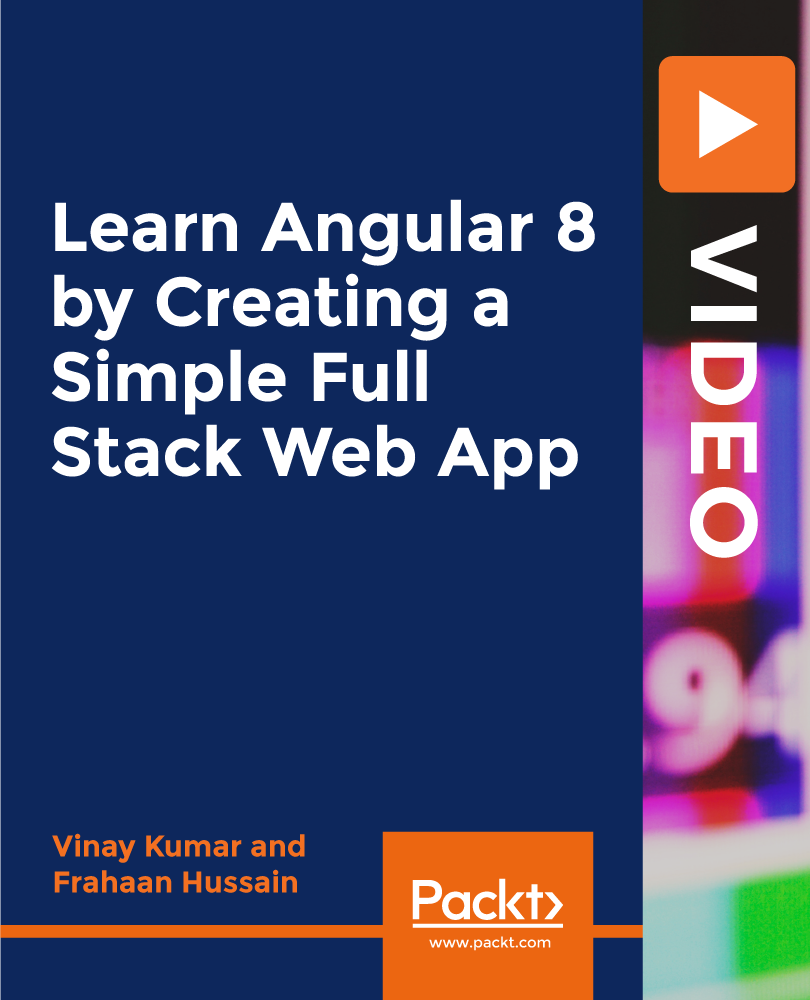
DevOps Fundamentals
By Nexus Human
Duration 3 Days 18 CPD hours This course is intended for Individuals involved in IT development, IT operations or IT service management; Those whose role is touched by DevOps and continuous delivery, such as the following IT roles: DevOps engineers, Product owners Integration specialists, Operations managers, Incident & change managers, System administrators, Network administrators, Business managers, Automation architects, Enterprise architects, Testers Overview Know the emergence of DevOps Know the core concepts and principles of DevOps Know what DevOps means for you as professional and for your organization Know the essence of a DevOps culture Understand the key elements of a DevOps culture Know the important aspects when creating a DevOps culture Know the Operational models of DevOps Understand the need for autonomous teams Understand the impact of DevOps on Architecture with respect to deployment Understand governance within DevOps teams Understand Agile, Scrum and Kanban and how these practices relate to one another Understand how ITSM processes relate to practices in a DevOps culture Understand how lean is used to optimise processes Know how to provide a Value Stream Map for a given process Understand the way to harvest new and innovative ideas Know the impact of automation on Software Delivery processes Understand the benefits and core principles of Continuous Delivery Describe the key cloud principles for DevOps organisations Know the relevance of monitoring and logging DevOps This course is designed to provide the core education necessary to build your DevOps vocabulary and to understand its principles and practices. With the help of key DevOps concepts and terminology, real-life case studies, examples and interactive group discussions and extensive exercises in each module you will acquire a fundamental understanding of DevOps. Introduction Let?s Get to Know Each Other Overview Course Objectives Mapping of the Competence Model with the Course Modules Course Agenda Type of Activities Exam Course Book Technical Glossary Group Activity Module Summary DevOps Introduction Module Objectives Module Topics Emergence of DevOps Core Concepts of DevOps DevOps Agile Skills Association (DASA) Module Summary Module End Questions Culture Module Objectives Module Topics Essence of a DevOps Culture Key Elements of DevOps Implementation of a DevOps Culture Module Summary Module End Questions Organization Module Objectives Module Topics Organizational Model Autonomous Teams Architecting for DevOps Governance Module Summary Module End Questions Processes Module Objectives Module Topics Process Basics DevOps in Relation to ITSM Agile and Scrum 12 Principles of the Agile Manifesto Optimizing Processes Using Lean Business Value Optimization and Business Analysis Using Story Mapping Module Summary Module End Questions Automation Module Objectives 6A Automation Concepts Automation for Delivery of Software Continuous Delivery Core Concepts Continuous Delivery Automation Concepts Continuous Delivery Automation Focus Topics 6B Data Center Automation Emergence of Cloud Technology and Principles Cloud Services Concepts in a DevOps Organization Automated Provisioning Concepts Platform Product Characteristics and Application Maturity Module Summary Module End Questions Measure and Improvement Module Objectives Module Topics Importance of Measurement Choosing the Right Metrics Monitoring and Logging Module Summary Module End Questions

HR System Selection Essentials
By IOMH - Institute of Mental Health
Overview of HR System Selection Essentials In today’s changing workplace, HR systems play a big role in helping organisations grow and succeed. The HR System Selection Essentials course comes at the right time, as more UK businesses are putting money into HR technology. In fact, the HR tech market in the UK is expected to reach £1.2 billion by 2026. A well-chosen HR system makes everyday tasks easier, helps employees have a better experience at work, and gives useful data to support smart decisions. The HR System Selection Essentials course helps learners understand what to look for when choosing the right HR system. It covers the basic parts of HR systems and how they can help with hiring, keeping good staff, and supporting employee growth. With many businesses trying hard to keep top talent, knowing how to choose a system that supports these goals gives professionals an advantage. This course also shows how to use data to help with planning and decision-making in HR. Whether you're working in HR or planning to, the HR System Selection Essentials course builds the knowledge needed for today’s digital workplace. It also teaches how to set clear goals for system selection and manage the setup process well. By taking the HR System Selection Essentials course, you’ll learn how to support your team better through smart technology choices. By the end of the HR System Selection Essentials course, you will be able to: Understand the main parts of today’s HR systems Check if system reports meet your company’s needs Look at the kind of HR data needed for good decision-making Build a clear checklist to choose the right HR system Plan how to set up a new HR system in your workplace Measure how well the system is working using real results Who is this course for The HR System Selection Essentials course is perfect for: HR professionals who want to improve their HR technology and know how to pick the right system IT team members who work with HR on setting up or connecting systems Managers who help make decisions about HR technology Business analysts who review what HR systems can and should do Operations leaders who want to make HR processes smoother and more effective Process of Evaluation After studying the HR System Selection Essentials Course, an MCQ exam or assignment will test your skills and knowledge. You have to get a score of 60% to pass the test and get your certificate. Certificate of Achievement Certificate of Completion - Digital / PDF Certificate After completing the HR System Selection Essentials Course, you can order your CPD Accredited Digital / PDF Certificate for £5.99. (Each) Certificate of Completion - Hard copy Certificate You can get the CPD Accredited Hard Copy Certificate for £12.99. (Each) Shipping Charges: Inside the UK: £3.99 International: £10.99 Requirements You don't need any educational qualification or experience to enrol in the HR System Selection Essentials course. Career Path After completing the HR System Selection Essentials course, you could work in roles such as: HR Systems Manager – £45K to £65K per year HR Technology Consultant – £50K to £75K per year HRIS Analyst – £35K to £55K per year HR Project Manager – £40K to £60K per year HR Data Analyst – £38K to £58K per year Course Curriculum HR System Selection Essentials Lesson 01: Introduction 00:04:00 Lesson 02: Elements of HR System 00:10:00 Lesson 03: Reporting and Analytics 00:00:00 Lesson 04: Selecting an HR System 00:18:00 Lesson 05: Implementing the New System 00:15:00

Soulwalking to Inner Peace
By Soulhub
Daily soulwalking tools to give you greater awareness and connection with yourself, to support your mental wellbeing.

What will you learn in this course? Understand newspaper articles, the news and lectures and participate in discussions on a wide range of professional and specialised topics. Communicate with native speakers in all situations - everyday and formal. Deal with simple and more complex situations related to education, health system etc. Understand a wide range of simple and demanding texts and easily identify any information presented. Express yourselves spontaneously. Use language effectively for social, academic, and professional purposes. The main topics to be covered in this course are about emotions, images, mind, learning, modern life, truth & lies, technology, environment, greek culture and much more...

Customization and Configuration for Dynamics 365
By Nexus Human
Duration 3 Days 18 CPD hours This course is intended for Students receive comprehensive Microsoft Dynamics exam preparation, becoming familiarized with the Dynamics CRM customization and configuration tools. Aspirants also learn to leverage the platform tools to create custom objects, automate tasks, modify user interface, and perform other such customizations. Overview Configure the Dynamics CRM settingsConfigure different entities and fieldsImplement entity relationships, custom actions, workflows, and dialogsIdentify scenarios for utilizing multiple forms, and design considerations for chartsSet default share views and public views, and configure and manage dashboardsIdentify role-based business processesIdentify and manage business requirements and teams This course explains everything you need to know about customizing and configuring the Dynamics CRM 365 system in accordance with a company?s specific requirements. Introduction to Customization and Configuring Dynamics CRM Talent and Course Introduction Module Overview CRM Overview What is Dynamics Customization and Configuration? CRM Architecture Customization Methodology Module review Obtaining a Dynamics CRM Trial TEST YOUR KNOWLEDGE MODULE 1' Manage Microsoft Dynamics CRM Online Subscriptions Module Overview Configuring CRM Overview of CRM Security User Administration Mailboxes Teams CRM Security Model Module Overview Purpose of the CCRM Security Model Privileges Access Levels Security Roles Hierarchy Security Hierarchy Types Module review Introduction to Solutions Module Overview Solutions Overview Solution Detail Creating and Working with Solutions Working with Solution Assets Exporting Solutions Importing Solutions Module review Entity and Field Customization Module Overview Types Entities Entity Ownership Entity Properties System vs Custom Entities Custom Entities and Security Roles Overview of Fields Field Properties Module review Additional Field Customization Module Overview Creating Fields to Meet Client Needs Calculated Fields Rollup Fields CRM Option Sets Alternate Keys Field Level Security State and Status Reason Transitions Module Review Configure mobile devices Module Overview Types of Relationships How and where they are created Many to Many Relationships Hierarchical Data Entity Mapping Connection and Connection Roles Module Review Customizing Forms Module Overview Form types Qualities of a good form Building a Form Specialized Form Components Access Teams and Sub Grids Working with Navigation Additional Form Types Multiple Forms Form customizations and Mobile Clients Module Review Business Rules Module Overview Business Rules Business Rule Scope Trigger Rules Condition and Actions Else Conditions and Actions Occur When Conditions Are True Module review Views and Visualizations Module Overview Using Views View Customization System View Types Quick Find Customization Charts Customizing Dashboard Themes Module Review Introduction to Processes Module Overview Processes and Automation Workflow Basics Module review Business Process Flows What are CRM Business Process Flows Enabling Business Process Flows Steps Stages and Categories Conditional Branching Module Review Bringing it all Together Module Overview Review of Customization Topics Covered Senario Packaging in a Solution Module review
