- Professional Development
- Medicine & Nursing
- Arts & Crafts
- Health & Wellbeing
- Personal Development
17113 Other courses in Killamarsh delivered Online
Elevate your business with strategic social media marketing! Learn effective management techniques to boost brand visibility, engage your target audience, and drive growth. Discover the latest trends, tools, and tactics for successful social media campaigns. Unlock the power of digital presence for business success through our comprehensive Social Media Marketing for Business Management guide.

World of Computer Networking: Your CCNA start
By Packt
This course will help you to prepare for the Cisco Certified Network Associate (CCNA) certification exam. The course covers all the major topics of computer networking and network devices, such as Internet Protocol (IP) addressing, routing, switching, Transmission Control Protocol/Internet Protocol (TCP/IP), Network Address Translation (NAT), Dynamic Host Configuration Protocol (DHCP), and Domain Name System (DNS).
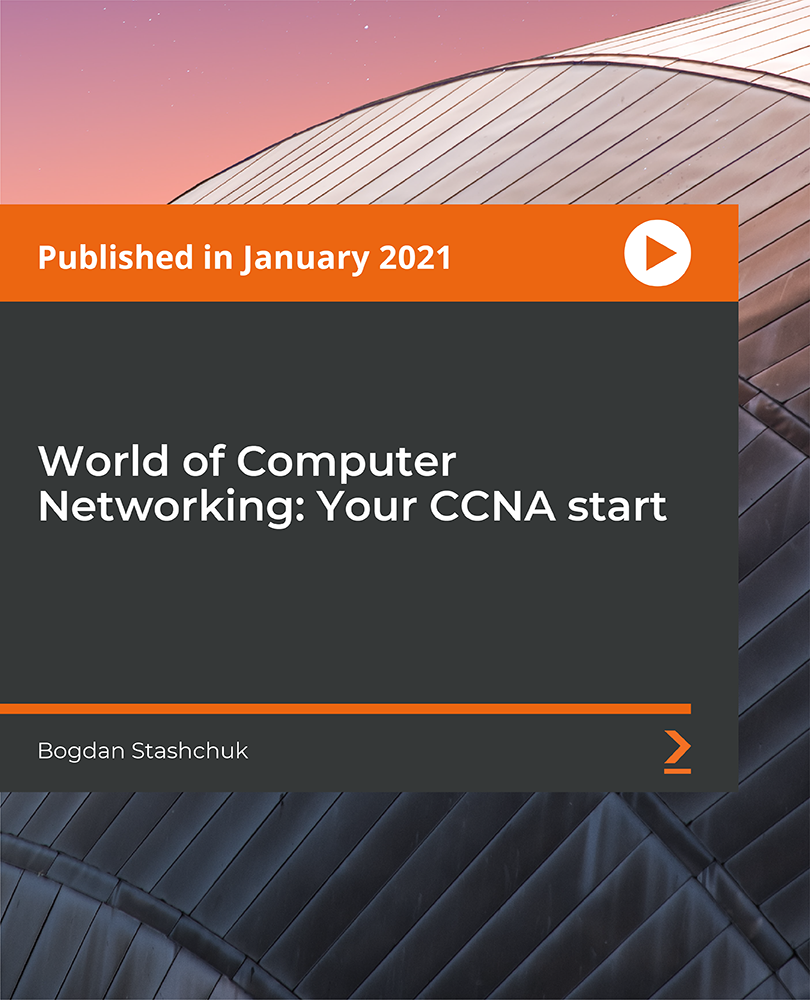
Description: The administrative office is the department assigned to craft and ensure that the rules and procedures are well implemented in a business or organization. This would help in the operations and functions of each department work well. To learn about administrative functions, this bundle course will provide you six fundamental courses: (1) admin support; (2) personal assistant; (3) business writing; (4) customer service; (5) time management; and (6) organizational skills. All of which are fundamental functions of the administrative department that will be a great contribution to the success of any business. Who is the course for? Professionals, employees or businessmen who want to improve the administration department of their company. People who want to know how administrative management works. Entry Requirement: This course is available to all learners, of all academic backgrounds. Learners should be aged 16 or over to undertake the qualification. Good understanding of English language, numeracy and ICT are required to attend this course. Assessment: At the end of the course, you will be required to sit an online multiple-choice test. Your test will be assessed automatically and immediately so that you will instantly know whether you have been successful. Before sitting for your final exam, you will have the opportunity to test your proficiency with a mock exam. Certification: After you have successfully passed the test, you will be able to obtain an Accredited Certificate of Achievement. Certificates can be obtained either in hard copy at the cost of £39 or in PDF format at the cost of £24. PDF certificate's turnaround time is 24 hours, and for the hardcopy certificate, it is 3-9 working days. Why choose us? Affordable, engaging & high-quality e-learning study materials; Tutorial videos/materials from the industry leading experts; Study in a user-friendly, advanced online learning platform; Efficient exam systems for the assessment and instant result; The UK & internationally recognized accredited qualification; Access to course content on mobile, tablet or desktop from anywhere anytime; The benefit of career advancement opportunities; 24/7 student support via email. Career Path: The Administration Bundle course is a useful qualification to possess, and would be beneficial for the following careers: Accounting Technician Admin Assistant Bookkeeper Civil Service Administrative Officer Data Entry Clerk Finance Officer Hotel Receptionist Legal Secretary Payroll Administrator Liaison Officer Supervisor Typist. Administrative Management Module One - Getting Started 00:30:00 Module Two - Why Your Office Needs Administrative Procedures 01:00:00 Module Three - Gathering the Right Tools 01:00:00 Module Four - Identifying Procedures to Include 01:00:00 Module Five - Top Five Procedures to Record 01:00:00 Module Six - What to Include in Your Binder (I) 01:00:00 Module Seven - What to Include in Your Binder (II) 01:00:00 Module Eight - Organizing Your Binder 01:00:00 Module Nine - What Not to Include in the Procedure Guide 01:00:00 Module Ten - Share Office Procedure Guide 01:00:00 Module Eleven - Successfully Executing the Guide 01:00:00 Module Twelve - Wrapping Up 00:30:00 Admin Support Module One - Getting Started 00:30:00 Module Two - Getting Organized (I) 01:00:00 Module Three - Getting Organized (II) 01:00:00 Module Four - Managing Time 01:00:00 Module Five - Getting It All Done On Time 01:00:00 Module Six - Special Tasks 01:00:00 Module Seven - Verbal Communication Skills 01:00:00 Module Eight - Non-Verbal Communication Skills 01:00:00 Module Nine - Empowering Yourself 01:00:00 Module Ten - The Team of Two 01:00:00 Module Eleven - Taking Care of Yourself 01:00:00 Module Twelve - Wrapping Up 00:30:00 Personal Assistant Module One - Getting Started 00:30:00 Module Two - Working with Your Manager 01:00:00 Module Three - Administrative Soft Skills 01:00:00 Module Four - Effective Time Management 01:00:00 Module Five - Meeting Management 01:00:00 Module Six - Tools of the Trade (I) 01:00:00 Module Seven - Tools of the Trade (II) 01:00:00 Module Eight - Being an Effective Gatekeeper 01:00:00 Module Nine - Organizational Skills 01:00:00 Module Ten - Confidentiality Guidelines 01:00:00 Module Eleven - Special Tasks 01:00:00 Module Twelve - Wrapping Up 00:30:00 Executive and Personal Assistant Training Course- Activities 00:00:00 Business Writing Module One - Getting Started 00:30:00 Module Two - Working with Words 01:00:00 Module Three - Constructing Sentences 01:00:00 Module Four - Creating Paragraphs 01:00:00 Module Five - Writing Meeting Agendas 01:00:00 Module Six - Writing E-mails 01:00:00 Module Seven - Writing Business Letters 01:00:00 Module Eight - Writing Proposals 01:00:00 Module Nine - Writing Reports 01:00:00 Module Ten - Other Types of Documents 01:00:00 Module Eleven - Proofreading and Finishing 01:00:00 Module Twelve - Wrapping Up 00:30:00 Customer Service Introduction To Customer Service 00:15:00 The Power of Positive Thinking in Customer Service 00:30:00 Types of Difficult Customers and How to Help them 01:00:00 How to Deal with Difficult Customers 00:30:00 Conclusion 00:15:00 Time Management Where Do You Spend Your Time 01:00:00 Managing Tasks 01:00:00 Planning 01:00:00 Goals 01:00:00 Tips From The Gurus 01:00:00 Wrapping Up 00:15:00 Organisational Skills Module One - Getting Started 00:30:00 Module Two - Remove the Clutter 01:00:00 Module Three - Prioritize 01:00:00 Module Four - Scheduling Your Time 01:00:00 Module Five - To Do Lists 01:00:00 Module Six - Paper and Paperless Storage 01:00:00 Module Seven - Organization in Your Work Area 01:00:00 Module Eight - Tools to Fight Procrastination 01:00:00 Module Nine - Organizing Your Inbox 01:00:00 Module Ten - Avoid the Causes of Disorganization 01:00:00 Module Eleven - Discipline is the Key to Stay Organized 01:00:00 Module Twelve - Wrapping Up 00:30:00 Organisational Skills Course for Administrator- Activities 00:00:00 Self Esteem & Confidence Building Module One - Getting Started 01:00:00 Module Two - What Does Self-Confidence Mean To You 01:00:00 Module Three - Obstacles to Our Goals 01:00:00 Module Four - Communication Skills 01:00:00 Module Five - The Importance of Goal Setting 01:00:00 Module Six - Feeling the Part 01:00:00 Module Seven - Looking the Part 01:00:00 Module Eight - Sounding the Part 01:00:00 Module Nine - Powerful Presentations 00:30:00 Module Ten - Coping Techniques 01:00:00 Module Eleven - Dealing with Difficult Behavior 00:30:00 Module Twelve - Wrapping Up 00:15:00 Microsoft Word Module One - Getting Started 00:30:00 Module Two - Opening 01:00:00 Module Three - Working with the Interface 01:00:00 Module Four - Your First Document 01:00:00 Module Five - Basic Editing Tasks 01:00:00 Module Six - Basic Formatting Tasks 01:00:00 Module Seven - Formatting Paragraphs 01:00:00 Module Eight - Advanced Formatting Tasks 01:00:00 Module Nine - Working with Styles 01:00:00 Module Ten - Formatting the Page 01:00:00 Module Eleven - Sharing Your Document 01:00:00 Module Twelve - Wrapping Up 00:30:00 Microsoft PowerPoint Module One - Getting Started 00:30:00 Module Two - Opening PowerPoint 01:00:00 Module Three - Working with the Interface 01:00:00 Module Four - Your First Presentation 01:00:00 Module Five - Working with Text 01:00:00 Module Six - Formatting Text and Paragraphs 01:00:00 Module Seven - Adding Pictures 01:00:00 Module Eight - Advanced Formatting Tasks 01:00:00 Module Nine - Working with Transitions and Animations 01:00:00 Module Ten - Setting Up Your Slide Show 01:00:00 Module Eleven - Showtime! 01:00:00 Module Twelve - Wrapping Up 00:30:00 Microsoft Excel Module One - Getting Started 00:30:00 Module Two - Opening Excel 01:00:00 Module Three - Working with the Interface 01:00:00 Module Four - Your First Worksheet 01:00:00 Module Five - Viewing Excel Data 01:00:00 Module Six - Building Formulas 01:00:00 Module Seven - Using Excel Functions 01:00:00 Module Eight - Using Quick Analysis 01:00:00 Module Nine - Formatting Your Data 01:00:00 Module Ten - Using Styles, Themes, and Effects 01:00:00 Module Eleven - Printing and Sharing Your Workbook 01:00:00 Module Twelve - Wrapping Up 01:00:00 Refer A Friend Refer A Friend 00:00:00 Mock Exam Mock Exam- Administration Bundle Course 00:30:00 Final Exam Final Exam- Administration Bundle Course 00:30:00

BECOME A SPIRITUAL WARRIOR MENTOR -RECORDED COURSE A journey through Japanese shamanism and philosophy in 13 modules during 3 full week-ends, available online and in person, to become a Spiritual Warrior Mentor and learn practical shamanic practices to use in your sessions and group work. This will require the completion of some case studies and homeworks. It gives you the opportunity to add a job qualification to your holistic experience that can be used in individual sessions or group events. We are a globally certified IPHM training provider (International Practitioners of Holistic Medicine). PART 1 MODULES 1) Loving your imperfection through Wabi Sabi: accept the impermanence of things and recognise the beauty of imperfection, learning to flow like a river. In this module you will learn not to attach yourself to a theory, to a knowledge, but learn how to become flexible in order to be powerful and solve any life problem. 2) Embrace your wish to change through Kaizen: Kaizen is an approach to creating continuous improvement based on the idea that small, ongoing positive changes can reap significant improvements compared to radical changes to achieve transformation. In this module you will learn how to master the art of creating habits. 3) Face life challenges and storm through Hanafubuki: through 'the cherry blossom storm' we have the magical moment when the sakuras begin to fall, creating a delicate blizzard of petals. This concept of ephemeral beauty is a metaphor for human life, rich and beautiful but also fragile and fleeting. In this module you will learn how to remain calm to make the best decisions. 4) Express your own emotions and welcome those of others through Omoiyari: Omoiyari is commonly translated to empathy, but it actually has a deeper meaning; it literally means to give your thoughts to others. In this module you will learn how to release your own emotions and develop empathy and compassion for others. PART 2 5) Repair your own soul wounds through Kintsugi: Kintsugi is the art of mending broken objects with gold, it is the art of treasuring your wounds by repairing them with the gold of pure aesthetic experience. The wounds of our lives are seen through the eyes of the soul,which receives and heals them with the gold of death,of rebirth and freedom. In this module you will learn to perform a rite of passage after which nothing will be the same as before. 6) Master the art of patience through Nintai: Nintai is the power of enduring without complaint, without looking for quick results. It means sticking to your path, trusting the process, to your beliefs. In this module you will learn to never give up, to wait for the right time for things to happen. 7) How gratitude changes you and your brain through Itadakimasu: this word means “I humbly receive” and relates to the traditional way of showing gratitude by elevating above one’s head the gift received. Through time, itadakimasu became the expression showing appreciation for the food received. In this module you will learn the benefits of gratitude on your mental health. 8) Learn to become grounded through Shinrin-Yoku: Immersion in nature has scientifically proven therapeutic effects: it can reduce stress hormone concentrations in the body, strengthen the immune system, regulate blood pressure and heart rate, and lower cholesterol. Shinrin-Yoku is an adventure of deep communion with nature. In this module you will learn how to ground yourself. 9) Develop the best version of you through Hanasaki: this is the blossom of a flower. You will use this word for blossoming the best version of yourself. No matter who you are, where you come from, what your path has been so far, in this module you will learn to aspire to a better version of yourself. PART 3 10) Less is more: learn to declutter and simplify your life through Danshari: There’s a new movement rising around the world. Perhaps you’ve heard of it: Danshari. It means “refusal, disposal and separation” You can simply translate it as cleaning or tidying up, but this word means more than this. In this module you will learn to abandon attachment to objects and make a better use of them. 11)Connect with your soul mission through Ikigai: ikigai is that thing that gives our existence a marvellous intensity, it is what gives meaning to life or, as the French would say, its raison d’etre. There is a fire inside us: it can burn with more force, it can weaken, but then it can come back stronger than ever. Ikigai cannot be a simple mental vision, as it is wider, deeper and absolute than the thinking mind. You can only live it, and only by living it can you know it. In this module you will learn the first steps to move nearer to your soul mission. 12)Accept your own shadows, feeling a part of the universe through Yugen: Beauty is Darkness. Shadows are what allow the visible to emerge. The whole world and ourselves are a constant duality: we wake up and go to bed, the sun rises and goes down, we feel on top of the world and we feel stressed, we move in and out, we feel active and we feel lazy and so on. It’s the natural flow of the universe, nothing lasts in the same status forever. In this module you will learn to keep this duality between inner light and darkness stable and to reach the perfect moment. 13)Accept the impermanence of life through mono no aware: ‘this is the deep feeling or pathos of things, the powerful emotions that objects can evoke or instil in us. It is often associated with a poignant feeling of transience, a beautiful sadness in the passing of lives and objects, like the glorious colour of autumn leaves as they are about to fall. In this module you will learn how to let go of our attachments to transient things. Through this certified course you will learn these for yourself and to help others in their transformation if you are an holistic therapist: ● to become grounded and calm ● to create fundamental daily habits ● to have the right approach to solve any life challenge and storm ● how to flow with life ● to express your emotions and develop compassion ● to repair your own wounds ● to practise patience and gratitude ● to become a better version of yourself ● to be nearer to meet your soul mission

Administering Team Foundation Server 2017
By Nexus Human
Duration 3 Days 18 CPD hours This course is intended for This course is intended for experienced administrators with a background in either software development or system administration. Team leaders, lead developers, and other accidental Team Foundation Server administrators are also encouraged to take this course. This course will also help a student prepare for the relevant Microsoft certification exam. Overview At course completion, attendees will have had exposure to: - TFS editions and components - Supported topologies and environments - Must-have TFS administration tools - Hardware and software requirements - Required service accounts and permissions - Installing Team Foundation Server - Configuring Team Foundation Server - Managing relevant SQL Server components - Managing relevant SharePoint components - Installing and using Team Explorer - Team project collections and team projects - Using and customizing process templates - TFS licensing and Client Access Licenses - Connecting and using Microsoft Excel & Project - Installing and using Team Explorer Everywhere - Integrating TFS and SharePoint - Using the TFS web portal - Git and TFVC version control systems - Basic and advanced version control workflows - Configuring and using code search - Controlling access to version controlled items - Command-line and third party tools - Configuring automated builds - Deploying and using Visual Studio agents - Configuring agent pools and queues - Creating and queuing automated builds - Configuring Package Management - Configuring Release Management - Creating a release definition - Creating and deploying a release - Strategies for upgrading and migrating to TFS - Integrating TFS with other systems and data - High availability and scalability options - Capacity planning and disaster recovery - Backing up, restoring, and moving TFS data - Managing the data warehouse - Using PowerShell to manage TFS - Customizing Team Foundation Server - Extending Team Foundation Server Provides students with the knowledge and skills to deploy, configure, and manage Microsoft Team Foundation Server 2019 and related software components. Introduction to Team Foundation Server Introduction to Team Foundation Server Editions, components, and configurations Visual Studio Team Services comparison TFS' support of Application Lifecycle Management TFS administrator responsibilities and tasks ?Must-have? tools of a TFS administrator Planning and Deploying TFS Planning the deployment System requirements, software, and accounts Installing and configuring TFS Installing Team Explorer Troubleshooting Configuring TFS Administrator roles and tools Managing team project collections Managing team projects Managing process templates Securing TFS, SharePoint, and SQL Server Renaming and deleting a team project Client Applications TFS Client Access Licenses (CAL) Team Explorer and the web portal Microsoft Excel and Microsoft Project SharePoint project portal Team Explorer Everywhere Command-line and 3rd party tools Version Control Overview of Git and TFVC version control systems Integration with Visual Studio Using TFVC and Git version control Basic and advanced workflows Controlling access to version control Command-line tools and utilities TFS Proxy, MSSCCI Provider, and TFS Sidekicks Building and Releasing Overview of the Visual Studio build system Build agents, agent pools, agent queues Creating and queuing a build Monitoring, and managing a build Securing the build process Running tests as part of the build Overview of Package Management Overview of Release Management Defining, creating, and deploying a release Upgrading, Migrating, and Integrating Upgrading Team Foundation Server In-place vs. migration upgrade Performing post-upgrade tasks Migrating work items Migrating items under version controlled Integrating with Team Foundation Server Custom and 3rd party solutions Advanced Administration Monitoring the health of Team Foundation Server Web-based diagnostic tools Options for scalability and high availability Disaster recovery, backup, and restore Moving Team Foundation Server Managing the data warehouse Using PowerShell to manage TFS Customizing and Extending Customizing vs. extending Customizing a process template Customizing a work item type Creating default work items Creating and using a global list Using Witadmin.exe Using work item templates Creating a custom report Using the REST API to extend Team Foundation Server Additional course details: Nexus Humans Administering Team Foundation Server 2017 training program is a workshop that presents an invigorating mix of sessions, lessons, and masterclasses meticulously crafted to propel your learning expedition forward. This immersive bootcamp-style experience boasts interactive lectures, hands-on labs, and collaborative hackathons, all strategically designed to fortify fundamental concepts. Guided by seasoned coaches, each session offers priceless insights and practical skills crucial for honing your expertise. Whether you're stepping into the realm of professional skills or a seasoned professional, this comprehensive course ensures you're equipped with the knowledge and prowess necessary for success. While we feel this is the best course for the Administering Team Foundation Server 2017 course and one of our Top 10 we encourage you to read the course outline to make sure it is the right content for you. Additionally, private sessions, closed classes or dedicated events are available both live online and at our training centres in Dublin and London, as well as at your offices anywhere in the UK, Ireland or across EMEA.

VMware vRealize Automation: Install, Configure, Manage [v8.3]
By Nexus Human
Duration 5 Days 30 CPD hours This course is intended for Experienced system administrators and system integrators responsible for designing and implementing vRealize Automation Overview By the end of the course, you should be able to meet the following objectives: Describe the vRealize Automation architecture and use cases in cloud environments Manage vRealize Automation entities on VMware and third-party virtual and cloud infrastructures Configure and manage Cloud Accounts, Projects, Flavor Mappings, Image Mappings, Network Profiles, Storage Profiles, Volumes, Tags, and Services Create, modify, manage, and deploy Cloud Templates Connect to a Kubernetes Cluster and manage namespaces Customize services and virtual machines with cloudConfig Configure and manage the Service Broker Configure and manage ABX actions, custom properties, event broker subscriptions, and vRealize Orchestrator workflows Integrate with vRealize Orchestrator Install vRealize Automation with Lifecycle Configuration Manager Describe Cloud Automation Services (Cloud Assembly and Code Stream). Integrate Cloud Assembly with Terraform and SaltStack Use logs and CLI commands to monitor and troubleshoot vRealize Automation During this five-day course, you focus on installing, configuring, and managing VMware vRealize© Automation?. You learn about how vRealize Automation can be used to automate the delivery of virtual machines, applications, and personalized IT services across different data centers and hybrid cloud environments. The course covers how to manage both on-premise systems and cloud services. The course covers how vRealize Automation Service Broker can aggregate content in native formats from multiple clouds and platforms into a common catalog. This course also covers interfacing vRealize Automation with other systems using VMware vRealize© Orchestrator? and how to use vRealize Automation to manage Kubernetes systems and leverage other systems. The course also covers integrating with Terraform and using SaltStack as a configuration management tool. Course Introduction Introductions and course logistics Course objectives vRealize Automation Overview and Architecture Describe the purpose and functionality of vRealize Automation Describe the vRealize Automation architecture Describe the use of VMware Workspace ONE© AccessTM Describe the relationship between Kubernetes clusters, containers, and vRealize Automation services Describe CLI commands for vRealize Automation 8 cluster management Describe Cloud Assembly Describe Service Broker Describe Code Stream Installing vRealize Automation List the different vRealize Automation deployment types Describe the purpose of vRealize easy installer Describe the vRealize Automation installation process Authentication and Authorization Identity the steps involved in integrating Workspace One with Active Directory Describe features of Workspace One Describe the user roles available in vRealize Automation Identify the key tasks performed by each user role Define custom roles Configure branding and multitenancy Basic Initial Configuration Quickly create a basic configuration with a cloud account, cloud zone, project, flavor mapping, and image mapping. VMware Cloud Templates Configure and deploy a basic cloud template Create cloud templates that can run on any cloud Use cloudConfig to run commands, install software, and create users Use YAML for inputs, variables, and conditional deployments Tags and Storage Configuration Configure tags Describe different types of tags Manage tags Configure storage profiles Use tags and storage profiles Integrating NSX-T Data Center List the capabilities and use cases of NSX-T Data Center Describe the NSX-T Data Center architecture and components Integrate NSX-T Data Center with vRealize Automation List the supported network profiles in vRealize Automation Use NSX-T Data Center components to design a multitier application Cloud Template Identify the network and security options available in design canvas Create and manage on-demand networks and security groups Configure NSX-T day 2 actions Integrating with Public Clouds Configure and use VMware Cloud Foundation accounts Configure and use an AWS cloud account Configure and use an Azure cloud account Configure and use a Google Cloud Platform cloud account Using Service Broker for Catalog Management Release a VMware Cloud Template? Define content source and content sharing Define Service Broker policy enforcement Use custom forms for catalog items vRealize Automation Extensibility Describe Extensibility Use event topics Create a subscription Call a vRealize Orchestrator workflow Create ABX actions Using Code Stream Introduction to Code Stream The CI/CD process Integrate GitLab with Code Stream and Cloud Assembly Use Code Stream to install software Using Terraform Integrate Cloud Assembly with Terraform Use Terraform with a VMware Cloud Template Use Terraform with Code Stream Using Kubernetes Clusters Introduction to Kubernetes Connect to an existing Kubernetes Cluster Integrate VMware Tanzu? Grid Integrated Edition Create a Supervisor Namespace as a catalog item Using SaltStack for Configuration Management Introduction SaltStack with vRealize Automation Use SaltStack for software deployment Use SaltStack for configuration management Use SaltStack with event-driven orchestration vRealize Automation Troubleshooting and Integration Location of logs Using Activity Monitoring deployment history Basic troubleshooting CLI commands Collecting logs (VAMI console) Integration with VMware vRealize© Log Insight? Integration with vRealize Operations Migrating vRealize Automation 7.x to 8
![VMware vRealize Automation: Install, Configure, Manage [v8.3]](https://cademy-images-io.b-cdn.net/9dd9d42b-e7b9-4598-8d01-a30d0144ae51/4c81f130-71bf-4635-b7c6-375aff235529/original.png?width=3840)
VMware Aria Automation: Install, Configure, Manage [V8.10]
By Nexus Human
Duration 5 Days 30 CPD hours This course is intended for System administrators and system integrators responsible for designing, implementing, and managing VMware Aria Automation Overview By the end of the course, you should be able to meet the following objectives: Describe the VMware Aria Automation architecture and use cases in cloud environments Describe the key services of VMware Cloud Automation Services⢠Manage VMware Aria Automation entities on VMware and third-party virtual and cloud infrastructures Install VMware Aria Automation with VMware Aria Suite Lifecycle Configure and manage cloud accounts, projects, flavor mappings, image mappings, network profiles, storage profiles, volumes, tags, and services Create, modify, manage, and deploy VMware Aria Automation Templates Customize services and virtual machines with cloudConfig and cloudbase-init Configure and manage VMware Aria Automation Consumption Configure and manage ABX actions, custom properties, event broker subscriptions, and VMware Aria Automation Orchestrator workflows Connect to a Kubernetes cluster and manage namespaces Use VMware Aria Automation Config to configure and deploy systems Use logs and CLI commands to monitor and troubleshoot VMware Aria Automation During this five-day course, you focus on installing, configuring, and managing VMware Aria Automation 8.10? on-premises systems. You learn how it can be used to automate the delivery of virtual machines, applications, and personalized IT services across different data centers and hybrid cloud environments. The course covers how VMware Aria Automation Consumption? can aggregate content in native formats from multiple clouds and platforms into a common catalog.This course also covers interfacing VMware Aria Automation with other systems using VMware Aria Orchestrator and how to use VMware Aria Automation to manage Kubernetes systems and leverage other systems. In this course, you will use VMware Aria Automation Config? as a configuration management tool. Course Introduction Introductions and course logistics Course objectives VMware Aria Automation Overview and Architecture Describe the purpose and functionality of VMware Aria Automation Identify the key services offered by VMware Aria Automation Describe the VMware Aria Automation architecture Describe the use of VMware Workspace ONE Access? Describe the relationship between Kubernetes clusters, container, and VMware Aria Automation services Installing VMware Aria Automation List the different VMware Aria Automation deployment types Describe the purpose of Easy Installer Describe the VMware Aria Automation installation process Authentication and Authorization Identify the steps to integrating Workspace ONE© Access with Active Directory Describe the features of Workspace ONE Access Describe the user roles available in VMware Aria Automation Identify the key tasks performed by each user role Define custom roles Configure branding and multitenancy Basic Initial Configuration Create a basic configuration with a cloud account, cloud zone, project, flavor mapping, and image mapping VMware Aria Automation Templates Configure and deploy a basic VMware Aria Automation template Create a VMware Aria Automation template that can run on any cloud Use cloudConfig and cloudbase-init to run commands, create users, and install software Use YAML for inputs, variables, and conditional deployments Tags Configure tags Describe functions of tags Manage tags Storage Configuration Configure storage profiles Use tags and storage profiles Integrating NSX With VMware Aria Automation List the capabilities and use cases of VMware NSX© Describe the NSX architecture and components Integrate NSX with VMware Aria Automation List the supported network profiles in VMware Aria Automation Use the NSX components to design a multitier application with VMware Aria Automation Templates Identify the network and security options available in design canvas Create and manage on-demand networks and security groups Configure NSX Day 2 actions Integrating with Public Clouds Configure and use VMware Cloud Foundation? accounts Integrate VMware Cloud Director? account Configure and use an AWS cloud account Configure and use an Azure cloud account Configure and use a Google Cloud Platform cloud account Integrate VMware Cloud on AWS cloud account Using VMware Aria Automation Consumption Release a VMware Aria Automation template Define content source and content sharing Define VMware Aria Automation policy enforcement Use custom forms for catalog items VMware Aria Automation Extensibility Describe VMware Aria Automation extensibility Use event topics Create a subscription Call a VMware Aria Automation Orchestrator workflow Create ABX actions Using Kubernetes Clusters Introduction to Kubernetes Connect to an existing Kubernetes Cluster Create a VMware Aria Automation template with Kubernetes components Using VMware Aria Automation Config for Configuration Management Describe VMware Aria Automation Config Use VMware Aria Automation Config for software deployment Use VMware Aria Automation Config for configuration management Use VMware Aria Automation Config with event-driven orchestration VMware Aria Automation Troubleshooting and Integration Demonstrate how to monitor deployment history Demonstrate basic troubleshooting Execute CLI commands Explain how to collect logs Describe integration with VMware Aria Operations for Logs Describe integration with VMware Aria Operations
![VMware Aria Automation: Install, Configure, Manage [V8.10]](https://cademy-images-io.b-cdn.net/9dd9d42b-e7b9-4598-8d01-a30d0144ae51/4c81f130-71bf-4635-b7c6-375aff235529/original.png?width=3840)
Photoshop Course
By KEMP CENTER
Develop your graphic design skills and learn the professional Photoshop tools and techniques Looking to become a highly skilled Photoshop expert? Explore multiple graphic design training sessions and learn special Photoshop skills that’ll let you spread your creative wings. Here’s a Photoshop course full of valuable knowledge and tips that will help you edit and produce professional-grade images, photos, vectors and graphics by practicing with exciting tasks and exercises. The course is available for people with little or no experience in professional design and want to get their skills to a high level quickly. You can study at your own pace, anytime, anywhere; all you need is an internet connection. The flexibility of the course makes it easy to fit into your schedule and let you study stress-free from day one. You will master the Photoshop and learn everything about its interface and editing tools as well as how to use more advanced functions. Whether you want to use Photoshop for personal projects or integrate it into your professional work, this course has everything you need. Our expert will give you the tips on how to use Photoshop efficiently and will take you from beginner to pro. After taking the course, you will be completely comfortable navigating Photoshop and producing high-quality creative content. You will feel confident with your newfound ability to create astounding graphics with Photoshop. The Photoshop course explains everything in a simple, easy to follow format. Within it, you will find easy ways to use the vast array of tools available. You will learn from an expert with extensive professional Photoshop experience. Get creative! Start today! Join this comprehensive Photoshop course and get the benefits: Learning from a professional instructor24/7 access from any devicePractical exercisesTests, quizzes and recapsCertificate of completionExtra materials and downloadable bonuses100% satisfaction guarantee Your Singing Instructor: Claude Simmons Photoshop expert Learn from an industry-leading expert in the digital creative sector! You will learn from a Photoshop pro with over 10 years of experience using the program in a professional capacity. The course instructor has worked with many global brands and will share his expertise on how to enhance your photos, create graphics and develop professionally. Our course expert is passionate about simplifying the creative process and inspiring you to produce visually pleasing content using Adobe Photoshop. He will share the top tips and tricks on how to deliver consistently high-quality content for your projects without breaking a sweat. Claude will guide you from the very basics to the complex tools, so you become proficient in all areas of Photoshop. Sign up today to learn from one of the top creatives in the industry. Overview of the course: – VIDEO PRESENTATIONS – 1. Practical knowledge about using Photoshop for both fun and professional purposes Getting to grips with the graphic designer knowledge, including: composition, UX, using colors, typography, formats, styles and more! You will learn how to choose best tools for a professional effect, both hardware and software. 2. Step-by-step video guides for complete skill enhancement Learn about Adobe cloud environment and Photoshop image and photo enhancing capabilities, work space, file formats and color modes. – PRACTICAL PART – Training videos and video tutorials In the course you can find in-depth tutorials that will help you discover all useful functions including retouch and photomontage. With this comprehensive and intensive course you will gain new skills quickly, so that you can implement them right away. – REPETITIONS AND TESTS – 1. Repetition of acquired knowledge and tests Throughout the course, you will have 5 repetitions and 5 tests that will allow you to consolidate your knowledge. 2. Final test Passing the final test means that you have the knowledge and skills needed to use Photoshop at a professional level. – EXERCISES AND TASKS – Design preparation and workshop Efficient use of Photoshop interface Designing with basic tools Creating retouches and photomontages Advanced designing with expert features – BONUS MATERIALS – Photoshop tips and tricks guide Compendium of image formats Layout templates Thematic combinations (themes) Experience Beginner-IntermediateLanguage English, German, French, Polish, Portuguese A letter from your expert instructor Why join the Kemp Center’s Photoshop course?Using digital creative platforms is a must in today’s world. Learning how to use Photoshop and gaining creative skills will give you an advantage, both professionally and while working on your passion projects. Photoshop can give you that extra edge. Stand out from others by showing you can create the thing that everyone wants – engaging graphic content.While learning Photoshop can enhance your career, it’s also very fun! You can use the program to retouch images, create compositions with graphics and text or create your own funny GIFs. Whatever you want to do, Photoshop has features to help you bring your creative visions to life. So don’t wait up, and start getting creative today!Our Photoshop course is comprehensive and covers all the basics but also teaches about Photoshop’s advanced features. After completing the course, you will become a confident graphic designer and, once you’re familiar with the interface, you can release your creative imagination.This course is for both beginners and more advanced users and you can decide yourself how deep you want to go with it.The course package contains extensive material presented in an engaging format. You will have a lot of fun going through the course on state of the art Kemp Center platform. You will learn and play by using specific examples, spaced repetitions and varied practical exercises. Taking the Photoshop course is a fun, affordable way to learn how to create and edit photos and graphics. Whatever your creative project is, Photoshop can do it. From creating image templates, mood boards or photo collages to designing your own 2D or 3D art, you will be able to do it all!Claude Simmons, Photoshop expert

Hi, I’m Susie and I deliver personal, professional one-to-one and group tuition for adults online for English, French, Spanish and Italian. I am passionate about languages and I absolutely love sharing my joy for languages with others! Whether you want to brush up on your holiday phrases, pass an exam or move abroad, I can help. Regardless of your language level (or lack thereof!), I will coach you to reach your potential and maximise your results, while having a great time learning.

