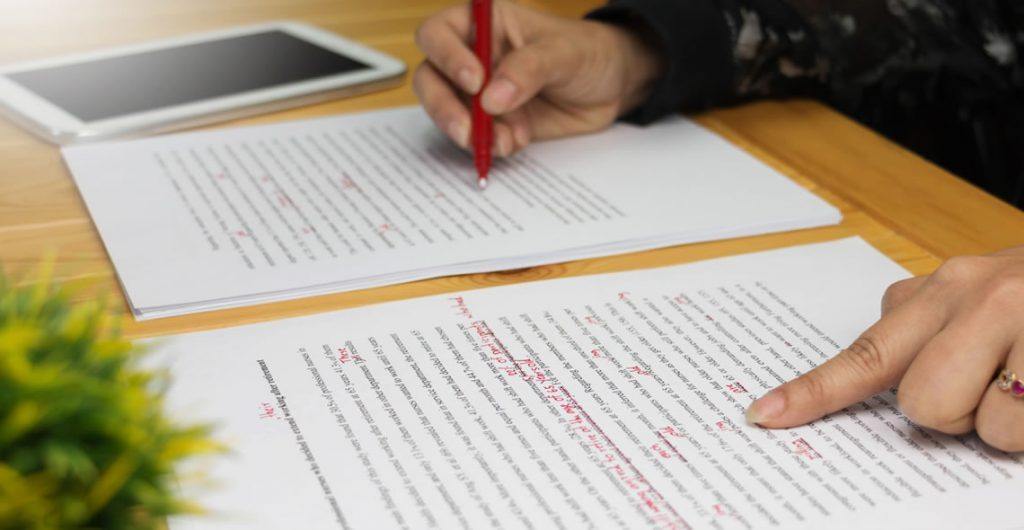- Professional Development
- Medicine & Nursing
- Arts & Crafts
- Health & Wellbeing
- Personal Development
Win-Win Negotiations for Conflict Resolution
By OnlineCoursesLearning.com
Introduction: Learning about win-win negotiations for conflict resolution is absolutely essential for anybody looking to resolve conflict in any situation with every personality type, whether you're a team-leader, member of the team, or simply interested in resolving conflict in any aspect of your life and the lives of others. This course provides a comprehensive guide to win-win negotiations for conflict resolution by teaching techniques to remain calm and collected, having the right timing and performing a holistic conflict analysis incorporating occupational therapy. From fostering collaboration by establishing commonality and techniques to successfully negotiate compromises, to the science of staying on track and being results-driven, this course covers everything you need to know about successfully resolving conflicts in a way that benefits all parties involved. You Will Learn: How to remain calm and have the right timing during conflict resolution negotiations The science of performing a holistic conflict analysis incorporating behavioural therapy How to negotiate collaboration and compromise to ensure conflict resolution How to remain focused and keep negotiations on track Benefits of Taking This Course: You will increase company profitability by eliminating conflict You will dramatically improve teamwork and relationships You will improve production and output by improving morale You will avoid disciplinary procedures and potential dismissals

Managing Emotions at Work
By OnlineCoursesLearning.com
Managing Emotions at Work Certification Negative emotions are a normal part of everyday life and most of us have to learn how to handle difficult emotions at work. This can be challenging, particularly when we are under stress. In this course, you will learn some practical methods for dealing with unwanted emotions at work that will improve your wellbeing and job satisfaction. You will Learn: The most common negative emotions that people experience at work Why problem-solving can help you feel better What to do if your emotions get the better of you How to quickly calm down How shifting your perspective can help you remain level-headed Benefits of Taking this Course: An improvement in your performance at work, as you will not be distracted by your emotions, when making decisions or carrying out day-to-day activities An improvement in your relationships with others, both at work and at home If you work with difficult people, this course will equip you with the tools that you need, in order to avoid over-reacting to their negative behaviours If your work-life balance has become imbalanced, this course will help you separate the two parts of your life and lower your overall stress levels

Learn Speed Reading
By OnlineCoursesLearning.com
Learn Speed Reading Certification Whatever your occupation, learning to read and assimilate written information will put you at a great advantage. However, reading quickly is not easy. Most people struggle to read more than a couple of hundred words per minute. This course will teach you speed reading techniques that will help you process information at a rapid rate, thereby improving your performance at work or college. You will Learn: Why the reading methods you learned at school can reduce your reading speed How to help your eyes move more quickly across the page How to hone in on the most important words and phrases within a piece of text Why and how to track your success When speed reading is and is not appropriate Benefits of Taking this Course If you have to read a lot of information as part of your job, this course will help you get through it at a much faster rate If you are a student, this course will help you study and revise information more efficiently If you work in an education or training field, this course will help you understand why some students learn at a faster rate than others If you want to develop your knowledge of any topic, this course will help you become well-informed within hours or days, as opposed to weeks or months

Master Planning
By OnlineCoursesLearning.com
Expert Planning: Plan your Day, Week and Month Certification Arranging is a central expertise that you should acquire on the off chance that you are to accomplish your objectives and improve your efficiency. Be that as it may, it's not difficult to feel overpowered when assembling a timetable. In this course, you will learn viable tips for arranging your work on a day by day, week after week and month to month premise. You will Learn: The advantages of good arranging Step by step instructions to settle on which undertakings you will do on some random day Instructions to keep focused Step by step instructions to design your impending week Step by step instructions to precisely gauge what amount of time it will require for you to finish an assignment The most effective method to outline your month to month goals and when to do this The devices that you can use to help you plan Advantages of Taking this Course: Whatever your calling, this course will help you plan and complete your tasks Figuring out how to make helpful arrangements will bring down your feelings of anxiety, in this way, expanding your work fulfillment and general prosperity This course will encourage you arranging rules that you can likewise use in your own life On the off chance that you are answerable for overseeing others, this course will help you show them how to more readily deal with their time

Communication Basics
By OnlineCoursesLearning.com
Communication Basics Certification Sound relational abilities are fundamental to your achievement in the work environment. Shockingly, numerous individuals think that its difficult to impart or interpret spoken and composed messages. This can offer ascent to contentions and misconceptions. This course will give you a knowledge into the mainstays of correspondence, and how you can utilize them to upgrade your connections at work and at home. You Will Learn: The fundamental model basic all types of correspondence The most well-known issues that emerge during correspondence, and how to determine them Step by step instructions to manage struggle in the beginning phases Step by step instructions to utilize non-verbal communication to stress your message What to do in the event that you don't comprehend what another person is saying Advantages Of Taking This Course: Dependable correspondence is fundamental for all sound connections, so this course is pertinent to individuals working in any area In the event that you are liable for settling questions at work, this course will give you a knowledge into how strife can emerge in any case On the off chance that you train others as an aspect of your responsibilities, this course will assist you with making yourself clear rapidly and without any problem On the off chance that you work with individuals from assorted foundations, this course will help overcome any barrier by showing you how to function effectively with anybody

How to Close More Sales
By OnlineCoursesLearning.com
Step by step instructions to Close More Sales Certification To make a deal, you need to fabricate an affinity with a possibility, utilizing the correct procedures that will empower you to comprehend their concern and offer them an appealing arrangement. Nonetheless, this is no simple undertaking and you can hope to experience protests en route. This course will give you an outline of the most well-known techniques utilized by salesmen to do what needs to be done. You Will Learn: Why you need to know your item and administration back to front Why you need to completely comprehend your possibility's circumstance and issue Step by step instructions to deal with complaints Step by step instructions to utilize customary deals strategies without seeming pushy or forceful Step by step instructions to utilize unpretentious techniques that urge a possibility to purchase Advantages of Taking This Course On the off chance that you work in deals, this course will improve your odds of shutting bargains. In the event that you haggle with salesmen as an aspect of your responsibilities, this course will assist you with understanding the most well-known strategies and how you can utilize them for your potential benefit. This course will show you adaptable arrangement abilities, which are valuable to anybody working in a job that involves convincing others. In the event that you need to compose attempts to sell something, this course will help you produce powerful records that supplement face to face conversations.

Listening Skills
By OnlineCoursesLearning.com
Listening Skills Certification Listening is fundamental for proficient achievement and stable connections. Helpless listening abilities bring about errors and struggle. Thusly, everybody can profit by figuring out how to listen well. In this course, you will gain proficiency with the contrasts among viable and insufficient tuning in and how to ensure that you have perceived your discussion accomplice's message. You will Learn: The distinction among dynamic and aloof tuning in Why you need to think about non-verbal correspondence close by expressed words, when tuning in to another person The most effective method to stay centered during a discussion Why you should take care not to interfere with others Step by step instructions to ensure that you have perceived what another person has advised you Advantages of Taking this Course: On the off chance that you work in a client centered work, this course will assist you with listening clients and resolve their issues By improving your listening abilities, you will improve your associations with your partners In the event that you are liable for dealing with a group, this course will assist you with recognizing your colleagues' issues and, thus, assist them with defeating mishaps On the off chance that your work involves intervention, this course will assist you with understanding everybody's point of view, when settling a question In the event that you work in deals, this course will assist you with recognizing a client's requirements and increment your odds of bringing a deal to a close

HACCP
By OnlineCoursesLearning.com
HAACP - Hazard Analysis and Critical Control Point Certification Danger Analysis and Critical Control Point (HACCP) framework is a universally perceived way to deal with overseeing and observing sanitation chances. It is supported by seven rules that, when appropriately used, shield customers from food-related dangers. This course will furnish you with an extensive outline of the HACCP standards and will clarify how they apply, all things considered, circumstances. You will Learn: How HACCP began Where HACCP was first utilized The seven rules that make up HACCP Instructions to lead a danger appraisal What is implied by the term 'basic control focuses' Step by step instructions to find basic control focuses The part of basic cutoff points in decreasing food handling chances Why you should execute a solid arrangement of checking methods, and what to do, on the off chance that you recognize an issue The part of sound record keeping in HACCP, and how to watch that your wellbeing measures are working Advantages of Taking this Course: Any individual who works in the food business will profit by finding out about HACCP and its applications On the off chance that you own a food business, this course will help you meet your commitments under the law On the off chance that you are liable for directing others or undertaking hazard evaluations, this course will assist you with recognizing possible risks On the off chance that you have an interest in buyer or word related wellbeing, this course will be an important prologue to a critical point inside the food handling field
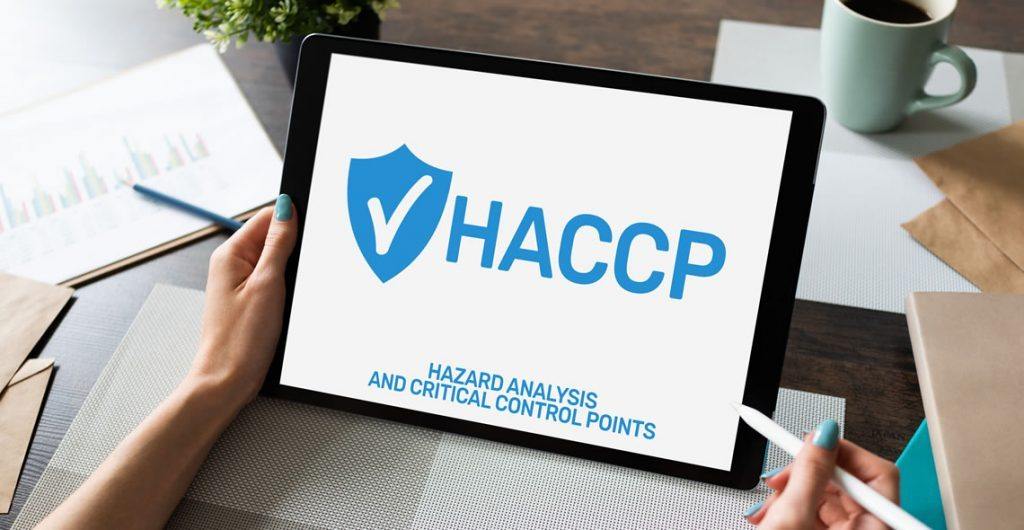
The Human Element of Fraud
By OnlineCoursesLearning.com
Introduction: Fraud can occur in any sector and it is important that employers and workers alike understand the technicalities and practical implications involved. However, most people overlook the human element of fraudulent activity, despite the fact that the psychology of fraud can help us prevent it happening in the first place. In this course, you will learn why some people commit fraud, how they rationalise their own actions and the motives underpinning criminal activity in general. What What You Will Learn: The traits and characteristics of individuals most likely to commit fraud Six reasons people commit fraud and why otherwise law-abiding citizens may become fraudsters The six primary motives that drive people to commit crime The six most common rationales behind a decision to commit fraud, including the belief that âeveryone else does itâ How the Fraud Triangle helps law enforcement investigate fraud, and how the work of Freud can help you gain insight into the psychology of fraud Benefits of Taking This Course: This course will help you ascertain the relative risk of fraud occurring within your organization Understanding why some people feel compelled to commit fraud can help you reduce the risk, for example by redesigning the working environment or work processes If you have been defrauded by someone you never suspected would commit such a crime, this course may help you identify their motives If you have an interest in forensic psychology, you will benefit from this insight into the motives underpinning criminal activity

Advanced English Spelling
By OnlineCoursesLearning.com
Advanced English Spelling Certificate Great spelling abilities are fundamental in each expert climate. They assist you with unmistakably imparting complex messages. In any case, the English language is muddled and it's not difficult to commit errors. This course will show you how to stay away from the most widely recognized entanglements, with regards to spelling, capitalisation, prefixes and postfixes. You will likewise figure out how to utilize spelling games, to solidify your insight. You will Learn: Instructions to spell probably the most befuddling words in the English language and where individuals typically turn out badly Instructions to utilize prefixes, to change the importance of a word and when to utilize a hyphen between a prefix and a base word Instructions to utilize postfixes, to change the significance of a word, including the guidelines administering the utilization of vowel and consonant additions When to utilize capital letters and how you can utilize spelling activities and games to improve your arrangement Advantages of Taking this Course: Whatever your occupation, this course will assist you with making proficient business correspondence, email messages and the sky is the limit from there. Building your spelling abilities will likewise assist you with improving your understanding capacity, which is helpful both in and outside of work. On the off chance that you are answerable for editing records as an aspect of your responsibilities, this course will assist you with distinguishing mistakes. In the event that you work in the schooling or preparing area, this course will help you help others in building up their education abilities.