- Professional Development
- Medicine & Nursing
- Arts & Crafts
- Health & Wellbeing
- Personal Development
ONE-TO-ONE BESPOKE TRADER TRAINING
By Smack The Markets
At Smack the Markets we offer a different way for serious traders who want a bespoke and personal approach to learning to trade. We work with a small number of new traders on a one-to-one basis at a time. This enables us to develop a program completely around you, whether you’re brand new to this business and need to start from scratch, or you have some experience but need to unlearn what’s not working and relearn new skills that do work. Because your requirements may be unique, our bespoke programs are flexible too. We aim to work with new traders over the long term (typically as long as a year) to ensure you’ve mastered the skills and techniques we’ve taught, and also to ensure you can apply them effectively in different market conditions. Our typical one-to-one programs will consist of weekly live online workshops covering the trading skills and techniques you need, moving gradually to monthly coaching and mentoring sessions as you become more proficient in trading on your own. Our style of trading incorporates a combination of fundamental and technical analysis to read the markets, using one of four technical trading strategies to execute trade positions. Our strategies are suitable for all liquid markets including Indices, Forex, Commodities and Stocks. All our bespoke programs include some access to our online trading room, so you can observe how we are using the same techniques to trade the markets ourselves. Once you have gained suitable experience in our trading methods and have a good understanding of risk management, you will be offered full membership, which will give you permanent access to the trading room and other membership services should you wish. As a guild our bespoke one-to-one programs can range from 5 to 15+ individual sessions with prices ranging in the region of £1,500.00 to £3,000.00 depending on your requirements and current trading experience. If you would like to discuss our bespoke one-to-one programs further, please get in touch to arrange a no obligation consultation with our head trader.

Value - Vision - Venture
By Flourished You
The Positive Psychology course to explore core values, shape a profound vision and create an actionable plan for your best life.
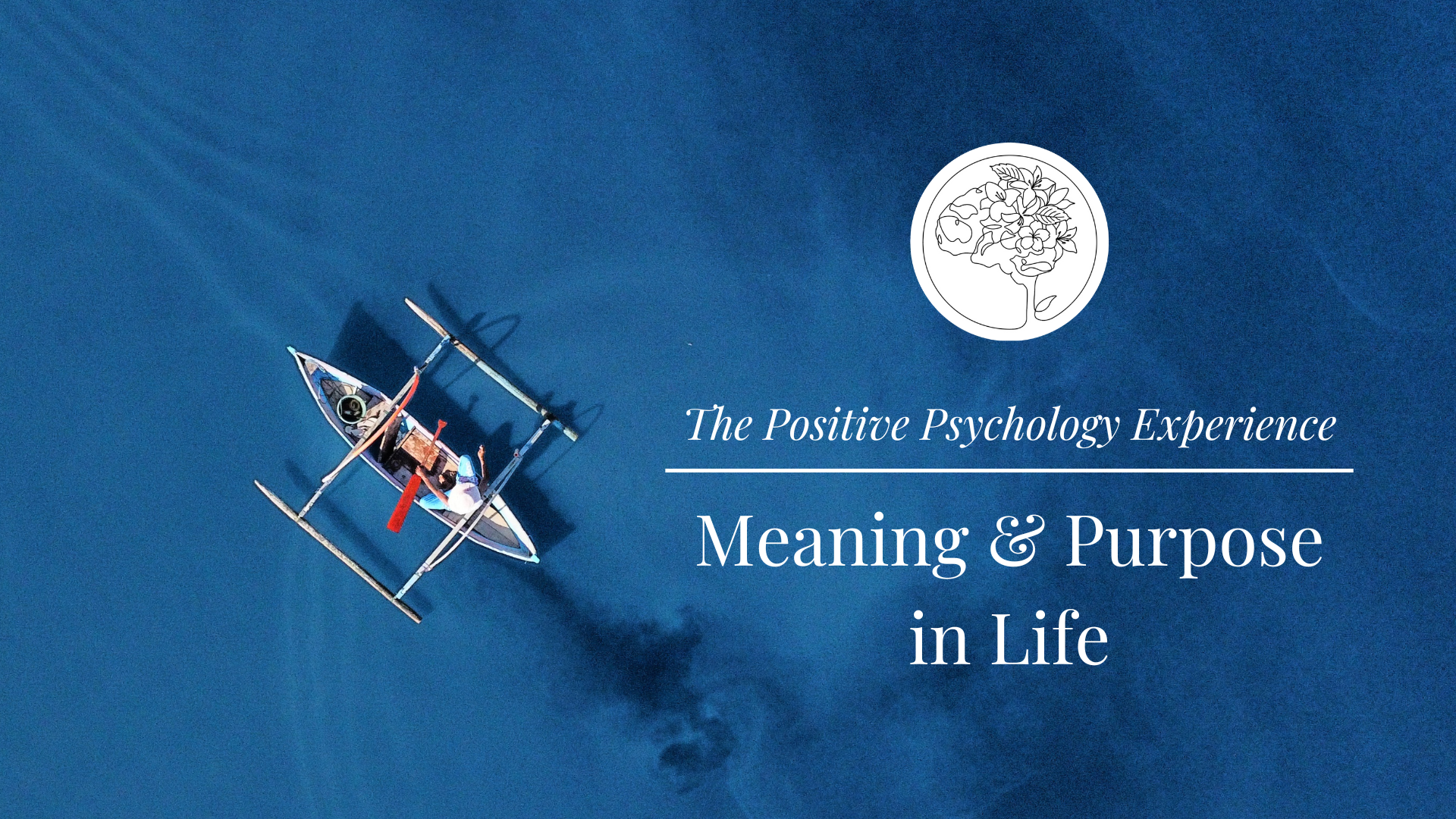
New Moon healing and Manifesting
By Selena joy lovett
https://www.patreon.com/moonhealinganddivination/membership

If you've ever phoned a GP surgery or hospital and been greeted by someone who seems to know everything — that’s the work of a Medical Administrator. This course gives you the knowledge to handle medical paperwork, book appointments, manage patient records, and decode the mysterious world of medical jargon — without the need for a white coat or a stethoscope. It’s built for anyone who wants to move confidently into a medical office setting, learning everything from basic office procedures to patient confidentiality and communication techniques — all without leaving your sofa. The UK healthcare sector is one of the busiest in Europe, with over 1.5 million NHS staff and rising demand for admin professionals who keep things running smoothly behind the scenes. With this online course, you'll find out how medical offices stay organised, how records are handled, and how the front desk often runs the show — all while keeping it calm and polite. Whether you're aiming for a role in a hospital, private clinic or GP surgery, this course walks you through the essentials in a way that makes sense. No jargon. No fluff. Just everything you need to know to get moving in the world of medical admin. Learning outcome: After completing this course successfully, you will Learn about clinical and medical administration Understand how to manage a filing system and medical records Understand how to preserve confidentiality in a medical setting Learn the terminology and jargon used in medical Know how to keep up with workplaces safety Acquire an understanding of healthcare information technology Learn about legal considerations and ethics Key Features of the Medical Administrator Course : Instant e-certificate and hard copy dispatch by next working day Fully online, interactive course with audio voiceover Developed by qualified professionals in the field Self-paced learning and laptop, tablet, smartphone-friendly 24/7 Learning Assistance Discounts on bulk purchases *** Additional Gifts *** Free Life coaching Course *** (Offer Ends Soon) *** Course Curriculum The detailed curriculum outline of our Medical Administrator course is as follows: ***Medical Administrator*** Module 01: Introduction to Medical and Clinical Administration Module 02: Organise Schedules Module 03: Maintaining Medical Records Module 04: Effective Filing Systems in Medical Offices Module 05: Confidentiality in a Medical Environment Module 06: Controlling Stocks and Supplies Module 07: Medical Jargon and Terminology Module 08: Maintaining Workplace Safety Module 09: Information Technology in Health Care Module 10: Medical (Clinical) Coding and Billing Module 11: Legal aspects and Ethics Accreditation All of our courses, including this Medical Administrator course, are fully accredited, providing you with up-to-date skills and knowledge and helping you to become more competent and effective in your chosen field. Certification Once you've successfully completed your courses, you will immediately be sent a digital certificate. Also, you can have your printed certificate delivered by post (shipping cost £3.99). Our certifications have no expiry dates, although we do recommend that you renew them every 12 months. Assessment At the end of the course, there will be an online assessment, which you will need to pass to complete the course. Answers are marked instantly and automatically, allowing you to know straight away whether you have passed. If you haven't, there's no limit on the number of times you can take the final exam. All this is included in the one-time fee you paid for the course itself. Who is this course for? Anyone can enrol in this Medical Administrator course. This course will provide a wealth of information for: Anyone who enjoys learning new skills Anyone looking to get ready for greater employment opportunities Anyone seeking to enhance their career in order to obtain promotions Anyone who wishes to raise their current abilities to a higher level. Career path You will be able to pursue a number of careers after completing this course, including: Medical Secretary Health records clerk Medical Assistant Medical Receptionist Patient Coordinator Certificates Certificate of completion Digital certificate - Included Certificate of completion Hard copy certificate - Included You will get the hard copy certificates for Free! The delivery charge of the hard copy certificate inside the UK is £3.99 each.

Office Skills & Administration (Office Management)Training for Receptionist & Executive PA
By Wise Campus
Office Skills & Administration (Office Management) Training for Receptionist & Executive PA Enhance your communication, time management, and problem solving skills with our Office Skills & Administration (Office Management) Training for Receptionist & PA Certificate course! Are you willing to lead the managerial function in an organisation? Our Office Skills & Administration (Office Management) Training for Receptionist & PA Certificate course is a comprehensive program for you to enhance your knowledge and skills in this field. The Office Skills & Administration (Office Management) Training for Receptionist & PA Certificate course is divided into 13 modules, each of which focuses on a distinct management topic. The Foundations of Office Administration and the Basics of Microsoft Office Skills are covered in order in the Office Skills & Administration (Office Management) Training for Receptionist & PA Certificate course. You will learn about mail services, shipment information, and quality maintenance from our Office Skills & Administration (Office Management) Training for Receptionist & PA Certificate course. This Office Skills & Administration (Office Management) Training for Receptionist & PA Certificate course module will show you how to manage risks and challenges that you may encounter in your professional life. You will also learn business strategy, etiquette rule-making, and marketing technology in this Office Skills & Administration (Office Management) Training for Receptionist & PA Certificate course. You could look into a variety of job options after completing the Office Skills & Administration (Office Management) Training for Receptionist & PA Certificate course. Don't pass up this chance to make an investment in your future. Enroll in the Office Management and Administration course right away to begin your successful learning journey. Learning Outcomes Know about the fundamentals of Office Administration. Recognize the opportunities in Office Administration. Learn about the requirements, duties and responsibilities of Office Administration. Get knowledge about how to develop effective skills for office management and administration and how to become a great office administrator. Get an overview of shipping and mail services in the UK. Learn about royal mail services and the alternatives to royal mail. Understand the ways to create effective plans and schedules and Work Breakdown Structure (WBS)in project management. Get the ultimate guide to project planning. Recognize the importance and processes of risk management. Acknowledge effective techniques and skills to develop business writing skills. Know about business document structure, meaning and the importance of editing and Proofreading. Get an overview of time management. Learn about the basics of Microsoft Office Skills and the key benefits of using Microsoft Office Skills. Main Course: Level 5 Office Management and Administration Free Courses are including with this Office Skills & Administration (Office Management) Training for Receptionist & PA Course Along with The Level 5 Office Management and Administration Course, We Offer a free Diploma in Medical Receptionist and Secretary Course Along with The Level 5 Office Management and Administration Course, We Offer a free Executive Secretary & PA Training Course Special Offers of this Office Skills & Administration (Office Management) Training for Receptionist & PA Course This Office Skills & Administration (Office Management) Training for Receptionist & PA Course includes a FREE PDF Certificate. Lifetime access to this Office Skills & Administration (Office Management) Training for Receptionist & PA Course Instant access to this Office Skills & Administration (Office Management) Training for Receptionist & PA Course Get FREE Tutor Support to this Office Skills & Administration (Office Management) Training for Receptionist & PA Course Office Skills & Administration (Office Management) Training for Receptionist & Executive PA The Office Skills & Administration (Office Management) Training for Receptionist & PA Certificate course will help you better understand Job Search and Interview Skills and other important topics. You will have learned all of the necessary skills and knowledge to be successful in this sector after completing the Office Administration and Management course. The office management and administration course will help you better understand Job Search and Interview Skills and its key areas. You will have achieved all of the necessary skills and knowledge to be successful in this industry by completing an Office Skills & Administration (Office Management) Training for Receptionist & PA Certificate course. Who is this course for? Office Skills & Administration (Office Management) Training for Receptionist & Executive PA For individuals hoping to get a head start or who want to become future professionals in this Office Management and Administration field, the Office Management and Administration course is perfect. This Office Management and Administration course has been created to strengthen your CV and increase your competence. Requirements Office Skills & Administration (Office Management) Training for Receptionist & Executive PA To enrol in this Office Skills & Administration (Office Management) Training for Receptionist & PA Certificate Course, students must fulfil the following requirements. To join in our Course, you must have a strong command of the English language. To successfully complete our Course, you must be vivacious and self driven. To complete our Course, you must have a basic understanding of computers. A minimum age limit of 15 is required to enrol in this Course. Career path Office Skills & Administration (Office Management) Training for Receptionist & Executive PA You will be able to grasp your abilities for a career in the appropriate employment field, such as: Office Management Assistant, Officer, or Office Management and Administration, after completing the Office Management and Administration course.

Overview Thrive in your workplace by gaining essential leadership & management skills through our all-inclusive Leadership & Management Diploma course. This comprehensive program is designed to equip you with the knowledge and expertise necessary to become a qualified leader, proficient in effective management practices. You will explore the fundamental differences between leadership and management, understand their significance, and learn how to navigate the complexities of organizational dynamics. Throughout the Leadership & Management Diploma course, you will delve into crucial topics such as conflict management and the various responsibilities that come with effective leadership & management. By engaging with practical scenarios and real-world applications, you'll develop advanced interpersonal communication skills that enable you to align your strategies and address management challenges swiftly and effectively. Enhance your career prospects by enrolling in the Leadership & Management Diploma today! This Leadership & Management Diploma course will provide you with the tools to excel in any leadership role and make a significant impact within your organization. Don't miss the opportunity to elevate your career in leadership & management. Key Features of the Course: FREE Leadership & Management Diploma CPD-accredited certificate Get a free student ID card with Leadership & Management Diploma training (£10 applicable for international delivery) Lifetime access to the Leadership & Management Diploma course materials The Leadership & Management Diploma program comes with 24/7 tutor support Get instant access to this Leadership & Management Diploma course Learn Leadership & Management Diploma training from anywhere in the world The Leadership & Management Diploma training is affordable and simple to understand The Leadership & Management Diploma training is entirely online How will I get my certificate? You may have to take a quiz or a written test online during or after the Leadership & Management Diploma course. After successfully completing the course, you will be eligible for the certificate. Who is this course for? There is no experience or previous qualifications required for enrolment on this Leadership & Management Diploma. It is available to all students, of all academic backgrounds. Requirements Our Leadership & Management Diploma is fully compatible with PC's, Mac's, Laptop, Tablet and Smartphone devices. This course has been designed to be fully compatible on tablets and smartphones so you can access your course on wifi, 3G or 4G.There is no time limit for completing this course, it can be studied in your own time at your own pace. Career path With the Leadership & Management Diploma, you can explore a variety of rewarding career opportunities, including: Team Leader: £25,000 - £40,000 Project Manager: £30,000 - £50,000 Operations Manager: £35,000 - £60,000 Department Manager: £30,000 - £55,000 HR Manager: £35,000 - £60,000 General Manager: £40,000 - £70,000 Course Curriculum 1 sections • 20 lectures • 08:39:00 total length •Understanding Management and Leadership: 00:40:00 •Leadership Theories: 00:25:00 •Improving Management and Leadership Performance: 00:15:00 •High Performance Teams: 00:32:00 •Motivating Employees: 00:26:00 •Organisational Skills: 00:26:00 •Talent Management: 00:37:00 •Succession Planning: 00:24:00 •Business Process Management: 00:28:00 •Communication Skills: 00:27:00 •Negotiation Techniques: 00:15:00 •Managing Meetings and Giving Feedback: 00:21:00 •Managing Change: 00:22:00 •Time Management: 00:37:00 •Stress Management: 00:15:00 •Emotional Intelligence in Leadership: 00:32:00 •Managing Conflict: 00:14:00 •Dealing with Office Politics: 00:34:00 •Risk Management: 00:35:00 •Corporate Responsibility and Ethics: 00:14:00

KAP - Kundalini Activation Process
By Ellie Petschek
ᴋᴀᴘ ɪꜱ ᴀ ᴛʀᴀɴꜱᴍɪꜱꜱɪᴏɴ ᴏꜰ ᴋᴜɴᴅᴀʟɪɴɪ ᴇɴᴇʀɢʏ ᴀɴᴅ ɴᴏɴ-ᴅᴜᴀʟ ꜱᴛᴀᴛᴇꜱ ᴏꜰ ᴄᴏɴꜱᴄɪᴏᴜꜱɴᴇꜱꜱ ᴏʀ ᴏɴᴇɴᴇꜱꜱ. It’s stands for Kundalini Activation Process. When the energy is transmitted by the facilitator it activates a person’s life force energy that exists inside every one of us. It's the path of surrender, there is nothing a person needs to “do” while the facilitator transmits the energy. The energy enters through the crown chakra, and builds up in between the first and second chakra, to then start flowing both ways. No breathwork or poses are necessary: that's why it's different from kundalini yoga, tantra or chi-gong. In KAP, to receive and feel the energy all you need to do is to surrender. During the session experiences can be: out of body, bliss states, seeing colours and visions, and having emotional releases. Nevertheless, what happens in the session is not what's most important, what comes after is a profound unblocking of your energy centers and a deeper connection to your intuition and to your true self. The real changes in your life occur because of these major internal shifts. No experience required! Important to note: - Please wear comfortable clothing - Try not to eat 3 hours before the session (or something light, such as a piece of fruit) - Try to avoid alcohol or substances 24 hours before the session - Bring a yoga mat if you prefer, otherwise one will be provided for you
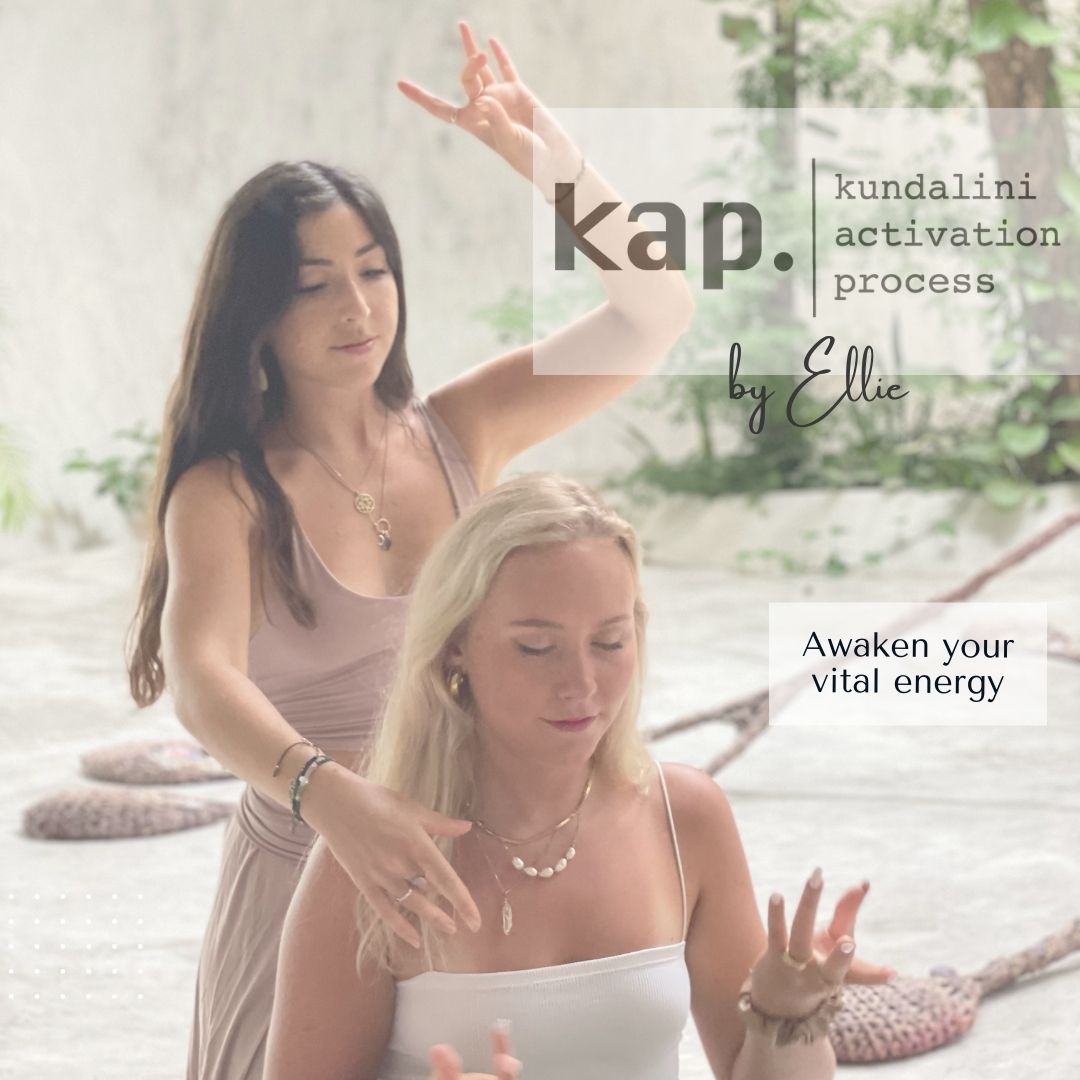
Overview The Beauty Skincare Course is a complete guide to mastering essential beauty and skincare skills. This course is tailored for those passionate about beauty and eager to dive into the science of skin health and beauty care. With a focus on skin anatomy, skin nutrients, and personalized beauty treatments, you’ll learn to cater to different skin types, ethnicities, and seasonal skincare needs. This program equips you with expert knowledge on remedies for acne, eczema, and other skin conditions while teaching strategies to address ageing effects and promote overall beauty wellness. With an emphasis on beauty routines and the nuances of hair removal, you’ll develop a holistic understanding of beauty practices that set you apart in the competitive beauty industry. Designed for anyone interested in professional or personal growth in beauty, this course offers practical techniques, theoretical knowledge, and insights into addressing skin challenges. As the demand for skilled beauty professionals continues to rise, this course positions you as a leader in the dynamic world of beauty and skincare. Elevate your expertise, embrace innovation, and make your mark in the thriving beauty industry. Learning Outcomes Master the fundamentals of beauty and skincare, including skin anatomy and nutrients. Diagnose skin diseases and recommend beauty solutions for common skin conditions like acne and eczema. Provide customized beauty care for different skin types, ethnicities, and seasonal requirements. Address the effects of ageing with effective beauty techniques and remedies. Gain expertise in hair removal as part of professional beauty care practices. Understand the impact of the sun on skin and offer remedies for sun-related beauty concerns. Build a strong foundation in modern beauty practices to meet industry demands. Key Features of the Course: FREE Beauty Skincare CPD-accredited certificate Get a free student ID card with Beauty Skincare training (£10 applicable for international delivery) Lifetime access to the Beauty Skincare course materials The Beauty Skincare program comes with 24/7 tutor support Get instant access to this Beauty Skincare course Learn Beauty Skincare training from anywhere in the world The Beauty Skincare training is affordable and simple to understand The Beauty Skincare training is entirely online How will I get my certificate? You may have to take a quiz or a written test online during or after the Beauty Skincare course. After successfully completing the course, you will be eligible for the certificate. Who is This course for? The Beauty Skincare course is ideal for aspiring beauty therapists, esthetician professionals, or anyone looking to start a career in beauty and skincare. It’s also perfect for current professionals who want to enhance their knowledge of beauty skincare treatments, skin conditions, and client care. Whether you’re interested in skincare for personal or professional growth, this course offers the crucial skills to succeed in the beauty industry. Requirements Our Beauty Skincare is fully compatible with PC's, Mac's, Laptop, Tablet and Smartphone devices. This course has been designed to be fully compatible with tablets and smartphones so you can access your course on Wi-Fi, 3G or 4G. There is no time limit for completing this Beauty Skincare course, it can be studied in your own time at your own pace. Career Path Completing the Beauty Skincare Course opens up exciting opportunities in the thriving beauty industry. Potential career paths include: Skincare Specialist: £25,000–£30,000 per annum Beauty Consultant: £20,000–£35,000 per annum Dermatology Assistant: £22,000–£30,000 per annum Spa Therapist: £20,000–£28,000 per annum Beauty Influencer: Build your brand through social media and beauty content creation. Freelance Beauty Expert: Offer specialized beauty services and consultations. With the increasing demand for skilled professionals, this course ensures you’re prepared to excel in the beauty industry. Whether in skincare, consulting, or therapy, your expertise will set you apart in this growing field. Course Curriculum 14 sections • 14 lectures • 17:26:00 total length •Skin Anatomy: 00:25:00 •Skin Nutrients: 00:31:00 •Skin Care for Different Skin Types: 00:25:00 •Skin Care for Different Ethnicities: 00:23:00 •Reducing Ageing Effects: 00:28:00 •Hair Removal Examined: 00:26:00 •Diagnosis of Skin Disease: 00:20:00 •Eczema: 00:32:00 •Keratinising and Papulosquamous Disorders: 00:25:00 •Skin Infections: 00:26:00 •Remedies for Acne Prone Skin: 00:24:00 •Seasonal Skin Care: 00:24:00 •Effect of the Sun and Its' Remedies: 00:17:00 •Assignment - Beauty Skincare: 2 days, 12 hours


