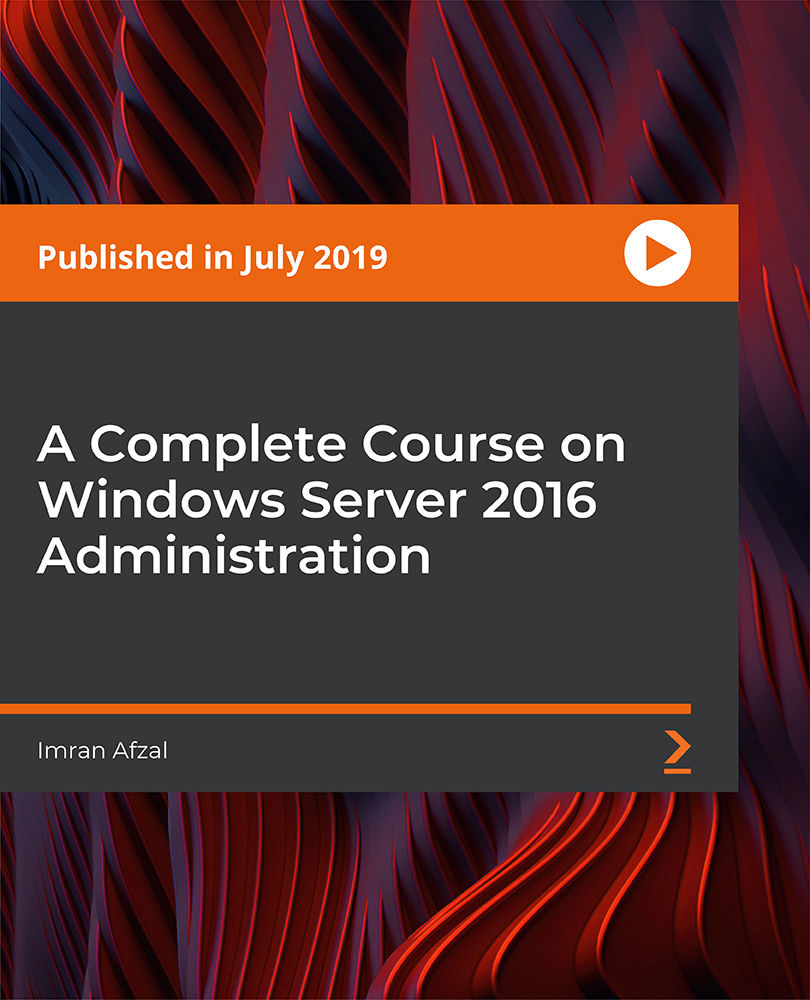- Professional Development
- Medicine & Nursing
- Arts & Crafts
- Health & Wellbeing
- Personal Development
Learn Linux Administration and Supercharge Your Career
By Packt
Use the in-demand Linux skills you learn in this course to get promoted or start a new career as a Linux System Admin.
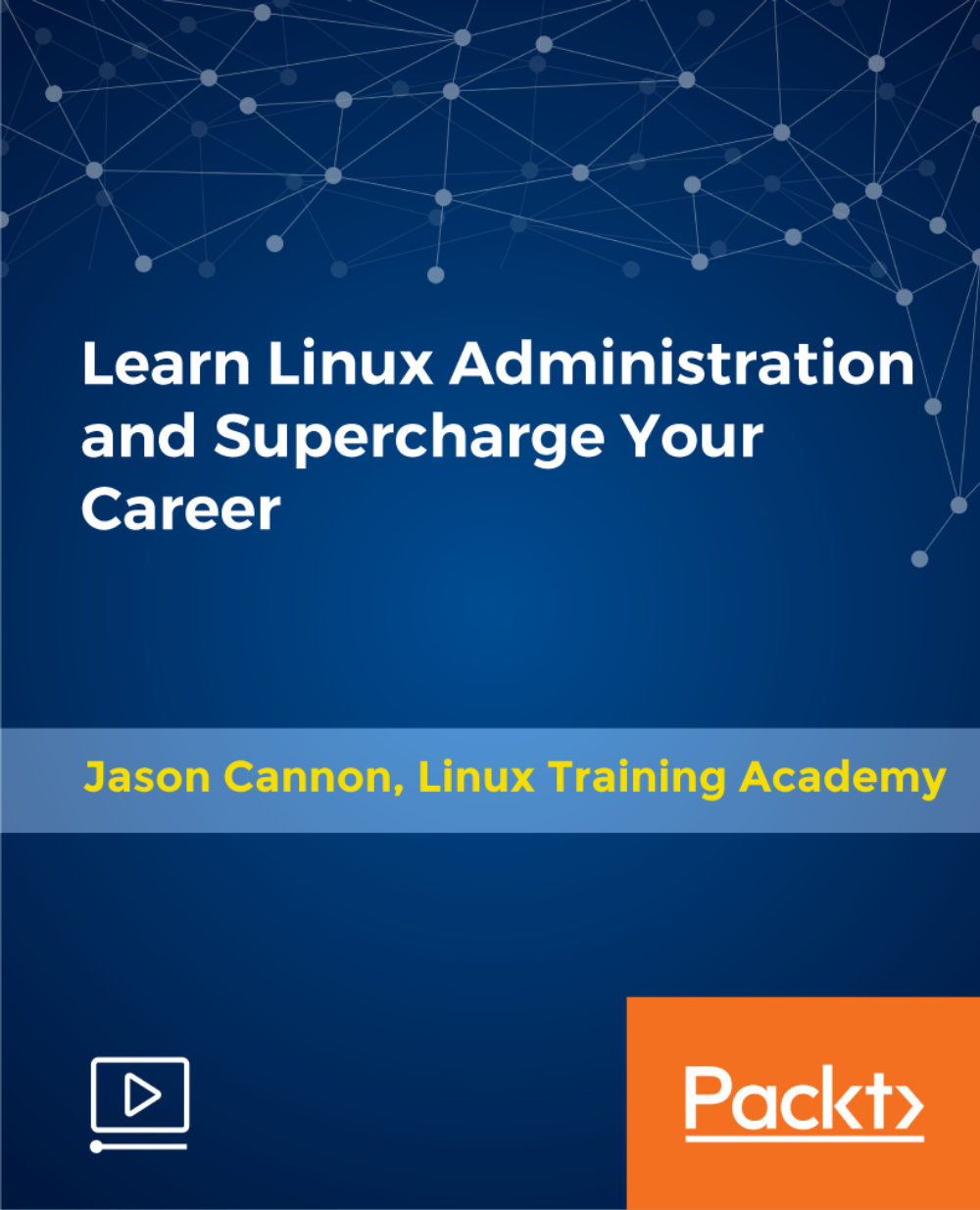
Overcoming Complex PTSD Course
By One Education
Living with Complex PTSD is a daily battle — one fought quietly, often behind smiles and carefully measured words. This course is designed for those who want to better understand Complex PTSD and how it impacts the mind, body, and relationships. Whether you're seeking personal insight or supporting someone close to you, the content thoughtfully walks you through the essential psychological understanding, long-term effects, and emotional patterns often linked to prolonged trauma. With clarity and structure, we take a closer look at how Complex PTSD develops, how it differs from other conditions, and how to gently unravel the layers it leaves behind. The course offers a grounded, human approach that combines trauma theory with psychological insights in a digestible format. If you've ever felt like your mind runs marathons while your body’s still at the starting line — this is where you begin learning why. It's not about fixing people; it’s about understanding the unseen weight they carry, and how to carry it a little differently. Learning outcomes: Understand the root causes and different types of complex post-traumatic stress disorder (C-PTSD) Learn about the impact of trauma on the brain and body Develop skills to break free from the effects of trauma, including emotional dysregulation, dissociation, and negative self-beliefs Enhance emotional regulation and self-compassion Improve overall mental health and wellbeing Our Overcoming Complex PTSD course is designed to provide you with the tools and strategies needed to overcome the effects of trauma and complex post-traumatic stress disorder (C-PTSD). Through this course, you'll learn about the different types of trauma and how they can lead to C-PTSD. Our expert instructors will guide you through a variety of techniques, including mindfulness, self-compassion, and trauma-focused therapy, to help you break free from the effects of trauma. By the end of this course, you'll have developed skills to enhance emotional regulation, self-compassion, and overall mental health and well-being. Overcoming Complex PTSD Course Curriculum Lesson 01: Introduction and course overview Lesson 02: What is complex PTSD? Lesson 03: How CPTSD Originates? Lesson 04: Intro to coping with CPTSD Lesson 05: Introduction to cognitive healing Lesson 06: Psychoeducation Lesson 07: Minimizing inner critic Lesson 08: Minimizing outer critic Lesson 09: Introduction to emotional healing Lesson 10: Verbal ventilation Lesson 11: Reparenting Lesson 12: Self-mothering, self-fathering and affirmations Lesson 13: Finding the silver linings Lesson 14: Somatic healing Lesson 15: Meditation Lesson 16: The journey of recovery Lesson 17: Practical aspects of healing Lesson 18: Conclusion How is the course assessed? Upon completing an online module, you will immediately be given access to a specifically crafted MCQ test. For each test, the pass mark will be set to 60%. Exam & Retakes: It is to inform our learners that the initial exam for this online course is provided at no additional cost. In the event of needing a retake, a nominal fee of £9.99 will be applicable. Certification Upon successful completion of the assessment procedure, learners can obtain their certification by placing an order and remitting a fee of __ GBP. £9 for PDF Certificate and £15 for the Hardcopy Certificate within the UK ( An additional £10 postal charge will be applicable for international delivery). CPD 10 CPD hours / points Accredited by CPD Quality Standards Who is this course for? Individuals who struggle with the effects of trauma and complex post-traumatic stress disorder (C-PTSD) Mental health professionals who want to expand their knowledge and skills in treating trauma using mindfulness and trauma-focused therapy techniques Friends and family members of individuals who struggle with the effects of trauma and C-PTSD Anyone who wants to improve their emotional regulation, self-compassion, and mental health Individuals who want to learn more about C-PTSD and its impact on mental health Requirements There are no formal entry requirements for the course, with enrollment open to anyone! Career path Psychotherapist Mental Health Counselor Social Worker Clinical Psychologist The salary range for these roles in the UK ranges from £25,000 to £60,000 per year. Certificates Certificate of completion Digital certificate - £9 You can apply for a CPD Accredited PDF Certificate at the cost of £9. Certificate of completion Hard copy certificate - £15 Hard copy can be sent to you via post at the expense of £15.
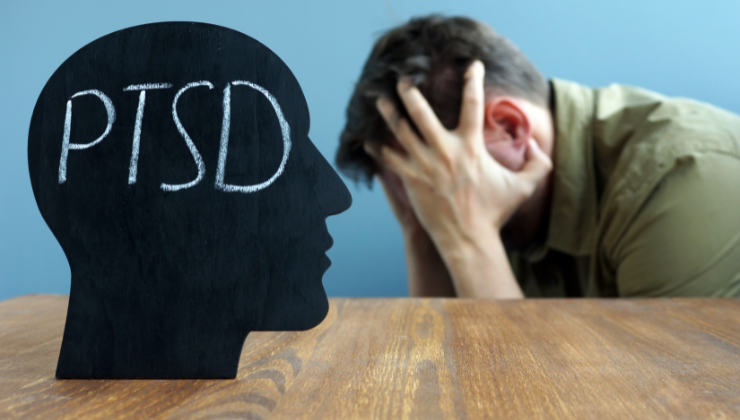
Overcoming Complex PTSD Course
By One Education
Living with Complex PTSD can feel like carrying a weight that nobody else can see. This online course has been thoughtfully developed for anyone who wants to understand the effects of trauma, recognise patterns of emotional distress, and explore healthier coping mechanisms. You’ll gain valuable insights into how Complex PTSD differs from other conditions, with gentle guidance through topics such as trauma bonding, emotional regulation, and the long-term impact of early adversity. Whether you’re supporting yourself or someone close to you, this course offers clear explanations without overcomplicating the essentials. Delivered entirely online for flexible access, the course is suitable for learners at all levels and designed to make difficult topics easier to grasp. It focuses on improving awareness and helping you build clarity around psychological patterns, all while maintaining sensitivity and respect for lived experiences. With well-structured content, expert input, and an easy-to-follow format, this course supports informed understanding in a respectful, professional way—without the jargon. Learning outcomes: Understand the root causes and different types of complex post-traumatic stress disorder (C-PTSD) Learn about the impact of trauma on the brain and body Develop skills to break free from the effects of trauma, including emotional dysregulation, dissociation, and negative self-beliefs Enhance emotional regulation and self-compassion Improve overall mental health and wellbeing Our Overcoming Complex PTSD course is designed to provide you with the tools and strategies needed to overcome the effects of trauma and complex post-traumatic stress disorder (C-PTSD). Through this course, you'll learn about the different types of trauma and how they can lead to C-PTSD. Our expert instructors will guide you through a variety of techniques, including mindfulness, self-compassion, and trauma-focused therapy, to help you break free from the effects of trauma. By the end of this course, you'll have developed skills to enhance emotional regulation, self-compassion, and overall mental health and well-being. â±â± Overcoming Complex PTSD Course Curriculum Lesson 01: Introduction and course overview Lesson 02: What is complex PTSD? Lesson 03: How CPTSD Originates? Lesson 04: Intro to coping with CPTSD Lesson 05: Introduction to cognitive healing Lesson 06: Psychoeducation Lesson 07: Minimizing inner critic Lesson 08: Minimizing outer critic Lesson 09: Introduction to emotional healing Lesson 10: Verbal ventilation Lesson 11: Reparenting Lesson 12: Self-mothering, self-fathering and affirmations Lesson 13: Finding the silver linings Lesson 14: Somatic healing Lesson 15: Meditation Lesson 16: The journey of recovery Lesson 17: Practical aspects of healing Lesson 18: Conclusion How is the course assessed? Upon completing an online module, you will immediately be given access to a specifically crafted MCQ test. For each test, the pass mark will be set to 60%. Exam & Retakes: It is to inform our learners that the initial exam for this online course is provided at no additional cost. In the event of needing a retake, a nominal fee of £9.99 will be applicable. Certification Upon successful completion of the assessment procedure, learners can obtain their certification by placing an order and remitting a fee of £9 for PDF Certificate and £15 for the Hardcopy Certificate within the UK ( An additional £10 postal charge will be applicable for international delivery). CPD 10 CPD hours / points Accredited by CPD Quality Standards Who is this course for? Individuals who struggle with the effects of trauma and complex post-traumatic stress disorder (C-PTSD) Mental health professionals who want to expand their knowledge and skills in treating trauma using mindfulness and trauma-focused therapy techniques Friends and family members of individuals who struggle with the effects of trauma and C-PTSD Anyone who wants to improve their emotional regulation, self-compassion, and mental health Individuals who want to learn more about C-PTSD and its impact on mental health Requirements There are no formal entry requirements for the course, with enrollment open to anyone! Career path Psychotherapist Mental Health Counselor Social Worker Clinical Psychologist The salary range for these roles in the UK ranges from £25,000 to £60,000 per year. Certificates Certificate of completion Digital certificate - £9 You can apply for a CPD Accredited PDF Certificate at the cost of £9. Certificate of completion Hard copy certificate - £15 Hard copy can be sent to you via post at the expense of £15.

The series CompTIA A+ 900 Certification Advanced Diploma provides an extensive lesson about CompTIA A+ 900 Certification. A+ Certification is one of the leading certificates in the computer industry. It certifies the competency of PC Service Specialists. Sponsored by CompTIA - the Computing Technology Industry Association, and tests, the course is administered by Pearson VUE. The course includes more than 50 lessons related to the Computer industry. The course starts by describing firmware and BIOS configuration options. After that, the course will teach you about the motherboard basics including motherboard sizes, form factors, and AMD CPU socket types. The course also includes topics such as Expansion slots, RAM types and features, install and configure PC expansion cards, install and configure storage device, CPU's and cooling methods and PC connection interfaces. The course will also focus on power supplies, PC connectors, printing technologies, networking tools, etc. In short, the course provides all the necessary information about computer hardware and operating system. Course Highlights The price is for the whole course including final exam - no hidden fees Accredited Certificate upon successful completion Efficient exam system with instant results Track progress within own personal learning portal 24/7 customer support via live chat This valuable course is suitable for anyone interested in working in this sector or who simply wants to learn more about the topic. If you're an individual looking to excel within this field then CompTIA A+ 900 Certification Advanced Diploma is for you. We've taken this comprehensive course and broken it down into several manageable modules which we believe will assist you to easily grasp each concept - from the fundamental to the most advanced aspects of the course. It really is a sure pathway to success. All our courses offer 12 months access and are designed to be studied at your own pace so you can take as much or as little time as you need to complete and gain the accredited qualification. We pride ourselves on having friendly and experienced instructors who provide full weekday support and are ready to help with any of your queries. So, if you need help, just drop them an email and await a speedy response. Furthermore, you can check the validity of your qualification and verify your certification on our website at anytime. So, why not improve your chances of gaining professional skills and better earning potential. Assessment and Certification At the end of the course, you will be required to sit an online multiple-choice test. Your test will be assessed automatically and immediately so that you will instantly know whether you have been successful. After you have successfully passed the final exam, you will be able to order an Accredited Certificate of Achievement at an additional cost of £19 for a PDF copy and £29 for an original print copy sent to you by post or for both £39. Career Path Not only does our accredited course look good on your CV, setting you apart from the competition, it can be used as a stepping stone to greater things. Further advance your learning, launch a new career or reinvigorate an existing one. On successful completion of this course, you have the potential to achieve an estimated salary of £30,000. The sky really is the limit. Course Curriculum Configuring BIOS Firmware 00:07:00 BIOS Configuration Options 00:25:00 Motherboards Motherboard Sizes Form Factors 00:14:00 The Motherboard 00:12:00 AMD CPU Socket Types 00:11:00 Expansion Slots Expansion Cards 00:13:00 Bus Speeds 00:28:00 RAM Types and Features Memory 00:06:00 Types of RAM 00:07:00 Install and Configure PC Expansion Cards Ports 00:11:00 SCSI Connections 00:14:00 Audio Video Connections 00:26:00 Install and Configure Storage Devices Storage Devices 00:17:00 Hard Drives 00:17:00 Media Capacity 00:21:00 CPU's and Cooling Methods CPU Types and Characteristics 00:14:00 PC Connection Interfaces Physical Connections USB 00:11:00 Physical Connections VGA 00:11:00 Wireless Connections Bluetooth 00:06:00 Power Supplies Power Supply Specifications 00:16:00 Custom Computer Specifications What is a Standard Client 00:13:00 Audio Video Editing Workstations 00:08:00 Installing Displays Display Device Types 00:20:00 Backlighting 00:12:00 PC Connectors DVI to HDMI 00:13:00 Installing Peripheral Standard Input Device Types 00:16:00 Expansion Card Types 00:11:00 Multimedia Devices 00:11:00 Installing Multifunction Devices and SOHO Networks SOHO Networks 00:17:00 WPS 00:16:00 Encryption 00:14:00 Printer Technologies Printers 00:02:00 Printer Technologies Topic B Inkjet Printers 00:13:00 Printer Maintenance Technical Printer Components 00:09:00 Local and Network-Based Printers 00:22:00 Networking Network Interface Card Characteristics 00:20:00 Fiber Optic Cables 00:14:00 Properties and Characteristics of TCP/IP TCP IP 00:14:00 IP Address Classes 00:14:00 Addressing Schemes 00:17:00 TCP vs. UDP Ports 00:09:00 LDAP 00:04:00 Wi-Fi Networking Standards and Encryption Types Standards 00:03:00 Install and Configure SOHO Wireless/Wired Router Setting up your Router 00:10:00 Define Appropriate NAT Policies 00:16:00 Architecture and Internet Connection Types LANs 00:08:00 Network Topologies 00:11:00 ISPs 00:06:00 Networking Tools Cable Testers 00:13:00 Laptop Hardware Components Laptops 00:09:00 Laptop Expansion Options 00:10:00 Auto-Switching and Fixed Input Power Supplies 00:09:00 Mobile Devices What is Mobile Technology 00:09:00 Mobile Device Features 00:09:00 Bluetooth Configuration Method 00:08:00 Mobile Device Ports and Accessories Mobile Device Connection Types 00:10:00 Troubleshooting Mobile Devices 00:11:00 Troubleshooting Theory Troubleshooting Theory 00:16:00 Boot to Incorrect Device 00:16:00 PC Indicator Lights 00:10:00 Repair vs. Replace 00:10:00 Troubleshooting RAID Arrays and Hard Drives Drive and Array Troubleshooting Tools 00:06:00 Common RAID Array Issues 00:17:00 Troubleshooting Video Common Video and Display Issues 00:01:00 Troubleshooting Network Issues Common Network Issues 00:12:00 Troubleshooting Printers Common Printer Troubleshooting Tools 00:14:00 Windows Operating Systems Microsoft Windows 00:12:00 Microsoft Windows Features 00:17:00 Other Operating Systems 01:00:00 Installation Types 00:14:00 Customizing System Options 00:19:00 Command Line Tools The Command Prompt 00:12:00 Microsoft Operating System Features and Tools Administrative Tools 00:41:00 Task Manager 00:28:00 Memory Diagnostic Tool 00:46:00 Control Panel Utilities The Control Panel 00:11:00 Internet Options 00:10:00 Types of User Accounts 00:11:00 Computer My Computer 00:13:00 Permissions 00:31:00 System 00:10:00 Windows Networking on Client Desktops Workgroups 00:20:00 Network Connection Types 00:18:00 Preventative Maintenance Data Backup and Restoration 00:11:00 Scheduling Tasks 00:26:00 Features and Functionality of the Mac OS and Linux Operating Systems Patch Management in Mac OS X and Linux 00:09:00 Screen Sharing 00:06:00 Mac OS Multitouch Gestures - Touchscreen 00:09:00 Client Side Virtualization What is Virtualization 00:08:00 Virtual Desktop Infrastructure 00:12:00 Cloud-based Concepts SaaS (Software as Service) 00:09:00 Network Host Properties Server Roles 00:12:00 Mobile Operating Systems Open Source Software 00:03:00 Mobile Device Network and E-mail Mobile Device Hotspot 00:10:00 Security Malware 00:09:00 Social Engineering 00:13:00 Prevention Methods Physical Security 00:14:00 Hard Drive Sanitation 00:14:00 User Education 00:26:00 Windows Security Settings Users and Groups 00:11:00 Security Best Practices Password Best Practices 00:04:00 Securing Mobile Devices Locks 00:07:00 Troubleshooting Common PC Tools Operating System Troubleshooting Tools 00:12:00 Application Errors 00:16:00 Common Network Issues 00:12:00 Common Security Issues 00:10:00 Common PC Security Issues Browser Issues 00:06:00 Common Mobile Operating Systems Troubleshooting Dim Display 00:09:00 No Sound from Speakers 00:07:00 Common Safety Practices Static Electricity 00:14:00 Electrical Hazards 00:12:00 General Power Issues 00:10:00 Hazardous Material Disposal Procedures 00:07:00 Maintenance Tools and Techniques Professional Conduct 00:11:00 Types of Hardware Toolkits 00:11:00 Hard Drive Self-Tests 00:05:00 Computer Component Maintenance Techniques 00:10:00 Privacy and Licensing Concepts Incident Response 00:08:00 Proper Communication and Professionalism 00:07:00 Set Expectations 00:06:00 Mock Exam Mock Exam - CompTIA A+ 900 Certification Advanced Diploma 00:20:00 Final Exam Final Exam - CompTIA A+ 900 Certification Advanced Diploma 00:20:00

Overview: If you want to gain a solid understanding of Dog Grooming and Dog Training and fast track your dream career, then take a step in the right direction with this industry-standard, comprehensive Dog Grooming and Dog Training designed by expert instructors. The Dog Grooming and Dog Training will help you develop your skills, confidence, and knowledge in this sector, adding real value to your CV and personal development. Dog Grooming and Dog Training has been rated and reviewed highly by our learners and professionals alike. We have a passion for teaching, and it shows. The only thing you need to take Dog Grooming and Dog Training is Wi-Fi and a screen. You'll never be late for class again. Whether you are looking to brighten up your CV, just starting out in the industry, looking for a career change or just fancy learning something new, this online Dog Grooming and Dog Training is perfect! Benefits you'll get choosing Apex Learning for this Dog Grooming and Dog Training course: FREE Dog Grooming and Dog Training CPD-accredited certificate Get a free student ID card with Dog Grooming and Dog Training training (£10 applicable for international delivery) Lifetime access to the Dog Grooming and Dog Training course materials The Dog Grooming and Dog Training program comes with 24/7 tutor support Get instant access to this Dog Grooming and Dog Training course Learn Dog Grooming and Dog Training training from anywhere in the world The Dog Grooming and Dog Training training is affordable and simple to understand The Dog Grooming and Dog Training training is an entirely online Description: Begin your journey with Apex Learning right away! This Dog Grooming and Dog Training diploma offers learners the opportunity to acquire skills that are highly valued in the field of Dog Grooming and Dog Training. With this Certification, graduates are better positioned to pursue career advancement and higher responsibilities within the Dog Grooming and Dog Training setting. The skills and knowledge gained from this Dog Grooming and Dog Training course will enable learners to make meaningful contributions to Dog Grooming and Dog Training-related fields, impacting their experiences and long-term development. ★★★ Course Curriculum of Dog Grooming and Dog Training Bundle ★★★ Course 01: Dog Groomer Training Module 1: The History of Dog Grooming Module 2: Why Do We Groom? Module 3: Anatomy Module 4: Breed Groups and Coat Types Module 5: Equipment and Techniques Module 6: Keep Your Dog Healthy and Clean Module 7: Things to Look for Before You Groom a Dog Module 8: Pre-grooming and General Care Module 9: Preparation Module 10: Skin Conditions Module 11: How to Bathe Your Dog Module 12: How to Get Your Dog to Love Bath Time Module 13: Drying Your Dog After a Bath Module 14: Bathing and Drying: General Considerations Module 15: Grooming Details (Clipping, Scissors, Ears, Teeth, Feet, Bottoms) Module 16: Basic First Aid P.S. The delivery inside the U.K. is Free. International students have to pay a £3.99 postal charge. Who is this Dog Grooming and Dog Training course for? There is no experience or previous certifications required for enrolment in this Dog Grooming and Dog Training. It is available to all students, of all academic backgrounds. Requirements Our Bundle is fully compatible with PC's, Mac's, Laptop, Tablet and Smartphone devices. This Dog Grooming and Dog Training course has been designed to be fully compatible on tablets and smartphones so you can access your course on wifi, 3G or 4G. There is no time limit for completing this Dog Grooming and Dog Training course, it can be studied in your own time at your own pace. Career path Having this Dog Grooming and Dog Training CPD certificate will increase the value of your CV and open you up to multiple sectors. Course Curriculum: Module 1: The History of Dog Grooming Module 2: Why Do We Groom? Module 3: Anatomy Module 4: Breed Groups and Coat Types Module 5: Equipment and Techniques Module 6: Keep Your Dog Healthy and Clean Module 7: Things to Look for Before You Groom a Dog Module 8: Pre-grooming and General Care Module 9: Preparation Module 10: Skin Conditions Module 11: How to Bathe Your Dog Module 12: How to Get Your Dog to Love Bath Time Module 13: Drying Your Dog After a Bath Module 14: Bathing and Drying: General Considerations Module 15: Grooming Details (Clipping, Scissors, Ears, Teeth, Feet, Bottoms) Module 16: Basic First Aid

Linux Administration Bootcamp: Go from Beginner to Advanced
By Packt
This course will help you to get started with Linux server administration. From covering the basic concepts needed for an entry-level Linux admin to advanced topics, such as Linux special permissions and commands, you will learn it all with the help of interesting activities.
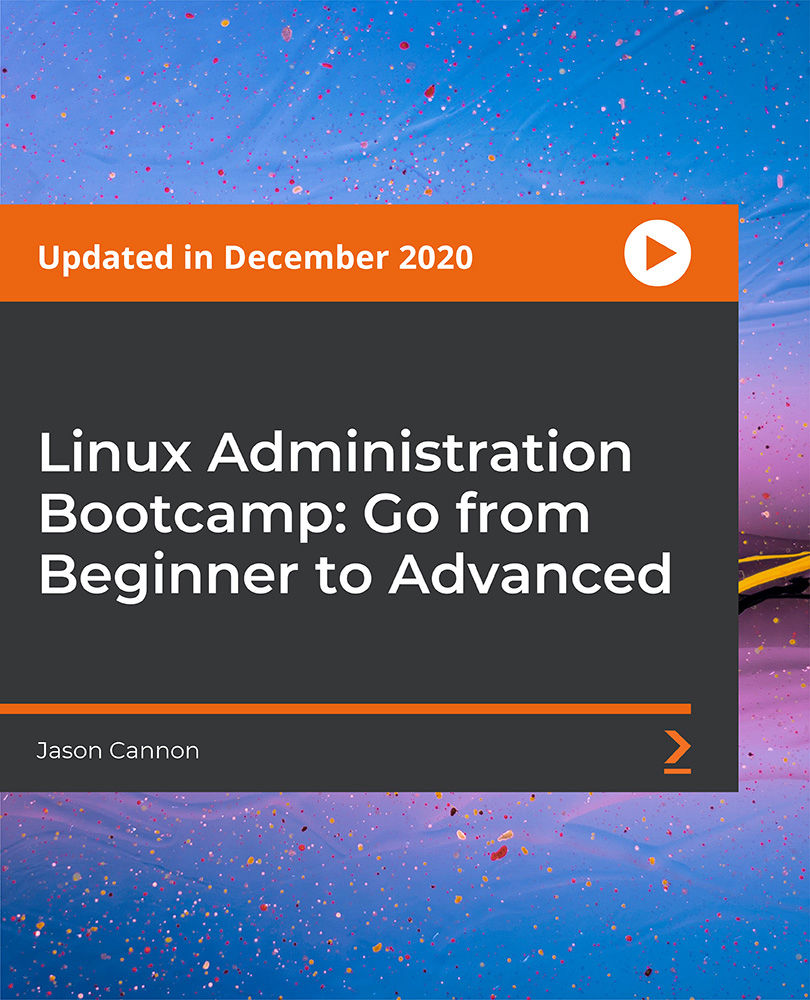
Apache Kafka A-Z with Hands-On Learning
By Packt
Through this course, you will learn how to arrange Kafka a producer and consumer and Kafka Streams and Connectors accurately. You will also gain the skills needed to coordinate Kafka with existing application stages and to pass the Apache Kafka certification exam.
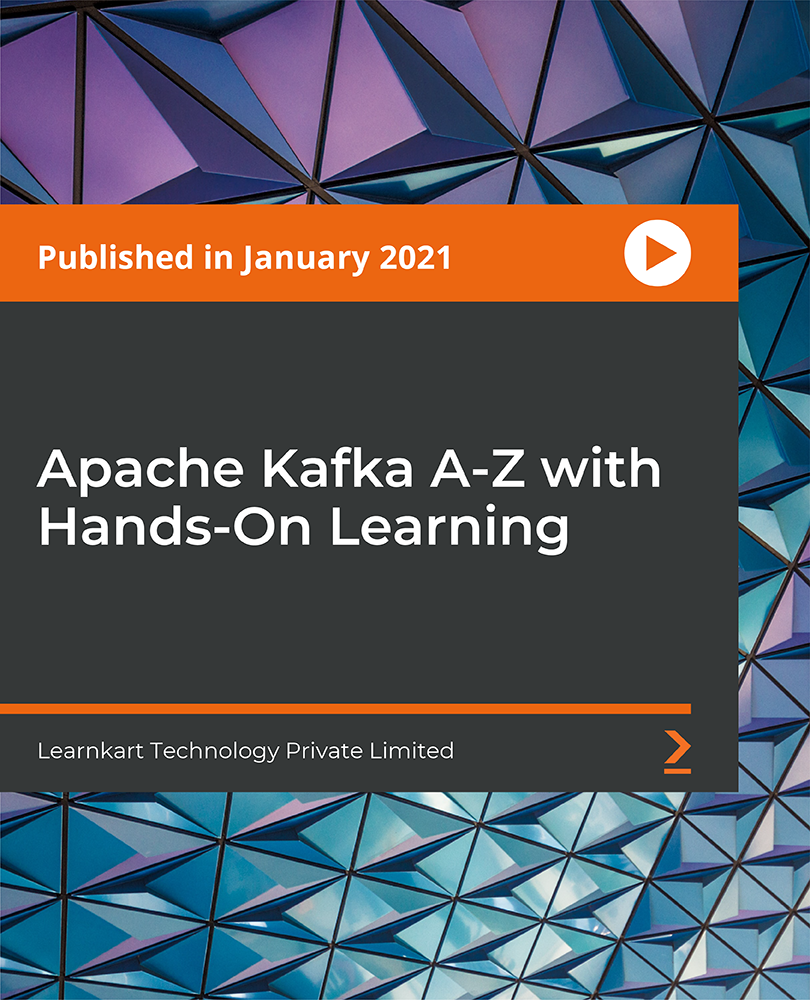
M&A Insights for CFOs
By FD Capital
An M&A specialist is a senior CFO with a proven track record of overseeing and implementing mergers and acquisitions. An M&A specialist is a senior CFO with a proven track record of overseeing and implementing mergers and acquisitions. They may be hired on a full-time basis and carry a full CFO workload or can be recruited on a part-time or interim basis to focus on a specific merger or acquisition. This flexibility is ideal for start-ups and SMEs who don’t have the budget to recruit a full external team to oversee an M&A or to hire a full-time CFO. The CFO is a link between both companies engaged in the M&A, acting as the eyes and ears for both the board and CEO. Their financial skills enable them to identify potential M&A opportunities and incorporate risk management into their strategy to get the most value out of their deal. Most companies evolve their approach to mergers and acquisitions organically, especially those who rely on an M&A specialist instead of having a dedicated team that works solely on M&A. The CFO is responsible for considering any potential acquisitions, crunching the numbers involved, and ensuring due diligence. They’ll be responsible for determining the value of a potential M&A and presenting it to the company’s board and leadership team to determine whether to make the purchase. An M&A specialist is responsible for gathering the data – including both positive and negative factors – to present an objective look at the other organisation and the potential value the acquisition could bring. CFOs will spend most of their time getting to grips with the numbers involved, long before presenting the M&A proposal to the board. This exercise also requires them to have real-time insight into their own company’s performance, value, and finances to paint a wider picture. An M&A specialist will take the critical steps of ensuring that the numbers presented to them are correct. CFOs who don’t specialise in M&As will still have the skill set required to oversee the process but may lack the efficiency and unique insight of an M&A specialist. Companies that are exploring the option of a merger or being acquired by another company may also decide to recruit an M&A specialist to prepare their accounting. The organisation will want to ensure they present the correct numbers to get the correct valuation and prevent any delays further in the process if incorrect numbers pop up. Getting on top of the data early can enable CFOs to plan accordingly. Most will want to provide extra time within their strategy for any potential hiccups along the way. Spending more time on the data early on can speed up the process while still ensuring due diligence is met. Visit our website to learn more https://www.fdcapital.co.uk/mergers-and-acquistions-specialist/ Tags Online Events Things To Do Online Online Networking Online Business Networking #finance #insights #cfo #mergers #acquisitions

Transform your passion for fitness into a fulfilling career with our Gym Instructor Course. Master the fundamentals of training, anatomy, equipment usage, and client assessment. Gain expertise in cardiovascular workouts, safety, injury prevention, and nutrition. Enroll now to embark on a rewarding journey towards becoming a certified gym instructor and making a positive impact on others' health and well-being.

A Complete Course on Windows Server 2016 Administration
By Packt
Get to grips with the installation and configuration of a domain controller, Active Directory, DNS, and Web Server (IIS)