- Professional Development
- Medicine & Nursing
- Arts & Crafts
- Health & Wellbeing
- Personal Development
15233 Other courses in Pontefract delivered On Demand
Quantity Surveying Diploma at QLS Level 5
By Imperial Academy
Level 5 Diploma (Free QLS Endorsed Certificate) | 12-in-1 Bundle | Free Certificates | CPD Accredited | Lifetime Access
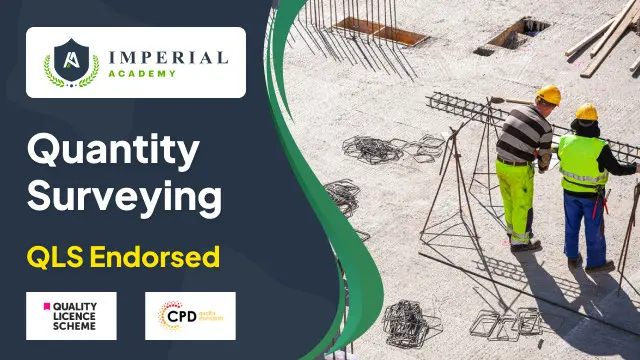
Compliance Training Course
By Imperial Academy
Level 5 Diploma(FREE QLS Endorsed Certificate)| 11 CPD Courses+11 PDF Certificates| 140 CPD Points|CPD & CiQ Accredited

Child Psychology Advanced QLS Diploma
By Imperial Academy
Level 7 Diploma(FREE QLS Endorsed Certificate)| 11 CPD Courses+11 PDF Certificates| 140 CPD Points|CPD & CiQ Accredited

Financial Analysis Training Course
By Imperial Academy
Level 4 Diploma(FREE QLS Endorsed Certificate)| 11 CPD Courses+11 PDF Certificates| 140 CPD Points|CPD & CiQ Accredited

Financial Regulation: The International Regulatory Environment
5.0(4)By LGCA | London Governance and Compliance Academy
Description A key component to the development of financial markets is to agree standards of behaviour and provide mechanisms for dispute resolution. These standards, rules and codes of conduct may be established through self-regulation of the industry, or by means of a statutory approach where governments provide enabling legislation and establish statutory-based regulatory authorities. Integrity and ethical behaviour are key parts of any code of conduct and have, as a result of the financial crisis, experienced renewed focus from professional bodies, governments and regulators. As financial markets have become increasingly global in nature and interdependence has grown, the financial sector has moved from self-regulation to a statutory approach. This has facilitated international cooperation and the development of improved and common standards. The objectives and benefits of regulation is summarised as follows: • increase in confidence and trust in financial markets, systems and products • establish an environment to encourage economic development and wealth creation • reduce the risk of market and system failures including their economic consequences • enhance consumer protection, giving them the reassurance they need to save and invest, and • reduce financial crime by ensuring financial systems cannot easily be exploited. By attending this course participants will be able to understand the objectives and benefits of regulation and the various agencies that make up the current international and national regulatory environment. Training Duration This course may take up to 2 hours to complete. However, actual study time differs as each learner uses their own training pace. Participants This course is ideal for anyone wishing to know the essentials of financial regulation and the international regulatory environment, and the regulatory requirements for investment firms, insurance and banking institutions. It is also suitable to professionals pursuing regulatory CPD in Financial Regulation (such as the FCA etc). Training Method The course is offered fully online using a self-paced approach. The learning units consist of video presentations and reading material. Learners may start, stop and resume their training at any time. At the end of each session, participants take a Quiz to complete their learning unit and earn a Certificate of Completion once all quizzes have been passed successfully. Accreditation and CPD Recognition This programme has been developed by the London Governance and Compliance Academy (LGCA), a UK-recognised training institution. The syllabus is verified by external subject matter experts and may be accredited by financial regulators, such as FCA and general financial training accreditation bodies, such as CISI, for 2 CPD Units. Eligibility criteria and CPD Units are verified directly by your association or other bodies in which you hold membership. Registration and Access To register to this course, click on the Get this course button to pay online and receive your access instantly. If you are purchasing this course on behalf of others, please be advised that you will need to create or use their personal profile before finalising your payment. If you wish to receive an invoice instead of paying online, please contact us at info@lgca.uk. Access to the course is valid for 365 days.

Nursery Teacher Complete Course
By Training Tale
You need to become competent and skilled enough to become a teacher in your chosen area. With our Nursery Teacher Complete Course, you will acquire the necessary knowledge and skills and eventually become a qualified teacher in different settings. This Nursery Teacher Complete Course is a bundle of 10 courses. We have sincerely combined these 10 courses with a comprehensive curriculum made by the expert teachers to make this Nursery Teacher Complete Course highly valuable for you. Depending on your need, you will get dedicated tutor support throughout this Nursery Teacher Complete Course. Our tutors are always happy to assist our learners. So, you need to ask for assistance only! With this Nursery Teacher Complete Course, you will get 10 courses! It means you will get 10 different certificates of achievement once you complete all the courses successfully. Imagine how your CV will be enriched. And the PDF certificates are completely free. With this Nursery Teacher Complete Course, you will increase your employability skill enormously and stand out from the crowd. So, why do you hesitate? Just enrol on this Nursery Teacher Complete Coursee, and the rest is on us to make your learning journey a pleasant one. This Nursery Teacher Complete Course is fully online and self-paced, so you don't need to worry about timing. You can set your own schedule to continue the courses. Let's see what are those 10 courses included in this Nursery Teacher Complete Course - Level 2 Award in Support Work in Schools and Colleges Level 2 Diploma for the Early Years Practitioner Diploma in Special Education Needs (SEN) EYFS Teaching Diploma Primary Teaching Diploma Teaching Assistant Early Years Level 4 Dyslexia Autism Diploma ADHD Awareness Course Learning Outcomes By the end of this Nursery Teacher Complete Course, you will be able to - Identify different teaching roles and responsibilities. Become competent to qualify for the QTS test. Be a teacher in your chosen field. Deal with students effectively and efficiently in different settings. Take care of the Special Education Needs and other problems the children face. Why Choose Nursery Teacher Complete Course from Training Tale Self-paced course, access available from anywhere. Easy to understand, high-quality study materials. Course developed by industry experts. MCQ quiz after each module to assess your learning. Automated and instant assessment results. 24/7 support via live chat, phone call or email. Free PDF 10 certificate as soon as completing the course. ------------------------- 10 PDF Certificate Free Expert Tutor Support Lifetime Access Unlimited Retake [ Note: Free PDF certificate as soon as completing the course ] Nursery Teacher Complete Course Course 01: Level 2 Award in Support Work in Schools and Colleges Module 01: Understand Schools and Colleges as Organisations Module 02: Understand Children and Young People's Development Module 03: Understand Communication and Professional Relationships with Children, Young People and Adults Module 04: Understand Children and Young People's Health and Safety Module 05: Safeguarding Children and Young People Module 06: Understand Equality, Diversity and Inclusion in Work with Children and Young People Course 02: Level 2 Diploma for the Early Years Practitioner Module 01: Roles and Responsibilities of the Early Years Practitioner Module 02: Health and Safety of Babies and Young Children in the Early Years Module 03: Equality, Diversity and Inclusive Practice in Early Years Settings Module 04: Safeguarding, Protection and Welfare of Babies and Young Children in Early Years Settings Module 05: Understand How to Support Children's Development Module 06: Support Care Routines for Babies and Young Children Module 07: Support the Planning and Delivery of Activities, Purposeful Play Opportunities and Educational Programmes Module 08: Promote Play in an Early Years Setting Module 09: Support Well-being of Babies and Young Children for Healthy Lifestyles Module 10: Support Babies and Young Children to be Physically Active Module 11: Support the Needs of Babies and Young Children with Special Educational Needs and Disability Module 12: Promote Positive Behaviour in Early Years Settings Module 13: Partnership Working in the Early Years Module 14: Support Children's Transition to School Course 03: Diploma in Special Education Needs (SEN) Module 01: Introduction Module 02: A Quick Overview of the New SEND Code of Practice Module 03: Legislation Related to SEN Module 04: SEN Assessments and Descriptors Module 05: Education for Children with Disabilities Module 06: Common SEN Conditions Found Within Mainstream Schools and many more... Course 04: EYFS Teaching Diploma Module 01: An Overview of EYFS Module 02: Significance of Early Years in Development Module 03: Teaching Techniques Focusing EYFS Module 04: Curriculum for EYFS Teaching Module 05: EYFS Teaching Career Module 06: Fostering Learning and Development Module 07: Children Having Special Education Needs or Disabilities Module 08: Guiding Parents to the Early Years Foundation Stage Module 09: Safety Requirements And many more... Course 05: Primary Teaching Diploma Module 01: Primary Education in the UK Module 02: Responsibilities, Qualifications and Skills Module 03: Initial Teacher Training Module 04: Types of Schools in the UK Module 05: Importance of Early Years in Development Module 06: EYFS Teaching Techniques Module 07: Teaching Primary English Course 06: Teaching Assistant Module 01: Roles and Responsibilities of the Teaching Assistant Module 02: Working in the School Module 03: Working in the Classroom Module 04: Promote Children and Young people's Positive Behaviour Module 05: Support Children and Young People's Health and Safety Module 06: EYFS Teaching Techniques Module 07: Teaching Primary English Module 08: Teaching Primary Mathematics Module 09: Teaching Primary Science, Design and Technology Module 10: Teaching Other Primary Subjects And many more... Course 07: Early Years Level 4 Module 1: Supporting the Emotional and Physical Well-being of Children Module 2: Equality, Diversity and Professional Partnerships Module 3: Health and Safety Legislation Module 4: Observations, Assessments and Planning Module 5: Safeguarding Children Module 6: The Early Years Foundation Stage Module 7: Managing in a Nursery Environment Module 8: Engaging in Professional Development Course 08: Dyslexia Module 01: An Overview of Dyslexia Module 02: Learning Difficulties Due to Dyslexia Module 03: Impact of Dyslexia in the Educational Setting Module 04: Helping Adults with Dyslexia Module 05: Dyslexia in the Workplace Module 06: Approaches in Dyslexia Module 07: Dyslexia Strengths and Rewards Module 08: Assessment and Evaluation of Dyslexia Module 09: Dyslexia Friendly Learning Environment Module 10: Relevant Laws for Dyslexia -------------------------------- Course 09: Autism Diploma Course -------------------------------- Course 10: ADHD Awareness Course Assessment Method After completing each module of Nursery Teacher Complete Course, you will find automated MCQ quizzes. To unlock the next module, you need to complete the quiz task and get at least 60% marks. Once you complete all the modules in this manner, you will be qualified to request your certification. Certification After completing the MCQ/Assignment assessment for this course, you will be entitled to a Certificate of Completion from Training Tale. It will act as proof of your extensive professional development. The certificate is in PDF format, which is completely free to download. A printed version is also available upon request. It will also be sent to you through a courier for £13.99. Who is this course for? This Nursery Teacher Complete Course is ideal for you to become a teacher in any setting. Moreover, existing teachers will also benefit from this Nursery Teacher Complete Course by enriching their knowledge and skills. Requirements There is no specific requirement to enrol for this Nursery Teacher Complete Course. However, you need to be over 16. Besides, to gain the best out of this Nursery Teacher Complete Course, you must have a strong passion for becoming a teacher. Career path You can become skilled in different teaching professions with this Nursery Teacher Complete Course. Such as - Primary Teacher Primary Teaching Assistant Teaching Assistant EYFS Teacher Nursery Nurse SEN Teacher

Freelance Business Writer
By Lead Academy
Freelance Business Writer Course Overview Are you looking to begin your freelancing career or want to develop more advanced skills in freelancing? Then this freelance business writer course will set you up with a solid foundation to become a confident freelancer and help you to develop your expertise in freelancing. This freelance business writer course is accredited by the CPD UK & IPHM. CPD is globally recognised by employers, professional organisations and academic intuitions, thus a certificate from CPD Certification Service creates value towards your professional goal and achievement. CPD certified certificates are accepted by thousands of professional bodies and government regulators here in the UK and around the world. Whether you are self-taught and you want to fill in the gaps for better efficiency and productivity, this freelance business writer course will set you up with a solid foundation to become a confident freelancer and develop more advanced skills. Gain the essential skills and knowledge you need to propel your career forward as a freelancer. The freelance business writer course will set you up with the appropriate skills and experience needed for the job and is ideal for both beginners and those currently working as a freelancer. This comprehensive freelance business writer course is the perfect way to kickstart your career in the field of freelancing. This freelance business writer course will give you a competitive advantage in your career, making you stand out from all other applicants and employees. If you're interested in working as a freelancer or want to learn more skills on freelancing but unsure of where to start, then this freelance business writer course will set you up with a solid foundation to become a confident freelancer and develop more advanced skills. As one of the leading course providers and most renowned e-learning specialists online, we're dedicated to giving you the best educational experience possible. This freelance business writer course is crafted by industry expert, to enable you to learn quickly and efficiently, and at your own pace and convenience. Who should take this course? This comprehensive freelance business writer course is suitable for anyone looking to improve their job prospects or aspiring to accelerate their career in this sector and want to gain in-depth knowledge of freelancing. Entry Requirement There are no academic entry requirements for this freelance business writer course, and it is open to students of all academic backgrounds. As long as you are aged seventeen or over and have a basic grasp of English, numeracy and ICT, you will be eligible to enrol. Career path This freelance business writer course opens a brand new door for you to enter the relevant job market and also provides you with the chance to accumulate in-depth knowledge at the side of needed skills to become flourishing in no time. You will also be able to add your new skills to your CV, enhance your career and become more competitive in your chosen industry. Recognised Accreditation CPD Certification Service This course is accredited by continuing professional development (CPD). CPD UK is globally recognised by employers, professional organisations, and academic institutions, thus a certificate from CPD Certification Service creates value towards your professional goal and achievement. CPD certificates are accepted by thousands of professional bodies and government regulators here in the UK and around the world. Many organisations look for employees with CPD requirements, which means, that by doing this course, you would be a potential candidate in your respective field. Quality Licence Scheme Endorsed The Quality Licence Scheme is a brand of the Skills and Education Group, a leading national awarding organisation for providing high-quality vocational qualifications across a wide range of industries. It will give you a competitive advantage in your career, making you stand out from all other applicants and employees. Certificate of Achievement Endorsed Certificate from Quality Licence Scheme After successfully passing the MCQ exam you will be eligible to order the Endorsed Certificate by Quality Licence Scheme. The Quality Licence Scheme is a brand of the Skills and Education Group, a leading national awarding organisation for providing high-quality vocational qualifications across a wide range of industries. It will give you a competitive advantage in your career, making you stand out from all other applicants and employees. There is a Quality Licence Scheme endorsement fee to obtain an endorsed certificate which is £65. Certificate of Achievement from Lead Academy After successfully passing the MCQ exam you will be eligible to order your certificate of achievement as proof of your new skill. The certificate of achievement is an official credential that confirms that you successfully finished a course with Lead Academy. Certificate can be obtained in PDF version at a cost of £12, and there is an additional fee to obtain a printed copy certificate which is £35. FAQs Is CPD a recognised qualification in the UK? CPD is globally recognised by employers, professional organisations and academic intuitions, thus a certificate from CPD Certification Service creates value towards your professional goal and achievement. CPD-certified certificates are accepted by thousands of professional bodies and government regulators here in the UK and around the world.

SwiftUI - Build Amazing Apps - With Much Less Code
By Packt
This is a practical course that will help you understand the features of SwiftUI. You will gain all the essential knowledge of SwiftUI and declarative programming needed to build fun and stylish applications for macOS.
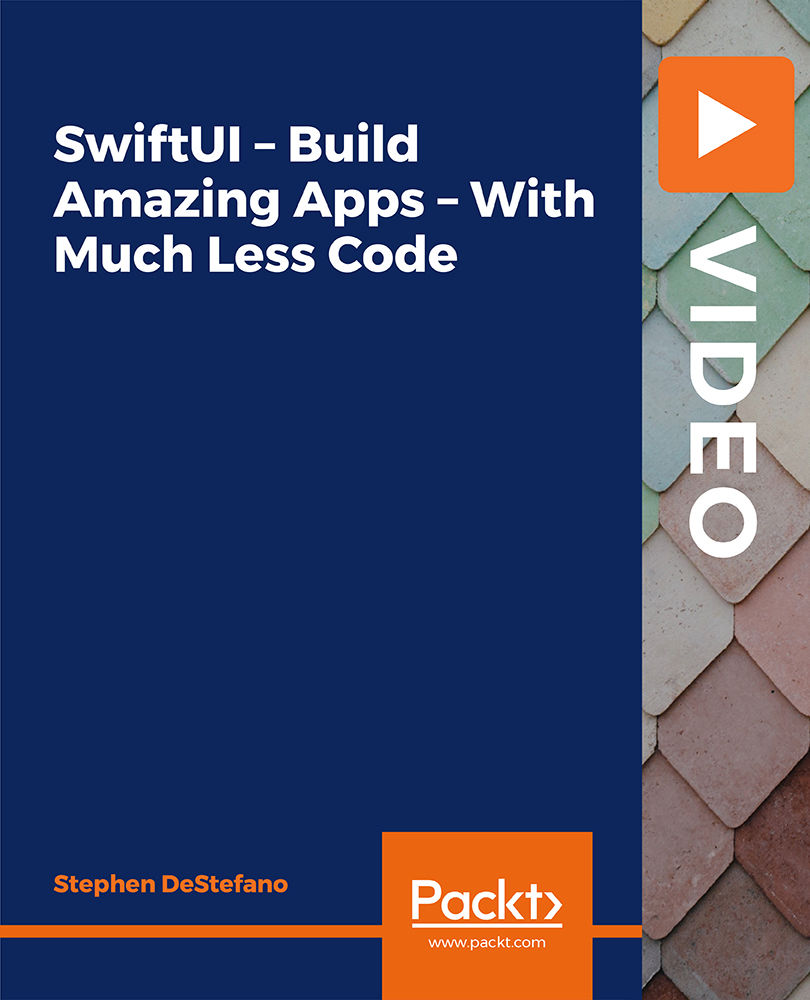
Resolve: Leading Through Tensions to Project Success
By IIL Europe Ltd
Resolve: Leading Through Tensions to Project Success How do you navigate your team through the tensions that are both inherent in projects, and those that can arise whenever a group of people work together to accomplish goals? This workshop provides support to project managers to recognize, anticipate, courageously engage and effectively lead teams through conflict to success. By using practical strategies and techniques, project managers can analyze and plan the best course of action to proactively lead their team through choppy waters to the solid landing of project success. These techniques help to lower the stress level and to strengthen relationships within the team. At its core, teams are made of individuals who want to contribute to the project success by using their talents and expertise. When project managers utilize facilitation and conflict resolution techniques to engage members and to ensure each member is heard, the outcomes are successful deliverables strongly supported by a unified team. This and other IIL Learning in Minutes presentations qualify for PDUs. Some titles, such as Agile-related topics may qualify for other continuing education credits such as SEUs, or CEUs. Each professional development activity yields one PDU for one hour spent engaged in the activity. Some limitations apply and can be found in the Ways to Earn PDUs section that discusses PDU activities and associated policies. What You Will Learn: Recognize common tensions inherent to projects and how planning will lessen the impact of inherent conflict. Identify indicators of when team tensions arise and use effective communication approaches to manage team stress and conflict. Lead the team in decision making by utilizing facilitation techniques that ensure every member is heard and that connect the member's expertise to project success.

Navigating Toward Successful Products
By IIL Europe Ltd
Navigating Toward Successful Products Directional awareness in product development is one of the most challenging aspects of building things-whether applications, services, or true products. Gaining a true north in your journey and having a light to show you the way are often the difference between success and failure. But what is your compass? Where is your lighthouse? It's your customer, and your challenge is determining how to effectively engage the customer. Agile product management provides a distinct mindset with techniques and patterns useful in navigating these often-convoluted courses. And Anu Smalley is an expert captain who helps organizations and teams achieve greatness with their products. Anu explores vision-setting and chartering as critical initial focus points-in other words, beginning with the end in mind. She shares a set of do's and don'ts when it comes to evolving a product. Sharing real-world stories from her client experiences, Anu brings a fresh perspective to the notions of establishing an MVP and running experiments to chart your course. Anu explores effective listening as a lost art for helping your customers find their true north so they can understand and deliver what they truly need. Anu explores vision-setting and chartering as critical initial focus points-in other words, beginning with the end in mind. She shares a set of do's and don'ts when it comes to evolving a product. Sharing real-world stories from her client experiences, Anu brings a fresh perspective to the notions of establishing an MVP and running experiments to chart your course. Anu explores effective listening as a lost art for helping your customers find their true north so they can understand and deliver what they truly need.
