- Professional Development
- Medicine & Nursing
- Arts & Crafts
- Health & Wellbeing
- Personal Development
2168 Other courses delivered Live Online
macOS Support Essentials
By Nexus Human
Duration 3 Days 18 CPD hours Participants in this course will learn how to update, upgrade, and reinstall the macOS then set up and configure the new macOS. They will also be introduced to the command-line interface and macOS Recovery. Other course topics include: managing user accounts, system resources, Time Machine, user home folders managing file systems, storage, encryption, permissions, using hidden items, shortcuts, file archiving file sharing, metadata, Spotlight, network services, host sharing, and creating a personal firewall and much more. The students will also learn all about macOS security and password changes Installation and Configuration Update, Upgrade, or Reinstall macOS Set Up and Configure macOS Use the Command-Line Interface Use macOS Recovery Update macOS User Accounts Manage User Accounts Manage User Home Folders Manage Security and Privacy Manage Password Changes File Systems Manage File Systems and Storage Manage FileVault Manage Permissions and Sharing Use Hidden Items, Shortcuts, and File Archives Data Management Manage System Resources Use Metadata, Spotlight, and Siri Manage Time Machine Apps and Processes Install Apps Manage Files Manage and Troubleshoot Apps Network Configuration Manage Basic Network Settings Manage Advanced Network Settings Troubleshoot Network Issues Network Services Manage Network Services Manage Host Sharing and Personal Firewall System Management Troubleshoot Peripherals Manage Printers and Scanners Troubleshoot Startup and System Issues Additional course details: Nexus Humans macOS Support Essentials training program is a workshop that presents an invigorating mix of sessions, lessons, and masterclasses meticulously crafted to propel your learning expedition forward. This immersive bootcamp-style experience boasts interactive lectures, hands-on labs, and collaborative hackathons, all strategically designed to fortify fundamental concepts. Guided by seasoned coaches, each session offers priceless insights and practical skills crucial for honing your expertise. Whether you're stepping into the realm of professional skills or a seasoned professional, this comprehensive course ensures you're equipped with the knowledge and prowess necessary for success. While we feel this is the best course for the macOS Support Essentials course and one of our Top 10 we encourage you to read the course outline to make sure it is the right content for you. Additionally, private sessions, closed classes or dedicated events are available both live online and at our training centres in Dublin and London, as well as at your offices anywhere in the UK, Ireland or across EMEA.

55315 Introduction to SQL Databases
By Nexus Human
Duration 3 Days 18 CPD hours This course is intended for The primary audience for this course is people who are moving into a database role, or whose role has expanded to include database technologies. Developers that deliver content from SQL Server databases will also benefit from this material. Overview Describe key database concepts in the context of SQL Server Describe database languages used in SQL Server Describe data modeling techniques Describe normalization and denormalization techniques Describe relationship types and effects in database design Describe the effects of database design on performance Describe commonly used database objects This three-day instructor-led course is aimed at people looking to move into a database professional role or whose job role is expanding to encompass database elements. The course describes fundamental database concepts including database types, database languages, and database designs. This course updates and replaces course 10985C previously published under the same title. 1 - Introduction to databases Introduction to Relational Databases Other Databases and Storage Data Analysis SQL Server Database Languages 2 - Data Modeling Data Modelling Designing a Database Relationship Modeling 3 - Normalization Fundamentals of Normalization Normal Form Denormalization 4 - Relationships Introduction to Relationships Planning Referential Integrity 5 - Performance Indexing Query Performance Concurrency 6 - Database Objects Tables Views Stored Procedures, Triggers and Functions Additional course details: Nexus Humans 55313 Administering Configuration Manager, Part 1: Fundamentals and Asset Management training program is a workshop that presents an invigorating mix of sessions, lessons, and masterclasses meticulously crafted to propel your learning expedition forward. This immersive bootcamp-style experience boasts interactive lectures, hands-on labs, and collaborative hackathons, all strategically designed to fortify fundamental concepts. Guided by seasoned coaches, each session offers priceless insights and practical skills crucial for honing your expertise. Whether you're stepping into the realm of professional skills or a seasoned professional, this comprehensive course ensures you're equipped with the knowledge and prowess necessary for success. While we feel this is the best course for the 55313 Administering Configuration Manager, Part 1: Fundamentals and Asset Management course and one of our Top 10 we encourage you to read the course outline to make sure it is the right content for you. Additionally, private sessions, closed classes or dedicated events are available both live online and at our training centres in Dublin and London, as well as at your offices anywhere in the UK, Ireland or across EMEA.

SAS Programming 1 - Essentials
By Nexus Human
Duration 3 Days 18 CPD hours This course is intended for Anyone starting to write SAS programs Overview Use SAS Studio and SAS Enterprise Guide to write and submit SAS programs. Access SAS, Microsoft Excel, and text data. Explore and validate data. Prepare data by subsetting rows and computing new columns. Analyze and report on data. Export data and results to Excel, PDF, and other formats. Use SQL in SAS to query and join tables. This course is for users who want to learn how to write SAS programs to access, explore, prepare, and analyze data. It is the entry point to learning SAS programming for data science, machine learning, and artificial intelligence. Essentials The SAS programming process. Using SAS programming tools. Understanding SAS syntax. Accessing Data Understanding SAS data. Accessing data through libraries. Importing data into SAS. Exploring and Validating Data Exploring data. Filtering rows. Formatting columns. Sorting data and removing duplicates. Preparing Data Reading and filtering data. Computing new columns. Conditional processing. Analyzing and Reporting on Data Enhancing reports with titles, footnotes, and labels. Creating frequency reports. Creating summary statistics reports. Exporting Results Exporting data. Exporting reports. Using SQL in SAS Using Structured Query Language in SAS. Joining tables using SQL in SAS. Additional course details: Nexus Humans SAS Programming 1 - Essentials training program is a workshop that presents an invigorating mix of sessions, lessons, and masterclasses meticulously crafted to propel your learning expedition forward. This immersive bootcamp-style experience boasts interactive lectures, hands-on labs, and collaborative hackathons, all strategically designed to fortify fundamental concepts. Guided by seasoned coaches, each session offers priceless insights and practical skills crucial for honing your expertise. Whether you're stepping into the realm of professional skills or a seasoned professional, this comprehensive course ensures you're equipped with the knowledge and prowess necessary for success. While we feel this is the best course for the SAS Programming 1 - Essentials course and one of our Top 10 we encourage you to read the course outline to make sure it is the right content for you. Additionally, private sessions, closed classes or dedicated events are available both live online and at our training centres in Dublin and London, as well as at your offices anywhere in the UK, Ireland or across EMEA.

Certified Software Asset Manager (CSAM)
By Nexus Human
Duration 1 Days 6 CPD hours This course is intended for It is essential information for beginning IT Asset Managers and other IT professionals involved in asset management, resource budgeting, finance, software licensing, contract management and strategic planning. Overview During this course, students learn best practices in Software Asset Management Reducing Risk Increasing Accountability Uncovering Savings Gaining Control of the IT Environment The IAITAM Certified Software Asset Manager (CSAM) Course is a foundational education program that ensures students are able to manage software assets. Students also learn about the ever-changing variables throughout our industry. From software piracy and compliance issues to legislation and organizational challenges, it is necessary to evaluate both the internal and external influences that bring about change in how organizations manage their IT assets. A successful Software Asset Manager must look at the overall goals of the organization and determine where Software Asset Management will be a strategic influence in achieving those goals. This course also includes the exam for CSAM certification. Course Outline The Scope of Software Strategic License Management Software Harvesting License Documentation The Right to Audit Proactive vs. Reactive SAM Developing Goals Savings Opportunities ITAM Compliance Audit Letter Examples of License Data Documentation Compliance Enforcement Understanding the EULA Due Diligence for Compliance The Art of Negotiation Ts & Cs Advice ITAM Automation Selecting a Discovery Tool ITAM Repository Hardware & Organizational Impacts Additional course details: Nexus Humans Certified Software Asset Manager (CSAM) training program is a workshop that presents an invigorating mix of sessions, lessons, and masterclasses meticulously crafted to propel your learning expedition forward. This immersive bootcamp-style experience boasts interactive lectures, hands-on labs, and collaborative hackathons, all strategically designed to fortify fundamental concepts. Guided by seasoned coaches, each session offers priceless insights and practical skills crucial for honing your expertise. Whether you're stepping into the realm of professional skills or a seasoned professional, this comprehensive course ensures you're equipped with the knowledge and prowess necessary for success. While we feel this is the best course for the Certified Software Asset Manager (CSAM) course and one of our Top 10 we encourage you to read the course outline to make sure it is the right content for you. Additionally, private sessions, closed classes or dedicated events are available both live online and at our training centres in Dublin and London, as well as at your offices anywhere in the UK, Ireland or across EMEA.

ISO 45001 Lead Implementer
By Nexus Human
Duration 4.125 Days 24.75 CPD hours This course is intended for The job roles best suited to the material in this course are: Individuals responsible for maintaining and improving the workplace safety, Occupational health and safety officers, consultants, and advisors, Professionals wishing to acquaint themselves with PECB's IMS2 Methodology for implementing an OH&S MS, Individuals responsible for maintaining the conformity of OH&S MS to ISO 45001 requirements, Members of OH&S teams, Individuals aspiring to pursue a career as OH&S MS implementers, consultants, or officers Overview Explain the fundamental concepts and principles of an occupational health and safety management system (OH&S MS) based on ISO 45001 Interpret the ISO 45001 requirements for an OH&S MS from the perspective of an implementer Initiate and plan the implementation of an OH&S MS based on ISO 45001, by utilizing PECB's IMS2 Methodology and other best practices Support an organization in operating, maintaining, and continually improving an OH&S MS based on ISO 45001 Prepare an organization to undergo a third-party certification audit This course is designed to equip you with the competence to establish, implement, manage, and maintain an occupational health and safety management system (OH&S MS) in accordance with ISO 45001:2018 requirements and guidance. This training course aims to provide an in-depth understanding of ISO 45001 requirements, as well as the best practices and approaches used for the implementation and subsequent maintenance of an OH&S MS. The ultimate ambition of this training course is to enable you to create the conditions for a safer workplace. Introduction to ISO 45001 and initiation of an OH&S MS implementation Training course objectives and structure Standards and regulatory frameworks Fundamental concepts and principles of OH&S Initiation of the OH&S MS implementation The organization and its context Implementation plan of an OH&S MS Leadership and worker participation OH&S MS scope OH&S policy and objectives Hazard identification and assessment of risks and opportunities Implementation of an OH&S MS Resource management Awareness and communication Documented information management Operations management Emergency preparedness and response OH&S MS performance evaluation, continual improvement, and preparation for the certification audit Monitoring, measurement, analysis, and evaluation Internal audit Management review Treatment of nonconformities and incidents Continual improvement Preparation for the certification audit Closing of the training course

Dyslexia Awareness
By NextGen Learning
Course Overview: This Dyslexia Awareness course provides a comprehensive understanding of dyslexia, focusing on its impact, challenges, and effective support strategies. Designed for individuals and professionals alike, this course addresses dyslexia from multiple angles, including educational settings and cognitive theories. By the end of the course, learners will be equipped with essential knowledge to support those with dyslexia, identify potential barriers, and create inclusive learning environments. This course is ideal for anyone seeking to expand their understanding of dyslexia and its implications in various sectors. Course Description: The course covers a broad range of topics, including the definition of dyslexia, its connection with other learning difficulties, and its presence in educational contexts. Learners will explore cognitive theories, such as the phonological processing difficulties that underpin dyslexia, and delve into legal rights and accommodations for dyslexics. The modules guide learners through effective approaches for identifying and supporting individuals with dyslexia in both academic and professional settings. Upon completion, participants will gain valuable insights into enhancing accessibility and inclusion for dyslexic individuals in various environments. Course Modules: Module 01: Introduction to Dyslexia Module 02: Dyslexia and Learning Difficulties Module 03: Dyslexia in the School Module 04: Cognitive Approaches in Dyslexia Module 05: The Legal Rights of Dyslexics (See full curriculum) Who is this course for? Individuals seeking to understand dyslexia and its impact Professionals aiming to enhance their knowledge in supporting dyslexic individuals Beginners with an interest in inclusive education and learning difficulties Anyone working with individuals affected by learning differences Career Path: Special Education Teacher Educational Psychologist Learning Support Assistant Disability Support Coordinator Inclusion Officer Education Consultant
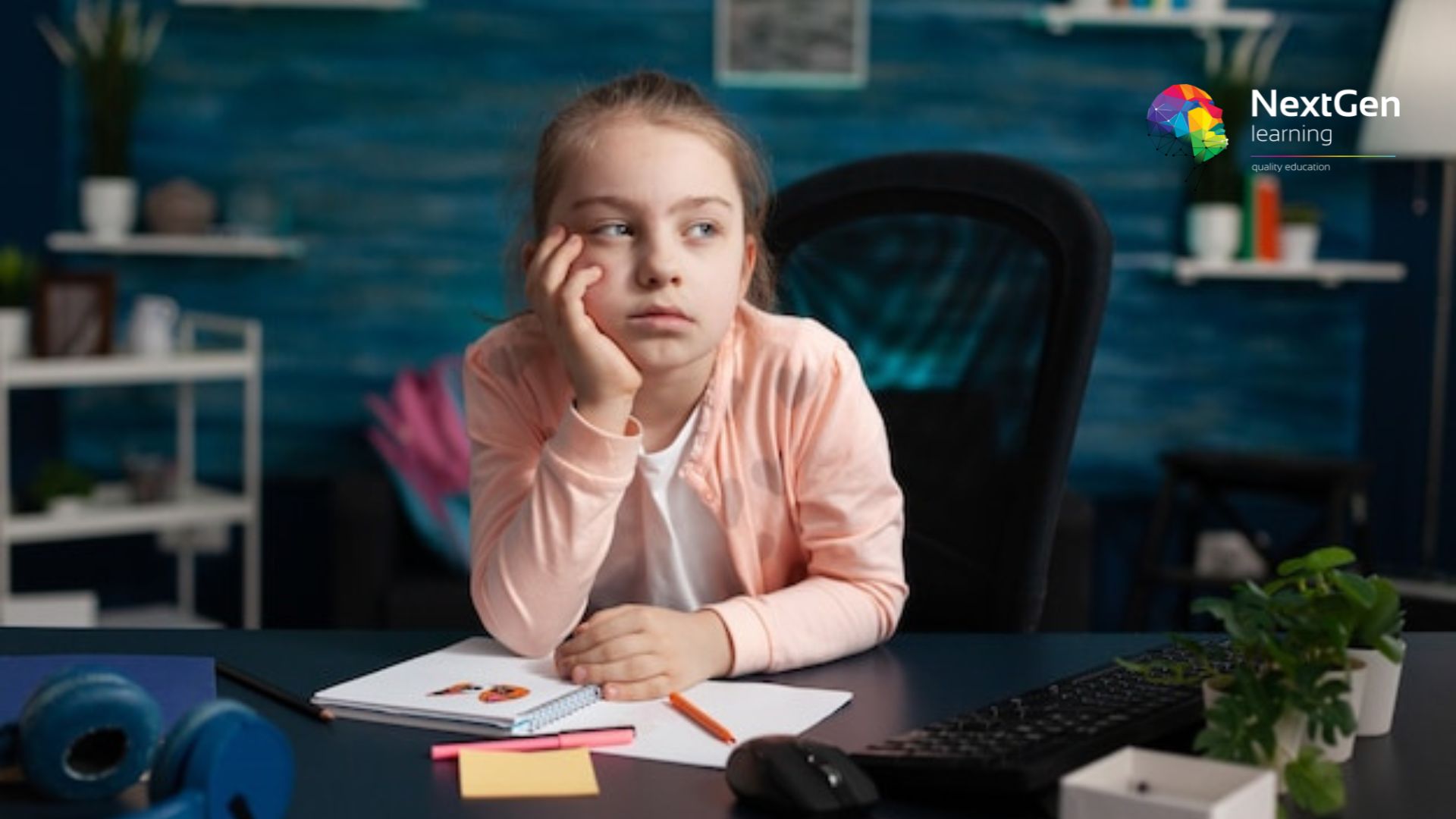
Cloudera Training for Apache HBase
By Nexus Human
Duration 4 Days 24 CPD hours This course is intended for This course is appropriate for developers and administrators who intend to use HBase. Overview Skills learned on the course include:The use cases and usage occasions for HBase, Hadoop, and RDBMSUsing the HBase shell to directly manipulate HBase tablesDesigning optimal HBase schemas for efficient data storage and recoveryHow to connect to HBase using the Java API, configure the HBase cluster, and administer an HBase clusterBest practices for identifying and resolving performance bottlenecks Cloudera University?s four-day training course for Apache HBase enables participants to store and access massive quantities of multi-structured data and perform hundreds of thousands of operations per second. Introduction to Hadoop & HBase What Is Big Data? Introducing Hadoop Hadoop Components What Is HBase? Why Use HBase? Strengths of HBase HBase in Production Weaknesses of HBase HBase Tables HBase Concepts HBase Table Fundamentals Thinking About Table Design The HBase Shell Creating Tables with the HBase Shell Working with Tables Working with Table Data HBase Architecture Fundamentals HBase Regions HBase Cluster Architecture HBase and HDFS Data Locality HBase Schema Design General Design Considerations Application-Centric Design Designing HBase Row Keys Other HBase Table Features Basic Data Access with the HBase API Options to Access HBase Data Creating and Deleting HBase Tables Retrieving Data with Get Retrieving Data with Scan Inserting and Updating Data Deleting Data More Advanced HBase API Features Filtering Scans Best Practices HBase Coprocessors HBase on the Cluster How HBase Uses HDFS Compactions and Splits HBase Reads & Writes How HBase Writes Data How HBase Reads Data Block Caches for Reading HBase Performance Tuning Column Family Considerations Schema Design Considerations Configuring for Caching Dealing with Time Series and Sequential Data Pre-Splitting Regions HBase Administration and Cluster Management HBase Daemons ZooKeeper Considerations HBase High Availability Using the HBase Balancer Fixing Tables with hbck HBase Security HBase Replication & Backup HBase Replication HBase Backup MapReduce and HBase Clusters Using Hive & Impala with HBase Using Hive and Impala with HBase Appendix A: Accessing Data with Python and Thrift Thrift Usage Working with Tables Getting and Putting Data Scanning Data Deleting Data Counters Filters Appendix B: OpenTSDB

AutoCAD Level 3 - Creating and Presenting 3D Models
By Nexus Human
Duration 3 Days 18 CPD hours This course is intended for Professionals who want unparalleled creative freedom, productivity, and precision for producing superb 3D modeling. Overview Fundamental concepts and workflows for creating 3D models using AutoCAD, Represent a design by creating solid primitives, solid or surface models from cross-sectional geometry, or composite models from multiple solid models, Complete a solid model design by adding the necessary features to detail, duplicate, and position 3D models, Convert 2D objects to 3D objects, Document a 3D design by creating 2D drawings for production and visualization, Communicate design ideas using visual styles, lights, model walk-through tools, and renderings. In this course, you will learn the fundamental concepts and workflows for creating 3D models using AutoCAD. IntroductionAdvanced Text Objects Annotation Scale Overview Using Fields Controlling the Draw Order Working with Tables Working with Linked Tables Creating Table Styles Projects - Advanced AnnotationDynamic Blocks Working with Dynamic Blocks Creating Dynamic Block Definitions Dynamic Block Authoring Tools Additional Visibility Options Attributes Inserting Blocks with Attributes Editing Attribute Values Defining Attributes Redefining Blocks with Attributes Extracting Attributes Projects - Advanced Blocks & AttributesOutput and Publishing Output For Electronic Review Autodesk Design Review Publishing Drawing Sets Other Tools for Collaboration eTransmit Hyperlinks Cloud Collaboration and 2D Automation Connecting to the Cloud Sharing Drawings in the Cloud Attach Navisworks Files Attach BIM 360 Glue Models Introduction to Sheet Sets Overview of Sheet Sets Creating Sheet Sets Creating Sheets in Sheet Sets Adding Views to Sheets Importing Layouts to Sheet Sets Publishing & Customizing Sheet Sets Transmitting and Archiving Sheet Sets Publishing Sheet Sets Customizing Sheet Sets Custom Blocks for Sheet Sets Projects - Sheet SetsManaging Layers Working in the Layer Properties Manager Creating Layer Filters Setting Layer States CAD Standards CAD Standards Concepts Configuring Standards Checking Standards Layer Translator System Setup Options Dialog Box System Variables Dynamic Input Settings Drawing Utilities Managing Plotters Plot Styles Introduction to Customization Why Customize? Creating a Custom Workspace Customizing the User Interface Using the Customize User Interface (CUI) Dialog Box Customizing the Ribbon Customizing the Quick Access Toolbar Customizing Menus Keyboard Shortcuts Macros & Custom Routines Custom Commands & Macros Running Scripts Action Recorder Editing Action Macros Loading Custom Routines

Outlook - introduction (In-House)
By The In House Training Company
This one-day introduction workshop is intended for users who need to get to grips with the essentials of Microsoft Outlook. It will provide you with the basic skills you need to effectively start using Outlook to manage your emails, calendar, contacts, tasks and notes. This course will help participants: Send messages with added email options applied Quickly file messages away for safe keeping Manage messages and attachments Organise calendar meetings and check other people's schedules Respond to a meeting request Create a contacts list Manage daily tasks Use reading and folder panes Create and manage folders Use auto reply Use notes Utilise Outlook's printing functionality 1 Getting started Using the reading pane Using the folder pane Changing inbox views Managing the to-do bar 2 Emailing messages Replying to and forwarding messages Adding message options Attaching files to an email message Opening and saving attachments 3 Outlook folders Creating and managing folders Moving messages into folders Adding folders to favourites Using search folder Always moving messages in conversation Automatically move messages with rules 4 Managing messages Using instant search Finding messages by criteria Grouping and sorting messages Categorising messages Adding message follow up flags Filtering messages with the people pane 5 Using auto reply Replying to messages whilst you are away Managing auto reply settings Applying rules to auto reply 6 Outlook calendars Adding and editing appointments Adding calendar reminders Moving and copying appointments Creating all day events Recurring appointments Sharing your calendar Opening another user's calendar 7 Planning a meeting Arranging meetings Inviting attendees to meetings Responding to meeting invites 8 Outlook contacts Creating and editing a contact Saving emails as contacts Finding contacts Sending messages to contacts Creating contact groups 9 Adding tasks Creating and editing tasks Completing tasks Assigning a task to another user Responding to a task request 10 Notes Creating and editing tasks Emailing notes Sticking notes on your desktop 11 Printing Printing messages Printing calendars Printing contacts

AN31 IBM Power Systems for AIX - Virtualization II - Advanced PowerVM and Performance
By Nexus Human
Duration 5 Days 30 CPD hours This course is intended for This advanced course is for anyone responsible for implementing and managing virtualization features on a System p server including: AIX technical support individuals System administrators Systems engineers System Architects Overview Upon successful completion of this course, students will be able to: Describe the effect of the IBM PowerVM virtualization features on performance and monitoring, such as: Simultaneous multithreading (SMT), shared processors, multiple shared processor pools (MSPP), shared dedicated capacity, Active Memory Sharing (AMS), Active Memory Expansion (AME), Live Partition Mobility (LPM), and other virtualization features Interpret the outputs of AIX performance monitoring and tuning tools used to view the impact of features such as SMT, shared processors, additional shared processor pool activations, and device virtualization. Perform a Live Partition Mobility between two Power Systems servers Configure and monitor Active Memory Expansion Configure the Suspend and Resume and Active Memory Sharing features available with the Virtual I/O Server Implement the deduplication feature of Active Memory Sharing Students will learn how to implement advanced IBM PowerVM features, such as Active Memory Sharing, Active Memory Expansion, shared dedicated processors, multiple shared processor pools, and Live Partition Mobility. Students will learn how to implement advanced IBM PowerVM features, such as Active Memory Sharing, Active Memory Expansion, shared dedicated processors, multiple shared processor pools, and Live Partition Mobility. Additional course details: Nexus Humans AN31 IBM Power Systems for AIX - Virtualization II - Advanced PowerVM and Performance training program is a workshop that presents an invigorating mix of sessions, lessons, and masterclasses meticulously crafted to propel your learning expedition forward. This immersive bootcamp-style experience boasts interactive lectures, hands-on labs, and collaborative hackathons, all strategically designed to fortify fundamental concepts. Guided by seasoned coaches, each session offers priceless insights and practical skills crucial for honing your expertise. Whether you're stepping into the realm of professional skills or a seasoned professional, this comprehensive course ensures you're equipped with the knowledge and prowess necessary for success. While we feel this is the best course for the AN31 IBM Power Systems for AIX - Virtualization II - Advanced PowerVM and Performance course and one of our Top 10 we encourage you to read the course outline to make sure it is the right content for you. Additionally, private sessions, closed classes or dedicated events are available both live online and at our training centres in Dublin and London, as well as at your offices anywhere in the UK, Ireland or across EMEA.
