- Professional Development
- Medicine & Nursing
- Arts & Crafts
- Health & Wellbeing
- Personal Development
2149 Other courses in Wideopen delivered Live Online
M.D.D SELF AWARENESS PACKAGE (SELF IMPROVEMENT)
4.9(27)By Miss Date Doctor Dating Coach London, Couples Therapy
Miss Date Doctor’s Self-Awareness coaching is designed to help individuals develop a deeper understanding of themselves, their needs, and their values. Self-awareness is a critical component of personal growth and development, and our coaching can provide you with the tools and insights needed to enhance your self-awareness and improve your relationships. Our Self-Awareness coaching includes a range of techniques and strategies, such as mindfulness, self-reflection, goal-setting, and identifying and managing limiting beliefs. We can help you develop a clearer understanding of your strengths and weaknesses, your values and priorities, and the ways in which your past experiences may be impacting your present relationships. With our Self-Awareness coaching, you can learn to become more present and grounded in your interactions with others, communicate more effectively, and build deeper, more meaningful connections with your partner or potential partner. The Miss Date Doctor Self Awareness Package Includes the following: Relationship Self-Awareness, Self-Awareness Coaching, Mindfulness, Self-Reflection, Goal-Setting, Limiting Beliefs, Personal Growth, Developing Self-Awareness, Building Self-Awareness, Communicating Effectively, Relationship Building, Understanding Yourself, Self-Discovery, Self-Awareness Techniques. https://relationshipsmdd.com/product/self-awareness-package/

Legionella Awareness Online Course
By Airborne Environmental Consultants Ltd
Legionella awareness is suitable for any persons wanting to gain an understanding of Legionella and how to prevent or control the risk of exposure to Legionella bacteria. The main subject areas of the course are: What Legionella is Obligations under current Health & Safety legislation and ACoP L8 System hygiene Assessing and managing risk Outbreaks Hot and cold water systems Risks in other types of water systems Multiple choice test (if required).

How to help young people who self harm
By Human Givens College
– how to react, support and move forward Discover how you can best help a young person who self-harms – gain the insights and skills you need to approach this distressing subject respectfully and safely, a better understanding of what self-harm is, why young people self-harm, and much more… Date: Tues 14th May 2024 Accredited CPD Certificate: 3.5 hours Length: 3.5 hours (with breaks) Start time: 9.15am GMT (until 1.30pm) "This is one of the best self-harm trainings I’ve had, honestly..."EMILY LOVE, PRIMARY PREVENTION WORKER Live Online Webinar – Join Emily Gajewski – an expert in helping people overcome self-harm – for her live webinar on Tuesday 14th May 2024. All you need is a quiet place to watch, a computer or tablet and a strong internet signal, the rest is easy. Book your place and we’ll email you confirmation – you’ll receive your Zoom link the day before the event. RECORDING – the training is recorded in case anyone experiences technical difficulties – or you can’t attend on the day – so you will also get a recording for a limited time afterwards to maximise your learning. Want to attend but can’t make this date? Then please register your interest below – and we’ll email you when a new date is available. The aim of this live online training with Emily Gajewski, a highly experienced psychotherapist specialising in treating self-harm, is to give you a thorough, in-depth understanding of why young people self-harm and how to approach/react when helping someone in both the short and long term, including the essential skills most likely to effectively support the young person on their journey to find less harmful ways of coping – the webinar focuses on the most evidence-based knowledge and skills in this area. It will also help you find ways of calming yourself in moments of overwhelm to ensure that you can be as supportive and helpful as you’d like to be. Why you should attend With the ever changing, uncertain world we live in creating a vast amount of pressure on children – emotionally and physically – more children and teenagers are experiencing extremely stressful, distressing situations, with many looking for coping mechanisms to help them deal with their negative thoughts, feelings and emotions. Self harm (including self injury) is hugely on the increase and rates are higher than ever since Covid-19 and the long periods of isolation and uncertainty young people have experienced in ‘lock downs’. A survey of 61 secondary school children by charity Place2Be, shows self-harm reports increased by 77%, from 48 to 85, from August to September 2021. Finding the right words to approach self-harming can be difficult – this online webinar was created to help you (parents, carers, teachers) approach this topic with empathy and confidence. Discovering that a young person you are caring for is self harming can be an extremely stressful situation. When we are highly emotional, it can cause us to react in desperate ways, which are often not helpful or supportive to the young person, even if our intentions are totally well-meaning. “A really helpful, caring approach – it has clarified so much for me and I can now see a sensible way forward.”MARTIN, PARENT. This course is relevant to a range of self-harming behaviours including: self-injury cutting, ripping or carving skin burning skin punching or hitting themselves scratching or pinching (including dermatillomania) poisoning themselves with tablets or liquids (or similar) over-eating and under-eating (anorexia or bulimia) biting yourself (dermatophagia) inserting objects into your body overdosing, exercising excessively pulling your hair (trichotillomania) getting into fights where you know you will get hurt What you will learn What is self-harm? Why young people self-harm How common is self-harming How to approach the subject (building rapport, trust…) How to react if your child (or any young person) tells you they are self harming (what not to say and do) The distinction between self harm and a suicide attempt The addictive element to self harm How to help a young person break the addictive pattern Helping a child in the short- and long term The influence of social media and peers Keeping your child safe Looking after yourself (managing stress, anxiety and worry for the household) Finding professional help View booking details Who this training is suitable for Parents, other family members and/or carers of children and young people who are at risk of self harming or currently self harming. Anyone who works with young people and needs to know how best to help when someone discloses that they self-harm or who they suspect may be self-harming. Therapists and counsellors who want to gain a better understanding so they can support families with a member who self harms. Course Programme The ‘How to help young people who self harm’ live online webinar starts at 9.15am and runs until 1.30pm (GMT). 9.15am Join the Zoom meeting 9.30am Understanding self harm 10.45am Comfort break and discussion 10.55am How to approach self harm and be most helpful 12.00pm Comfort break and discussion 12.10pm Creating the optimal conditions for recovery 1.30pm Webinar ends This course has been independently accredited by the internationally recognised CPD Standards Office for 3.5 hours of CPD training. On completion of this training you’ll receive CPD certificates from the College and the CPD Standards Office.
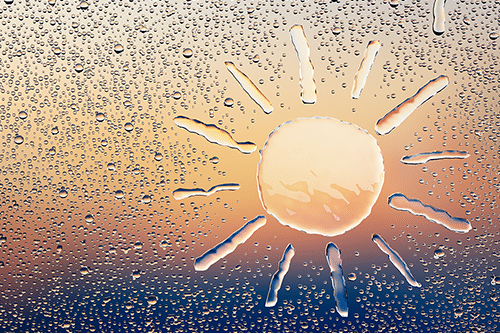
Women in Management & Leadership
By Mpi Learning - Professional Learning And Development Provider
A dynamic and interactive one-day or two-half-day live virtual workshop for women leaders in business, government and non-profit organizations.

Managing Mental Health & Wellbeing in Law Webinar
By Authentically Speaking
With the ongoing impact post pandemic and the shift to more remote working longer term, managing the mental health and well-being of our lawyers has become more important than ever. We know that as a HR professional / Head of People, you play a crucial role in ensuring the mental health and well-being of your firm. Often juggling this alongside many other responsibilities and demands on your time. A Head of People recently commented on what a lonely role this can be and we want to offer some support. That's why we're excited to invite you to our upcoming webinar on managing mental health and well-being in your firm. Webinar host, lawyer, coach and trainer specialising in lawyer wellbeing for the last 7 years, will offer valuable insights and practical tips on how you can support your lawyers' mental health during increasingly challenging times.

Developing Yourself as a Leader
By Nexus Human
Duration 1 Days 6 CPD hours This course is intended for This course is intended for managers, team leads, and individual contributors on techniques and best practices for continual improvement of themselves as leaders. Overview Define leadership. Assess your own leadership traits. Establish your leadership development plan. Develop your communication skills. Build your reputation. You have transitioned from an individual contributor to a manager, or as an individual contributor, you\'ve acquired practical skills to enhance your leadership abilities. When you want to take your leadership skills to the next level, you assess your leadership traits, develop your communication skills, and build your reputation. These strategies can increase your ability to effectively influence others and get results. Private classes on this topic are available. We can address your organization?s issues, time constraints, and save you money, too. Contact us to find out how. Prerequisites Students taking this course should have completed the course: Practical Leadership (Second Edition) 1. Defining Leadership Topic A: Identify Leadership Attributes Topic B: Identify Leadership Responsibilities 2. Assessing Your Leadership Traits Topic A: Assess Your Leadership Characteristics Topic B: Determine How Colleagues View Your Leadership Topic C: Evaluate Factors that Affect Your Leadership 3. Establishing Your Leadership Development Plan Topic A: Identify Your Destination Topic B: Establish Your Map Topic C: Build a Leadership Development Plan 4. Developing Your Communication Skills Topic A: Upgrade Your Listening Skills Topic B: Improve Your Communication Effectiveness 5. Building Your Reputation Topic A: Establish Your Credibility Topic B: Use Influence to Get Results Additional course details: Nexus Humans Developing Yourself as a Leader (Second Edition) training program is a workshop that presents an invigorating mix of sessions, lessons, and masterclasses meticulously crafted to propel your learning expedition forward. This immersive bootcamp-style experience boasts interactive lectures, hands-on labs, and collaborative hackathons, all strategically designed to fortify fundamental concepts. Guided by seasoned coaches, each session offers priceless insights and practical skills crucial for honing your expertise. Whether you're stepping into the realm of professional skills or a seasoned professional, this comprehensive course ensures you're equipped with the knowledge and prowess necessary for success. While we feel this is the best course for the Developing Yourself as a Leader (Second Edition) course and one of our Top 10 we encourage you to read the course outline to make sure it is the right content for you. Additionally, private sessions, closed classes or dedicated events are available both live online and at our training centres in Dublin and London, as well as at your offices anywhere in the UK, Ireland or across EMEA.

Quality Systems for Research Laboratories
By Research Quality Association
Course Information This highly interactive course will provide guidance on why and how to implement a quality system successfully into the research laboratory. By doing so, you will position your innovation for the success it deserves. But leave things as they are and there is a good chance that your science will not realise its full potential should success, and its consequences, come your way. A quality system in your research laboratory is the most effective and efficient way to: Help scientists work more efficiently Ensure discoveries can be defended Protect the value of intellectual property. This course is particularly aimed at those working in early phase research environments which are not constrained by the regulatory requirements of the Good Practice regulations but are producing intellectual property, testing and/or products for the therapeutic market. For organisational reasons, rather than regulatory ones, this is a place where you need to get it right. The programme is delivered by leaders in the field who, quite simply, ‘have done it’. Whether delegates are at senior management level seeking strategic direction, a laboratory head wishing to deliver science that will stand the test of time or a quality professional thrown in at the deep end, this course will provide key insight and practical guidance to underpin future success. Based on risk based systems, tried and tested over many years in the workplace, the programme will help delegates to define, train, implement and monitor the quality of their research, irrespective of field or discipline. Delegates will learn how to help position their organisation for success. Course content: Delegates will be guided thoughtfully through each key component of the process in a stimulating learning environment. The course probes all avenues of the research quality arena, from an initial understanding of the cultural aspects of the scientific discovery environment, to managing quality in outsourced research programmes. Computer systems and e-data security in the research environment will be discussed and pragmatic solutions described to help manage the ballooning cloud of e-data. In addition, the ever blurring boundary between the regulated and non-regulated research environments will be discussed and delegates given perspective on future developments in the field. With this knowledge, delegates will be able to get it ‘right first time’. Is this course for you? The course is designed for all those involved in the research laboratory quality arena and it has been tailored to meet the needs of scientific management, bench scientists and quality professionals alike. Delegates get immediate access to highly experienced tutors who will share their wisdom and insights in an area where few others have been successful. The course is linked with the RQA guidance which builds on years of experience and forms the foundation of the programme. Tutors Tutors will be comprised of (click the photos for biographies): Louise Handy Director, Handy Consulting Ltd Sandrine Bongiovanni Associate Director in Research and Quality Compliance, Novartis Programme Please note timings may be subject to alteration. Day 1 09:00 Registration 09:10 Welcome and Introductions 09:20 History and Overview of the Field Examples of business and regulatory risks and the consequences of low quality in research. A look at the standards and guidelines that exist. 10:00 The Culture, the Politics and the Scientist's Perspective Understanding research environments, the drivers and the challenges. 10:30 Break 10:45 Workshop - Risk Management Thinking about risk management and prioritisation. Looking at the critical factors for the implementations of a successful quality system. 12:15 Workshop - Feedback 12:45 Lunch 13:45 Personnel, Plans, Procedures, Facilities, Equipment, Materials and Reagents Looking at planning the work, defining procedures in a way which promotes robust science without compromising brilliance and ensuring that all these elements are demonstrably fit for their intended purpose. 14:30 Workshop - Assay Validation How much validation is required at what stage? What do we need to validate an assay? 15:00 Workshop - Feedback 15:15 Research, Work Records, Archives and Research Review Data and records which are accurate, attributable, legally attestable and safe to permit reconstruction experiments and studies. Looking at aspects of the work where there is a chance to review, correct or improve the science, the data and the processes. 16:15 Continual Improvement and Quality Systems Reviewing implementation of a quality system, finding opportunities for improvement, understanding culture change. 16:45 Questions and Answers 17:00 Close of Course Extra Information Course Material This course will be run completely online. You will receive an email with a link to our online system, which will house your licensed course materials and access to the remote event. Please note this course will run in UK timezone. The advantages of this include: Ability for delegates to keep material on a mobile device Ability to review material at any time pre and post course Environmental benefits – less paper being used per course Access to an online course group to enhance networking. You will need a stable internet connection, a microphone and a webcam. CPD Points 7 Points Development Level Develop

Effective Interpersonal Communication for Business Professionals
By Nexus Human
Duration 1 Days 6 CPD hours This course is intended for The typical students of this course will be business professionals who want to enhance their communication skills to interact more effectively with superiors, colleagues, team members, customers, and vendors, and ultimately improve their overall job performance. Overview Interact productively with others in the workplace on a day-to-day basis. Build positive relationships with diverse individuals. Consider organizational communication systems. Communicate with peers. Communicate with supervisors. Communicate with external people. Communicate during conflict and change. To be successful in the workplace, you must be able to effectively communicate and cooperate with coworkers and external people. Private classes on this topic are available. We can address your organization?s issues, time constraints, and save you money, too. Contact us to find out how. Prerequisites To ensure your success in this course, you should have some level of work experience in any of a variety of organizational settings. 1. Interacting with Others Topic A- Understand the Communication Process Topic B- Apply Core Communication Skills Topic C- Observe Nonverbal Communication 2. Building Positive Relationships Topic A- Create Connection Topic B- Adapt Appropriately to Different Communication Styles Topic C- Accommodate Diversity 3. Considering Organizational Communication Systems Topic A- Analyze Organizational Culture Topic B- Ensure Communication Flows Effectively 4. Communicating with Peers Topic A- Interact Effectively with Peers Topic B- Work Productively in a Group Topic C- Engage in Productive Meetings Topic D- Lead a Team 5. Communicating with Supervisors Topic A- Communicate with Different Supervisor Styles Topic B- Discuss Important Topics with Your Supervisor 6. Communicating with External People Topic A- Interact Effectively with Customers Topic B- Work Productively with Vendors 7. Communicating During Conflict and Change Topic A- Communicate Through Conflict Topic B- Communicate Through Change Additional course details: Nexus Humans Effective Interpersonal Communication for Business Professionals training program is a workshop that presents an invigorating mix of sessions, lessons, and masterclasses meticulously crafted to propel your learning expedition forward. This immersive bootcamp-style experience boasts interactive lectures, hands-on labs, and collaborative hackathons, all strategically designed to fortify fundamental concepts. Guided by seasoned coaches, each session offers priceless insights and practical skills crucial for honing your expertise. Whether you're stepping into the realm of professional skills or a seasoned professional, this comprehensive course ensures you're equipped with the knowledge and prowess necessary for success. While we feel this is the best course for the Effective Interpersonal Communication for Business Professionals course and one of our Top 10 we encourage you to read the course outline to make sure it is the right content for you. Additionally, private sessions, closed classes or dedicated events are available both live online and at our training centres in Dublin and London, as well as at your offices anywhere in the UK, Ireland or across EMEA.


