- Professional Development
- Medicine & Nursing
- Arts & Crafts
- Health & Wellbeing
- Personal Development
2151 Other courses in Whetstone delivered Live Online
Bridge Novels & Structural Writing: The Giving Tree
By Primary Tutor Project
Bridge Novels and Structural Writing: The Giving Tree
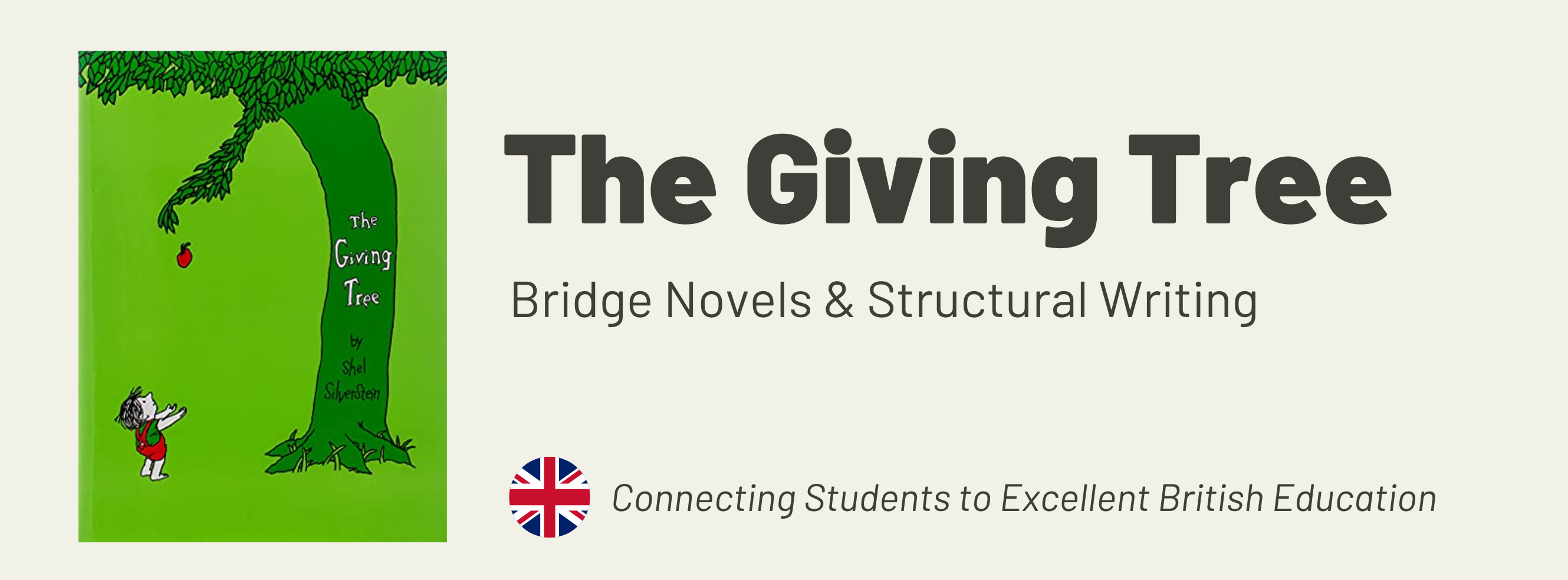
Introduction to Hadoop Administration (TTDS6503)
By Nexus Human
Duration 3 Days 18 CPD hours This course is intended for This is an introductory-level course designed to teach experienced systems administrators how to install, maintain, monitor, troubleshoot, optimize, and secure Hadoop. Previous Hadoop experience is not required. Overview Working within in an engaging, hands-on learning environment, guided by our expert team, attendees will learn to: Understand the benefits of distributed computing Understand the Hadoop architecture (including HDFS and MapReduce) Define administrator participation in Big Data projects Plan, implement, and maintain Hadoop clusters Deploy and maintain additional Big Data tools (Pig, Hive, Flume, etc.) Plan, deploy and maintain HBase on a Hadoop cluster Monitor and maintain hundreds of servers Pinpoint performance bottlenecks and fix them Apache Hadoop is an open source framework for creating reliable and distributable compute clusters. Hadoop provides an excellent platform (with other related frameworks) to process large unstructured or semi-structured data sets from multiple sources to dissect, classify, learn from and make suggestions for business analytics, decision support, and other advanced forms of machine intelligence. This is an introductory-level, hands-on lab-intensive course geared for the administrator (new to Hadoop) who is charged with maintaining a Hadoop cluster and its related components. You will learn how to install, maintain, monitor, troubleshoot, optimize, and secure Hadoop. Introduction Hadoop history and concepts Ecosystem Distributions High level architecture Hadoop myths Hadoop challenges (hardware / software) Planning and installation Selecting software and Hadoop distributions Sizing the cluster and planning for growth Selecting hardware and network Rack topology Installation Multi-tenancy Directory structure and logs Benchmarking HDFS operations Concepts (horizontal scaling, replication, data locality, rack awareness) Nodes and daemons (NameNode, Secondary NameNode, HA Standby NameNode, DataNode) Health monitoring Command-line and browser-based administration Adding storage and replacing defective drives MapReduce operations Parallel computing before MapReduce: compare HPC versus Hadoop administration MapReduce cluster loads Nodes and Daemons (JobTracker, TaskTracker) MapReduce UI walk through MapReduce configuration Job config Job schedulers Administrator view of MapReduce best practices Optimizing MapReduce Fool proofing MR: what to tell your programmers YARN: architecture and use Advanced topics Hardware monitoring System software monitoring Hadoop cluster monitoring Adding and removing servers and upgrading Hadoop Backup, recovery, and business continuity planning Cluster configuration tweaks Hardware maintenance schedule Oozie scheduling for administrators Securing your cluster with Kerberos The future of Hadoop

Word - intermediate (In-House)
By The In House Training Company
This one-day workshop is designed to build upon skills already acquired using Microsoft Word, whether participants are self-taught or have previously attended a course. It gives participants a good understanding of managing different types of paragraph indents, and managing automated numbered paragraph lists. This course will help participants: Create and manage the layout of paragraphs Create and manage multi-level numbered paragraphs Effectively insert, use and manage section breaks Create and manage columns Find, create and apply styles Create and update a table of contents from styles Work with styles to manage formatting Work with sums in tables and use table headings Input and edit text using AutoText Work with SmartArt graphics Link to other files using paste special 1 Managing paragraph layout Controlling paragraph layouts with indents Creating and managing paragraph hanging indents 2 Numbering paragraphs Creating a new multi-level numbered paragraph Managing existing multi-level numbered paragraphs 3 Inserting columns Creating columns from existing paragraphs Setting up columns Managing columns 4 Document section breaks Controlling document layout using section breaks Managing page orientation using section breaks Managing page numbering using section breaks 5 Using styles Applying quick styles Finding existing styles Creating and saving styles Modifying styles Creating a table of contents from styles Updating a table of contents 6 Using quick parts Saving content to quick parts Modifying saved quick parts Inserting content using AutoText Editing AutoText entries Inputting text using AutoCorrect 7 Advanced table features Sorting table columns Running sums in tables Repeating table headings at top of page Importing Excel content in tables Using table properties 8 Creating a mail merge Creating letters, labels and emails Merging addresses from external files Using Outlook's address book to merge Merging to email 9 SmartArt graphic Visually communicate content with SmartArt Choosing a SmartArt graphic Inputting into SmartArt Modifying and formatting SmartArt graphics 10 Linking to other files Linking to files using paste special Linking an Excel chart to a document Managing linked content from Word

Introduction to XML (TT4300)
By Nexus Human
Duration 3 Days 18 CPD hours This course is intended for This is an introductory-level XML training course, designed for those needing an introduction to concepts and technologies associated with XML and its related recommendations. Previous experience or knowledge of HTML is helpful but not essential. Overview This course is an intensive, hands-on introduction to XML, XPath, and XSLT. The course is a balanced mixture of theory and practical labs designed to take students from the basic fundamentals of XML through to the related advanced technologies. The students walk through the different standards in a structured manner to enable them to master the concepts and ideas, which are reinforced in the lab exercises. The course starts with the fundamentals of XML, including coverage of DTDs and XML Schema. It then moves on to the XPath and XSLT standards, and how to use them to transform XML documents into other documents such as HTML documents or other XML documents. This course provides indoctrination in the practical use of W3C standards (including XSL and XML Schema) and of implementing tools and technologies. This course is programming language independent, making it useful for Java, .NET, C++, and any other programming orientation. Graduates will hit the ground running, applying XML to projects at both an architectural as well as a line by line coding level. We can easily adapt this course to industry and client specific needs.In addition to valuable knowledge and working examples, students receive a copy of the 'Xtensil' product. This unique software was developed to assist in implementing, testing, and fielding XML applications. Xtensil is used as both a teaching aid and a straightforward, basic, fully functional XML toolkit that students can use on Windows and Linux platforms. Working in a hands-on learning environment student will learn to: Write well-formed XML documents Model business requirements using XML Handle XML reserved characters Validate an XML document with a DTD and with a Schema Centralize data and markup definition with entities Create DTDs and Schemas using XML tools Generate XML documents from databases Write XSL templates to transform XML documents into HTML Integrate XML, XSL and the DOM to implement a complete solution The Extensible Markup Language (XML) is a standard that is enabling a revolution in web applications and business to business interactions. XML is the basis for Wireless Markup Language (WML), Voice Markup Language (VoiceML), Simple Object Access Protocol (SOAP), Web Services, and numerous industry initiatives such as ACORD (insurance), PXML (proposal/RFP) and OTA (travel). Introduction to XML is a three-day, hands-on course geared for software developers who need to understand what XML is and how to use in with today's systems and architectures. This course covers the topics from tags to architectures. The course is a balanced mixture of theory and practical labs designed to take students from a quick review of the basic fundamentals of XML through to the related advanced technologies. The students walk through the different standards in a structured manner to enable them to master the concepts and ideas, which are reinforced in the lab exercises. The course starts with a quick review of the fundamentals of XML before covering XML Schema in detail. It then moves on to the XPath and XSLT covering advanced topics in both. Finally, XML and Web Services security mechanisms and issues are addressed. XML Content Introduction to XML XML Mechanics XML Structure Namespaces Structure Using Schemas XML Formatting CSS and Rendering XML XSL Transformations XSLT and XPath XPath 2.0 and XSLT 2.0 Overview XSL FO (Formatting Objects) Applying XML XML Interoperability XML Performance Improvements Web Services Overview XML Applications Additional course details: Nexus Humans Introduction to XML (TT4300) training program is a workshop that presents an invigorating mix of sessions, lessons, and masterclasses meticulously crafted to propel your learning expedition forward. This immersive bootcamp-style experience boasts interactive lectures, hands-on labs, and collaborative hackathons, all strategically designed to fortify fundamental concepts. Guided by seasoned coaches, each session offers priceless insights and practical skills crucial for honing your expertise. Whether you're stepping into the realm of professional skills or a seasoned professional, this comprehensive course ensures you're equipped with the knowledge and prowess necessary for success. While we feel this is the best course for the Introduction to XML (TT4300) course and one of our Top 10 we encourage you to read the course outline to make sure it is the right content for you. Additionally, private sessions, closed classes or dedicated events are available both live online and at our training centres in Dublin and London, as well as at your offices anywhere in the UK, Ireland or across EMEA.

Excel - Automating Excel with Macros and Analysis Tools
By Nexus Human
Duration 1 Days 6 CPD hours This course is intended for To ensure success, students should have completed Excel Essentials and Excel Functions Including Pivot Tables and Lookups or have the equivalent knowledge and experience. Overview Upon successful completion of this course, students will be able to enhance productivity and efficiency by streamlining workflow, collaborate with others, and audit and analyse data. This course is designed for students desiring to gain skills necessary to create macros, collaborate with others, audit and analyse data, incorporate multiple data sources, and import data. Working with Multiple Worksheets and Workbooks Working with Named Ranges Link Cells Across Worksheets and Workbooks Use 3D References to Calculate Across Worksheets Consolidate Data Use Formula Auditing and Error Checking Reveal Formulas Trace Cell Precedents and Dependents Locate Errors in Formulas Watch and Evaluate Formulas Reviewing and Protecting Workbooks Control Data Entry via Data Validation Protect Workbook Access Protect Worksheets and Cell Content Add and Edit Comments Prepare a Workbook for Distribution Modify Excel's Default Settings Using Macros to Automate Workbook Functionality Create Macros via Recording Run Macros via Buttons and Shortcuts Assign Macros to the Quick Access Toolbar and Ribbon Assign Macros to Objects View Macro Code Forecasting and Analysis Data Use Conditional Formatting to Highlight, Sort and Filter Key Data Advanced Conditional Formatting using Formulas Create Sparklines to Visualise Data Add Trendlines to Charts to Visualise and Forecast Trends Use Data Tables and Scenarios to Project Potential Outcomes Use Goal Seek to Calculate Outcomes Forecast Data Trends Using Solver

Become a Mental Health First Aid Champion Mental Health First Aid (MHFA) is an internationally recognised training course, which teaches people how to spot the signs and symptoms of mental ill health and to provide help on a first aid basis. This course is designed for people who want to promote and positively affect attitudes on mental health in the workplace.

SCM620 SAP Pricing in Sales and Distribution
By Nexus Human
Duration 3 Days 18 CPD hours This course is intended for Project team members In this course, students learn how to successfully set up functions and customizing settings for pricing in Sales and Distribution. Course Outline Condition technique for definition and maintenance of prices, surcharges and discounts Creating condition tables, access sequences, and condition types Using prices and other conditions in sales documents Promotions and sales deals Introduction to rebate processing

Mental Health First Aid (MHFAider) (In-House)
By The In House Training Company
Mental Health First Aid (MHFAider) is an internationally recognised training course that teaches people how to spot the signs and symptoms of mental ill health and provide help on a first aid basis. We don't teach people to be therapists, but we do teach people how to respond in a crisis, and how to reach out before a crisis happens. The training gives people tools to support themselves and each other, so everyone can talk about mental health and seek help when needed. As an MHFAider you will be able to: Recognise those that may be experiencing poor mental health and provide them with first-level support and early intervention Encourage a person to identify and access sources of professional help and other support Practise active listening and empathy Have a conversation with improved mental health literacy around language and stigma Discuss the role in depth, including boundaries and confidentiality Practise self-care This course is ideal for those who would like to become an MHFAider to: Gain the knowledge and skills to spot signs of people experiencing poor mental health Be confident starting a conversation and signpost a person to appropriate support Alongside the best evidence-based Mental Health First Aid (MHFA) training, MHFAiders are also provided with three-year access to ongoing learning and support through the MHFAider Support App 1 Introduction to MHFAider (3 hours 30 mins) MHFA and the MHFAider role Introduction to the MHFAider Action Plan 'ALGEE' What is Mental Health? Helpful and unhelpful language Undersign our Frame of Reference, understanding how we make sense of the world Understanding stress & the Stress Container 2 Understanding Mental Health (4 hours) What influences mental health? The Mental Health Continuum What is anxiety? What is a traumatic event? Active listening and empathy What are eating disorders? What is self-harm? What is substance misuse? MHFA conversation practice 3 MHFAider in practice (4 hours) Applying ALGEE What is depression? What is suicide? What is psychosis? MHFA conversation practice 4 Next steps (3 hours) Recovery and lived experience Applying ALGEE Boundaries in the MHFAider role MHFA conversation practice Moving forward in the MHFAider role and your MHFA action plan Self-care

GDPR Data Protection Officer
By Nexus Human
Duration 4.125 Days 24.75 CPD hours This course is intended for Managers or consultants seeking to prepare and support an organization in planning, implementing, and maintaining a compliance program based on the GDPR DPOs and individuals responsible for maintaining conformance with the GDPR requirements Members of information security, incident management, and/or business continuity teams Technical and compliance experts seeking to prepare for a data protection officer role Expert advisors involved in the security of personal data Overview Understand the concepts of the GDPR and interpret its requirements Understand the content and the correlation between the General Data Protection Regulation and other regulatory frameworks and applicable standards, such as ISO/IEC 27701 and ISO/IEC 29134 Develop the ability to inform, advise, and monitor compliance with the GDPR and cooperate with the supervisory authority Acquire the competence to perform the role and daily tasks of the data protection officer in an organizationit Considering that data breaches have become highly sophisticated in the recent years, the need for data protection has increased as well.Information Security is crucial to the success of any organization since it deals with the protection of sensitive data from unauthorized access, use, replication and destruction. As such, organizations should put in place measures and controls to manage and diminish Information Security risks and comply with GDPR requirements. In case organizations fail to comply with the GDPR requirements, the penalties can reach up to 2% of an organization?s annual turnover. Also, in case of more serious infringements, the penalties can amount to 4% of an organization?s annual revenue. The implementation of a Privacy Framework, on the other hand, will allow professionals to develop and implement reliable controls that are generally accepted.Becoming a Certified Data Protection Officer will enable you to acquire the necessary expertise to understand the risks that could have a negative impact on your organization and implement the required strategic responses based on the GDPR best practices, requirements and principles. Introduction to the GDPR concepts and principles Training course objectives and structure General Data Protection Regulation (GDPR) Core considerations for the GDPR Designation of the DPO and analysis of the GDPR compliance program Designation of the DPO Analysis of the GDPR compliance program Relationship with the top management Data protection policy Register of processing activities Risk management process DPO operations Data protection impact assessment Documentation management Evaluation of the data protection controls Data protection and technology Awareness, training, and communication Monitoring and continual improvement of GDPR compliance Incident management and personal data breaches Monitoring and measuring compliance Data protection internal audit Treatment of nonconformities Continual improvement Closing the training course

Sales awareness for IT professionals (In-House)
By The In House Training Company
In the fast-changing world of business, and especially IT, everyone in the organisation should be involved in sales. One of the best ways is to give the customer an outstanding experience. The customer experience is the competitive battlefield of today. Sales may be won or lost here. You can either close a sale for a quick buck, or open a long-term relationship to create a high lifetime value customer. By developing excellent communication skills, rapport and, most of all, a desire to serve and listen to the needs of the customer to the best of their ability, both sales teams and other IT professionals will create trust, nurture relationships and develop awareness of other opportunities with the customer. By the end of this course, participants will be able to: Understand the power of a positive customer experience in developing sales opportunities Recognise and develop a sales opportunity when it arises Engage with customers and develop rapport and trust Use verbal and non-verbal communication skills and pick up on signals Ask powerful questions - and listen to the answers Create 'magic moments' for the customer Turn a complaint into an opportunity Know when to ask for referrals and testimonials Pass on leads to the relevant people 1 Introduction Aims and objectives Beliefs about sales 2 Building rapport First impressions Short cuts to rapport Finding common interests 3 Selling or serving? Managing emotions and behaviour - Transactional Analysis Moments of truth - creating 'magic moments' Speed sells - the follow-up 4 Meetings Planning a successful meeting Pre-meeting connection and assistance Sales meeting failure reasons Right v wrong mindset 5 Communication - verbal and non-verbal The 3 Vs - Visual, Verbal, Vocal Picking up on signals 7 power questions Questioning techniques LISTEN - 3 types of listening skills 6 Influencing 6 levels of influence Framing to change perspectives Turning complaints into opportunities 7 Referrals The power of referrals How and when to ask for a referral 5 steps from rapport to referral 8 Presentation and pitching (optional session) Basic presentation structure and delivery Creating powerful impressions Creating a 60-second pitch The elevator 10-second pitch - answering 'What do you do?' Sales presentations Emotion v Intellect - how to engage Using visuals
