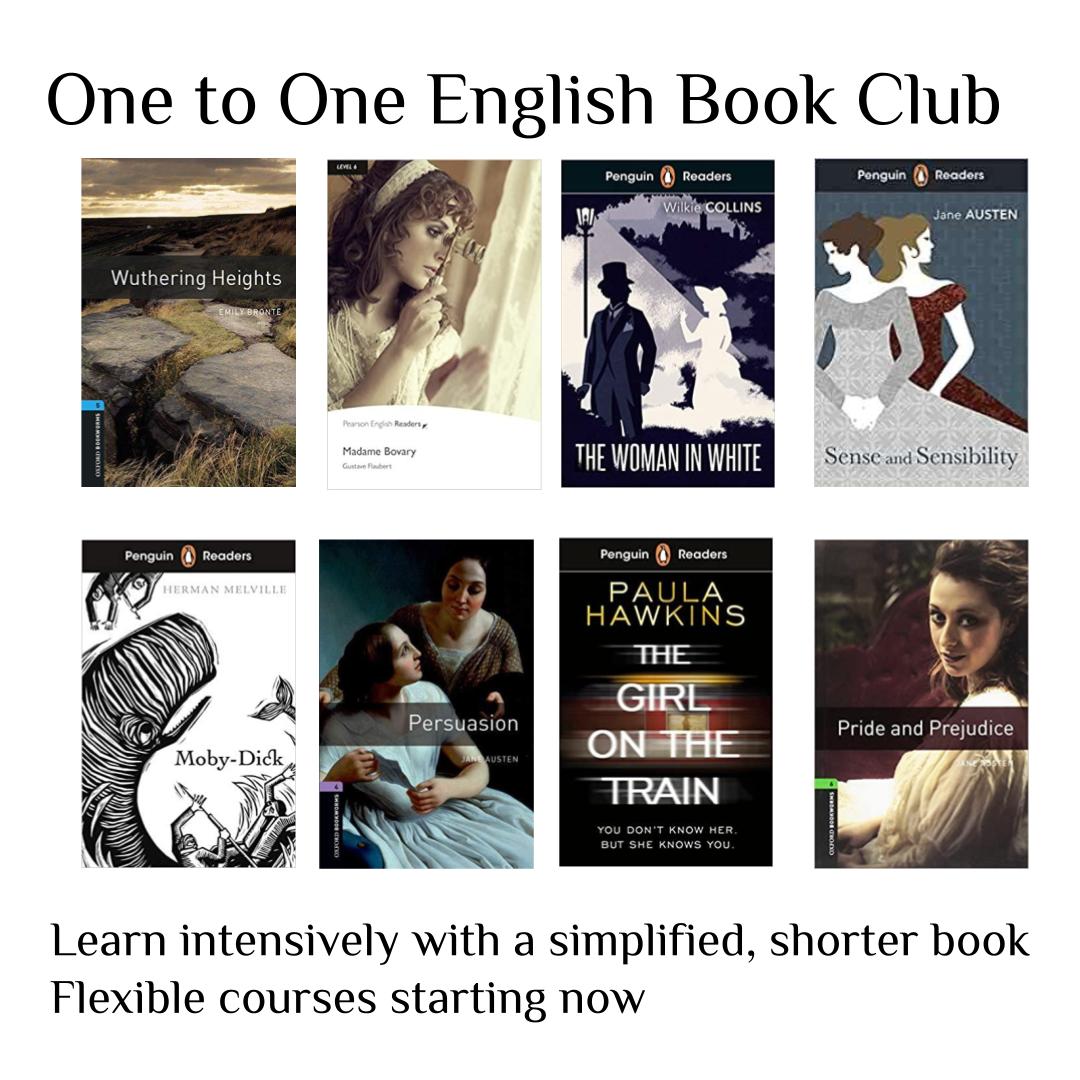- Professional Development
- Medicine & Nursing
- Arts & Crafts
- Health & Wellbeing
- Personal Development
2151 Other courses in Warlingham delivered Live Online
ESOL: Conversational & Speaking English (modular) - Online Tuition
5.0(8)By GLA Tutors Home or Online
This course is designed to enhance the speaking and conversational skills of adult learners in English. Through a combination of interactive activities, discussions, and real-life scenarios, participants will develop the confidence and fluency needed to engage in various social and professional situations. Emphasis will be placed on improving pronunciation, expanding vocabulary, and refining grammar structures to communicate effectively in English. Course Duration: 10 weeks (20 sessions) Course Objectives: By the end of this course, participants will: 1. Improve their overall speaking fluency and accuracy in English. 2. Enhance their listening skills to understand and respond appropriately in conversations. 3. Expand their vocabulary and idiomatic expressions for effective communication. 4. Develop confidence in speaking English in social and professional settings. 5. Gain a deeper understanding of cultural nuances and non-verbal communication in English-speaking countries. Course Outline: Week 1: Introduction to Conversational English - Icebreaker activities to get to know each other - Assessing participants' current speaking level - Setting personal goals for the course Week 2: Pronunciation and Intonation - Identifying common pronunciation challenges - Practicing correct stress and intonation patterns - Role-playing exercises for clear communication Week 3: Everyday Conversations - Engaging in small talk and greetings - Discussing personal interests and hobbies - Describing daily routines and activities Week 4: Travel and Tourism - Asking for directions and recommendations - Role-playing scenarios at airports, hotels, and tourist attractions - Vocabulary related to travel and cultural experiences Week 5: Socialising and Networking - Discussing personal and professional backgrounds - Participating in group discussions and debates - Practicing active listening and turn-taking in conversations Week 6: Business Communication - Presenting ideas and opinions in a professional setting - Negotiating and persuading effectively - Writing and delivering effective elevator pitches Week 7: Job Interviews and Resume Building - Preparing for job interviews in English - Practicing common interview questions and answers - Crafting a compelling resume and cover letter Week 8: Public Speaking and Presentation Skills - Overcoming public speaking anxiety - Structuring and delivering engaging presentations - Using visual aids and body language effectively Week 9: Cultural Awareness and Non-verbal Communication - Understanding cultural differences in communication - Interpreting body language and gestures - Role-playing cross-cultural scenarios Week 10: Real-life Simulations - Applying all learned skills in real-life scenarios - Group discussions and feedback sessions - Reviewing progress and setting future language goals Note: This syllabus is a guideline and can be customised based on the specific needs and preferences of the participants. You can opt in and out of different modules.

Python training course description This Python course focusses on teaching Python for use in network automation and network DevOps. We focus on getting delegates up and running with Python and network automation as quickly as possible rather than making them great programmers. In other words we concentrate on enabling delegates to use network automation libraries such as netmiko, NAPALM and Nornir, and APIs such as NETCONF and RESTCONF rather than enabling delegates to produce object oriented programs. Hands on sessions use Cisco and Juniper devices. What will you learn Run Python programs. Read Python programs. Write Python programs. Debug Python programs. Automate network tasks with Python programs. Configure network devices with Python. Collect data from network devices with Python. Python training course details Who will benefit: Network engineers. Prerequisites: TCP/IP Foundation Duration 5 days Python training course contents What is Python? Programming languages, Why Python? Python in interactive mode, Python scripts, ipython, Python version 2 versus version 3. A simple Python script. Comments. Hands on Installing Python, Hello world. A network example On box vs off box Python. telnet, ssh, NETCONF, HTTP, APIs, manufacturers and API support, analysis of a simple telnetlib program. Hands on Using Python to retrieve the configuration from a network device. Using wireshark to analyse the actions. Python basics I/O, operators, variables and assignment, types, indentation, loops and conditionals. Hands on Modifying the telnet program, changing configurations on a network devices. Functions, classes and methods What are functions, calling functions, builtin functions, useful builtin functions, file handling, classes, objects, creating instances. Hands on Storing configurations in files, configuring devices from files, using an inventory file to work on multiple devices. Libraries and modules Modules, files and packages, import, from-import, Python standard library, other packages, pip install, executing other programs. Managing python libraries. Hands on Using pip, installing and using ipaddress, subprocess to access netsnmp. For the more advanced, using the sockets library. Paramiko and netmiko SSH, enabling SSH on devices, keys. Paramiko versus netmiko, example scripts. pexpect. Hands on Configuring VLANs from Python. pySNMP Gathering facts using previous methods, SNMP review, pySNMP GET, pySNMP and SNMPv3. easySNMP library. Hands on Walking a MIB from Python. NETCONF What is NETCONF? Enabling NETCONF on devices, A first ncclient script, device handlers, get_config, edit_config, copy_config, delete_config, commit, validate, pyEZ, utils_config, utils.sw. Hands on Configuration using ncclient and PyEZ. This session is expanded for those interesting in JunOS automation. Manipulating configuration files Builtin functions, string handling. Unicode. Sequences, strings, lists, tuples. Dictionaries. TextFSM. Regular expressions. JSON, YAML, XML, YANG, Jinja2, templates. Hands on Jinja2 templating with Python to configure network devices. NAPALM Getters, configuration operations, supported devices, NAPALM transport, Config-replace, Config-merge, Compare config, Atomic changes, rollback. Example NAPLAM scripts. Hands on Using NAPALM to gather facts, Using NAPALM for configuration management REST and RESTCONF What is REST, HTTP methods, GET, POST, cURL, Postman, Python requests library. RESTCONF, a RESTCONF example. Hands on Modifying a configuration using RESTCONF. Scapy What is scapy, Scapy in interactive mode, Scapy as a module. Hands on Packet crafting from Python. Warning Errors and exceptions, Exception handling, try, except. Memory management. Garbage collection. Context management, With. Hands on Improving Python code. Nornir What is Nornir? A network automation framework, inventories, connection management and parallelization. Nornir architecture and other libraires. Hands on Setting up nornir, nornir fact gathering, nornir tasks. Optional Writing your own functions, Writing your own classes. pyntc. Hands on Writing reusable code.

BOHS P904 - Management and control in leisure, display, therapy and other non-industrial systems Online
By Airborne Environmental Consultants Ltd
BOHS P904 - Management and control in leisure, display, therapy and other non-industrial systems is there to provide background and an overview of the risk of Legionella infection and how it can be controlled in leisure, display, therapy and other non-industrial water systems. It is a requirement of this course that candidates have successfully completed P901- Legionella- Management and Control of Building Hot and Cold Water Services [Syllabus GM.1]. Where both P901 and P904 courses are run on subsequent days or as a combined course then this pre-requirement is waived.

BOHS P903 - Management and control of evaporative cooling and other high risk industrial systems Online
By Airborne Environmental Consultants Ltd
BOHS P903 - Management and control of evaporative cooling and other high risk industrial systems is there to provide background and an overview of the risk of Legionella infection and how it can be controlled in Evaporative Cooling and other high risk Industrial type systems. It is a requirement of this course that candidates have successfully completed P901 - Legionella- Management and Control of Building Hot and Cold Water Services. Where both P901 and P903 courses are run on subsequent days or as a combined course then this prerequisite is waived.

Lexcel Standard Training Requirements Course
By DG Legal
This training is for lawyers and covers key topics to ensure compliance with the Lexcel standard and other regulations.

Level 2 Training: Domestic Abuse Understanding
By Restored
We're passionate about equipping churches to respond to domestic abuse. Our Domestic Abuse Awareness course will help you explore key questions around the issue of domestic abuse, like how to recognise the signs of domestic abuse, why domestic abuse happens, and how to start supporting survivors.

POWERPOINT 🔸 A series of 1 hour sessions 🔸 Learn different aspects of PowerPoint and boost those presentations of yours! 🔸 Learn how to create stunning presentations that wow your audience 🔸 Do the sessions that are of most use to you! Or do them all, it's entirely up to you - and if you do, we have a 'Do all 6 and only pay for 5' offer for you! - we don't know how to run this offer via Eventbrite though, so contact us or book all of them via our website instead: https://pochattraining.co.uk/powerpoint/ 💦Session 1) Text Formatting The skills learned in this session are useful for all Microsoft Office Products and most other Word Processing Apps 💦Session 2) Image Formatting & Effects 💦Session 3) Using and Formatting SmartArt 💦Session 4) Creating Slide Masters 💦Session 5) Animating Text and Images 💦Session 6) Page Design, Layout and Transitions Run by a friendly, patient trainer, these sessions will be held in small groups These are practical sessions, where you will practice what we're covering as we go along Ask as many questions as you like Many people are using PowerPoint but have never really learned how to use most of its features Learn how to do all those nifty tricks that you see other presenters using Spice up your presentations! Are you great with using text but don't really know a lot about image formatting, or general page design? Now is your chance to pick and choose and learn what you need

Definitive Nagios training course description Nagios is an open source application designed to provide system and network monitoring. This hands on course gives a comprehensive coverage of using Nagios to provide monitoring of Linux, Windows and network devices. The course is based on Nagios core but contact us if you would like Nagios XI. What will you learn Install Nagios. Configure Nagios. Monitor Windows, Linux and Cisco (and other network equipment) using Nagios. Configure notifications Definitive Nagios training course details Who will benefit: Technical staff working with Nagios. Prerequisites: None. Duration 2 days Definitive Nagios for engineers Nagios architecture Downloading Nagios, Installing Nagios, Nagios core, plugins, frontends, addons. Nagios XI. Nagios Fusion. Hands on Installing Nagios. Getting started with Nagios Nagios files, nagios.cfg, minimal.cfg. Starting and stopping Nagios. Hands on Controlling Nagios. Using Nagios Nagios web interface. Maps, Hosts, host groups, services, service groups, problems. Reports. Configuration. Hands on Using the web interface. Monitoring Linux systems SSH, NRPE. Hands on Monitoring Linux system health. Monitoring Windows systems Installing NSClient++, Configuring NSClient++, check_nt plugin, monitoring uptime, CPU, memory, disks, services, processes. Hands on Monitoring Windows system health. Monitoring network devices SNMP architecture, MIBs. Polling. Hands on Configuring Nagios for SNMP. Agents Configuring Cisco devices for SNMP support, communities, traps, syslog. Hands on Monitoring network devices. Nagios alerts and notifications SNMP traps. Email notifications, SMS alerts other messaging