- Professional Development
- Medicine & Nursing
- Arts & Crafts
- Health & Wellbeing
- Personal Development
2162 Other courses in Haslemere delivered Live Online
Microsoft Word Intermediate - In-company (now with live online classes)
By Microsoft Office Training
Course Objectives At the end of this course you will be able to: Customise tables and charts Customise formatting with styles and themes Modify pictures in a document Create customised graphic elements Insert content using Quick Parts Control text flow Use templates to automate document creation Perform mail merges Use macros to automate common tasks '1 year email support service Take a look at the consistent excellent feedback from our corporate clients visiting our site ms-officetraining co uk Customer Feedback Excelent enviroment for training. Tahnk you. Jenny Price - ACER ' With more than 20 years experience, we deliver courses on all levels of the Desktop version of Microsoft Office and Office 365; ranging from Beginner, Intermediate, Advanced to the VBA level. Our trainers are Microsoft certified professionals with a proven track record with several years experience in delivering public, one to one, tailored and bespoke courses. Our competitive rates start from £550.00 per day of training Tailored training courses: You can choose to run the course exactly as they are outlined by us or we can customise it so that it meets your specific needs. A tailored or bespoke course will follow the standard outline but may be adapted to your specific organisational needs. Working with Tables and Charts Sort Table Data Control Cell Layout Perform Calculations in a Table Create a Chart Customising Formats Using Styles and Themes Create and Modify Text Styles Create Custom List or Table Styles Apply Document Themes Using Images in a Document Resize an Image Adjust Image Appearance Integrate Pictures and Text Insert and Format Screenshots Use the Snipping tool Creating Custom Graphic Elements Create Text Boxes and Pull Quotes Draw Shapes Add WordArt and Other Text Effects Create Complex Illustrations with SmartArt Inserting Content Using Quick Parts Insert Building Blocks Create and Modify Building Blocks Insert Fields Using Quick Parts Controlling Text Flow Control Paragraph Flow Insert Section Breaks Insert Columns Link Text Boxes to Control Text Flow Using Templates Create a Document Using a Template Create a Template Using Mail Merge The Mail Merge Features Merge Envelopes and Labels Create a Data Source Using Word Using Macros Automate Tasks Using Macros Create a Macro Who is this course for? Who is this course for? This course is designed for users who to create or modify complex business documents as well as customised Word efficiency tools Requirements Requirements Preferably, delegates should have attended the Word Introduction course. Career path Career path Microsoft Office know-how can instantly increase your job prospects as well as your salary. 80 percent of job openings require spreadsheet and word-processing software skills Certificates Certificates Certificate of completion Digital certificate - Included

3ds Max Evening Training
By London Design Training Courses
Course Description: 3ds Max Evening Training Course. Training duration: 10 hrs Method: 1-2-1, Personalized attention, Tailored content, Flexible pace, Individual support. Schedule: Personalized training experience with our flexible 1-2-1 sessions. Tailor your own schedule by pre-booking a convenient hour of your choice, available from Monday to Saturday between 9 am and 7 pm. Course Link Unleash the art of character animation with our 3ds Max training course. Perfect for beginners and seasoned artists alike. Benefit from certified tutors and industry experts as your mentors. Opt for in-person or live online sessions with flexible scheduling. Access recorded lessons and lifetime email support. Receive a Certificate of Attendance and a practical training guide. Enjoy hands-on instruction and personalized attention. Ideal for architects, interior designers, game designers, and more. Enroll today and unlock your animation potential with 3ds Max. Try it out for free using the link provided. Module 1: Introduction to 3ds Max (1 hour) Overview of 3ds Max and its applications in various industries Interface tour and navigation controls Working with objects, creating basic shapes, and transformations Understanding the viewport and workspace customization Module 2: Modeling in 3ds Max (2 hours) Polygon modeling techniques Working with modifiers for efficient modeling Creating complex shapes using subdivision surfaces Using splines and lofting for advanced modeling Introduction to NURBS modeling Module 3: Texturing and Materials (2 hours) UVW unwrapping and mapping techniques Applying textures and materials to objects Utilizing the Material Editor and material libraries Creating realistic materials using maps and procedural textures Introduction to PBR materials and material workflows Module 4: Lighting and Cameras (1.5 hours) Types of lights and their properties in 3ds Max Setting up basic and advanced lighting scenarios Working with natural and artificial lighting techniques Introduction to photometric lighting and IES profiles Camera settings and composition for better renders Module 5: Animation and Rigging (1.5 hours) Understanding keyframes and animation controllers Creating simple animations and motion paths Introduction to character rigging and bone systems Basic animation principles and timing Animating objects and cameras for visual storytelling Module 6: Rendering and Output (1.5 hours) Overview of the rendering process in 3ds Max Render settings and output formats Working with render elements for post-processing Introduction to V-Ray rendering (or other popular render engines) Final render setup and optimization techniques Module 7: Particle Systems and Dynamics (1 hour) Introduction to particle systems and particle flow Simulating dynamics and physics in 3ds Max Working with particle operators and events Creating realistic effects like smoke, fire, and water Module 8: Advanced Techniques and Plugins (1 hour) Exploring advanced tools and workflows in 3ds Max Overview of popular plugins and their functionalities Integration with other software and formats (e.g., Adobe Photoshop, CAD software) Utilizing scripts and automation for workflow optimization Downlaod 3ds max for free

18th Edition Update Training Course
By Technique Learning Solutions
This is an upgrade to and will replace, the already existing City & Guilds 17th Edition Wiring Regulations all subsequent amendments. Course Description: If you have passed your 17th Edition since the last amendment then you are eligible to take this short 1 day 18th Edition update course! Save time and money by covering the topics you need for the new regulations, without having to go over all that you already know. If you have not yet done the 17th Edition then you will need to take our 3 day 18th Edition course. Changes for 18th Edition are as follows: Protection against overvoltages – Clause 443 is likely to be overhauled. Protection against fire – Chapter 42 will be updated with extra information on arc fault detection Electrical Embedded heating – Section 753 will be extended to include embedded electrical heating systems for surface heating, and will include de-icing and frost prevention systems. Energy efficiency – There will be a brand new section covering energy efficiency Please be aware that the Wiring Regulations course is not designed to teach you every regulation in the book but it will teach you the best practices on how to reference the latest regulations as you would on the job. As such key topics currently covered on the 17th Edition will still be included. We have been delivering Wiring Regulations courses for many years and although it is mainly theory based you cannot beat real training in a real classroom. By training with other people in your class you will benefit from being able to ask relevant questions as well as finding the answers to many questions from your fellow students that you may not have even thought of. City & Guilds The City & Guilds 2382-22 course will replace the current C&G 2382-15 certificate. This upgrade course will outline the change in the regulations and candidates must complete an online, multiple choice exam. Focus: You will study the latest standard of the IEE wiring regulations, including essential subjects such as safety, selection and erection of electrical equipment. There are 8 key modules and current amendments: Section 1 – Scope, Object and FundamentalsSection 2 – DefinitionsSection 3 – Assessment of general characteristicsSection 4 – Protection for SafetySection 5 – Selection and Erection of equipmentSection 6 – Inspection & TestingSection 7 – Special Installations or locationsSection 8 – Functional Requirements This course does include the latest amendments such as: Electromagnetic Disturbance Surge Protection Medical locations Operating and Maintenance Gangways Arc Fault Detection Devices (AFDDs) Changes to fire safety requirements in chapter 422, covering the design of electrical installations in industrial, commercial and multiple-occupancy homes, as well as new information for ‘protected escape routes’ Protection against over voltages Changes across Part 7: Special Locations This classroom based course will show, teach and perfect you on how to reference and use the book for situations that you will encounter while working in the field.
KNOW THE RULES! POOR GRAMMAR SHOWS A LACK OF ATTENTION TO DETAIL AND ULTIMATELY CAN SLOW DOWN COMMUNICATIONS AS WELL AS PRODUCTIVITY. Business people who know grammar judge others based on their correct (or incorrect) usage. Be the professional who is able to be clear and correct in writing. Business Grammar & Usage: ENGLISH BOOT CAMP is the answer for today’s business competitive environment. Interactive instruction and collaboration with your fellow attendees means that you will master the skills and apply your new knowledge to the classroom exercises and activities. When you return to work, you’ll have new confidence about what is right and wrong, when it comes to writing. Attendees Will Be Able To: Know the Parts of Speech and their correct uses; Understand Sentence Structure, including applying rules for Subject-Verb and Pronoun-Antecedent Agreement; Be able to create Plurals and Possessives accurately and with certainty; Review and use the rules of Spelling, Mechanics (Capitalization, Abbreviation, Number Use), and Punctuation; Create original email / documents to employ newly-learned class material. Online Format—Business Grammar and Usage is a 4-hour interactive virtual class for up to ten people. Register for this class and you will be sent ONLINE login instructions prior to the class date. It was great to have the opportunity to learn some new techniques and to gain more awareness of how I present myself. The most immediately applicable uses have been in reducing my “ums” and “ahs” and in trying to come to my point in a more succinct way. I’ve been cultivating this awareness in one-on-one settings; meetings and individual conversations. Christina Vargas
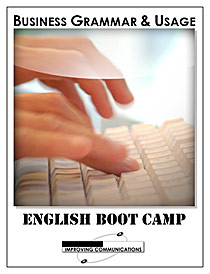
Secretary PA Training
By EduTech - Taylor Mason
During this 2 day course, you will develop a learning-based action plan to use in your workplace ensuring that you can put the learning into action.

Secretary PA Training
By EduTech - Taylor Mason
During this 2 day course, you will develop a learning-based action plan to use in your workplace ensuring that you can put the learning into action.

Secretary PA Training
By EduTech - Taylor Mason
During this 2 day course, you will develop a learning-based action plan to use in your workplace ensuring that you can put the learning into action.

Vectorworks Landmark Training
By London Design Training Courses
Why choose Vectorworks Landmark Training Course? Course info Explore the Vectorworks Landmark Training Course! 1-on-1 Live Online sessions led by certified tutors and industry experts. Master Vectorworks Landmark for landscape and site design, creating captivating outdoor spaces. Enroll now to unleash your design skills. Duration: 16 hrs. Method: 1-on-1, Personalized attention. Schedule: Tailor your own schedule by pre-booking a convenient hour of your choice, available from Mon to Sat between 9 am and 7 pm. This course focuses on Vectorworks Landmark fundamentals, providing essential tools and techniques for landscape architecture, design, and related disciplines. Participants should have a basic understanding of Vectorworks software. The course covers 2D and 3D drawing, file organization, landscape plan/model creation, and more. Learning Objectives: Organize drawing files using industry standards and best practices for effective collaboration. Utilize imported files and field-collected data for base plans and site inventories. Integrate 2D and 3D elements for plan documentation and model analysis. Utilize worksheet features for material quantification and project efficiency. Course Prerequisites: Participants should be familiar with basic drafting concepts, computer operations, and keyboard shortcuts. This training demonstrates sustainable design principles and the use of CAD tools for erosion control, runoff calculations, plant tracking, and sun/shade analysis. Participants will learn to create a 3D site digital terrain model and assess proposed plantings' effects on solar heat gain and water usage. Vectorworks Landmark Basic to Intermediate Training Course Duration: 16 hours Join our comprehensive Vectorworks Landmark Basic to Intermediate Training, designed for landscape architects and designers. Master 2D and 3D landscape design with essential techniques, covering site analysis, plans, irrigation, and 3D visualization. Unleash your creativity with custom plant symbols and detailed planting plans using the plant database. Course Outline: I. Introduction to Vectorworks Landmark (1 hour) An overview of Vectorworks Landmark for landscape design Interface orientation and basic tool usage Navigation and viewport controls Landscape design project creation and management II. Site Analysis and Site Plans (3 hours) Collecting site information and producing site analysis drawings Crafting site plans and hardscape design Working with contours, elevations, and terrain models Incorporating site amenities like paths, fences, and walls III. Planting Plans (5 hours) Utilizing the plant database to select suitable plants for specific regions Creating personalized plant symbols Developing comprehensive planting plans and plant lists Understanding plant compatibility and growth patterns IV. Irrigation Design (2 hours) Designing and editing irrigation systems and zones Integrating irrigation components into the site plan Generating irrigation reports for efficient planning V. 3D Visualization (3 hours) Creating captivating 3D models of landscape designs Applying textures and materials to hardscape elements and plants Utilizing the Renderworks engine for high-quality rendering Enhancing designs with lighting and special effects VI. Customization (1 hour) Tailoring the interface for landscape design efficiency Creating custom object styles and resource libraries VII. Collaboration and Sharing (1 hour) Importing and exporting data from other software platforms Sharing landscape design drawings with colleagues and collaborators VIII. Conclusion and Next Steps (1 hour) Comprehensive review of course content Guidance on further learning resources Q&A session and feedback gathering Enroll in our Vectorworks Landmark Basic to Intermediate Training to enhance your landscape design expertise and unleash your creative prowess. Download Vectorworks Landmark https://www.vectorworks.net/en-GB/landmark By the end of the Vectorworks Landmark Training Course, participants will: Understand the key features and functionalities of Vectorworks Landmark for landscape design. Demonstrate proficiency in using essential tools for site analysis, site plans, and hardscape design. Create detailed planting plans, selecting appropriate plants, and understanding their compatibility and growth patterns. Design efficient and effective irrigation systems, including generating irrigation reports. Create 3D visualizations of landscape designs, applying textures, materials, lighting, and special effects. Customize the interface and create personalized object styles and resources. Collaborate and share landscape design drawings with other software users. Have the foundation to pursue further learning and exploration in landscape design using Vectorworks Landmark.

Level 3 Award – Dental Nurse Assessor
By Cavity Dental Training
City & Guilds Level 3 Certificate in Assessing Vocational Achievement This qualification is for anyone working in or looking to enter an assessment role. It is designed for use in England, Wales and Northern Ireland – alternative arrangements exist in Scotland. Learn about the Cavity Training Dental Nurse Assessor Course The units and qualification will provide people who carry out assessment in their organisation with the opportunity to develop and improve their practice as well as achieving a professional qualification for the role. They are available to anyone working in: accredited learning; non accredited learning (where people may assess performance but do not assess for a qualification) and the NQF. Achievers will understand the principles of assessment and have the knowledge to develop and improve systems at their centre. You will gain access to our unique E library of text books. We also have special discounted rates for hard copy text books for our students. Frequently Asked Questions How long is the course? The course duration is 4 to 6 months. When are the classes held? You will attend a live webinar class every Thursday for 16 weeks. Is there an exam at the end? There is no exam at the end, you need to successfully complete 8 assessments and a final professional discussion with your tutor. What if I don’t have student nurses in my practice? We may be able to support you by providing you with learners to assess. Please get in touch. What qualifications do I need to start the course? Preferable English and Maths level 4 and above, you must also be GDC registered. What opportunities for progression is there? This qualification allows candidates to further progress onto various post registration qualifications or career opportunities, such as: – Dental Nurse Teaching – Internal Quality Assurer (IQA) Course Dates 11th April 2024 9:00am - 4:00pm 29th August 2024 9:00am - 4:00pm 2nd January 2025 9:00am - 4:00pm 8th May 2025 9:00am - 4:00pm Costs £800.00 per person (inc. VAT) Other payment options Deposit - £267.00 with 2 further payments Please choose from one of the course start dates above. Each course includes 16 weeks of lessons and up to two months to complete a portfolio and professional discussion.

