- Professional Development
- Medicine & Nursing
- Arts & Crafts
- Health & Wellbeing
- Personal Development
798 Organisation courses in Addlestone delivered Live Online
Minute Taking Course
By NextGen Learning
Minute Taking Course Overview: This Minute Taking Course is designed to equip learners with the essential skills needed to effectively capture, organise, and communicate meeting details. The course covers the key elements of minute-taking, from preparation to the final report, and helps learners build confidence in their ability to record decisions and actions. Upon completion, learners will have developed a comprehensive understanding of minute-taking processes, ensuring they can produce accurate, concise, and professional meeting minutes for any organisation or professional setting. Course Description: This course delves into the fundamentals of minute writing, covering everything from preparing for minute-taking to the essential roles and responsibilities of a minute taker. Learners will explore topics such as understanding meeting structures, recording decisions, and action points, and the role of technology in improving minute-taking efficiency. In addition, the course offers tips for improving minute-taking skills, along with building the confidence needed for effective participation in meetings. By the end of the course, learners will have the tools to efficiently document meetings, ensuring clarity and accuracy in every record they create. Minute Taking Course Curriculum: Module 01: Introduction to Minute Writing Module 02: Preparation for Minute Taking Module 03: The Meeting Structure Module 04: Minute Meeting, Decision and Action Module 05: Roles and Responsibility of Minute Taker Module 06: Tips for Minute Taking Module 07: Technology in Minute Taking Module 08: Building Confidence (See full curriculum) Who is this course for? Individuals seeking to enhance their minute-taking skills. Professionals aiming to improve their meeting documentation. Beginners with an interest in administrative support roles. Anyone involved in business meetings or organizational documentation. Career Path: Administrative Assistant Executive Assistant Meeting Coordinator Office Manager Personal Assistant Project Manager Event Coordinator

Event Planning
By NextGen Learning
Event Planning Course Overview This comprehensive Event Planning course offers learners an in-depth understanding of the key principles and techniques involved in planning successful events. Covering all aspects from event management and classification to marketing, catering, and security, the course provides the necessary skills for effective event coordination. Whether you're interested in organising corporate events, weddings, or large public gatherings, this course equips you with the knowledge and expertise to plan, execute, and manage events with confidence. Learners will also explore how to build an event planning business, ensuring long-term success in the industry. Course Description This course delves into the various stages of event planning, from conceptualising an event to its final execution. Key topics include understanding the role of an event planner, classifying different types of events, developing client relationships, marketing events, and overseeing logistics such as catering, decorations, and waste disposal. You will gain insights into event security, legal requirements, and effective communication with clients and vendors. Through this learning journey, you will develop the critical skills needed to plan a range of events and potentially start your own event planning business. Event Planning Curriculum Module 1: Introduction to Event Management Module 2: Role of an Event Planner Module 3: Event Classification Module 4: Events and Clients Module 5: Steps to Plan an Event Module 6: Invitation to the Event Module 7: Event Marketing Module 8: Catering at Events Module 9: Event Decorations Module 10: Cleaning and Waste Disposal Module 11: Event Security Module 12: Developing an Event Planning Business (See full curriculum) Who is this course for? Individuals seeking to become professional event planners Professionals aiming to expand their event management skills Beginners with an interest in event organisation Entrepreneurs looking to enter the event planning industry Career Path Event Planner Corporate Event Coordinator Wedding Planner Conference Organiser Event Marketing Specialist Event Operations Manager

Recruiting Talent and Termination Procedure
By NextGen Learning
Recruiting Talent and Termination Procedure Course Overview: This comprehensive course on "Recruiting Talent and Termination Procedure" provides an in-depth understanding of the recruitment process, effective interviewing methods, and employee termination procedures. Learners will explore a wide range of topics, from creating effective recruitment strategies to managing employee terminations in a legal and ethical manner. The course offers practical value by equipping learners with the necessary knowledge and skills to excel in HR roles and manage critical HR processes. On completion, learners will be prepared to contribute effectively to recruitment and employee management within an organisation. Course Description: This course covers the entire recruitment lifecycle, including the development of recruitment models, selection methods, and the nuances of human resource management. Key topics include virtual interviewing techniques, employee on-boarding strategies, and the legal and procedural aspects of employee termination. Through a structured learning experience, learners will develop skills in recruitment planning, interview preparation, and managing the complexities of terminating employment. With a focus on the latest HR practices, the course ensures learners are prepared to handle recruitment and termination tasks with professionalism and confidence. Recruiting Talent and Termination Procedure Curriculum: Module 01: Introduction to Recruitment Process Model Module 02: Recruitment Methods Module 03: Human Resource Management Module 04: Key Skills and Issues in Recruitment Function Module 05: Virtual Interviewing Module 06: Employee On-Boarding Module 07: Introduction to The Employee Termination Module 08: The Employee Termination Procedure Module 09: Employee Termination Letter and Guide (See full curriculum) Who is this course for? Individuals seeking to enhance their understanding of recruitment and employee management. Professionals aiming to advance their career in HR or recruitment. Beginners with an interest in human resource management. HR practitioners seeking to update their skills in recruitment and termination processes. Career Path: HR Manager Recruitment Consultant Talent Acquisition Specialist Employee Relations Officer HR Coordinator HR Director

Javascript for Data Structures
By NextGen Learning
Javascript for Data Structures Course Overview This course, JavaScript for Data Structures, offers a comprehensive introduction to fundamental data structures using JavaScript. Learners will explore core concepts such as lists, stacks, queues, and sets, gaining a solid understanding of how data is organised and managed in programming. The course emphasises clear, logical thinking and problem-solving skills applicable to software development, data analysis, and computer science. By the end, participants will be able to implement key data structures effectively, enhancing their coding proficiency and preparing them for more advanced programming challenges or career opportunities in technology-related fields. Course Description This course delves into essential data structures within JavaScript, providing detailed coverage of lists, stacks, queues, and sets. Learners will study how these structures operate, their use cases, and how to manipulate them efficiently in code. The curriculum is designed to develop both theoretical understanding and coding ability through structured explanations and examples. Throughout the course, students will develop skills in data organisation, algorithmic thinking, and memory management principles. This knowledge is critical for writing optimised code and tackling complex computational problems in software development and data science domains. Javascript for Data Structures Curriculum Module 01: Introduction Module 02: Essential Concepts Module 03: List Data Structure Module 04: Stack Data Structure Module 05: Queue Data Structure Module 06: Set Data Structure Module 07: Final Thought (See full curriculum) Who Is This Course For? Individuals seeking to build strong foundations in data structures using JavaScript. Professionals aiming to enhance their software development skills. Beginners with an interest in programming and computer science. Students preparing for technical roles in coding or data analysis. Career Path Software Developer Front-End Developer Data Analyst Junior Programmer Computer Science Student

Email Writing Training
By NextGen Learning
Email Writing Training Course Overview This Email Writing Training course provides learners with essential skills to compose clear, professional, and impactful emails in various business contexts. It covers fundamental principles of effective email communication, including tone, structure, and etiquette. Learners will develop the ability to manage their email correspondence efficiently, ensuring messages are concise and purposeful. By mastering these techniques, participants will enhance their professional communication, improve workplace collaboration, and present themselves confidently through written digital communication. This course is designed to support career progression by equipping learners with tools to write emails that engage recipients and achieve intended outcomes. Course Description This course delves into the core elements of effective email writing, guiding learners through the art of crafting well-structured messages tailored to different audiences and purposes. Topics include understanding the essentials of email communication, managing inbox organisation, selecting appropriate writing styles, and adopting the correct tone to suit professional settings. Additional advice focuses on avoiding common pitfalls and exercising caution in sensitive or complex correspondence. Throughout the course, learners will acquire the skills needed to produce clear, respectful, and compelling emails that facilitate smooth business interactions and enhance overall communication effectiveness in the workplace. Email Writing Training Curriculum Module 01: E-Mail Communications Module 02: Fundamentals of Writing Effective E-mails Module 03: Manage Your E-mail Module 04: Writing Styles and Tone Module 05: Additional Tips for Writing Effective E-Mail Module 06: Exercise Caution (See full curriculum) Who is this course for? Individuals seeking to improve their professional email communication skills. Professionals aiming to enhance workplace correspondence and career development. Beginners with an interest in mastering business writing techniques. Administrative staff and office workers looking to boost email efficiency. Career Path Administrative Assistant Office Manager Customer Service Representative Executive Assistant Communication Coordinator Sales and Marketing Assistant
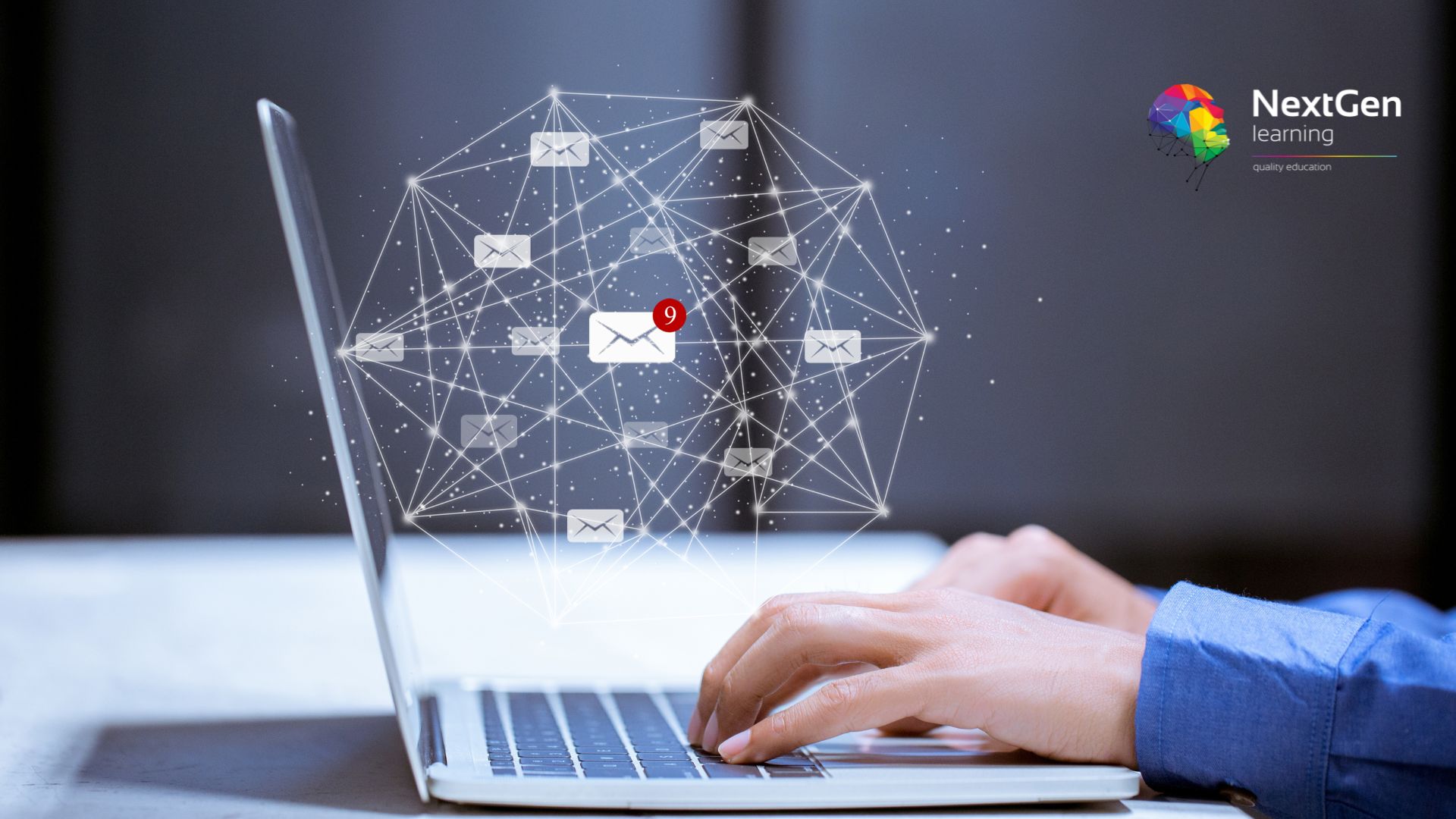
Advanced sales negotiation skills (In-House)
By The In House Training Company
The 'golden rule' of negotiation is simple - don't! But life's rarely that simple and very often we do have to negotiate, particularly if we want to win the business and especially if we want to win it on our terms. Such negotiations are crucial. We need to prepare for them. We need a strategy, and the skills to execute it. Does your team have a structured approach? Is it flawlessly executed, every time? Or is there room for improvement? This programme will help them master the six fundamentals of closing better business: Manage all these elements well and you will win more business, more profitably. This course will help participants: Negotiate from a position of partnership, not competition Deal more effectively and profitably with price objections Identify and practise successful sales negotiating skills Identify strengths and weaknesses as a sales negotiator Understand different types of buyer behaviour Learn to recognise negotiating tactics and stances Apply a new and proven structure to their business negotiations Identify and adapt for different behavioural styles Be alert to unconscious (non-verbal) communication Prepare and present a proposal at a final business negotiation stage Project confidence and exercise assertiveness in all sales negotiations 1 Planning for successful business negotiations This session introduces the concept of business negotiation and looks at its importance in the context of the participants' roles and activities. It briefly examines why we negotiate and the dynamics involved. Session highlights: What kind of a negotiator are you? Negotiation skills self-assessment and best practice How to establish roles and responsibilities for both parties How to identify and set objectives for both buyer and seller How to research and establish the other person's position (business negotiation stance) 2 How to structure your negotiations This module presents an eight-step framework or structure for use in negotiations and considers how best to prepare and plan your negotiations within the context of a supplier/customer relationship or business cycle. It also includes a brief review of legal responsibilities and what constitutes a 'deal'. Session highlights: Learn and apply a formal structure to use when negotiating How to establish short- and longer-term objectives and opportunities How best to plan, prepare and co-ordinate a major business negotiation meeting, or on-going negotiations Understanding of basic legal and organisational requirements 3 Verbal negotiation skills This session examines the human and communication dynamics inherent in any negotiation situation. It emphasises the importance of professional skills in preparing for a negotiation by identifying needs, wants and requirements accurately and by qualifying the competitive and organisational influences present. Session highlights: How to fully 'qualify' the other party's needs, requirements and constraints during the negotiation process by using advanced questioning and listening skills How to pre-empt negotiation objections by promoting and gaining commitment to options, benefits, value and solutions How best to propose and suggest ideas, using drawing-out skills 4 Non-verbal negotiation skills This module highlights how different personal styles, corporate cultures and organisation positions can influence events, and demonstrates practical methods for dealing with and controlling these factors. It also examines key principles of body language and non-verbal communication in a practical way. Session highlights: Gaining rapport and influencing unconsciously Understanding the importance of non-verbal communication; reading other people's meaning and communicating effectively as a result Ensure that non-verbal behaviour is fully utilised and observed to create maximum impact and monitor progress (eg, buying signals) Recognising that business negotiations are precisely structured and agreements gained incrementally 5 Proposing and 'packaging' This session highlights how best to present and package your proposal. It looks at how to pre-empt the need for negotiating by creating minor-options and 'bargaining' points, as well as how to manage the expectations and perceptions of the customer or buyer. Session highlights: How to identify the key variables that can be negotiated The power and use of 'authority' within your negotiations How to structure and present your proposal, ideas or quotation to best effect The importance of when and how to identify and influence buyer's objections 6 Dealing with price This module highlights how to best present and package price within your proposal or negotiation. In most cases, price has more to do with psychology than affordability and preparation and careful handling are essential. Session highlights: The three reasons that people will pay your asking price How to set price in a competitive market The key differences between selling and negotiating Ten ways to present price more effectively and persuasively 7 Getting to 'Yes': tactics and strategies There are many different tactics and strategies common to successful negotiators. This session looks at those that are most appropriate to the participants' own personal styles and situations. The importance of 'follow-through' is also explained and how to deal with protracted or 'stale-mate' business negotiations. Session highlights: How to negotiate price and reduce discounting early in the process How to recognise negotiating tactics and strategies in your customer or supplier Key strategies, techniques and tactics to use in negotiation The importance of follow-through and watching the details How to deal with stalled business negotiations or competitor 'lock-out' 8 Case studies and review This session examines a number of different situations and participants discuss ways to approach each. This will allow learning to be consolidated and applied in a very practical way. There will also be a chance to have individual points raised in a question and answer session. Session highlights: Case studies Question and answer Planning worksheet Negotiation 'toolkit' and check-list 9 Personal action plans Session highlights: Identify the most important personal learning points from the programme Highlight specific actions and goals Flag topics for future personal development and improvement

Microsoft Excel Introduction - Online classroom
By Microsoft Office Training
Course Objectives This course aims to provide delegates with a foundation for Excel knowledge and skills. ' Customer Feedback Great course and excellent trainer. Thanks Tracy Preston - Western Power Distribution Very helpful course. Would definitely take another one. Pedro was very patient and made it fun and engaged with us all. Laura Smith - James Grant Very professional and well mannered, fun and pleasant at the same time. I learnt a lot Carolina Foster - CNN 1 year email support service Take a look at the consistent excellent feedback from trainees visiting our site ms-officetraining co uk With more than 20 years experience, we deliver courses on all levels of the Desktop version of Microsoft Office and Office 365; ranging from Beginner, Intermediate, Advanced to the VBA level. Our trainers are Microsoft certified professionals with a proven track record with several years experience in delivering public, one to one, tailored and bespoke courses. Tailored in company training courses: You can choose to run the course exactly as they are outlined by us or we can customise it so that it meets your specific needs. A tailored or bespoke course will follow the standard outline but may be adapted to your specific organisational needs. Please visit our site (ms-officetraining co uk) to get a feel of the excellent feedback our courses have had and look at other courses you might be interested in. What is Excel? The Excel Interface Ribbon, Tabs and Groups Microsoft Office Backstage view Working with Workbooks Create a blank Workbook Create a Workbook using a Template Opening and saving Files Working with worksheets Worksheet navigation Select one or multiple Worksheets Insert, Move, Copy or Delete a Worksheet Working with Cells, Rows & Columns Cell References How to select cells or ranges Different types of data Move, Copy and Delete cells Pasting Options Find and Replace Working with Rows and Columns Overview of formulas in Excel Autocalculation The parts of an Excel formula Using calculation operators in Excel formulas The difference between Absolute, Relative and Mixed references Using Excel functions; Sum, Average, Max and Min Cell Formatting Font Format options Number Format options Change the Fill and Borders Cell Alignment An Introduction to Charts Create a simple Chart Format your chart Page Layout and Print Page Layout and Page Break View Change the Page Orientation Set Page Margins Headers and Footers in a worksheet Print a worksheet or workbook Who is this course for? Who is this course for? For those who want to explore in more detail formulas and functions, data analysis and data presentation. Requirements Requirements General knowledge of the Windows OS Career path Career path Excel know-how can instantly increase your job prospects as well as your salary. 80 percent of job openings require spreadsheet and word-processing software skills Certificates Certificates Certificate of completion Digital certificate - Included

Workplace Communication Management
By NextGen Learning
Course Overview This Workplace Communication Management course provides a well-rounded understanding of how communication functions within professional environments, equipping learners with the ability to navigate various workplace dynamics with clarity and confidence. From understanding the importance of stakeholder communication to overcoming barriers and developing interpersonal skills, this course is designed to enhance effectiveness across all levels of an organisation. Learners will explore the role of cultural influences, language use, and internal communication structures that impact workplace productivity and cohesion. By the end of the course, individuals will be equipped to handle communication responsibilities more effectively, contribute to a healthier work culture, and support organisational goals through better message delivery and reception. Whether working independently or as part of a team, learners will find the content applicable across a range of industries and roles, providing long-term benefits in managing workplace interactions and aligning communication with broader business objectives. Course Description This comprehensive course delves into the theory and application of workplace communication, with a focus on developing clear, consistent, and context-appropriate messaging. Learners will begin by examining the importance of internal communication and its influence on stakeholders. The course addresses barriers such as misinterpretation, cultural misunderstandings, and language inefficiencies, offering strategies to overcome them. Modules also cover the impact of organisational culture on communication, the use of professional language, and maintaining effective interpersonal relationships. Designed for those who wish to strengthen their communication capabilities in a structured environment, the course encourages reflective learning and the application of communication principles across varied workplace scenarios. Emphasis is placed on building mutual understanding and aligning communication efforts with organisational aims. Upon completion, learners will be able to foster clearer communication lines, improve workplace engagement, and manage communication challenges with increased confidence and awareness. Course Modules: Module 01: Information and Communication for Stakeholders Module 02: Communication & Barriers Module 03: Culture and Communication in the Workplace Module 04: Language and Effective Communication Module 05: Business Communication & Interpersonal Relationships Module 06: Communication Improvement at Workplace (See full curriculum) Who is this course for? Individuals seeking to build strong workplace communication skills. Professionals aiming to improve organisational communication and team engagement. Beginners with an interest in corporate communication and business relations. HR personnel, managers, and team leaders looking to foster better communication culture. Career Path Communication Officer Team Leader or Supervisor Human Resources Assistant Office Administrator Business Development Coordinator Internal Communications Specialist Customer Relationship Manager

Human Rights
By NextGen Learning
Human Rights Course Overview This Human Rights course offers a comprehensive introduction to the fundamental principles and concepts surrounding freedom and human rights. Learners will explore the classification of human rights, with a focus on women’s and children’s rights, and examine the various dimensions of freedom. The course also covers the role of international human rights organisations and their efforts in promoting and protecting rights globally. Designed to provide both theoretical understanding and critical analysis, this course equips learners with the knowledge to recognise and discuss human rights issues effectively. Upon completion, learners will be able to engage thoughtfully with human rights debates and apply their understanding in diverse professional and personal contexts. Course Description This course delves into the essential elements of human rights, starting with the basic concepts of freedom and rights that form the foundation of global human dignity. It categorises different types of human rights, addressing the unique challenges faced by women and children. Learners will explore multiple aspects of freedom, from civil liberties to social and economic rights, while gaining insight into key international organisations working in this field. Through structured content and critical reflection, participants will develop the ability to evaluate human rights frameworks and engage with relevant issues confidently. The course is ideal for those wishing to broaden their knowledge or enhance their capability to work within sectors that uphold human rights standards. Human Rights Curriculum: Module 01: Basic Concept of Freedom and Human Rights Module 02: Classification of Human Rights Module 03: Women’s and Children’s Right Module 04: Various Aspects of Freedom Module 05: Various International Human Rights Organisations (See full curriculum) Who is this course for? Individuals seeking to understand the principles of human rights. Professionals aiming to enhance their knowledge in legal, social, or humanitarian fields. Beginners with an interest in human rights and social justice. Advocates and volunteers working with community or international organisations. Career Path Human Rights Officer Social Policy Advisor Community Development Worker Legal Assistant specialising in rights law NGO or International Organisation Staff Member

