- Professional Development
- Medicine & Nursing
- Arts & Crafts
- Health & Wellbeing
- Personal Development
16347 Organ courses
Overview Master the skills to fight the criminals hiding in the shadows with our exclusive Fraud Awareness and Prevention Training. This course will equip you the knowledge and expertise to save organisations from fraudulent actions that can cost them millions and billions. This course is designed to provide you with a detailed knowledge of fraud prevention. Through the informative modules, you will learn about the key principles of risk management and identification. The course will cover lessons on the basics of fraud prevention, detection and gathering evidence. You will also get the chance to learn about the UK laws regarding fraud. You will also receive a certificate of achievement after the course. This certificate will vouch for your expertise in this area and help you land a promising job. Course Preview Learning Outcomes Develop the core skills required for risk management and fraud identification Learn about the core principles of fraud prevention Grasp the strategies for finding evidence Build a solid foundation in fraud investigation and response Learn the UK laws and legislation regarding fraud Why Take This Course From John Academy? Affordable, well-structured and high-quality e-learning study materials Engaging tutorial videos, materials from the industry-leading experts Opportunity to study in a user-friendly, advanced online learning platform Efficient exam systems for the assessment and instant result Earn UK & internationally recognised accredited qualification Easily access the course content on mobile, tablet, or desktop from anywhere, anytime Excellent career advancement opportunities Get 24/7 student support via email. What Skills Will You Learn from This Course? Fraud identification Fraud Prevention Risk Management Finding Evidence Who Should Take This Fraud Awareness and Prevention Training? Whether you're an existing practitioner or an aspiring professional, this course is an ideal opportunity. It will elevate your expertise and boost your CV with key skills and a recognised qualification attesting to your knowledge. Are There Any Entry Requirements? This Fraud Awareness and Prevention Training course is available to all learners of all academic backgrounds. But learners should be aged 16 or over to undertake the qualification. And a good understanding of the English language, numeracy, and ICT will be helpful. Certificate of Achievement After completing this course successfully, you will be able to obtain an Accredited Certificate of Achievement. Certificates & Transcripts can be obtained either in Hardcopy at £14.99 or in PDF format at £11.99. Career Pathâ This exclusive Fraud Awareness and Prevention Training course will equip you with effective skills and abilities and help you explore career paths such as Fraud Investigator Fraud Analyst Compliance Officer Risk Analyst Financial Advisor Module 01:Becoming a Fraud Investigator Becoming a Fraud Investigator 00:11:00 Module 02:Detecting Fraud and Finding Evidence Detecting Fraud and Finding Evidence 00:14:00 Module 03: Fraud Investigation and Response Fraud Investigation and Response 00:11:00 Module 04: Managing Risk and Identifying Fraud Managing Risk and Identifying Fraud 00:16:00 Module 05:The Principles of Fraud Prevention The Principles of Fraud Prevention 00:11:00 Module 06:UK Laws and Legislation Regarding Fraud UK Laws and Legislation Regarding Fraud 00:13:00 Certificate and Transcript Order Your Certificates and Transcripts 00:00:00

Overview In order to secure funding, reach goals and establish partnerships, effective grant writing plays a significant part. Master the art of writing compelling proposals for non-profit organisations with our Non-Profit Grant Writing Essentials course. This course aims to deliver an overall understanding of successful grant writing. First, you will be introduced to the fundamentals of writing grants for non-profits. Then, the course will teach you effective strategies for developing successful grants. In addition, you will receive training in budgeting and financial management. The course will also educate you on the process of applying for grants and the ethical factors as well. By the end of the course, you will learn the core strategies of grant writing and be able to use them for writing effective proposals. So enrol today and start learning! Course Preview Learning Outcomes Grasp the core principles of grant writing Develop the ability to craft compelling grant proposals Understand the principles of budgeting and financial management Learn about the grant application and review process Understand the ethical aspects of grant writing Why Take This Course From John Academy? Affordable, well-structured and high-quality e-learning study materials Meticulously crafted engaging and informative tutorial videos and materials Efficient exam systems for the assessment and instant result Earn UK & internationally recognised accredited qualification Easily access the course content on mobile, tablet, or desktop from anywhere, anytime Excellent career advancement opportunities Get 24/7 student support via email What Skills Will You Learn from This Course? Grant writing Budget development Reviewing Who Should Take This Non-Profit Grant Writing Essentials Course? Whether you're an existing practitioner or an aspiring professional, this course is an ideal training opportunity. It will elevate your expertise and boost your CV with key skills and a recognised qualification attesting to your knowledge. Are There Any Entry Requirements? This Non-Profit Grant Writing Essentials course is available to all learners of all academic backgrounds. But learners should be aged 16 or over to undertake the qualification. And a good understanding of the English language, numeracy, and ICT will be helpful. Certificate of Achievement After completing this course successfully, you will be able to obtain an Accredited Certificate of Achievement. Certificates & Transcripts can be obtained either in Hardcopy at £14.99 or in PDF format at £11.99. Career Pathâ This exclusive Non-Profit Grant Writing Essentials course will equip you with effective skills and abilities and help you explore career paths such as Grant Writer Non-profit Fundraiser Program Manager Development Director Foundation Liaison Module 01: Introduction to Grant Writing for Non-Profits Introduction to Grant Writing for Non-Profits 00:20:00 Module 02: Preparing for Grant Writing Success Preparing for Grant Writing Success 00:17:00 Module 03: Crafting Compelling Grant Proposals Crafting Compelling Grant Proposals 00:15:00 Module 04: Budgeting and Financial Management in Grant Proposals Budgeting and Financial Management in Grant Proposals 00:15:00 Module 05: The Grant Application and Review Process The Grant Application and Review Process 00:21:00 Module 06: Grant Writing Ethics and Continuous Improvement Grant Writing Ethics and Continuous Improvement 00:17:00 Certificate and Transcript Order Your Certificates and Transcripts 00:00:00

Overview Evidently, you cannot run a successful business if you don't understand the fundamentals of accounting. It's the language of business and provides valuable information on business operations, growth, profitability, and business drivers. This Accounting Fundamentals Course will give you a deeper understanding of the foundation of accounting. This Accounting Fundamentals Course will take you through the essential accounting principles and practices to grow your business. Here, you'll understand the role of an accountant in an organisation. Moving forward, you'll learn about the accounting system, financial statements, financial statement analysis and budgetary control. You'll also learn the best methods for handling financial risks and addressing fraud in the financial sector. Course Preview Learning Outcomes Learn how to read financial statements correctly Find a comprehensive overview of financial markets Discover the strategies for managing financial risks Deepen your understanding of investment management and analysis Identify the auditor's responsibilities for fraud detection Why Take This Course From John Academy? Affordable, well-structured and high-quality e-learning study materials Engaging tutorial videos, materials from the industry-leading experts Opportunity to study in a user-friendly, advanced online learning platform Efficient exam systems for the assessment and instant result Earn UK & internationally recognised accredited qualification Easily access the course content on mobile, tablet, or desktop from anywhere, anytime Excellent career advancement opportunities Get 24/7 student support via email. Who Should Take this Accounting Fundamentals Course? Whether you're an existing practitioner or an aspiring professional, this course is an ideal training opportunity. It will elevate your expertise and boost your CV with key skills and a recognised qualification attesting to your knowledge. Are There Any Entry Requirements? This Accounting Fundamentals Course is available to all learners of all academic backgrounds. But learners should be aged 16 or over to undertake the qualification. And a good understanding of the English language, numeracy, and ICT will be helpful. Certificate of Achievement After completing this course successfully, you will be able to obtain an Accredited Certificate of Achievement. Certificates & Transcripts can be obtained either in Hardcopy at £14.99 or in PDF format at £11.99. Career Pathâ The Accounting Fundamentals Course provides essential skills that will make you more effective in your role. It would be beneficial for any related profession in the industry, such as: Accountant Financial Analyst Investment Banker Internal Auditor Risk Manager Module 01: Introduction to Accounting Introduction to Accounting 00:07:00 Module 02: Who are Accountants? Who are Accountants? 00:07:00 Module 03: The Accounting System The Accounting System 00:07:00 Module 04: What are Financial Statements? What are Financial Statements? 00:08:00 Module 05: Introduction to Financial Statement Analysis Introduction to Financial Statement Analysis 00:11:00 Module 06: Budgeting and Its Importance Budgeting and Its Importance 00:08:00 Module 07: Financial Markets and Bonds Financial Markets and Bonds 00:13:00 Module 08: Dealing with Financial Risk Management Dealing with Financial Risk Management 00:12:00 Module 09: Investment Management and Analysis Investment Management and Analysis 00:09:00 Module 10: Auditing and Risk of Frauds Auditing and Risk of Frauds 00:11:00 Certificate and Transcript Order Your Certificates and Transcripts 00:00:00

Overview From paying our bills to managing organisational finances functional maths is a vital part of our personal and professional life. Delve deep into the world of maths with our exclusive Functional Skills Maths course. This course aims to help you polish up your maths skills in no time! This course aims to provide you with an in-depth understanding of functional maths. From the informative modules, you will learn about the core concepts of fractions, power, percentage and average. The course will also include detailed lessons on exponents and radicals. Then, you will learn about the fundamentals of parameters, area, and probability. After the completion of the course, you will receive a certificate of achievement. This certificate will help you demonstrate your expertise in this area. Join today! Course Preview Learning Outcomes Understand the concepts of fractions and multiple factors Grasp the basics of expressions and decimals Know the fundamentals of exponents and radicals Learn the principles of parameter and area Enhance your knowledge of probability Why Take This Course From John Academy? Affordable, well-structured and high-quality e-learning study materials Engaging tutorial videos, materials from the industry-leading experts Opportunity to study in a user-friendly, advanced online learning platform Efficient exam systems for the assessment and instant result Earn UK & internationally recognised accredited qualification Easily access the course content on mobile, tablet, or desktop from anywhere, anytime Excellent career advancement opportunities Get 24/7 student support via email. What Skills Will You Learn from This Course? Functional Maths Who Should Take This Functional Skills Maths Course? Whether you're an existing practitioner or an aspiring professional, this course is an ideal opportunity. It will elevate your expertise and boost your CV with key skills and a recognised qualification attesting to your knowledge. Are There Any Entry Requirements? This Functional Skills Maths course is available to all learners of all academic backgrounds. But learners should be aged 16 or over to undertake the qualification. And a good understanding of the English language, numeracy, and ICT will be helpful. Certificate of Achievement After completing this course successfully, you will be able to obtain an Accredited Certificate of Achievement. Certificates & Transcripts can be obtained either in Hardcopy at £14.99 or in PDF format at £11.99. Career Pathâ This exclusive Functional Maths Skills course will equip you with effective skills and abilities and help you explore career paths such as Maths Teacher Online Tutor Teaching Assistant Module 01: Introduction to Numbers Introduction to Numbers 00:10:00 Module 02: Multiples Factors Multiples Factors 00:11:00 Module 03: Fractions and Power Fractions and Power 00:15:00 Module 04: Percentages and Averages Percentages and Averages 00:12:00 Module 05: Expressions Expressions 00:06:00 Module 06: Decimals Decimals 00:08:00 Module 07: Exponents and Radicals Exponents and Radicals 00:09:00 Module 08: Graphs Graphs 00:05:00 Module 09: The Profit and Loss The Profit and Loss 00:06:00 Module 10: Perimeter and Area Perimeter and Area 00:08:00 Module 11: Probability Probability 00:06:00 Certificate and Transcript Order Your Certificates and Transcripts 00:00:00
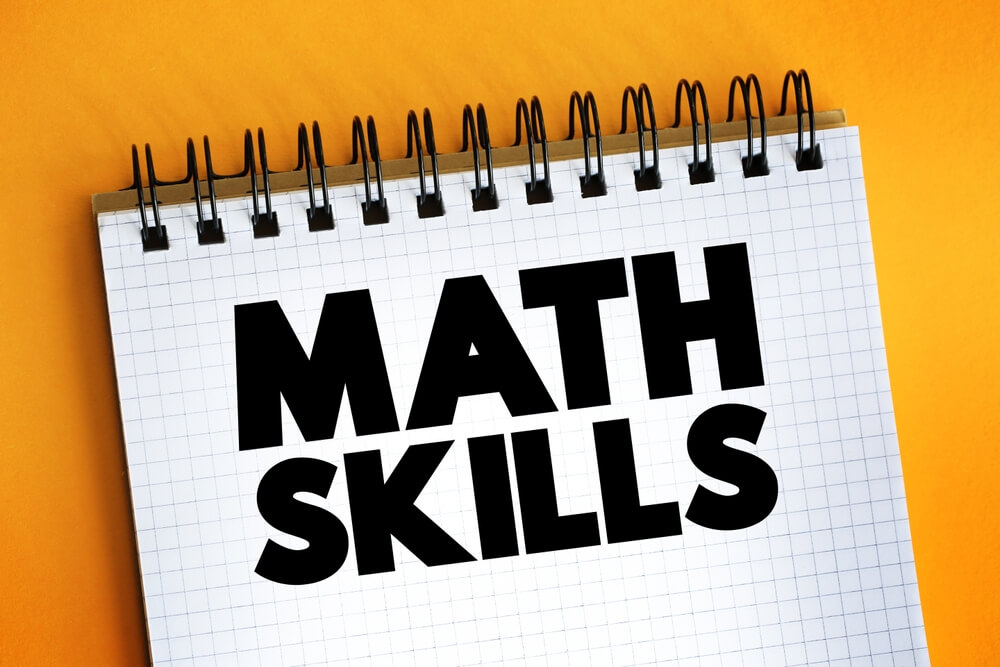
Overview To safeguard organisations from financial loss, proper risk management is the key. Hence, companies are ready to pay lucrative salaries to professionals with excellent risk management skills. If you want to be among these professionals, start sharpening your skills with our Financial Risk Management Training course. The course is divided into easy modules, allowing you to understand each aspect of financial risk management. Here, you will be able to develop a clear understanding of financial risk assessment and identification. Through the course you will be able to develop the skills required for risk management and control. In addition, the course will include lessons on compliance, risk reporting, governance and much more. At the end of the course, you will receive a CPDQS-accredited certificate of achievement. This certificate will represent your expertise in this area and help you land your dream job in the relevant fields. Join now! Course Preview Learning Outcomes Learn about different types of financial risks Develop the skills for risk assessment and identification Understand the fundamentals of risk measurement and quantification Build the expertise required for risk mitigation and control Deepen your knowledge of regulatory compliance and risk reporting Why Take This Course From John Academy? Affordable, well-structured and high-quality e-learning study materials Engaging tutorial videos, materials from the industry-leading experts Opportunity to study in a user-friendly, advanced online learning platform Efficient exam systems for the assessment and instant result Earn UK & internationally recognised accredited qualification Easily access the course content on mobile, tablet, or desktop from anywhere, anytime Excellent career advancement opportunities Get 24/7 student support via email. What Skills Will You Learn from This Course? Risk assessment and identification Risk management and control Compliance Who Should Take This Financial Risk Management Training? Whether you're an existing practitioner or an aspiring professional, this course is an ideal training opportunity. It will elevate your expertise and boost your CV with key skills and a recognised qualification attesting to your knowledge. Are There Any Entry Requirements? This Financial Risk Management Training is available to all learners of all academic backgrounds. But learners should be aged 16 or over to undertake the qualification. And a good understanding of the English language, numeracy, and ICT will be helpful. Certificate of Achievement After completing this course successfully, you will be able to obtain an Accredited Certificate of Achievement. Certificates & Transcripts can be obtained either in Hardcopy at £14.99 or in PDF format at £11.99. Career Pathâ This exclusive Financial Risk Management Training course will equip you with effective skills and abilities and help you explore career paths such as Financial Analyst Financial Adviser Credit Analyst Financial Manager Module 01: Introduction to Financial Risk Management Introduction to Financial Risk Management 00:16:00 Module 02: Risk Identification and Assessment Risk Identification and Assessment 00:17:00 Module 03: Risk Measurement and Quantification Risk Measurement and Quantification 00:15:00 Module 04: Risk Mitigation and Control Risk Mitigation and Control 00:18:00 Module 05: Market and Credit Risk Management Market and Credit Risk Management 00:16:00 Module 06: Operational and Liquidity Risk Management Operational and Liquidity Risk Management 00:19:00 Module 07: Regulatory Compliance and Risk Reporting Regulatory Compliance and Risk Reporting 00:19:00 Module 08: Risk Culture and Governance Risk Culture and Governance 00:16:00 Certificate and Transcript Order Your Certificates and Transcripts 00:00:00

Description: Microsoft Office Visio is a vector graphics and diagramming application. Its latest iteration, Microsoft Office Visio 2016, brings a lot of updates and functionality. Microsoft Visio 2016 Beginner to Advanced Course has been designed deliberately for the ease of learning in an efficient way. This course will help you get started from the basics; you will get accustomed with the interface, tools and features, simple diagrams, floor plans, flowcharts, etc. As you move up the skillset, you will be exposed to advanced stuff: organization chart, making a floor plan, cross-functional flowchart, network diagram, shapes, stencils, templates, leveraging development tools, etc. This course will give you an overall outlook from basic to advanced level aspects of this application. Learning Outcomes: Working with shape styles, utilizing 3D shapes, apply backgrounds, borders and titles in order to make your work stand out Creating custom stencils, simple custom shapes, master shapes and custom templates Connecting features, like pivot tables and data, from other Microsoft Office programs and using them Utilizing macros, ShapeSheets and advanced shape tools Sharing your drawings across multiple platforms Assessment: At the end of the course, you will be required to sit for an online MCQ test. Your test will be assessed automatically and immediately. You will instantly know whether you have been successful or not. Before sitting for your final exam you will have the opportunity to test your proficiency with a mock exam. Certification: After completing and passing the course successfully, you will be able to obtain an Accredited Certificate of Achievement. Certificates can be obtained either in hard copy at a cost of £39 or in PDF format at a cost of £24. Who is this Course for? Microsoft Visio 2016 Advanced is certified by CPD Qualifications Standards and CiQ. This makes it perfect for anyone trying to learn potential professional skills. As there is no experience and qualification required for this course, it is available for all students from any academic background. Requirements Our Microsoft Visio 2016 Advanced is fully compatible with any kind of device. Whether you are using Windows computer, Mac, smartphones or tablets, you will get the same experience while learning. Besides that, you will be able to access the course with any kind of internet connection from anywhere at any time without any kind of limitation. Career Path After completing this course you will be able to build up accurate knowledge and skills with proper confidence to enrich yourself and brighten up your career in the relevant job market. Work with Shape Styles 00:30:00 Use 3D Shapes 00:30:00 Apply Backgrounds, Borders, and Titles 00:30:00 Create Custom Stencils 00:30:00 Create Simple Custom Shapes 00:30:00 Create Master Shapes 00:30:00 Create Custom Templates 00:30:00 Generate a Pivot Diagram from an Excel Spreadsheet 00:30:00 Create a Chart from a Project File 00:30:00 Create a Timeline from a Project File 00:30:00 Connect to an Access Database 00:30:00 Create Macros 00:30:00 Modify ShapeSheets 00:30:00 Use Advanced Shape Tools 00:30:00 Save and Share Drawings with One Drive 00:30:00 Review Drawings 00:30:00 Insert Drawings into Other Office Files 00:30:00 Export Drawings 00:30:00 Print Drawings 00:30:00 Activities Activities - Microsoft Visio 2016 Advanced 00:00:00 Mock Exam Mock Exam- Microsoft Visio 2016 Advanced 00:20:00 Final Exam Final Exam- Microsoft Visio 2016 Advanced 00:20:00 Order Your Certificate and Transcript Order Your Certificates and Transcripts 00:00:00

Description Eloquence is an art. Some valuable words may seem to nothing only because of a good presentation. You have so many ideas but you cannot deliver them perfectly. To reshape your ideas with a lucrative presentation skill you may look at Public Speaking and Presentation Skills Training course. This course teaches you to understand human psychology and deliver speech publically with a good command according to the demand of situation. It provides you some tactics regarding public speaking and presenting speech. It focuses on your tone, stress, way of delivering speech, and how to keep in contact with your audience. It incorporates its lessons to make you confident and to assist you to your organizational and personal growth focusing on main facts, issues, capacity to type and make instance influential speech. It will also make you confident to answer any types of question at an instance. Certification: After completing and passing the course successfully, you will be able to obtain an Accredited Certificate of Achievement. Certificates can be obtained either in hard copy at a cost of £39 or in PDF format at a cost of £24. Who is this Course for? Public Speaking and Presentation Skills Training is certified by CPD Qualifications Standards and CiQ. This makes it perfect for anyone trying to learn potential professional skills. As there is no experience and qualification required for this course, it is available for all students from any academic background. Requirements Our Public Speaking and Presentation Skills Training is fully compatible with any kind of device. Whether you are using Windows computer, Mac, smartphones or tablets, you will get the same experience while learning. Besides that, you will be able to access the course with any kind of internet connection from anywhere at any time without any kind of limitation. Career Path After completing this course you will be able to build up accurate knowledge and skills with proper confidence to enrich yourself and brighten up your career in the relevant job market. Introduction Promo Video FREE 00:03:00 So You've Been Asked to Make a Speech or Presentation: Key Questions 00:01:00 Designing Your Speech Assessing Your Audience 00:01:00 Objectives 00:01:00 What Do They Want to Hear? 00:02:00 Deciding Your Outcomes 00:02:00 Starting Your Speech 00:02:00 The Key Opening Statement 00:02:00 The Core Message Exercise 00:01:00 The Close 00:01:00 Closing Professionally 00:03:00 Keeping Them Interested 00:03:00 Using Notes 00:03:00 Rehearsing 00:02:00 Preparation Preparing to Speak 00:02:00 Controlling Your Nerves 00:02:00 The Day Before 00:02:00 On The Day 00:02:00 Failsafe Measures 00:02:00 Handling Questions 00:05:00 Presentation Aids Presentation Aids 00:03:00 Handouts: What Will They Add? 00:02:00 How Much Information? 00:01:00 Using Graphics 00:01:00 How to Present like a Professional Speaking like a Professional 00:02:00 Perfect Performing 00:01:00 Keeping to the Point 00:02:00 WIIFM? 00:01:00 Conclusions Summary 00:01:00 Next steps / Resources 00:01:00 Course Certification Order Your Certificate 00:00:00

Description: Be a skilled airport manager and become the centre of the airport by enrolling the Airport Management course. Airport managers are the decision-makers and policy-makers for airports. They are responsible for creating jobs and managing each airport department. Therefore, the role of an airport manager is huge and the demand for an airport manager is high. The course will equip you with all the essential skills for becoming an efficient airport manager. Throughout the course, you will explore the latest International and National Aviation Regulations. The course trains you how to meet the demands of today's unique and dynamic global airport management environment. Instead of these, the course teaches you how to respond quickly and decisively to an emergency and shows you the procedures of passengers boarding system. Finally, the course covers the facilities of the Airport, the importance of Airport safety, how Airport plays a prominent role in the air transportation system, and other essential issues related to Airport. Assessment: This course does not involve any MCQ test. Students need to answer assignment questions to complete the course, the answers will be in the form of written work in pdf or word. Students can write the answers in their own time. Once the answers are submitted, the instructor will check and assess the work. Certification: After completing and passing the course successfully, you will be able to obtain an Accredited Certificate of Achievement. Certificates can be obtained either in hard copy at a cost of £39 or in PDF format at a cost of £24. Who is this Course for? Airport Management is certified by CPD Qualifications Standards and CiQ. This makes it perfect for anyone trying to learn potential professional skills. As there is no experience and qualification required for this course, it is available for all students from any academic background. Requirements Our Airport Management is fully compatible with any kind of device. Whether you are using Windows computer, Mac, smartphones or tablets, you will get the same experience while learning. Besides that, you will be able to access the course with any kind of internet connection from anywhere at any time without any kind of limitation. Career Path After completing this course you will be able to build up accurate knowledge and skills with proper confidence to enrich yourself and brighten up your career in the relevant job market. Airport Management - Updated Version Module 01: Introduction to Airport Management 00:16:00 Module 02: Airport Customer Service 00:12:00 Module 03: Passenger Terminal Management 00:16:00 Module 04: Airport Components 00:17:00 Module 05: Airport Peaks and Airline Scheduling 00:18:00 Module 06: Cargo Management 00:19:00 Module 07: Aviation Noise Control 00:11:00 Module 08: Weather Control 00:16:00 Module 09: Sustainable Airport Management 00:17:00 Module 10: Security Management 00:17:00 Module 11: Innovation and Growth 00:16:00 Airport Management - Old Version Airport Management INTRODUCTION 00:30:00 OWNERSHIP 00:15:00 ORGANIZATION 00:30:00 ECONOMIC STRUCTURE 00:30:00 STRUCTURE OF RELATIONSHIPS 00:30:00 OPERATIONS AND MAINTENANCE 00:00:00 MASTER PLANNING 00:15:00 FEDERAL RESPONSIBILITIES 00:30:00 ENVIRONMENTAL ISSUES 00:30:00 PERFORMANCE MEASUREMENT 00:30:00 COMPARISON TO FOREIGN AIRPORTS 00:30:00 FUTURE DIRECTIONS 00:30:00 Assessment Assignment - Airport Management 00:00:00 Certificate and Transcript Order Your Certificates and Transcripts 00:00:00

Description: Project planning is an art. There is so much to it: coordinating, scheduling, calendaring, organizing, budgeting, costs, resource management, etc. Without the right tools, it can become overwhelming. In this Microsoft Project 2010 Advanced - Complete Video Course you will be introduced with the advanced project management features Microsoft Project has to offer such as critical paths, scheduling, and calendars. This series builds on the concepts and skills taught in the Basic course. You will learn how to work with templates, create baseline plans, monitor and update projects, analyze project statistics, handle delays and conflicts, consolidate project files, share resources, and customize Project. You will also learn how to communicate project information by using Project Server 2010 and how to integrate Project data with other Office applications. If you already have a good grounding in Microsoft Project, this course will provide you with the knowledge and skills to use Microsoft Project 2010 at an expert level. Assessment: At the end of the course, you will be required to sit for an online MCQ test. Your test will be assessed automatically and immediately. You will instantly know whether you have been successful or not. Before sitting for your final exam you will have the opportunity to test your proficiency with a mock exam. Certification: After completing and passing the course successfully, you will be able to obtain an Accredited Certificate of Achievement. Certificates can be obtained either in hard copy at a cost of £39 or in PDF format at a cost of £24. Who is this Course for? Microsoft Project 2010 Advanced - Complete Video Course is certified by CPD Qualifications Standards and CiQ. This makes it perfect for anyone trying to learn potential professional skills. As there is no experience and qualification required for this course, it is available for all students from any academic background. Requirements Our Microsoft Project 2010 Advanced - Complete Video Course is fully compatible with any kind of device. Whether you are using Windows computer, Mac, smartphones or tablets, you will get the same experience while learning. Besides that, you will be able to access the course with any kind of internet connection from anywhere at any time without any kind of limitation. Career Path After completing this course you will be able to build up accurate knowledge and skills with proper confidence to enrich yourself and brighten up your career in the relevant job market. Using Templates and Importing Data Working with Templates 00:12:00 Creating Projects From Other Projects 00:06:00 Managing a Project Setting Baselines 00:08:00 Updating an Active Project 00:19:00 Monitoring Progress 00:08:00 Analyzing and Adjusting the Plan Analyzing the Plan 00:07:00 Delays and Conflicts 00:17:00 Team Planner View 00:10:00 Working with Reports Standard Reports 00:12:00 Visual Reports 00:07:00 Customizing Project Custom Views 00:10:00 Working with Tables 00:07:00 Gantt Chart Formatting 00:00:00 Custom Fields 00:13:00 Managing Multiple Projects Consolidating and Sharing Projects 00:15:00 Sharing Resources Among Projects 00:04:00 Exchanging Project Information Collaboration 00:03:00 Hyperlinks 00:03:00 Exporting to Office Applications 00:09:00 Mock Exam Mock Exam- Microsoft Project 2010 Advanced - Complete Video Course 00:20:00 Final Exam Final Exam- Microsoft Project 2010 Advanced - Complete Video Course 00:20:00 Certificate and Transcript Order Your Certificates and Transcripts 00:00:00

Description: Internet Explorer 7 is the newest revision of Microsoft popular Web browser, released in 2006. This Microsoft Internet Explorer 7 will help you make the most of Internet Explorer 7. If you are thinking to take this course you need a Windows-based computer with the Internet access and Internet Explorer 7, including the basic knowledge of Windows functions, and how to use the mouse and keyboard. By this Microsoft Internet Explorer 7 you will be introduced to Internet Explorer basics, the Internet Explorer interface and windows, ways to access a Website, printing from the Web, managing history, and much more. Learning Outcomes: Commence with Internet Explorer 7 Learn to browse the Internet Know how to set up favourites Learn how to be safe as you are browsing Realise the advanced features Assessment: At the end of the course, you will be required to sit for an online MCQ test. Your test will be assessed automatically and immediately. You will instantly know whether you have been successful or not. Before sitting for your final exam you will have the opportunity to test your proficiency with a mock exam. Certification: After completing and passing the course successfully, you will be able to obtain an Accredited Certificate of Achievement. Certificates can be obtained either in hard copy at a cost of £39 or in PDF format at a cost of £24. Who is this Course for? Microsoft Internet Explorer 7 is certified by CPD Qualifications Standards and CiQ. This makes it perfect for anyone trying to learn potential professional skills. As there is no experience and qualification required for this course, it is available for all students from any academic background. Requirements Our Microsoft Internet Explorer 7 is fully compatible with any kind of device. Whether you are using Windows computer, Mac, smartphones or tablets, you will get the same experience while learning. Besides that, you will be able to access the course with any kind of internet connection from anywhere at any time without any kind of limitation. Career Path After completing this course you will be able to build up accurate knowledge and skills with proper confidence to enrich yourself and brighten up your career in the relevant job market. Definitions to Microsoft Internet Explorer 7 00:15:00 Internet Explorer Basics 00:15:00 The Internet Explorer Interface 00:15:00 The Internet Explorer Window 00:15:00 More About Toolbars 00:15:00 Getting Help 00:30:00 Access a Web Site 00:15:00 Using Tabs 00:15:00 Searching the Web 00:15:00 Working with Data 00:30:00 Printing from the Web 00:15:00 Favorite Basics 00:15:00 Creating and Using Favorites 00:15:00 Organizing Favorites 00:15:00 The Links Folder 00:15:00 Secure Sites 00:15:00 Accessing Protected Sites 00:15:00 Security Features 00:22:00 Keeping Yourself Safe 00:15:00 Managing Information 00:15:00 Setting Your Options 00:15:00 Managing Your History 00:15:00 RSS Feeds 00:15:00 Additional Components 00:15:00 Mock Exam Mock Exam- Microsoft Internet Explorer 7 00:20:00 Final Exam Final Exam- Microsoft Internet Explorer 7 00:20:00 Order Your Certificate and Transcript Order Your Certificates and Transcripts 00:00:00

Search By Location
- Organ Courses in London
- Organ Courses in Birmingham
- Organ Courses in Glasgow
- Organ Courses in Liverpool
- Organ Courses in Bristol
- Organ Courses in Manchester
- Organ Courses in Sheffield
- Organ Courses in Leeds
- Organ Courses in Edinburgh
- Organ Courses in Leicester
- Organ Courses in Coventry
- Organ Courses in Bradford
- Organ Courses in Cardiff
- Organ Courses in Belfast
- Organ Courses in Nottingham