- Professional Development
- Medicine & Nursing
- Arts & Crafts
- Health & Wellbeing
- Personal Development
DMI PRO-Certified Digital Marketing professional
By London School of Science and Technology
Boost your career and stay relevant with the world’s most recognized Digital Marketing diploma. Continuously updated content means you’ll get cutting-edge digital marketing and soft skills, always. Course Overview Boost your career and stay relevant with the world’s most recognized Digital Marketing diploma. Continuously updated content means you’ll get cutting-edge digital marketing and soft skills, always. Learn Google Ads, social media marketing, SEO and much more. Become a certified digital marketing professional with DMI. Program learning outcomes and content: What Will I Learn? You will be armed with the know-how, the experience and the insights to be able to work and speak with authority in this fast-paced industry. In short, you’ll be a skilled digital marketer, capable of building digital marketing strategies from scratch. Who is the DMI Pro for? • Traditional Marketers or Marketing Executives who want to play a bigger, sharper game • Marketing Managers and Senior Management • Graduates with no plans to wait around • Small Business Owners who want to grow • Career Changers • Entrepreneurs who want to be more entrepreneurial • Whoever needs to create and apply a digital marketing strategy for their organisation Course Content: Introduction to Digital Marketing: What’s it all about? How do you reach customers? How can traditional and digital media work together? What’s the difference between inbound and outbound marketing? This module takes you through the basics, keeping things clear and actionable: • Principles of Digital Marketing • Digital Research • Developing Objectives • Cultural Research • Connecting with the Customer Social Media Marketing: Bring your brand story to life on all the right platforms. Learn how to grow and engage a community around your offering. Define your audience and give them more to care about. There is so much to ‘like’. • Key Social Platforms for Digital Marketing • Growing and Engaging an Audience • Developing Data-Driven Audience and Campaign Insights • Setting up a Social Media Experience for a Business • Creating and Optimising Social Media Campaigns Paid Search (PPC) using Google Ads: Develop Pay-Per Click skills using Google Ads, bid auctions and build your targeting strategy. Optimise campaigns, track conversions, and measure your ROI. • Fundamentals of Paid Search • Search Campaign Management • Paid Search Campaign Measurement • Paid Search Campaign Creation with Google Ads Email Marketing: Your email list is one of your most powerful assets. Learn how to manage and segment your data, test headlines and maximise open rates and ROI. We also cover marketing automation and the importance of data management regulations. • Email Marketing Fundamentals • Email Design • Testing and Optimising an Email Campaign • Tools and Strategy • Creating an Effective Email Campaign • Marketing Automation Analytics with Google Analytics: This module helps you unleash the capability of your data. Discover what your customer wants, likes, needs and does. Understand how they use your website, set up goals and monitor conversions. • Web Analytics Fundamentals • Creating and Configuring a Google Analytics Account • Monitoring Campaigns with Google Analytics Reports • Setting Goals with Google Analytics • Analysing and Recording Google Analytics Data • Using Google Analytics 4 Content Marketing: This module teaches you how to create content that speaks to people, at the right time and via the right channels. Understand what works for you by tracking and measuring performance. • Content Marketing Concepts and Strategy • Developing a Content Marketing Plan • Publishing and Distributing Content • Using Content Research to Find Opportunities • Creating and Curating Content • Metrics and Performance • Establishing Content Intent Search Engine Optimisation (SEO): Search Engine Optimisation is all about getting on that first Google page, staying top of the list and top of mind. Develop keyword strategies, understand the kind of content that attracts users, optimise rankings and then convert visitors to customers. • SEO Fundamentals • Keywords and SEO Content Plan • Measuring SEO Performance • Aligning SEO and Business Objectives • Optimise Organic Search Ranking Display and Video Advertising: Learn how to set up, manage and optimise your YouTube channel. Target, test and develop your use of the Google Display Network and get creative with visual formats. • Fundamentals of Display and Video Advertising • Google Display Network and Video Ad Formats • Creating and Managing a YouTube Channel • Creating Display and Video Campaigns • Targeting Display and Video Campaigns • Measurement and Optimisation • Reporting on Display Campaign Website Optimisation: What makes a winning website? This module gives you the skills to create a simple, well-designed, optimised WordPress site that not only looks good but also delivers for your business. • Web Design and Website Optimisation • Design Principles and Website Copy • Publishing a Basic Website • User-Centered Design and Website Optimisation • Website Metrics and Developing Insight Digital Marketing Strategy: Underneath your digital activity, you need solid objectives. This module helps you to build a clear vision of your strategy, and makes it actionable with budget, channel and media plans, KPIs and more. • Digital Strategy Fundamentals • Setting Strategy Objectives and KPIs • Digital Strategy Research • Developing a Creative Strategy • Executing a Digital Marketing Strategy • Communicating a Digital Marketing Strategy • Forecasting performance DURATION 8-10 Weeks WHATS INCLUDED Course Material Case Study Experienced Lecturer Refreshments Certificate

First Aid at Work (Initial) - Level 3 Award
By Immerse Medical
This first aid at work course is ideal for organisations whose needs assessment has identified a requirement for additional first aid training, such as having employees with a disability or a medical condition. In addition to the topics covered on an emergency first aid at work course, this course covers treatment for a variety of injuries and medical conditions. For more information click on the tabs below, or get in touch, we’d be more than happy to answer any queries. At Immerse Training we pride ourselves on offering First Aid and Pre-Hospital Care Training that meets your specific needs. All our courses meet the requirements of the relevant awarding body. On top of that, we are more than happy to create bespoke elements that tailor each programme to suit your first aid or care responsibilities. Qualification Information This qualification and learning outcomes are based on the recommendations of: The Resuscitation Council (UK) Skills for Health Assessment Principles for First Aid Qualifications Course Content Following this course students will be able to Understand the role and responsibilities of a first aider. Be able to administer first aid to a casualty with injuries to bones, muscles and joints. Assess an incident. Be able to administer first aid to a casualty with suspected head and spinal injuries. Manage an unresponsive casualty who is breathing normally. Be able to administer first aid to a casualty with suspected chest injuries. Manage an unresponsive casualty who is not breathing normally. Be able to administer first aid to a casualty with burns and scalds. Be able to recognise and assist a casualty who is choking. Be able to administer first aid to a casualty with an eye injury. Be able to manage a casualty with external bleeding. Be able to administer first aid to a casualty with sudden poisoning. Be able to manage a casualty who is in shock. Be able to administer first aid to a casualty with anaphylaxis. Be able to manage a casualty with a minor injury. Be able to provide first aid to a casualty with suspected major illness. Be able to conduct a secondary survey. Who should attend? This qualification is for people who deal with first aid at work. Enabling them to be workplace first aiders under the Health and Safety (First Aid) Regulations 1981. This qualification is also for people who have a specific responsibility at work, or in voluntary and community activities. This will allow them to provide basic first aid to people in a range of situations. Pre-requisites Students must be at least 14 years old on the first day of training. Assessment and Certifications Assessment of this course is continuous and includes two theory/multiple choice question papers. Successful students will receive an Immerse Training Certificate, which is valid for three years. This certificate will be issued by Qualsafe, the awarding body for Immerse Training. Additional Information Completion of the Level 3 Award in First Aid at Work includes 3 credits at Level 3 of the Regulated Qualifications Framework (RQF). Workplace First Aid Courses First Aid courses for employers and employees. Our workplace courses are fully accredited, registered and meet Health and Safety Executive (HSE) guidelines. From 1 day Emergency First Aid at Work (previously appointed person) to 3 day First Aid at Work courses. We specialise in on-site courses at your workplace, tailored to the specific risks associated with your business. All courses can be delivered at our training centre in Poole, Dorset or we can deliver on-site across Bournemouth, Poole, Dorset, Hampshire and the South of England.

Level 6 NVQ Diploma in Construction Site Management
By Dynamic Training and Assessments Ltd
Level 6 NVQ Diploma in Construction Site Management

Facilitation Skills Training Course (£1450 total for this 2-day course for a group of 4-10 participants)
By Buon Consultancy
Facilitation Skills Training

Developing Your Emotional Intelligence (EI) (£1450 total for the 2-day course for up to 15 participants)
By Buon Consultancy
Emotional Intelligence Training
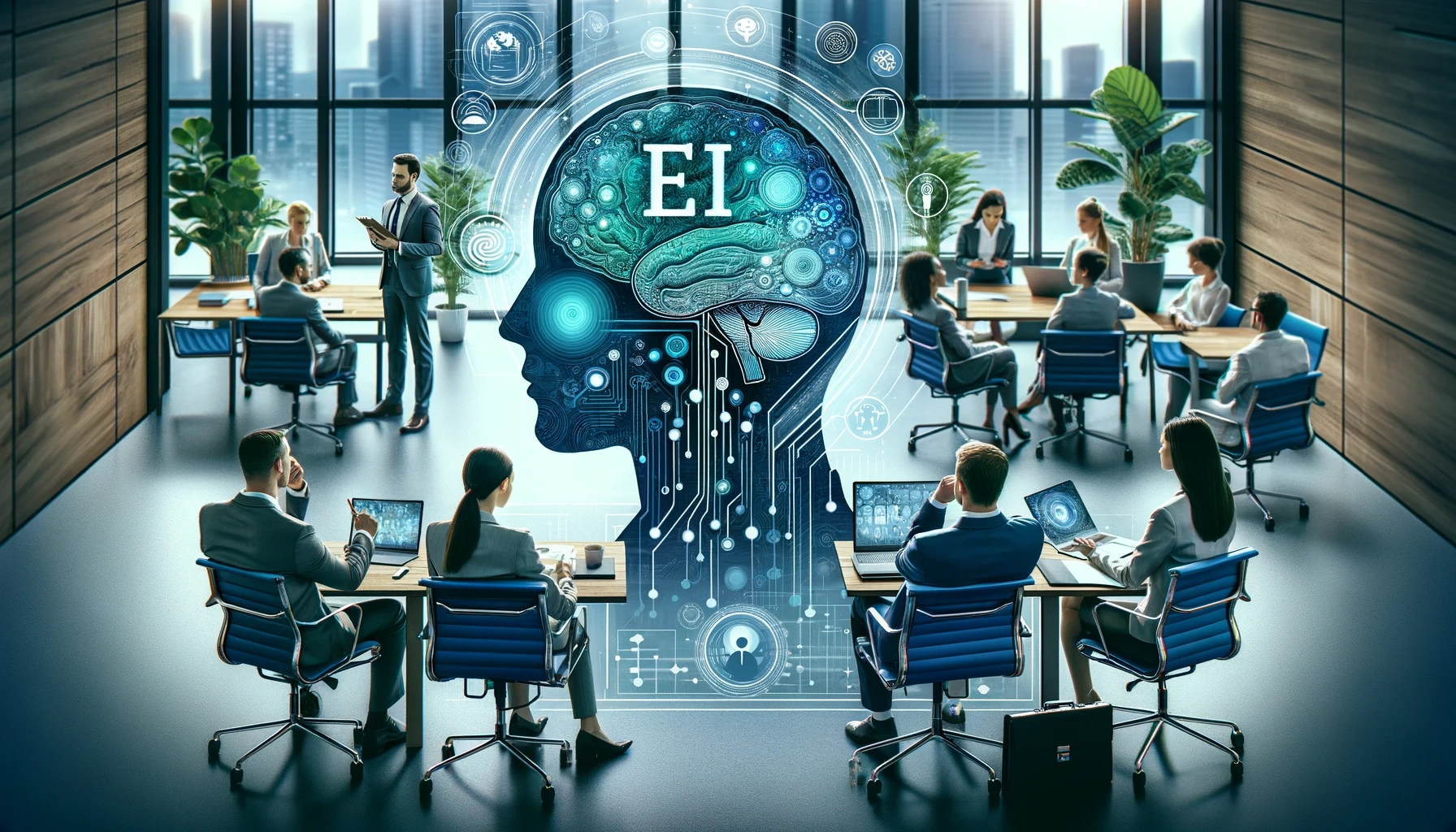
Managing and Leading in a Cross-Cultural Environment (£1450 total for this 2-day course for a group of 5-15 Managers/Leaders)
By Buon Consultancy
Effective cross-cultural management and leadership demand an understanding of the complexities of culture from structural, political, social and psychological perspectives An intensive 3-day training course from one of the leading providers of cross- cultural leadership and management training. Designed for individuals wishing to develop and their skills in managing and leading in a cross-cultural environment. Introduction Created specifically for the cross‐cultural workplace setting and utilising a blend of interactive role play, DVD presentations and case‐study based discussion, the course provides comprehensive skills training for anyone who must manage or lead a cross‐cultural team or employees. Trainer The trainer is Tony Buon, the Managing Partner of Buon Consultancy. He is a qualified workplace psychologist with over 30 years experience . Tony has worked in over 40 countries. He is a Certified Employee Assistance Professional (CEAP) and Associate Lecturer at the Aberdeen Business School. He holds degrees in Psychology, Behavioural Sciences and Work‐ place Education and trains throughout the UK, Europe, The Middle East & Asia. Tony has worked with some of the world’s leading companies over the past 30 years including; Diageo, Dolphin Energy, DuPont, Gulf Offshore, Halliburton, Hewlett‐Packard, ICI, ING Group, Kuwait Petroleum, Lend Lease, McDonalds, National Australia Bank, PetroChina, Pfizer, Qatar Petroleum, Royal Bank of Scotland, Shell, 3M, Coca Cola and Microsoft. He was also the senior consultant to the Sydney 2000 Olympic Games. Tony has also been interviewed in publications as diverse as Rolling Stone and the Reader’s Digest. He has appeared on CNN, BBC, Trans‐World Sport and many international television and radio stations. The Course The world of business has no borders. Nationalisation, globalisation and the growth of multi‐national corporations introduces challenges which managers and leaders must address. Effective cross‐cultural management and leadership demand an understanding of the complexities of culture from structural, political, social and psychological perspectives. The aims of the course are to explore the meaning and psychology of culture; to understand the impact of culture on management and leadership; to identify the areas in which cultural differences present a challenge in managing and leading employees in a multicultural environment; and finally to become more self ‐aware in cultural understanding, individual biases and assumptions and to understand the implications these have on our work. A vital course for any manager or leader work‐ ing in a multi‐cultural environment Covers the managerial, social and psychological aspects of culture Develop your cross‐cultural leadership & management skills in a fun and informative environment Discover best‐practice in diversity management and cross‐cultural communication Appreciate current business issues related to managing and leading in a cross‐cultural environment Comments from previous participants: “ ...one of the best courses I have ever attended!”“ I can’t believe how much I learnt. As an experienced expat, I thought I knew it all, this course truly expanded my people management skills”“ “...the trainer was excellent and the individual feedback and advice fantastic”“ This course will make me a better HR Manager, I have new skills I can use every day in dealing with all staff globally” This course can be conducted on-site at your location for groups of up to 15 participants The Objectives By the end of the course, the delegates will be able to: Illustrate examples of stereotypes and stereotyping Formulate a business case for cultural diversity in their workplace List Hofstede’s five value dimensions Explain in his/her own words the meaning of each of the five value dimensions Evaluate the risks involved in international assignments The Delegates All supervisors, middle managers , department heads and senior managers Human resource personnel including HR Business Partners All staff interested in developing cross‐cultural skills The Benefits Appreciate the importance and meaning of culture Learn about the psychology of culture Develop your cross‐cultural leadership & management skills Discover how to manage and lead diverse employees in a multi‐cultural environment Appreciate current issues in international business related to managing people The Course Day 1: The Meaning and Psychology of Culture Our world today ‐ the importance of demographics Dimensions of culture Hofstede’s five value dimensions Workplace and organisational culture Stereotypes and stereotyping Cross‐cultural communication Body‐language and culture Day 2: Managing and Leading Diverse Employees Developing a global mindset Culture and strategy Managing in multi‐national companies Multi‐cultural teams and teamwork International assignments and global career development Culture shock and global working Culture and decision‐making

Electricity Pricing and Marginal Cost Analysis - Virtual Instructor Led Training (VILT)
By EnergyEdge - Training for a Sustainable Energy Future
Develop a deep understanding of electricity pricing and marginal cost analysis with EnergyEdge's virtual instructor-led training course. Enroll now for a rewarding learning journey!

NVQ Level 3 Certificate in Occupational Health and Safety This qualification is aimed at candidates working as a health and safety practitioner, in a position of responsibility for the health, safety and welfare of a team or organisation. The qualification is generic and appropriate for individuals working in a range of sectors. Furthermore, once you have completed this NVQ you will be able to apply for IOSH status. Induction - As soon as you register you will be given a dedicated assessor. They will arrange an induction and together with your assessor you'll get to decide on the pathway which best proves your competency. The induction is used to plan out how you will gather the relevant evidence to complete the course. During the course - The assessor will work with you to build a portfolio of evidence that allows you to showcase your knowledge, skills and experience. The assessor will also regularly review and provide you with feedback. This will allow you to keep on track to progress quickly. You will be assessed through various methods such as observations, written questions, evidence generated from the workplace, professional discussion and witness testimonials. On completion - Once all feedback has been agreed, the Internal Quality Assurer will review your portfolio and in agreement with your assessor the certificate will be applied for. To download our PDF for this course then please click here.

DevOps demystified training course description This course is an introduction to DevOps. The course emphasizes communication, collaboration , integration, and automation to improve the workflow between developers and IT operations professionals. Improved workflows lead to more opportunities to design software and services in a more agile fashion. This course is a basis for discovering the most important DevOps concepts and to understand the principles and methods behind this. The course will leave you with the inspiration to be the advocate of change. What will you learn Explain DevOps principles. Describe the relationship between Agile , Lean and IT Service Management ( ITSM). Describe methods for automation and technology factors. Describe considerations when changing. Describe challenges, risks and critical success factors. DevOps demystifieds training course details Who will benefit: Non-technical staff involved with DevOps. Prerequisites: None. Duration 1 day DevOps demystified training course contents Why DevOps? From a business perspective From an IT perspective Stereotypes of Dev and Ops: perception and reality What is DevOps? Introduction DevOps Goals DevOps Added value of DevOps Proven Results DevOps for businesses DevOps principles (The Three Ways) DevOps and other frameworks DevOps and Agile DevOps and Lean DevOps and IT Service Management DevOps culture Characteristics of a DevOps culture Organizational Considerations DevOps DevOps stakeholders DevOps roles DevOps teams DevOps organizational structures DevOps methods Continuous Integration Continuous delivery Continuous deployment Value stream mapping Kanban Theory of Constraints Improvement Kata Deming's quality circle ITSM processes DevOps and Automation Methods for DevOps automation Longevity and tools categories DevOps applications Transitioning to a DevOps culture Implementation Challenges, risks and critical success factors Measuring DevOps successes

Neurodiversity Workshop Awareness: Signs, Strengths, Struggles
By Mpi Learning - Professional Learning And Development Provider
In this workshop, you will gain a better understanding of the benefits and challenges of working with neurodiverse people. Make your Organisation a more inclusive place for neurodiverse individuals.

Search By Location
- Organ Courses in London
- Organ Courses in Birmingham
- Organ Courses in Glasgow
- Organ Courses in Liverpool
- Organ Courses in Bristol
- Organ Courses in Manchester
- Organ Courses in Sheffield
- Organ Courses in Leeds
- Organ Courses in Edinburgh
- Organ Courses in Leicester
- Organ Courses in Coventry
- Organ Courses in Bradford
- Organ Courses in Cardiff
- Organ Courses in Belfast
- Organ Courses in Nottingham