- Professional Development
- Medicine & Nursing
- Arts & Crafts
- Health & Wellbeing
- Personal Development
1907 Organ courses in Cardiff delivered Live Online
Leadership Foundations
By Leadership Management International (LMI) UK
Leadership Foundations introduces the ideas and practical tools that help individuals, teams and organisations function more effectively. It is also known as 'Foundations of Success' and comprises the core principles and some initial resources that we share with all our clients: The Four Foundations of Leadership Personal responsibility and prioritisation The tyranny of the urgent & the secret of uninterrupted time Developing a planning and goal setting system Understanding Communication Styles Your personal goals and life balance 10 Magic Minutes daily planning

Business Administration Level 3
By Rachel Hood
Supporting and engaging with different parts of the organisation and interact with internal or external customer.
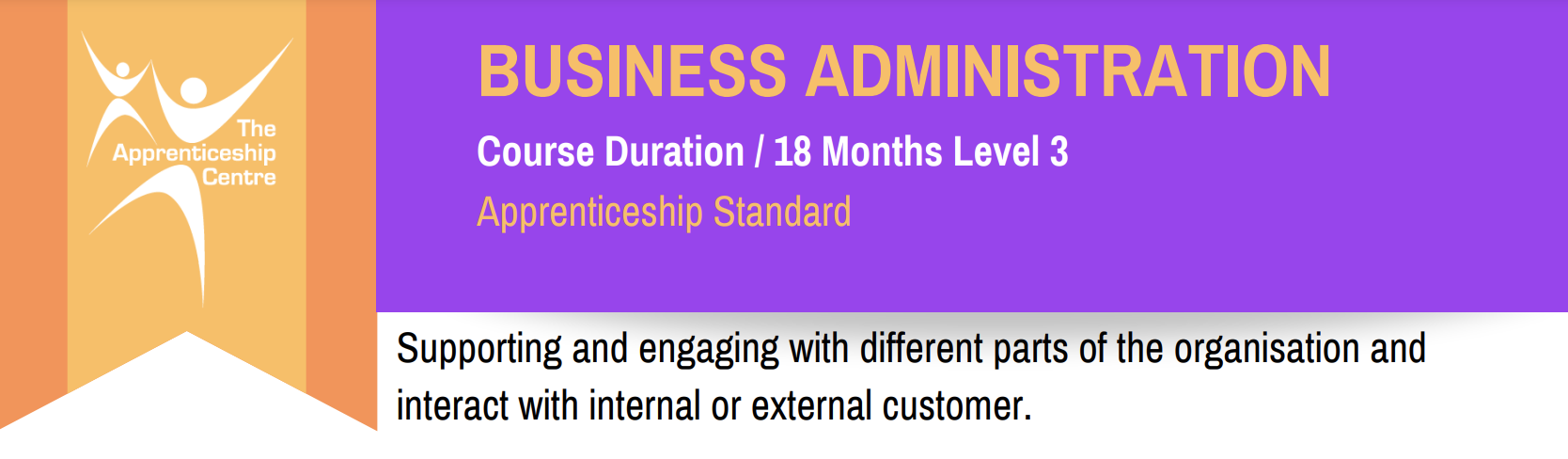
Customer Service Practitioner Level 2
By Rachel Hood
Providing Customer service products and services for businesses and other organisations including face-to-face telephone, digital and written contact and communications
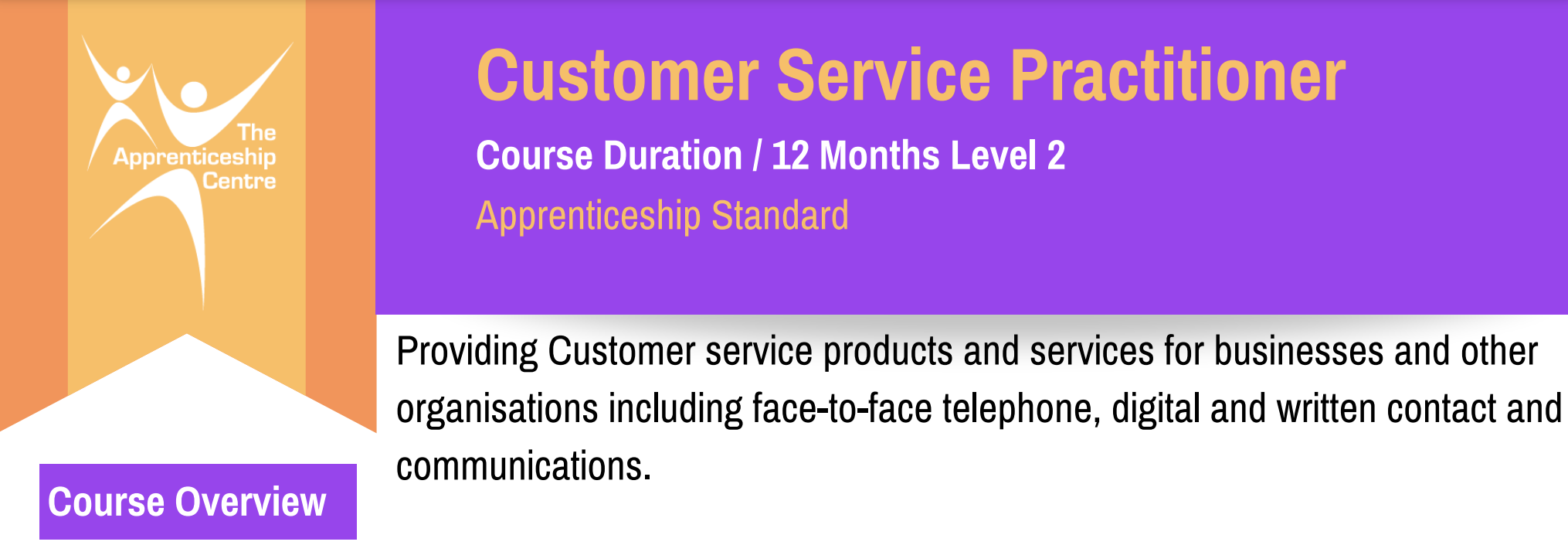
Operations/Departmental Manager Level 5
By Rachel Hood
Managing teams and projects in line with a private, public or voluntary organisation's operational or departmental strategy.
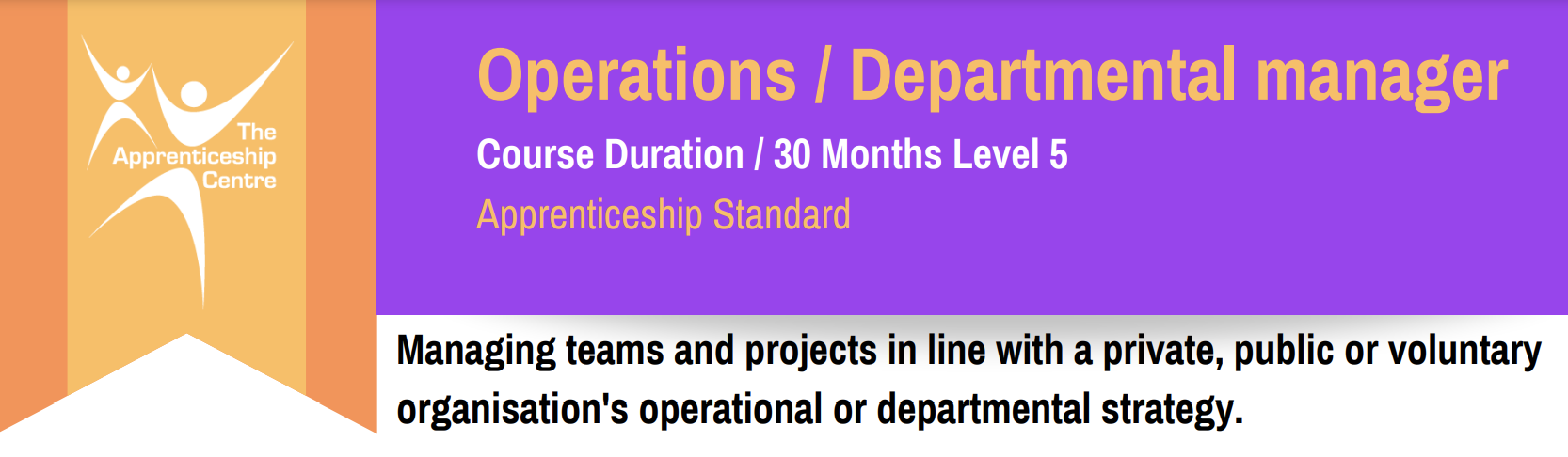
Liberty Protection Safeguards (LPS) Update: DOLs
By Prima Cura Training
LPS was introduced in the Mental Capacity (Amendment) Act 2019 and is designed to simplify the process of authorising the care and treatment of a person who lacks capacity to consent to it, where it constitutes a deprivation of liberty. The LPS system introduces new structures, roles, and responsibilities for organisations so it is essential that staff and managers understand the implementation of LPS.

Customer Service Specialist Level 3
By Rachel Hood
A professional for direct customer support within all sectors and organisation types.

Team Leader/Supervisor Level 3
By Rachel Hood
Managing teams and projects to meet a private, public or voluntary organisation's goals.

Learning & Development Level 5
By Rachel Hood
Ensuring learning and development contributes to improved performance in the workplace at an individual, team and organisation level.

Retail Services Level 2
By Rachel Hood
Helping customers buy products or services from retail organisations such as department stores, garden centres, high street chains, supermarkets and online and mail order businesses.
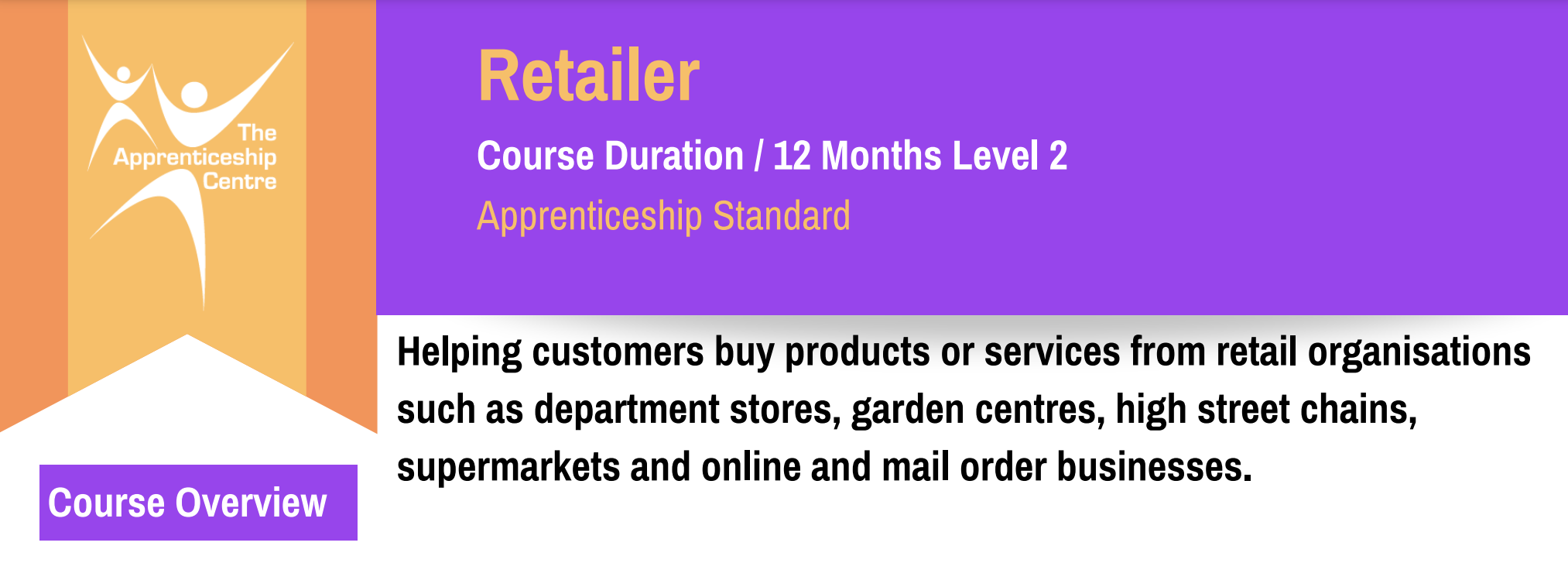
Person-Cenred Care
By Prima Cura Training
Person-centred approaches are a core skills framework that articulates what it means to be person-centred and how to develop and support the workforce to work in this way. Developed in partnership with Skills for Health and Skills for Care, the Framework aims to distil best practices and to set out core, transferable behaviours, knowledge and skills. It is applicable across services and sectors and across different types of organisations. Person-centred approaches underpins existing dementia, learning disabilities, mental health and end of life care core skills frameworks. This subject forms standard 5 in The Care Certificate.
