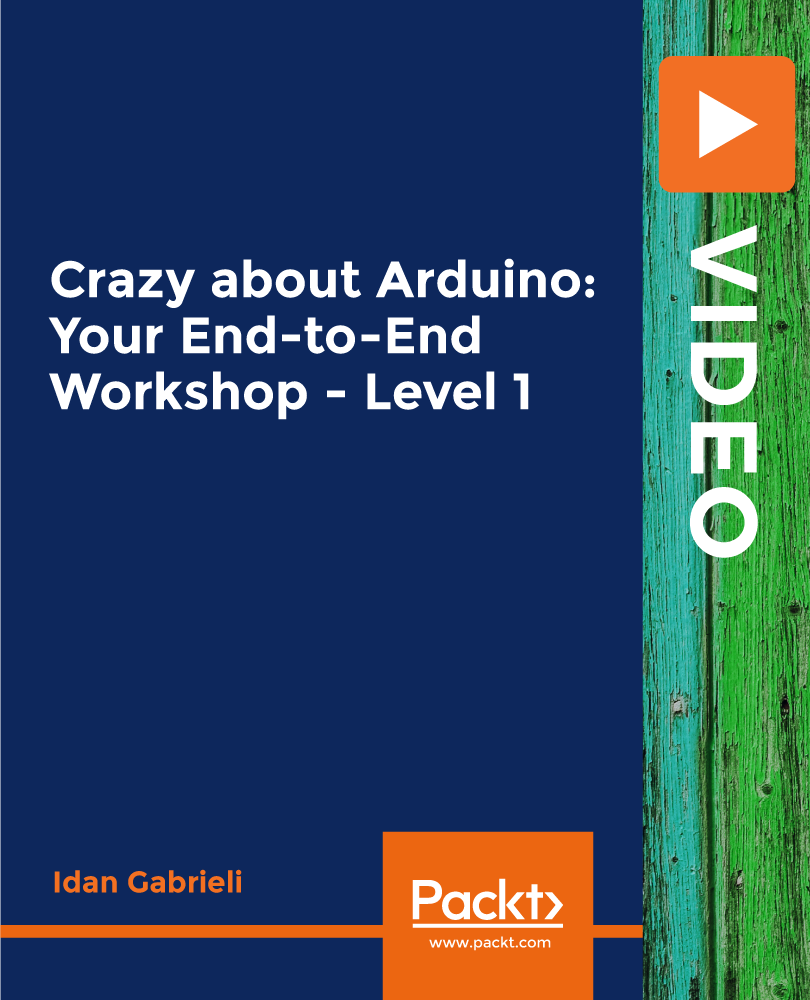- Professional Development
- Medicine & Nursing
- Arts & Crafts
- Health & Wellbeing
- Personal Development
11252 Opportunities courses delivered Online
In today's competitive business environment, effective customer relationship management (CRM) is a must. This CPD Accredited CRM Course provides a solid understanding of the strategies and tools used to manage customer interactions and drive business growth. Designed to provide you with a thorough grounding in CRM principles, this course equips you with the knowledge needed to build strong customer connections, enhance loyalty, and improve overall business performance. Whether you're an aspiring marketer or looking to expand your skill set in the customer service realm, this course will give you the critical insights to handle customer relationships with confidence. The course content covers a wide range of topics including CRM strategy, customer segmentation, database management, and the role of technology in enhancing customer engagement. Delivered entirely online, it allows you to learn at your own pace while building up essential CRM expertise. By the end of the course, you’ll have a comprehensive understanding of the CRM landscape, along with the tools to implement successful strategies within your organisation, enhancing customer satisfaction and retention. This course provides the flexibility to improve your knowledge base from anywhere, with no need for physical attendance—ideal for busy professionals. Additionally, you get: Free exam Free assessment Free certificate Free Tutor support Hurry up and enrol, before the offer expires! Course Curriculum: Module 01: Introduction to Customer Relationship Management (CRM) Module 02: CRM Fundamentals Module 03: CRM Strategies Module 04: Data Analysis in CRM Module 05: CRM Databases Module 06: Deepening Customer Relationship Module 07: Handling Customer Complaints Module 08: Future of CRM Course Assessment You will immediately be given access to a specifically crafted MCQ test upon completing an online module. For each test, the pass mark will be set to 60%. CPD 10 CPD hours / points Accredited by The CPD Certification Service Who is this course for? The CRM - Customer Relationship Management - CPD Accredited training is ideal for highly motivated individuals or teams who want to enhance their skills and efficiently skilled employees. Requirements There are no formal entry requirements for the course, with enrollment open to anyone! Career path Learn the essential skills and knowledge you need to excel in your professional life with the help & guidance from our CRM - Customer Relationship Management - CPD Accredited training.

Everyday workplace activities—from lifting small boxes to adjusting office equipment—can carry risks when done incorrectly. This course offers a clear and structured look at the principles of safe manual handling, with a focus on reducing strain, preventing injury, and encouraging responsible movement in various job settings. Whether you work in an office, warehouse, or retail environment, understanding the basics of manual handling is vital for personal safety and a healthier work culture. Presented in a straightforward format, this CPD-accredited course is tailored for learners seeking flexible, online training without unnecessary jargon or filler. You'll explore the key causes of musculoskeletal injuries, understand how to assess movement risks, and learn how to apply basic safety strategies that can be easily remembered and implemented. It's a smart choice for those looking to enhance their awareness and approach to physical tasks—without needing to leave their desk. Course Curriculum: Introduction to Manual Handling Manual Handling: Introduction, Legislation and Guidance Course Assessment You will immediately be given access to a specifically crafted MCQ test upon completing an online module. For each test, the pass mark will be set to 60%. CPD 10 CPD hours / points Accredited by The CPD Certification Service Who is this course for? The Introduction to Manual Handling - CPD Accredited training is ideal for highly motivated individuals or teams who want to enhance their skills and efficiently skilled employees. Requirements There are no formal entry requirements for the course, with enrollment open to anyone! Career path Learn the essential skills and knowledge you need to excel in your professional life with the help & guidance from our Introduction to Manual Handling - CPD Accredited training.

They say actions speak louder than words—and in the world of body language, this couldn’t be truer. Whether you're navigating a negotiation or simply reading between the lines in a video call, understanding non-verbal cues gives you the edge. This CPD-accredited course peels back the layers of human behaviour to reveal how posture, gestures, and facial expressions convey messages even when words fall short. It’s all about making sense of the silent conversation happening around us, every day. Designed for learners from all backgrounds, this course offers structured insights into how body language influences perception, trust, and communication. Whether you're looking to enhance your interpersonal dynamics or simply want to know when someone’s fibbing during a Zoom call—this course equips you with the knowledge to read people with greater clarity. Flexible, accessible and jargon-free, it’s a fascinating journey into what we all say without saying a word. Additionally, you get: Free exam Free assessment Free certificate Free Tutor support Hurry up and enrol, before the offer expires! Course Curriculum: Module 01: Understanding the Basics Module 02: Non-Verbal Communication Module 03: Science of Body Language - Head-Part 1 Module 04: Science of Body Language - Head-Part 2 Module 05: Science of Body Language - Hand Module 06: Science of Body Language - Mid Body Module 07: Science of Body Language - Lower Body Module 08: Understanding People Module 09: Personality and Types of It Module 10: Digital Body Language Module 11: Use Body Language Module 12: Persuasion or Manipulation Course Assessment You will immediately be given access to a specifically crafted MCQ test upon completing an online module. For each test, the pass mark will be set to 60%. CPD 15 CPD hours / points Accredited by The CPD Certification Service Who is this course for? The The Secrets of Body Language - CPD Accredited training is ideal for highly motivated individuals or teams who want to enhance their skills and efficiently skilled employees. Requirements There are no formal entry requirements for the course, with enrollment open to anyone! Career path Learn the essential skills and knowledge you need to excel in your professional life with the help & guidance from our The Secrets of Body Language - CPD Accredited training.

In today’s dynamic business landscape, understanding how to identify, assess, and manage risks is crucial for maintaining organisational stability and resilience. This course offers a thorough introduction to the principles of risk analysis and corporate risk management, guiding learners through the processes that help protect businesses from financial and operational uncertainties. Participants will explore a range of risk management strategies tailored to corporate environments, providing essential insights into minimising potential threats while safeguarding assets and reputation. Beyond risk, the course delves into the complexities of crisis management, covering how organisations can prepare for, respond to, and recover from disruptive incidents. From crisis communication to the establishment of effective emergency response plans and team coordination, this training equips learners with the knowledge needed to handle crises systematically and with confidence. The post-crisis phase is also examined, emphasising the importance of reflection and improvement to strengthen future responses. Delivered fully online, this course is ideal for professionals seeking to enhance their understanding of risk and crisis management without the need for physical attendance. Additionally, you get: Free exam Free assessment Free certificate Free Tutor support Hurry up and enrol, before the offer expires! Course Curriculum: Module 01: Introduction to Risks and Risk Analysis Module 02: Process of Risk Analysis and Management Module 03: Corporate of Risk Management Module 04: Managing Financial Risks Module 05: Introduction to Crisis and Crisis Management Module 06: Crisis Response and Communication Module 07: Incidents Management and Emergency Response Plan Module 08: Crisis Management Team Module 09: Post Crisis Phase Course Assessment You will immediately be given access to a specifically crafted MCQ test upon completing an online module. For each test, the pass mark will be set to 60%. Accredited Certificate After successfully completing this Corporate Risk And Crisis Management - CPD Accredited course, you will qualify for the CPD Quality Standards (CPD QS) certified certificate from Training Express. CPD 10 CPD hours / points Accredited by The CPD Quality Standards (CPD QS) Who is this course for? The Corporate Risk And Crisis Management - CPD Accredited training is ideal for highly motivated individuals or teams who want to enhance their skills and efficiently skilled employees. Requirements There are no formal entry requirements for the course, with enrollment open to anyone! Career path Learn the essential skills and knowledge you need to excel in your professional life with the help & guidance from our Corporate Risk And Crisis Management - CPD Accredited training.

Quality management is the cornerstone of any successful organisation aiming to consistently deliver exceptional products and services. This CPD accredited course offers a thorough introduction to the principles and practices that underpin effective quality management. From understanding the fundamentals of Total Quality Management to exploring advanced techniques such as Six Sigma, learners will gain valuable insights into maintaining and improving quality standards across various business functions. Throughout the course, participants will explore essential topics including quality measurement, quality control, and the vital role of supply chain management in upholding product integrity. Emphasis is also placed on recognising and addressing customer expectations, ensuring organisations meet and exceed their needs. Additionally, the course covers quality audits, enabling a structured approach to evaluating quality systems and processes. Designed for professionals seeking to deepen their knowledge in quality management, this course provides a structured path to enhancing organisational efficiency and customer satisfaction without the need for physical attendance. Course Curriculum: Module 01: Introduction to Quality Management Module 02: Total Quality Management Module 03: Quality Measurement and Improvement Module 04: Quality Control Module 05: Understanding Customer Expectations and Needs Module 06: Six Sigma Module 07: Supply Chain Management Module 08: Quality Audits Course Assessment You will immediately be given access to a specifically crafted MCQ test upon completing an online module. For each test, the pass mark will be set to 60%. Accredited Certificate After successfully completing this Quality Management - CPD Accredited course, you will qualify for the CPD Quality Standards (CPD QS) certified certificate from Training Express. CPD 10 CPD hours / points Accredited by The CPD Quality Standards (CPD QS) Who is this course for? The Quality Management - CPD Accredited training is ideal for highly motivated individuals or teams who want to enhance their skills and efficiently skilled employees. Requirements There are no formal entry requirements for the course, with enrollment open to anyone! Career path Learn the essential skills and knowledge you need to excel in your professional life with the help & guidance from our Quality Management - CPD Accredited training.

Managing a purchase ledger efficiently is fundamental to maintaining an organisation’s financial health. This course offers a detailed introduction to the purchase ledger, highlighting its role in the broader accounting framework and why accurate management is essential for smooth business operations. Participants will explore the key principles behind purchase ledger control accounts and learn how to oversee transactions to maintain balance and accuracy in financial records. Through this course, learners will gain insight into the skills required to manage purchase ledgers effectively, including reconciliation techniques and the benefits of adopting paperless systems. The modules are designed to guide you through the processes involved in handling supplier invoices, payments, and ledger reconciliation with confidence. Whether you are new to finance or seeking to refresh your knowledge, this course delivers the knowledge needed to improve ledger accuracy and efficiency, boosting overall financial organisation performance. Course Curriculum: Module 01: Introduction to Purchase Ledger Module 02: Importance of Purchase Ledger Module 03: Skills for Purchase Ledger Management Module 04: Purchase Ledger Control Account Module 05: Managing Purchase Ledger Successfully Module 06: Reconciliation Module 07: The Key to a Paperless Purchase Ledger World Course Assessment You will immediately be given access to a specifically crafted MCQ test upon completing an online module. For each test, the pass mark will be set to 60%. Accredited Certificate After successfully completing this Purchase Ledger - CPD Accredited course, you will qualify for the CPD Quality Standards (CPD QS) certified certificate from Training Express. CPD 10 CPD hours / points Accredited by The CPD Quality Standards (CPD QS) Who is this course for? The Purchase Ledger - CPD Accredited training is ideal for highly motivated individuals or teams who want to enhance their skills and efficiently skilled employees. Requirements There are no formal entry requirements for the course, with enrollment open to anyone! Career path Learn the essential skills and knowledge you need to excel in your professional life with the help & guidance from our Purchase Ledger - CPD Accredited training.

Phonics Teaching: 8-in-1 Premium Online Courses Bundle
By Compete High
Build your career as a phonics educator with the Phonics Teaching: 8-in-1 Premium Online Courses Bundle. Packed with essential skills including Phonics, Communication Skills, English Literature, English Grammar, Public Speaking, Telephone Etiquette, ESOL, and Teaching Assistant training, this bundle makes you highly employable across schools and learning centers. Employers highly value expertise in Phonics combined with strong English Grammar and English Literature knowledge. Your ability to communicate clearly using refined Communication Skills and Public Speaking will set you apart. The addition of ESOL and Teaching Assistant training broadens your opportunities in diverse educational environments. Excellent Telephone Etiquette ensures professional engagement with parents and staff. Seats are filling fast! Join the thousands who trust Compete High, rated 4.8 on 'Reviews.io' and 4.3 on Trustpilot. 🧠 Description This bundle expertly blends language instruction with communication and support skills essential for effective phonics teaching. Master Phonics, reinforced by robust training in English Grammar and English Literature to deliver quality lessons. Develop your ability to engage students and parents through exceptional Communication Skills, Public Speaking, and Telephone Etiquette. Gain valuable experience in ESOL and Teaching Assistant roles, increasing your versatility and job prospects. Perfect for those looking to become phonics specialists or teaching assistants, this bundle aligns with employer demands. ❓ FAQ Q: Is this bundle good for those wanting to support English learners? A: Yes, it includes ESOL and strong language foundation courses. Q: Will I develop skills for classroom and parent communication? A: Definitely, through Communication Skills, Public Speaking, and Telephone Etiquette. Q: Is prior teaching experience necessary? A: No, the bundle is suitable for beginners and professionals alike.

Phonics Training: 8-in-1 Premium Online Courses Bundle
By Compete High
Elevate your phonics teaching career with the Phonics Training: 8-in-1 Premium Online Courses Bundle. This bundle delivers in-demand skills across Phonics, Communication Skills, English Literature, Public Speaking, Brain Disorders, Telephone Etiquette, Teaching Assistant, and Counselling. Designed for educators and support staff, this bundle ensures you are equipped to handle diverse learning needs. Gain expertise in Phonics and English Literature alongside advanced Communication Skills and Public Speaking abilities. Understanding Brain Disorders and counselling techniques prepares you to support students with special needs. Professional Telephone Etiquette rounds out your communication proficiency, while Teaching Assistant skills broaden your job opportunities. Act now—don’t miss the chance to learn from Compete High, rated 4.8 on 'Reviews.io' and 4.3 on Trustpilot. 🧠 Description This bundle covers a wide spectrum of skills to boost your phonics teaching and student support capabilities. Master Phonics fundamentals with strong language support from English Literature. Enhance your interaction skills through Communication Skills, Public Speaking, and Telephone Etiquette, crucial for classroom and professional settings. Specialized courses on Brain Disorders and Counselling prepare you to assist learners with diverse needs compassionately. Gain practical skills as a Teaching Assistant, opening doors to various educational roles. This bundle is a complete package for those committed to making a difference in literacy education. ❓ FAQ Q: Does this bundle support teaching students with special needs? A: Yes, it includes Brain Disorders and Counselling modules. Q: Will it help improve my professional communication? A: Absolutely, with courses on Communication Skills, Public Speaking, and Telephone Etiquette. Q: Is this suitable for new educators? A: Yes, the courses cater to all experience levels.

Property Development and Management: 8-in-1 Premium Online Courses Bundle
By Compete High
Unlock a comprehensive skill set with the Property Development and Management: 8-in-1 Premium Online Courses Bundle. Master core competencies in Finance, MS Excel, Sage, Business Analysis, Financial Analysis, Problem Solving, Data Analysis, and Power BI—all vital for excelling in property development and management roles. This bundle is designed to prepare you for the challenges of managing property portfolios and development projects. Deepen your Finance and Financial Analysis expertise to make sound investment decisions. Use MS Excel, Sage, Data Analysis, and Power BI to manage data, track progress, and generate actionable insights. Sharpen Problem Solving skills to navigate complexities in project management. Don’t miss the chance to gain a competitive advantage in property sectors. Enroll today! Compete High has 4.8 on 'Reviews.io' and 4.3 on Trustpilot. 🧠 Description This bundle equips you with the technical, analytical, and strategic skills needed for property development and management success. Finance and Financial Analysis provide the foundation for investment decisions, while Business Analysis helps identify opportunities and risks. Master software tools including MS Excel, Sage, and Power BI to streamline property data management and reporting. Data Analysis ensures you can interpret complex datasets effectively. Tackle challenges head-on with strong Problem Solving techniques. By combining these eight key areas, you become a valuable asset in property development and management industries. ❓ FAQ Q: Will this bundle help me manage property projects? A: Yes, with focused skills in Finance, Business Analysis, and Problem Solving. Q: Are data tools part of the training? A: Absolutely, including MS Excel, Sage, Data Analysis, and Power BI. Q: Can beginners benefit from this bundle? A: Yes, the courses cover foundational concepts up to advanced skills.

Crazy about Arduino: Your End-to-End Workshop - Level 1
By Packt
Start your journey with the amazing Arduino development platform