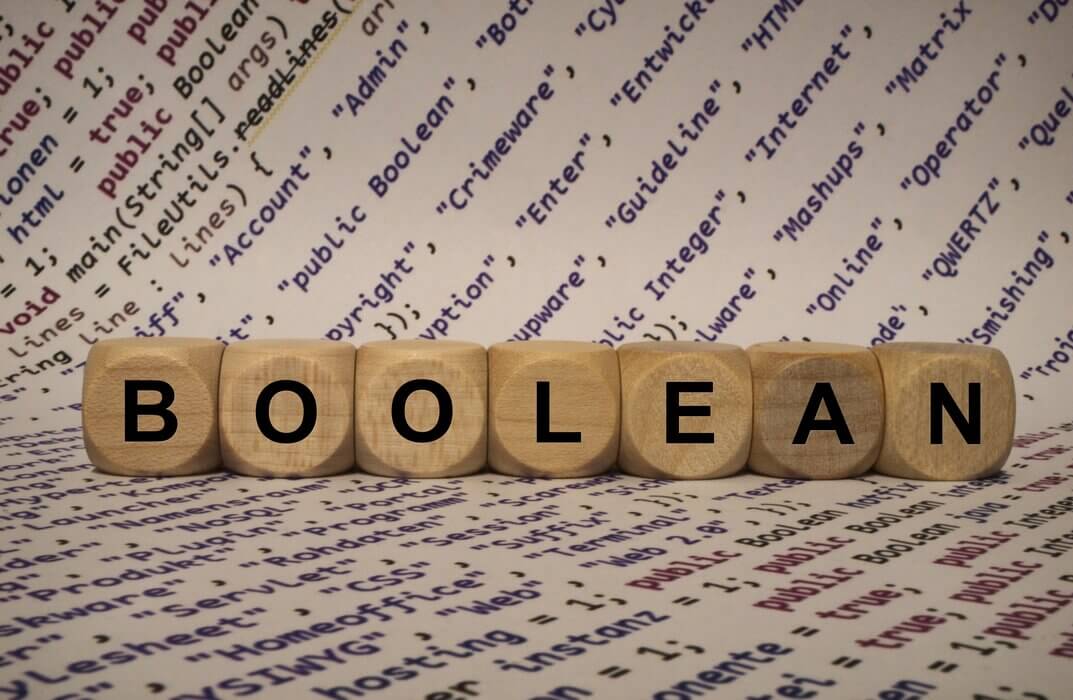- Professional Development
- Medicine & Nursing
- Arts & Crafts
- Health & Wellbeing
- Personal Development
Deepen your knowledge and understanding of the oil and gas industry through the Oil and Gas Industry Level 2 course. Whether you want to pursue a career in these industries or wish to invest in oil or gas, this course will come in handy. From the Oil and Gas Industry Level 2 course, you will learn about the core principles and characteristics of the oil and gas industry. The easy to follow modules will help you develop a clear understanding of energy resources. You will also receive detailed lessons on energy consumption forecasts. This course will provide you with deep insight into the process of oil and gas production. In addition, you will get introduced to the financial aspects of these industries. This Oil and Gas Industry Level 2 course is the perfect training ground for aspiring professionals in the oil and gas industry. So, if you are one of them, enrol on the course and start preparing for a promising career. Learning Objectives Learn about the essential characteristics of the oil industry Enrich our knowledge of energy resources Develop your skills in energy consumption forecast Understand the basic principles of oil and gas production Familiarise yourself with the facts and figures of the oil and gas industry Who is this Course for? Whether you are a beginner or an existing practitioner, our CPD accredited Oil and Gas Industry Level 2 course is perfect for you to gain extensive knowledge about different aspects of the relevant industry to hone your skill further. It is also great for working professionals who have acquired practical experience but require theoretical knowledge with a credential to support their skill, as we offer CPD accredited certification to boost up your resume and promotion prospects. Entry Requirement Anyone interested in learning more about this subject should take this Oil and Gas Industry Level 2 course. This course will help you grasp the basic concepts as well as develop a thorough understanding of the subject. The course is open to students from any academic background, as there is no prerequisites to enrol on this course. The course materials are accessible from an internet enabled device at anytime of the day. CPD Certificate from Course Gate At the successful completion of the course, you can obtain your CPD certificate from us. You can order the PDF certificate for £4.99 and the hard copy for £9.99. Also, you can order both PDF and hardcopy certificates for £12.99. Career path Upon successfully completing the Oil and Gas Industry Level 2 course, learners can progress to a more advanced program from our course list. Career opportunities in this field include freelancing or working in-house, within a range of professional settings, with the opportunity to earn a high salary. Related professions in this industry include: Refinery operators Refinery technicians Business Owners Investor Course Curriculum Module 01: About the Course Introduction 00:02:00 Module 02 Oil in Our Economic Life Oil in our economic life: Introduction 00:02:00 The role of oil in our economic life 00:03:00 Module 03: The Characteristics of the Oil Industry Centers of production and demand 00:02:00 Exploration risks 00:01:00 The importance of capital investment 00:03:00 Associations between companies 00:01:00 The concentration of production 00:01:00 Module 04: A Brief History of the Oil Industry and Petroleum Refining The beginnings of the oil industry 00:04:00 The Rockefeller era 00:05:00 The development of the oil industry 00:02:00 The world oil order before 1960 00:02:00 The formation of the OPEC and the 2 oil shocks 00:07:00 The consequences of the 2 oil shocks 00:03:00 The 1986 oil counter shock 00:05:00 The Gulf Crisis 00:02:00 The current situation 00:06:00 Module 05: Energy, Oil and Economic Development Energy equivalence 00:05:00 The world energy balance 00:04:00 Regional energy balances 00:01:00 Energy consumption and wealth 00:03:00 Energy consumption and price 00:02:00 Module 06: Energy Consumption Forecast Energy consumption forecast 00:06:00 Module 07: Energy Resources Energy resources 00:06:00 Module 08: Production of Oil and Gas The historical development 00:05:00 The current position 00:03:00 Future prospects 00:01:00 The production of natural gas 00:02:00 Module 09: The Players of the Oil Scene The consuming countries 00:04:00 OPEC 00:07:00 The major oil companies 00:09:00 Module 10: Investments Facts and figures 00:03:00 Module 11: Profitability Facts and figures 00:02:00 Module 12: Conclusion Conclusion 00:01:00 Certificate and Transcript Order Your Certificates or Transcripts 00:00:00

The most recent food and hygiene rules must be followed if you operate in the hotel or service sector. This Food Hygiene Level 2 course is intended to assist you in adhering to the food safety rule, which mandates that food enterprises ensure that every person who handles food has received comprehensive training in food hygiene. In order to protect the food they serve from contamination, all food handlers are obliged by law to understand the principles of food hygiene and to operate properly. Therefore, anyone who handles, prepares or serves food while working in the catering industry should take this Food Hygiene Level 2 course. Enrol in the online Food Hygiene Level 2 course to start along the path to long-term career success. Do you strive to learn new things on a constant basis in order to expand your knowledge and abilities? Then you may test out this Food Hygiene Level 2 course. After completing this Food Hygiene Level 2 course, you will be able to: Get a clear understanding of the food safety legislation Identify the microbiological hazards Classify different types of hazards like physical, chemical, and allergenic Be aware of your personal hygiene Efficiently handle the food premises' design and cleaning schedules. Why Prefer This Food Hygiene Level 2 Course? Opportunity to earn a certificate accredited by CPDQS. Get a free student ID card! (£10 postal charge will be applicable for international delivery) Innovative and Engaging Content. Free Assessments 24/7 Tutor Support. After providing a general introduction to food safety legislation, the course covers microbiological hazards, physical, chemical, and allergenic hazards. This Food Hygiene Level 2 course also covers important topics like Personal Hygiene, Food Premises Design and Cleaning Schedules etc. *** Course Curriculum *** Here is the curriculum breakdown of the Food Hygiene Level 2 course: Lesson1: Food Safety Legislation Lesson 2: Microbiological Hazards Lesson 3: Physical, Chemical, and Allergenic Hazards Lesson 4: Food Storage Lesson 5: Food Preparation Lesson 6: Personal Hygiene Lesson 7: Food Premises Design and Cleaning Schedules Lesson 8: Further Information Lesson 9: Reopening and Adapting Your Food Business During COVID-19 Assessment Process Once you have completed all the modules in the Food Hygiene Level 2 course, you can assess your skills and knowledge with an optional assignment. CPD 15 CPD hours / points Accredited by CPD Quality Standards Who is this course for? This Food Hygiene Level 2 course is suited for those who are Those who are working for a promotion Those in charge of leading a team owners and operators of businesses Entrepreneurs Companies wishing to train their staff might also benefit significantly from this course. Requirements You will not need any prior background or expertise to enrol in this course. Career path This Food Hygiene Level 2 course will lead to a competitive advantage and open the door to a wide range of career opportunities. One can become: Food scientist Food technologists; Food factory workers Certificates CPDQS Accredited Certificate Digital certificate - £10 CPDQS Accredited Certificate Hard copy certificate - £29 International students have to pay an additional 10 GBP as International Shipping fees.

>>24 Hours Left! Don't Let the Winter Deals Slip Away - Enrol Now!<< Discover the importance of x-ray technology and learn how to use the associated machines with care and efficiency when you take our comprehensive Radiography course. X-rays have proved extremely useful in aiding medical and scientific understanding of the skeletal system and the internal workings of the human body. This course will give you a comprehensive understanding of the history of radiography, as well as the physics and practical applications of radiography in medical and dentistry settings. Each online Radiography course module's contents include an in-depth explanation of x-ray science and how to utilize them safely without harming yourself or others. You'll learn how the first radiographic images were created, how radiobiology works, and why medical and dental radiography has become so important to practices all around the world. You'll also learn how to protect yourself from radiation during radiographic examinations and how to x-ray different regions of the human body safely for analysis. The Radiography Diploma is broken down into several in-depth modules to provide you with the most convenient and rich learning experience possible. Upon successful completion of the Radiography Diploma, an instant e-certificate will be exhibited in your profile that you can order as proof of your skills and knowledge. Add these amazing new skills to your resume and boost your employability by simply enrolling in this course. This Radiography training can help you to accomplish your ambitions and prepare you for a meaningful career. So, join us today and gear up for excellence! Key Topics to Be Covered by Radiography - The history and physics of radiology and x-ray technology Effects of radiology on DNA and molecular radiobiology Preventing patients and operators from receiving high doses of radiation Digital and computer-generated forms of radiography Taking radiographic images from all areas of the human body Take a step toward a brighter future with our Radiography: Radiographic Science Course! Why Prefer this Radiography Course? Opportunity to earn a certificate accredited by CPDQS. Get a free student ID card! (£10 postal charge will be applicable for international delivery) Innovative and engaging content. Free assessments 24/7 tutor support. *** Course Curriculum *** Here is the curriculum breakdown of the Radiography course: Module 01: An Introduction to Radiographic Science Module 02: Radiological Physics Module 03: Radiobiology Module 04: Radiation Protection Module 05: The Digital Radiographic Image Module 06: Dental Radiography Module 07: Radiography of Different Body Parts Assessment Process Once you have completed all the modules in the Radiography course, you can assess your skills and knowledge with an optional assignment. Our expert trainers will assess your assignment and give you feedback afterward. CPD 10 CPD hours / points Accredited by CPD Quality Standards Who is this course for? Anyone interested in learning more about the topic is advised to take this Radiography course. This course is open to everybody. Disclaimer: Please note that completing this online program does not qualify you to work as a licensed Radiographer. Please contact the HCPC or the RCSLT if you are looking for a course that meets the guidelines of HCPC. Requirements You will not need any prior background or expertise to enrol in this course. Career path The Radiography course teaches you essential skills to help you be more productive in your career. It would be useful for any industry-related vocation, such as - Senior CT Radiographer Senior General Radiographer Industrial Radiographer These career opportunities can provide you with a salary range of £25,000- £42,000 in the UK. Certificates Certificate of completion Digital certificate - £10

Overview Dive into the exciting world of coding with our comprehensive Coding with Scratch course. From the very start, you’ll be introduced to the basics, including how to get started with Scratch, creating and manipulating sprites, and setting up engaging backdrops. As you progress, you'll explore essential coding concepts such as motion blocks, looks, sound, and events, giving you a solid foundation in coding fundamentals. The course continues with in-depth tutorials on control, operators, sensing, and variables, which are crucial for developing complex coding projects. A sample activity and guidance on creating your own sample activities will provide practical, hands-on experience. Perfect for beginners and those looking to enhance their coding skills, this course offers a structured approach to mastering coding with Scratch, equipping you with the tools to build your own interactive projects and games. So enrol in this course today to fast-track your career ladder. Key Features of the Course: FREE Coding with Scratch CPD-accredited certificate Get a free student ID card with Coding with Scratch training (£10 applicable for international delivery) Lifetime access to the Coding with Scratch course materials The Coding with Scratch program comes with 24/7 tutor support Get instant access to this Coding with Scratch course Learn Coding with Scratch training from anywhere in the world The Coding with Scratch training is affordable and simple to understand The Coding with Scratch training is entirely online How will I get my certificate? You may have to take a quiz or a written test online during or after the course. After successfully completing the Coding with Scratch course, you will be eligible for the certificate. Who is This course for? There is no experience or previous qualifications required for enrolment on this Coding with Scratch. It is available to all students, of all academic backgrounds. Requirements Our Coding with Scratch is fully compatible with PC's, Mac's, Laptop, Tablet and Smartphone devices. This course has been designed to be fully compatible with tablets and smartphones so you can access your course on Wi-Fi, 3G or 4G. There is no time limit for completing this course, it can be studied in your own time at your own pace. Career Path Explore diverse career opportunities with our Coding with Scratch course: Junior Software Developer: £25,000 - £35,000 Game Designer: £28,000 - £40,000 Coding Instructor: £22,000 - £30,000 Interactive Media Designer: £30,000 - £45,000 Educational Technologist: £25,000 - £38,000 App Developer: £30,000 - £50,000 Course Curriculum 5 sections • 17 lectures • 01:54:00 total length •Meet your instructor: 00:01:00 •Article 1: 00:58:00 •Article 2: 00:10:00 •Getting Started with Scratch: 00:02:00 •Sprites: 00:03:00 •Backdrops: 00:02:00 •Motion blocks: 00:04:00 •Looks: 00:05:00 •Sound: 00:02:00 •Events: 00:04:00 •Control: 00:05:00 •Operators: 00:01:00 •Sensing: 00:05:00 •Variables: 00:03:00 •Sample Activity: 00:01:00 •How to make a sample activity: 00:08:00 •Assignment - Coding with Scratch: 00:00:00

In today's modern world, Chainsaw Safety Training courses have become increasingly vital due to the inherent risks associated with operating chainsaws. These Chainsaw Safety Training course, offer comprehensive instruction on Chainsaw Safety, covering everything from understanding equipment and personal protective gear to handling emergencies. According to recent statistics, there has been a 15% increase in demand for certified chainsaw operators, reflecting the growing need for skilled professionals in this field. With an average salary ranging from £20,000 to £30,000 per annum, Mastering Chainsaw Safety opens doors to lucrative employment opportunities while providing peace of mind knowing one can operate such powerful machinery safely and effectively. Key Features of this Chainsaw Safety Training Course: CPD Certified Chainsaw Safety Training Course Developed by Specialist Lifetime Access The importance of such training cannot be overstated, as it not only safeguards the operator's well-being but also ensures the safety of those in the vicinity. Moreover, proficiency in Chainsaw Safety significantly enhances job prospects in the UK, particularly in forestry, landscaping, and construction sectors, where chainsaw operation is commonplace. Why Choose Our Course? By choosing our Chainsaw Safety Training course is a smart investment in your professional future. Our Chainsaw Safety Training course is designed by industry professionals to stay ahead of trends, offering the most current and relevant content. This Chainsaw Safety Training course provides you with the tools and knowledge needed to excel in today's competitive landscape. With flexible learning options and a commitment to your success, our Chainsaw Safety Training course is the key to unlocking your potential and advancing your professional journey. Course Curriculum of this Chainsaw Safety Training Course: Module 01: Introduction to Chainsaw Basics Module 02: Equipment Understanding Module 03: Essential Personal Protective Equipment (PPE) Module 04: Safety Checks Before Operation Module 05: Chainsaw Handling Techniques Module 06: Intermediate Chainsaw Skills Module 07: Ensuring Safety Module 08: Post-Operation Procedures and Handling Emergencies Learning Outcomes of this Chainsaw Safety Training Course Identify chainsaw safety components, enhancing equipment comprehension for safe usage. Apply personal protective equipment correctly during operations for chainsaw safety. Perform pre-operation chainsaw safety checks to ensure chainsaw readiness and functionality. Demonstrate proper chainsaw safety handling techniques for efficient and safe operation. Execute advanced chainsaw safety techniques proficiently, improving operational effectiveness and safety. Implement post-operation and emergency procedures to mitigate potential hazards effectively. CPD 10 CPD hours / points Accredited by CPD Quality Standards Who is this course for? This Chainsaw Safety Training course is accessible to anyone eager to learn more about this topic. Through this Chainsaw Safety Training course, you'll gain a solid understanding of Chainsaw Safety. Moreover, this Chainsaw Safety Training course is ideal for: Forestry workers seeking comprehensive chainsaw safety knowledge. Landscapers requiring chainsaw safety proficiency for tree maintenance tasks. Arborists aiming to enhance their chainsaw safety practices during tree operations. Agricultural professionals involved in wood cutting and clearing activities. Conservationists engaging in forest management and habitat restoration projects. Requirements There are no requirements needed to enrol into this Chainsaw Safety Training course. We welcome individuals from all backgrounds and levels of experience to enrol into this Chainsaw Safety Training course. Career path After finishing this Chainsaw Safety Training course you will have multiple job opportunities waiting for you. Some of the the following Job sectors of Chainsaw Safety Training are: Forestry Technician Tree Surgeon Landscaping Labourer Arboriculturalist Agricultural Worker Conservation Assistant Certificates Digital certificate Digital certificate - Included Will be downloadable when all lectures have been completed.

Master JavaScript with Data Visualization Course
By One Education
Delve into the world of JavaScript with a course that places dynamic data visualisation at its heart. Whether you’re brushing up on your coding finesse or curious about transforming numbers into engaging stories, this programme offers a solid route through the language that powers the modern web. From functions and arrays to DOM manipulation and charting libraries, each module is crafted to give you clarity, confidence, and clever code you’ll actually enjoy writing. JavaScript doesn’t just build websites – it gives data a voice. Through engaging lessons and examples, you’ll explore how to convert raw figures into clear, compelling visual formats using tools like Chart.js and D3.js. Perfect for those with an analytical mind and a bit of mischief, this course invites you to blend logic with creativity, all while mastering a language trusted by tech giants and weekend coders alike. No waffle, no filler – just quality learning delivered in a straight-talking style. Expert Support Dedicated tutor support and 24/7 customer support are available to all students with this premium quality course. Key Benefits Learning materials of the Design course contain engaging voiceover and visual elements for your comfort. Get 24/7 access to all content for a full year. Each of our students gets full tutor support on weekdays (Monday to Friday) Course Curriculum: Introduction Getting Started Introduction to Getting Started Course Curriculum How to Get Pre-Requisites Getting Started on Windows, Linux or Mac How to ask a Great Questions FAQ's Setting up Local Development Environment What is JavaScript Choosing Code Editor Installing Code Editor(Sublime Text) Installing Code Editor(Visual Studio Code) Hello World Program Getting Output Summary JavaScript Fundamentals Introduction Internal JavaScript External JavaScript Inline JavaScript Async and defer Variables Data Types Numbers Boolean Arrays() Objects Comments Summary Strings Introduction Strings String Formatting String Methods Summary Operators Introduction Arithmetic operators Assignment operators Comparison operators Logical operators Summary Conditional Statements Introduction If statement If-else statement If-else-if statement Switch-case statement Summary Control Flow Statements Introduction While loop Do-while loop For loop Break Continue Coding Exercise Solution for Coding Exercise Summary Functions Introduction Creating a Function Function Call() Function with parameters Function Bind() Summary Data Visualization (Google Chart) Introduction How to Use Google chart script Line Graph chart Scatter plots chart Bar chart Pie chart 3D Pie chart Summary Error Handling Introduction Try-catch Try-catch-finally Summary Client-side Validations Introduction On Submit Validation Input Numeric Validation Login Form Validation Password Strength Check Validation Summary Course Assessment To simplify the procedure of evaluation and accreditation for learners, we provide an automated assessment system. Upon completion of an online module, you will immediately be given access to a specifically crafted MCQ test. The results will be evaluated instantly, and the score will be displayed for your perusal. For each test, the pass mark will be set to 60%. When all tests have been successfully passed, you will be able to order a certificate endorsed by the Quality Licence Scheme. Exam & Retakes: It is to inform our learners that the initial exam for this online course is provided at no additional cost. In the event of needing a retake, a nominal fee of £9.99 will be applicable. Certification Upon successful completion of the assessment procedure, learners can obtain their certification by placing an order and remitting a fee of £9 for PDF Certificate and £15 for the Hardcopy Certificate within the UK ( An additional £10 postal charge will be applicable for international delivery). Who is this course for? This Master JavaScript with Data Visualization course is designed to enhance your expertise and boost your CV. Learn key skills and gain a certificate of achievement to prove your newly-acquired knowledge. Requirements This Master JavaScript with Data Visualization course is open to all, with no formal entry requirements. Career path Upon successful completion of the Master JavaScript with Data Visualization Course, learners will be equipped with many indispensable skills and have the opportunity to grab.

Master JavaScript with Data Visualization Course
By One Education
JavaScript isn't just for fancy buttons and dropdown menus anymore. It's the backbone of modern web development and a powerful tool for crafting stunning, dynamic visual stories. This course takes you on a journey through JavaScript’s core features and then introduces you to the art of data visualisation—turning raw information into meaningful, interactive charts and graphics. Whether you're looking to sharpen your programming knowledge or want to make data a little less dull, this course keeps things sharp, smart, and structured. From plotting simple graphs to building responsive dashboards, you'll explore how JavaScript pairs beautifully with libraries like D3.js and Chart.js. Everything is broken down into digestible sections—no fluff, no filler, just the essentials taught with a touch of wit and clarity. You don’t need to be a coding wizard to join in, just a willingness to learn and a screen to learn it on. This is where data gets a makeover, and JavaScript shows off its creative side. Expert Support Dedicated tutor support and 24/7 customer support are available to all students with this premium quality course. Key Benefits Learning materials of the Design course contain engaging voiceover and visual elements for your comfort. Get 24/7 access to all content for a full year. Each of our students gets full tutor support on weekdays (Monday to Friday) Course Curriculum: Introduction Getting Started Introduction to Getting Started Course Curriculum How to Get Pre-Requisites Getting Started on Windows, Linux or Mac How to ask a Great Questions FAQ's Setting up Local Development Environment What is JavaScript Choosing Code Editor Installing Code Editor(Sublime Text) Installing Code Editor(Visual Studio Code) Hello World Program Getting Output Summary JavaScript Fundamentals Introduction Internal JavaScript External JavaScript Inline JavaScript Async and defer Variables Data Types Numbers Boolean Arrays() Objects Comments Summary Strings Introduction Strings String Formatting String Methods Summary Operators Introduction Arithmetic operators Assignment operators Comparison operators Logical operators Summary Conditional Statements Introduction If statement If-else statement If-else-if statement Switch-case statement Summary Control Flow Statements Introduction While loop Do-while loop For loop Break Continue Coding Exercise Solution for Coding Exercise Summary Functions Introduction Creating a Function Function Call() Function with parameters Function Bind() Summary Data Visualization (Google Chart) Introduction How to Use Google chart script Line Graph chart Scatter plots chart Bar chart Pie chart 3D Pie chart Summary Error Handling Introduction Try-catch Try-catch-finally Summary Client-side Validations Introduction On Submit Validation Input Numeric Validation Login Form Validation Password Strength Check Validation Summary Course Assessment To simplify the procedure of evaluation and accreditation for learners, we provide an automated assessment system. Upon completion of an online module, you will immediately be given access to a specifically crafted MCQ test. The results will be evaluated instantly, and the score will be displayed for your perusal. For each test, the pass mark will be set to 60%. When all tests have been successfully passed, you will be able to order a certificate endorsed by the Quality Licence Scheme. Exam & Retakes: It is to inform our learners that the initial exam for this online course is provided at no additional cost. In the event of needing a retake, a nominal fee of £9.99 will be applicable. Certification Upon successful completion of the assessment procedure, learners can obtain their certification by placing an order and remitting a fee of £9 for PDF Certificate and £15 for the Hardcopy Certificate within the UK ( An additional £10 postal charge will be applicable for international delivery). Who is this course for? This Master JavaScript with Data Visualization course is designed to enhance your expertise and boost your CV. Learn key skills and gain a certificate of achievement to prove your newly-acquired knowledge. Requirements This Master JavaScript with Data Visualization course is open to all, with no formal entry requirements. Career path Upon successful completion of the Master JavaScript with Data Visualization Course, learners will be equipped with many indispensable skills and have the opportunity to grab.

AutoCAD Programming Using C#.NET Level 7
By IOMH - Institute of Mental Health
Overview of AutoCAD Programming Using C#.NET Join our AutoCAD Programming Using C#.NET Level 7 course and discover your hidden skills, setting you on a path to success in this area. Get ready to improve your skills and achieve your biggest goals. The AutoCAD Programming Using C#.NET Level 7 course has everything you need to get a great start in this sector. Improving and moving forward is key to getting ahead personally. The AutoCAD Programming Using C#.NET Level 7 course is designed to teach you the important stuff quickly and well, helping you to get off to a great start in the field. So, what are you looking for? Enrol now! Get a Quick Look at The Course Content: This AutoCAD Programming Using C#.NET Course will help you to learn: Learn strategies to boost your workplace efficiency. Hone your skills to help you advance your career. Acquire a comprehensive understanding of various topics and tips. Learn in-demand skills that are in high demand among UK employers This course covers the topic you must know to stand against the tough competition. The future is truly yours to seize with this AutoCAD Programming Using C#.NET Level 7. Enrol today and complete the course to achieve a certificate that can change your career forever. Details Perks of Learning with IOMH One-To-One Support from a Dedicated Tutor Throughout Your Course. Study Online - Whenever and Wherever You Want. Instant Digital/ PDF Certificate. 100% Money Back Guarantee. 12 Months Access. Process of Evaluation After studying the course, an MCQ exam or assignment will test your skills and knowledge. You have to get a score of 60% to pass the test and get your certificate. Certificate of Achievement Certificate of Completion - Digital / PDF Certificate After completing the AutoCAD Programming Using C#.NET Level 7 course, you can order your CPD Accredited Digital / PDF Certificate for £5.99. Certificate of Completion - Hard copy Certificate You can get the CPD Accredited Hard Copy Certificate for £12.99. Shipping Charges: Inside the UK: £3.99 International: £10.99 Who Is This Course for? This AutoCAD Programming Using C#.NET Level 7 is suitable for anyone aspiring to start a career in relevant field; even if you are new to this and have no prior knowledge, this course is going to be very easy for you to understand. On the other hand, if you are already working in this sector, this course will be a great source of knowledge for you to improve your existing skills and take them to the next level. This course has been developed with maximum flexibility and accessibility, making it ideal for people who don't have the time to devote to traditional education. Requirements You don't need any educational qualification or experience to enrol in the AutoCAD Programming Using C#.NET Level 7 course. Do note: you must be at least 16 years old to enrol. Any internet-connected device, such as a computer, tablet, or smartphone, can access this online course. Career Path The certification and skills you get from this AutoCAD Programming Using C#.NET Level 7 Course can help you advance your career and gain expertise in several fields, allowing you to apply for high-paying jobs in related sectors. Course Curriculum Unit 01: Course Outline and Introduction Module 01: Introduction 00:01:00 Module 02: Who is this course for? 00:01:00 Module 03: What Will I Learn from this Course? 00:01:00 Module 04: What is CSharp (C#)? 00:01:00 Module 05: What is AutoCAD .NET API? 00:01:00 Module 06: What are the advantages of programming in AutoCAD .NET API? 00:02:00 Unit 02: .Net Framework and Visual Studio 2017 Community Edition Module 01: Section Overview 00:01:00 Module 02:.NET Framework Architecture Overview 00:03:00 Module 03: .NET Framework Class Library, Common Type System, Common Language Runtime 00:03:00 Module 04: More about.NET Framework Common Language Runtime (CLR) 00:02:00 Module 05: Visual Studio 2017 Integrated Development Environment (IDE) 00:03:00 Module 06: Visual Studio 2017 IDE Demo 00:07:00 Unit 03: C# Fundamentals Module 01: Section Overview 00:03:00 Module 02: DataTypes and Variables - Value Types (signed/unsigned integers) 00:04:00 Module 03: DataTypes and Variables - Signed and Unsigned Integer Demo 00:06:00 Module 04: DataTypes and Variables - Floating Point and Decimal 00:02:00 Module 05: DataTypes and Variables - Floating Point and Decimal Demo 00:04:00 Module 06: DataTypes and Variables - Boolean 00:03:00 Module 07: DataTypes and Variables - Reference Types 00:03:00 Module 08: DataTypes and Variables - Class Type 00:03:00 Module 09: DataTypes and Variables - Class Type - Demo 00:11:00 Module 10: DataTypes and Variables - Interface Type 00:01:00 Module 11: DataTypes and Variables - Array Type 00:02:00 Module 12: DataTypes and Variables - Array Type - Demo (Single Dimension) 00:08:00 Module 13: DataTypes and Variables - Array Type - Demo (Multi Dimension) 00:10:00 Module 14: C# Operators Overview 00:02:00 Module 15: C# Assignment Operators 00:03:00 Module 16: C# Assignment Operators - Demo 00:06:00 Module 17: C# Unary Operators 00:02:00 Module 18: C# Unary Operators - Demo 00:02:00 Module 19: C# Primary Operators 00:03:00 Module 20: C# Primary Operators - Demo 00:07:00 Module 21: C# Equality Operators 00:01:00 Module 22: C# Equality Operators - Demo 00:02:00 Module 23: C# Additive Operators 00:02:00 Module 24: C# Additive Operators - Demo 00:01:00 Module 25: C# Multiplicative Operators 00:01:00 Module 26: C# Multiplicative Operators - Demo 00:01:00 Module 27: C# - Relational and Type Operators 00:04:00 Module 28: C# - Logical, Conditional and Null Operators 00:04:00 Module 29: C# - Logical, Conditional and Null Operators - Demo 00:07:00 Module 30: C# Keywords (Reserved Words) 00:04:00 Module 31: C# - Conditionals Overview 00:01:00 Module 32: C# Conditionals - If-Then-Else Statement 00:03:00 Module 33: C# Conditionals - If-Then-Else Statement - Demo 00:07:00 Module 34: C# Conditionals - Switch Statement 00:03:00 Module 35: C# Conditionals - Switch Statement - Demo 00:04:00 Module 36: C# - Loops Overview 00:04:00 Module 37: C# Loops - For Loop 00:02:00 Module 38: C# Loops - For Loop - Demo 00:02:00 Module 39: C# Loops - Foreach Loop 00:02:00 Module 40: C# Loops - Foreach Loop - Demo 00:05:00 Module 41: C# Loops - While Loop 00:02:00 Module 42: C# Loops - While Loop - Demo 00:02:00 Module 43: C# Loops - Do While Loop 00:02:00 Module 44: C# Loops - Do While Loop - Demo 00:03:00 Module 45: Modifiers Overview 00:04:00 Module 46: Debugging Overview 00:03:00 Module 47: Debugging - Demo 1 00:05:00 Module 48: Debugging - Demo 2 00:12:00 Module 49: Debugging - Demo 3 00:06:00 Module 50: Error and Exception Handling - Overview 00:02:00 Module 51: ExceptionHandling - Demo 1 00:07:00 Module 52: ExceptionHandling - Demo 2 00:07:00 Module 53: ExceptionHandling - Demo 3 00:13:00 Module 54: Introduction to Object Oriented Programming (OOP) 00:04:00 Module 55: OOP - Encapsulation - Demo (Part 1) 00:11:00 Module 56: OOP - Encapsulation - Demo (Part 2) 00:12:00 Module 57: OOP - Inheritance - Demo (Part 1) 00:07:00 Module 58: OOP - Inheritance - Demo (Part 2) 00:05:00 Module 59: OOP - Polymorphism - Demo (Part 1) 00:10:00 Module 60: OOP - Polymorphism - Demo (Part 2) 00:03:00 Unit 04: Exploring AutoCAD .NET API Module 01: AutoCAD .NET API - Overview 00:01:00 Module 02: AutoCAD .NET API Assemblies 00:02:00 Module 03: Using AutoCAD .NET API in C# - Hello AutoCAD Demo Part 1 00:12:00 Module 04: Using AutoCAD .NET API in C# - Hello AutoCAD Demo - Part 2 00:04:00 Module 05: AutoCAD .NET API Object Hierarchy 00:03:00 Module 06: AutoCAD .NET API - Application Object Overview 00:03:00 Module 07: AutoCAD .NET API - Document Object Overview 00:03:00 Module 08: AutoCAD .NET API - Database Object Overview 00:03:00 Unit 05: Creating AutoCAD Objects using AutoCAD .NET API Module 01: Creating AutoCAD Objects using AutoCAD .NET API - Overview 00:01:00 Module 02: Creating a Line Object - Lab (Part 1) 00:14:00 Module 03: Creating a Line Object - Lab (Part 2) 00:03:00 Module 04: Creating a MText Object - Lab 00:10:00 Module 05: Creating a Circle Object - Lab 00:07:00 Module 06: Creating an Arc Object - Lab 00:05:00 Module 07: Creating a LWPolyline Object - Lab 00:05:00 Unit 06: Manipulate AutoCAD Objects Module 01: Manipulate AutoCAD Objects - Overview 00:01:00 Module 02: Copy Object using C# - Theory 00:01:00 Module 03: Copy Object using C# - Lab (Part 1) 00:11:00 Module 04: Copy Object using C# - Lab (Part 2) 00:02:00 Module 05: Copy multiple objects using C# - Lab (Part 1) 00:09:00 Module 06: Copy multiple objects using C# - Lab (Part 2) 00:01:00 Module 07: Erase Object using C# - Lab (Part 1) 00:06:00 Module 08: Erase Object using C# - Lab (Part 2) 00:05:00 Module 09: Move Object using C# - Lab (Part 1) 00:06:00 Module 10: Move Object using C# - Lab (Part 2) 00:02:00 Module 11: Mirror Object using C# - Lab (Part 1) 00:10:00 Module 12: Mirror Object using C# - Lab (Part 2) 00:02:00 Module 13: Rotate Object using C# - Lab (Part 1) 00:07:00 Module 14: Rotate Object using C# - Lab (Part 2) 00:03:00 Module 15: Scale Object using C# - Lab 00:05:00 Module 16: Copy Object Exercise 00:02:00 Module 17: Copy Object Solution 00:06:00 Module 18: Erase Object Exercise 00:02:00 Module 19: Erase Object Solution 00:07:00 Module 20: Move Object Exercise 00:02:00 Module 21: Move Object Solution 00:06:00 Module 22: Mirror Object Exercise 00:02:00 Module 23: Mirror Object Solution 00:06:00 Module 24: Rotate Object Exercise 00:02:00 Module 25: Rotate Object Solution 00:06:00 Module 26: Scale Object Exercise 00:01:00 Module 27: Scale Object Solution 00:05:00 Unit 07: Exploring AutoCAD Dictionaries (Layers, LineTypes, TextStyles) Module 01: Exploring AutoCAD Dictionaries - Layers Overview 00:03:00 Module 02: Listing all the Layers in the drawing using C# 00:11:00 Module 03: Creating a Layer in AutoCAD using C# 00:09:00 Module 04: Updating a Layer in AutoCAD using C# 00:09:00 Module 05: Turning the Layer On/Off in AutoCAD using C# 00:05:00 Module 06: Thawing/Freezing Layer in AutoCAD using C# 00:04:00 Module 07: Deleting a Layer in AutoCAD using C# 00:03:00 Module 08: Locking/UnLocking a Layer in AutoCAD using C# 00:05:00 Module 09: Assigning a Layer to an AutoCAD object using C# 00:03:00 Module 10: Exploring AutoCAD Dictionaries - LineTypes Overview 00:01:00 Module 11: Listing all the LineTypes in the drawing using C# 00:07:00 Module 12: Loading a LineType in the drawing using C# 00:07:00 Module 13: Setting the Current LineType in AutoCAD using C# 00:03:00 Module 14: Deleting a LineType in AutoCAD using C# 00:03:00 Module 15: Setting a LineType to an object using C# 00:04:00 Module 16: Exploring AutoCAD Dictionaries - TextStyles Overview 00:01:00 Module 17: Listing all the TextStyles in the drawing using C# 00:08:00 Module 18: Updating current TextStyle Font in AutoCAD using C# 00:10:00 Module 19: Setting the Current TextStyle in AutoCAD using C# 00:08:00 Module 20: Setting a TextStyle to an object using C# 00:04:00 Unit 08: User Input Functions Module 01: User Input Functions Overview 00:01:00 Module 02: Using GetString Method - Lab (Part 1) 00:13:00 Module 03: Using GetString Method - Lab (Part 2) 00:10:00 Module 04: Using GetPoint Method - Lab 00:12:00 Module 05: Using GetDistance Method - Lab 00:04:00 Module 06: Using GetKeyWords Method - Lab (Part 1) 00:12:00 Module 07: Using GetKeyWords Method - Lab (Part 2) 00:02:00 Unit 09: Selection Sets and Filters Module 01: Selection Sets and Filters - Overview 00:02:00 Module 02: Using SelectAll Method - Lab (Part 1) 00:11:00 Module 03: Using SelectAll Method - Lab (Part 2) 00:02:00 Module 04: Using SelectOnScreen Method - Lab (Part 1) 00:06:00 Module 05: Using SelectOnScreen Method - Lab (Part 2) 00:01:00 Module 06: Using SelectWindow Method - Lab 00:08:00 Module 07: Using SelectCrossingWindow Method - Lab 00:08:00 Module 08: Using SelectFence Method - Lab 00:08:00 Module 09: Using PickFirstSelection Method - Lab 00:11:00 Module 10: Using SelectionSet Filters - Overview 00:01:00 Module 11: Using SelectionSet Filters - Selecting Lines 00:09:00 Module 12: Using SelectionSet Filters - Selecting MTexts Lab 00:07:00 Module 13: Using SelectionSet Filters - Selecting Polylines Lab 00:03:00 Module 14: Using SelectionSet Filters - Selecting Blocks (FrenchDoors) Lab 00:07:00 Module 15: Using SelectionSet Filters - Selecting Blocks (BiFoldDoors) Lab 00:04:00 Module 16: Using SelectionSet Filters - Selecting objects in a Layer (Walls) Lab 00:07:00 Module 17: Using SelectionSet Filters - Selecting all objects in a Layer (Stairs) Lab 00:05:00 Module 18: Using SelectionSets and Filters - Exercises 00:02:00 Unit 10: Developing Title Block Project - Hands On! Module 01: TitleBlock Project - Overview 00:05:00 Module 02: Creating Project and TBlock Class - Lab 00:14:00 Module 03: Creating Classes for each Paper Sizes - Lab 00:07:00 Module 04: Creating TitleBlock Class - Lab 00:14:00 Module 05: Handling User Selected Paper Size - Lab 00:05:00 Module 06: Creating the TitleBlock Border Lines - Lab 00:06:00 Module 07: Creating the Horizontal Partition Lines - Lab (Part 1) 00:11:00 Module 08: Creating the Horizontal Partition Lines - Lab (Part 2) 00:05:00 Module 09: Creating Vertical Partition Lines - Lab 00:11:00 Module 10: Project Check on the Partition Lines - Lab 00:07:00 Module 11: Creating the TitleBlock Labels - Lab (Part 1) 00:10:00 Module 12: Creating the TitleBlock Labels - Lab (Part 2) 00:09:00 Module 13: Creating the TitleBlock Labels - Lab (Part 3) 00:11:00 Module 14: Project Check on the Labels 00:07:00 Module 15: Creating Drawing Information Texts 00:08:00 Module 16: Debugging the TitleBlock Project - Lab 00:10:00 Module 17: Completing and Running the TitleBlock Plugin 00:05:00 Module 18: Audit Drawing Project - Overview 00:02:00 Module 19: Audit Drawing Project - Demo 00:07:00 Module 20: Creating the AuditDrawing Project 00:11:00 Module 21: Creating the AuditDrawing DisplayOnScreen Method 00:14:00 Module 22: Creating the AuditDrawing Write to TXT File Method 00:08:00 Module 23: Creating the AuditDrawing Write to CSV File Method 00:06:00 Module 24: Creating the AuditDrawing Write to HTML File Method 00:14:00 Module 25: AuditDrawing Plugin Demo 00:04:00 Module 26: Creating the AuditBlock Method 00:05:00 Module 27: Creating the AuditBlock GatherBlocksAndCount Method 00:16:00 Module 28: Creating the AuditBlock DisplayOnScreen Method 00:06:00 Module 29: Creating the AuditBlock WriteToTXTFile Method 00:05:00 Module 30: Creating the AuditBlock WriteToCSVFile Method 00:05:00 Module 31: Creating the AuditBlock WriteToHTMLFile Method 00:07:00 Module 32: AuditBlock Completed Component - Demo 00:12:00 Unit 11: Conclusion Module 01: Conclusion 00:01:00

Learn to Code HTML, CSS, JavaScript: Guide for Beginners Course
By One Education
If you've ever wondered how websites work behind the scenes or wanted to build one from scratch, this beginner-friendly course is your perfect starting point. HTML lays the foundation, CSS adds the style, and JavaScript brings everything to life—together they form the language of the web. This guide walks you through each of them clearly and cleverly, like a satnav that actually knows where it’s going (and doesn’t say “recalculating” every two minutes). There’s no fluff, no jargon-filled detours—just well-structured learning designed for absolute beginners who want to learn the essentials of front-end web development. Whether you're looking to understand the basics for a personal project or simply want to speak the same language as developers, this course gives you the knowledge to navigate the web-building world with confidence. It's straightforward, engaging, and structured to help you grasp each concept without losing the will to live. Expert Support Dedicated tutor support and 24/7 customer support are available to all students with this premium quality course. Key Benefits Learning materials of the Design course contain engaging voiceover and visual elements for your comfort. Get 24/7 access to all content for a full year. Each of our students gets full tutor support on weekdays (Monday to Friday) Course Curriculum: Getting Started Introduction Course Curriculum How to Get Course requirements Getting Started on Windows, Linux or Mac How to ask a Great Questions FAQ's Setting up Development Environment Introduction Choosing Code Editor Installing Code Editor(Sublime Text) Overview of a Webpage Full HTML Code Page First 'Hello World!' page Summary HTML Fundamentals Introduction Heading Paragraph Formatting text List Items Un Ordered List Items Ordered Classes ID's in CSS Comments in HTML Summary HTML Intermediate Introduction Images Forms Form Actions Br tag Marquee Text area Tables Links Navbar / Menu HTML Entities Div tag Google Maps Summary HTML Advanced Introduction HTML5 Audio HTML5 Video Progress Bar Drag & Drop Canvas I frames Input Types Input Attributes YouTube Video Linking Creating Responsive Page Summary HTML Expert Introduction Registration Form Login Form About Us Form Contact Us Form Footer Form Integrate All Together Coding Exercise Solution for Coding Exercise Summary HTML Website Project Introduction Challenge - HTML 5 Clock Face with Numbers Project Overview Conclusion on Project Summary CSS Fundamentals Introduction CSS Syntax Creating webpage with CSS Inline CSS Internal CSS External CSS CSS Classes CSS IDs Colors Backgrounds Floating Positioning Margins Padding Borders Summary CSS Intermediate Introduction Styling Text Aligning Text Styling Links Font Family Font Styles Applying Google Fonts Box Model Icons Tables Navigation-Menu Dropdowns Summary CSS Advanced Introduction Advanced Selectors Forms Website Layout Rounded Corners Color Keywords Animations Pseudo Classes Gradients Shadows Calculations Creating Responsive Page Summary CSS Expert Introduction Button Styles Flexbox CSS Grid Pagination Multiple Columns Image Reflection UI / UX Design Social Media Icons External CSS Style adding Coding Exercise Solution for Coding Exercise Summary CSS Website Project Introduction CSS Project Getting CSS Project Overview Summary JavaScript Getting Started What is JavaScript Installing Code Editor(Sublime Text) Installing Code Editor(Visual Studio Code) Hello World Program Getting Output Summary JavaScript Fundamentals Introduction Internal JavaScript External JavaScript Inline JavaScript Async and defer Variables Data Types Numbers Boolean Arrays() Objects Comments Summary Strings Introduction Strings String Formatting String Methods Summary Operators Introduction Arithmetic operators Assignment operators Comparison operators Logical operators Summary Conditional Statements Introduction If statement If-else statement If-else-if statement Switch-case statement Summary Control Flow Statements Introduction While loop Do-while loop For loop Break Continue Coding Exercise Solution for Coding Exercise Summary Functions Introduction Creating a Function Function Call() Function with parameters Function Bind() Summary Data Visualization(Google Chats) Introduction How to Use Google chart script Line Graph chart Scatter plots chart Bar chart Pie chart 3D Pie chart Summary Error Handling Introduction Try-catch Try-catch-finally Summary Client-side Validations Introduction On Submit Validation Input Numeric Validation Login Form Validation Password Strength Check Validation Summary Publish Your Website for Live Introduction Installing Free FTP Solution (FileZilla) Setting Up FTP (File Transfer Protocol) Publish Website to Hosting Server Summary Course Assessment To simplify the procedure of evaluation and accreditation for learners, we provide an automated assessment system. Upon completion of an online module, you will immediately be given access to a specifically crafted MCQ test. The results will be evaluated instantly, and the score will be displayed for your perusal. For each test, the pass mark will be set to 60%. When all tests have been successfully passed, you will be able to order a certificate endorsed by the Quality Licence Scheme. Exam & Retakes: It is to inform our learners that the initial exam for this online course is provided at no additional cost. In the event of needing a retake, a nominal fee of £9.99 will be applicable. Certification Upon successful completion of the assessment procedure, learners can obtain their certification by placing an order and remitting a fee of £9 for PDF Certificate and £15 for the Hardcopy Certificate within the UK ( An additional £10 postal charge will be applicable for international delivery). Who is this course for? This Learn to Code HTML, CSS, JavaScript: Guide for Beginners course is designed to enhance your expertise and boost your CV. Learn key skills and gain a certificate of achievement to prove your newly-acquired knowledge. Requirements This Learn to Code HTML, CSS, JavaScript: Guide for Beginners course is open to all, with no formal entry requirements. Career path Upon successful completion of the Learn to Code HTML, CSS, JavaScript: Guide for Beginners Course, learners will be equipped with many indispensable skills and have the opportunity to grab.

Boolean Search for Recruiters & Search Professionals
By IOMH - Institute of Mental Health
Overview This Boolean Search for Recruiters & Search Professionals course will unlock your full potential and will show you how to excel in a career in Boolean Search for Recruiters & Search Professionals. So upskill now and reach your full potential. Everything you need to get started in Boolean Search for Recruiters & Search Professionals is available in this course. Learning and progressing are the hallmarks of personal development. This Boolean Search for Recruiters & Search Professionals will quickly teach you the must-have skills needed to start in the relevant industry. In This Boolean Search for Recruiters & Search Professionals Course, You Will: Learn strategies to boost your workplace efficiency. Hone your Boolean Search for Recruiters & Search Professionals skills to help you advance your career. Acquire a comprehensive understanding of various Boolean Search for Recruiters & Search Professionals topics and tips from industry experts. Learn in-demand Boolean Search for Recruiters & Search Professionals skills that are in high demand among UK employers, which will help you to kickstart your career. This Boolean Search for Recruiters & Search Professionals course covers everything you must know to stand against the tough competition in the Boolean Search for Recruiters & Search Professionals field. The future is truly yours to seize with this Boolean Search for Recruiters & Search Professionals. Enrol today and complete the course to achieve a Boolean Search for Recruiters & Search Professionals certificate that can change your professional career forever. Additional Perks of Buying a Course From Institute of Mental Health Study online - whenever and wherever you want. One-to-one support from a dedicated tutor throughout your course. Certificate immediately upon course completion 100% Money back guarantee Exclusive discounts on your next course purchase from Institute of Mental Health Enrolling in the Boolean Search for Recruiters & Search Professionals course can assist you in getting into your desired career quicker than you ever imagined. So without further ado, start now. Process of Evaluation After studying the Boolean Search for Recruiters & Search Professionals course, your skills and knowledge will be tested with a MCQ exam or assignment. You must get a score of 60% to pass the test and get your certificate. Certificate of Achievement Upon successfully completing the Boolean Search for Recruiters & Search Professionals course, you will get your CPD accredited digital certificate immediately. And you can also claim the hardcopy certificate completely free of charge. All you have to do is pay a shipping charge of just £3.99. Who Is This Course for? This Boolean Search for Recruiters & Search Professionals is suitable for anyone aspiring to start a career in Boolean Search for Recruiters & Search Professionals; even if you are new to this and have no prior knowledge on Boolean Search for Recruiters & Search Professionals, this course is going to be very easy for you to understand. And if you are already working in the Boolean Search for Recruiters & Search Professionals field, this course will be a great source of knowledge for you to improve your existing skills and take them to the next level. Taking this Boolean Search for Recruiters & Search Professionals course is a win-win for you in all aspects. This course has been developed with maximum flexibility and accessibility, making it ideal for people who don't have the time to devote to traditional education. Requirements This Boolean Search for Recruiters & Search Professionals course has no prerequisite. You don't need any educational qualification or experience to enrol in the Boolean Search for Recruiters & Search Professionals course. Do note: you must be at least 16 years old to enrol. Any internet-connected device, such as a computer, tablet, or smartphone, can access this online Boolean Search for Recruiters & Search Professionals course. Moreover, this course allows you to learn at your own pace while developing transferable and marketable skills. Course Curriculum Boolean Search for Recruiters & Search Professionals Module 01: Introduction 00:09:00 Module 02: Boolean Search Operators 00:04:00 Module 03: Boolean Search on Google Using Advanced Search 00:07:00 Module 04: Creating Boolean From a Job PHP Developer 00:11:00 Module 05: Advance Operators & Boolean Generators Online 00:12:00