- Professional Development
- Medicine & Nursing
- Arts & Crafts
- Health & Wellbeing
- Personal Development
Money makes the world go round—but only if it actually comes in. If you’re tired of chasing unpaid invoices, the Credit Control Techniques Course offers a sharp, strategic look at how to improve collection rates and keep your books balanced without sounding like a broken record. Designed with clarity in mind, this course covers the key techniques that work behind the scenes of successful credit management. From understanding customer behaviours to setting clear payment terms, every module has been crafted to help businesses stay cash-flow positive without the usual drama. Whether you’re managing accounts for a growing company or just want to stop sending “gentle reminders” every Friday, this course offers tools to make your credit control process smoother, smarter, and—dare we say it—less annoying. It’s ideal for credit controllers, small business owners, and finance professionals who want to get paid without the awkward follow-ups. Learn how to stay one step ahead, reduce late payments, and maintain strong customer relationships with confidence (and fewer headaches). Key Features CPD Accredited FREE PDF + Hardcopy certificate Fully online, interactive course Self-paced learning and laptop, tablet and smartphone-friendly 24/7 Learning Assistance Discounts on bulk purchases Course Curriculum Module 01: Introduction To Credit Control Module 02: Credit Management Module 03: Risk Assessment and Credit Scoring Module 04: Debt Management Module 05: Customer Communication Module 06: Credit Control Compliance Module 07: Financial Analysis And Reporting Module 08: Credit Control Tools And Technologies Learning Outcomes: Understand the fundamentals of credit control. Master the principles of effective credit management. Conduct risk assessment and credit scoring. Implement debt management strategies. Enhance customer communication skills. Utilize credit control tools and technologies. Accreditation This course is CPD Quality Standards (CPD QS) accredited, providing you with up-to-date skills and knowledge and helping you to become more competent and effective in your chosen field. CPD 10 CPD hours / points Accredited by CPD Quality Standards Who is this course for? Financial professionals (credit controllers, accountants). Business owners and entrepreneurs. Sales and marketing professionals. Small business operators. Managers responsible for credit decisions. Administrative and finance staff. Individuals seeking personal financial management skills. Anyone interested in credit control. Career path Credit Controller Credit Analyst Financial Analyst Accountant Business Owner Finance Manager Certificates Digital certificate Digital certificate - Included Once you've successfully completed your course, you will immediately be sent a FREE digital certificate. Hard copy certificate Hard copy certificate - Included Also, you can have your FREE printed certificate delivered by post (shipping cost £3.99 in the UK). For all international addresses outside of the United Kingdom, the delivery fee for a hardcopy certificate will be only £10. Our certifications have no expiry dates, although we do recommend that you renew them every 12 months.

The online Airport Operations Management Training course will give learners a good understanding of daily airport operations, especially customer service skills. This Airport Operations Management course will go over the key skills and knowledge required for your role in passenger safety, weather forecasting and reporting, security management, and more. Airport Operations Management demand the highest standards of safety, reliability, efficiency and comfort. Given a continuously growing demand for air traffic and a high concentration of movements, it is required to implement optimised procedures and technologies. The goal of this Airport Operations Management course is for you to be well-oriented in Airport operations and Flight Dispatch and get deep theoretical and practical knowledge on the subject. So enrol today and enjoy a smooth learning experience! Learning Outcome of this Airport Operations Management Training Course Know how to deal with complaints and enquiries well and help in wayfinding through terminals Learn how to ensure customer satisfaction, especially the VIPs Gain in-depth knowledge about security operations through the international framework, UK framework, and post-9/11 framework Grasp knowledge of emergency plans, rescue procedures, types of emergencies and how to come up with emergency plans Familiarise yourself with dealing with adverse weather and more! Key Features of Airport Operations Management Training CPD Accredited Airport Operations Management Course Instant e-certificate Fully online, interactive Airport Operations Management Training course with audio voiceover Self-paced learning and laptop, tablet, and smartphone-friendly 24/7 Learning Assistance Discounts on bulk purchases Free Gifts Life Coaching Course Enrol now in this Airport Operations course to excel! Course Curriculum The detailed curriculum outline of our Airport Operations is as follows: Module 01: Airport Customer Service Module 02: Airport Components Module 03: Security Operations Module 04: Airport and Aircraft Emergency Situations Module 05: Weather Control Operations Module 06: Sustainable Airport Operation Accreditation All of our courses, including this Airport Operations Management Training course, are fully CPD QS accredited, providing you with up-to-date skills and knowledge and helping you to become more competent and effective in your chosen field. CPD 10 CPD hours / points Accredited by The CPD QS Who is this course for? This Airport Operations Management Training Course can be taken by anyone who wants to understand more about the topic. With the aid of this course, you will be able to grasp the fundamental knowledge and ideas. Additionally, this Airport Operations Management Training Course is ideal for: Those who want to or are already working in any Aviation sector Those who want or are already working in Airline Operations and Dispatch Those who study in any Aviation related field Anyone doing business with Airlines (travel agencies, tour operators, brokers, service providers, etc.) People interested in Aviation in general Requirements Learners do not require any prior qualifications to enrol on this Airport Operations Management Training Course. You just need to have an interest in Airport Operations Management Training Course. Career path After completing this Airport Operations Management Course you will have a variety of careers to choose from. The following job sectors of Airport Operations Course are: Airport Operations Manager - £30K to £50K/year Airport Security Officer - £20K to £30K/year Aviation Specialist - £25K to £40K/year Airport Emergency Response Coordinator - £25K to £45K Weather Control Specialist - £25K to £35K Certificates Digital certificate Digital certificate - Included Once you've successfully completed your course, you will immediately be sent a FREE digital certificate. Hard copy certificate Hard copy certificate - Included Also, you can have your FREE printed certificate delivered by post (shipping cost £3.99 in the UK). For all international addresses outside of the United Kingdom, the delivery fee for a hardcopy certificate will be only £10. Our certifications have no expiry dates, although we do recommend that you renew them every 12 months.

SQL Training
By The Teachers Training
Elevate your SQL skills with our comprehensive training course. Learn database management, query optimization, and data manipulation techniques. Enroll now to become proficient in SQL and propel your career in data-driven industries.

If you want to gain a solid understanding of Energy Efficient Lighting - Household Cost Cutting and fast-track your dream career, then take a step in the right direction with this industry-standard, comprehensive Energy Efficient Lighting - Household Cost Cutting course designed by expert instructors. Dedicated tutor support and 24/7 customer support are available to all students with this premium quality Energy Efficient Lighting - Household Cost Cutting course. You can get the help you require and the answers to all your queries throughout the comprehensive syllabus of this course. This premium online course titled Energy Efficient Lighting - Household Cost Cutting ensures your professional development with CPD certification service accreditation. You'll have the privilege of learning in your own time, at your own pace and earning an accredited certification. With this Energy Efficient Lighting - Household Cost Cutting course, success will become a lot easier and enable you to monetise your skills. This course is designed for both part-time and full-time students and can be completed at a pace that suits your learning style. This Energy Efficient Lighting - Household Cost Cutting course is developed by industry experts and is packed with several insightful modules to give you a proper understanding of Energy Efficient Lighting - Household Cost Cutting and allow you to accelerate your career. Who is this Course for? The Energy Efficient Lighting - Household Cost Cutting course is ideal for highly motivated individuals who want to enhance their professional skills and train for the job they want! This course also suits people aspiring for some in-depth knowledge on this topic and keeping up to date with the latest information, especially the following: Engineers Consultants Energy consultants Practising Engineers HVAC consultant Engineering students Boiler Operators Requirements There are no formal entry requirements for the Energy Efficient Lighting - Household Cost Cutting course, with enrollment open to anyone! Anyone with a knack for learning can enrol on this course without any hesitation. Learn online from any internet device, including your computer, tablet or smartphone. Study when it suits you and complete the course at your own pace. CPD Certificate from Course Gate At the successful completion of the course, you can obtain your CPD certificate from us. You can order the PDF certificate for £9 and the hard copy for £15. Also, you can order both PDF and hardcopy certificates for £22. Career path The Energy Efficient Lighting - Household Cost Cutting course is designed to help you get the job of your dreams or even that promotion you've always wanted! Learn the essential skills and knowledge you need to exceed in your professional life with the help & guidance from our Energy Efficient Lighting - Household Cost Cutting course. Course Curriculum Section 01: Introduction Introduction 00:04:00 Section 02: Fundamentals of lighting Fundamentals of Lighting 00:11:00 Section 03: Types of Lighting Systems Types of Lighting System 00:10:00 Section 04: Control and audit Control and Audit of Lighting System 00:17:00 Section 05: Energy-saving measures Energy Saving Measures in Lighting System 00:14:00 Certificate and Transcript Order Your Certificates or Transcripts 00:00:00

Unlock your programming potential! C++ programming is a widely-used and powerful language that forms the basis of many computer systems, games, and applications. In the UK, an average salary of a C++ developer is estimated to be £50,000 per annum. By taking our C++ Programming for Absolute Beginners course, you can kickstart a lucrative career in the thriving field of software development. Our course covers all the essentials, from setting up your local development environment to mastering C++ basics, operators, strings, and data types. Through exercises and practical examples, you'll get a solid understanding of the C++ decision-making process, control flow loops, arrays, and functions. Gain the skills and knowledge that employers are looking for, all at your own pace and from the comfort of your home. Taking the C++ Programming for Absolute Beginners course, you'll uncover the power and flexibility of C++ programming, opening a world of opportunities in the software industry. This course is a valuable resource for beginners aspiring to become proficient software developers or seasoned programmers wanting to add C++ to their skill set. Join the ranks of high-earning C++ developers today and take a step towards a promising future. Enrol in the course right now! Learning Outcome: Upon completion of the C++ Programming for Absolute Beginners course, you will be able to: Understand the fundamentals of C++ programming language. Set up your local development environment. Master the use of C++ operators, strings, and data types. Learn the decision-making process in C++. Gain proficiency in handling C++ control flow loops and arrays. Familiarise yourself with creating and managing C++ functions. Develop problem-solving skills using C++ programming. Who is this course for: This C++ Programming for Absolute Beginners course is ideal for: Aspiring software developers with no prior programming experience. Individuals interested in learning a new programming language. Students pursuing computer science and related fields. Professionals seeking to upgrade their skills in programming. Gamers interested in creating their own games. Why buy this C++ Programming for Absolute Beginners course? Unlimited access to the course forever Digital Certificate, Transcript, and student ID are all included in the price Absolutely no hidden fees Directly receive CPD accredited qualifications after course completion Receive one-to-one assistance when needed Immediately receive the PDF certificate after passing Receive the original copies of your certificate and transcript immediately Easily learn the skills and knowledge from the comfort of your home Career Path: Upon completion of this C++ Programming course, you will have the knowledge and skills to pursue many career paths, such as: Junior C++ Developer: £30,000 - £40,000 per annum. C++ Software Developer: £40,000 - £50,000 per annum. Senior C++ Developer: £50,000 - £60,000 per annum. C++ Software Engineer: £60,000 - £70,000 per annum. Lead C++ Developer: £70,000 - £80,000 per annum. C++ Development Manager: £80,000 - £90,000 per annum. Certification After studying the course materials of the C++ Programming for Absolute Beginners course, there will be a written assignment test which you can take either during or at the end of the course. After passing the test, you will have a range of certification options. A CPD Accredited PDF Certificate costs £4.99, while a CPD Accredited Hardcopy Certificate is £8.00. We also offer transcript services. A PDF Transcript costs £4.99, and a Hardcopy Transcript is £9.99. Select according to your needs, and we assure timely delivery of your chosen certificate. Requirements This professionally designed C++ Programming for Absolute Beginners course does not require you to have any prior qualifications or experience. It is open to everyone, and you can access the course from anywhere at any time. Just enrol and start learning!
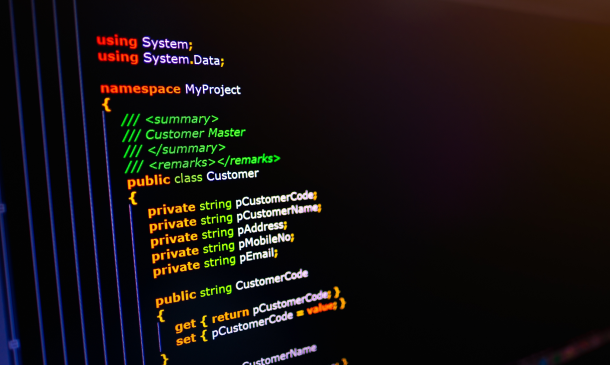
Since 1999, the Diploma in Port Management has been recognised as a leading qualification for port managers, governments, terminal operators, and port companies. Human proficiency is the most crucial factor in the effective operation of port and transport services. A successful and well-run port contributes to the economy; therefore port personnel must be apprised and updated with all the relevant innovations available. The Port Management Diploma is ideal for port management professionals needing to build on their knowledge in order to meet their day-to-day challenges more effectively. It is designed to give you the skills to develop professionally in port administration, port and harbour management and port operations for the global maritime supply chain. This course will provide opportunities for you to thoroughly understand the role of port especially in the international trade and logistic chain as the 'economic engine' of development. Who is this course for? Port Management Diploma is suitable for anyone who want to gain extensive knowledge, potential experience and professional skills in the related field. This course is CPD accredited so you don't have to worry about the quality. Requirements Our Port Management Diploma is open to all from all academic backgrounds and there is no specific requirements to attend this course. It is compatible and accessible from any device including Windows, Mac, Android, iOS, Tablets etc. CPD Certificate from Course Gate At the successful completion of the course, you can obtain your CPD certificate from us. You can order the PDF certificate for £9 and the hard copy for £15. Also, you can order both PDF and hardcopy certificates for £22. Career path This course opens a new door for you to enter the relevant job market and also gives you the opportunity to acquire extensive knowledge along with required skills to become successful. You will be able to add our qualification to your CV/resume which will help you to stand out in the competitive job industry. Featured Reviews Dave WRead More I've just completed the Port Management Diploma. I recommend this course to all management persons currently in a port role, or thinking of joining the world of Ports. The course is presented well, and easy to follow on line. The pre quiz helps you to prepare for the final assessment. Alessandra Antonella NapoliRead More This Port Management Course is well organised. The learning materials provided it is very consistent and well explained. You earn a lot of knowledge about operations and management. I loved it. Course Curriculum Port Management Module 01: Introduction to Port 00:28:00 Module 02: Legal Aspects of Port 00:20:00 Module 03: Introduction to Port Management 00:26:00 Module 04: Port Management: Planning & Performance 00:27:00 Module 05: Port Management: Safety & Security 00:18:00 Module 06: Environmental Risks & Protection 00:29:00 Module 07: Port Equipment 00:24:00 Module 08: Growth & Development of Port 00:23:00 Module 09: Cargoes and Ships 00:22:00 Module 10: Impact of Changing Ship Technology on Ports 00:23:00 Mock Exam Mock Exam - Port Management Diploma 00:20:00 Final Exam Final Exam - Port Management Diploma 00:20:00 Certificate and Transcript Order Your Certificates or Transcripts 00:00:00

Course Overview If you are a JavaScript developer who wants to master TypeScript fundamentals, jumpstart on the road to learning TypeScript with this TypeScript Tutorial For Beginners course. TypeScript is an open-source programming language which builds on JavaScript. The advantage of Typescript over Javascript is that it adds optimal static typing to the JavaScript language. Many Javascript frameworks use typescript, such as Angular. This course covers a comprehensive set of modules to enhance your understanding of TypeScript fundamentals. It explains what typescript is and gives you a clear understanding of its significance. You will learn how to find the data type of a variable in TypeScript and understand how to define a function type variable typescript. You will also learn how to define objects using classes and use the different access modifiers. In time, you will get to grips with the specific skills to write more scalable applications. Whatever you learn in JavaScript adds value to your understanding of TypeScript. You're already halfway there if you're familiar with Javascript. Enrol right now! Learning Outcomes Understand the variables and data types Explore how to define variables using data types Gain in-depth knowledge of the operators Deepen your understanding of the object oriented principles Know how to create and use arrow functions Familiarise with the flow control statements Understand the variable prefixes Have an in-depth understanding of variable prefixes Who is this course for? The TypeScript Tutorial For Beginners course is incredibly beneficial for professionals interested in understanding the fundamentals of TypeScript. Upgrading skills in this course open doors to tremendous opportunities. Entry Requirement This course is available to all learners, of all academic backgrounds. Learners should be aged 16 or over to undertake the qualification. Good understanding of English language, numeracy and ICT are required to attend this course. Certification After you have successfully completed the course, you will be able to obtain an Accredited Certificate of Achievement. You can however also obtain a Course Completion Certificate following the course completion without sitting for the test. Certificates can be obtained either in hardcopy at the cost of £39 or in PDF format at the cost of £24. PDF certificate's turnaround time is 24 hours, and for the hardcopy certificate, it is 3-9 working days. Why choose us? Affordable, engaging & high-quality e-learning study materials; Tutorial videos/materials from the industry-leading experts; Study in a user-friendly, advanced online learning platform; Efficient exam systems for the assessment and instant result; The UK & internationally recognized accredited qualification; Access to course content on mobile, tablet or desktop from anywhere anytime; The benefit of career advancement opportunities; 24/7 student support via email. Career Path The TypeScript Tutorial For Beginners course provides useful skills to possess and would be beneficial for any related profession or industry such as: TypeScript Developer Full Stack Developer Unit 01: Introduction Module 01: What and why TypeScript 00:02:00 Module 02: TypeScript Playground 00:04:00 Module 03: Install TypeScript 00:02:00 Module 04: Install Visual Studio Code 00:01:00 Unit 02: Variables and Data Types Module 01: Introduction 00:03:00 Module 02: First Program Using Visual Studio Code 00:04:00 Module 03: Use JS in a HTML 00:02:00 Module 04: Strings 00:02:00 Module 05: Boolean 00:01:00 Module 06: Any Type 00:01:00 Module 07: Homogenous Arrays 00:03:00 Module 08: Heterogenous Arrays 00:01:00 Module 09: Using alert confirm and prompt 00:03:00 Module 10: Comments 00:02:00 Module 11: Enum Type 00:05:00 Unit 03: Operators Module 01: Arithmetic 00:03:00 Module 02: Assignment 00:04:00 Module 03: Comparison 00:04:00 Module 04: Logical 00:04:00 Module 05: Ternary 00:03:00 Unit 04: Flow Control Statements Module 01: Introduction 00:01:00 Module 02: IF Else Ladder 00:06:00 Module 03: Switch 00:04:00 Module 04: Break and Case Flow 00:03:00 Module 05: While loop 00:03:00 Unit 05: Objects and Arrays Module 01: Introduction 00:02:00 Module 02: Object Literal 00:03:00 Module 03: For-In Loop 00:02:00 Module 04: Arrays 00:04:00 Module 05: De-Structuring Arrays 00:02:00 Module 06: De-Structuring Objects 00:02:00 Unit 06: Functions Module 01: Introduction 00:02:00 Module 02: First Function 00:03:00 Module 03: Passing a parameter 00:01:00 Module 04: Passing Multiple Parameters 00:02:00 Module 05: Optional Parameters 00:04:00 Module 06: Default Values 00:01:00 Module 07: Function as parameter 00:02:00 Module 08: Returning a function 00:03:00 Module 09: Anonymous Functions 00:02:00 Module 10: Overloading 00:05:00 Module 11: REST PARAMS 00:05:00 Module 12: Using a Type on REST PARAM 00:01:00 Unit 07: Arrow Functions Module 01: Introduction 00:02:00 Module 02: First arrow function 00:03:00 Module 03: Passing Parameters 00:03:00 Module 04: Array of Arrow Functions 00:03:00 Unit 08: Variable Prefixes Module 01: let 00:03:00 Module 02: const 00:02:00 Module 02: const functions 00:02:00 Module 04: declare 00:01:00 Unit 09: Interfaces Module 01: Introduction 00:02:00 Module 02: Define an Object Interface 00:03:00 Module 03: Create and object 00:03:00 Module 04: Defining optional properties 00:01:00 Module 05: Interfaces are only compile time 00:01:00 Module 06: Function Interfaces 00:04:00 Module 07: Return Types in Functional interfaces 00:02:00 Module 08: Adding methods to Object Interfaces 00:02:00 Module 09: Array Interfaces 00:03:00 Module 10: String indexed Array Interfaces 00:03:00 Module 11: Extending interfaces 00:06:00 Unit 10: Classes Module 01: Introduction 00:01:00 Module 02: Create a class 00:03:00 Module 03: Add a constructor 00:04:00 Module 04: Add Function properties 00:02:00 Module 05: Power of TypeScript 00:01:00 Module 06: Using for-in and instanceof 00:04:00 Module 07: Implementing an interface 00:06:00 Unit 11: Inheritance Module 01: Introduction 00:03:00 Module 02: Extending a class 00:05:00 Module 03: Create Child Objects 00:07:00 Module 04: Inheriting Functionality 00:04:00 Module 05: Overriding 00:03:00 Unit 12: Access modifiers, Encapsulation and Static Module 01: Public and readonly 00:02:00 Module 02: Encapsulation 00:01:00 Module 03: Private properties 00:04:00 Module 04: Accessor methods 00:02:00 Module 05: Using Static Properties 00:04:00 Module 06: More about static 00:01:00 Module 07: Static Methods 00:03:00 Unit 13: Type Casting Module 01: String to numeric 00:04:00 Module 02: Using the toString method 00:03:00 Module 03: Object Casting 00:02:00 Unit 14: Modules Module 01: Introduction 00:01:00 Module 02: Using Function Modules 00:04:00 Module 03: Import Aliasing and Alternate Export Syntax 00:02:00 Module 04: Default Exports 00:02:00 Module 05: Class Modules 00:01:00 Module 06: Aliasing class modules 00:02:00 Certificate and Transcript Order Your Certificates and Transcripts 00:00:00

Embark upon a journey of discovery with the 'AutoCAD VBA Programming - Beginner course,' where your first steps into the realm of programming within AutoCAD will lay a solid foundation for future innovation. This course is meticulously designed to guide you through the essentials, commencing with a comprehensive introduction that sets the stage for your learning adventure. As the curtain rises, you will be introduced to the robust Integrated Development Environment (IDE) where the magic of coding comes to life. Progressing through the syllabus, your insight into the AutoCAD Object Model will expand, revealing the intricacies of harnessing VBA to manipulate this powerful design tool. You'll delve into the world of variables, learning to juggle the data that acts as the building blocks of robust programming structures. As you advance, the course unveils the secret to crafting interactive user interfaces with User Forms and Controls, enabling you to tailor the AutoCAD experience like never before. The crescendo of your learning expedition peaks with mastering decision-making through Conditionals and exploiting the power of Looping to automate repetitive tasks, culminating in your ability to conjure up precise drawing objects with VBA scripts. Your newfound competence will also include troubleshooting your own code with Debugging techniques and navigating unforeseen errors with adept Error Handling strategies, ensuring that you conclude the course poised to tackle real-world challenges with confidence. Learning Outcomes: Gain an understanding of VBA within AutoCAD to create custom scripts. Develop the capability to construct and manipulate user interfaces in AutoCAD. Acquire the skills to make logical decisions and automate tasks through coding. Learn the strategies to identify and correct errors in VBA scripts. Master the application of VBA to enhance precision in AutoCAD drawings. Why buy this AutoCAD VBA Programming - Beginner course? Unlimited access to the course for a lifetime. Opportunity to earn a certificate accredited by the CPD Quality Standards after completing this course. Structured lesson planning in line with industry standards. Immerse yourself in innovative and captivating course materials and activities. Assessments are designed to evaluate advanced cognitive abilities and skill proficiency. Flexibility to complete the AutoCAD VBA Programming - Beginner course Course at your own pace, on your own schedule. Receive full tutor support throughout the week, from Monday to Friday, to enhance your learning experience. Certification After studying the course materials, there will be a written assignment test which you can take at the end of the course. After successfully passing the test you will be able to claim the pdf certificate for £4.99 Original Hard Copy certificates need to be ordered at an additional cost of £8. Who is this course for? Individuals keen to learn programming within a CAD environment. Professionals in the design industry looking to add automation to their toolkits. Beginners in programming aiming to apply their skills in technical drawing. CAD technicians aspiring to increase efficiency in their workflow. Design students seeking to supplement their studies with technical scripting abilities. Prerequisites This AutoCAD VBA Programming - Beginner course does not require you to have any prior qualifications or experience. You can just enrol and start learning.This AutoCAD VBA Programming - Beginner course was made by professionals and it is compatible with all PC's, Mac's, tablets and smartphones. You will be able to access the course from anywhere at any time as long as you have a good enough internet connection. Career path CAD Technician - £20,000 to £35,000 per annum VBA Developer - £30,000 to £60,000 per annum AutoCAD Designer - £25,000 to £40,000 per annum BIM Coordinator - £35,000 to £50,000 per annum Structural Engineer - £28,000 to £48,000 per annum Architectural Technologist - £22,000 to £35,000 per annum Course Curriculum Unit 01: Introduction Module 01: Introduction 00:04:00 Module 02: Course Content Identified 00:06:00 Unit 02: VBA Integrated Development Environment (IDE) Module 01: Setting-up the Environment (Installing VBA IDE) 00:01:00 Module 02: Downloading and Installing AutoCAD VBA IDE 00:04:00 Module 03: Identify and Understand VBA IDE Components (Toolbars and Windows) 00:03:00 Module 04: VBA IDE Walkthrough 00:14:00 Unit 03: Understanding AutoCAD Object Model in VBA Module 01: Examining AutoCAD VBA Object Model Structure 00:07:00 Module 02: Examining AutoCAD Object Model Structure Part 2 00:06:00 Unit 04: Using Variables in VBA Module 01: Working on Variables 00:01:00 Module 02: Using Variables in the Program 00:14:00 Unit 05: User Forms and Controls Module 01: User Forms and Controls Topic Breakdown 00:02:00 Module 02: Using Label, Textbox and Command Button Controls 00:10:00 Module 03: Using ListBox Control 00:06:00 Module 04: Using ComboBox Control 00:09:00 Module 05: Using CheckBox Control 00:08:00 Module 06: Using OptionButton Control 00:03:00 Module 07: Using MultiPage Control 00:10:00 Module 08: Using MultiPage Control Continued 00:14:00 Module 09: Using Frame Control 00:03:00 Unit 06: Conditionals and Decisions in VBA Module 01: Conditions and Decisions Course Outline 00:01:00 Module 02: IF-THEN-ELSE Condition 00:02:00 Module 03: IF-THEN-ELSEIF Condition 00:04:00 Module 04: Conditional Operators in VBA 00:04:00 Module 05: Logical Operators in VBA 00:07:00 Module 06: SELECT CASE Statement in VBA 00:05:00 Unit 07: Looping and Iterations in VBA Module 01: Looping and Iterations Overview 00:02:00 Module 02: Using DO-WHILE Loop in VBA 00:04:00 Module 03: Using DO-UNTIL Loop in VBA 00:02:00 Module 04: Using FORNEXT Loop in VBA 00:02:00 Module 05: Using FOREACHNEXT Loop in VBA 00:03:00 Unit 08: Drawings Objects in VBA Module 01: Drawing Objects Overview 00:01:00 Module 02: Draw a Line Object using Utility Function 00:03:00 Module 03: Draw a Line Object using Points from User's Input 00:07:00 Module 04: Draw a Circle Object Using Utility Functions 00:03:00 Module 05: Draw a Text Object using Utility Functions 00:05:00 Module 06: Draw a LWPolyline and Polyline Objects 00:06:00 Unit 09: Code Debugging in VBA Module 01: Code Debugging Overview3 00:01:00 Module 02: Code Debugging in VBA Demo3 00:12:00 Module 03: Code Debugging in VBA Demo Continued 00:02:00 Unit 10: Error Handling in VBA Module 01: Error Handling Course Outline 00:02:00 Module 02: Error Handling in VBA Demo 00:13:00 Unit 11: Conclusion Module 01: Conclusion and Thank you! 00:01:00 Assignment Assignment - AutoCAD VBA Programming - Beginner course 00:00:00
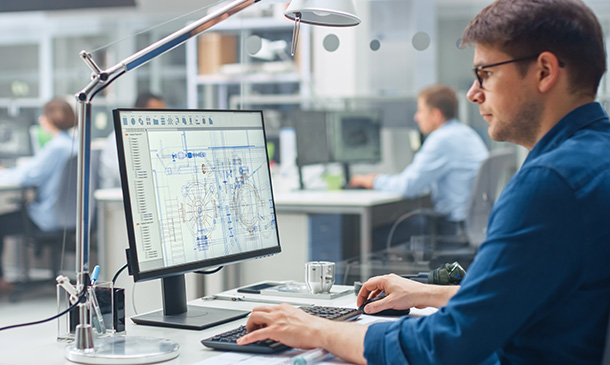
Introducing our AutoCAD VBA Programming, a course crafted under the supervision of industry experts to elevate your digital design proficiencies. Whether you're a budding designer or a seasoned architect, this programme unveils the secrets of integrating VBA with AutoCAD, transforming your designs into animated masterpieces. Journey through ten enlightening units, from grasping the basics of the VBA Integrated Development Environment to mastering error handling techniques, ensuring that your designs not only look impressive but function flawlessly. In an era dominated by digitised design, understanding how VBA melds with AutoCAD can be your key to unlocking unprecedented innovation. With our interactive course curriculum, you'll get valuable insights into the mechanics of the AutoCAD Object Model and the pivotal role variables play. But it doesn't stop there. You'll uncover the potential of user forms, decipher conditionals, and iterate with loops, cultivating a robust foundation for all your future projects. The beauty of this course lies not just in theory but in online demonstration of practical application. As you advance, you'll sharpen skills in drawing objects, debugging, and ensuring that your codes remain error-free. By the culmination of this course, you'll be equipped with a unique skill set poised to revolutionise digital design. Learning Outcomes Acquire a fundamental understanding of the VBA Integrated Development Environment within AutoCAD. Decode the intricacies of the AutoCAD Object Model in VBA for more efficient design processes. Comprehend the use and importance of variables within the VBA framework. Design and implement user forms and controls to enhance design interactivity. Implement conditionals and decision-making processes to facilitate fluid designs. Understand the principles of looping and iterations for dynamic designs. Cultivate techniques in drawing objects, debugging, and error handling to ensure high-quality outcomes. Why buy this AutoCAD VBA Programming course? Unlimited access to the course for forever Digital Certificate, Transcript, student ID all included in the price Absolutely no hidden fees Directly receive CPD accredited qualifications after course completion Receive one to one assistance on every weekday from professionals Immediately receive the PDF certificate after passing Receive the original copies of your certificate and transcript on the next working day Easily learn the skills and knowledge from the comfort of your home Who is this AutoCAD VBA Programming course for? Individuals eager to deepen their understanding of digital design techniques. Architects looking to integrate animation and interactivity into their designs. Design students wishing to expand their portfolio and software proficiency. Professionals in the construction and engineering sector aiming to optimise their design workflows. Tech enthusiasts keen to explore the fusion of VBA and AutoCAD. Career path AutoCAD Designer: £24,000 - £35,000 per annum CAD Technician: £20,000 - £30,000 per annum Architectural Technologist: £25,000 - £38,000 per annum Civil Engineer: £30,000 - £50,000 per annum BIM Coordinator: £35,000 - £45,000 per annum CAD Manager: £40,000 - £55,000 per annum Prerequisites This AutoCAD VBA Programming does not require you to have any prior qualifications or experience. You can just enrol and start learning.This AutoCAD VBA Programming was made by professionals and it is compatible with all PC's, Mac's, tablets and smartphones. You will be able to access the course from anywhere at any time as long as you have a good enough internet connection. Certification After studying the course materials, there will be a written assignment test which you can take at the end of the course. After successfully passing the test you will be able to claim the pdf certificate for £4.99 Original Hard Copy certificates need to be ordered at an additional cost of £8. Course Curriculum Unit 01: Introduction Module 01: Introduction 00:04:00 Module 02: Course Content Identified 00:06:00 Unit 02: VBA Integrated Development Environment (IDE) Module 01: Setting-up the Environment (Installing VBA IDE) 00:01:00 Module 02: Downloading and Installing AutoCAD VBA IDE 00:04:00 Module 03: Identify and Understand VBA IDE Components (Toolbars and Windows) 00:03:00 Module 04: VBA IDE Walkthrough 00:14:00 Unit 03: Understanding AutoCAD Object Model in VBA Module 01: Examining AutoCAD VBA Object Model Structure 00:07:00 Module 02: Examining AutoCAD Object Model Structure Part 2 00:06:00 Unit 04: Using Variables in VBA Module 01: Working on Variables 00:01:00 Module 02: Using Variables in the Program 00:14:00 Unit 05: User Forms and Controls Module 01: User Forms and Controls Topic Breakdown 00:02:00 Module 02: Using Label, Textbox and Command Button Controls 00:10:00 Module 03: Using ListBox Control 00:06:00 Module 04: Using ComboBox Control 00:09:00 Module 05: Using CheckBox Control 00:08:00 Module 06: Using OptionButton Control 00:03:00 Module 07: Using MultiPage Control 00:10:00 Module 08: Using MultiPage Control Continued 00:14:00 Module 09: Using Frame Control 00:03:00 Unit 06: Conditionals and Decisions in VBA Module 01: Conditions and Decisions Course Outline 00:01:00 Module 02: IF-THEN-ELSE Condition 00:02:00 Module 03: IF-THEN-ELSEIF Condition 00:04:00 Module 04: Conditional Operators in VBA 00:04:00 Module 05: Logical Operators in VBA 00:07:00 Module 06: SELECT CASE Statement in VBA 00:05:00 Unit 07: Looping and Iterations in VBA Module 01: Looping and Iterations Overview 00:02:00 Module 02: Using DO-WHILE Loop in VBA 00:04:00 Module 03: Using DO-UNTIL Loop in VBA 00:02:00 Module 04: Using FORNEXT Loop in VBA 00:02:00 Module 05: Using FOREACHNEXT Loop in VBA 00:03:00 Unit 08: Drawings Objects in VBA Module 01: Drawing Objects Overview 00:01:00 Module 02: Draw a Line Object using Utility Function 00:03:00 Module 03: Draw a Line Object using Points from User's Input 00:07:00 Module 04: Draw a Circle Object Using Utility Functions 00:03:00 Module 05: Draw a Text Object using Utility Functions 00:05:00 Module 06: Draw a LWPolyline and Polyline Objects 00:06:00 Unit 09: Code Debugging in VBA Module 01: Code Debugging Overview 00:01:00 Module 02: Code Debugging in VBA Demo 00:12:00 Module 03: Code Debugging in VBA Demo Continued 00:02:00 Unit 10: Error Handling in VBA Module 01: Error Handling Course Outline 00:02:00 Module 02: Error Handling in VBA Demo 00:13:00 Unit 11: Conclusion Module 01: Conclusion and Thank you! 00:01:00 Assignment Assignment - AutoCAD VBA Programming 00:00:00

Embark on a captivating journey into the realm of Python 3 Programming with our comprehensive course. From unraveling the mysteries of mathematical operators to mastering advanced topics like threading and socket terminology, this course is your gateway to the dynamic world of coding. Engage with hands-on sessions, explore the power of Python libraries, and conquer the art of class implementation. Your digital odyssey begins with the basics and evolves into a sophisticated understanding of programming essentials. Our creatively crafted curriculum promises an exhilarating learning experience, making coding accessible to enthusiasts and novices alike. Learning Outcomes Master the fundamentals of Python 3, from basic math operations to complex string manipulations. Develop practical skills in working with lists, dictionaries, and advanced string manipulation techniques. Gain proficiency in file handling, regex, and navigating systems using the OS library. Understand the principles of classes, inheritance, and the manipulation of date and time. Explore advanced topics such as performing HTTP requests, socket programming, and sending emails using SMTPlib. Why choose this Python 3 Programming course? Unlimited access to the course for a lifetime. Opportunity to earn a certificate accredited by the CPD Quality Standards and CIQ after completing this course. Structured lesson planning in line with industry standards. Immerse yourself in innovative and captivating course materials and activities. Assessments designed to evaluate advanced cognitive abilities and skill proficiency. Flexibility to complete the Course at your own pace, on your own schedule. Receive full tutor support throughout the week, from Monday to Friday, to enhance your learning experience. Unlock career resources for CV improvement, interview readiness, and job success. Who is this Python 3 Programming course for? Individuals eager to start their coding journey without prior programming experience. Students seeking a comprehensive understanding of Python 3 programming. Professionals looking to enhance their skills and stay relevant in the evolving tech landscape. Coding enthusiasts excited to explore the vast possibilities Python 3 offers. Anyone desiring a hands-on and engaging learning experience in programming. Career path Python Developer: £35,000 - £55,000 Data Analyst: £30,000 - £50,000 Software Engineer: £40,000 - £65,000 Machine Learning Engineer: £45,000 - £70,000 Web Developer: £32,000 - £50,000 Network Programmer: £38,000 - £60,000 Prerequisites This Python 3 Programming does not require you to have any prior qualifications or experience. You can just enrol and start learning.This Python 3 Programming was made by professionals and it is compatible with all PC's, Mac's, tablets and smartphones. You will be able to access the course from anywhere at any time as long as you have a good enough internet connection. Certification After studying the course materials, there will be a written assignment test which you can take at the end of the course. After successfully passing the test you will be able to claim the pdf certificate for £4.99 Original Hard Copy certificates need to be ordered at an additional cost of £8. Course Curriculum Section 01 Welcome to Python 3 course! 00:03:00 Why you should learn Python 3 00:04:00 Installing Python 3 on Windows 00:08:00 Installing Python3 on Ubuntu and Mac 00:08:00 Taking a closer look at Python 3 IDLE 00:05:00 Section 02 Math operators 00:12:00 Strings 00:08:00 Variables and variable naming rules 00:11:00 Our first program! 00:12:00 Type, Len, Str, Int, Float , functions 00:09:00 True or false Boolean 00:10:00 IF statement 00:05:00 IF & ELSE 00:13:00 Using ELIF for multiple statements 00:09:00 While loop 00:16:00 Using Continue in a loop 00:06:00 FOR loop 00:10:00 Importing Python libraries 00:12:00 Section 03 Defining functions in Python 3 00:15:00 Local and global variables 00:10:00 Coding guess the number program 00:16:00 Reverse a string function 00:07:00 Calculate area of a circle program 00:11:00 Simple Python calculator 00:15:00 Removing vowels from string program 00:13:00 Find the largest number out of three 00:16:00 Section 04 Python 3 lists 00:15:00 Creating smaller out of bigger list 00:09:00 Manipulating lists and elements 00:08:00 Append, insert, remove, sort 00:11:00 Tuples 00:13:00 Introduction to dictionaries 00:11:00 Values, keys, items, get 00:08:00 Dictionary comprehension - part 1 00:08:00 Dictionary comprehension - part 2 00:07:00 Advance string manipulation 00:12:00 Upper(), lower(), isupper(), islower() 00:09:00 Split, strip, join, startswith, endswith 00:13:00 Section 05 Navigating through system with OS library 00:29:00 Reading and writing to files 00:16:00 Reversing text from a file 00:17:00 Section 06 Try and except 00:13:00 Section 07 Classes 00:22:00 Changing class attributes 00:10:00 Built in class attributes 00:08:00 Using your class in a different program 00:05:00 Using your class in a program 00:26:00 Implementing students count option 00:05:00 Class inheritance 00:12:00 Overriding methods in a class 00:08:00 Section 08 Printing and calculating date and time 00:30:00 Different date formats 00:09:00 Section 09 Extracting useful data 00:23:00 Regex - part 1 00:23:00 Regex - part 2 00:17:00 Section 10 Performing HTTP GET request 00:20:00 Performing post request 00:04:00 Handling website redirections 00:03:00 BeautifulSoup 00:29:00 Encoding in requests 00:12:00 Session and cookies 00:21:00 SSL certificate, authentication 00:21:00 Json library and proxies 00:10:00 Section 11 Socket terminology 00:09:00 Connecting two machines 00:21:00 Coding a chat program 00:35:00 Receiving Desired Amount of Data 00:20:00 Socket Timeout and Options 00:08:00 UDP Server & Client 00:13:00 AF_UNIX & Raw sockets 00:14:00 Section 12 Theory Behind Threaded Server 00:15:00 Thread & Threading 00:50:00 Section 13 Sending Emails Using SMTPlib 00:32:00 PDF Files 00:11:00 Images In Python 00:16:00 Assignment Assignment - Python 3 Programming 00:00:00
