- Professional Development
- Medicine & Nursing
- Arts & Crafts
- Health & Wellbeing
- Personal Development
4652 Operations courses in Featherstone delivered Online
Pefect your Algebra Fundamentals
By iStudy UK
Algebra is one of the most common and malleable types of mathematics, and it is also one of the most significant since primary algebra used by electricians, engineers, and nearly everyone in between. This Pefect your Algebra Fundamentals is intended for individuals with no prior knowledge of Algebra. This course includes all the fundamental concepts of Algebra, and each step-by-step arranged modules will explain topics in a mild and an approachable manner. You will understand the basic terminology of Algebra, following with finding the numerical value of Algebraic expressions, addition, subtraction, multiplication and division of Algebraic expressions, directed numbers, higher indices, use of brackets in Algebra and many more. To sum up, theories explained in an interactive and practical format and then further demonstrated with questions to ensure you have a good understanding of the topics by the end of this course. What Will I Learn? Apply laws of Indices ( Exponents) on algebraic expressions. Algebraic Identities used in algebra and their application like ( a - b ) ² , ( a + b ) ³ , a ³ - b ³ , ( a + b + c ) ² etc Factorize using common factors, regrouping , splitting the middle term, using identity a² - b² , (a+b)² , (a+b)² ,a ³ + b ³ + c ³ - 3 a b c etc Solve all types of Linear equations in one variable Word problems based on linear equations Knows about adding and removing brackets in algebraic expressions Change the subject of formula simplify fractions with denominators algebraic expression and bring them to its lowest form Add , subtract , multiply and divide any algebraic expression Divide one polynomial by another by long division method Find value of any algebraic expression when value of variable is known Fully familiar with rarely used identity a ³ + b ³ + c ³ - 3 a b c Learn to draw line graph Solve Linear Inequalities Able to solve all the problems of simultaneous linear equations by applying different methods Able to solve linear equations with 1/2 variables graphically Able to solve real world problems with the help of simultaneous linear equations Solve Quadratic equations using Factorization method and Quadratic Formula Solve Quadratic using squaring complete method Solve all types of complex Quadratic equations and reducible to quadratic equation Knowledge of nature of roots of quadratic equations Learn to solve different types of word problems on Quadratic equations Requirements Knowledge of Mathematics till 5th grade Who is the target audience? GMAT , GRE and MBA entrance exams students looking for revision of Algebra fundamentals Wants to brush up basics of algebra in Mathematics Current IGCSE students because course is designed to cover topics of Algebra Current Algebra students of CBSE , ICSE board . Middle school, High school or early college level students If Algebra is always trouble for you then this course is specially for you as it will teach from very basics to in depth knowledge giving lots of practice through solving problems Students who wants to learn all types of factorisation especially middle term split High school students who have gaps in their knowledge and would like to fill them with basics Introduction Lecture 1 Intro video Algebra Introduction final 00:02:00 Fundamental concepts on Algebraic Expressions Lecture 2 Terminology used in Algebra 00:05:00 Lecture 3 Language of Algebra 00:06:00 Lecture 4 Practice Questions 00:06:00 Lecture 5 Finding numerical value of an algebraic expression 00:14:00 Operations on Algebraic Expressions Lecture 6 Revision of Directed number ( integers 00:06:00 Lecture 7 Addition and subtraction of monomial expressions 00:06:00 Lecture 8 Addition of algebraic expressions with many terms 00:10:00 Lecture 9 Subtraction of algebraic expressions 00:10:00 Indices ( Exponents) Lecture 10 The rules of Indices in algebra 00:11:00 Lecture 11 Fractional indices 00:10:00 Lecture 12 Understanding indices (practice questions) 00:07:00 Lecture 13 Problems from IGCSE Last year papers 00:09:00 Multiplication and Division of Algebraic expressions Lecture 14 Multiplication of monomial algebraic expressions 00:05:00 Lecture 15 Multiplication of monomial with binomials and trinomials 00:11:00 Lecture 16 Division of algebraic expression by a monomial 00:07:00 Lecture 17 Division of algebraic expression by another polynomial 00:09:00 Lecture 18 Division of a polynomial by another polynomial with remainder 00:11:00 Brackets in Algebra Lecture 19 Rules of brackets 00:04:00 Lecture 20 Simplification by removing brackets 00:11:00 Linear equations in one variable Lecture 21 Simplification of algebraic fractions 00:07:00 Lecture 22 Rules to solve linear equations in one variable 00:03:00 Lecture 23 Solving linear equations in one variable 00:07:00 Pefect your Algebra Fundamentals 00:10:00 Lecture 25 Word problems on linear equations in one variable 00:13:00 Algebraic Identities Lecture 26 Standard Identities (a + b )² and (a - b )² identities 00:11:00 Lecture 27 Standard Identity ( a - b ) ( a + b) = a ² - b ² 00:08:00 Lecture 28 Standard Identities ( a + b + c ) ² = a ² + b ² + c ² + 2 a b + 2 a c +2 b c 00:07:00 Lecture 29 Standard Identities ( a + b ) ³ and ( a - b ) ³ 00:09:00 Lecture 30 Standard Identities a ³ + b ³ and a ³ - b ³ 00:06:00 Lecture 31 Standard Identities a ³ + b ³ + c ³ - 3 a b c 00:10:00 Formula : Change of subject of formula Lecture 32 -Changing the subject of formula 00:08:00 Linear Inequalities Lecture 33 Linear Inequalities 00:12:00 Resolve into factors Lecture 34 Factorization by taking out common factor 00:10:00 Lecture 35 Factorization by grouping the terms 00:09:00 Lecture 36 Factorize using identity a ² - b ² 00:07:00 Lecture 37 Factorize using identity (a + b )² and (a - b )² 00:08:00 Lecture 38 Factorize using identity ( a + b + c ) ² 00:05:00 Lecture 39 Factorization by middle term split 00:12:00 Algebraic Fractions Lecture 40 Simplification of algebraic fractions 00:06:00 Coordinate axis - points and Line graph Lecture 41 All that you need to know about co ordinate axis 00:04:00 Lecture 42 Some important facts needed to draw line graph 00:03:00 Lecture 43 How to draw a line graph on coordinate plane 00:03:00 Lecture 44 Drawing line graphs 00:06:00 System of simultaneous linear equations in two variables Lecture 45 Simultaneous Linear Equations in two variables- intro 00:03:00 Lecture 46 Graphical method of solving linear equations 00:06:00 Lecture 47 Graphical method - more sums 00:10:00 Lecture 48 Method of Elimination by substitution 00:09:00 Lecture 49 Method of Elimination by Equating coefficients 00:11:00 Lecture 50 Method of Elimination by cross multiplication 00:07:00 Lecture 51 Equations reducible to simultaneous linear equations 00:12:00 Lecture 52 Word Problems on Linear equations 00:18:00 Polynomials Lecture 53 Polynomials and Zeros of polynomials 00:10:00 Lecture 54 Remainder Theorem 00:04:00 Lecture 55 Factor Theorem 00:08:00 Lecture 56 Practice problems on Remainder and Factor Theorem 00:09:00 Lecture 57 Factorization using factor Theorem 00:10:00 Quadratic Polynomials Lecture 58 Zeros of polynomials α, β & γ 00:10:00 Lecture 59 Relation between zeros and coefficients of a polynomials 00:13:00 Lecture 60 Writing polynomials if zeros are given 00:06:00 Lecture 61 Practice problems on zeros of polynomials 00:10:00 Lecture 62 Problems solving with α and β (part 1) 00:11:00 Lecture 63 Problems solving with α and β (part 2) 00:10:00 Quadratic Equations Lecture 64 what are Quadratic equations 00:03:00 Lecture 65 Solutions by factorization method 00:12:00 Lecture 66 Solutions by completing square formula 00:06:00 Lecture 67 Deriving Quadratic formula 00:05:00 Lecture 68 Practice problems by Quadratic formula 00:07:00 Lecture 69 Solving complex quadratic equations by Quadratic Formula 00:11:00 Lecture 70 Solutions of reducible to Quadratic Formula 00:09:00 Lecture 71 Skilled problems on Quadratic Equations 00:07:00 Lecture 72 Exponential problems reducible to Quadratic Equations 00:06:00 Lecture 73 Nature of Roots of Quadratic Equations 00:09:00 Lecture 74 Word problems on quadratic Equations Part 1 00:13:00 Lecture 75 Word problems on quadratic Equations Part 2 00:11:00 lecture 76 word problems on Quadratic 00:12:00 Mock Exam Final Exam
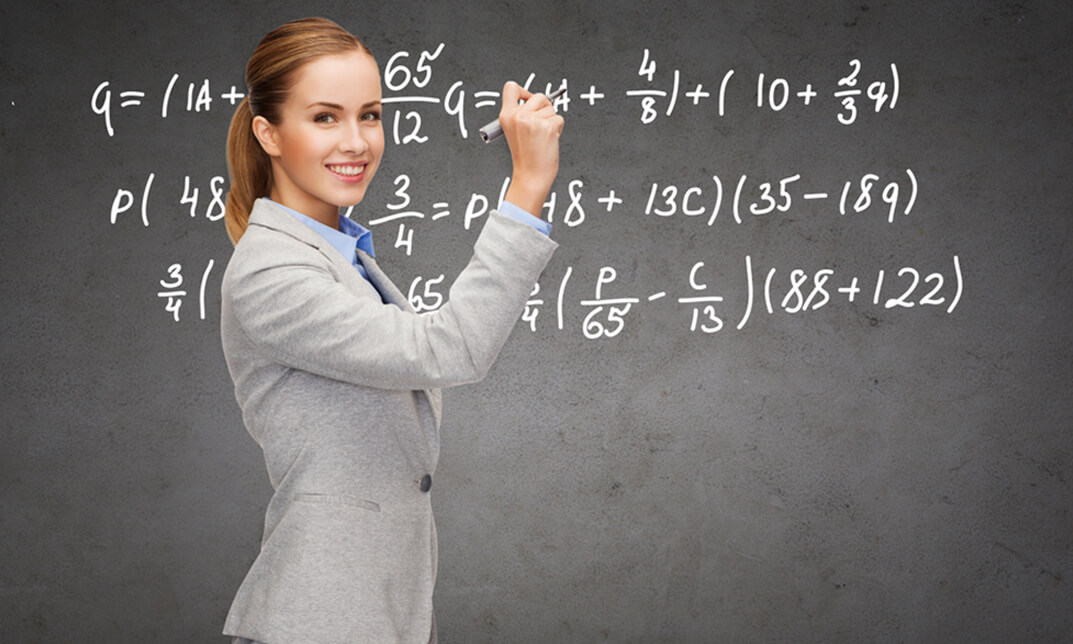
Manager Training: 20-in-1 Premium Online Courses Bundle
By Compete High
Step into leadership with confidence. The Manager Training: 20-in-1 Premium Online Courses Bundle equips aspiring and current managers with a suite of strategic, interpersonal, and operational skills essential for today’s job market. Whether you aim to climb the ladder in corporate management, team leadership, or project coordination, this bundle places you a cut above the rest. Description In a saturated job market, generic qualifications no longer stand out. This all-in-one bundle gives you a targeted advantage—ideal for professionals pursuing roles in operations, compliance, HR, project delivery, or team leadership. From crisis management to communication finesse, every course is selected to sharpen skills that employers actively seek. If you're aiming to break into management or earn that next promotion, this collection is built for you. With 20 courses bundled together, it's a fraction of the cost you'd pay elsewhere—without compromising quality or relevance. Think of it as your career accelerator, wrapped into one expertly curated package. Don't let this opportunity pass you by while others advance. FAQ Q: Who is this bundle ideal for? A: Team leads, supervisors, project coordinators, HR staff, and anyone looking to transition into or grow in a management role. Q: What industries does this apply to? A: Corporate offices, healthcare, construction, IT, government, education, logistics, and virtually any sector that values leadership and operational excellence. Q: Will I receive a certificate for each course? A: Yes, each course is individually certified, making your CV shine across 20 competencies. Q: How long will I have access? A: You’ll enjoy full, unrestricted access. Learn at your own pace—no pressure. Q: Is this beginner-friendly? A: Absolutely. Whether you’re a new manager or brushing up old skills, this bundle is designed to meet you where you are.

Electricity, Electrician and Electrical Training – 20-in-1 Premium Online Courses Bundle
By Compete High
Want to get noticed by employers in construction, engineering, or property maintenance? This comprehensive 20-in-1 electrician training bundle was built for serious jobseekers who want to demonstrate readiness in both fieldwork and site safety. Skip the piecemeal courses. This is your one-stop pathway to becoming hireable and fully prepared—at a price that won’t last. Description The electrical field is evolving, and so are the expectations from those hiring within it. Employers now seek professionals who not only understand the hands-on work, but also compliance, risk reporting, and modern energy tech. This 20-in-1 bundle answers that demand with a skillset designed to suit today’s dynamic jobsites. Perfect for aspiring electricians, junior site technicians, or those involved in repair services, the bundle highlights everything from PAT and PUWER to mobile device repair and procurement. You'll not only appear job-ready—you'll actually be prepared to step into a broad range of responsibilities. Secure your access now—opportunities to train this affordably don’t stay live for long. FAQ Is this bundle suitable for new entrants? Yes. It’s designed to support beginners as well as those refreshing their knowledge. Which roles benefit most from this training? Electrician, repair technician, site operative, junior engineer, safety assistant, and subcontractor. What kind of certification will I receive? Each course comes with a certification you can include in applications or compliance folders. Does it apply to green energy sectors too? Yes. It includes content relevant to renewable engineering and energy-conscious operations. Can I enrol later? This is a limited-time offer. Once it expires, access and pricing will change. Is any on-site work required? No. All training is delivered online, with certifications awarded upon completion.

Electrical : Electrician – 20-in-1 Premium Online Courses Bundle
By Compete High
Stand out in a crowded job market with the 20-in-1 Electrical: Electrician bundle—created for those who want to go beyond wiring and show full-spectrum job readiness. From site protocols to compliance and technical reporting, this training package offers serious value for serious professionals. If you’re aiming for more than just entry-level roles, this is your shortcut to being noticed. Description Being an electrician today means more than just knowing your circuits. Hiring managers, contractors, and facilities teams want professionals who can work safely, communicate clearly, and support regulatory and purchasing operations. This bundle was built to reflect that full picture. With content spanning electrical engineering fundamentals, renewable systems, negotiation, and incident reporting, the bundle supports roles across construction, repair, safety, and energy installation. It’s designed to give you the well-rounded skill set employers now prioritise—without breaking the bank. You get 20 certificates. You save hundreds. You prove your worth. But only if you act before the offer disappears. FAQ What job titles would this bundle support? Electrician, electrical technician, facilities maintenance worker, fire safety assistant, and repair contractor. Do I need to be working in the industry to take this? Not at all. It’s ideal for career changers, trainees, and upskillers alike. Does the bundle include compliance-related courses? Yes. Compliance, safety, PUWER, and RIDDOR are all part of the package. Will I get proof of qualification? Yes. Each course includes certification for your CV or job applications. Is this training recognised by employers? The certifications are widely accepted in the trade and admin-adjacent sectors. Is this a one-time offer? Yes. Once the promotion closes, the bundle will no longer be available at this rate.

Transport & Town Planning 20-in-1 Premium Online Courses Bundle
By Compete High
Ready to break into the high-impact world of transport systems and urban planning? The Transport & Town Planning 20-in-1 Premium Bundle is your gateway to becoming job-ready for a wide range of roles in government, consultancy, logistics, and infrastructure development. Description As cities grow and transport networks expand, there's increasing demand for professionals who understand how to manage movement, compliance, and development simultaneously. This bundle brings together key components of transportation, procurement, safety, and planning in one strategic package. Ideal for those pursuing careers in transport planning, supply chain management, and urban development, the bundle gives you a well-rounded foundation across critical fields like quantity surveying, operations, electrical safety, and environmental compliance. It’s the kind of holistic training that puts your CV in front of the right hiring managers. Job markets move quickly—especially in public infrastructure and smart mobility. This bundle gives you 20 professionally aligned subjects for less than what others pay for one. FAQ Q: Who should take this course bundle? A: Town planners, logistics professionals, civil engineering assistants, procurement officers, and infrastructure consultants. Q: Will this help me get hired in urban planning or transport? A: Yes. It’s crafted to align with current employer needs in transport and urban development roles. Q: Does this support career growth in the public sector? A: Absolutely. Many topics are highly relevant to government-led infrastructure and planning projects. Q: Do I need a planning or engineering background to benefit? A: Not necessarily. The bundle is designed to be accessible for career starters and upskillers alike. Q: What makes this different from other training options? A: It's a rare mix of technical, regulatory, and operational training—all bundled for exceptional value. Q: Should I enrol now? A: Yes—once the bundle expires, the cost and opportunity increase. Don’t miss your advantage.

Diploma in Public Administration and Management: 20-in-1 Premium Online Courses Bundle
By Compete High
Shape policy, lead teams, and drive change with the Diploma in Public Administration and Management 20-in-1 bundle. Tailored for those pursuing roles in government, non-profits, or public sector operations, this training offers a strategic blend of legal, administrative, and leadership skills to set you apart. Get ahead of the competition and position yourself for lasting impact—before the next job posting goes live. Description Public administration isn’t just paperwork—it’s about running systems, managing people, and navigating law and policy. This 20-in-1 course bundle equips you for public-facing roles where structure, compliance, and communication are essential. Ideal for those pursuing careers in local government, social services, civil administration, or regulatory bodies, this bundle combines legal foundations (like employment and property law) with soft skills (like negotiation, problem-solving, and communication) that public organisations value in candidates. If you're planning to move into civil service, charity leadership, or administrative coordination, this bundle provides a job-ready foundation—without the cost or time commitment of traditional routes. With everything bundled into one, it’s a smart, strategic step towards your public service career. FAQ Who should take this bundle? Aspiring civil servants, council administrators, policy officers, case managers, and public sector team leaders. Is it suitable for career changers? Yes. This is a strong entry point for professionals transitioning from private to public sectors. What industries value this training? Local councils, government departments, public health, education administration, legal aid, and NGOs. Do I need a university background? No—this bundle offers practical, skills-focused learning without academic prerequisites. Can I fit it around a job? Absolutely. Flexible study options allow you to train without interrupting your current work schedule. Why should I enrol now? Public sector roles are competitive. The sooner you stand out, the sooner you step in.

Payroll Accountant: 20-in-1 Premium Online Courses Bundle
By Compete High
Step into the numbers that drive every business. This 20-in-1 Payroll Accountant bundle is designed to prepare you for roles where precision, compliance, and software skills define success. Whether you're entering finance or moving up in payroll operations, this bundle is your one-click shortcut to job-readiness. Description Payroll accounting roles require a hybrid of technical accuracy and legal fluency—employers want candidates who can do more than just calculate. They want problem solvers with strong financial understanding and software know-how. That’s where this bundle shines. With 20 certifications covering finance tools, legislation, reporting, and compliance, you’ll present yourself as a full-package candidate. Perfect for job seekers aiming for roles in accounting firms, HR departments, payroll bureaus, or corporate finance teams. It’s also a smart choice if you want to transition from admin into higher-paying, finance-based positions. Don’t wait for your next opportunity to demand skills you don’t have. Get certified now and make your application impossible to ignore. FAQ What types of jobs will this help with? Payroll accountant, payroll officer, accounts assistant, payroll administrator, finance assistant. Do I need accounting experience? Not at all. It’s suitable for both beginners and those pivoting into finance. Will I receive certificates? Yes—each of the 20 courses awards a completion certificate for your portfolio or CV. Is this a recognised training route? It’s ideal for professional development and employer-recognised upskilling across payroll and finance. Can I learn at my own pace? Yes. Lifetime access gives you flexibility to study when it suits you. Why now? Payroll roles are evolving, and multi-skilled candidates are in high demand. The earlier you certify, the faster you rise.

People Management: 20-in-1 Premium Online Courses Bundle
By Compete High
Unlock the leadership edge every team needs. This People Management 20-in-1 bundle is designed for professionals who want to move into supervisory, management, or coordination roles across virtually any industry. From negotiation to crisis handling, this career-focused package puts you in a prime position to step up and stand out. Don’t wait for the promotion — make yourself the obvious choice. 💼 Description Whether you're managing people, projects, or entire departments, the difference between good and great is often down to soft skills — the kind hiring managers desperately seek but rarely find. This bundle delivers those exact capabilities in one streamlined package. Ideal for team leaders, aspiring managers, HR officers, and operations coordinators, this 20-in-1 course set proves you’re not only competent, but confident, adaptable, and ready to lead. From lean management to life coaching, every topic strengthens your leadership credibility. Miss this opportunity, and you might find your next promotion going to someone else. Grab this premium, job-focused learning bundle before the enrolment closes. ❓ FAQ Q: Who should enrol in this bundle? A: Team leaders, project managers, supervisors, and anyone managing people or performance. Q: Is it helpful for someone without formal leadership experience? A: Yes — it builds leadership credibility for new or aspiring managers. Q: Which industries does this apply to? A: Virtually all — from corporate offices to healthcare, logistics, tech, and public service. Q: Will I get a certificate for each course? A: Yes, each course in the bundle comes with a certificate of completion. Q: Can I access all 20 courses at once? A: Yes — instant access to all included courses upon enrolment. Q: Is this a limited-time bundle? A: Yes. This exclusive 20-course package won’t be around forever.

Payroll: 20-in-1 Premium Online Courses Bundle
By Compete High
Payroll expertise is a must-have across virtually every sector—from corporate finance to SME administration. The Payroll: 20-in-1 Premium Online Courses Bundle gives you the multidisciplinary credentials needed to stand out in payroll, accounts, and financial operations roles. Want to move up the shortlist or transition into a stable, numbers-driven career? This bundle puts the right certifications in your corner—without delay or excess cost. Description Modern payroll professionals need to offer more than number-crunching. Employers are seeking team players with technical fluency, software adaptability, and a grip on regulatory essentials. This bundle covers a broad spectrum—from accounting software like Sage and Xero to VAT, AML, and business law. Whether you're applying for roles in finance departments, accountancy firms, HR teams, or administrative support, this 20-course package tells employers one thing: you’re ready to contribute from day one. If you’re serious about being hired in payroll—or serious about getting promoted—don’t miss the chance to certify your edge while demand is high. FAQ Q: Who is this bundle designed for? A: Ideal for aspiring payroll officers, finance assistants, bookkeeping staff, or administrative professionals with finance duties. Q: Will I become more hireable? A: Yes—this bundle demonstrates your capacity to manage payroll with precision and compliance awareness. Q: Do I need accounting experience first? A: Not necessary. This bundle supports both beginners and those looking to level up. Q: What industries is this relevant to? A: Finance, HR, healthcare, retail, consultancy, education, and any payroll-heavy organisation. Q: Are certificates included? A: Yes—each of the 20 courses comes with a verifiable certificate upon completion. Q: Why enrol now? A: Employers need well-rounded payroll candidates now more than ever. This bundle offers full-stack value—for a fraction of the cost elsewhere.

Car Mechanic: 20-in-1 Premium Online Courses Bundle
By Compete High
Accelerate your career in vehicle maintenance, mechanical support, or site operations with the Car Mechanic 20-in-1 bundle. Created for those aiming to secure hands-on, safety-aware roles in the automotive and engineering sectors, this bundle delivers the credentials that matter — without the usual costs or complications. 💼 Description Modern workshops and garages don’t just want someone who can turn a wrench — they need someone who understands compliance, safety, diagnostics, and technical systems. This 20-in-1 training bundle helps you show you're that person. Whether you're aiming for car or HGV maintenance, mechanical roles in logistics, or want to upskill for hybrid jobs in electrical and gas systems, this bundle builds the kind of multi-skilled profile employers trust. With topics ranging from manual handling to PAT testing and occupational safety, it’s the smartest way to boost your CV — and your confidence. Act now before this high-value bundle drives off the shelf. ❓ FAQ Q: Who is this course bundle for? A: Aspiring car mechanics, HGV technicians, engineering assistants, and vehicle maintenance workers. Q: Is it suitable for someone starting from scratch? A: Yes — it's great for beginners and those re-skilling into automotive or mechanical sectors. Q: What kind of job titles can this help with? A: Car mechanic, vehicle technician, workshop assistant, mobile mechanic, and engineering support roles. Q: Do I get certificates with each course? A: Yes — every course provides a completion certificate to build your portfolio. Q: Are safety topics included? A: Yes — multiple courses address fire safety, compliance, and electrical management. Q: Is the pricing for all 20 courses together? A: Yes — the full bundle is available at one highly reduced price, but only for a limited time.
