- Professional Development
- Medicine & Nursing
- Arts & Crafts
- Health & Wellbeing
- Personal Development
766 Operating Systems & Services courses
Enroll in our Basic Computer Literacy Training course to gain essential skills in operating systems, software, hardware, and troubleshooting. Perfect for beginners, students, professionals, and anyone looking to improve their computer literacy.

React JS Masterclass - Go From Zero To Job Ready
By Packt
This course offers everything you need to become a React developer, from basic to advanced concepts. The course delves deep into custom hooks, Tailwind CSS, React Router, Redux, Firebase, and React Skeleton. You will learn to build real-world apps with React (eCommerce, Movie Informer, Todolist Manager, Blog, and Word Counter).

The Complete Guide to Android Bug Bounty Penetration Tests
By Packt
Get hands-on with specialized tools to scan, attack, and decompile code.
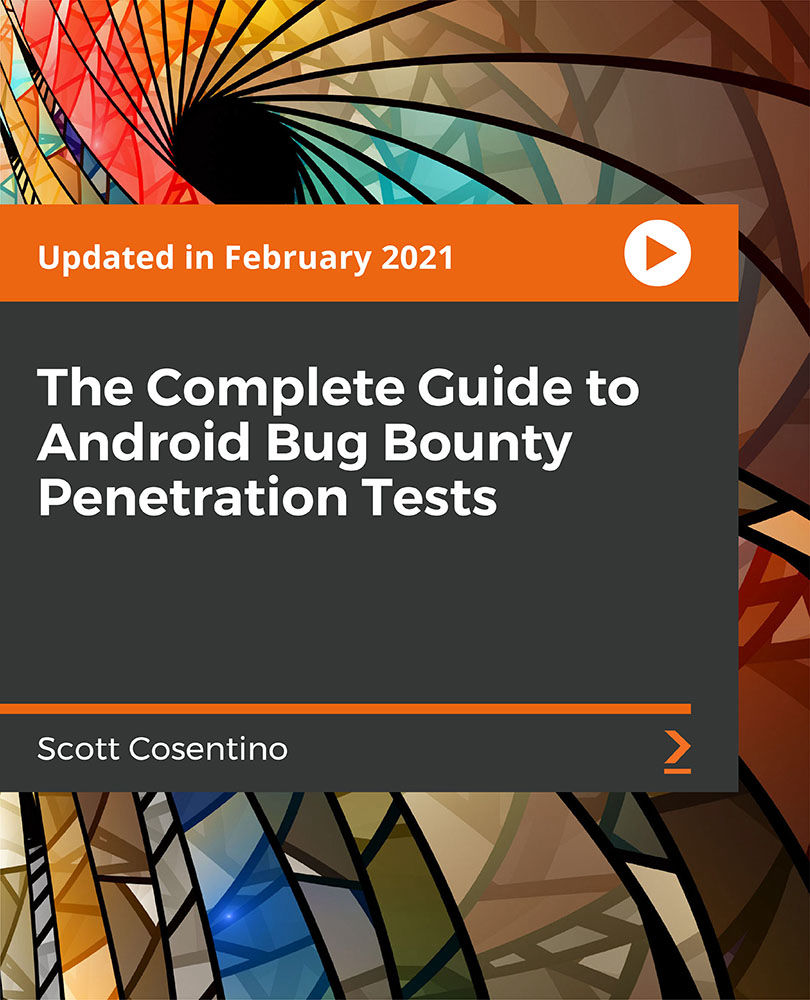
Be prepared for the upcoming Hiring Season by enhancing your professional skillsets with Apex Learning! Get Hard Copy + PDF Certificate + Transcript + Student ID Card as a Gift - Enrol Now Tired of browsing and searching for the course you are looking for? Can't find the complete package that fulfils all your needs? Then don't worry as you have just found the solution. Take a minute and look through this 14-in-1 extensive bundle that has everything you need to succeed in Media and Art and other relevant fields! After surveying thousands of learners just like you and considering their valuable feedback, this all in one Media and Art bundle has been designed by industry experts. We prioritised what learners were looking for in a complete package and developed this in-demand Media and Art course that will enhance your skills and prepare you for the competitive job market. Also, our Media and Art experts are available for answering your queries and help you along your learning journey. Advanced audiovisual learning modules of these courses are broken down into little chunks so that you can learn at your own pace without being overwhelmed by too much material at once. Furthermore, to help you showcase your expertise in Media and Art, we have prepared a special gift of 1 hardcopy certificate and 1 PDF certificate for the title course completely free of cost. These certificates will enhance your credibility and encourage possible employers to pick you over the rest. This Media and Art Bundle Consists of the following Premium courses: Course 01: Drawing and Illustration Level 2 Course 02: Landscape Paintings with Acrylic Course 03: Digital Art - Sketching In Photoshop Course 04: Adobe Illustrator CC Masterclass Course 05: Diploma in Animation Design Course 06: Level 2 Adobe Graphics Design Course Course 07: Advanced Diploma in User Experience UI/UX Design Course 08: Basic Adobe Photoshop Course 09: Video Editing Course 10: Toon Boom: Create Your First Character Course 11: Voiceover Artist Training Course 12: Freelancing on UpWork Course 13: Functional Skills IT Course 14: Windows 10 Pro Complete Training Benefits you'll get choosing Apex Learning for this Media and Art: Pay once and get lifetime access to 14 CPD courses Certificates, student ID for the title course included in a one-time fee Free up your time - don't waste time and money travelling for classes Accessible, informative modules designed by expert instructors Learn at your ease - anytime, from anywhere Study the course from your computer, tablet or mobile device CPD accredited course - improve the chance of gaining professional skills How will I get my Certificate? After successfully completing the course, you will be able to order your CPD Accredited Certificates (PDF + Hard Copy) as proof of your achievement. PDF Certificate: Free (For The Title Course) Hard Copy Certificate: Free (For The Title Course) Curriculum of the Bundle Course 01: Drawing and Illustration Level 2 Introduction Perspective Shading Measuring Still Life Drawing Drawing a Portrait Drawing a Tree Course 02: Landscape Paintings with Acrylic Introduction Welcome to Switzerland Big Painting Course 03: Digital Art - Sketching In Photoshop Introduction Introduction to Photoshop Customizing Your Workspace Creating a New Document Installing Brush The Layers Panel Finding Reference Simplifying Your Reference Warm Up Sketch Sketching Refining Your Sketch Demo Your Project Conclusion Course 04: Adobe Illustrator CC Masterclass Getting Started Getting Comfortable in the Illustrator Environment Working With Selections Drawing Shapes Managing Objects Working With Colour Working With Type Going Further With Illustrator Saving and Exporting Your Work Wrapping Up Course 05: Diploma in Animation Design INTRODUCTION THE 12 PRINCIPLES OF ANIMATION JUMPING ELEPHANT WALKCYCLE RUNCYCLE DIALOGUE Course 06: Level 2 Adobe Graphics Design Course Basics of Graphic Design Foundation in Design Adobe Photoshop Basics Designers go to Software Adobe Illustrator Introduction and Typography Creating Logos with Illustrator Logo Design Basics Adobe in Design and Print Work Introduction Course 07: Advanced Diploma in User Experience UI/UX Design UX/UI Course Introduction Introduction To The Web Industry Foundations of Graphic Design UX Design (User Experience Design) UI Design (User Interface Design) Optimization Starting a Career in UX/UI Design Course 08: Basic Adobe Photoshop Section 01: Shortcuts & the Brush Section 02: Layers Section 03: Modify Your Portrait Section 04: Watermark & Figures Section 05: Modify Your Text Course 09: Video Editing Introduction to the Course Download Davinci Resolve Project Settings and Overview of Resolve The Media Tab Cut Tab Overview Making Ins and Outs in the Cut Tab with Precision Smart Editing Tools Trim Modes Overlay Edits Sync Audio with Video Mixing Audio Working with Transitions in Davinci Resolve Adding Effects Adding Texts Colour Tab Overview Understanding Nodes Tracing Effects Cinematic Look Viewing the Clip Fairlight Tab Fusion Tab How to Remove Green Screen Using Chroma Key Delta Keyer Deliver Tab Course 10: Toon Boom: Create Your First Character Introductio Class project Creating new scene Workspace Importing images and assets Basic Drawing tools Creating the head shape Using of shape tools Creating facial details Creating character body Finishing the drawing Creating colour palette Using gradient editor tool Colouring the rest of the drawing Rendering the image That's it Course 11: Voiceover Artist Training Introduction to Voiceover Voiceover Basics Finding Your Voice Using Your Instrument Exercising Your Voice Useful Tips Plan Your Demo The Audition Record Your Voice The Studio Promoting Your Voice UK Voice Acting Industry Course 12: Freelancing on UpWork Module 01: Introduction & Overview Module 02: Setting Up Your UpWork Profile Module 03: Submitting Proposals To Jobs Module 04: Pricing, Upgrading & Closing Sales Module 05: Conclusion Course 13: Functional Skills IT Introduction Information Technology Components of IT Hardware Operating System Application/Software Networking Security Traffic Flow & Enterprise Level IT Components Storage Database Virtualisation & Cloud Management & Other IT Jobs Course 14: Windows 10 Pro Complete Training Course Overview Building Your Virtual Lab Environment Upgrading Windows 7, 8, or 8.1 to Windows 10 Building a Microsoft Server 2016 Domain Windows Deployment Services (WDS) Windows 10 Firewall, Windows Defender and UAC Networking Troubleshooting User Preferences Maintenance CPD 145 CPD hours / points Accredited by CPD Quality Standards Who is this course for? Anyone from any background can enrol in thisbundle. Persons with similar professions can also refresh or strengthen their skills by enrolling in this course. Students can take this course to gather professional knowledge besides their study or for the future. Requirements Our bundle is fully compatible with PC's, Mac's, laptops, tablets and Smartphone devices. This course has been designed to be fully compatible with tablets and smartphones so that you can access your course on Wi-Fi, 3G or 4G. There is no time limit for completing this course; it can be studied in your own time at your own pace. Career path Having this various expertise will increase the value of your CV and open you up to multiple job sectors. Certificates Certificate of completion Digital certificate - Included

Learn to Code with Ruby
By Packt
Unlock the power of coding with our all-inclusive Ruby course. Whether you're starting from scratch or elevating your programming skills, this course is tailored for a seamless learning curve in Ruby 3.2.

**Don't Spend More; Spend Smarter** Boost Your Career with Apex Learning and Get Noticed By Recruiters in this Hiring Season! Get Hard Copy + PDF Certificates + Transcript + Student ID Card worth £160 as a Gift - Enrol Now Give a compliment to your career and take it to the next level. This CompTIA Library will provide you with the essential knowledge to shine in your professional career. Whether you want to develop skills for your next job or elevate skills for your next promotion, this CompTIA Library will help you keep ahead of the pack. The CompTIA Library incorporates basic to advanced level skills to shed some light on your way and boost your career. Hence, you can strengthen your expertise and essential knowledge, which will assist you in reaching your goal. Further, this CompTIA Library will add extra value to your resume to stand out to potential employers. Throughout the programme, it stresses how to improve your competency as a person in your chosen field while also outlining essential career insights in this job sector. Consequently, you'll sharpen your knowledge and skills; on the other hand, see a clearer picture of your career growth in future. By the end of the CompTIA Library, you can equip yourself with the essentials to keep you afloat in the competition. Along with this CompTIA Library course, you will get 10 premium courses, an originalHardcopy, 11 PDF Certificates (Main Course + Additional Courses) Student ID card as gifts. This CompTIA Library Bundle Consists of the following Premium courses: Course 01: CompTIA IT Fundamentals ITF+ (FCO-U61) Course 02: CompTIA A+ (220-1001) Course 03: CompTIA A+ (220-1002) Course 04: CompTIA Network (N10-007) Course 05: CompTIA Security+ (SY0-401) New 2020 Course 06: CompTIA Security+ (SY0-601) Course 07: Cloud Computing / CompTIA Cloud+ (CV0-002) Course 08: CompTIA PenTest+ (Ethical Hacking) Course 09: CompTIA CySA+ Cybersecurity Analyst (CS0-002) Course 10: Cisco ASA Firewall Training Course 11: Linux for Absolute Beginners! As one of the top course providers in the UK, we're committed to providing you with the best educational experience possible. Our industry experts have designed the CompTIA Library to empower you to learn all at once with accuracy. You can take the course at your own pace - anytime, from anywhere. So, enrol now to advance your career! Benefits you'll get choosing Apex Learning for this CompTIA Library: Pay once and get lifetime access to 11 CPD courses Free e-Learning App for engaging reading materials & helpful assistance Certificates, student ID for the title course included in a one-time fee Free up your time - don't waste time and money travelling for classes Accessible, informative modules designed by expert instructors Learn at your ease - anytime, from anywhere Study the course from your computer, tablet or mobile device CPD accredited course - improve the chance of gaining professional skills Gain valuable knowledge without leaving your home How will I get my Certificate? After successfully completing the course you will be able to order your CPD Accredited Certificates (PDF + Hard Copy) as proof of your achievement. PDF Certificate: Free (Previously it was £6*11 = £66) Hard Copy Certificate: Free (For The Title Course: Previously it was £10) Curriculum of CompTIA Library Bundle Course 01: CompTIA IT Fundamentals ITF+ (FCO-U61) How People Use Computers System Hardware Device Ports and Peripherals Data Storage and Sharing Understanding Operating Systems Setting Up and Configuring a PC Setting Up and Configuring a Mobile Device Managing Files Using and Managing Application Software Configuring Network and Internet Connectivity IT Security Threat Mitigation Computer Maintenance and Management IT Troubleshooting Understanding Databases Developing and Implementing Software Course 02: CompTIA A+ (220-1001) All about the CompTIA A+ Safety and Professionalism The Visible Computer CPUs RAM Firmware Motherboards Power Supplies Mass Storage Technologies Implementing Mass Storage Essential Peripherals Building a PC Display Technologies Essentials of Networking Local Area Networking Wireless Networking The Internet Virtualization Portable Computing Understanding Mobile Devices Care and Feeding of Mobile Devices Printers and Multifunction Devices Securing Computers Course 03: CompTIA A+ (220-1002) All About the CompTIA A+ 2019 Core 2 Exam Safety and Professionalism The Visible Computer CPUs RAM Power Supply Implementing Mass Storage Building a PC Windows under the Hood Users, Groups, and Permissions Maintaining and Optimizing Operating Systems Working with the Command-Line Interface Troubleshooting Operating Systems Display Technologies Essentials of Networking Local Area Networking Wireless Networking The Internet Portable Computing Care and Feeding of Mobile Devices Securing Computers Operational Procedures Course 04: CompTIA Network (N10-007) Introduction Network Models Cabling and Topology Ethernet Basics Modern Ethernet Installing a Physical Network TCP/IP Basics Routing TCP/IP Applications Network Naming Securing TCP/IP Advanced Networking Devices IPv6 Remote Connectivity Wireless Networking Virtualization and Cloud Computing Mobile Networking Building a Real-World Network Managing Risk Protecting Your Network Network Monitoring Network Troubleshooting Course 05: CompTIA Security+ (SY0-401) New 2020 Security Fundamentals Identifying Security Threats and Vulnerabilities Managing Data, Application, and Host Security Implementing Network Security Implementing Access Control, Authentication, and Account Management Managing Certificates Implementing Compliance and Operational Security Risk Management Troubleshooting and Managing Security Incidents Business Continuity and Disaster Recovery Planning Course 06: CompTIA Security+ (SY0-601) Introduction Risk Management Cryptography Identity and Account Management Tools of the Trade Securing Individual Systems The Basic LAN Securing Wireless LANs Securing Public Servers Securing Dedicated Systems Physical Security Secure Protocols and Applications Testing Infrastructure Dealing with Incidents Course 07: Cloud Computing / CompTIA Cloud+ (CV0-002) What You Need to Know Introducing the Cloud System Requirements for Cloud Deployments Cloud Storage Cloud Compute Cloud Networking Cloud Security Migrating to the Cloud Maintaining Cloud Solutions Troubleshooting Cloud Solutions Course 08: CompTIA PenTest+ (Ethical Hacking) Introduction Planning and Scoping Surveying the Target Select Your Attack Vector Selecting Pen Testing Tools Reporting and Communication Course 09: CompTIA CySA+ Cybersecurity Analyst (CS0-002) Introduction The Importance of Threat Data and Intelligence Threat Intelligence in Support of Organizational Security Vulnerability Assessment Tools Threats and Vulnerabilities Associated with Specialized Technology Threats and Vulnerabilities Associated with Specialized Technology Threats and Vulnerabilities Associated with Operating in the Cloud Mitigating Controls for Attacks and Software Vulnerabilities Security Solutions for Infrastructure Management Software Assurance Best Practices Hardware Assurance Best Practices Data Analysis in Security Monitoring Activities Implement Configuration Changes to Existing Controls to Improve Security The Importance of Proactive Threat Hunting Compare and Contrast Automation Concepts and Technologies And Much More... Course 10: Cisco ASA Firewall Training Common Network Security Terms Confidentiality, Integrity, Availability. Security Concepts & Terms Intro to Firewall Technologies About Cisco ASA Firewall Install Cisco ASAv Firewall in GNS3 Install ASA 9 Cluster, Security Context enable in GNS3. Install Cisco ASAv Firewall on EVE-NG Install Cisco ASAv Firewall on VMWare Workstation. Cisco ASA Firewall Basic Configuration Commands. Device Management Cisco ASA Console Device Management Cisco ASA Telnet Device Management Cisco ASA SSH And Much More... Course 11: Linux for Absolute Beginners! Introduction to Linux Linux Installation Linux Command Line Interface (CLI) Essentials Advanced CLI Usage Linux Development Tools Web Development Project Web Server Setup, Host Cofiguration and App Deployment Linux User Management Linux Network Administration CPD 150 CPD hours / points Accredited by CPD Quality Standards Who is this course for? Anyone from any background can enrol in this CompTIA Library bundle. Persons with similar professions can also refresh or strengthen their skills by enrolling in this course. Students can take this course to gather professional knowledge besides their study or for the future. Requirements Our CompTIA Library is fully compatible with PC's, Mac's, laptops, tablets and Smartphone devices. This course has been designed to be fully compatible with tablets and smartphones, so you can access your course on Wi-Fi, 3G or 4G. There is no time limit for completing this course; it can be studied in your own time at your own pace. Career path Having this various expertise will increase the value of your CV and open you up to multiple job sectors. Certificates Certificate of completion Digital certificate - Included Certificate of completion Hard copy certificate - Included You will get the Hard Copy certificate for the title course (CompTIA IT Fundamentals ITF+ (FCO-U61)) absolutely Free! Other Hard Copy certificates are available for £10 each. Please Note: The delivery charge inside the UK is £3.99, and the international students must pay a £9.99 shipping cost.

CompTIA Security+ Certification SY0-601: The Total Course
By Packt
This video course is designed to prepare you to achieve the internationally recognized fundamental IT training certification, CompTIA Security+ Certification SY0-601 exam. The course covers all the major domains needed for the certification and will help you develop the basics of IT and computers with the help of examples and quizzes.

Computer Science GCSE Syllabus The GCSE Computer Science Tutor Syllabus is designed to provide tutors in England with a comprehensive framework for teaching the GCSE Computer Science curriculum effectively. This syllabus aims to equip tutors with the necessary knowledge and skills to support students in their understanding and application of core computer science concepts. Module 1: Introduction to Computer Science - Overview of computer science and its relevance in today's world - Understanding the components of a computer system - Introduction to algorithms and problem-solving techniques - Exploration of programming languages and their uses Module 2: Computer Hardware - Understanding the main components of a computer system, including CPU, memory, and storage devices - Exploring input and output devices and their functionalities - Understanding the role of operating systems and software in computer systems Module 3: Software Development - Introduction to programming concepts and languages (e.g., Python or Java) - Understanding variables, data types, and operators - Building algorithms and logical reasoning skills - Introduction to flowcharts and pseudocode - Implementation of simple programs and debugging techniques Module 4: Data Representation - Understanding binary, hexadecimal, and denary number systems - Representation of text, images, and sound using binary - Introduction to data compression and encryption techniques Module 5: Computer Networks - Understanding the basics of computer networks, including LAN, WAN, and the Internet - Introduction to network topologies, protocols, and security - Exploring the impact of digital communication on society Module 6: Cybersecurity and Ethical Issues - Understanding the importance of cybersecurity and data protection - Introduction to common threats and vulnerabilities - Exploring ethical issues related to computer science, such as privacy and intellectual property rights Module 7: Algorithms and Programming Techniques - Advanced programming concepts, including conditionals, loops, and functions - Introduction to sorting and searching algorithms - Exploring data structures, such as arrays and lists Module 8: System Architecture - Understanding the structure and function of a CPU - Introduction to memory hierarchy and cache - Exploring the Von Neumann architecture and its limitations Module 9: Computational Thinking and Problem Solving - Advanced problem-solving techniques using computational thinking - Introduction to algorithms for complex problems - Exploring algorithmic efficiency and optimization techniques Module 10: Exam Preparation and Revision - Reviewing key concepts covered throughout the syllabus - Practicing past exam questions and providing guidance on exam techniques - Supporting students with exam preparation strategies Please note that the duration and depth of each module can vary depending on the level of expertise required and the specific needs of the learners. Additionally, it's important to adapt the curriculum to the learners' proficiency levels, whether they are A Level/GCSE students or adult learners with different experience levels.

Learn everything you need to know to be fully competent with Mac iOS. This syllabus takes you around the basics and then on another deep dive into all the elements. Discover things you never knew and speed up your experience using Mac iOS. Module 1: Introduction to Mac iOS and Hardware • Understanding the Mac ecosystem • Overview of Mac hardware components • Navigating the Mac interface Module 2: Mac Operating System (macOS) • Exploring the macOS interface • Customizing system preferences • File management and organization on macOS Module 3: Essential Mac Apps • Using Safari for web browsing • Effective web searching using search engines • Email management with Apple Mail • Calendar and task management with Apple Calendar Module 4: Software Installation and Updates • Installing and updating software applications • Managing and uninstalling programs • App Store and app installations Module 5: Productivity and Collaboration • Using iCloud for cloud-based storage and collaboration • Working with Notes, Reminders, and Messages • Collaborative document editing with iWork Module 6: Multimedia and Creativity • Basic image editing with Photos and Preview • Music creation with GarageBand • Creating multimedia presentations with Keynote Module 7: Troubleshooting and Maintenance • Identifying and resolving common Mac issues • Using Activity Monitor for performance monitoring • Maintenance tasks for macOS Module 8: Mac Security and Privacy • Overview of Mac security features • Online safety and privacy best practices • Protecting personal data and devices Module 9: Advanced Mac Features • Customizing the Dock and Menu Bar • Using Siri for voice commands and search • Continuity features for seamless device integration Module 10: Using AI and Chat GPT • Introduction to AI and Chat GPT technology • Exploring AI-powered features on Mac • Using Chat GPT for productivity and assistance Module 11: Browsing and Search Engines • Effective use of web browsers on macOS • Utilizing search engines for research • Online safety and privacy while browsing Module 12: Cybersecurity • Understanding cybersecurity threats • Protecting against malware and phishing attacks • Secure online practices and password management Module 13: Software Installation and Factory Reset • Installing and updating software applications • Factory resetting a Mac device • Data backup and recovery during resets Module 14: Final Projects and Assessment • Culminating projects showcasing Mac iOS skills • Practical exams assessing Mac software knowledge and skills • Preparing for industry-recognized certifications (optional) Please note that the duration and depth of each module can vary depending on the level of expertise required and the specific needs of the learners. Additionally, it's important to adapt the curriculum to the learners' proficiency levels, whether they are A Level/GCSE students or adult learners with different experience levels.

Search By Location
- Operating Systems & Services Courses in London
- Operating Systems & Services Courses in Birmingham
- Operating Systems & Services Courses in Glasgow
- Operating Systems & Services Courses in Liverpool
- Operating Systems & Services Courses in Bristol
- Operating Systems & Services Courses in Manchester
- Operating Systems & Services Courses in Sheffield
- Operating Systems & Services Courses in Leeds
- Operating Systems & Services Courses in Edinburgh
- Operating Systems & Services Courses in Leicester
- Operating Systems & Services Courses in Coventry
- Operating Systems & Services Courses in Bradford
- Operating Systems & Services Courses in Cardiff
- Operating Systems & Services Courses in Belfast
- Operating Systems & Services Courses in Nottingham
