- Professional Development
- Medicine & Nursing
- Arts & Crafts
- Health & Wellbeing
- Personal Development
766 Operating Systems & Services courses
AS5E IBM PowerVM on IBM i - I - Implementing Virtualization and LPAR
By Nexus Human
Duration 3 Days 18 CPD hours This course is intended for This intermediate course is for technical specialists, support/services individuals, individuals implementing LPARs for Power Systems with IBM i. This course is also appropriate for IBM Business Partners who sell and plan for consolidated systems. Overview Describe the PowerVM features Identify, describe, and locate hardware components in the Power Systems, Flex System and Power Blade models Identify virtualization options available, reliability features and single points of failure for Power Systems Implement System Planning Tool in design or update your own system Explain Simultaneous Multithreading (SMT) Describe memory allocation and affinity concepts Describe and configure a partition profile, including shared processors: Capped Uncapped Virtual processors Weighting factor Shared Processor Pools Explain virtual I/O: Serial, Ethernet and SCSI Understand and implement: IBM i installation through NFS, image virtual repository in VIOS, and assigning VSCSI disks to partitions in VIOS Understand base characteristics of IVM and how to implement IBM i on Power Blades Describe the NPIV PowerVM feature, how to configure virtual Fiber Channel adapters on the Virtual I/O Server and client partitions Discuss how to use the HMC GUI and commands to work with the World Wide Port Name (WWPN) pairs Identify commands used to examine the NPIV configuration In this course you begin with an overview of LPAR on Power Systems, followed with more detailed information on configuration planning and implementation using hands-on exercises to create and implement logical partitions. PowerVM for IBM i - Overview . Power Systems for IBM i . Introduction to System Planning Tool . Virtualization of IBM i - Processor, Memory, Processor Pools . Virtualization of IBM i - Virtual I/O . Virtualization of IBM i - Installation from NFS or VIOS repository . Implementation of IBM i on Power Blades . PowerVM for IBM i - NPIV .

Red Hat Virtualization (RH318)
By Nexus Human
Duration 5 Days 30 CPD hours This course is intended for Linux system administrators, virtualization administrators, and hybrid infrastructure engineers interested in deploying large-scale virtualization solutions and managing virtual servers in their datacenters, based on the Red Hat Virtualization open virtualization management platform. Overview Configure Red Hat Virtualization Configure networking and storage for use with Red Hat Virtualization Manage user accounts and access to the Red Hat Virtualization environment Install and manage virtual machines in Red Hat Virtualization Use templates for rapid virtual machine deployment Manage virtual machine snapshots and images Migrate virtual machines and explore high-availability options Deploy, configure, manage, and migrate virtual environments Red Hat Virtualization (RH318) teaches you the skills needed to deploy, administer, and operate virtual machines in your organization using Red Hat© Virtualization. Through numerous hands-on exercises, you will demonstrate the ability to deploy and configure the Red Hat Virtualization infrastructure and use it to provision and manage virtual machines. This offering also prepares you for the Red Hat Certified Specialist in Virtualization exam. This course is based on Red Hat Enterprise Virtualization 4.3 and Red Hat Enterprise Linux© 7.6 and 8, as well as Red Hat Hyperconverged Infrastructure for Virtualization 1.6. 1 - Red Hat Virtualization overview Explain the purpose and architecture of Red Hat Virtualization. 2 - Install and configure Red Hat Virtualization Install a minimal Red Hat Virtualization environment and use it to create a virtual machine. 3 - Create and manage datacenters and clusters Organize hypervisors into groups using datacenters and clusters. 4 - Manage user accounts and roles Configure user accounts using a central directory service, then use roles to assign access to resources based on job responsibilities. 5 - Adding physical hosts Add additional Red Hat Virtualization hosts automatically, and move and remove hosts from datacenters as needed. 6 - Scale Red Hat Virtualization infrastructure Add Red Hat Virtualization hosts automatically, configure Red Hat Enterprise Linux hosts when appropriate, and move and remove hosts from data centers as needed. 7 - Manage Red Hat Virtualization networks Separate network traffic into multiple networks on one or more interfaces to improve the performance and security of Red Hat Virtualization. 8 - Manage Red Hat Virtualization storage Create and manage data and ISO storage domains. 9 - Deploy and manage virtual machines Operate virtual machines in the Red Hat Virtualization environment. 10 - Migrate virtual machines Migrate and control automatic migration of virtual machines. 11 - Manage virtual machine images Manage virtual machine snapshots and disk images. 12 - Automating virtual machine deployment Automate deployment of virtual machines by using templates and cloud-init. 13 - Back up and upgrade Red Hat Virtualization Back up, restore, and upgrade the software in a Red Hat Virtualization environment. 14 - Explore high-availability practices Explain procedures to improve the resilience and reliability of Red Hat Virtualization by removing single points of failure and implementing high-availability features. 15 - Perform comprehensive review Demonstrate skills learned in this course by installing and configuring Red Hat Virtualization; using the platform to create and manage virtual machines; and backing up and updating components of Red Hat Virtualization. Additional course details: Nexus Humans Red Hat Virtualization (RH318) training program is a workshop that presents an invigorating mix of sessions, lessons, and masterclasses meticulously crafted to propel your learning expedition forward. This immersive bootcamp-style experience boasts interactive lectures, hands-on labs, and collaborative hackathons, all strategically designed to fortify fundamental concepts. Guided by seasoned coaches, each session offers priceless insights and practical skills crucial for honing your expertise. Whether you're stepping into the realm of professional skills or a seasoned professional, this comprehensive course ensures you're equipped with the knowledge and prowess necessary for success. While we feel this is the best course for the Red Hat Virtualization (RH318) course and one of our Top 10 we encourage you to read the course outline to make sure it is the right content for you. Additionally, private sessions, closed classes or dedicated events are available both live online and at our training centres in Dublin and London, as well as at your offices anywhere in the UK, Ireland or across EMEA.

AN30 IBM Power Systems for AIX - Virtualization I - Implementing Virtualization
By Nexus Human
Duration 5 Days 30 CPD hours This course is intended for This advanced course is appropriate for System Administrators, Technical Support Personnel, and Business Partners responsible for implementing LPARs on IBM Power Systems with AIX servers. Overview Discuss the advantages or value of PowerVM edition's featuresDefine micro-partitioning and shared processor LPARsDiscuss the benefits of simultaneous multithreadingDiscuss and configure the Integrated Virtual Ethernet (IVE)Install and configure the Virtual I/O ServerConfigure virtual network devices, such as virtual Ethernet and shared Ethernet adaptersConfigure virtual SCSI and virtual Fibre Channel storage adaptersConfigure virtual SCSI target devices on a virtual SCSI adapterDefine file-backed storage pools and file-backed virtual optical devicesIdentify single points of failure in virtualized environmentsConfigure multiple VIO servers for high availabilityConfigure advanced virtual networking optionsConfigure the shared Ethernet adapter failover featureConfigure advanced virtual SCSI optionsConfigure MPIO in a VIO server's client partitionManage the service events, configure call home, add, exchange FRUs, and discuss FSP failoverPerform PowerVM (VIOS) Maintenance This course explains the new features and benefits of virtualization including processor virtualization, Virtual I/O Server, and virtual devices, such as virtual Ethernet, virtual SCSI, and virtual Fibre Channel adapters. Course Outline Unit 1: Introduction to partitioning Exercise 1: Power Systems documentation overview Unit 2: HMC V8 enhancements Exercise 2: HMC enhanced interface Unit 3: Processor virtualization Exercise 3: Processor virtualization configuration Unit 4: Virtual Ethernet Exercise 4: Virtual Ethernet adapter configuration Unit 5: Virtual I/O Server and Shared Ethernet Adapter Exercise 5: Virtual I/O Server configuration Unit 6: Virtual SCSI devices Exercise 6: Client partition configuration Unit 7: Virtual network configuration with dual VIOS Exercise 7: SEA failover setup Unit 8: Virtual SCSI configurations with dual VIOS Exercise 8: Dual VIO server configuration with MPIO in the client partition Unit 9: Virtual Fibre Channel devices Exercise 9: Virtual Fibre Channel adapter configuration Unit 10: HMC Service Management Exercise 10: Manage service events Unit 11: PowerVM advanced systems maintenance Exercise 11: PowerVM system maintenance Exercise 12: (Optional) File-backed virtual SCSI devices Additional course details: Nexus Humans AN30 IBM Power Systems for AIX - Virtualization I - Implementing Virtualization training program is a workshop that presents an invigorating mix of sessions, lessons, and masterclasses meticulously crafted to propel your learning expedition forward. This immersive bootcamp-style experience boasts interactive lectures, hands-on labs, and collaborative hackathons, all strategically designed to fortify fundamental concepts. Guided by seasoned coaches, each session offers priceless insights and practical skills crucial for honing your expertise. Whether you're stepping into the realm of professional skills or a seasoned professional, this comprehensive course ensures you're equipped with the knowledge and prowess necessary for success. While we feel this is the best course for the AN30 IBM Power Systems for AIX - Virtualization I - Implementing Virtualization course and one of our Top 10 we encourage you to read the course outline to make sure it is the right content for you. Additionally, private sessions, closed classes or dedicated events are available both live online and at our training centres in Dublin and London, as well as at your offices anywhere in the UK, Ireland or across EMEA.

Red Hat Virtualization with RHCVA Exam (RH319)
By Nexus Human
Duration 5 Days 30 CPD hours This course is intended for Linux system administrators, virtualization administrators, and hybrid infrastructure engineers interested in deploying large-scale virtualization solutions and managing virtual servers in their datacenters, based on the Red Hat Virtualization open virtualization management platform. Overview As a result of completing this offering, you should be able to create and deploy Red Hat Virtualization and virtual servers. Using a single, full-service management interface, Red Hat Virtualization Manager, you will be able to configure, manage, and migrate systems within the virtualization environment. In this course you will develop the skills needed to deploy, administer, and operate virtual machines in your organization using Red Hat© Virtualization. Through numerous hands-on exercises, you will demonstrate the ability to deploy and configure the Red Hat Virtualization infrastructure and use it to provision and manage virtual machines. This offering also prepares you for the Red Hat Certified Specialist in Virtualization exam.This course is based on Red Hat Enterprise Virtualization 4.3 and Red Hat Enterprise Linux© 7.6 and 8, as well as Red Hat Hyperconverged Infrastructure for Virtualization 1.6.This course covers the same material as RH318, but includes the Red Hat Certified Specialist in Virtualization exam (EX318). Red Hat Virtualization overview Explain the purpose and architecture of Red Hat Virtualization. Install and configure Red Hat Virtualization Install a minimal Red Hat Virtualization environment and use it to create a virtual machine. Create and manage datacenters and clusters Organize hypervisors into groups using datacenters and clusters. Manage user accounts and roles Configure user accounts using a central directory service, then use roles to assign access to resources based on job responsibilities. Adding physical hosts Add additional Red Hat Virtualization hosts automatically, and move and remove hosts from datacenters as needed. Scale Red Hat Virtualization infrastructure Add Red Hat Virtualization hosts automatically, configure Red Hat Enterprise Linux hosts when appropriate, and move and remove hosts from data centers as needed. Manage Red Hat Virtualization networks Separate network traffic into multiple networks on one or more interfaces to improve the performance and security of Red Hat Virtualization. Manage Red Hat Virtualization storage Create and manage data and ISO storage domains. Deploy and manage virtual machines Operate virtual machines in the Red Hat Virtualization environment. Migrate virtual machines Migrate and control automatic migration of virtual machines. Manage virtual machine images Manage virtual machine snapshots and disk images. Automating virtual machine deployment Automate deployment of virtual machines by using templates and cloud-init. Back up and upgrade Red Hat Virtualization Back up, restore, and upgrade the software in a Red Hat Virtualization environment. Explore high-availability practices Explain procedures to improve the resilience and reliability of Red Hat Virtualization by removing single points of failure and implementing high-availability features. Perform comprehensive review Demonstrate skills learned in this course by installing and configuring Red Hat Virtualization; using the platform to create and manage virtual machines; and backing up and updating components of Red Hat Virtualization.

Linux Professional Institute Certification (LPIC-2) 201
By Nexus Human
Duration 5 Days 30 CPD hours This course is intended for Linux Professional Institute Certification (LPIC-2) 201 training is suitable for individuals with roles of: System administrator Network administrator Technician DevOps Overview Upon successful completion of this course, students will be able to: measure hardware resource and network bandwidth, identify and troubleshoot resource problems monitor resource usage to predict future resource needs utilise kernel components that are necessary to specific hardware, hardware drivers, system resources and requirements properly configure a kernel to include or disable specific features of the Linux kernel as necessary manage and/or query a 2.6.x, 3.x or 4.x kernel and its loadable modules query and modify the behaviour of system services at various targets / run levels properly manipulate a Linux system during both the boot process and during recovery mode properly configure and navigate the standard Linux filesystem configure automount filesystems using AutoFS configure and implement software RAID configure kernel options to support various drives create and remove logical volumes, volume groups, and physical volumes use system tools to back up important system data. This course prepares students to take the 201 exam of the LPI level 2 certification. To gain LPIC-2 certification, an individual should have an active LPIC-1 certification. Capacity Planning Measure and Troubleshoot Resource Usage Predict Future Resource Needs Linux Kernel Kernel components Compiling a Linux kernel Kernel runtime management and troubleshooting System Startup Customising system startup System recovery Alternate Bootloaders Filesystem and Devices Filesystem and Devices Maintaining a Linux filesystem Creating and configuring filesystem options Advanced Storage Device Administration Configuring RAID Adjusting Storage Device Access Logical Volume Manager Networking Configuration Basic networking configuration Advanced Network Configuration Troubleshooting network issue System Maintenance Make and install programs from source Backup operations Notify users on system-related issues

AN202 IBM Korn and Bash Shell Programming
By Nexus Human
Duration 5 Days 30 CPD hours This course is intended for This course is for support staff for AIX on POWER systems Overview After completing this course, you should be able to: - Distinguish Korn and bash shell specific features - Use utilities such as sed and awk to manipulate data - Understand system shell scripts such as /etc/shutdown - Write useful shell scripts to aid system administration This course will teach you how to use shell scripts and utilities for practical system administration of AIX (or other UNIX) operating systems. Basic shell conceptsFlow control in a shell ScriptFunctions and typesetShell features such as arithmetic and string handlingUsing regular expressionsUsing sed, awk and other AIX utilities

The 'Linux Security and Hardening' course focuses on strengthening the security measures of Linux systems. It covers various aspects of security, including general security practices, physical security, account security, network security, and file system security. Learners will gain valuable knowledge and techniques to enhance the security of Linux environments. Learning Outcomes: Understand the importance of Linux security and its significance in protecting systems and data. Implement general security best practices, including updates, patches, and system configurations. Secure physical access to Linux servers and prevent unauthorized access. Manage user accounts and permissions effectively to maintain a secure environment. Apply network security measures, including firewalls, to safeguard against external threats. Set up file system security and encryption to protect sensitive data. Explore additional resources for continuous learning and staying up-to-date with Linux security practices. Why buy this Linux Security and Hardening? Unlimited access to the course for forever Digital Certificate, Transcript, student ID all included in the price Absolutely no hidden fees Directly receive CPD accredited qualifications after course completion Receive one to one assistance on every weekday from professionals Immediately receive the PDF certificate after passing Receive the original copies of your certificate and transcript on the next working day Easily learn the skills and knowledge from the comfort of your home Certification After studying the course materials of the Linux Security and Hardening there will be a written assignment test which you can take either during or at the end of the course. After successfully passing the test you will be able to claim the pdf certificate for £5.99. Original Hard Copy certificates need to be ordered at an additional cost of £9.60. Who is this course for? This Linux Security and Hardening course is ideal for Students Recent graduates Job Seekers Anyone interested in this topic People already working in the relevant fields and want to polish their knowledge and skill. Prerequisites This Linux Security and Hardening does not require you to have any prior qualifications or experience. You can just enrol and start learning.This Linux Security and Hardening was made by professionals and it is compatible with all PC's, Mac's, tablets and smartphones. You will be able to access the course from anywhere at any time as long as you have a good enough internet connection. Career path As this course comes with multiple courses included as bonus, you will be able to pursue multiple occupations. This Linux Security and Hardening is a great way for you to gain multiple skills from the comfort of your home. Course Curriculum Unit 01: Course Overview and Downloads Course Overview 00:01:00 Unit 02: General Security Section Overview - General Security 00:01:00 Is Linux Secure? 00:02:00 What Makes Linux Secure? 00:08:00 Security Guidelines and Principles 00:08:00 Section Summary - General Security 00:02:00 Unit 03: Physical Security Section Overview - Physical Security 00:01:00 Physical Security Concepts 00:08:00 Single User Mode Security 00:07:00 Single User Mode and Blank Passwords 00:03:00 Securing the Boot Loader 00:07:00 Disk Encryption 00:06:00 Encrypting a New Device, Part I 00:09:00 Encrypting a New Device, Part II 00:04:00 Encrypting an Existing Device 00:01:00 Disabling Control Alt Delete 00:02:00 Section Summary - Physical Security 00:01:00 Unit 04: Account Security Section Overview - Account Security 00:01:00 Intro to PAM 00:05:00 PAM Configuration Example 00:04:00 Password Security 00:08:00 Account Security Demo #1 (UID 0) 00:03:00 Controlling Account Access 00:05:00 Security by Account Type 00:06:00 Account Security Demo #2 00:03:00 Account Security Demo #3 (Sudo) 00:05:00 Unit 05: Network Security Section Overview - Network Security 00:01:00 Network Security, Part I 00:08:00 Network Security, Part II 00:06:00 Securing SSHD, Part I 00:08:00 Securing SSHD, Part II 00:03:00 Linux Firewall Fundamentals 00:08:00 Configuring the Firewall from the Command Line 00:04:00 Firewall Rule Specifications 00:05:00 Example Firewall Rules 00:04:00 Linux Firewall Demonstration 00:10:00 TCP Wrappers, Part I 00:07:00 TCP Wrappers, Part II 00:04:00 Unit 06: File System Security Section Overview - File System Security 00:01:00 File and Directory Permissions, Intro 00:01:00 File and Directory Permissions, Part I 00:11:00 File and Directory Permissions, Part II 00:09:00 Special Modes, Part I 00:08:00 Special Modes, Part II 00:03:00 File Attributes 00:06:00 File Attributes Demo 00:03:00 ACLs 00:09:00 ACLs Demo 00:06:00 Rootkits 00:09:00 Rootkit Hunter Demonstration 00:07:00 Unit 07: Additional Resources Additional Resources 00:05:00 Assignment Assignment - Linux Security and Hardening 00:00:00
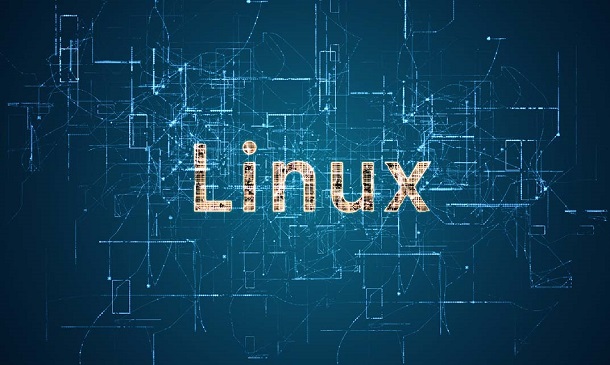
Overview This comprehensive course on Bash Scripting, Linux and Shell Programming will deepen your understanding on this topic. After successful completion of this course you can acquire the required skills in this sector. This Bash Scripting, Linux and Shell Programming comes with accredited certification from CPD, which will enhance your CV and make you worthy in the job market. So enrol in this course today to fast track your career ladder. How will I get my certificate? You may have to take a quiz or a written test online during or after the course. After successfully completing the course, you will be eligible for the certificate. Who is This course for? There is no experience or previous qualifications required for enrolment on this Bash Scripting, Linux and Shell Programming. It is available to all students, of all academic backgrounds. Requirements Our Bash Scripting, Linux and Shell Programming is fully compatible with PC's, Mac's, Laptop, Tablet and Smartphone devices. This course has been designed to be fully compatible with tablets and smartphones so you can access your course on Wi-Fi, 3G or 4G. There is no time limit for completing this course, it can be studied in your own time at your own pace. Career Path Learning this new skill will help you to advance in your career. It will diversify your job options and help you develop new techniques to keep up with the fast-changing world. This skillset will help you to- Open doors of opportunities Increase your adaptability Keep you relevant Boost confidence And much more! Course Curriculum 11 sections • 61 lectures • 03:03:00 total length •Introduction: 00:02:00 •Bash vs Shell vs Command Line vs Terminal: 00:06:00 •Listing Folder Contents (ls): 00:05:00 •Print Current Folder (pwd): 00:01:00 •Change Folder (cd): 00:03:00 •Using A Stack To Push Folders (pushd/popd): 00:03:00 •Check File Type (file): 00:01:00 •Find File By Name (locate) & Update Locate Database (updatedb): 00:02:00 •Find A Command (which): 00:02:00 •Show Command History (history): 00:02:00 •Show Manual Descriptions (whatis): 00:01:00 •Search Manual (apropos): 00:02:00 •Reference Manuals (man): 00:02:00 •Creating A Folder (mkdir): 00:02:00 •Creating A File (touch): 00:02:00 •Copy Files/Folders (cp): 00:02:00 •Move & Rename Files/Folders (mv): 00:02:00 •Delete Files/Folders (rm): 00:02:00 •Delete Empty Folder (rmdir): 00:02:00 •Change File Permissions (chmod): 00:06:00 •File Concatenation (cat): 00:03:00 •File Perusal Filter (more/less): 00:02:00 •Terminal Based Text Editor (nano): 00:03:00 •Run Commands As A Superuser (sudo): 00:03:00 •Change User (su): 00:03:00 •Show Effecter User and Group IDs (id): 00:02:00 •Kill A Running Command (ctrl + c): 00:02:00 •Kill All Processes By A Name (killall): 00:02:00 •Logging Out Of Bash (exit): 00:01:00 •Tell Bash That There Is No More Input (ctrl + d): 00:02:00 •Clear The Screen (ctr + l): 00:02:00 •Zoom In (ctrl + +): 00:02:00 •Zoom Out (ctrl + -): 00:02:00 •Moving The Cursor: 00:02:00 •Deleting Text: 00:04:00 •Fixing Typos: 00:03:00 •Cutting and Pasting: 00:03:00 •Character Capitalisation: 00:03:00 •Bash File Structure: 00:03:00 •Echo Command: 00:04:00 •Comments: 00:04:00 •Variables: 00:06:00 •Strings: 00:06:00 •While Loop: 00:04:00 •For Loop: 00:04:00 •Until Loop: 00:03:00 •Break & Continue: 00:03:00 •Get User Input: 00:02:00 •If Statement: 00:09:00 •Case Statements: 00:06:00 •Get Arguments From The Command Line: 00:04:00 •Functions: 00:05:00 •Global vs Local Variables: 00:03:00 •Arrays: 00:06:00 •Shell & Environment Variables: 00:06:00 •Scheduled Automation: 00:03:00 •Aliases: 00:03:00 •Wildcards: 00:03:00 •Multiple Commands: 00:02:00 •Resource: 00:00:00 •Assignment - Bash Scripting, Linux and Shell Programming@@: 00:00:00

Red Hat System Administration I (RH124)
By Nexus Human
Duration 5 Days 30 CPD hours This course is intended for This course is geared toward Windows system administrators, network administrators, and other system administrators who are interested in supplementing current skills or backstopping other team members, in addition to Linux system administrators who are responsible for these tasks: Configuring, installing, upgrading, and maintaining Linux systems using established standards and procedures, Providing operational support, Managing systems for monitoring system performance and availability, Writing and deploying scripts for task automation and system administration. Overview #NAME? Red Hat System Administration I (RH124) equips you with Linux© administration "survival skills" by focusing on foundational Linux concepts and core tasks. You will learn how to apply command-line concepts and enterprise-level tools, starting you on your journey toward becoming a full-time Linux system administrator. This path continues with the follow-on course, Red Hat System Administration II (RH134). 1 - Getting Started with the GNOME Graphical Desktop Get started with GNOME and edit text files with gedit 2 - Manage Files Graphically with Nautilus Manage files graphically and access remote systems with Nautilus 3 - Get Help in a Graphical Environment Access documentation, both locally and online 4 - Configure Local Services Configure the date and time and configure a printer 5 - Manage Physical Storage Understand basic disk concepts and manage system disks 6 - Manage Logical Volumes Understand logical volume concepts and manage logical volumes 7 - Monitor System Resources Manage memory and CPU utilization 8 - Manage System Software Manage system software locally and using Red Hat Network (RHN) 9 - Get Started with Bash Understand basic shell concepts, execute simple commands, and use basic job control techniques 10 - Get Help in a Textual Environment Use man and info pages and find documentation in /usr/share/doc 11 - Establish Network Connectivity Understand basic network concepts; configure, manage, and test network settings 12 - Administer Users and Groups Manage users and groups 13 - Manage Files from the Command Line Understand Linux filesystem hierarchy; manage files from the command line 14 - Secure Linux File Access Understand Linux file access mechanisms; manage file access from the GUI and the command line 15 - Administer Remote Systems Share and connect to a desktop; use SSH and rsync 16 - Configure General Services Manage services; configure SSH and remote desktops 17 - Manage Physical Storage II Manage filesystem attributes and swap space 18 - Install Linux Graphically Install Red Hat Enterprise Linux and configure the system with firstboot 19 - Manage Virtual Machines Understand basic virtualization concepts; install and manage virtual machines 20 - Control the Boot Process Understand runlevels and manage GRUB 21 - Deploy File Sharing Services Deploy an FTP server and a web server 22 - Secure Network Services Manage a firewall; understand SELinux concepts and manage SELinux 23 - Comprehensive Review Get a hands-on review of the concepts covered throughout the course

Enterprise Linux System Admin 1 Essentials
By Nexus Human
Duration 5 Days 30 CPD hours This course is intended for IT professionals across a broad range of disciplines who need to perform essential Linux administration tasks including installation, establishing network connectivity, managing physical storage, and basic security administration. This course relates to Red Hat Enterprise Linux 7 and is designed for IT pros without previous Linux admin experience. The course focuses on providing students with Linux admin 'survival skills' by focusing on core admin tasks. Access the command line Log in to a Linux system and run simple commands using the shell. Manage files from the command line Copy, move, create, delete, and organize files from the bash shell prompt. Getting help in Red Hat Enterprise Linux Resolve problems by using online help systems and Red Hat support utilities. Create, view, and edit text files Create, view, and edit text files from command output or in an editor Manage local Linux users and groups Manage local Linux users and groups, and administer local password policies. Control access to files with Linux file system permissions Set Linux file system permissions on files and interpret the security effects of different permission settings. Monitor and manage Linux processes Obtain information about the system, and control processes running on it. Control services and daemons Control and monitor network services and system daemons using systemd. Configure and secure OpenSSH service Access and provide access to the command line on remote systems securely using OpenSSH. Analyze and store logs Locate and accurately interpret relevant system log files for troubleshooting purposes. Manage Red Hat Enterprise Linux networking Configure basic IPv4 networking on Red Hat Enterprise Linux systems. Archive and copy files between systems Archive files and copy them from one system to another. Install and update software packages Download, install, update, and manage software packages from Red Hat and yum package repositories. Access Linux file systems Access and inspect existing file systems on a Red Hat Enterprise Linux system. Use virtualized systems Create and use Red Hat Enterprise Linux virtual machines with KVM and libvirt.

Search By Location
- Operating Systems & Services Courses in London
- Operating Systems & Services Courses in Birmingham
- Operating Systems & Services Courses in Glasgow
- Operating Systems & Services Courses in Liverpool
- Operating Systems & Services Courses in Bristol
- Operating Systems & Services Courses in Manchester
- Operating Systems & Services Courses in Sheffield
- Operating Systems & Services Courses in Leeds
- Operating Systems & Services Courses in Edinburgh
- Operating Systems & Services Courses in Leicester
- Operating Systems & Services Courses in Coventry
- Operating Systems & Services Courses in Bradford
- Operating Systems & Services Courses in Cardiff
- Operating Systems & Services Courses in Belfast
- Operating Systems & Services Courses in Nottingham