- Professional Development
- Medicine & Nursing
- Arts & Crafts
- Health & Wellbeing
- Personal Development
496 Operating System courses
Cisco Implementing Secure Solutions with Virtual Private Networks v1.0 (SVPN)
By Nexus Human
Duration 5 Days 30 CPD hours This course is intended for This course is designed for professionals in the following job roles: Network security engineer CCNP Security candidate Channel Partner Overview After taking this course, you should be able to: Introduce site-to-site VPN options available on Cisco router and firewalls Introduce remote access VPN options available on Cisco router and firewalls Review site-to-site and remote access VPN design options Review troubleshooting processes for various VPN options available on Cisco router and firewalls The Implementing Secure Solutions with Virtual Private Networks (SVPN) v1.0 course teaches you how to implement, configure, monitor, and support enterprise Virtual Private Network (VPN) solutions. Through a combination of lessons and hands-on experiences you will acquire the knowledge and skills to deploy and troubleshoot traditional Internet Protocol Security (IPsec), Dynamic Multipoint Virtual Private Network (DMVPN), FlexVPN, and remote access VPN to create secure and encrypted data, remote accessibility, and increased privacy. Course Outline Introducing VPN Technology Fundamentals Implementing Site-to-Site VPN Solutions Implementing Cisco Internetwork Operating System (Cisco IOS©) Site-to-Site FlexVPN Solutions Implement Cisco IOS Group Encrypted Transport (GET) VPN Solutions Implementing Cisco AnyConnect VPNs Implementing Clientless VPNs Lab Outline Explore IPsec Technologies Implement and Verify Cisco IOS Point-to-Point VPN Implement and Verify Cisco Adaptive Security Appliance (ASA) Point-to-Point VPN Implement and Verify Cisco IOS Virtual Tunnel Interface (VTI) VPN Implement and Verify Dynamic Multipoint VPN (DMVPN) Troubleshoot DMVPN Implement and Verify FlexVPN with Smart Defaults Implement and Verify Point-to-Point FlexVPN Implement and Verify Hub and Spoke FlexVPN Implement and Verify Spoke-to-Spoke FlexVPN Troubleshoot Cisco IOS FlexVPN Implement and Verify AnyConnect Transport Layer Security (TLS) VPN on ASA Implement and Verify Advanced Authentication, Authorization, and Accounting (AAA) on Cisco AnyConnect VPN Implement and Verify Clientless VPN on ASA

Artificial Lift and Real-Time Production Optimization in Digital Oilfield
By EnergyEdge - Training for a Sustainable Energy Future
Enhance oilfield production with our Artificial Lift and Real-Time Production Optimization course. Join EnergyEdge's classroom training for expert insights.
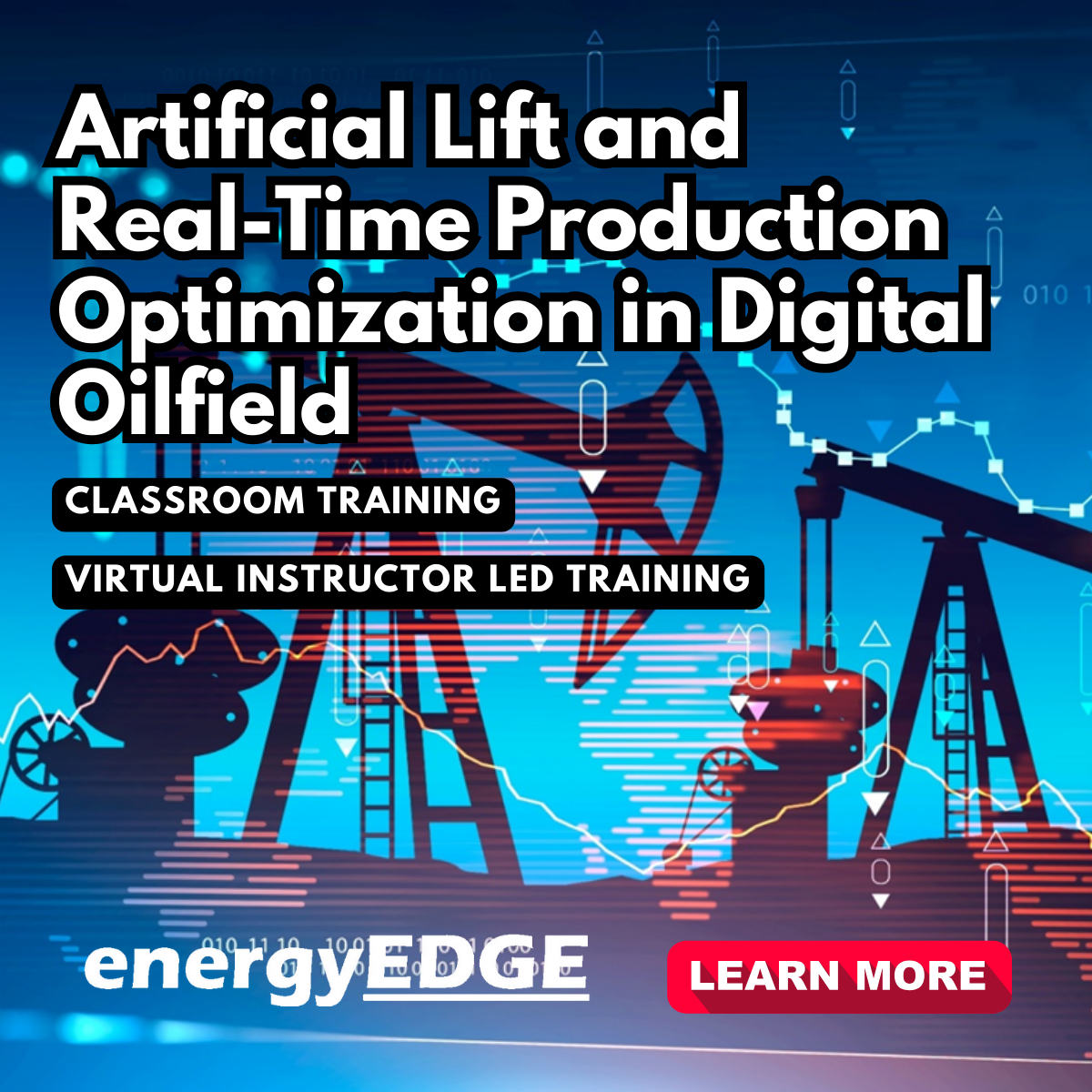
***24 Hour Limited Time Flash Sale*** Librarian and Library Assistant Diploma Admission Gifts FREE PDF & Hard Copy Certificate| PDF Transcripts| FREE Student ID| Assessment| Lifetime Access| Enrolment Letter Are you a professional feeling stuck in your career, struggling to keep up with the ever-changing demands of the industry? Or perhaps you're a beginner, unsure of where to start or how to break into your desired field. Whichever stage you're in, our exclusive Librarian and Library Assistant Diploma Bundle provides unique insights and tools that can help you achieve your goals. Designed to cater to the needs of both seasoned professionals and aspiring newcomers, our Librarian and Library Assistant Diploma bundle is a comprehensive program that will equip you with the essential skills and knowledge you need to succeed. Whether you're looking to advance in your current role or embark on a new career journey, this bundle has everything you need to take your professional life to the next level. But that's not all. When you enrol in Librarian and Library Assistant Diploma Online Training, you'll receive 20 CPD-Accredited PDF Certificates, Hard Copy Certificates, and our exclusive student ID card, all absolutely free. Courses Are Included In this Librarian and Library Assistant Diploma Career Bundle: Course 01: Librarian and Library Assistant Diploma Course 02: English Literature Course 03: An Introduction to British and American Literature Search Course 04: Comparative Literature Course 05: The Art of Organizing and Decluttering Course 06: Information Management Course 07: GDPR Course 08: Document Control Course 09: Quality Management Course 10: Administrative Management Course 11: Basic Data Analysis Course 12: Applied Statistics Course 13: Data Entry Administrator Course 14: Content Management Course 15: Copyediting & Proofreading Course 16: Functional Skills IT Course 17: Touch Typing Course 18: Computer Operating System and Troubleshooting Course 19: Workplace Confidentiality Course 20: ChatGPT Masterclass: A Complete ChatGPT Zero to Hero! With Level 7 in Strategic Learning & Development, you'll embark on an immersive learning experience that combines interactive lessons with voice-over audio, ensuring that you can learn from anywhere in the world, at your own pace. And with 24/7 tutor support, you'll never feel alone in your journey, whether you're a seasoned professional or a beginner. Don't let this opportunity pass you by. Enrol in Librarian and Library Assistant Diploma today and take the first step towards achieving your goals and dreams. Why buy this Level 7 in Strategic Learning & Development? Free CPD Accredited Certificate upon completion of Level 7 in Strategic Learning & Development Get a free student ID card with Level 7 in Strategic Learning & Development Lifetime access to the Librarian and Library Assistant Diploma course materials Get instant access to this Librarian and Library Assistant Diploma course Learn Librarian and Library Assistant Diploma from anywhere in the world 24/7 tutor support with the Librarian and Library Assistant Diploma course. Start your learning journey straightaway with our Librarian and Library Assistant Diploma Training! The Librarian and Library Assistant Diploma premium bundle consists of 20 precisely chosen courses on a wide range of topics essential for anyone looking to excel in this field. Each segment of the Librarian and Library Assistant Diploma is meticulously designed to maximise learning and engagement, blending interactive content and audio-visual modules for a truly immersive experience. Certification You have to complete the assignment given at the end of the Librarian and Library Assistant Diploma course. After passing the Librarian and Library Assistant Diploma exam You will be entitled to claim a PDF & Hardcopy certificate accredited by CPD Quality standards completely free. CPD 200 CPD hours / points Accredited by CPD Quality Standards Who is this course for? This Librarian and Library Assistant Diploma course is ideal for: Students seeking mastery in Level 7 in Strategic Learning & Development Professionals seeking to enhance Librarian and Library Assistant Diploma skills Individuals looking for a Level 7 in Strategic Learning & Development-related career. Anyone passionate about Level 7 in Strategic Learning & Development Requirements This Librarian and Library Assistant Diploma doesn't require prior experience and is suitable for diverse learners. Career path This Librarian and Library Assistant Diploma bundle will allow you to kickstart or take your career in the related sector to the next stage. Certificates CPD Accredited Digital Certificate Digital certificate - Included CPD Accredited Hard Copy Certificate Hard copy certificate - Included If you are an international student, you will be required to pay an additional fee of 10 GBP for international delivery, and 4.99 GBP for delivery within the UK, for each certificate

Raspberry Pi Step By Step Online Training
By Lead Academy
Raspberry Pi Step By Step Training Course Overview Are you looking to begin your Raspberry Pi and Python career or want to develop more advanced skills in Raspberry Pi and Python? Then this raspberry pi step by step online training course will set you up with a solid foundation to become a confident programmer and help you to develop your expertise in Raspberry Pi and Python. This raspberry pi step by step online training course is accredited by the CPD UK & IPHM. CPD is globally recognised by employers, professional organisations and academic intuitions, thus a certificate from CPD Certification Service creates value towards your professional goal and achievement. CPD certified certificates are accepted by thousands of professional bodies and government regulators here in the UK and around the world. Whether you are self-taught and you want to fill in the gaps for better efficiency and productivity, this raspberry pi step by step online training course will set you up with a solid foundation to become a confident programmer and develop more advanced skills. Gain the essential skills and knowledge you need to propel your career forward as a programmer. The raspberry pi step by step online training course will set you up with the appropriate skills and experience needed for the job and is ideal for both beginners and those currently working as a programmer. This comprehensive raspberry pi step by step online training course is the perfect way to kickstart your career in the field of Raspberry Pi and Python. This raspberry pi step by step online training course will give you a competitive advantage in your career, making you stand out from all other applicants and employees. If you're interested in working as a programmer or want to learn more skills on Raspberry Pi and Python but unsure of where to start, then this raspberry pi step by step online training course will set you up with a solid foundation to become a confident programmer and develop more advanced skills. As one of the leading course providers and most renowned e-learning specialists online, we're dedicated to giving you the best educational experience possible. This raspberry pi step by step online training course is crafted by industry expert, to enable you to learn quickly and efficiently, and at your own pace and convenience. Who should take this course? This comprehensive raspberry pi step by step online training course is suitable for anyone looking to improve their job prospects or aspiring to accelerate their career in this sector and want to gain in-depth knowledge of Raspberry Pi and Python. Entry Requirements There are no academic entry requirements for this raspberry pi step by step online training course, and it is open to students of all academic backgrounds. As long as you are aged seventeen or over and have a basic grasp of English, numeracy and ICT, you will be eligible to enrol. Career path This raspberry pi step by step online training course opens a brand new door for you to enter the relevant job market and also provides you with the chance to accumulate in-depth knowledge at the side of needed skills to become flourishing in no time. You will also be able to add your new skills to your CV, enhance your career and become more competitive in your chosen industry. Course Curriculum Introduction Introduction and What You will Get When you Join Who We Are Qucik Intro To Raspberry Pi World 10 Uses for Raspberry Pi Board Different Versions of Raspberry Pi Raspberry Pi Components OS Versions Available for Raspberry Pi Arduino Vs Raspberry Pi Vs BeagleBone Course Material Works with Any High Tech Board Running The Raspberry Pi Board What do you Need to RunThe Raspberry Pi Getting OS and Running Raspberry Pi Setting Up Raspberry Pi for the First Time Simulating Raspberry Pi Raspberry Pi Hardware and Starter Kit That Can be Used With it Simple Starter Kit Raspberry Pi Modeb B Unboxing A tour inside Raspberry Pi Operating System A tour inside Raspberry Pi Operating System Raspberry Pi Command Line Updating Software Packages Control Raspberry Pi Board From Another Device Control Raspberry Pi from Another Device Using SSH Control Raspberry Pi from another Device using VNC Server Assign A fix IP Address for Raspberry Pi Board Connecting Raspberry Pi to Another Computer Using Network Cable Control General Purpose Input Output Programming GPIO with Python Python and Your First Code Installing the Control Library Practical Examples Example 1 Blinking Led Example Two Reading Input Values From A Switch Example Three Running the Led Using LDR Example Four PIR Motion Detector Additional Components and Notes BCM Numbering instead of Numbering by Order Adafruit Protection Box and Connection Cable The End Recognised Accreditation CPD Certification Service This course is accredited by continuing professional development (CPD). CPD UK is globally recognised by employers, professional organisations, and academic institutions, thus a certificate from CPD Certification Service creates value towards your professional goal and achievement. CPD certificates are accepted by thousands of professional bodies and government regulators here in the UK and around the world. Many organisations look for employees with CPD requirements, which means, that by doing this course, you would be a potential candidate in your respective field. Certificate of Achievement Certificate of Achievement from Lead Academy After successfully passing the MCQ exam you will be eligible to order your certificate of achievement as proof of your new skill. The certificate of achievement is an official credential that confirms that you successfully finished a course with Lead Academy. Certificate can be obtained in PDF version at a cost of £12, and there is an additional fee to obtain a printed copy certificate which is £35. FAQs Is CPD a recognised qualification in the UK? CPD is globally recognised by employers, professional organisations and academic intuitions, thus a certificate from CPD Certification Service creates value towards your professional goal and achievement. CPD-certified certificates are accepted by thousands of professional bodies and government regulators here in the UK and around the world. Are QLS courses recognised? Although QLS courses are not subject to Ofqual regulation, they must adhere to an extremely high level that is set and regulated independently across the globe. A course that has been approved by the Quality Licence Scheme simply indicates that it has been examined and evaluated in terms of quality and fulfils the predetermined quality standards. When will I receive my certificate? For CPD accredited PDF certificate it will take 24 hours, however for the hardcopy CPD certificate takes 5-7 business days and for the Quality License Scheme certificate it will take 7-9 business days. Can I pay by invoice? Yes, you can pay via Invoice or Purchase Order, please contact us at info@lead-academy.org for invoice payment. Can I pay via instalment? Yes, you can pay via instalments at checkout. How to take online classes from home? Our platform provides easy and comfortable access for all learners; all you need is a stable internet connection and a device such as a laptop, desktop PC, tablet, or mobile phone. The learning site is accessible 24/7, allowing you to take the course at your own pace while relaxing in the privacy of your home or workplace. Does age matter in online learning? No, there is no age limit for online learning. Online learning is accessible to people of all ages and requires no age-specific criteria to pursue a course of interest. As opposed to degrees pursued at university, online courses are designed to break the barriers of age limitation that aim to limit the learner's ability to learn new things, diversify their skills, and expand their horizons. When I will get the login details for my course? After successfully purchasing the course, you will receive an email within 24 hours with the login details of your course. Kindly check your inbox, junk or spam folder, or you can contact our client success team via info@lead-academy.org
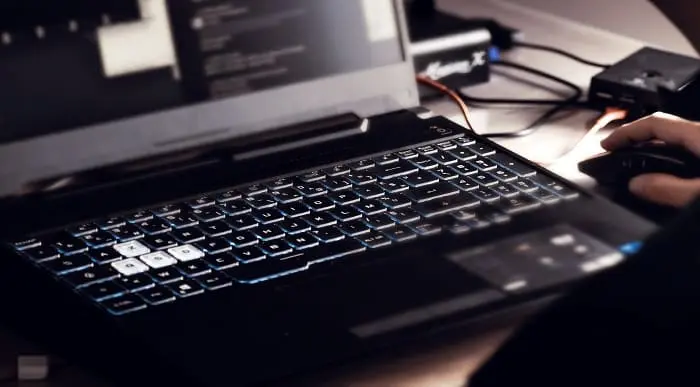
***24 Hour Limited Time Flash Sale*** English for Literacy and Language Teaching Admission Gifts FREE PDF & Hard Copy Certificate| PDF Transcripts| FREE Student ID| Assessment| Lifetime Access| Enrolment Letter Are you a professional feeling stuck in your career, struggling to keep up with the ever-changing demands of the industry? Or perhaps you're a beginner, unsure of where to start or how to break into your desired field. Whichever stage you're in, our exclusive English for Literacy and Language Teaching Bundle provides unique insights and tools that can help you achieve your goals. Designed to cater to the needs of both seasoned professionals and aspiring newcomers, our English for Literacy and Language Teaching bundle is a comprehensive program that will equip you with the essential skills and knowledge you need to succeed. Whether you're looking to advance in your current role or embark on a new career journey, this bundle has everything you need to take your professional life to the next level. But that's not all. When you enrol in English for Literacy and Language Teaching Online Training, you'll receive 30 CPD-Accredited PDF Certificates, Hard Copy Certificates, and our exclusive student ID card, all absolutely free. Courses Are Included In this English for Literacy and Language Teaching Career Bundle: Course 01: English Literature Course 02: An Introduction to British and American Literature Search Course 03: Comparative Literature Course 04: Medieval History Course 05: Social Science Diploma Course 06: Level-3 English Grammar Course Course 07: English: Spelling, Punctuation, and Grammar Course 08: Essay Writing in English Course 09: Creative Writing Course: Writing Storybooks For Children Course 10: Creative Writing Course - Fiction Course 11: Creative Writing Course - Novel Course 12: Novel Writing and Publishing Course 13: 200 Common English Idioms and Phrases Course 14: Content Management Course 15: Copyediting & Proofreading Course 16: Information Management Course 17: Data Management Training Course 18: Document Control Course 19: ICT: Information and Communication Technology Course 20: GDPR Course 21: Administrative Management Course 22: Data Entry Administrator Course 23: New Functions in Microsoft Excel Course 24: Functional Skills IT Course 25: Complete Communication Skills Master Class Course 26: Goal Setting Course 27: Touch Typing Course 28: Computer Operating System and Troubleshooting Course 29: Microsoft Access Databases Forms and Reports Course 30: ChatGPT Masterclass: A Complete ChatGPT Zero to Hero! With English for Literacy and Language Teaching, you'll embark on an immersive learning experience that combines interactive lessons with voice-over audio, ensuring that you can learn from anywhere in the world, at your own pace. And with 24/7 tutor support, you'll never feel alone in your journey, whether you're a seasoned professional or a beginner. Don't let this opportunity pass you by. Enrol in English for Literacy and Language Teaching today and take the first step towards achieving your goals and dreams. Why buy this English for Literacy and Language Teaching? Free CPD Accredited Certificate upon completion of English for Literacy and Language Teaching Get a free student ID card with English for Literacy and Language Teaching Lifetime access to the English for Literacy and Language Teaching course materials Get instant access to this English for Literacy and Language Teaching course Learn English for Literacy and Language Teaching from anywhere in the world 24/7 tutor support with the English for Literacy and Language Teaching course. Start your learning journey straightaway with our English for Literacy and Language Teaching Training! English for Literacy and Language Teaching premium bundle consists of 30 precisely chosen courses on a wide range of topics essential for anyone looking to excel in this field. Each segment of the English for Literacy and Language Teaching is meticulously designed to maximise learning and engagement, blending interactive content and audio-visual modules for a truly immersive experience. Certification You have to complete the assignment given at the end of the English for Literacy and Language Teaching course. After passing the English for Literacy and Language Teaching exam You will be entitled to claim a PDF & Hardcopy certificate accredited by CPD Quality standards completely free. CPD 300 CPD hours / points Accredited by CPD Quality Standards Who is this course for? This English for Literacy and Language Teaching course is ideal for: Students seeking mastery in English for Literacy and Language Teaching Professionals seeking to enhance English for Literacy and Language Teaching skills Individuals looking for a English for Literacy and Language Teaching-related career. Anyone passionate about English for Literacy and Language Teaching Requirements This English for Literacy and Language Teaching doesn't require prior experience and is suitable for diverse learners. Career path This English for Literacy and Language Teaching bundle will allow you to kickstart or take your career in the related sector to the next stage. Certificates CPD Accredited Digital Certificate Digital certificate - Included CPD Accredited Hard Copy Certificate Hard copy certificate - Included If you are an international student, you will be required to pay an additional fee of 10 GBP for international delivery, and 4.99 GBP for delivery within the UK, for each certificate

Microsoft Windows Server 2019 - Hands-on Training Part II
By Packt
Get hands-on with advanced Microsoft Windows Server 2019 administration
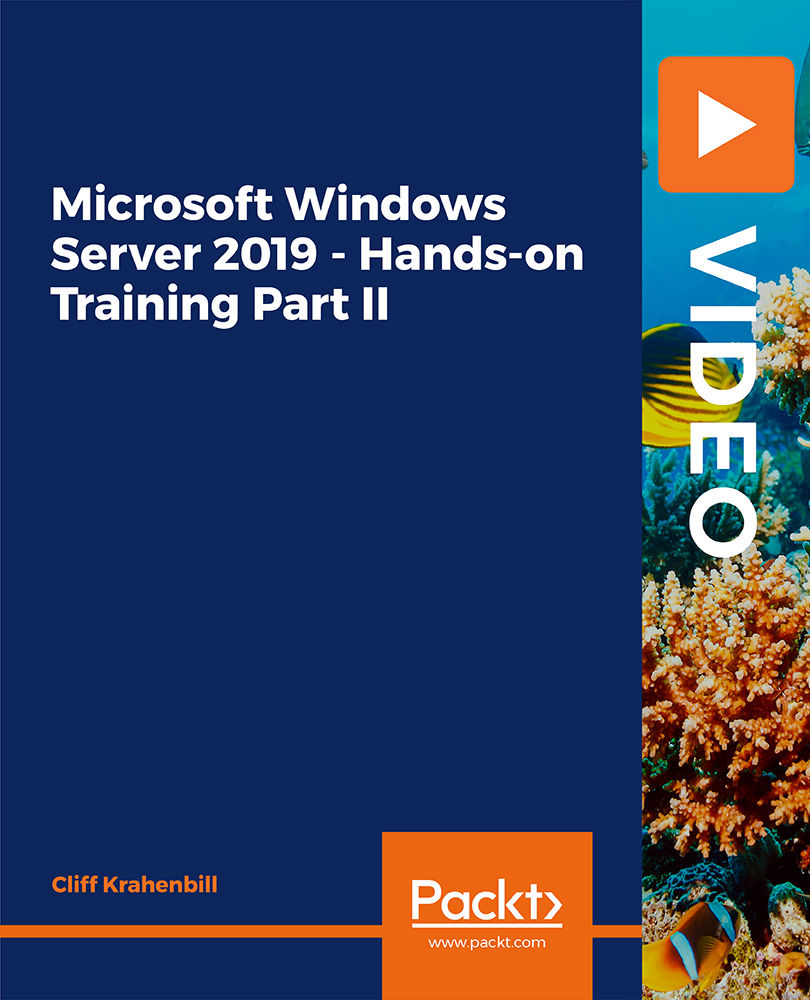
CCSA Check Point Certified Security Administrator
By Nexus Human
Duration 3 Days 18 CPD hours This course is intended for This course is recommended for technical professionals who support, install, deploy or administer Check Point products. Overview Know how to perform periodic administrator tasks. Describe the basic functions of the Gaia operating system. Recognize SmartConsole features, functions, and tools. Understand how SmartConsole is used by administrators to give user access. Learn how Check Point security solutions and products work and how they protect networks. Understand licensing and contract requirements for Check Point security products. Describe the essential elements of a Security Policy. Understand the Check Point policy layer concept. Understand how to enable the Application Control and URL Filtering software. Blades to block access to various applications. Describe how to configure manual and automatic NAT. Identify tools designed to monitor data, determine threats and recognize opportunities for performance improvements. Describe different Check Point Threat Prevention solutions for network attacks. Articulate how the Intrusion Prevention System is configured, maintained and tuned. Understand the Infinity Threat Prevention system. Knowledge about Check Point's IoT Protect. Learn basic concepts and develop skills necessary to administer IT security fundamental tasks. Course Outline Configure the Security Management Server. Use the WebUI to run the First Time Wizard. Install the Smart Console. Install the Alpha Gateway using the network detailed in the course topology. Demonstrate how the Security Management Server and Gateway communicate. Test SIC Status. Create multiple administrators and apply different roles and permissions for simultaneous administration. Validate existing licenses for products installed on the network. Create and configure host, network and group objects. Create a simplified Security Policy. Demonstrate how to use Security Zones in policy. Demonstrate how to share a layer between Security Polices. Configure Network Address Translation for server and network objects. Enable Identity Awareness. Deploy user access roles for more granular control of the security Policy. Generate network Traffic and use traffic visibility tools to monitor the data. Use SmartConsole and SmartView Monitor to view status, alerts, and block suspicious traffic.

The Complete Intermediate Android Masterclass
By Packt
Build a strong foundation in intermediate Android development to leverage what you already know about Android. If you are looking for a course that takes your pre-existing Android knowledge to the next level, then this is definitely the course for you. We'll take you through all you need to know in order to become an intermediate to advanced Android developer.
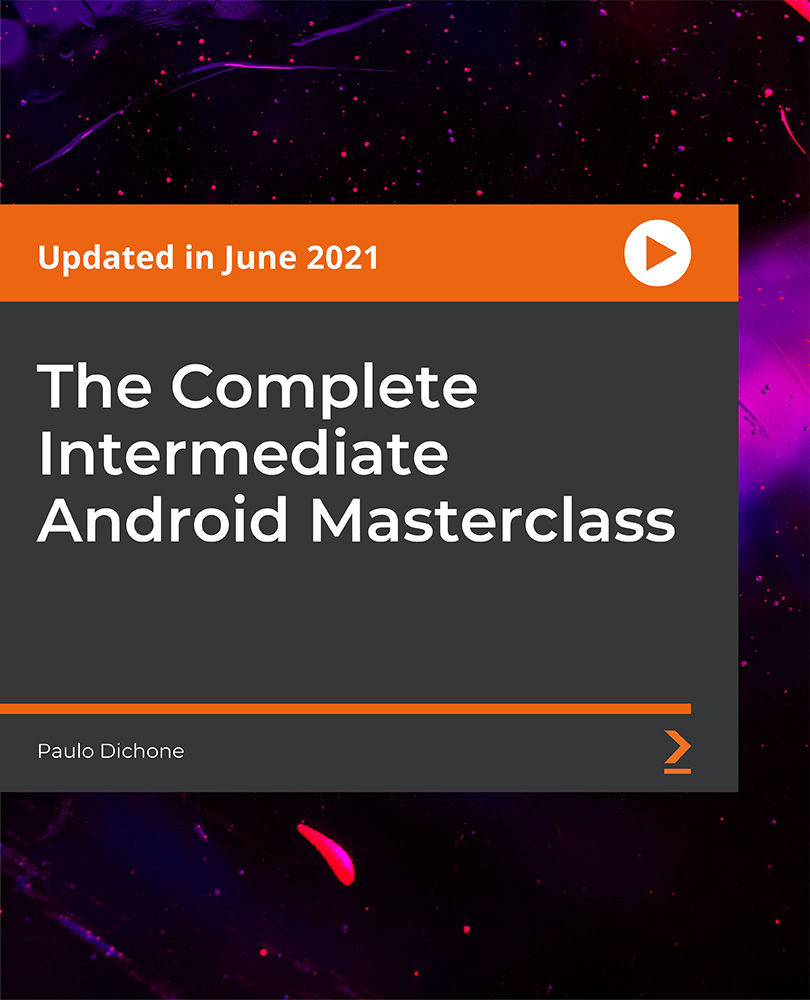
The CompTIA ITF+ (FCO-U61) course provides foundational knowledge and skills in IT fundamentals. It covers various aspects of computer usage, hardware, data storage, operating systems, network connectivity, security, troubleshooting, and software development. This course is designed to equip learners with a comprehensive understanding of IT concepts to prepare for entry-level IT roles. Learning Outcomes: Acquire an understanding of diverse computer uses in various scenarios. Gain insights into the components and operations of system hardware. Develop proficiency in managing device ports, peripherals, and mobile configurations. Enhance knowledge in data storage, file management, and application software usage. Master the essentials of network connectivity, IT security, and computer maintenance. Why buy this CompTIA ITF+ (FCO-U61)? Unlimited access to the course for a lifetime. Opportunity to earn a certificate accredited by the CPD Quality Standards and CIQ after completing this course. Structured lesson planning in line with industry standards. Immerse yourself in innovative and captivating course materials and activities. Assessments designed to evaluate advanced cognitive abilities and skill proficiency. Flexibility to complete the Course at your own pace, on your own schedule. Receive full tutor support throughout the week, from Monday to Friday, to enhance your learning experience. Unlock career resources for CV improvement, interview readiness, and job success. Certification After studying the course materials of the CompTIA ITF+ (FCO-U61) there will be a written assignment test which you can take either during or at the end of the course. After successfully passing the test you will be able to claim the pdf certificate for £5.99. Original Hard Copy certificates need to be ordered at an additional cost of £9.60. Who is this course for? Individuals starting their journey in the IT field. Students seeking foundational knowledge in computing. Career changers aiming to enter the IT sector. Aspiring IT professionals desiring a comprehensive understanding of computers. Individuals interested in acquiring a broad IT skill set. Prerequisites This CompTIA ITF+ (FCO-U61) does not require you to have any prior qualifications or experience. You can just enrol and start learning.This CompTIA ITF+ (FCO-U61) was made by professionals and it is compatible with all PC's, Mac's, tablets and smartphones. You will be able to access the course from anywhere at any time as long as you have a good enough internet connection. Career path IT Support Specialist: £20,000 - £30,000 per annum Network Administrator: £25,000 - £40,000 per annum Systems Analyst: £30,000 - £50,000 per annum Database Administrator: £30,000 - £50,000 per annum Software Developer: £25,000 - £45,000 per annum Cybersecurity Analyst: £30,000 - £55,000 per annum Course Curriculum Section 01: How People Use Computers Introduction to IT Fundamentals 00:03:00 The Case for Computer Literacy 00:03:00 Features Common to Every Computing Device 00:02:00 Common General-Purpose Computing Devices 00:02:00 Networks of Computing Devices 00:04:00 Remotely-Accessed Computer Systems 00:04:00 Specialized Computer Systems 00:02:00 Specialty I/O Devices 00:01:00 Section 02: System Hardware CPUs 00:03:00 Passive and Active Cooling 00:03:00 RAM and Active Memory 00:05:00 Motherboards 00:03:00 Power Supplies 00:03:00 AMA - Ask Me Anything about System Hardware 00:07:00 Section 03: Device Ports and Peripherals Ports and Connectors 00:03:00 General Use I/O Devices 00:02:00 AMA - Ask Me Anything about I/O, Ports and Peripherals 00:07:00 Section 04: Data Storage and Sharing Basics of Binary 00:04:00 Storage Technologies 00:04:00 Mass Storage Variation 00:03:00 AMA - Ask Me Anything about Data Storage and Sharing 00:07:00 Section 05: Understanding Operating Systems Operating System Functions 00:04:00 Operating System Interfaces 00:05:00 AMA - Ask Me Anything about Understanding OS's 00:05:00 Section 06: Setting Up and Configuring a PC Preparing the Work Area 00:02:00 Setting up a Desktop PC 00:01:00 Completing PC Setup 00:04:00 AMA - Ask Me Anything about Setting up and Configuring a PC 00:09:00 Section 07: Setting Up and Configuring a Mobile Device Personalizing a Tablet 00:08:00 AMA - Ask Me Anything about Mobile Devices Part 1 00:07:00 AMA - Ask Me Anything about Mobile Devices Part 2 00:07:00 Section 08: Managing Files File Management Tools 00:02:00 File Manipulation 00:06:00 Backups 00:03:00 AMA - Ask Me Anything about Managing Files 00:08:00 Section 09: Using and Managing Application Software Walking Survey of Applications 00:03:00 Managing Applications 00:03:00 Applications and Extensions 00:04:00 AMA - Ask Me Anything about Working with Applications 00:07:00 Section 10: Configuring Network and Internet Connectivity Wi-Fi Setup 00:06:00 Going High Speed 00:03:00 Setting Up and Sharing Printers 00:05:00 AMA - Ask Me Anything about Networks and Internet Connectivity Part 1 00:07:00 AMA - Ask Me Anything about Networks and Internet Connectivity Part 2 00:05:00 Section 11: IT Security Threat Mitigation Physical Security 00:05:00 Dealing with Malware 00:03:00 Password Management 00:03:00 Clickworthy 00:03:00 Perils of Public Internet 00:02:00 AMA - Ask Me Anything about IT Threat Mitigation Part 1 00:07:00 AMA - Ask Me Anything about IT Threat Mitigation Part 2 00:08:00 Section 12: Computer Maintenance and Management Power Management 00:03:00 Cleaning and Maintaining Computers 00:03:00 Trash it or Stash it? 00:02:00 AMA - Ask Me Anything about Computer Maintenance and Management 00:11:00 Section 13: IT Troubleshooting Troubleshooting 00:03:00 AMA - Ask Me Anything about Troubleshooting Computers Part 1 00:10:00 AMA - Ask Me Anything about Troubleshooting Computers Part 2 00:11:00 Section 14: Understanding Databases Introduction to Databases 00:06:00 Database Details 00:06:00 AMA - Ask Me Anything about Databases 00:06:00 Section 15: Developing and Implementing Software Introduction to Programming 00:04:00 Programming with a PBJ Sandwich 00:08:00 AMA - Ask Me Anything about Programming 00:04:00

55345 Implementing and Managing Windows 11
By Nexus Human
Duration 4 Days 24 CPD hours This course is intended for This course is aimed at IT professionals who support Windows 11 desktops, devices, users, and associated network and security resources. The secondary audience for this course is Desktop/Device Support Technicians (DSTs) who provide Tier 2 support to users with computers that are running the Windows 11 operating system (OS) in a on-premises environment. Overview After completing this course, you will be able to: Install and configure Windows 11 desktops and devices in a Windows Server domain corporate environment Install and customize Windows 11 operating systems and apps Configure local and remote network connectivity and storage Configure data security, device security, and network security Maintain, update, and recover Windows 11. This is a 4-day ILT course designed to provide you with the knowledge and skills required to install and configure Windows 11 desktops and devices in an on-premises Windows Server Active Directory domain environment. Module 1: Installing Windows 11 Introducing Windows 11 Installing Windows 11 Module 2: Upgrading and updating Windows 11 Upgrading to Windows 11 Migrating user state Managing Windows 11 updates Module 3: Configuring Windows 11 devices Local configuration tools in Windows 11 Using Windows Admin Center Using Windows PowerShell Implementing Remote Management Module 4: Configuring network connectivity Configuring network connectivity Implementing name resolution Implementing remote access Module 5: Managing storage Overview of storage options Managing local storage Managing Storage Spaces Module 6: Managing resources Configuring and managing file access Configuring and managing shared folders Implementing Work Folders Managing printers Module 7: Managing apps in Windows 11 Deploying apps Managing access to the Microsoft Store Configuring Microsoft Edge Module 8: Implementing and managing security Managing user and group accounts Configuring User Account Control Implementing BitLocker Implementing Windows 11 security features Securing against network threats Module 9: Monitoring Windows 11 Monitoring Windows 11 Optimizing Windows 11 performance Module 10: Troubleshooting Windows 11 Managing Windows 11 startup Recovering Windows 11 Managing devices and drivers Understanding the registry Recovering files

Search By Location
- Operating System Courses in London
- Operating System Courses in Birmingham
- Operating System Courses in Glasgow
- Operating System Courses in Liverpool
- Operating System Courses in Bristol
- Operating System Courses in Manchester
- Operating System Courses in Sheffield
- Operating System Courses in Leeds
- Operating System Courses in Edinburgh
- Operating System Courses in Leicester
- Operating System Courses in Coventry
- Operating System Courses in Bradford
- Operating System Courses in Cardiff
- Operating System Courses in Belfast
- Operating System Courses in Nottingham