- Professional Development
- Medicine & Nursing
- Arts & Crafts
- Health & Wellbeing
- Personal Development
496 Operating System courses
Linux Server Administration Made Easy with Hands-On Training
By Packt
Do you want to learn basic Linux system administration using real-world applied learning? Do you want to learn how to install and configure a Linux server? Do you prefer learning using hands-on as opposed to just a lecture and quiz? If you have answered yes to these questions, then you have chosen the right course.

Mac Integration Basics 10.15
By Nexus Human
Duration 2 Days 12 CPD hours This course is intended for This course is ideal for users who need to replace a Windows computer with a Mac and for IT professionals who support Mac users. Overview Organizations are increasingly integrating Mac computers into Windows or other standards-based network environments. This course gives both users and the IT professionals who support them the skills necessary to make integration easy. This two day Mac Integration Basics course examines how to best use a Mac(s) in an organization that predominantly functions with a Microsoft Windows operating system and Windows Servers. Directory Services Connect a Mac to an Active Directory server Share Files Connect to file servers. Turn on personal file sharing. Configure Collaborative Services Manage Internet Accounts preferences. Connect to an Exchange Server. Connect Mail to non-Windows servers. Add accounts in Mail, Contacts, and Calendars. Secure a Mac Built-In Security features. Create strong passwords. Use two-factor authentication. Set a firmware password. Lock a Mac screen. Create user accounts. Disable automatic login. Protect start-up disk files. Ensure that the apps you download are safe. Provide network security. Printing Connect to a local printer. Connect to, share, and print from network printers. Move and Back Up Content Move content. Back up content. Run Windows on a Mac Run Windows natively or virtually. Microsoft Office for macOS. Cross-platform apps. Cross-platform files. Troubleshooting How to best troubleshoot macOS. Questions & Answers

JNCIA Practicum and Exam Preparation
By Nexus Human
Duration 2 Days 12 CPD hours This course is intended for This program is designed for students who have attended successfully the IJOS and JRE courses (prior to April 1, 2017) or the IJOS course (since April 3, 2017) and are working toward JNCIA-JUNOS certification. Overview The objectives for this course follow the requirements for the current JNCIA-JUNOS. At the end of this course, the successful student will be able to: Identify the concepts and functionality of various fundamental elements of networking Identify the concepts, benefits and functionality of the core elements of the Junos OS Identify the concepts, operation and functionality of the Junos user interfaces Identify the main elements for configuring Junos devices Describe how to configure basic components of a Junos device Identify methods of monitoring and maintaining Junos devices Describe monitoring and maintenance procedures for a Junos device Identify basic routing concepts and functionality for Junos devices Describe how to configure and monitor basic routing elements for a Junos device Identify the concepts and functionality of routing policy and firewall filters on Junos devices Describe how to configure and monitor routing policies and firewall filters on a Junos device Apply knowledge of Junos operating system configuration, operations, and functionality to real-world scenarios This intense, two-day program is designed to prepare attendees who have previously taken the Introduction to the Junos Operating System (IJOS) course for taking the certification exam while simultaneously gaining insight into real-world applications Session 1: Practice Labs Guided practice labs to reintroduce the lab environment Session 2: Real-World Scenario Labs Labs that emulate real-world application of JNCIA-level knowledge, configurations, operations, and functionality. These labs will challenge students to complete scenario-based problems to accomplish specific network goals. Session 3: Networking Fundamentals Collision domains and broadcast domains Function of routers and switches Optical network fundamentals ? SONET/SDH, OTN Ethernet networks Layer 2 addressing, including address resolution IPv4 and IPv6 fundamentals Layer 3 / IP addressing, including subnet masks Subnetting and supernetting Decimal to binary conversion Longest match routing Connection-oriented vs. connectionless protocols Session 4: Junos OS Fundamentals Junos device portfolio ? product families, general functionality Software architecture Control and forwarding planes Routing Engine and Packet Forwarding Engine Protocol daemons Transit traffic processing Exception traffic Session 5: User Interfaces CLI functionality CLI modes CLI navigation CLI Help Filtering output Active vs. candidate configuration Reverting to previous configurations Modifying, managing, and saving configuration files Viewing, comparing, and loading configuration files J-Web ? core/common functionality Session 6: Junos Configuration Basics Initial configuration User accounts Login classes User authentication methods Interface types and properties Configuration groups Additional initial configuration elements ? NTP, SNMP, syslog, etc. Configuration archival Logging and tracing Rescue configuration Session 7: Operational Monitoring and Maintenance Show commands Monitor commands Interface statistics and errors Network tools ? ping, traceroute, telnet, SSH, etc. Real-time performance monitoring (RPM) Junos OS installation Software upgrades Powering on and shutting down Junos devices Root password recovery Session 8: Routing Fundamentals Packet forwarding concepts Routing tables Routing vs. forwarding tables Route preference Routing instances Static routing Advantages of / use cases for dynamic routing protocols Session 9: Routing Policy and Firewall Filters Default routing policies Import and export policies Routing policy flow Effect of policies on routes and routing tables Policy structure and terms Policy match criteria, match types, and actions Firewall filter concepts Firewall filter concepts Filter match criteria and actions Effect of filters on packets Unicast reverse-path-forwarding (RPF) Session 10: JNCIA-JUNOS Certification Exam The exam voucher is included in the price of the course DWWTC is a certified PearsonVUE Testing Center' Additional course details: Nexus Humans JNCIA Practicum and Exam Preparation training program is a workshop that presents an invigorating mix of sessions, lessons, and masterclasses meticulously crafted to propel your learning expedition forward. This immersive bootcamp-style experience boasts interactive lectures, hands-on labs, and collaborative hackathons, all strategically designed to fortify fundamental concepts. Guided by seasoned coaches, each session offers priceless insights and practical skills crucial for honing your expertise. Whether you're stepping into the realm of professional skills or a seasoned professional, this comprehensive course ensures you're equipped with the knowledge and prowess necessary for success. While we feel this is the best course for the JNCIA Practicum and Exam Preparation course and one of our Top 10 we encourage you to read the course outline to make sure it is the right content for you. Additionally, private sessions, closed classes or dedicated events are available both live online and at our training centres in Dublin and London, as well as at your offices anywhere in the UK, Ireland or across EMEA.

Nessus Scanner - Network Scanning from Beginner to Advanced
By Packt
Become a vulnerability assessment professional with the Nessus scanner for networks and learn to analyze and rank vulnerabilities, both manually and through automation. Explore vulnerability scanning with Metasploit and write custom professional reports. Learn to import results of Nmap in Nessus and create VA Project Worksheets to analyze vulnerability assessments.
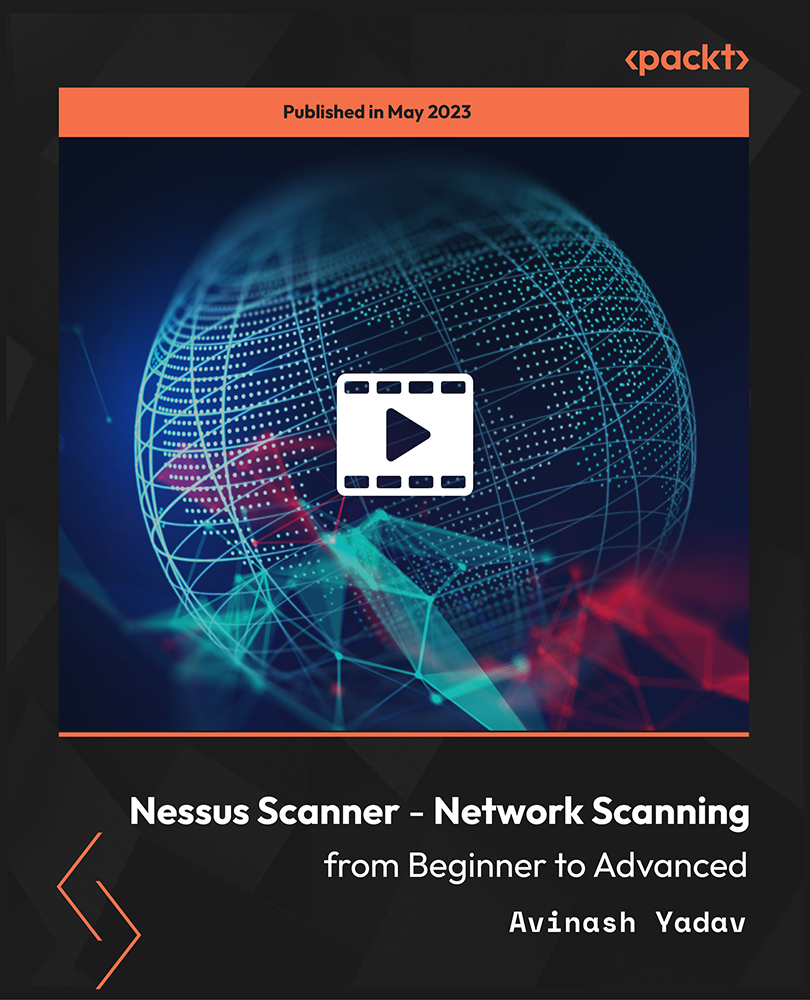
H005G IBM Spectrum Scale Basic Administration for Linux and AIX
By Nexus Human
Duration 3 Days 18 CPD hours This course is intended for This lecture and exercise-based course is for individuals who want to understand how to install, configure, and manage an IBM Spectrum Scale storage cluster. Overview After completing this course, you should be able to: Summarize the key features of IBM Spectrum Scale Describe IBM ESS and Spectrum Scale RAID Install IBM Spectrum Scale and configure a cluster Manage a cluster Implement information lifecycle management (ILM) Configure IBM Spectrum Scale high availability features Back up critical cluster data This course is intended for IT professionals tasked with administering an IBM Spectrum Scale storage cluster in environments running Linux and AIX nodes. The course includes information on installing, configuring, and monitoring an IBM Spectrum Scale cluster. Many Spectrum Scale features are described in lecture materials and then implemented in lab exercises. These features include: Storage management, high availability options, cluster management, and information lifecycle management (ILM) tools. Note: Although the lab environment is running the Linux operating system, the differences in Spectrum Scale compared with an AIX environment are minor. Therefore, the skills acquired during the course can be applied in both Linux and AIX environments. Welcome and course overview Unit 1 - IBM Spectrum Scale overview Exercise 1 - Cluster node preparation Unit 2 - Installation and cluster configuration Exercise 2 - Installation and cluster configuration Unit 3 - Cluster management Exercise 3 - Cluster management and configuration Unit 4 - Information Lifecycle Management (ILM) Exercise 4 - Storage pools, filesets, and policies Unit 5 - High availability and cluster data backups Exercise 5 - Replication and snapshots Course wrap-up and evaluation

Mac Integration Basics
By Nexus Human
Duration 1 Days 6 CPD hours Companies are increasingly integrating Mac computers into Windows or other standards-based network environments. This Mac Integration Basics course examines how to best use a Mac(s) in an organization that predominantly functions with a Microsoft Windows operating system and Windows Servers. This course is also ideal for users who need to replace a Windows computer with a Mac and for IT professionals who support Mac users Directory Services Connecting a Mac to a Directory Server Using Network Account File Sharing Connecting to File Servers Turning on Personal File Sharing Email, Contacts, and Calendars Managing Internet Accounts Preferences Connecting to an Exchange Server Connecting Mail to Non-Windows Servers Adding Accounts in Mail, Contacts, and Calendars Security Built-in Security Features Creating Strong Passwords Using Two-factor Authentication Setting a Firmware Password Locking a Mac Screen Creating User Accounts Disabling Automatic Login Protecting Start-up Disk Files Ensuring that the Apps you Download are Safe Providing Network Security Printing Connecting to a Local Printer Setting up a Wireless Printer Sharing your Printer Setting up a Printer Shared by a Mac and a PC via SMB or CIFS Setting up an IP Printer Specifying Printer Features Printing from a Network Printer Instant Messaging iMessage Jabber Configuring Messages Adding Accounts Chatting on a local network with Bonjour Moving and Backing Up Content Moving Content Backing up Data with Time Machine Running Windows on a Mac Running Windows Natively or Virtually Using Office Using Cross-platform Apps Using Cross-platform Files

Do you want to prepare for your dream job but strive hard to find the right courses? Then, stop worrying, for our strategically modified IT and Data Protection (GDPR) Practitioner bundle will keep you up to date with the relevant knowledge and most recent matters of this emerging field. So, invest your money and effort in our 33 course mega bundle that will exceed your expectations within your budget. The IT and Data Protection (GDPR) Practitioner related fields are thriving across the UK, and recruiters are hiring the most knowledgeable and proficient candidates. It's a demanding field with magnitudes of lucrative choices. If you need more guidance to specialise in this area and need help knowing where to start, then StudyHub proposes a preparatory bundle. This comprehensive IT and Data Protection (GDPR) Practitioner bundle will help you build a solid foundation to become a proficient worker in the sector. This IT and Data Protection (GDPR) Practitioner Bundle consists of the following 30 CPD Accredited Premium courses - Course 1: IT Support Technician Course 2: Network Security and Risk Management Course 3: CompTIA Network Course 4: Information Management Course 5: Web Application Penetration Testing Course Course 6: CompTIA Cloud+ (CV0-002) Course 7: Learn Ethical Hacking with Kali Linux Course 8: Computer Operating System and Troubleshooting Course 9: Building Your Own Computer Course Course 10: It: Ethical Hacking, IT Security and IT Cyber Attacking Course 11: SQL Database Administrator Course 12: MS Word Essentials - The Complete Word Course - Level 3 Course 13: Data Protection (GDPR) Practitioner Course 14: Website Hacking From Scratch Course 15: Diploma in Front-End Web Development (HTML, CSS, & Bootstrap) Course 16: Data Science and Visualisation with Machine Learning Course 17: SQL For Data Analytics & Database Development Course 18: PLC Programming Diploma Course 19: Cisco ASA Firewall Training Course Course 20: Create Your First Responsive Website Course 21: C# (C-Sharp) Course 22: Web Design (HTML, CSS, Bootstrap) Complete Course Course 23: Python Course Course 24: JavaScript Course 25: Net MVC and Entity Framework Course Course 26: Learn Spring & Angular Material with a Full Web Application Course 27: Typescript Course 28: U&P AI - Natural Language Processing (NLP) with Python Course 29: Ruby on Rails Web Application Framework Course 30: SQL Server 101 : Microsoft SQL Server for Absolute Beginners 3 Extraordinary Career Oriented courses that will assist you in reimagining your thriving techniques- Course 1:Career Development Plan Fundamentals Course 2:CV Writing and Job Searching Course 3:Interview Skills: Ace the Interview Learning Outcome This tailor-made IT and Data Protection (GDPR) Practitioner bundle will allow you to- Uncover your skills and aptitudes to break new ground in the related fields Deep dive into the fundamental knowledge Acquire some hard and soft skills in this area Gain some transferable skills to elevate your performance Maintain good report with your clients and staff Gain necessary office skills and be tech savvy utilising relevant software Keep records of your work and make a report Know the regulations around this area Reinforce your career with specific knowledge of this field Know your legal and ethical responsibility as a professional in the related field This IT and Data Protection (GDPR) Practitioner Bundle resources were created with the help of industry experts, and all subject-related information is kept updated on a regular basis to avoid learners from falling behind on the latest developments. Certification After studying the complete training you will be able to take the assessment. After successfully passing the assessment you will be able to claim all courses pdf certificates and 1 hardcopy certificate for the Title Course completely free. Other Hard Copy certificates need to be ordered at an additional cost of •8. CPD 330 CPD hours / points Accredited by CPD Quality Standards Who is this course for? Ambitious learners who want to strengthen their CV for their desired job should take advantage of the IT and Data Protection (GDPR) Practitioner bundle! This bundle is also ideal for professionals looking for career advancement. Certified Information Privacy Manager (CIPM) Certified Information Privacy Technologist (CIPT) Certified Information Privacy Professional/Europe (CIPP/E) Requirements To participate in this course, all you need is - A smart device A secure internet connection And a keen interest in IT and Data Protection (GDPR) Practitioner Career path Upon completing this essential Bundle, you will discover a new world of endless possibilities. These courses will help you to get a cut above the rest and allow you to be more efficient in the relevant fields. Certificates Quality Licence Scheme Endorsed Certificate of Achievement Hard copy certificate - Included Upon successful completion of the course, you will be eligible to order QLS Endorsed Hardcopy Certificate titled ' Data Protection (GDPR) Practitioner at QLS Level 3 ' Please Note: Studyhub is a Compliance Central approved resale partner for Quality Licence Scheme Endorsed courses.

24 Hour Flash Deal **25-in-1 Computer Hardware Engineer Mega Bundle** Computer Hardware Engineer Enrolment Gifts **FREE PDF Certificate**FREE PDF Transcript ** FREE Exam** FREE Student ID ** Lifetime Access **FREE Enrolment Letter ** Take the initial steps toward a successful long-term career by studying the Computer Hardware Engineer package online with Studyhub through our online learning platform. The Computer Hardware Engineer bundle can help you improve your CV, wow potential employers, and differentiate yourself from the mass. This Computer Hardware Engineer course provides complete 360-degree training on Computer Hardware Engineer. You'll get not one, not two, not three, but twenty-five Computer Hardware Engineer courses included in this course. Plus Studyhub's signature Forever Access is given as always, meaning these Computer Hardware Engineer courses are yours for as long as you want them once you enrol in this course This Computer Hardware Engineer Bundle consists the following career oriented courses: Course 01: Computer Operating System and Troubleshooting Course 02: IT Support Technician: Troubleshooting and Technical Expertise Course 03: Diploma in CompTIA A+ Course 04: CompTIA ITF+ (FCO-U61) Course 05: CompTIA Cloud+ (CV0-002) Course 06: CompTIA Security+ Course 07: Foundations of IT Security: Protecting Digital Assets Course 08: Computer Networks Security from Scratch to Advanced Course 09: CompTIA Network+ Certification (N10-007) Course 10: Internet of Things (IoT) Course 11: Data Center Training Essentials: General Introduction Course 12: Microcontroller Simulation Course 13: Solidworks: Beginner to Advanced Course 14: MATLAB Simulink for Electrical Power Engineering Course 15: Robotics - Sensors Course 16: Advanced Arduino for Embedded Systems Course 17: Electric Vehicle Battery Management System Course 18: Electronic & Electrical Devices Maintenance & Troubleshooting Course 19: Electrical Engineering for Electrical Substations Course 20: Electrical Power System and High Voltage Engineering Course 21: Electronic Device Maintenance and Troubleshooting Course Course 22: Engine Lubrication Systems Online Course Course 23: Electrical Engineering - Light Current System Course 24: Electrical Components And Circuits - Wiring & Busbars Course 25: Network Security and Risk Management The Computer Hardware Engineer course has been prepared by focusing largely on Computer Hardware Engineer career readiness. It has been designed by our Computer Hardware Engineer specialists in a manner that you will be likely to find yourself head and shoulders above the others. For better learning, one to one assistance will also be provided if it's required by any learners. The Computer Hardware Engineer Bundle is one of the most prestigious training offered at StudyHub and is highly valued by employers for good reason. This Computer Hardware Engineer bundle course has been created with twenty-five premium courses to provide our learners with the best learning experience possible to increase their understanding of their chosen field. This Computer Hardware Engineer Course, like every one of Study Hub's courses, is meticulously developed and well researched. Every one of the topics is divided into Computer Hardware Engineer Elementary modules, allowing our students to grasp each lesson quickly. The Computer Hardware Engineer course is self-paced and can be taken from the comfort of your home, office, or on the go! With our Student ID card you will get discounts on things like music, food, travel and clothes etc. In this exclusive Computer Hardware Engineer bundle, you really hit the jackpot. Here's what you get: Step by step Computer Hardware Engineer lessons One to one assistance from Computer Hardware Engineer professionals if you need it Innovative exams to test your knowledge after the Computer Hardware Engineer course 24/7 customer support should you encounter any hiccups Top-class learning portal Unlimited lifetime access to all twenty-five Computer Hardware Engineer courses Digital Certificate, Transcript and student ID are all included in the price PDF certificate immediately after passing Original copies of your Computer Hardware Engineer certificate and transcript on the next working day Easily learn the Computer Hardware Engineer skills and knowledge you want from the comfort of your home CPD 250 CPD hours / points Accredited by CPD Quality Standards Who is this course for? This Computer Hardware Engineer training is suitable for - Students Recent graduates Job Seekers Individuals who are already employed in the relevant sectors and wish to enhance their knowledge and expertise in Computer Hardware Engineer Requirements To participate in this Computer Hardware Engineer course, all you need is - A smart device A secure internet connection And a keen interest in Computer Hardware Engineer Career path You will be able to kickstart your Computer Hardware Engineer career because this course includes various courses as a bonus. This Computer Hardware Engineer is an excellent opportunity for you to learn multiple skills from the convenience of your own home and explore Computer Hardware Engineer career opportunities. Certificates CPD Accredited Certificate Digital certificate - Included CPD Accredited e-Certificate - Free CPD Accredited Hardcopy Certificate - Free Enrolment Letter - Free Student ID Card - Free

Course Overview: About 87% of global consumers use at least one computer or device to access the internet daily. Mastering the essentials of computer and the internet is crucial in today’s digital age. The Learning Computer and Internet Level 2 course provides an in-depth exploration of computer systems, internet functionalities, and software applications, offering you the knowledge to navigate the digital world with ease. This course covers a wide range of computer-related topics, from fundamental operating systems and hardware to advanced concepts like cybersecurity and data protection. With engaging, interactive content, you’ll gain practical skills and insights that enhance your computer proficiency and digital competence. Embark on an enlightening journey through the digital landscape. Enrol in Learning Computer and Internet Level 2 today and elevate your computer skills to thrive in a connected world! Key Features of the Course: FREE Learning Computer and Internet Level 2 CPD-accredited certificate Get a free student ID card with Learning Computer and Internet Level 2 training (£10 applicable for international delivery) Lifetime access to the Learning Computer and Internet Level 2 course materials The Learning Computer and Internet Level 2 program comes with 24/7 tutor support Get instant access to this Learning Computer and Internet Level 2 course Learn Learning Computer and Internet Level 2 training from anywhere in the world The Learning Computer and Internet Level 2 training is affordable and simple to understand The Learning Computer and Internet Level 2 training is entirely online Who is This Course For? This course is designed for individuals seeking to build upon foundational knowledge of computer and the internet. Whether a student, professional, or enthusiast, this course will elevate your proficiency. Learning Outcome Grasp the intricacies of various operating systems and their configurations. Understand the diverse range of applications and their functionalities. Navigate through storage solutions, network components, and software tools. Comprehend the concept of licensing and its implications. Become adept in word processing, spreadsheets, and creating presentations. Learn the terminologies of networking, ensuring smooth connectivity. Safeguard yourself online and understand the fundamentals of digital security. Acquire skills to use browsers, e-mails, and collaborative platforms effectively. Why Enrol in This Course: Enrolling in "Learning Computer and Internet Level 2" is your gateway to a world of opportunities and possibilities. You will develop essential skills in high demand across various industries, making you a valuable asset in the job market. Our course is top-reviewed, recently updated to reflect the latest trends, and aligns with the evolving digital landscape, ensuring you stay ahead in the digital race. Requirements: Enrolling in this Learning Computer and Internet Level 2 course requires a basic understanding of computer usage. No prior technical knowledge is needed, making it accessible to beginners and those looking to refresh their skills. Career Path: Upon completing this Learning Computer and Internet Level 2 course, you'll be well-equipped to pursue various professions in the digital domain. Here are seven course-related professions in the UK, along with their average salaries: IT Support Specialist: £25,000 - £40,000 per year Data Entry Clerk: £18,000 - £25,000 per year Digital Marketing Assistant: £20,000 - £30,000 per year Office Administrator: £18,000 - £25,000 per year Cybersecurity Analyst: £30,000 - £50,000 per year Web Developer: £25,000 - £45,000 per year Database Administrator: £30,000 - £50,000 per year Certification: Upon completing the Learning Computer and Internet Level 2 course, learners will be awarded a CPD certificate, validating their enhanced knowledge of computer and the Internet. Course Curriculum 6 sections • 81 lectures • 22:23:00 total length •What is an Operating System: 00:48:00 •Configuring the Operating System: 00:06:00 •What is an Application: 00:10:00 •Using Control Panel: 00:18:00 •Hardware and Peripherals: 00:07:00 •Storage: 00:12:00 •Connectivity Devices: 00:05:00 •Network Components: 00:09:00 •Software and Concepts: 00:11:00 •Licensing: 00:06:00 •Using Software: 00:07:00 •Software Tools: 00:10:00 •Software: 00:14:00 •Hardware, Devices, and Peripherals: 00:05:00 •Backup and Restore: 00:03:00 •Application Features: 01:21:00 •Working with Word Processing: 00:44:00 •Working with Spreadsheets: 00:49:00 •Making a Presentation: 01:08:00 •Databases: 00:34:00 •Collaboration: 00:03:00 •Course Introduction: 00:02:00 •Web Browsers: 00:46:00 •Networking Terminology: 00:35:00 •E-mail: 00:38:00 •Communicating in the Modern World: 00:14:00 •Protecting Yourself: 00:15:00 •Web Searching: 00:31:00 •Protecting Yourself: 00:31:00 •Identify Components of a Personal Computer IPU: 00:08:00 •Sign In to Windows 8: 00:07:00 •Signing In to Windows 8 and Managing Tiles: 00:08:00 •Navigate the Start Screen: 00:18:00 •Using the Account ID Menu: 00:02:00 •Access and Identify the Charms: 00:03:00 •Viewing the Charms: 00:02:00 •Modern Apps and Common Navigation Features: 00:03:00 •Navigating a Modern App: 00:07:00 •Multitasking with Apps: 00:05:00 •Working with Multiple Apps: 00:05:00 •Navigate the Desktop IPU: 00:07:00 •Navigating The desktop: 00:07:00 •Manage Files and Folders with File Explorer IPU: 00:09:00 •Managing Files and Folders: 00:15:00 •Elements of a Desktop Window: 00:12:00 •Working with the Elements of a Desktop Window: 00:10:00 •Creating and Modifying Files with Wordpad: 00:14:00 •Printing a Document: 00:05:00 •Navigate Internet Explorer 10: 00:08:00 •Navigating Internet Explorer 10: 00:09:00 •Browse the Web: 00:12:00 •Using Internet Explorer and Share: 00:08:00 •Customize the Start Screen: 00:07:00 •Creating Groups on the Start Screen: 00:03:00 •Changing PC Setting: 00:07:00 •Customize the Desktop IPU: 00:09:00 •Personalizing the Desktop: 00:11:00 •Set Privacy Levels and Passwords: 00:05:00 •Changing Your Password: 00:05:00 •Use Windows Defender IPU: 00:05:00 •Changing Windows Defender Settings: 00:06:00 •Store and Share Files with SkyDrive: 00:03:00 •What Makes Windows 10 Different?: 00:14:00 •Primary Feature Overview: 00:14:00 •Navigating and Using Windows 10: 00:36:00 •Course Overview: 00:13:00 •Types of Security Threats: 00:29:00 •Social Engineering: 00:30:00 •Identity Theft: 00:29:00 •Data Classification: 00:28:00 •Types of Classifications: 00:18:00 •Protecting Your Digital Information: 00:45:00 •Password Management: 00:13:00 •Malware: 00:17:00 •Software Detection: 00:28:00 •Security from End-to-End: 00:26:00 •Secure E-mail Use: 00:21:00 •Secure Web Browsing: 00:29:00 •Piracy: 00:16:00 •Security Policies: 00:18:00 •Moving Forward: 00:12:00

Level 5 Diploma in Python Programming (Online) - QLS Endorsed
4.7(47)By Academy for Health and Fitness
This Diploma in Python Programming at QLS Level 5 course is endorsed by The Quality Licence Scheme and accredited by CPDQS (with 150 CPD points) to make your skill development & career progression more accessible than ever! Are you looking to improve your current abilities or make a career move? If yes, our unique Python Programming at QLS Level 5 course might help you get there! It is an expertly designed course which ensures you learn everything about the topic thoroughly. Expand your expertise with high-quality training from the Python Programming at QLS Level 5 course. Due to Python Programming at QLS Level 5's massive demand in the competitive market, you can use our comprehensive course as a weapon to strengthen your knowledge and boost your career development. Learn Python Programming at QLS Level 5 from industry professionals and quickly equip yourself with the specific knowledge and skills you need to excel in your chosen career. The Python Programming at QLS Level 5 course is broken down into several in-depth modules to provide you with the most convenient and rich learning experience possible. Upon successful completion of the Python Programming at QLS Level 5 course, an instant e-certificate will be exhibited in your profile that you can order as proof of your skills and knowledge. Add these amazing new skills to your resume and boost your employability by simply enrolling in this Python Programming at QLS Level 5 course. This Python Programming at QLS Level 5 training can help you to accomplish your ambitions and prepare you for a meaningful career. So, join us today and gear up for excellence! Why Prefer This Python Programming at QLS Level 5 Course? Opportunity to earn a certificate endorsed by the Quality Licence Scheme & another accredited by CPDQS which is completely free. Get a free student ID card! (£10 postal charge will be applicable for international delivery) Innovative and engaging content. Free assessments 24/7 tutor support. Take a step toward a brighter future! *** Course Curriculum *** Here is the curriculum breakdown of the Python Programming at QLS Level 5 course: Unit 01: Introduction to Python Programming Unit 02: Getting Started with Python Unit 03: Conditional Branching with Python Unit 04: Importing external/internal library in python Unit 05: Project Rock Paper and Scissors Unit 06: Strings Operation in Python Unit 07: Date and time in Python Unit 08: File Handling, read and write using Python Unit 09: Data Storage Structures, Tuple, List and Dictionary Unit 10: Writing user functions in Python Unit 11: Sending mail Unit 12: Import Tricks in Python Unit 13: Import Operating System and Platform Unit 14: Exceptions handling in python Unit 15: Installing Packages and Scheduling In Python Unit 16: Data Base In Python using sqlite Unit 17: Running Program from Command Prompt and jupyter Notebook Unit 18: Conclusion Assessment Process You have to complete the assignment questions given at the end of the course and score a minimum of 60% to pass each exam. Our expert trainers will assess your assignment and give you feedback after you submit the assignment. You will be entitled to claim a certificate endorsed by the Quality Licence Scheme after you have completed all of the Diploma in Python Programming at QLS Level 5 exams. CPD 150 CPD hours / points Accredited by CPD Quality Standards Who is this course for? This Python Programming at QLS Level 5 course is perfect for highly motivated people who want to improve their technical skills and prepare for the career they want! Requirements No prior background or expertise is required. Career path The Python Programming at QLS Level 5 course will boost your CV and aims to help you get the job or even the long-awaited promotion of your dreams. Certificates CPDQS Accredited Certificate Digital certificate - Included Diploma in Python Programming at QLS Level 5 Hard copy certificate - Included Show off Your New Skills with a Certificate of Completion After successfully completing the Diploma in Python Programming at QLS Level 5, you can order an original hardcopy certificate of achievement endorsed by the Quality Licence Scheme and also you can order CPDQSAccredited Certificate that is recognised all over the UK and also internationally. The certificates will be home-delivered, completely free of cost.
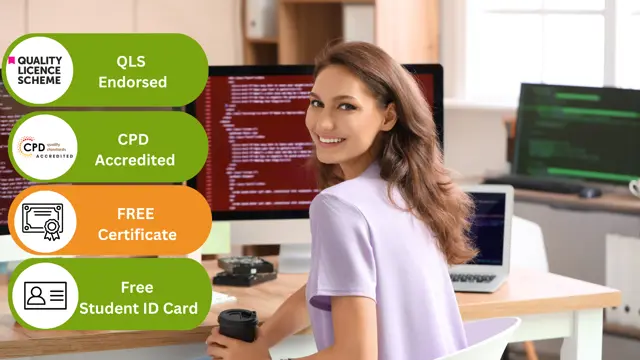
Search By Location
- Operating System Courses in London
- Operating System Courses in Birmingham
- Operating System Courses in Glasgow
- Operating System Courses in Liverpool
- Operating System Courses in Bristol
- Operating System Courses in Manchester
- Operating System Courses in Sheffield
- Operating System Courses in Leeds
- Operating System Courses in Edinburgh
- Operating System Courses in Leicester
- Operating System Courses in Coventry
- Operating System Courses in Bradford
- Operating System Courses in Cardiff
- Operating System Courses in Belfast
- Operating System Courses in Nottingham