- Professional Development
- Medicine & Nursing
- Arts & Crafts
- Health & Wellbeing
- Personal Development
483 Operating System courses delivered Online
Learn RabbitMQ: Asynchronous Messaging with Java and Spring
By Packt
Learn RabbitMQ: Asynchronous Messaging with Java and Spring
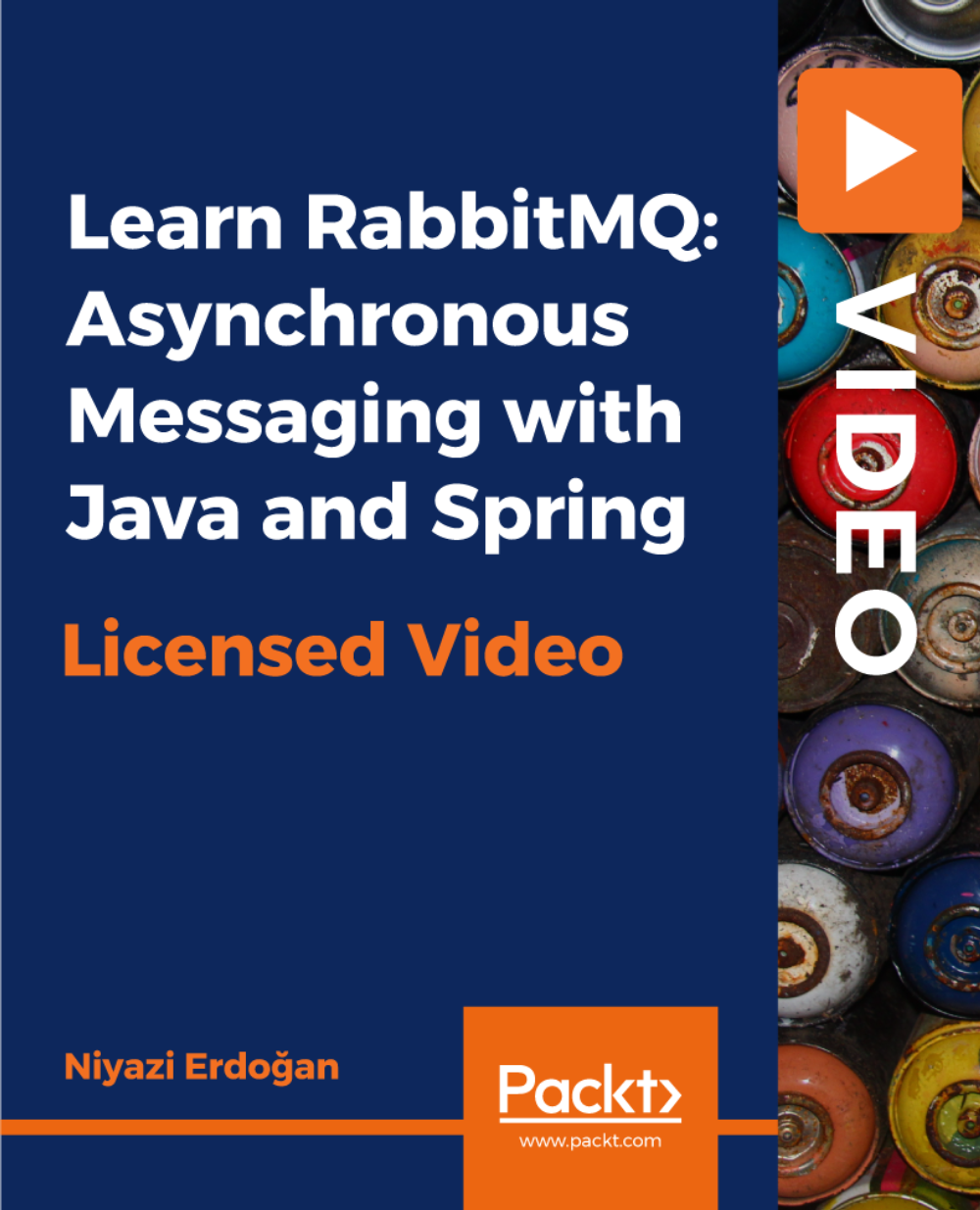
The demand for a computer is everywhere. So, the technical support specialist of it is inevitable. If you pursue a high position in this field, look at the Computer Maintenance Specialist Course course. Its precise contents will guide you to develop the skills you need to kick-start in such a role. The course teaches you all technical equipment and aspects of the computer in order to support customer, organization, or company on the basis of their problem with a proper solution. Overall, the course enhances your ability to diagnosis the problems of the computer at once and support the customers efficiently. Who is this course for? Computer Maintenance Specialist Course is suitable for anyone who wants to gain extensive knowledge, potential experience and professional skills in the related field. This course is CPD accredited so you don't have to worry about the quality. Requirements Our Computer Maintenance Specialist Course is open to all from all academic backgrounds and there are no specific requirements to attend this course. It is compatible and accessible from any device including Windows, Mac, Android, iOS, Tablets etc. CPD Certificate from Course Gate At the successful completion of the course, you can obtain your CPD certificate from us. You can order the PDF certificate for £9 and the hard copy for £15. Also, you can order both PDF and hardcopy certificates for £22. Career path This course opens a new door for you to enter the relevant job market and also gives you the opportunity to acquire extensive knowledge along with required skills to become successful. You will be able to add our qualification to your CV/resume which will help you to stand out in the competitive job industry. Course Curriculum Computer Fundamentals Basic Terms 00:15:00 Types of Computers 00:15:00 Anatomy of a PC 00:30:00 How a PC Works 00:15:00 CPU and Memory 00:30:00 Input Devices 00:15:00 Output Devices 00:15:00 Secondary Storage Devices 00:30:00 The Basics 00:15:00 Operating Systems and Applications 00:30:00 How is Software Built 00:15:00 Types of Software 00:15:00 Legal Issues 00:15:00 Computer Maintenance Introduction 00:15:00 Understanding The Components Of A PC 01:30:00 Do You Need To Upgrade Your PC? 01:00:00 Essential Softwares You Must Have On Your PC 01:00:00 Installing And Organizing Your PC 01:00:00 Troubleshooting Guidelines 01:00:00 How To Speak To A Technician 00:30:00 Summary 00:30:00 Mock Exam Mock Exam-Computer Maintenance Specialist Course 00:20:00 Final Exam Final Exam-Computer Maintenance Specialist Course 00:20:00 Certificate and Transcript Order Your Certificates or Transcripts 00:00:00

The 'Linux Basics' course provides a comprehensive introduction to Linux operating systems and basic administration. It covers essential concepts and commands for beginners and advances to more complex administrative tasks, enabling learners to develop proficiency in working with Linux environments. Learning Outcomes: Understand the fundamentals of Linux operating systems and their importance in the tech industry. Navigate and work with Linux command-line interfaces, files, and directories. Perform basic Linux administration tasks such as user management, file permissions, and process management. Configure network settings and services in Linux environments. Learn advanced Linux administration skills, including system backups, package management, and troubleshooting. Implement security measures to protect Linux systems from unauthorized access. Explore advanced Linux concepts such as shell scripting and kernel management. Gain practical experience in setting up and managing Linux servers. Use Linux efficiently for personal and professional projects. Prepare for more specialized Linux certifications or advanced courses. Why buy this Linux Basics? Unlimited access to the course for forever Digital Certificate, Transcript, student ID all included in the price Absolutely no hidden fees Directly receive CPD accredited qualifications after course completion Receive one to one assistance on every weekday from professionals Immediately receive the PDF certificate after passing Receive the original copies of your certificate and transcript on the next working day Easily learn the skills and knowledge from the comfort of your home Certification After studying the course materials of the Linux Basics there will be a written assignment test which you can take either during or at the end of the course. After successfully passing the test you will be able to claim the pdf certificate for £5.99. Original Hard Copy certificates need to be ordered at an additional cost of £9.60. Who is this course for? This Linux Basics does not require you to have any prior qualifications or experience. You can just enrol and start learning. Prerequisites This Linux Basics was made by professionals and it is compatible with all PC's, Mac's, tablets and smartphones. You will be able to access the course from anywhere at any time as long as you have a good enough internet connection. Career path As this course comes with multiple courses included as bonus, you will be able to pursue multiple occupations. This Linux Basics is a great way for you to gain multiple skills from the comfort of your home. Course Curriculum Section 1: Introduction Unit 1: Introduction 00:02:00 Unit 2: Course Overview 00:03:00 Section 2: Basic Linux Administration Unit 1: What is Linux 00:03:00 Unit 2: What is Virtual Box 00:02:00 Unit 3: Oracle Virtual Box Installation 00:04:00 Unit 4: Creating Virtual Machine 00:05:00 Unit 5: Linux Distributions 00:03:00 Unit 6: Linux CentOS7 Installation (Recommended) 00:25:00 Unit 7: Linux CentOS8 Installation (Optional) 00:25:00 Unit 8: Download and Install Putty 00:03:00 Unit 9: Connect Linux VM through Putty 00:05:00 Unit 10: Changing Password 00:05:00 Unit 11: Introduction to File System 00:05:00 Unit 12: File System Navigation Commands 00:10:00 Unit 13: Directory Listing Overview 00:03:00 Unit 14: Creating Files & Directories 00:09:00 Unit 15: Pipes 00:05:00 Unit 16: File & Directory Permissions 00:13:00 Unit 17: File Ownership Commands 00:12:00 Unit 18: Adding Text to Files 00:13:00 Unit 19: Help Commands 00:05:00 Section 3: Advance Linux Administration Unit 1: File Maintenance Commands 00:12:00 Unit 2: File Display Commands 00:08:00 Unit 3: Filters / Text Processing Commands 00:13:00 Unit 4: Finding System Information 00:05:00 Unit 5: Linux File Editor 00:15:00 Unit 6: User Account Management 00:15:00 Unit 7: Switch Users and Sudo Access 00:09:00 Unit 8: System Utility Commands 00:09:00 Unit 9: Processes and Schedules 00:20:00 Unit 10: OS Maintenance Commands 00:05:00 Unit 11: System Monitoring Commands 00:09:00 Unit 12: Shell Scripting 00:03:00 Unit 13: Basic Shell Scripts 00:13:00 Unit 14: History Command 00:05:00 Unit 15: Enabling Internet in Linux VM 00:03:00 Unit 16: Network Files and Commands 00:09:00 Unit 17: System Updates and Repositories 00:12:00 Assignment Assignment - Linux Basics 00:00:00

Overview The Computer Programming Specialist Certificates course covers fundamental concepts of computer programming, including basic terms, computer anatomy, software development, networking, internet security, application basics, web browsing, file management, and more. Participants will gain the necessary skills to become proficient in computer programming. Learning Outcomes: Develop a strong understanding of basic computer terms, the anatomy of a PC, and how a PC works. Gain knowledge about different types of software, operating systems, and legal issues related to computer programming. Learn about networking basics, internet concepts, internet security, and the role of computers in the workplace. Understand the basics of application development and working with various applications. Acquire skills in web browsing, managing web pages, and working with bookmarks. Learn how to manage files and folders, customize computer settings, and perform basic tasks on a computer. Familiarize yourself with printing techniques, file compression, and maintaining data security. Why buy this Computer Programming Specialist Certificate? Unlimited access to the course for a lifetime. Opportunity to earn a certificate accredited by the CPD Quality Standards and CIQ after completing this course. Structured lesson planning in line with industry standards. Immerse yourself in innovative and captivating course materials and activities. Assessments designed to evaluate advanced cognitive abilities and skill proficiency. Flexibility to complete the Course at your own pace, on your own schedule. Receive full tutor support throughout the week, from Monday to Friday, to enhance your learning experience. Unlock career resources for CV improvement, interview readiness, and job success. Certification After studying the course materials of the Computer Programming Specialist Certificate there will be a written assignment test which you can take either during or at the end of the course. After successfully passing the test you will be able to claim the pdf certificate for £5.99. Original Hard Copy certificates need to be ordered at an additional cost of £9.60. Who is this course for? Aspiring software developers seeking foundational knowledge. Individuals interested in a career shift to technology sectors. University students supplementing their IT or Computer Science degrees. Entrepreneurs needing coding skills for tech startups. Hobbyists eager to create personal digital projects. Prerequisites This Computer Programming Specialist Certificate does not require you to have any prior qualifications or experience. You can just enrol and start learning.This Computer Programming Specialist Certificate was made by professionals and it is compatible with all PC's, Mac's, tablets and smartphones. You will be able to access the course from anywhere at any time as long as you have a good enough internet connection. Career path Software Developer: £25,000 - £70,000 Per Annum Database Administrator: £30,000 - £60,000 Per Annum Systems Analyst: £35,000 - £65,000 Per Annum Web Developer: £24,000 - £50,000 Per Annum IT Project Manager: £40,000 - £80,000 Per Annum Data Analyst: £26,000 - £60,000 Per Annum Course Curriculum Module 01 Basic Terms 00:15:00 Types of Computers 00:15:00 Anatomy of a PC 00:30:00 How a PC Works 00:15:00 CPU and Memory 00:30:00 Input Devices 00:15:00 Output Devices 00:15:00 Secondary Storage Devices 00:30:00 The Basics 00:15:00 Operating Systems and Applications 00:30:00 How is Software Built 00:15:00 Types of Software 00:15:00 Legal Issues 00:15:00 Module 02 Basic Terms 00:15:00 Advanced Terms 00:15:00 Networking Basics 00:15:00 Basic Internet Concepts 00:30:00 Internet Security 00:30:00 Computers in the Workplace 00:15:00 Tele-Commuting 00:15:00 The Electronic World 00:15:00 Ergonomics 00:15:00 Safety and the Environment 00:15:00 Being Proactive 00:15:00 Identifying Yourself 00:15:00 Protecting Your Data 01:00:00 Understanding Malware 00:15:00 Protecting Against Malware 00:15:00 Module 03 Application Basics 00:30:00 Basic Applications 01:00:00 Working with a Window 01:00:00 Working with WordPad 01:00:00 Working With Applications 01:00:00 Basics of Web Browsers 01:00:00 Browsing the Web 00:15:00 Working with Bookmarks 01:00:00 Working With Web Pages 01:00:00 Printing Web Pages 01:00:00 Module 04 First Steps 00:30:00 Basic Tasks 01:00:00 Using the Desktop 00:15:00 Customizing Your Computer 00:15:00 Printing 00:15:00 The Basics of Files and Folders 00:10:00 Managing Files and Folders, Part I 01:00:00 Managing Files and Folders, Part II 00:15:00 Viewing File or Folder Properties 00:30:00 Working With Files and Folders 00:30:00 Compressed Files 00:05:00 Assignment Assignment - Computer Programming Specialist Certificate 00:00:00

Deal Price is Active; Save Now- £405! Offer Ends Soon; Hurry Up!! Are you looking to improve your current abilities or make a career move? Our unique CompTIA IT Fundamentals ITF+ (FCO-U61) Course might help you get there! Expand your expertise with high-quality training - study the CompTIA IT Fundamentals ITF+ (FCO-U61) and get an expertly designed, great value training experience. Learn from industry professionals and quickly equip yourself with the specific knowledge and skills you need to excel in your chosen career through the online training course. This online training course is accredited by CPD with 10 CPD points for professional development. Students can expect to complete this training course in around 5 hours. You'll also get dedicated expert assistance from us to answer any queries you may have while studying our course. The CompTIA IT Fundamentals ITF+ (FCO-U61) course is broken down into several in-depth modules to provide you with the most convenient and rich learning experience possible. Upon successful completion of the course, you will receive an instant e-certificate as proof of the comprehensive skill development and competency. Add these amazing new skills to your resume and boost your employability by simply enrolling on this course. With this comprehensive CompTIA IT Fundamentals ITF+ (FCO-U61) course, you can achieve your dreams and train for your ideal career. The course provides students with an in-depth learning experience that they can work through at their own pace to enhance their professional development. You'll get a Free Student ID card by enrolling in this course. This ID card entitles you to discounts on bus tickets, movie tickets, and library cards. Enrolling on the CompTIA IT Fundamentals ITF+ (FCO-U61) course will ensure that you land your dream career faster than you thought possible. Stand out from the crowd and train for the job you want with the program. Experts created the CompTIA IT Fundamentals ITF+ (FCO-U61) course to provide a rich and in-depth training experience for all students who enrol in it. Enrol in the course right now and you'll have immediate access to all of the course materials. Then, from any internet-enabled device, access the course materials and learn when it's convenient for you. Start your learning journey straight away with this course and take a step toward a brighter future! Why Prefer this CompTIA IT Fundamentals ITF+ (FCO-U61) Course? Opportunity to earn a certificate accredited by CPD after completing this course Student ID card with amazing discounts - completely for FREE! (£10 postal charges will be applicable for international delivery) Standards-aligned lesson planning Innovative and engaging content and activities Assessments that measure higher-level thinking and skills Complete the program in your own time, at your own pace Each of our students gets full 24/7 tutor support *** Course Curriculum *** CompTIA IT Fundamentals ITF+ (FCO-U61) Course Section 01: How People Use Computers Section 02: System Hardware Section 03: Device Ports and Peripherals Section 04: Data Storage and Sharing Section 05: Understanding Operating Systems Section 06: Setting Up and Configuring a PC Section 07: Setting Up and Configuring a Mobile Device Section 08: Managing Files Section 09: Using and Managing Application Software Section 10: Configuring Network and Internet Connectivity Section 11: IT Security Threat Mitigation Section 12: Computer Maintenance and Management Section 13: IT Troubleshooting Section 14: Understanding Databases Section 15: Developing and Implementing Software Assessment Process Once you have completed all the modules in the course, you can assess your skills and knowledge with an optional assignment. Our expert trainers will assess your assignment and give you feedback afterwards. Show off Your New Skills with a Certificate of Completion The learners have to complete the assessment of this CompTIA IT Fundamentals ITF+ (FCO-U61) course to achieve the CPD accredited certificate. Digital certificates can be ordered for only £10. The learner can purchase printed hard copies inside the UK for £29, and international students can purchase printed hard copies for £39. CPD 10 CPD hours / points Accredited by CPD Quality Standards Who is this course for? Anyone interested in learning more about the topic is advised to take this course. This course is open to everybody. Requirements You will not need any prior background or expertise to enrol in this course. Career path After completing this course, you are to start your career or begin the next phase of your career.

Functional Skills Maths Level 2, Functional Skills English Level 2, Functional Skills IT
4.7(47)By Academy for Health and Fitness
Functional Skills English Level 2 | Functional Skills Maths Level 2 | Functional Skills IT Level 2 with PDF Certificates Are you tired of feeling held back by those frustrating math equations or the words that seem to elude you in English? Our comprehensive Functional Skills bundle can help you as it comprises three individual courses - Functional Skills Maths, Functional Skills English, and Functional Skills IT. Each one is tailored to empower you with vital Functional Skills that are essential for the modern workplace. This course bundle provides a solid foundation of Functional Skills in English, Maths, and IT, essential for both personal development and professional success. The English course focuses on improving Reading, Writing, Speaking, and Listening skills, while the Maths course offers Practical Applications and Problem-solving Techniques. IT training covers essential Digital Skills, and the Fitness course introduces Health and Well-being into the mix. Additional courses on English Grammar and Math Tricks offer unique strategies to further enhance your proficiency and confidence in these core areas. Additionally, we are offering 2 more courses related to Functional Skills absolutely FREE. Courses Included In this Functional Skills Package Are: Course 01: Functional Skills English Level 2 Course 02: Functional Skills Maths Level 2 Course 03: Functional Skills IT Level 2 Course 04: Functional Skills Fitness Level 2 Course 05: English Spelling, Punctuation, and Grammar Training Course 06: Math Tricks & Tips- Best Techniques to Speed up Your Math Learning Outcomes of the Functional Skills Bundle: Develop strong written and verbal communication skills in English. Demonstrate proficiency in asking and answering questions. Improve spelling accuracy and employ correct spelling strategies. Acquire essential mathematical skills. Apply mathematical rules and formulas to solve real-life problems. Demonstrate proficiency in using computer hardware and software. Understand and mitigate IT security threats while troubleshooting computer issues. Why Choose Us? Opportunity to get a Free CPD Accredited / QLS Endorsed Certificate upon completion of the course Get a Free Student ID Card with this training program (£10 postal charge will be applicable for international delivery) The course is Affordable and Simple to understand Get Lifetime Access to the course materials The training program comes with 24/7 Tutor Support Start your learning journey straight away! Curriculum Breakdown Course 01: Functional Skills English Level 2 Module 01: Introduction to the Course Module 02: Basics of Grammar Module 03: The Basics of Sentence Module 04: Structure of Sentence Module 05: Questions Module 06: Punctuation and Capitalisation Module 07: Spelling Module 08: Common Mistakes and Ways to Improve Course 02: Functional Skills Maths Level 2 Module 01: Numbers and Negative Numbers Module 02: Multiple Factors Module 03: Fractions and Power Module 04: Percentages Module 05: Expressions Module 06: Decimals Module 07: Ratio and Proportion Module 08: Exponents and Radicals Module 09: Graphs Module 10: The Profit and Loss Module 11: Perimeter and Area Module 12: Averages Module 13: Probability Course 03: Functional Skills IT Level 2 Section 01: How People Use Computers Section 02: System Hardware Section 03: Device Ports And Peripherals Section 04: Data Storage And Sharing Section 05: Understanding Operating Systems Section 06: Setting Up And Configuring A PC Section 07: Setting Up And Configuring A Mobile Device Section 08: Managing Files Section 09: Using And Managing Application Software Section 10: Configuring Network And Internet Connectivity Section 11: IT Security Threat Mitigation Section 12: Computer Maintenance And Management Section 13: IT Troubleshooting Section 14: Understanding Databases Section 15: Developing And Implementing Software Course 04: Functional Skills Fitness Level 2 Module 01: Introduction To Functional Fitness Training Module 02: What Is Functional Fitness Module 03: Benefits Of Functional Fitness Module 04: Functional Fitness & Other Exercises Module 05: Common Mistakes With Functional Fitness Module 06: Functional Fitness & Power Module 07: Functional Fitness & Strength Module 08: Functional Fitness & Range Of Motion Module 09: Functional Fitness & Balance & Endurance Assessment Process After completing this online course, you will be given immediate access to a specially designed MCQ test. The results will be analysed, and the score will be shown for your review. The passing score for each test will be set at 60%. After passing the Functional Skills exam, you will be able to request a certificate at an additional cost that has been endorsed by the Quality Licence Scheme. CPD 360 CPD hours / points Accredited by CPD Quality Standards Who is this course for? This bundle is ideal for: Students seeking mastery in this field Professionals seeking to enhance their skills Anyone who is passionate about this topic Our Course is Knowledge-based not a regulated course. To get Qualified, you may choose the following options: IGCSE Maths A-Level Maths Functional Skills Qualification in Maths at Level 2 Functional Skills Qualification in Mathematics at Level 2 - GCSE Equivalent for Maths A-level Mathematics Functional Skills Qualification in Mathematics at Entry 1 Functional Skills Qualification in Mathematics at Level 1 Functional Skills Qualification in English at Entry 1 Functional Skills Qualification in English at Entry 2 Functional Skills Qualification in English at Level 1 Functional Skills Qualification in ICT at Level 2 Functional Skills Qualification in Information & Communication Technology (ICT) at Level 1 Requirements You will not need any prior background or expertise to enrol in this Bundle. Career path Enrolling on our Bundle can lead you to the following career path: Teacher Teacher Assistant Private Tutor Customer Service Fire service Police Certificates CPDQS Accredited Certificate Digital certificate - £12.99 Upon passing the Course, you need to order a Digital Certificate for each of the courses inside this bundle as proof of your new skills that are accredited by CPD QS for Free. Certificate in Functional Skills English at QLS Level 2 Hard copy certificate - £79 Show off Your New Skills with a Certification of Completion After successfully completing the Certificate in Functional Skills English at QLS Level 2course, you can order an original hardcopy certificate of achievement endorsed by the Quality Licence Scheme. The certificate will be home-delivered, with a pricing scheme of - 79 GBP inside the UK 89 GBP (including postal fees) for international delivery CPDQS Accredited Certificate 29 GBP for Printed Hardcopy Certificate inside the UK 39 GBP for Printed Hardcopy Certificate outside the UK (international delivery)

An Introduction to Windows Vista for Intermediate Users - Video Training Course
4.3(43)By John Academy
Description: In this An Introduction to Windows Vista for Intermediate Users - Video Training Course, you will learn about the many innovative features of Windows Vista. Windows Vista is an upgraded version of the operating systems that Microsoft develops and it incorporates features which will make your life easier. In this course, firstly, you will learn about setting up your pc. A program called easy transfer wizard will allow you to transfer files, customized settings, etc. from one pc to another and it helps you set up your pc in no time. You will also learn about the networking optimization of Windows Vista allows the user to be connected to different networks at the same time. The customization features of Windows Vista will allow you to make your pc your own platform. These skills and techniques are all taught in this course which will allow you use this OS at its full potential. Assessment: At the end of the course, you will be required to sit for an online MCQ test. Your test will be assessed automatically and immediately. You will instantly know whether you have been successful or not. Before sitting for your final exam you will have the opportunity to test your proficiency with a mock exam. Certification: After completing and passing the course successfully, you will be able to obtain an Accredited Certificate of Achievement. Certificates can be obtained either in hard copy at a cost of £39 or in PDF format at a cost of £24. Who is this Course for? An Introduction to Windows Vista for Intermediate Users - Video Training Course is certified by CPD Qualifications Standards and CiQ. This makes it perfect for anyone trying to learn potential professional skills. As there is no experience and qualification required for this course, it is available for all students from any academic background. Requirements Our An Introduction to Windows Vista for Intermediate Users - Video Training Course is fully compatible with any kind of device. Whether you are using Windows computer, Mac, smartphones or tablets, you will get the same experience while learning. Besides that, you will be able to access the course with any kind of internet connection from anywhere at any time without any kind of limitation. Career Path After completing this course you will be able to build up accurate knowledge and skills with proper confidence to enrich yourself and brighten up your career in the relevant job market. Setting up your PC Setting up your PC FREE 00:28:00 Easy transfer wizard 00:04:00 Easy transfer wizard 00:03:00 Turning Components on/off 00:02:00 Windows Mail 00:03:00 Connecting to a Networking Printer 00:01:00 Networking Networking 00:28:00 Exploring the network 00:02:00 Sharing Printers 00:05:00 Customizing Your PC Customizing Your PC 00:11:00 Screen Saver 00:03:00 Customize the Start Menu 00:03:00 Security Security 00:18:00 User Accounts and Account Access 00:03:00 Windows Firewall and Windows Update 00:04:00 Internet Explorer Security 00:05:00 Email Viruses 00:01:00 Managing Vista Managing Vista 00:27:00 Windows Status Part 1 00:02:00 Windows Status Part 2 00:02:00 Power Options Part 1 00:03:00 Power Options Part 2 00:03:00 Computer Management 00:04:00 Mock Exam Mock Exam- An Introduction to Windows Vista for Intermediate Users - Video Training Course 00:20:00 Final Exam Final Exam- An Introduction to Windows Vista for Intermediate Users - Video Training Course 00:20:00 Certificate and Transcript Order Your Certificates and Transcripts 00:00:00

IT Support Technician
By Compliance Central
***From Tech Novice to IT Hero: Your Journey to IT Support Mastery*** Did you know that the global IT support technician workforce is projected to grow by 11% by 2030? This rising demand highlights the crucial role IT Support Technicians play in keeping businesses and organizations running smoothly. This comprehensive IT Support Technician course equips you with the theoretical knowledge and understanding to excel in this IT Support Technician dynamic field. Our CPD-accredited IT Support Technician course is designed to provide a wide-ranging understanding of the essential theoretical concepts required in this field. From understanding how people use computers to managing files and mitigating IT security threats, this IT Support Technician course covers everything you need to know to become an effective IT Support Technician. Learning Outcomes By the end of this IT Support Technician course, you will be able to: Describe the core components of computer systems and their functionalities. Explain various data storage solutions and network configurations. Navigate different operating systems and manage files effectively. Identify and mitigate common IT security threats. Implement preventative maintenance practices to ensure system stability. Apply systematic troubleshooting methodologies to resolve user issues. Why would you choose the IT Support Technician course from Compliance Central: Lifetime access to IT Support Technician course materials Full tutor support is available from Monday to Friday with the IT Support Technician course Learn IT Support Technician skills at your own pace from the comfort of your home Gain a complete understanding of IT Support Technician course Accessible, informative IT Support Technician learning modules designed by experts Get 24/7 help or advice from our email and live chat teams with the IT Support Technician Study IT Support Technician in your own time through your computer, tablet or mobile device A 100% learning satisfaction guarantee with your IT Support Technician Course This IT Support Technician course is designed to provide a comprehensive and theoretical foundation for a successful career in IT support. Module 01: How People Use Computers This module delves into the basic principles of human-computer interaction, exploring how users interact with different types of computers. You will gain a thorough understanding of user behavior and preferences, which is essential for any IT Support Technician. Module 02: System Hardware Understanding the components of computer hardware is vital. This module covers the various parts of a computer system, including the motherboard, CPU, RAM, and other critical components, providing the foundational knowledge every IT Support Technician needs. Module 03: Device Ports and Peripherals Learn about the different types of ports and peripherals used with computers, including printers, scanners, and external storage devices. Module 04: Data Storage and Sharing Data management is a key skill for any IT Support Technician. This module covers various data storage methods, including hard drives, SSDs, and cloud storage. You will also learn best practices for data sharing and management. Module 05: Understanding Operating Systems Gain a solid theoretical understanding of operating systems, such as Windows and macOS, covering core functionalities, user interfaces, and file management techniques. Module 06: Setting Up and Configuring a PC Learn the steps involved in setting up and configuring a personal computer. This module covers installation processes, system configuration, and optimization techniques, which are essential skills for an IT Support Technician. Module 07: Setting Up and Configuring a Mobile Device Learn about the theoretical foundations of mobile device setup and configuration, covering different operating systems and security considerations. Module 08: Managing Files Master essential file management techniques in this module. You'll learn how to create, organize, search for, and manipulate files and folders on various operating systems. Module 09: Using and Managing Application Software Explore the theoretical aspects of using and managing application software. This module covers software installation, configuration, and troubleshooting techniques. Module 10: Configuring Network and Internet Connectivity Gain a theoretical understanding of network configurations, including network types, internet connectivity, and network devices like routers and switches. Module 11: IT Security Threat Mitigation Understanding IT security is crucial for an IT Support Technician. This module covers common security threats, how to identify them, and best practices for mitigation. Module 12: Computer Maintenance and Management Discover preventative maintenance practices to ensure the optimal performance and stability of computer systems. Module 13: IT Troubleshooting Learn systematic troubleshooting methodologies to identify and resolve user issues related to hardware, software, and network connectivity. Module 14: Understanding Databases This module provides a theoretical introduction to databases, exploring their functionalities and how they are used to store and manage data. Module 15: Developing and Implementing Software Gain a basic theoretical understanding of the software development process, including different programming languages and software implementation strategies. CPD 10 CPD hours / points Accredited by CPD Quality Standards Who is this course for? This IT Support Technician course is ideal for: Individuals with no prior IT experience looking to enter the IT support field. Professionals seeking to develop a strong theoretical foundation in IT support principles. Anyone interested in refreshing their knowledge of core IT concepts. Career changers looking to transition into the IT industry. Individuals seeking to pursue further IT certifications. Those considering a career in IT support roles. Requirements There are no specific prerequisites for this IT Support Technician course. However, a basic understanding of computers and a willingness to learn are beneficial. Career path An IT Support Technician course can open doors to various exciting career paths in the IT field. IT Support Specialist: £20,000 to £35,000 per year Help Desk Technician: £18,000 to £30,000 per year Network Support Engineer: £25,000 to £40,000 per year Systems Administrator: £25,000 to £45,000 per year IT Consultant: £30,000 to £60,000 per year IT Manager: £35,000 to £70,000 per year Certificates CPD Accredited PDF Certificate Digital certificate - Included CPD Accredited PDF Certificate CPD Accredited Hard Copy Certificate Hard copy certificate - £10.79 CPD Accredited Hard Copy Certificate Delivery Charge: Inside the UK: Free Outside of the UK: £9.99 each

If you are looking for a new and challenging career in the area of computer programming or you just want to learn about this anyway, then our Diploma in Computer Programming course will give you the skills you need. Description: Computer Programming is regularly the primary port of call for anybody hoping to move into a full-time role in programming advancement. A comprehension of a scripting language will likewise offer many open doors for advancement as it gives understanding and information on how frameworks are constructed and executed within associations. This course is for learners with next to zero prior programming background, however a desire to comprehend computational ways to deal with critical thinking. This course starts by introducing the student to basic concepts and terminology of software development and helps them gain the skills that are required for writing and designing a program. It also gives a review of the software development process along with an introduction to programming constructs and approaches. If you want to learn computer programming, yet don't have any detailed knowledge, you'll appreciate this programming course. You will gain in depth knowledge and get up-to-date information in this field of your interest. Who is the course for? Beginners who are new to the world of programming. Individuals who want to master computer programming. Computer Programmers of a different language. Students. Entry Requirement: This course is available to all learners, of all academic backgrounds. However, an educational background or experience in business communications will be an advantage. Learners should be aged 16 or over to undertake the qualification. Good understanding of English language, numeracy and ICT are required to attend this course. Assessment: At the end of the course, you will be required to sit an online multiple-choice test. Your test will be assessed automatically and immediately so that you will instantly know whether you have been successful. Before sitting for your final exam you will have the opportunity to test your proficiency with a mock exam. Certification: After you have successfully passed the test, you will be able to obtain an Accredited Certificate of Achievement. You can however also obtain a Course Completion Certificate following the course completion without sitting for the test. Certificates can be obtained either in hard copy at a cost of £39 or in PDF format at a cost of £24. PDF certificate's turnaround time is 24 hours and for the hardcopy certificate, it is 3-9 working days. Why choose us? Affordable, engaging & high-quality e-learning study materials; Tutorial videos/materials from the industry leading experts; Study in a user-friendly, advanced online learning platform; Efficient exam systems for the assessment and instant result; The UK & internationally recognised accredited qualification; Access to course content on mobile, tablet or desktop from anywhere anytime; The benefit of career advancement opportunities; 24/7 student support via email. Career Path: Diploma in Computer Programming is a useful qualification to possess, and would be beneficial for the following professionals: Software developer. Information systems specialist. PC specialist. Mid-range programmer. UNIX/Linux programmer. Computer Fundamentals Basic Terms 00:15:00 Types of Computers 00:15:00 Anatomy of a PC 00:30:00 How a PC Works 00:15:00 CPU and Memory 00:30:00 Input Devices 00:15:00 Output Devices 00:15:00 Secondary Storage Devices 00:30:00 The Basics 00:15:00 Operating Systems and Applications 00:30:00 How is Software Built 00:15:00 Types of Software 00:15:00 Legal Issues 00:15:00 COMPUTER PROGRAMMING 101 COMPUTER PROGRAMMING 101 01:00:00 WHAT IS COMPUTER PROGRAMMING AND WHY SHOULD I CARE? 00:30:00 What a Programmer Does 01:00:00 COMPUTER PROGRAMMING AT A GLANCE COMPUTER PROGRAMMING AT A GLANCE 01:00:00 UNDERSTANDING THE LANGUAGE OF THE COMPUTER 00:30:00 Choosing a Language 00:30:00 BASIC PROGRAMMING LANGUAGE BASIC Programming Language 01:00:00 Getting Started with BASIC Programming Language 01:00:00 BASIC Overview of BASIC Components 01:00:00 BASIC Special Variables 01:00:00 BASIC Probability Functions 01:00:00 Filtering the Data Set or Splitting the Data Set 01:00:00 DATA Blocks 01:00:00 DELETE Statement 01:00:00 FORNEXT Statement 01:00:00 IF. . . THEN Statement 01:00:00 JOB STATISTICS AT A GLANCE Computer Programming 01:00:00 Employment Outlook 00:15:00 How to Find A Great Job After Graduation 01:00:00 Additional Supporting Material Fundamentals of Computer-Programming with C+ 00:00:00 Refer A Friend Refer A Friend 00:00:00 Mock Exam Mock Exam- Diploma in Computer Programming 00:20:00 Final Exam Final Exam- Diploma in Computer Programming 00:20:00 Certificate and Transcript Order Your Certificates and Transcripts 00:00:00

Course Overview Won't it be great if you could recover your lost data from your device or ensure that the hackers cannot reach you? What about tracking the hacker and get back the data they have stolen from you? Digital security has become one of the greatest concerns today. Learn how you can secure your device and find out black hat hacker criminals from this Digital Forensics for Pentesting Course and ensure data security. In this Digital Forensics for Pentesting Course, you will learn the importance of digital forensic investigation, the basics of cybersecurity, pentesting and digital forensic. You'll understand the functions of Malware and how to track them back. This course is ideal for understanding how digital devices can be hacked and how to prevent them. You will be able to understand digital forensic investigation steps with easily understandable and bite-sized lessons. Learning Outcomes Get a clear understanding of what digital forensic investigation is Be able to produce professional and legal digital forensic reports Learn to utilise various forensic tools for digital forensic investigation Properly handle digital media during the investigation Recover deleted data from various devices and operating systems Be able to track hackers malicious movement Who is this course for? This course will be helpful for anyone who wants to learn about pentesting and interested in digital forensic investigation. You will learn how to understand digital forensic investigation step by step from this course. Entry Requirement This course is available to all learners, of all academic backgrounds. Learners should be aged 16 or over to undertake the qualification. Good understanding of English language, numeracy and ICT are required to attend this course. Certification After you have successfully completed the course, you will be able to obtain an Accredited Certificate of Achievement. You can however also obtain a Course Completion Certificate following the course completion without sitting for the test. Certificates can be obtained either in hardcopy at the cost of £39 or in PDF format at the cost of £24. PDF certificate's turnaround time is 24 hours, and for the hardcopy certificate, it is 3-9 working days. Why choose us? Affordable, engaging & high-quality e-learning study materials; Tutorial videos/materials from the industry-leading experts; Study in a user-friendly, advanced online learning platform; Efficient exam systems for the assessment and instant result; The UK & internationally recognized accredited qualification; Access to course content on mobile, tablet or desktop from anywhere anytime; The benefit of career advancement opportunities; 24/7 student support via email. Career Path Digital Forensics for Pentesting Course is a useful qualification to possess and would be beneficial for any related profession or industry such as: Digital Forensic Investigators Pentesters Data Security Officers White Hat Hackers Course Overview Course Overview 00:06:00 Building Your Forensics Lab Environment Using VirtualBox Lab - Installing CSI Linux 00:13:00 Lab - Creating a Kali Live (Forensic Mode) VM Using VirtualBox 00:06:00 Lab - Create a Virtual Install Kali Image Using VirtualBox 00:07:00 Lab - Create Virtual Install of Windows 10 Using VirtualBox 00:08:00 Install Additional Tool Using Katoolin3 00:10:00 Using Kali Forensic Mode and Autopsy Lab - Simulate Creating a Disk Image for a Forensic Analysis 00:11:00 Lab - Examining a forensic Disk Image Using Autopsy 00:12:00 Digital Forensics Case Management Lab -Digital Forensics Using Autopsy Part I 00:11:00 Lab - Digital Forensics Using Autopsy Part II 00:07:00 Lab - Installing the WebMap-Nmap Dashboard 00:12:00 Open-source intelligence (OSINT) Lab - Conducting OSINT Using CSI Linux Investigator 00:08:00 Lab - Find Social Media Accounts Using Sherlock 00:07:00 Computer Forensics Attaching an External USB Device in Kali 00:07:00 Lab - Memory Forensics Using the Volatility Framework 00:18:00 Lab - Acquiring a Forensic Copy of the Windows Registry 00:15:00 Lab - Analyzing the Windows Registry for Evidence 00:14:00 Using Shodan to Search for Vulnerable devices Lab - Preparing CSI Investigator to Use Shodan 00:05:00 Lab - Using Shodan to Find Vulnerable Devices 00:16:00 Lab - Using Shodan to Search for Vulnerable Databases 00:08:00 Stenography Lab - Using the EXIFtool to Read and Write EXIF Tags 00:11:00 Using the EXIFtool to Read and Write EXIF Tags 00:10:00 Network forensics Using Wireshark Overview of Wireshark 3.2 00:11:00 Wireshark Capture Options 00:07:00 Wireshark Toolbar Icons 00:04:00 Lab - Capturing a 3-way TCP Handshake Using Wireshark 00:05:00 Lab - Installing a Wireless Adapter in Kali 00:09:00 Lab - Hacking a Wireless Network Using Kali Linux 00:14:00 Capturing Wireless Traffic Using Wireshark 00:05:00 Practice What You Have learned Lab - CTF Lab Build for HA: Forensics 00:11:00 Lab - Capture flag #1 00:12:00 Lab - Capture flag #2 00:10:00 Lab - Capture flag #3 00:20:00 Lab - Capture flag #4 00:09:00 Certificate and Transcript Order Your Certificates and Transcripts 00:00:00
