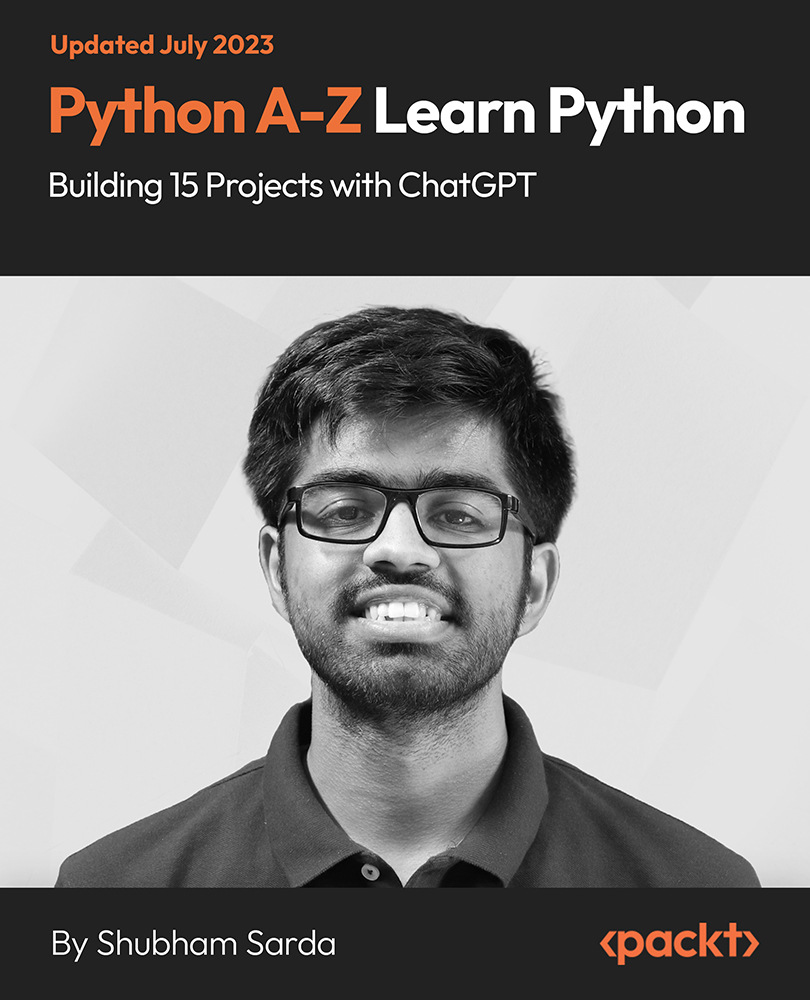- Professional Development
- Medicine & Nursing
- Arts & Crafts
- Health & Wellbeing
- Personal Development
485 Operating System courses delivered Online
SA120 - Server Automation 10.x Essentials
By Nexus Human
Duration 5 Days 30 CPD hours This course is intended for This course is recommended for: ? System Administrators ? Patch Administrators ? SA Administrators ? Policy Setters ? IT Managers ? IT or Application Architects ? Data Center Managers ? Application Experts ? Operations Experts ? Deployment Specialists ? Application Deployment Manager Administrators ? QA Team Members and Managers ? Security Administrators ? Other technical personnel who are responsible for data center automation Overview After completing this course, you should be able to: ? Describe the Server Automation (SA) core architecture and key components of SA ? Integrate unmanaged servers into the SA managed environment and discover server information through SA ? Use the Operation System (OS) Provisioning feature of SA to automate the installation of OS onto servers ? Provision virtual servers and manage their server lifecycle through SA ? Create static and dynamic device groups to manage multiple servers as groups ? Manage packages as part of the software management feature in SA ? Use a policy-based management methodology to provision software and manage software updates ? Describe and use Application Deployment Manager (ADM) to manage an application lifecycle using SA ? Use the Application Configuration feature of SA to manage the values in configuration files on managed servers ? Manage patches on various OS platforms using a patch policy or software policy ? Use the Audit and Remediation feature of SA to ensure servers and applications are compliant with defined best practices or corporate policies ? Use the Compliance feature of SA to discover out-of-compliance servers in the managed environment and ensure that they are in compliance with corporate policies ? Use the Global Shell and Global File System (OGFS) features to explore and manage servers in an SA environment ? Create, manage, and execute scripts I SA to manage servers or server groups This five-day course provides the necessary foundation to manage the data center servers and application environment using HP Server Automation (SA) 10. The course covers the key components of SA and their functionality. Course Overview and Introduction to HP Server Automation ? Discuss the IT organization?s preference for automation ? Discuss the main features of HP SA ? Discuss the benefits of using SA ? Describe the distributed architecture of SA Exploring the Architecture and Interfaces ? Define an SA core ? Describe the functionality of each key component of SA ? Describe SA users ? Use the SA client to explore a managed server environment ? Describe the SA core architecture and key components ? Learn how to use the SA interfaces to explore the server environment Agent Functionality and Server Integration ? Differentiate the agent types ? Describe the SA agent functionality ? Specify the requirements for installing an SA agent onto an unmanaged server ? Install an agent onto an unmanaged server using the SA client and manual installation ? Troubleshoot agent installation and communication failures ? Explore the server inventory using the Device Explorer of the SA client ? Describe the Agent Tools feature within SA ? Integrate existing, unmanaged servers into the SA managed environment ? Summarize what server information is collected by the agent ? Explain the server module objects ? Explain agent extensions Provisioning Operating Systems (OS) Using OS Build Plans (OSBPs) ? Describe the Operating System (OS) provisioning feature within SA ? Describe the process of provisioning an OS on a server ? Define and run an OS Build Plan (OSBP) Dynamic Host Configuration Protocol (DHCP) Less or Static IP Provisioning ? Configure and run the Managed Boot Client(s) (MBC) ? Provision Operating Systems (OS) without using Dynamic Host Configuration Protocol (DHCP) (or by using Static IP) Managing Virtualization ? Describe the supported virtualization management features in SA ? Describe the process of provisioning virtual servers for VMware Enterprise Server Xi (VMware ESXi) and Solaris 10 ? Identify the relationship between the hypervisor and its virtual servers ? Manage the lifecycle of VMware Virtual Machines (VMs) ? Manage the lifecycle of Solaris zones ? Integrate with VMware Virtual Center using Virtualization Service (VS) Exploring Device Groups ? Explain device groups and their characteristics ? Describe the different types of device groups supported in SA ? Create static and dynamic device groups using the SA client Exploring Device Groups with Search Results ? Describe the different types of search in the SA client ? Discuss the process to save and retrieve search results ? Create device groups from search results ? Develop sample reports using advanced search Managing Packages ? Describe how to manage packages in SA ? Discuss the supported package types ? Explain how to organize the software library ? Import and export packages into the software repository ? Install and uninstall packages ? Manage Red Hat Package Manager (RPM) packages Software Management ? Describe the use of policy-based software management in SA ? Describe how to manage software policies in SA ? List the software management setup tasks ? Install and uninstall software using software policies ? Manage software updates using software policies Working with Application Deployment Manager (ADM) ? Describe the Application Deployment Manager (ADM) and its functions ? Manage the ADM ? Set permissions for ADM ? Define an application, a target, and a component ? Deploy an application ? Manage an Application Deployment job ? Describe the rollback and undeploy process ? Import and export Application Deployment data from SA Application Configuration Management ? Describe how application configurations are managed in SA ? Describe application configuration components ? Control values using an application configuration inheritance model ? Push application configuration values to servers Managing Patches ? Describe the patch management feature in SA ? View patch information ? Describe UNIX patch management tasks ? Install patches using patch policies on the Windows platform ? Identify Microsoft patch administration tasks ? Manage patches on Red Hat LINUX Working with Audits, Snapshots, and Remediation ? Describe the audit and remediation feature in SA ? Create and run audits ? Configure file audit rules ? Set audit rule exceptions ? View audit results and remediate the differences ? Describe how to use Business Service Automation Essentials (BSAE) Network to run compliance audits Enforcing Compliance ? Define server compliance concepts ? Describe the compliance management feature in SA ? Scan and view the compliance status of servers ? Remediate non-compliant servers Exploring Servers Using the Global Shell and Global File System ? Describe the Global Shell and Opsware Global File System (OGFS) features within SA ? Describe how Global Shell and OGFS features can be used to manage servers within the SA environment ? Describe how to navigate and filter data in the OGFS using the Global Shell ? Use the Remote Shell (ROSH) command to login to a managed server and execute shell scripts on a managed server ? Use the SA remote terminal feature to access and manage servers in the managed environment Scripting with SA ? Describe the script management and execution feature in SA ? Create scripts using the SA client ? Execute ad hoc or saved scripts ? View and download script results ? Describe PowerShell integration with SA ? Explain the Extensible Discovery server module ? Introduce Automation Platform eXtensions (APX) scripting Exploring Reports in SA ? Explain SA reports ? List the reports available in SA ? Generate an SA report ? Explain Business Service Automation (BSA) Essentials basics as a reporting tool OS Provisioning with OS Sequences ? Describe the OS Provisioning feature within SA ? Describe the process of provisioning an OS on a server ? Define and run an OS Sequence

Computer Operating and Troubleshooting Diploma - Video Training Course is one of our best selling and most popular course. This course is suitable for anyone aspiring to or already working in Computer Operating and looks at skills needed to improve Computer Operating. By taking this course you will gain the necessary skills to perform effectively in this field. The Computer Operating and Troubleshooting Diploma - Video Training Course is organised into 4 modules and includes everything you need to become successful in this profession. To make this course more accessible for you, we have designed it for both part-time and full-time students. You can study at your own pace or become an expert in just 3 hours! If you require support, our experienced tutors are always available to help you throughout the comprehensive syllabus of this course and answer all your queries through email. Why choose this course Earn an e-certificate upon successful completion. Accessible, informative modules taught by expert instructors Study in your own time, at your own pace, through your computer tablet or mobile device Benefit from instant feedback through mock exams and multiple-choice assessments Get 24/7 help or advice from our email and live chat teams Full Tutor Support on Weekdays Course Design The course is delivered through our online learning platform, accessible through any internet-connected device. There are no formal deadlines or teaching schedules, meaning you are free to study the course at your own pace. You are taught through a combination of Video lessons Online study materials Mock exams Multiple-choice assessment Certification After the successful completion of the final assessment, you will receive a CPD-accredited certificate of achievement. The PDF certificate is for £9.99, and it will be sent to you immediately after through e-mail. You can get the hard copy for £15.99, which will reach your doorsteps by post.

Real-World DevOps Project From Start to Finish
By Packt
Embark on a transformative DevOps journey! This comprehensive course equips you with skills in Ansible, Docker, GitLab, backups, and more. Master the art of self-hosting your infrastructure, streamlining deployments, and boosting efficiency. Launch your DevOps career today and unleash the endless possibilities!

Learn Linux in 5 Days
By IOMH - Institute of Mental Health
Overview of Learn Linux in 5 Days The Learn Linux in 5 Days Course is designed to help you understand and use Linux, one of the most powerful operating systems used around the world. Today, Linux runs over 96% of the top one million web servers. Many companies in the UK are now choosing Linux and other open-source tools to save money and make their systems more secure. This course takes you from installing Linux to learning important commands that help you get things done faster and smarter. In the Learn Linux in 5 Days Course, you’ll learn step by step, starting with simple tasks like moving around files and folders. As you go through the lessons, you’ll move on to useful skills like handling running processes, setting up scheduled tasks, and managing system updates. Whether you're learning on a virtual machine at home or setting up a real server at work, this course gives you clear, hands-on training to build your confidence. There is a growing need for people who know how to work with Linux. In fact, UK tech jobs asking for Linux skills are growing 21% every year. The Learn Linux in 5 Days Course helps you stay ahead by teaching you how to work with file permissions, customise the shell, and manage software packages. With this course, Linux becomes simple, useful, and something you can learn in just a few days. By completing this Learn Linux in 5 Days, you will be able to: Move around the Linux file system and manage files with ease Use important command-line tools the right way Set file permissions and control who can access what Customise your shell environment and create your shortcuts Install and manage software on different Linux systems Set up scheduled tasks and manage running programs smoothly Who Should Take the Learn Linux in 5 Days Course IT workers who want to improve their system management skills and understand Linux better Total beginners who want to learn how Linux works and start using the command line in just 5 days Students studying cybersecurity, cloud computing, or web development who need Linux for their future careers Windows users curious about trying Linux using a virtual machine before making a full switch DevOps learners who want to build strong Linux skills for handling servers and automation Process of Evaluation After studying the Learn Linux in 5 Days Course, your skills and knowledge will be tested with an MCQ exam or assignment. You have to get a score of 60% to pass the test and get your certificate. Certificate of Achievement Certificate of Completion - Digital / PDF Certificate After completing the Learn Linux in 5 Days Course, you can order your CPD Accredited Digital / PDF Certificate for £5.99. (Each) Certificate of Completion - Hard copy Certificate You can get the CPD Accredited Hard Copy Certificate for £12.99. (Each) Shipping Charges: Inside the UK: £3.99 International: £10.99 Requirements You don’t need any educational qualification or experience to enrol in the Learn Linux in 5 Days course. Career Path This Learn Linux in 5 Days Course will lead you to many different career opportunities. Here are a few prospects: Linux System Administrator – £35K to £65K per year DevOps Engineer – £45K to £85K per year Network Security Specialist – £40K to £70K per year Cloud Infrastructure Engineer – £50K to £80K per year Web Server Administrator – £32K to £60K per year Course Curriculum Unit 01: Overview Course Overview 00:03:00 Unit 02: Day 1 Background and Introduction 00:07:00 Linux Distributions 00:05:00 Installing VirtualBox on Windows 00:03:00 Installing VirtualBox on Mac 00:03:00 Installing Linux Using an Image for VirtualBox 00:05:00 VirtualBox Troubleshooting Tips 00:02:00 When to Install Linux from Scratch 00:15:00 Installing CentOS from Scratch / CentOS Manual Installation Process 00:23:00 Getting Connected 00:11:00 Connect Directly 00:02:00 Unit 03: Day 2 The Linux Directory Structure 00:10:00 The Shell 00:08:00 Basic Linux Commands 00:05:00 Teach Yourself to Fish 00:06:00 Working with Directories 00:09:00 Listing Files and Understanding LS Output 00:12:00 Unit 04: Day 3 File and Directory Permissions Explained - Part One 00:11:00 File and Directory Permissions Explained - Part Two 00:09:00 View Files and the Nano Editor 00:05:00 Editing Files in Vi 00:10:00 Editing Files with Emacs 00:06:00 Finding Files and Directories 00:07:00 Graphical Editors 00:04:00 Unit 05: Day 4 Deleting, Copying, Moving, and Renaming Files 00:11:00 Wildcards - Part One 00:05:00 Wildcards - Part Two 00:07:00 Input, Output, and Redirection 00:08:00 Comparing Files 00:04:00 Searching in Files and Using Pipes 00:10:00 Transferring and Copying Files over the Network 00:07:00 Customizing the Shell Prompt 00:05:00 Shell Aliases 00:04:00 Unit 06: Day 5 Environment Variables 00:08:00 Processes and Job Control 00:12:00 Scheduling Repeated Jobs with Cron 00:06:00 Switching Users and Running Commands as Others 00:08:00 Shell History and Tab Completion 00:13:00 Installing Software on RPM Based Linux Distros: RedHat, CentOS, AlmaLinux, Rocky 00:21:00 Installing Software on Debian Based Linux Distros: Debian, Ubuntu, Kali Linux 00:12:00 Conclusion - Congratulations and Thank You! 00:01:00 Unit 07: Addendum - Connecting to a Linux Virtual Machine over the Network Connecting to a Linux Virtual Machine over the Network 00:11:00 Unit 08: Bonus Bonus - Installing NGINX, MySQL, PHP, and WordPress on Ubuntu 00:09:00 Unit 09: Resources Resources 00:15:00

Cisco Implementing and Operating Cisco Security Core Technologies v1.0 (SCOR)
By Nexus Human
Duration 5 Days 30 CPD hours This course is intended for Security engineer Network engineer Network designer Network administrator Systems engineer Consulting systems engineer Technical solutions architect Network manager Cisco integrators and partners Overview After taking this course, you should be able to: Describe information security concepts and strategies within the network Describe common TCP/IP, network application, and endpoint attacks Describe how various network security technologies work together to guard against attacks Implement access control on Cisco ASA appliance and Cisco Firepower Next-Generation Firewall Describe and implement basic email content security features and functions provided by Cisco Email Security Appliance Describe and implement web content security features and functions provided by Cisco Web Security Appliance Describe Cisco Umbrella security capabilities, deployment models, policy management, and Investigate console Introduce VPNs and describe cryptography solutions and algorithms Describe Cisco secure site-to-site connectivity solutions and explain how to deploy Cisco Internetwork Operating System (Cisco IOS) Virtual Tunnel Interface (VTI)-based point-to-point IPsec VPNs, and point-to-point IPsec VPN on the Cisco ASA and Cisco Firepower Next-Generation Firewall (NGFW) Describe and deploy Cisco secure remote access connectivity solutions and describe how to configure 802.1X and Extensible Authentication Protocol (EAP) authentication Provide basic understanding of endpoint security and describe Advanced Malware Protection (AMP) for Endpoints architecture and basic features Examine various defenses on Cisco devices that protect the control and management plane Configure and verify Cisco IOS software Layer 2 and Layer 3 data plane controls Describe Cisco Stealthwatch Enterprise and Stealthwatch Cloud solutions Describe basics of cloud computing and common cloud attacks and how to secure cloud environment The Implementing and Operating Cisco Security Core Technologies (SCOR) v1.0 course helps you prepare for the Cisco© CCNP© Security and CCIE© Security certifications and for senior-level security roles. In this course, you will master the skills and technologies you need to implement core Cisco security solutions to provide advanced threat protection against cybersecurity attacks. You will learn security for networks, cloud and content, endpoint protection, secure network access, visibility, and enforcements. You will get extensive hands-on experience deploying Cisco Firepower© Next-Generation Firewall and Cisco Adaptive Security Appliance (ASA) Firewall; configuring access control policies, mail policies, and 802.1X Authentication; and more. You will get introductory practice on Cisco Stealthwatch© Enterprise and Cisco Stealthwatch Cloud threat detection features. This course, including the self-paced material, helps prepare you to take the exam, Implementing and Operating Cisco Security Core Technologies (350-701 SCOR), which leads to the new CCNP Security, CCIE Security, and the Cisco Certified Specialist - Security Core certifications. Describing Information Security Concepts* Information Security Overview Assets, Vulnerabilities, and Countermeasures Managing Risk Vulnerability Assessment Understanding Common Vulnerability Scoring System (CVSS) Describing Common TCP/IP Attacks* Legacy TCP/IP Vulnerabilities IP Vulnerabilities Internet Control Message Protocol (ICMP) Vulnerabilities TCP Vulnerabilities User Datagram Protocol (UDP) Vulnerabilities Attack Surface and Attack Vectors Reconnaissance Attacks Access Attacks Man-in-the-Middle Attacks Denial of Service and Distributed Denial of Service Attacks Reflection and Amplification Attacks Spoofing Attacks Dynamic Host Configuration Protocol (DHCP) Attacks Describing Common Network Application Attacks* Password Attacks Domain Name System (DNS)-Based Attacks DNS Tunneling Web-Based Attacks HTTP 302 Cushioning Command Injections SQL Injections Cross-Site Scripting and Request Forgery Email-Based Attacks Describing Common Endpoint Attacks* Buffer Overflow Malware Reconnaissance Attack Gaining Access and Control Gaining Access via Social Engineering Gaining Access via Web-Based Attacks Exploit Kits and Rootkits Privilege Escalation Post-Exploitation Phase Angler Exploit Kit Describing Network Security Technologies Defense-in-Depth Strategy Defending Across the Attack Continuum Network Segmentation and Virtualization Overview Stateful Firewall Overview Security Intelligence Overview Threat Information Standardization Network-Based Malware Protection Overview Intrusion Prevention System (IPS) Overview Next Generation Firewall Overview Email Content Security Overview Web Content Security Overview Threat Analytic Systems Overview DNS Security Overview Authentication, Authorization, and Accounting Overview Identity and Access Management Overview Virtual Private Network Technology Overview Network Security Device Form Factors Overview Deploying Cisco ASA Firewall Cisco ASA Deployment Types Cisco ASA Interface Security Levels Cisco ASA Objects and Object Groups Network Address Translation Cisco ASA Interface Access Control Lists (ACLs) Cisco ASA Global ACLs Cisco ASA Advanced Access Policies Cisco ASA High Availability Overview Deploying Cisco Firepower Next-Generation Firewall Cisco Firepower NGFW Deployments Cisco Firepower NGFW Packet Processing and Policies Cisco Firepower NGFW Objects Cisco Firepower NGFW Network Address Translation (NAT) Cisco Firepower NGFW Prefilter Policies Cisco Firepower NGFW Access Control Policies Cisco Firepower NGFW Security Intelligence Cisco Firepower NGFW Discovery Policies Cisco Firepower NGFW IPS Policies Cisco Firepower NGFW Malware and File Policies Deploying Email Content Security Cisco Email Content Security Overview Simple Mail Transfer Protocol (SMTP) Overview Email Pipeline Overview Public and Private Listeners Host Access Table Overview Recipient Access Table Overview Mail Policies Overview Protection Against Spam and Graymail Anti-virus and Anti-malware Protection Outbreak Filters Content Filters Data Loss Prevention Email Encryption Deploying Web Content Security Cisco Web Security Appliance (WSA) Overview Deployment Options Network Users Authentication Secure HTTP (HTTPS) Traffic Decryption Access Policies and Identification Profiles Acceptable Use Controls Settings Anti-Malware Protection Deploying Cisco Umbrella* Cisco Umbrella Architecture Deploying Cisco Umbrella Cisco Umbrella Roaming Client Managing Cisco Umbrella Cisco Umbrella Investigate Overview and Concepts Explaining VPN Technologies and Cryptography VPN Definition VPN Types Secure Communication and Cryptographic Services Keys in Cryptography Public Key Infrastructure Introducing Cisco Secure Site-to-Site VPN Solutions Site-to-Site VPN Topologies IPsec VPN Overview IPsec Static Crypto Maps IPsec Static Virtual Tunnel Interface Dynamic Multipoint VPN Cisco IOS FlexVPN Deploying Cisco IOS VTI-Based Point-to-Point IPsec VPNs Cisco IOS VTIs Static VTI Point-to-Point IPsec Internet Key Exchange (IKE) v2 VPN Configuration Deploying Point-to-Point IPsec VPNs on the Cisco ASA and Cisco Firepower NGFW Point-to-Point VPNs on the Cisco ASA and Cisco Firepower NGFW Cisco ASA Point-to-Point VPN Configuration Cisco Firepower NGFW Point-to-Point VPN Configuration Introducing Cisco Secure Remote Access VPN Solutions Remote Access VPN Components Remote Access VPN Technologies Secure Sockets Layer (SSL) Overview Deploying Remote Access SSL VPNs on the Cisco ASA and Cisco Firepower NGFW Remote Access Configuration Concepts Connection Profiles Group Policies Cisco ASA Remote Access VPN Configuration Cisco Firepower NGFW Remote Access VPN Configuration Explaining Cisco Secure Network Access Solutions Cisco Secure Network Access Cisco Secure Network Access Components AAA Role in Cisco Secure Network Access Solution Cisco Identity Services Engine Cisco TrustSec Describing 802.1X Authentication 802.1X and Extensible Authentication Protocol (EAP) EAP Methods Role of Remote Authentication Dial-in User Service (RADIUS) in 802.1X Communications RADIUS Change of Authorization Configuring 802.1X Authentication Cisco Catalyst© Switch 802.1X Configuration Cisco Wireless LAN Controller (WLC) 802.1X Configuration Cisco Identity Services Engine (ISE) 802.1X Configuration Supplicant 802.1x Configuration Cisco Central Web Authentication Describing Endpoint Security Technologies* Host-Based Personal Firewall Host-Based Anti-Virus Host-Based Intrusion Prevention System Application Whitelists and Blacklists Host-Based Malware Protection Sandboxing Overview File Integrity Checking Deploying Cisco Advanced Malware Protection (AMP) for Endpoints* Cisco AMP for Endpoints Architecture Cisco AMP for Endpoints Engines Retrospective Security with Cisco AMP Cisco AMP Device and File Trajectory Managing Cisco AMP for Endpoints Introducing Network Infrastructure Protection* Identifying Network Device Planes Control Plane Security Controls Management Plane Security Controls Network Telemetry Layer 2 Data Plane Security Controls Layer 3 Data Plane Security Controls Deploying Control Plane Security Controls* Infrastructure ACLs Control Plane Policing Control Plane Protection Routing Protocol Security Deploying Layer 2 Data Plane Security Controls* Overview of Layer 2 Data Plane Security Controls Virtual LAN (VLAN)-Based Attacks Mitigation Sp

Description: Windows Server 2016 is a server operating system that is designed to handle corporate networking, Internet/intranet hosting, databases, enterprise-scale messaging and similar functions more efficiently. Developed by Microsoft, it is a part of the Windows NT family of operating systems. With the proper knowledge of Windows Server 2016, you can able to handle your office environment proficiently. The Windows Server 2016 Complete Video Training course is for you if you want to master the features and functions of Windows Server 2016. Apart from this, the bundled video course will help you to prepare for the various exam of Microsoft Windows Server 2016 MCSA certification. The course is divided into four sections where each section helps you with a specific exam and the practical use of Windows Server. The 70-740 Exam section teaches you the methods of installing Windows Server in Host and Compute Environments along with the other features such as storage. On the other hand, the 70-741 series teaches you how to do networking with Windows server including implementing Domain Name system, etc. Next, you will learn about the functionality of Windows Server in the 70-742 section that focuses on the Web Application proxy implementations, Microsoft Azure AD and Directory Synchronization, etc. Finally, in the 70-744 part, you will know how to secure your Windows server. In short, the Windows Server 2016 Complete Video Training course helps you to understand all the necessary information skills if you want to use Windows Server 2016. Assessment: At the end of the course, you will be required to sit for an online MCQ test. Your test will be assessed automatically and immediately. You will instantly know whether you have been successful or not. Before sitting for your final exam you will have the opportunity to test your proficiency with a mock exam. Certification: After completing and passing the course successfully, you will be able to obtain an Accredited Certificate of Achievement. Certificates can be obtained either in hard copy at a cost of £39 or in PDF format at a cost of £24. Who is this Course for? Windows Server 2016 Complete Video Training is certified by CPD Qualifications Standards and CiQ. This makes it perfect for anyone trying to learn potential professional skills. As there is no experience and qualification required for this course, it is available for all students from any academic background. Requirements Our Windows Server 2016 Complete Video Training is fully compatible with any kind of device. Whether you are using Windows computer, Mac, smartphones or tablets, you will get the same experience while learning. Besides that, you will be able to access the course with any kind of internet connection from anywhere at any time without any kind of limitation. Career Path After completing this course you will be able to build up accurate knowledge and skills with proper confidence to enrich yourself and brighten up your career in the relevant job market. Installing Windows Servers in Host and Computer Environments Determining Windows Server 2016 Installation FREE 00:54:00 Installing Windows Server 2016 Core and Nano Editions 01:35:00 Managing Windows Installations with Windows PowerShell 00:01:00 Create, Manage, and Maintain Windows Images to Deploy 00:33:00 Implementing Local and Enterprise Storage Solutions Managing Disks and Volumes in Windows Server 2016 01:00:00 Implementing and Managing Storage Spaces 00:45:00 Configuring Data Deduplication 00:39:00 Understanding Various Types of Storage 00:15:00 Fibre Channel, iSCSI, and Fibre Channel over Ethernet 00:18:00 Understanding iSNS, DCB, and MPIO 00:09:00 Configuring File and Folder Sharing in Windows Server 2016 00:21:00 Implementing Hyper-V Virtualization Installing Hyper-V Virtualization 00:26:00 Configuring Storage and Networking on Hyper-V Hosts 00:38:00 Configuring and Managing Virtual Machines 00:34:00 Implementing Windows Containers Understanding Windows Server and Hyper-V Containers 00:17:00 Deploying Windows Server and Hyper-V Containers 00:08:00 Using Docker to Install, Configure, and Manage Containers 00:12:00 Implementing High Availability Overview of High Availability and Disaster Recovery 00:55:00 Implementing Network Load Balancing 00:25:00 Planning and Configuring Failover Clustering 01:10:00 Maintaining a Failover Cluster 00:15:00 Troubleshooting Failover Clustering 00:11:00 Integrating Failover Clustering and Hyper-V 00:23:00 Configuring Site Availability 00:12:00 Maintaining and Monitoring Server Environments Windows Server Update Services 00:33:00 Windows PowerShell Desired State Configuration (DSC) 00:10:00 Windows Server 2016 Monitoring Tools 00:43:00 Plan and Implement IPv4 and IPv6 Networks Plan and Implement IP Addressing Schemes for IPv4 Networks FREE 01:31:00 Configuring IPv4 Hosts 00:18:00 Managing and Troubleshooting IPv4 Connectivity 00:35:00 Implementing IPv6 for Network Hosts 00:20:00 Implementing IPv6 Transitioning and Coexistence 00:16:00 Installing and Configuring DHCP Overview of the DHCP Server Role 00:16:00 Managing and Troubleshooting DHCP 00:48:00 Installing and Configuring DNS Implementing DNS Servers 00:27:00 Creating and Configuring DNS Zones 00:52:00 Understanding Active Directory Integration 00:23:00 Configuring Advanced DNS Settings 00:41:00 Implementing and Managing IP Address Management Overview of IPAM 00:15:00 IPAM Deployment 00:49:00 Implementing Remote Access Remote Access Overview 00:27:00 Implementing the Web Application Proxy 00:08:00 Planning and Implementing VPNs 00:31:00 Overview of DirectAccess 00:21:00 Implementing DirectAccess 00:27:00 Installing and Configuring Branch Office Networking Configuring Networking for Branch Offices 00:39:00 Implementing Distributed File Systems 00:44:00 Implementing BranchCache 00:19:00 Implementing Advanced Networking Features Implementing Networking Features for High Performance 00:23:00 Implementing Hyper-V Advanced Networking Features 00:13:00 Introduction to Software-Defined Networking 00:10:00 Overview of Network Virtualization 00:06:00 Installing and Configuring Domain Controllers Overview of Active Directory Domain Services FREE 01:00:00 Overview of Domain Controllers 00:30:00 Deploying Domain Controllers 1 01:00:00 Managing Active Directory Objects Overview of AD DS Object Management 00:23:00 Managing User Accounts 01:07:00 Managing Groups 01:06:00 Managing Computer Accounts 00:20:00 Managing Organizational Units 00:41:00 Securing Active Directory Domain Services Securing Domain Controllers 00:33:00 Implementing Account Security 00:48:00 Auditing AD DS 00:26:00 Configuring Managed Service Accounts 00:14:00 Working with Complex AD DS Infrastructures Overview of Advanced AD DS Deployments 00:20:00 Deploying a Distributed AD DS Environment 00:45:00 Overview of AD DS Replication 00:12:00 Configuring AD DS Sites 00:38:00 Implementing Group Policy Overview of Group Policy 00:39:00 Creating and Configuring GPOs 00:56:00 Monitoring and Troubleshooting Group Policy 00:18:00 Security Management Using Group Policy 00:54:00 Managing User Environments 00:22:00 Understanding Microsoft Azure AD and Directory Synchronization Planning Directory Synchronization 00:24:00 Implementing Azure AD Connect 00:12:00 Managing Identities with Directory Synchronization 00:14:00 Monitoring and Recovering AD DS Monitoring AD DS 00:27:00 Database Management 00:07:00 Backup and Recovery in AD DS 00:21:00 Implementing Active Directory Certificate Services Overview of Public Key Infrastructure and AD CS 00:17:00 Deploying Certificate Authority Hierarchy 00:19:00 Administering Certificate Authorities 00:13:00 Deploying and Managing Certificates 00:26:00 Managing Revocation and Distribution 00:07:00 Configuring Certificate Recovery 00:08:00 Implementing Active Directory Federation Services (AD FS) Overview of AD FS 00:17:00 Planning and Deploying AD FS 00:35:00 Overview of Web Application Proxy 00:08:00 Implementing Active Directory Rights Management Services Overview of AD RMS 00:14:00 Deploying AD RMS 00:14:00 Protecting Content with AD RMS 00:09:00 Introduction to Attacks, Breaches, and Detection Understanding Types of Attacks FREE 00:33:00 Detecting Security Breaches 00:06:00 Using Sysinternals Tools 00:30:00 Protecting Users and Workstations User Rights and Privileges 01:28:00 Working with Computer and Service Accounts 00:19:00 Protecting User Credentials 00:20:00 Using Privileged Access Workstations 00:12:00 Managing Administrative Access Understanding and Deploying JEA 00:32:00 Using Enhanced Security Administrative Environments (ESAE) Forests 00:12:00 Using Microsoft Identity Manager 00:08:00 Using JIT Administration and PAM 00:16:00 Configuring Anti-Malware and Patch Management Configuring and Managing Windows Defender 00:18:00 Restricting Software 00:28:00 Using Device Guard 00:12:00 Patch Management with WSUS 00:29:00 Auditing and Advanced Threat Analytics Configuring Auditing for Windows Server 2016 00:21:00 Advanced Auditing and Management 00:42:00 Deploying and Configuring ATA 00:15:00 Deploying and Configuring Operations Management Suite 00:07:00 Securing the Infrastructure Secure the Virtualization Infrastructure 00:15:00 Deploying Security Baselines 00:20:00 Deploying Nano Server 00:08:00 Configuring Data Protection Planning and Implementing File Encryption 00:29:00 Planning and Implementing BitLocker 00:32:00 Advanced File Server Management Using File Server Resource Manager 00:58:00 Implementing Classification and File Management Tasks 00:16:00 Working with Dynamic Access Control 00:39:00 Securing the Network Infrastructure Using the Windows Firewall with Advanced Security 00:33:00 Datacenter Firewall 00:08:00 Utilizing IP Security 00:29:00 Configuring Advanced DNS Settings 00:42:00 Monitoring Network Traffic 00:09:00 Securing SMB Traffic 00:07:00 Order Your Certificates and Transcripts Order Your Certificates and Transcripts 00:00:00

Functional Skills - IT
By NextGen Learning
Functional Skills - IT Course Overview: The "Functional Skills - IT" course is designed to provide learners with a comprehensive understanding of essential IT concepts and skills. It covers a wide range of topics, from the basic components of information technology to more advanced areas such as networking, security, and cloud computing. This course is ideal for individuals seeking to enhance their IT skills for personal or professional development. Learners will gain a strong foundation in IT principles, which will support them in various workplace environments and allow them to apply their knowledge to real-world scenarios. Course Description: This course covers fundamental IT concepts, including the core components of information technology, hardware, software applications, and operating systems. Learners will explore topics such as networking, security, database management, and virtualisation. The course also includes an in-depth look at enterprise-level IT systems, traffic flow, and storage solutions. By the end of the course, learners will have a solid understanding of how IT systems are designed, implemented, and managed. They will gain the skills necessary to work effectively in diverse IT roles, enabling them to confidently support organisational IT needs. Functional Skills - IT Curriculum: Module 01: Introduction Module 02: Information Technology Module 03: Components of IT Module 04: Hardware Module 05: Operating System Module 06: Application/Software Module 07: Networking Module 08: Security Module 09: Traffic Flow & Enterprise Level IT Components Module 10: Storage Module 11: Database Module 12: Virtualisation & Cloud Module 13: Management & Other IT Jobs (See full curriculum) Who is this course for? Individuals seeking to develop a strong understanding of IT principles. Professionals aiming to enhance their technical skills for career progression. Beginners with an interest in information technology and related fields. Those looking to pursue a career in IT management, networking, or support roles. Career Path IT Support Technician Network Administrator Systems Analyst IT Manager Cloud Solutions Specialist Database Administrator IT Consultant Cybersecurity Specialist

Whether you want to close a business deal or sell a house effective negotiation skills can help you seal the deal. This craft can take you a long way in both your personal and professional life. Learn this useful skill set from the comfort of your home with the Negotiation Skills Certificate course. This course will take your skills to the next level in no time. This course will provide quality training on negotiation. Through the informative and engaging modules, you will get a clear understanding of collaborative negotiation. Then it will provide elaborate lessons on the seven steps of successful negotiation. Next, you will learn how to apply these steps in your home. The course will also teach you tips and tricks to negotiate with different personalities. In addition to this valuable skill set you will also receive a certificate of achievement which will add significant value to your resume. Join now! Learning Outcomes Get introduced to the essentials of collaborative negotiation Learn about the 7 steps of successful negotiation in detail Know how to use these 7 steps in your home Develop the skills to negotiate with different personality types Identify the practices you should avoid while negotiating Who is this Course for? Anyone who wants to improve their negotiation skills can join the course. The Negotiation Skills Certificate course will equip the learners with excellent negotiation techniques and help them close lucrative deals. Entry Requirements Individuals from any background can take the course A good understanding of the English language, numeracy and ICT Any smart device such as a laptop, pc, or smartphone with an internet connection CPD Certificate from Course Gate After completing the final assignment, you will receive a CPD-accredited certificate. The PDF copy of the certificate will cost you £9. You can order the hard copy for £15, or you can get both the hard copy and PDF certificate for £22. Career Path This course will provide the learners with an in-depth understanding of the subject. After completing the course, the learners will develop the skills and knowledge to explore career opportunities in the following fields Sales Executives Customer Service Executives Project Managers Estate Agent Contract Specialist Course Curriculum Introduction and The Principles of Collaborative Negotiation Welcome and Course Overview 00:06:00 Why Good Negotiation Practice Leads to Better Relationships 01:03:00 Shameless Book Plug 00:01:00 Millie's Cookie Story 00:07:00 Exercise 1: Intentions / Objectives for This Programme 00:01:00 Giving Structure to Your Negotiation Strategy Negotiation is not 00:02:00 Distinguishing Negotiation from -Haggling 00:07:00 The 7 Steps to Negotiation Success 00:06:00 Exercise 2: Giving Structure to your Negotiations 00:01:00 Step One - Preparing Yourself for Collaborative Negotiation Preparing Yourself and Your WIN Outcomes 00:06:00 Exercise 3: Securing Commitment to Negotiate 00:01:00 The 4 P's 00:01:00 The Importance of Personality 00:02:00 We, Then Me 00:02:00 Exercise 4: The 4 P's 00:01:00 Step Two - Preparation - Understanding the Power of Variables Introduction to Variables 00:04:00 Video Examples of Excellent Creativity in Variables 00:03:00 Exercise 5: Understanding the Power of Variables 00:01:00 Using the WIN Matrix 00:03:00 Exercise 6: Write Your Win Matrix 00:02:00 Step Three - Understanding Your Partner's Point of View Introduction 00:01:00 Example Story- Maps of the World - Dyl's Den 00:03:00 Exercise 7: Stepping Into Your Partner's Shoes 00:01:00 Step Four - Discussing Introduction- Stating Intentions 00:04:00 Co-Active Listening- Are You Really Listening 00:02:00 The Power of Pause 00:01:00 Exercise 8: Using Open Questions 00:01:00 Exercise 9: Going Above and Beyond Their Wildest Dreams 00:01:00 Exercise 10: Socratic Questioning 00:04:00 Exercise 11: Creating a Discussion Agreement Statement= 00:01:00 Step Five - Proposing Introduction to the Propose Stage 00:05:00 Exercise 12: Putting Your Proposal into Writing 00:01:00 Step Six - Bargaining Introduction 00:02:00 Exercise 13: Creating a Bargaining Agreement Statement 00:02:00 The Power of Silence 00:04:00 Exercise 14: Developing Your Time-Out Strategy 00:01:00 Step Seven - Agreeing Introduction to Bargaining 00:04:00 The Written Columbo 00:02:00 Exercise 15: Drafting an 'Agreement In Principle' 00:01:00 Getting Yourself Out of the Way - The Human Operating System Introduction - The Missing Link 00:04:00 Exercise 16: Noticing Your Thinking 00:02:00 What Does this Mean in Your Negotiations? 00:03:00 Understanding Personality Why Personality? 00:05:00 Introducing the 4 Colours 00:04:00 Introducing the 8 Aspects 00:04:00 Inspiration v Discipline Driven 00:04:00 Exercise 17: Teddy Bear 00:01:00 Big Picture vs Down to Earth 00:03:00 Exercise 18: Football Club Trip 00:01:00 People Focused vs Outcome Focused 00:02:00 Splash App 00:02:00 Exercise 19: Completing Your Own Assessment 00:01:00 Negotiation with Different 'Personality Types' 00:04:00 Using the Seven Steps at Home Introduction 00:04:00 Avoiding Common Gambits Some Negotiators Use Nibbling - The Columbo 00:02:00 The Flinch 00:02:00 The Red Herring 00:01:00 Higher Authority 00:02:00 The Reluctant Buyer - Seller 00:01:00 The Best of a Bad Choice 00:01:00 Conclusion - Can You Really Get More by Giving More? Conclusion & Thank You 00:02:00 Bonus Lecture 00:01:00 Certificate and Transcript Order Your Certificates or Transcripts 00:00:00

Python A-Z: Learn Python by Building 15 Projects and ChatGPT
By Packt
This ultimate course to kickstart your Python journey from scratch. This comprehensive course covers all the essential concepts of Python, providing explanations, examples, and practical implementations. Designed with beginners in mind, our goal is to help you learn and master Python by building a variety of projects.