- Professional Development
- Medicine & Nursing
- Arts & Crafts
- Health & Wellbeing
- Personal Development
484 Operating System courses delivered Online
AZ-800T00 Administering Windows Server Hybrid Core Infrastructure
By Nexus Human
Duration 4 Days 24 CPD hours This course is intended for This four-day course is intended for Windows Server Hybrid Administrators who have experience working with Windows Server and want to extend the capabilities of their on-premises environments by combining on-premises and hybrid technologies. Windows Server Hybrid Administrators implement and manage on-premises and hybrid solutions such as identity, management, compute, networking, and storage in a Windows Server hybrid environment. This course teaches IT Professionals how to manage core Windows Server workloads and services using on-premises, hybrid, and cloud technologies. The course teaches IT Professionals how to implement and manage on-premises and hybrid solutions such as identity, management, compute, networking, and storage in a Windows Server hybrid environment. Prerequisites Experience with managing Windows Server operating system and Windows Server workloads in on-premises scenarios, including AD DS, DNS, DFS, Hyper-V, and File and Storage Services Experience with common Windows Server management tools (implied in the first prerequisite). Basic knowledge of core Microsoft compute, storage, networking, and virtualization technologies (implied in the first prerequisite). Experience and an understanding of core networking technologies such as IP addressing, name resolution, and Dynamic Host Configuration Protocol (DHCP) Experience working with and an understanding of Microsoft Hyper-V and basic server virtualization concepts Basic experience with implementing and managing IaaS services in Microsoft Azure Basic knowledge of Azure Active Directory Experience working hands-on with Windows client operating systems such as Windows 10 or Windows 11 Basic experience with Windows PowerShell 1 - Introduction to AD DS Define AD DS Define users, groups, and computers Define AD DS forests and domains Define OUs Manage objects and their properties in AD DS 2 - Manage AD DS domain controllers and FSMO roles Deploy AD DS domain controllers Maintain AD DS domain controllers Manage the AD DS Global Catalog role Manage AD DS operations masters Manage AD DS schema 3 - Implement Group Policy Objects Define GPOs Implement GPO scope and inheritance Define domain-based GPOs Create and configure a domain-based GPO Define GPO storage Define administrative templates 4 - Manage advanced features of AD DS Create trust relationships Implement ESAE forests Monitor and troubleshoot AD DS Create custom AD DS partitions 5 - Implement hybrid identity with Windows Server Select a Microsoft Entra integration model Plan for Microsoft Entra integration Prepare on-premises Active Directory for directory synchronization Install and configure directory synchronization with Microsoft Entra Connect Implement Seamless Single Sign-On Enable Microsoft Entra login in for Windows VM in Azure Describe Microsoft Entra Domain Services Implement and configure Microsoft Entra Domain Services Manage Windows Server 2019 in a Microsoft Entra Domain Services environment Create and configure a Microsoft Entra Domain Services instance Join a Windows Server VM to a managed domain 6 - Deploy and manage Azure IaaS Active Directory domain controllers in Azure Select an option to implement directory and identity services using Active Directory Domain Services in Azure Deploy and configure Active Directory Domain Services domain controllers in Azure VMs Install a replica Active Directory domain controller in an Azure VM Install a new Active Directory forest on an Azure VNet 7 - Perform Windows Server secure administration Define least privilege administration Implement delegated privileges Use privileged access workstations Use jump servers 8 - Describe Windows Server administration tools Explore Windows Admin Center Use Server Manager List Remote Server Administration Tools Use Windows PowerShell Use Windows PowerShell to remotely administer a server 9 - Perform post-installation configuration of Windows Server List the available post-installation configuration tools Configure Server Core using Sconfig Use DSC to configure Windows Server Perform post-installation configuration with Windows Admin Center Configure a server with answer files 10 - Just Enough Administration in Windows Server Explain the concept of Just Enough Administration (JEA) Define role capabilities for a JEA endpoint Create a session configuration file to register a JEA endpoint Describe how JEA endpoints work to limit access to a PowerShell session Create and connect to a JEA endpoint Demonstration: Connect to a JEA endpoint 11 - Administer and manage Windows Server IaaS Virtual Machine remotely Select the appropriate remote administration tool Manage Windows Virtual Machines with Azure Bastion Create an Azure Bastion host Configure just-in-time administration 12 - Manage hybrid workloads with Azure Arc Describe Azure Arc Onboard Windows Server instances Connect hybrid machines to Azure from the Azure portal Use Azure Arc to manage Windows Server instances Restrict access with RBAC 13 - Configure and manage Hyper-V Define Hyper-V Define Hyper-V Manager Configure Hyper-V hosts using best practices Configure Hyper-V networking Assess advanced Hyper-V networking features Define nested virtualization 14 - Configure and manage Hyper-V virtual machines List the virtual machine configuration versions List the virtual machine generation versions List available VHD formats and types Create and configure VMs Determine storage options for VMs Define shared VHDs and VHD Sets Implement guest clusters using shared VHDX 15 - Secure Hyper-V workloads Define guarded fabric Define the Host Guardian Service Explore TPM-trusted attestation Define KPS Determine key features of shielded VMs Compare encryption-supported and shielded VMs in a guarded fabric Implement a shielded VM 16 - Run containers on Windows Server Define containers List the differences between containers and VMs Define Windows Server and Hyper-V containers and isolation modes Explore Docker Prepare a Windows Server 2019 host for container deployment Security, Storage, and Networking with Windows containers 17 - Orchestrate containers on Windows Server using Kubernetes Define orchestration Define Kubernetes Deploy Kubernetes resources Create a Kubernetes cluster on Windows Define Azure Arc Connect an Azure Arc-enabled Kubernetes cluster to Azure Arc 18 - Plan and deploy Windows Server IaaS Virtual Machines Describe Azure compute Describe Virtual Machine storage Deploy Azure Virtual Machines Create a windows Virtual Machine using the portal Create a windows Virtual Machine using Azure CLI Deploy Azure Virtual Machines using templates Describe additional management optimization options 19 - Customize Windows Server IaaS Virtual Machine images Create a generalized image Create a new Virtual Machine from a managed image Create a managed image of a generalized virtual machine in Azure Create a Virtual Machine from a managed image Implement Azure Image Builder Create a windows Virtual Machine using Azure Image Builder template Create a Windows Virtual Machine with Azure Image Builder using PowerShell 20 - Automate the configuration of Windows Server IaaS Virtual Machines Describe Azure Automation Implement Azure Automation with DSC Remediate noncompliant servers Describe Custom Script Extensions Configure a Virtual Machine by using DSC 21 - Deploy and manage DHCP Use DHCP to simplify IP configuration Install and configure the DHCP role Configure DHCP options Configure DHCP scopes Select DHCP high availability options Implement DHCP Failover 22 - Implement Windows Server DNS Explore the DNS architecture Work with DNS zones and records Install and configure the DNS role Implement DNS forwarding 23 - Implement IP Address Management Define IP Address Management Deploy IP Address Management Administer IP Address Management Configure IP Address Management options Manage DNS zones with IP Address Management Manage DHCP servers with IP Address Management Use IP Address Management to manage IP addressing 24 - Implement remote access Examine the remote access options in Windows Server Select and set up VPNs Use NPS to create and enforce network access policies Plan and implement NPS Deploy a PKI for remote access Use WAP as a reverse web proxy 25 - Implement hybrid network infrastructure Describe Azure network topologies Implement Azure VPN options Create a route-based VPN gateway using the Azure portal Implement Azure ExpressRoute Configure Azure Virtual WAN Implement DNS in hybrid environments 26 - Implement DNS for Windows Server IaaS VMs Understand Azure DNS Implement Azure DNS Create an Azure DNS zone and record using the Azure portal Implement DNS with Azure IaaS virtual machines Implement split-horizon DNS in Azure Troubleshoot DNS 27 - Implement Windows Server IaaS VM IP addressing and routing Implement a virtual network Implement IaaS VM IP addressing Assign and manage IP addresses Configure a private IP address for a virtual machine using the Azure portal Create a virtual machine with a static public IP address using the Azure portal Implement IaaS virtual machine IP routing Implement IPv6 for Windows Server IaaS virtual machines 28 - Manage Windows Server file servers Define the Windows Server file system List the benefits and uses of File Server Resource Manager Define SMB and its security considerations Configure SMB protocol Define Volume Shadow Copy Service 29 - Implement Storage Spaces and Storage Spaces Direct Define the Storage Spaces architecture and its components List the functionalities, benefits, and use cases of Storage Spaces Implement Storage Spaces List the functionalities, components, benefits, and use cases of Storage Spaces Direct Implement Storage Spaces Direct 30 - Implement Windows Server Data Deduplication Define the architecture, components, and functionality of Data Deduplication Define the use cases and interoperability of Data Deduplication Implement Data Deduplication Manage and maintain Data Deduplication 31 - Implement Windows Server iSCSI List the functionalities, components, and use cases of iSCSI List the considerations for implementing iSCSI Implement iSCSI Configure high availability for iSCSI 32 - Implement Windows Server Storage Replica List the functionalities and components of Storage Replica Examine the prerequisites for implementing Storage Replica Implement Storage Replica by using Windows Admin Center Implement Storage Replica by using Windows PowerShell 33 - Implement a hybrid file server infrastructure Describe Azure File services Configure Azure Files Configure connectivity to Azure Files Describe Azure File Sync Implement Azure File Sync Deploy Azure File Sync Deploy Azure File Sync 2 Manage cloud tiering Migrate from DFSR to Azure File Sync

Unlock the world of programming excellence with our 'Diploma in Python Programming' course. In this dynamic learning journey, you'll delve into the fundamental concepts of Python and emerge as a proficient Python programmer. Whether you're a novice or have some prior coding experience, this course caters to all levels of learners. You'll start with the basics, gradually working your way up to complex Python operations, data structures, and even creating a fun Rock, Paper, and Scissors project. By the end of this course, you'll have a strong grip on Python, be able to write user functions, handle exceptions, explore databases, and much more. Take your first step towards becoming a skilled Python programmer and discover the endless possibilities this versatile language offers. Learning Outcomes Master the foundational concepts of Python programming. Develop essential skills in working with strings, dates, and files using Python. Create user functions, handle exceptions, and install packages. Explore database management using SQLite and interact with the operating system. Gain the knowledge and confidence to run Python programs in different environments, including Jupyter Notebook. Why choose this Python Programming Diploma? Unlimited access to the course for a lifetime. Opportunity to earn a certificate accredited by the CPD Quality Standards and CIQ after completing this course. Structured lesson planning in line with industry standards. Immerse yourself in innovative and captivating course materials and activities. Assessments designed to evaluate advanced cognitive abilities and skill proficiency. Flexibility to complete the Course at your own pace, on your own schedule. Receive full tutor support throughout the week, from Monday to Friday, to enhance your learning experience. Unlock career resources for CV improvement, interview readiness, and job success. Who is this Python Programming Diploma for? Aspiring programmers looking to kickstart their coding journey. Professionals seeking to expand their skill set and explore Python. Students aiming to excel in programming and computer science. Anyone curious about the power and versatility of Python as a programming language. Career path Python Programmer: £25,000 - £70,000 Data Analyst: £30,000 - £60,000 Web Developer: £25,000 - £50,000 Software Engineer: £35,000 - £80,000 Machine Learning Engineer: £40,000 - £90,000 Data Scientist: £40,000 - £70,000 Prerequisites This Diploma in Python Programming does not require you to have any prior qualifications or experience. You can just enrol and start learning. This Diploma in Python Programming was made by professionals and it is compatible with all PC's, Mac's, tablets and smartphones. You will be able to access the course from anywhere at any time as long as you have a good enough internet connection. Certification After studying the course materials, there will be a written assignment test which you can take at the end of the course. After successfully passing the test you will be able to claim the pdf certificate for £4.99 Original Hard Copy certificates need to be ordered at an additional cost of £8. Course Curriculum Unit 01: Introduction to Python Programming Module 01: Course Introduction 00:02:00 Unit 02: Getting Started with Python Module 01: Software Installation 00:02:00 Module 02: Hello World Program 00:06:00 Module 03: Input and Output 00:07:00 Module 04: Calculating Average of 5 Numbers 00:03:00 Unit 03: Conditional Branching with Python Module 01: If Loop In Python 00:06:00 Module 02: Program Using If Else part 1 00:03:00 Module 03: Program Using If Else part 2 00:08:00 Module 04: Program for Calculator 00:02:00 Module 05: Program Using For Loop 00:08:00 Module 06: For Table 00:05:00 Module 07: For loop and Mathematical Operator in Python 00:04:00 Module 08: Factorial of Number Using Python 00:06:00 Module 09: Program Using While 00:05:00 Module 10: While Loop Example 00:07:00 Module 11: Tasks for Practice 00:02:00 Unit 04: Importing external/internal library in python Module 01: Importing Library in Python 00:07:00 Unit 05: Project Rock Paper and Scissors Module 01: Rock Paper and Scissor Game 00:06:00 Unit 06: Strings Operation in Python Module 01: Program Using String part 1 00:05:00 Module 02: Program using String 2 00:06:00 Module 03: Program Using String 3 00:06:00 Module 04: Program Using String part 4 00:03:00 Unit 07: Date and time in Python Module 01: Use of Date and Time part 1 00:05:00 Module 02: Use of Date and Time part 2 00:05:00 Unit 08: File Handling, read and write using Python Module 01: File Handling Part 1 00:08:00 Module 02: File Handling Part 2 00:07:00 Unit 09: Data Storage Structures, Tuple, List and Dictionary Module 01: Tuple in Python Part 1 00:10:00 Module 02: Tuple in Python Part 2 00:07:00 Module 03: Using Lists part 1 00:07:00 Module 04: Using List part 2 00:12:00 Module 05: Using Lists part 3 00:06:00 Module 06: Using Lists part 4 00:08:00 Module 07: Using Lists part 5 00:02:00 Module 08: Use of Dictionary Part 1 00:04:00 Module 09: Use of Dictionary Part 2 00:05:00 Module 10: Use of Dictionary Part 3 00:08:00 Module 11: Use of Dictionary Part 4 00:07:00 Unit 10: Writing user functions in Python Module 01: Function in Python Part 1 00:06:00 Module 02: Function in Python Part 2 00:05:00 Module 03: Function in Python Part 3 00:04:00 Module 04: Function in Python Part 4 00:07:00 Module 05: Function in Python Part 5 00:08:00 Unit 11: Sending mail Module 01: Send Email 00:09:00 Unit 12: Import Tricks in Python Module 01: Import Study part 1 00:07:00 Module 02: Import Study part 2 00:03:00 Unit 13: Import Operating System and Platform Module 01: Importing OS 00:06:00 Module 02: Import Platform 00:05:00 Unit 14: Exceptions handling in python Module 01: Exception in Python part 1 00:11:00 Module 02: Exception in Python part 2 00:07:00 Module 03: Exception in Python part 3 00:05:00 Unit 15: Installing Packages and Scheduling In Python Module 01: Installing Packages using built in package manager 00:08:00 Module 02: Scheduler in Python 00:05:00 Unit 16: Data Base In Python using sqlite Module 01: Data Base 1 00:08:00 Module 02: Data Base 2 00:09:00 Module 03: Data Base 3 00:08:00 Module 04: Data base 4 00:07:00 Module 05: Data Base 5 00:06:00 Unit 17: Running Program from Command Prompt and jupyter Notebook Module 01: IDE_1 00:05:00 Module 02: IDE_2 00:07:00 Unit 18: Conclusion Module 01: Conclusion 00:02:00 Resources Resources - Diploma in Python Programming 00:00:00 Assignment Assignment - Diploma in Python Programming 00:00:00 Recommended Materials Workbook - Diploma in Python Programming 05:14:00

Complete Linux Training Course to Get Your Dream IT Job
By Packt
With this course, you will be a professional Linux administrator and be able to apply for Linux jobs. You will be able to prepare yourself for the EX-200 exam and become a Redhat Certified System Administrator (RHCSA - EX200).

***24 Hour Limited Time Flash Sale*** Computer Maintenance Admission Gifts FREE PDF & Hard Copy Certificate| PDF Transcripts| FREE Student ID| Assessment| Lifetime Access| Enrolment Letter Do you ever feel frustrated by your computer running slow, crashing unexpectedly or showing error messages? According to a recent study by YouGov, nearly 70% of UK adults have experienced a computer problem they couldn't fix themselves. This comprehensive Computer Maintenance Bundle equips you with the skills to not only troubleshoot these everyday issues but potentially pursue a career in IT support. Are you ready to take control of your technology and maybe even help others with theirs? This extensive bundle offers a one-stop shop for everything computer maintenance related. Whether you're a complete beginner or an experienced IT professional, you'll find a course to suit your needs. Learn how to build your own PC, troubleshoot Windows 10 issues, and become a certified computer maintenance specialist. Power up your knowledge of electrical systems and network security. The bundle even covers essential soft skills like communication and critical thinking, making you a well-rounded IT professional. Courses are Included in This Computer Maintenance Bundle: Course 01: Building Your Own Computer Course 02: Electronic & Electrical Devices Maintenance Course 03: PAT Level 4 Course 04: Complete Windows 10 Troubleshooting for IT Helpdesk Course 05: Computer Maintenance Specialist Training Course 06: Certificate in Computer Operating System and Troubleshooting Course 07: Display Screen Equipment (DSE) Course 08: Basic Electricity Course Course 09: Computer Hacking Forensic Investigator Course 10: IT Support Technician Course 11: Internet and Computing - Tools & Networking Guide Course 12: Information Technology and Networking Course 13: Cyber Security Awareness Training Course 14: Cyber Security Incident Handling and Incident Response Course 15: IT Administration and Networking Course 16: CompTIA Network+ Certification Course 17: CompTIA Security+ Certification Course 18: Cisco ASA Firewall Training Course 19: Digital Risk Protection Training Course 20: Data Protection Assistant Course 21: Data Center Training Essentials: Power & Electrical Course 22: Workplace Confidentiality Course 23: Information Management Course 24: Effective Communication Skills Course 25: Network Security Level 2 Course 26: Encryption Course 27: Decision Making and Critical Thinking Course 28: Internet of Things Course 29: Functional Skills IT Course 30: Web Application Penetration Testing Course Take control of your technology and open doors to exciting new career opportunities. This computer maintenance bundle equips you with the knowledge and skills to diagnose, solve, and prevent computer problems. Enrol today and take the first step towards a successful IT career! Learning Outcomes of Computer Maintenance Gain proficiency in building, maintaining, and troubleshooting computer systems. Master essential IT support skills for resolving common Windows 10 issues. Prepare for industry-recognized certifications like CompTIA Network+ and Security+. Develop a strong understanding of network security principles and data protection practices. Enhance your communication and decision-making skills for a successful IT career. Explore emerging technologies like the Internet of Things (IoT) and web application security. Why Choose Us? Get a Free CPD Accredited Certificate upon completion of Computer Maintenance Get a free student ID card with Computer Maintenance Training program (£10 postal charge will be applicable for international delivery) The Computer Maintenance is affordable and simple to understand This course is entirely online, interactive lesson with voiceover audio Get Lifetime access to the Computer Maintenance course materials The Computer Maintenance comes with 24/7 tutor support Start your learning journey straightaway! *** Course Curriculum *** Course 01: Building Your Own Computer Module 01: Introduction To Computer & Building PC Module 02: Overview Of Hardware And Parts Module 03: Building The Computer Module 04: Input And Output Devices Module 05: Software Installation Module 06: Computer Networking Module 07: Building A Gaming PC Module 08: Maintenance Of Computers Course 02: Electronic & Electrical Devices Maintenance Section 1: Introduction & Getting Started Section 2: Electronic And Electrical Maintenance Repair Section 3: Tools Needed Section 4: Electronic Components Section 5: Testing Section 6: Troubleshooting Section 7: Introduction To Electronic Components: A Step By Step Guide Course 03: PAT Level 4 Module 01: Introduction To PAT Module 02: Relevant Statutory Provisions For PAT Module 03: Safety Responsibilities & Maintenance Provisions Module 04: Risk Assessment Module 05: Reducing And Controlling Risks Module 06: Electrical Units And Appliance Classification Module 07: Equipment Coverage & Maintenance Needs Module 08: Initial Visual Examination Module 09: Instruments For Testing And Equipment Inspection Module 10: Electrical Installation Testing Module 11: Lead & RCD Testing Module 12: Safety Precautions In Electrical Testing Module 13: Reporting And Record-Keeping Module 14: Testing For New Or Used Equipment Module 15: British Standards And Latest Changes =========>>>>> And 27 More Courses <<<<<========= How will I get my Certificate? After successfully completing the course, you will be able to order your Certificates as proof of your achievement. PDF Certificate: Free (Previously it was £12.99*30 = £389) CPD Hard Copy Certificate: Free ( For The First Course: Previously it was £29.99) CPD 300 CPD hours / points Accredited by CPD Quality Standards Who is this course for? Anyone interested in learning more about the topic is advised to take this bundle. This bundle is ideal for: DIY Tech Enthusiasts IT Support Aspirants Cybersecurity Professionals Network Administrators Data Protection Specialists Career Changers Career Path Requirements You will not need any prior background or expertise to enrol in this bundle. Career path After completing this bundle, you are to start your career or begin the next phase of your career. IT Technician Helpdesk Analyst Network Engineer Security Analyst Data Center Specialist IT Consultant Certificates CPD Accredited Digital Certificate Digital certificate - Included Upon passing the Course, you need to order a Digital Certificate for each of the courses inside this bundle as proof of your new skills that are accredited by CPD QS for Free. CPD Accredited Hard Copy Certificate Hard copy certificate - Included Please note that International students have to pay an additional £10 as a shipment fee.

24 Hour Flash Deal **25-in-1 Level 3 Diploma in ICT Information Systems and Principles for IT Professionals Mega Bundle** Level 3 Diploma in ICT Information Systems and Principles for IT Professionals Enrolment Gifts **FREE PDF Certificate**FREE PDF Transcript ** FREE Exam** FREE Student ID ** Lifetime Access **FREE Enrolment Letter ** Take the initial steps toward a successful long-term career by studying the Level 3 Diploma in ICT Information Systems and Principles for IT Professionals package online with Studyhub through our online learning platform. The Level 3 Diploma in ICT Information Systems and Principles for IT Professionals bundle can help you improve your CV, wow potential employers, and differentiate yourself from the mass. This Level 3 Diploma in ICT Information Systems and Principles for IT Professionals course provides complete 360-degree training on Level 3 Diploma in ICT Information Systems and Principles for IT Professionals. You'll get not one, not two, not three, but twenty-five Level 3 Diploma in ICT Information Systems and Principles for IT Professionals courses included in this course. Plus Studyhub's signature Forever Access is given as always, meaning these Level 3 Diploma in ICT Information Systems and Principles for IT Professionals courses are yours for as long as you want them once you enrol in this course This Level 3 Diploma in ICT Information Systems and Principles for IT Professionals Bundle consists the following career oriented courses: Course 01: IT Skills for IT / Non - IT Professionals Course 02: Computer Operating System and Troubleshooting Course 03: IT Support Technician: Troubleshooting and Technical Expertise Course 04: Computer Workstation Safety Training Course 05: Foundations of IT Security: Protecting Digital Assets Course 06: Cyber Security Awareness Training Course 07: Cyber Security Incident Handling and Incident Response Course 08: Information Governance and Data Management Training Course 09: SQL Database Management Course 10: Data Analytics Course 11: Quick Data Science Approach from Scratch Course 12: Machine Learning Basics Course 13: Deep Learning Neural Network with R Course 14: Cyber Security Law Course 15: CEH: Learn Ethical Hacking From A-Z: Beginner To Expert Course 16: Computer Networks Security from Scratch to Advanced Course 17: CompTIA Network+ Certification (N10-007) Course 18: Functional Skills IT/ ICT Level 2 Course 19: Internet of Things (IoT) Course 20: Information Architecture (IA) Fundamentals for Website Design Course 21: Learn Fundamentals of WordPress Course 22: Digital Forensic Science: Unraveling Cybercrime Mysteries Course Course 23: IT Administration and Networking Course 24: Data Center Training Essentials: General Introduction Course 25: Network Security and Risk Management In this exclusive Level 3 Diploma in ICT Information Systems and Principles for IT Professionals bundle, you really hit the jackpot. Here's what you get: Step by step Level 3 Diploma in ICT Information Systems and Principles for IT Professionals lessons One to one assistance from Level 3 Diploma in ICT Information Systems and Principles for IT Professionals professionals if you need it Innovative exams to test your knowledge after the Level 3 Diploma in ICT Information Systems and Principles for IT Professionals course 24/7 customer support should you encounter any hiccups Top-class learning portal Unlimited lifetime access to all twenty-five Level 3 Diploma in ICT Information Systems and Principles for IT Professionals courses Digital Certificate, Transcript and student ID are all included in the price PDF certificate immediately after passing Original copies of your Level 3 Diploma in ICT Information Systems and Principles for IT Professionals certificate and transcript on the next working day Easily learn the Level 3 Diploma in ICT Information Systems and Principles for IT Professionals skills and knowledge you want from the comfort of your home The Level 3 Diploma in ICT Information Systems and Principles for IT Professionals course has been prepared by focusing largely on Level 3 Diploma in ICT Information Systems and Principles for IT Professionals career readiness. It has been designed by our Level 3 Diploma in ICT Information Systems and Principles for IT Professionals specialists in a manner that you will be likely to find yourself head and shoulders above the others. For better learning, one to one assistance will also be provided if it's required by any learners. The Level 3 Diploma in ICT Information Systems and Principles for IT Professionals Bundle is one of the most prestigious training offered at StudyHub and is highly valued by employers for good reason. This Level 3 Diploma in ICT Information Systems and Principles for IT Professionals bundle course has been created with twenty-five premium courses to provide our learners with the best learning experience possible to increase their understanding of their chosen field. This Level 3 Diploma in ICT Information Systems and Principles for IT Professionals Course, like every one of Study Hub's courses, is meticulously developed and well researched. Every one of the topics is divided into Level 3 Diploma in ICT Information Systems and Principles for IT Professionals Elementary modules, allowing our students to grasp each lesson quickly. The Level 3 Diploma in ICT Information Systems and Principles for IT Professionals course is self-paced and can be taken from the comfort of your home, office, or on the go! With our Student ID card you will get discounts on things like music, food, travel and clothes etc. CPD 250 CPD hours / points Accredited by CPD Quality Standards Who is this course for? This Level 3 Diploma in ICT Information Systems and Principles for IT Professionals training is suitable for - Students Recent graduates Job Seekers Individuals who are already employed in the relevant sectors and wish to enhance their knowledge and expertise in Level 3 Diploma in ICT Information Systems and Principles for IT Professionals Further wants to study Pearson BTEC Level 2 Certificate in ICT Systems and Principles Please Note: Studyhub is a Compliance Central approved resale partner for Quality Licence Scheme Endorsed courses. Requirements To participate in this Level 3 Diploma in ICT Information Systems and Principles for IT Professionals course, all you need is - A smart device A secure internet connection And a keen interest in Level 3 Diploma in ICT Information Systems and Principles for IT Professionals Career path You will be able to kickstart your Level 3 Diploma in ICT Information Systems and Principles for IT Professionals career because this course includes various courses as a bonus. This bundle is an excellent opportunity for you to learn multiple skills from the convenience of your own home and explore Level 3 Diploma in ICT Information Systems and Principles for IT Professionals career opportunities Certificates CPD Accredited Certificate Digital certificate - Included CPD Accredited e-Certificate - Free CPD Accredited Hardcopy Certificate - Free Enrolment Letter - Free Student ID Card - Free

Diploma in Python Programming - Level 5 (QLS Endorsed)
By Kingston Open College
QLS Endorsed + CPD QS Accredited - Dual Certification | Instant Access | 24/7 Tutor Support

Puppet for Absolute Beginners - Hands-on
By Packt
Learn Orchestration and Automation in DevOps with Puppet with lectures, demos, and hands-on coding exercises
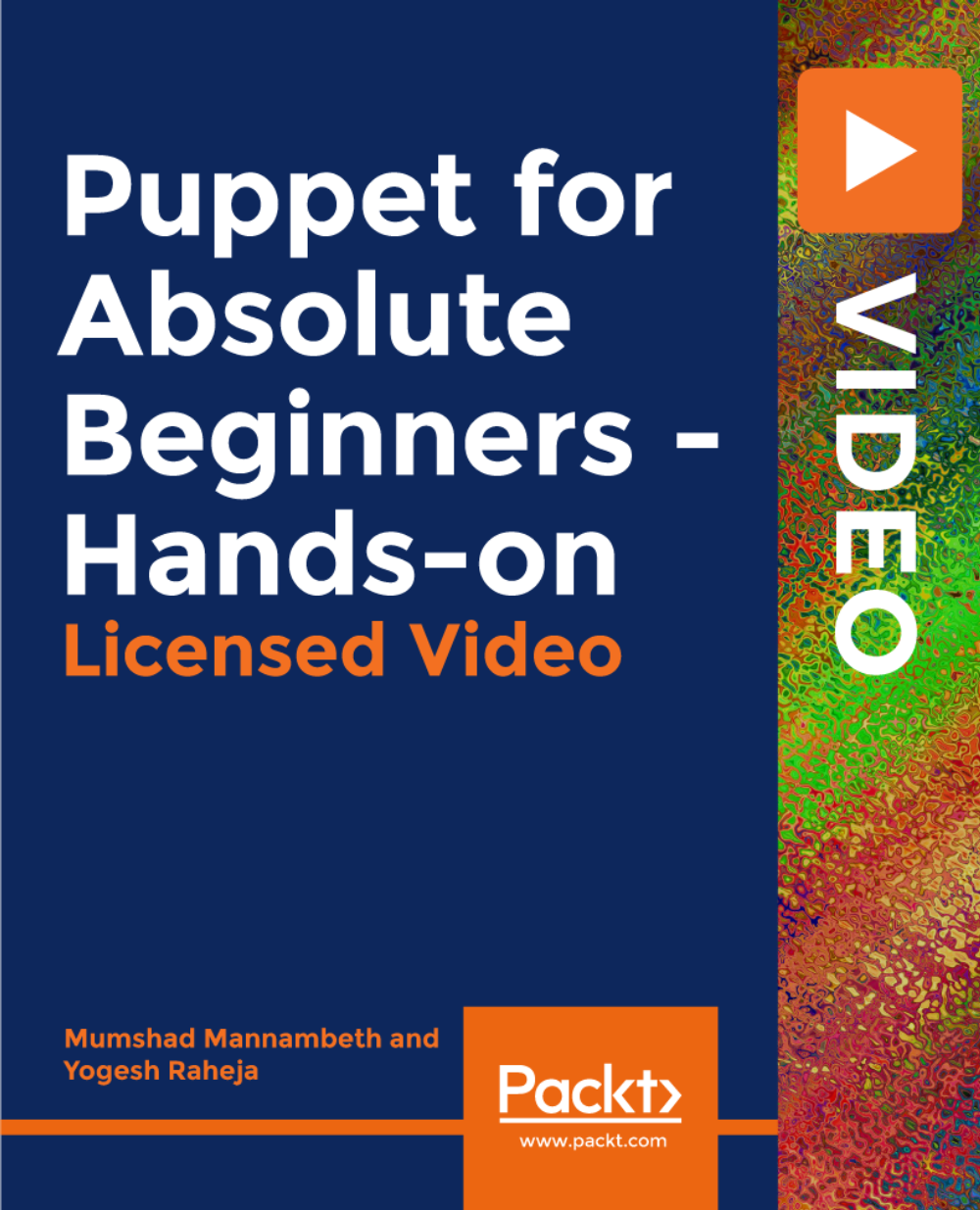
Cisco CCNA 200-301: The Complete Guide to Getting Certified
By Packt
In this practical course, you will learn to develop a complete understanding of all the concepts and topics you need to master in order to achieve the most sought-after networking certification today. With its easy-to-understand, structured approach, this course will enable you to master Cisco networking to the CCNA level, and beyond, in no time.

Description: Microsoft Internet Explorer 6 is the sixth major revision of Internet Explorer, a web browser developed by Microsoft for Windows operating system. This Microsoft Internet Explorer 6 will help you make the most of Internet Explorer 6. If you are thinking to take this course you need a Windows-based computer with the Internet access and Internet Explorer 6, including the basic knowledge of Windows functions, and how to use the mouse and keyboard. By this Microsoft Internet Explorer 6 you will be introduced to Internet Explorer basics, the Internet Explorer interface, ways to access a Website, printing from the Web, setting your options, and much more. Learning Outcomes: Learn how to understand secure sites Get knowledge of accessing the protected sites Get to know the Internet Explorer's security features Learn to keep yourself safe Learn to manage the information Know of setting your options Learn of managing history Get additional components Assessment: At the end of the course, you will be required to sit for an online MCQ test. Your test will be assessed automatically and immediately. You will instantly know whether you have been successful or not. Before sitting for your final exam you will have the opportunity to test your proficiency with a mock exam. Certification: After completing and passing the course successfully, you will be able to obtain an Accredited Certificate of Achievement. Certificates can be obtained either in hard copy at a cost of £39 or in PDF format at a cost of £24. Who is this Course for? Microsoft Internet Explorer 6 is certified by CPD Qualifications Standards and CiQ. This makes it perfect for anyone trying to learn potential professional skills. As there is no experience and qualification required for this course, it is available for all students from any academic background. Requirements Our Microsoft Internet Explorer 6 is fully compatible with any kind of device. Whether you are using Windows computer, Mac, smartphones or tablets, you will get the same experience while learning. Besides that, you will be able to access the course with any kind of internet connection from anywhere at any time without any kind of limitation. Career Path After completing this course you will be able to build up accurate knowledge and skills with proper confidence to enrich yourself and brighten up your career in the relevant job market. DEFINITIONS 00:30:00 INTERNET EXPLORER BASICS 00:30:00 THE INTERNET EXPLORER INTERFACE 00:30:00 MORE ABOUT TOOLBARS 00:30:00 GETTING HELP 00:30:00 ACCESSING A WEB SITE 00:30:00 SEARCHING THE WEB 00:30:00 WORKING WITH DATA 00:30:00 PRINTING FROM THE WEB 00:30:00 FAVOURITE BASICS 00:30:00 CREATING AND USING FAVOURITES 00:30:00 ORGANIZING FAVOURITES 00:30:00 THE LINKS TOOLBAR 00:30:00 SECURE SITES 00:30:00 ACCESSING PROTECTED SITES 00:30:00 SECURITY FEATURES 00:30:00 KEEPING YOURSELF SAFE 00:30:00 MANAGING INFORMATION 00:30:00 SETTING YOUR OPTIONS, PART ONE 00:30:00 SETTING YOUR OPTIONS, PART TWO 00:30:00 MANAGING YOUR HISTORY 00:30:00 ADDITIONAL COMPONENTS 00:30:00 Mock Exam Mock Exam- Microsoft Internet Explorer 6 00:20:00 Final Exam Final Exam- Microsoft Internet Explorer 6 00:20:00 Order Your Certificate and Transcript Order Your Certificates and Transcripts 00:00:00

Course Overview Develop the skills and expertise of Lean process and Six Sigma to set up a plier for a promising career. The Lean Process and Six Sigma Masterclass course will equip you with valuable lean and Six Sigma skills and provide you with a valuable certificate to elevate your resume. The Lean Process and Six Sigma Masterclass will provide you with an overall description of Lean and Six Sigma. You will get a peek inside the Lean culture and familiarize yourself with the five key principles of lean. From the engaging lessons, you will understand the fundamentals of value stream mapping. Within no time, you will attain the expertise required for Six Sigma. This step by step learning process will teach you the details of the define phase, measure phase, control phase and more. This Lean Process and Six Sigma Masterclass course is perfect for building a solid Lean and Six Sigma foundation. Join the course and increase your employability in the relevant sector. Learning Outcomes Understand the fundamentals of Lean and Lean culture Familiarize yourself with the five principles of Lean Enrich your knowledge and understanding of value stream mapping Learn the essential skills for Six Sigma Build an understanding of the define phase, control phase and measure phase in six Sigma Who is this course for? The Lean Process and Six Sigma Masterclass is for those who want to acquire Lean process and Six Sigma skills. Entry Requirement This course is available to all learners, of all academic backgrounds. Learners should be aged 16 or over to undertake the qualification. Good understanding of English language, numeracy and ICT are required to attend this course. Certification After you have successfully completed the course, you will be able to obtain an Accredited Certificate of Achievement. You can however also obtain a Course Completion Certificate following the course completion without sitting for the test. Certificates can be obtained either in hardcopy at the cost of £39 or in PDF format at the cost of £24. PDF certificate's turnaround time is 24 hours, and for the hardcopy certificate, it is 3-9 working days. Why choose us? Affordable, engaging & high-quality e-learning study materials; Tutorial videos/materials from the industry-leading experts; Study in a user-friendly, advanced online learning platform; Efficient exam systems for the assessment and instant result; The UK & internationally recognized accredited qualification; Access to course content on mobile, tablet or desktop from anywhere anytime; The benefit of career advancement opportunities; 24/7 student support via email. Career Path The Lean Process and Six Sigma Masterclass is a useful qualification to possess and would be beneficial for any related profession or industry such as: Lean Six Sigma Consultant Business Process Analyst Operating System Specialist Lean Process and Six Sigma Masterclass Module 1: Understanding Lean 00:24:00 Module 2: The Lean Culture 00:21:00 Module 3: The Five Principles of Lean 00:12:00 Module 4: Value and Waste 00:21:00 Module 5: Value Stream Mapping (VSM) 00:21:00 Module 6: The Principles of Flow and Pull 00:16:00 Module 7: Overview of Six Sigma 00:13:00 Module 8: The Define Phase 00:20:00 Module 9: The Measure Phase 00:23:00 Module 10: The Analyse Phase 00:24:00 Module 11: The Improve Phase 00:23:00 Module 12: The Control Phase 00:16:00 Certificate and Transcript Order Your Certificates and Transcripts 00:00:00
