- Professional Development
- Medicine & Nursing
- Arts & Crafts
- Health & Wellbeing
- Personal Development
8299 Opera courses
Maintaining consistent product quality isn’t just good business—it’s a regulatory necessity. This CPD-accredited Good Manufacturing Practice (GMP) course explores the core principles and expectations surrounding manufacturing standards in industries such as food, cosmetics, and pharmaceuticals. From production hygiene to quality control systems, each topic is carefully structured to support learners in understanding the frameworks that help prevent contamination, errors, and inefficiencies. Designed for remote study, this course is ideal for professionals looking to broaden their awareness of industry protocols without stepping outside their daily routine. Whether you’re involved in production, quality assurance, or packaging, you’ll gain clarity on standard operating procedures, audit readiness, and documentation essentials. Study at your own pace, sharpen your understanding, and stay aligned with industry expectations—right from your screen. Course Curriculum: Module 01: Basic Concept of GMP and Safety Regulations Module 02: Good and Bad Manufacturing Practice Module 03: Preventing and Controlling Contamination Module 04: Maintenance and Hygiene Module 05: GMP for Pharmaceutical Industry Module 06: GMP for Food Industry Module 07: GMP for Cosmetics Industry Module 08: IT Applications on GMP Course Assessment You will immediately be given access to a specifically crafted MCQ test upon completing an online module. For each test, the pass mark will be set to 60%. CPD 10 CPD hours / points Accredited by The CPD Certification Service Who is this course for? The Good Manufacturing Practice (GMP) - CPD Accredited training is ideal for highly motivated individuals or teams who want to enhance their skills and efficiently skilled employees. Requirements There are no formal entry requirements for the course, with enrollment open to anyone! Career path Learn the essential skills and knowledge you need to excel in your professional life with the help & guidance from our Good Manufacturing Practice (GMP) - CPD Accredited training.
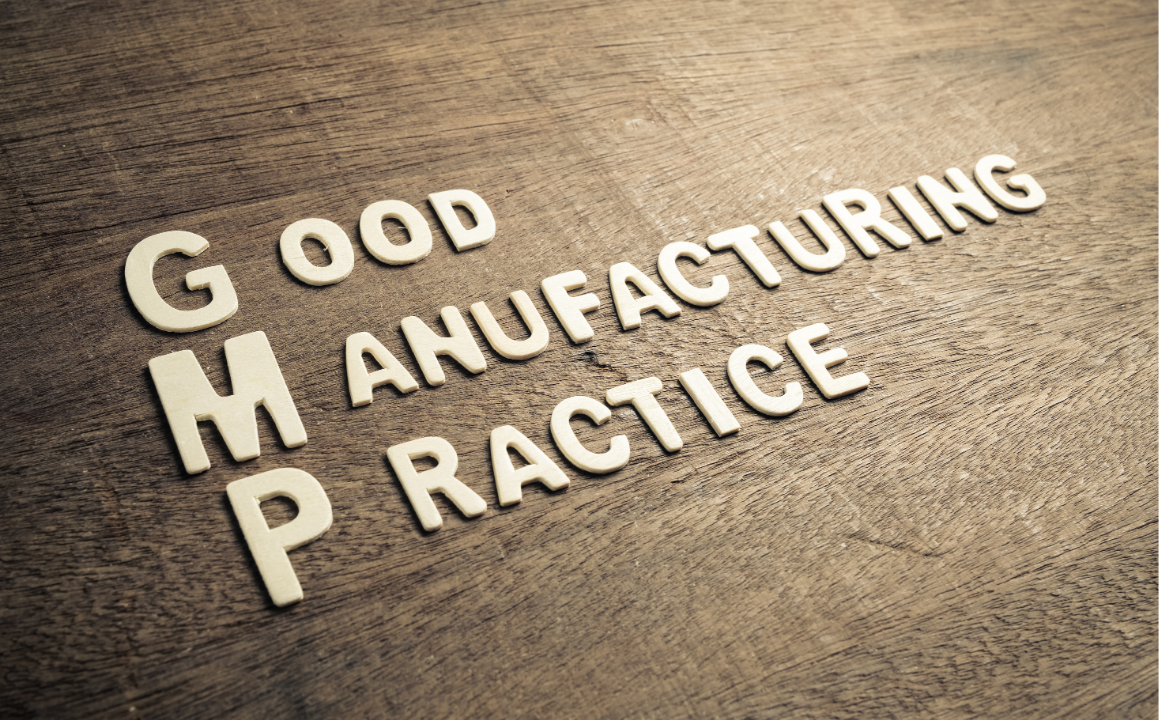
The financial world may look complex from the outside, but understanding its inner workings can be both rewarding and intellectually satisfying. This Investment Banking course cuts through the jargon and delivers clear, structured insights into how deals are brokered, markets move, and institutions operate. Designed for learners curious about the mechanics behind major financial decisions, this course demystifies the roles, responsibilities and strategies used by professionals in high-stakes environments. Whether you're keen on analysing financial statements, exploring mergers and acquisitions, or simply gaining a solid foundation in capital markets, this CPD-accredited programme offers a streamlined and thoughtful approach. You’ll gain knowledge tailored for individuals looking to broaden their financial acumen, deepen their understanding of investment strategies, or explore a possible direction in finance. It’s all about learning smart, not hard—with content that respects your time and rewards your focus. Enrol now and we'll see you in class. P.S. - There's a full curriculum breakdown given in the description section below. Check it out if you want more information about the course and the topics it covers. Course Curriculum: Module 01: Introduction to Landscape Architecture Module 02: Green-scaping Module 03: Planting Trees and Shrubs Module 04: Maintenance of Planting Module 05: Pathways Module 06: Walls and Fences Module 07: Water Features Module 08: Entertainment and Recycling Projects Module 09: Landscape Ecology Course Assessment You will immediately be given access to a specifically crafted MCQ test upon completing Investment Banking - CPD Accredited course. For each test, the pass mark will be set to 60%. CPD 10 CPD hours / points Accredited by The CPD Certification Service Who is this course for? The Investment Banking - CPD Accredited training is ideal for highly motivated individuals or teams who want to enhance their skills and efficiently skilled employees. Requirements There are no formal entry requirements for the course, with enrollment open to anyone! Career path Learn the essential skills and knowledge you need to excel in your professional life with the help & guidance from our Investment Banking - CPD Accredited training.

Step into the world of financial investigations with a course that’s as sharp as your analytical thinking. Designed for those who need to detect, trace, and understand financial crime, this CPD Accredited programme unpacks the layers behind fraud, money laundering, and illicit financial activity. You’ll explore key investigative processes, learn to interpret financial data, and get to grips with how cases are built — all through structured, expert-led modules delivered 100% online. Whether you're new to the field or looking to sharpen your expertise, this course gives you the knowledge needed to operate with confidence. It suits professionals working in law enforcement, accountancy, risk management, or those supporting legal teams. With flexible online learning and bite-sized content that respects your schedule, it’s built for busy professionals who want sharp, relevant insights without wading through fluff. Expect direct, no-nonsense learning with a tone that respects your intelligence — and just enough edge to keep it interesting. Course Curriculum: Module 01: Introduction to Financial Investigator Module 02: Introduction to Financial Investigation Module 03: Characteristics of Financial Crimes Module 04: Categories of Financial Crimes Module 05: Financial Crime Response Plan Module 06: Collecting, Preserving and Gathering Evidence Module 07: Laws against Financial Fraud Course Assessment You will immediately be given access to a specifically crafted MCQ test upon completing an online module. For each test, the pass mark will be set to 60%. Accredited Certificate After successfully completing this Financial Investigator - CPD Accredited course, you will qualify for the CPD Quality Standards (CPD QS) certified certificate from Training Express. CPD 10 CPD hours / points Accredited by The CPD Quality Standards (CPD QS) Who is this course for? The Financial Investigator - CPD Accredited training is ideal for highly motivated individuals or teams who want to enhance their skills and efficiently skilled employees. Requirements There are no formal entry requirements for the course, with enrollment open to anyone! Career path Learn the essential skills and knowledge you need to excel in your professional life with the help & guidance from our Financial Investigator - CPD Accredited training.

The Mastering Organisational Chaos course is designed for professionals looking to sharpen their ability to navigate and manage the complex dynamics of modern business environments. Whether you're leading a team or managing multiple projects, this course offers practical insights into creating harmony within organisational structures. You'll learn to identify key challenges that often lead to disorganisation and explore strategic approaches to streamline operations, improve communication, and drive team success. Throughout the course, you will develop the skills to prioritise tasks effectively, enhance workflow efficiency, and improve decision-making processes. By examining common pitfalls that contribute to chaos, you'll gain the tools to establish clear structures, boost morale, and ensure sustainable progress. This course is ideal for those seeking to take control of organisational challenges and create a balanced and focused work environment. With expert-led content and actionable strategies, this course will guide you in mastering the art of organisational management in today's fast-paced world. Course Curriculum: Module 01: Introduction to Organisational Chaos Module 02: Priority-Planning for Managing Organisational Chaos Module 03: Effective Decision Making to Prevent Chaos Module 04: Communication in Organisational Chaos Module 05: Master Chaos With Critical Thinking Course Assessment You will immediately be given access to a specifically crafted MCQ test upon completing an online module. For each test, the pass mark will be set to 60%. Accredited Certificate After successfully completing this Mastering Organizational Chaos course - CPD Accredited course, you will qualify for the CPD Quality Standards (CPD QS) certified certificate from Training Express. CPD 10 CPD hours / points Accredited by The CPD Quality Standards (CPD QS) Who is this course for? The Mastering Organizational Chaos course - CPD Accredited training is ideal for highly motivated individuals or teams who want to enhance their skills and efficiently skilled employees. Requirements There are no formal entry requirements for the course, with enrollment open to anyone! Career path Learn the essential skills and knowledge you need to excel in your professional life with the help & guidance from our Mastering Organizational Chaos course - CPD Accredited training.

The Financial Management - CPD Accredited Course offers individuals an opportunity to build a solid foundation in managing financial resources effectively. Designed for professionals looking to enhance their understanding of finance, this course covers the essential principles and strategies necessary for success in today's dynamic business environment. Through structured learning, participants will explore budgeting, financial analysis, and strategic decision-making, equipping themselves with the knowledge to make informed financial choices. Whether you’re aiming to optimise business performance or manage personal finances more efficiently, this course provides the skills needed to navigate financial challenges with confidence. It offers a deep dive into financial theories and techniques that are crucial in today’s rapidly evolving economic landscape. With a focus on fostering clear financial thinking, this programme ensures that participants are well-prepared to manage financial operations efficiently and contribute to the growth and sustainability of their organisations. Course Curriculum: Module 01: Introduction to Financial Management Module 02: Fundamentals of Budgeting Module 03: The Balance Sheet Module 04: The Income Statement Module 05: The Cash Flow Statement Module 06: Statement of Stockholders' Equity Module 07: Analysing and Interpreting Financial Statements Module 08: Inter-Relationship Between all the Financial Statements Module 09: International Aspects of Financial Management Course Assessment You will immediately be given access to a specifically crafted MCQ test upon completing an online module. For each test, the pass mark will be set to 60%. Accredited Certificate After successfully completing this Financial Management - CPD Accredited course, you will qualify for the CPD Quality Standards (CPD QS) certified certificate from Training Express. CPD 10 CPD hours / points Accredited by The CPD Quality Standards (CPD QS) Who is this course for? The Financial Management - CPD Accredited training is ideal for highly motivated individuals or teams who want to enhance their skills and efficiently skilled employees. Requirements There are no formal entry requirements for the course, with enrollment open to anyone! Career path Learn the essential skills and knowledge you need to excel in your professional life with the help & guidance from our Financial Management - CPD Accredited training.

In today’s increasingly structured and standards-driven environment, quality management is far more than just a tidy checklist—it’s a cornerstone of consistent performance, customer confidence, and long-term viability. This CPD Accredited Course provides a robust exploration of modern quality management principles, frameworks, and methodologies. Whether you're looking to improve internal processes or ensure your team understands the value of continuous quality improvement, this course helps lay the foundation for sharper operations and better outcomes. Designed with busy professionals in mind, the course is entirely online—no awkward lanyards or uncomfortable conference chairs in sight. You’ll explore quality assurance systems, risk-based thinking, auditing essentials, and the cultural impact of getting quality right (or terribly wrong). With a touch of dry wit and zero fluff, this course speaks directly to those who prefer content with substance, structure, and a sprinkle of style. It’s a straight-talking guide to mastering quality without the waffle. Course Curriculum: Module 01: Introduction to Quality Management Module 02: Total Quality Management Module 03: Quality Measurement and Improvement Module 04: Quality Control Module 05: Understanding Customer Expectations and Needs Module 06: Six Sigma Module 07: Supply Chain Management Module 08: Quality Audits Course Assessment You will immediately be given access to a specifically crafted MCQ test upon completing an online module. For each test, the pass mark will be set to 60%. Accredited Certificate After successfully completing this Quality Management - CPD Accredited course, you will qualify for the CPD Quality Standards (CPD QS) certified certificate from Training Express. CPD 10 CPD hours / points Accredited by The CPD Quality Standards (CPD QS) Who is this course for? The Quality Management - CPD Accredited training is ideal for highly motivated individuals or teams who want to enhance their skills and efficiently skilled employees. Requirements There are no formal entry requirements for the course, with enrollment open to anyone! Career path Learn the essential skills and knowledge you need to excel in your professional life with the help & guidance from our Quality Management - CPD Accredited training.

Looking to gain a solid grasp of accountancy without stepping foot in a classroom? This CPD-accredited online course is designed to walk you through the essentials of accounting with clarity and a bit of charm. Whether you’re brushing up on the basics or curious about cash flow and balance sheets, this flexible programme is tailored to suit learners who prefer structure without the stiff upper lip. From core accounting concepts to understanding ledgers and reports, each module is packed with expert-led insights designed to build confidence at your own pace. This course is ideal for those working in administration, finance, small business operations or simply anyone keen on understanding the numbers behind the scenes. You’ll be able to study from anywhere, anytime—without having to decode jargon or wrestle with complicated theories. With lifetime access and instant certification upon completion, it’s never been simpler to explore accountancy in a way that’s straightforward, informative and smartly delivered. Additionally, you get: Free exam Free assessment Free certificate Free Tutor support Hurry up and enrol, before the offer expires! Course Curriculum: Module 01: Introduction to Accounting Module 02: The Role of an Accountant Module 03: Accounting Concepts and Standards Module 04: Double-Entry Bookkeeping Module 05: Balance Sheet Module 06: Income statement Module 07: Financial statements Module 08: Cash Flow Statements Module 09: Understanding Profit and Loss Statement Module 10: Financial Budgeting and Planning Module 11: Auditing Course Assessment You will immediately be given access to a specifically crafted MCQ test upon completing an online module. For each test, the pass mark will be set to 60%. CPD 10 CPD hours / points Accredited by The CPD Certification Service Who is this course for? The Accountancy - CPD Accredited training is ideal for highly motivated individuals or teams who want to enhance their skills and efficiently skilled employees. Requirements There are no formal entry requirements for the course, with enrollment open to anyone! Career path Learn the essential skills and knowledge you need to excel in your professional life with the help & guidance from our Accountancy - CPD Accredited training.

Gain in-depth knowledge and insight into the essential processes of internal auditing with this CPD Accredited course. Perfect for those looking to expand their understanding of internal controls, risk management, and governance frameworks, this course delivers the tools you need to confidently evaluate and improve business operations. Learn how to assess compliance, identify inefficiencies, and recommend improvements, all while adhering to the highest industry standards. Throughout the course, you will engage with key auditing concepts, focusing on methodologies, strategies, and industry best practices. Designed to be flexible and accessible, the course offers the convenience of online learning, allowing you to work at your own pace. Whether you're enhancing your current skill set or preparing for a role as an internal auditor, this course provides the knowledge and strategies necessary for success in this critical business function. Additionally, you get: Free exam Free assessment Free certificate Free Tutor support Hurry up and enrol, before the offer expires! Course Curriculum: Module 01: Auditing as a Form of Assurance Module 02: Internal Audit Procedures Module 03: Technology-based Internal Audit Module 04: Internal Control and Control Risk Module 05: Audit Interviews Module 06: Reporting Audit Outcome Module 07: UK Internal Audit Standards Module 08: Career as an Auditor Course Assessment You will immediately be given access to a specifically crafted MCQ test upon completing an online module. For each test, the pass mark will be set to 60%. Accredited Certificate After successfully completing this Internal Auditor - CPD Accredited course, you will qualify for the CPD Quality Standards (CPD QS) certificate from Training Express. CPD 10 CPD hours / points Accredited by The CPD Quality Standards (CPD QS) Who is this course for? The Internal Auditor - CPD Accredited training is ideal for highly motivated individuals or teams who want to enhance their skills and efficiently skilled employees. Requirements There are no formal entry requirements for the course, with enrollment open to anyone! Career path Learn the essential skills and knowledge you need to excel in your professional life with the help & guidance from our Internal Auditor - CPD Accredited training.

Change might be inevitable, but how you manage it makes all the difference. This CPD Accredited Change Management course guides you through the key principles, strategies and frameworks for handling organisational shifts with a clear head and a steady hand. Whether you’re guiding a team through restructuring or adjusting to new processes yourself, this course helps make sense of the moving parts—without the usual fluff or forced inspiration. It’s designed to offer insightful, structured learning with zero gimmicks and absolutely no jargon-laden detours. Expect to gain a firm understanding of change models, resistance dynamics, and leadership approaches, all presented in a clear and engaging format. It’s perfectly suited for anyone in management, HR, operations, or any role that involves navigating organisational change—whether you requested it or had it dropped on your desk at 4:59pm on a Friday. Fully online and professionally accredited, it’s designed for grown-ups who want to handle change with confidence and perhaps a little less eye twitching. Additionally, you get: Free exam Free assessment Free certificate Free Tutor support Hurry up and enrol, before the offer expires! Course Curriculum: Change Management Change and the Individual Change and the Organisation Communication and Stakeholder Engagement Human Resource Management Crisis Management Conflict Management Attention Management Performance Management Project Management Risk Assessment and Management Stress Management Course Assessment You will immediately be given access to a specifically crafted MCQ test upon completing an online module. For each test, the pass mark will be set to 60%. Accredited Certificate After successfully completing this Change Management - CPD Accredited course, you will qualify for the CPD Quality Standards (CPD QS) certificate from Training Express. CPD 10 CPD hours / points Accredited by The CPD Quality Standards (CPD QS) Who is this course for? The Change Management - CPD Accredited training is ideal for highly motivated individuals or teams who want to enhance their skills and efficiently skilled employees. Requirements There are no formal entry requirements for the course, with enrollment open to anyone! Career path Learn the essential skills and knowledge you need to excel in your professional life with the help & guidance from our Change Management - CPD Accredited training.

The Construction Site Management - CPD Accredited Course provides a thorough exploration of the vital aspects of managing a construction site efficiently. Aimed at individuals keen to build expertise in the field, this course equips learners with the skills needed to oversee construction projects from start to finish. From safety protocols to resource allocation, participants will gain a solid understanding of the complexities involved in managing a site, ensuring smooth operations and compliance with industry standards. Through this course, you’ll learn the ins and outs of scheduling, budgeting, team coordination, and quality control – all crucial for managing construction projects that meet deadlines and stay within budget. Whether you’re looking to advance your career or broaden your knowledge in the field, this course is designed to provide the insight necessary to succeed. With a balance of theoretical and strategic knowledge, you’ll be ready to tackle the challenges that come with managing dynamic construction environments. Course Curriculum: Module 01: Introduction to Construction Management Module 02: Site Management Module 03: Cost Estimation Module 04: Cost Management Module 05: Planning and Management of Equipment Module 06: Construction Materials Management Module 07: Stock Control Module 08: Supply Chain Management Module 09: Preliminary Site Investigation and Site Organisation Module 10: Vendor Analysis in Construction Management Course Assessment You will immediately be given access to a specifically crafted MCQ test upon completing an online module. For each test, the pass mark will be set to 60%. Accredited Certificate After successfully completing this Construction Site Managment - CPD Accredited course, you will qualify for the CPD Quality Standards (CPD QS) certificate from Training Express. CPD 10 CPD hours / points Accredited by The CPD Quality Standards (CPD QS) Who is this course for? The Construction Site Managment - CPD Accredited training is ideal for highly motivated individuals or teams who want to enhance their skills and efficiently skilled employees. Requirements There are no formal entry requirements for the course, with enrollment open to anyone! Career path Learn the essential skills and knowledge you need to excel in your professional life with the help & guidance from our Construction Site Managment - CPD Accredited training.

Search By Location
- Opera Courses in London
- Opera Courses in Birmingham
- Opera Courses in Glasgow
- Opera Courses in Liverpool
- Opera Courses in Bristol
- Opera Courses in Manchester
- Opera Courses in Sheffield
- Opera Courses in Leeds
- Opera Courses in Edinburgh
- Opera Courses in Leicester
- Opera Courses in Coventry
- Opera Courses in Bradford
- Opera Courses in Cardiff
- Opera Courses in Belfast
- Opera Courses in Nottingham