- Professional Development
- Medicine & Nursing
- Arts & Crafts
- Health & Wellbeing
- Personal Development
8325 Opera courses
Anger Management: Effect of Anger on Our Thinking Course- CPD Accredited
By Training Tale
Anger Management: Anger Management Course Online Do you consistently seek to increase your knowledge and abilities by taking classes? This Anger Management: Anger Management Course education is ideal for you. You will gain a step-by-step understanding of how to control your anger via this Anger Management: Anger Management Course. You will learn more effective strategies to control your rage in this anger management training. You can control your rage with Anger Management: Anger Management Course. You will learn how to recognize the factors that make you furious from anger management. You will learn how to make an individualized plan for addressing those triggers through Anger Management: Anger Management Course. Participate in this Anger Management: Anger Management Course if you want to have a stress-free, joyful life and achieve professional success. Special Offers of this Anger Management: Anger Management Course This Anger Management: Anger Management Course includes a FREE PDF Certificate. Lifetime access to this Anger Management: Anger Management Course Instant access to this Anger Management: Anger Management Course Get FREE Tutor Support from Monday to Friday in this Anger Management: Anger Management Course Courses are included in this Anger Management: Anger Management Bundle Course Course 01: Anger Management Course 02: Workplace Stress Management Course 03: Level 2 Certificate in Business Management Course 04: Level 7 Diploma in Operations Management Course 05: Level 2 Certificate in Hospitality Management Course Course 06: Healthcare Management Training Course 07: Facilities Management Diploma Others Benefits of This Anger Management: Anger Management CourseBundle Free 7 PDF Certificate Lifetime Access Free Retake Exam Tutor Support [ Note: Free PDF certificate as soon as completing the Anger Management: Anger Management Course] Anger Management: Anger Management Course Online Industry Experts Designed this Anger Management: Anger Management Course into 04 detailed modules. Course Curriculum of Anger Management Course Module 01: Introduction to Anger Module 02: The Process in Anger Module 03: Effect of Anger on Our Thinking Module 04: How to Manage Anger Assessment Method of Anger Management Course After completing each module of the Anger Management: Anger Management Course, you will find automated MCQ quizzes. To unlock the next module, you need to complete the quiz task and get at least 60% marks. Once you complete all the modules in this manner, you will be qualified to request your certification. Certification of Anger Management Course After completing the MCQ/Assignment assessment for this Anger Management: Anger Management Course, you will be entitled to a Certificate of Completion from Training Tale. It will act as proof of your extensive professional development. The certificate is in PDF format, which is completely free to download. A printed version is also available upon request. It will also be sent to you through a courier for £13.99. Who is this course for? Anger Management: Anger Management Course Online The Anger Management: Anger Management Course is designed to teach individuals and working professionals how to control their anger in personal and professional life. Requirements Anger Management: Anger Management Course Online Students who intend to enrol in this Anger Management: Anger Management Course must meet the following requirements: Anger Management: Good command of the English language. Anger Management: Must be vivacious and self-driven Anger Management: Basic computer knowledge. Anger Management: A minimum of 16 years of age is required Career path Anger Management: Anger Management Course Online After completing this Anger Management: Anger Management Course, you will be able to confidently understand specific knowledge and skills in order to improve and enhance your skills for your career in the relevant employment sector. Certificates Certificate of completion Digital certificate - Included

Symmetrical Three Phase Voltages and Current Analysis
By Study Plex
Highlights of the Course Course Type: Online Learning Duration: 2 hours Tutor Support: Tutor support is included Customer Support: 24/7 customer support is available Quality Training: The course is designed by an industry expert Recognised Credential: Recognised and Valuable Certification Completion Certificate: Free Course Completion Certificate Included Instalment: 3 Installment Plan on checkout What you will learn from this course? Gain comprehensive knowledge about three phase electrical power systems Understand the core competencies and principles of three phase electrical power systems Explore the various areas of three phase electrical power systems Know how to apply the skills you acquired from this course in a real-life context Become a confident and expert electrician, electrical engineer or technicians Symmetrical Three Phase Voltages and Current Analysis Course Master the skills you need to propel your career forward in three phase electrical power systems. This course will equip you with the essential knowledge and skillset that will make you a confident electrician, electrical engineer or technicians and take your career to the next level. This comprehensive three Phase voltages and current analysis course is designed to help you surpass your professional goals. The skills and knowledge that you will gain through studying this three Phase voltages and current analysis course will help you get one step closer to your professional aspirations and develop your skills for a rewarding career. This comprehensive course will teach you the theory of effective three phase electrical power systems practice and equip you with the essential skills, confidence and competence to assist you in the three phase electrical power systems industry. You'll gain a solid understanding of the core competencies required to drive a successful career in three phase electrical power systems. This course is designed by industry experts, so you'll gain knowledge and skills based on the latest expertise and best practices. This extensive course is designed for electrician, electrical engineer or technicians or for people who are aspiring to specialise in three phase electrical power systems. Enrol in this three Phase voltages and current analysis course today and take the next step towards your personal and professional goals. Earn industry-recognised credentials to demonstrate your new skills and add extra value to your CV that will help you outshine other candidates. Who is this Course for? This comprehensive three Phase voltages and current analysis course is ideal for anyone wishing to boost their career profile or advance their career in this field by gaining a thorough understanding of the subject. Anyone willing to gain extensive knowledge on this three phase electrical power systems can also take this course. Whether you are a complete beginner or an aspiring professional, this course will provide you with the necessary skills and professional competence, and open your doors to a wide number of professions within your chosen sector. Entry Requirements This three Phase voltages and current analysis course has no academic prerequisites and is open to students from all academic disciplines. You will, however, need a laptop, desktop, tablet, or smartphone, as well as a reliable internet connection. Assessment This three Phase voltages and current analysis course assesses learners through multiple-choice questions (MCQs). Upon successful completion of the modules, learners must answer MCQs to complete the assessment procedure. Through the MCQs, it is measured how much a learner could grasp froh3m each section. In the assessment pass mark is 60%. Advance Your Career This three Phase voltages and current analysis course will provide you with a fresh opportunity to enter the relevant job market and choose your desired career path. Additionally, you will be able to advance your career, increase your level of competition in your chosen field, and highlight these skills on your resume. Recognised Accreditation This course is accredited by continuing professional development (CPD). CPD UK is globally recognised by employers, professional organisations, and academic institutions, thus a certificate from CPD Certification Service creates value towards your professional goal and achievement. Course Curriculum Introduction Introduction 00:18:00 Symmetrical Components Overview 00:09:00 The Components 00:03:00 The âaâ Operator 00:06:00 Working with the a Operator 00:04:00 Synthesis Equations 00:18:00 Problems & Solutions 00:30:00 Final Assessment Assessment - Symmetrical Three Phase Voltages and Current Analysis 00:10:00 Obtain Your Certificate Order Your Certificate of Achievement 00:00:00 Get Your Insurance Now Get Your Insurance Now 00:00:00 Feedback Feedback 00:00:00
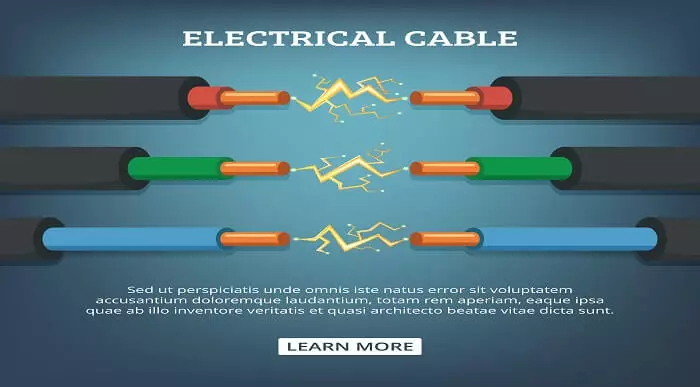
Pharmacy Technician: Pharmacy Assistant & Pharmacy Technician-
By Training Tale
This Pharmacy Assistant & Pharmacy Technician course is customised only for you! Do you want to advance your career in the healthcare industry? Or, are you looking for a way to contribute to community health care without performing clinical duties? If you're considering a career in the pharmaceutical industry, then you've come to the right place. This course teaches you everything you need to know to become a Pharmacy Technician or Pharmacy Technician Assistant and provide support and stability to your team. By enrolling on ourcourse, you will become familiar with the roles and responsibilities of a Pharmacy Assistant or Technician. This comprehensive Pharmacy Assistant & Pharmacy Technician course will teach you the fundamental techniques of a Pharmacy worker and how to successfully counsel and diagnose a patient. You will also gain experience in the practice of prescribing and dispensing medication, as well as stock control and inventory management. Along with this, you will gain knowledge of medical health and safety standards and security protocols associated with legal drugs. Enrol in this course now and start your career in the UK's healthcare sector. Learning Outcomes Learning Outcomes After completingBundle course, the learner will be able to: Understand the requirements needed to be a Pharmacy Technician or Assistant. Know how to counsel or communicate with patients and customers. Become aware of your position in the UK Healthcare infrastructure. Gain the ability to prescribe and dispense medication swiftly. Know to control and manage a medical inventory. Gain a solid understanding of the Standard Operating Procedures in a medical environment. Gain the skills to perform a full medical assessment on a patient. Why Choose Pharmacy Assistant & Pharmacy Technician Bundle Course from Us Self-paced course, access available from anywhere. Easy to understand, high-quality study materials. Course developed by industry experts. MCQ quiz after each module to assess your learning. Automated and instant assessment results. 24/7 support via live chat, phone call or email. Free PDF certificate as soon as completing this course. ***Pharmacy Assistant & Pharmacy Technician Bundle Course Course 01: Pharmacy Assistant & Technician Course 02: Martial Arts First Aid Course 03: Paediatric First Aid Course 04: Safeguarding Vulnerable Adults Training Course 05: Nursing & Prescribing Course 06: Diploma in Nurse Prescribing Course 07: Adult Nursing Training ***Other Benefits of this Bundle Course Free 7 PDF Certificate Access to Content - Lifetime Exam Fee - Totally Free Free Retake Exam [ Note: Free PDF certificate will provide as soon as completing the course] Course Curriculum of Pharmacy Technician: Pharmacy Assistant & Pharmacy Technician Module 1: An Overview of Pharmacy Assistant and Technician Module 2: Understanding the Pharmacy Assistant Patient Counselling Guide Module 3: Understanding Communication in Pharmacy Settings Module 4: Understanding the Pharmacy Team and Practices Module 5: Understanding Prescription and Dispensing in Pharmacies Module 6: Understanding Dispensing Methods, EPS, Minimising Dispensing Errors in Pharmacies Module 7: Understanding Inventory Control and Management in Pharmacies Module 8: Understanding Standard Operating Procedures (SOPs) Module 9: Understanding Health and Safety Risks Assessment and Pharmaceutical Terminology ----------------------- Assessment Method After completing each module of this course, you will find automated MCQ quizzes. To unlock the next module, you need to complete the quiz task and get at least 60% marks. Once you complete all the modules in this manner, you will be qualified to request your certification. Certification After completing the MCQ/Assignment assessment for thiscourse, you will be entitled to a Certificate of Completion from Training Tale. It will act as proof of your extensive professional development. The certificate is in PDF format, which is completely free to download. A printed version is also available upon request. It will also be sent to you through a courier for £13.99. Who is this course for? This course is ideal for those interested in becoming pharmacy technicians or those looking to make a career in the medical field. Requirements There are no specific requirements for this course because it does not require any advanced knowledge or skills. Students who intend to enrol in this course must meet the following requirements: Good command of the English language Must be vivacious and self-driven Basic computer knowledge A minimum of 16 years of age is required Career path This qualification is beneficial for any healthcare profession or career from any industry you are in, such as: Pharmacist's Assistant Pharmacy Technician Hospital Clerk Pharmacist Certificates Certificate of completion Digital certificate - Included

Retail Management Training - CPD Accredited
By Training Tale
Retail Management: Retail Management Online Training Are you prepared to advance your career in retail management? Getting customer pleasure is crucial in retail management. With this thorough course in Retail Management: Retail Management Training course, you may succeed in this vibrant international business! With the help of this advanced diploma in retail management, you may learn how to develop your current sales abilities. From retail management, you will learn how to develop solid client relationships and various marketing methods. Retail management also teaches you how to benefit from professional-level communication skills. Retail Management is also advantageous for perfecting the art of dealing with challenging customers and learning how to effectively assess customer behavior. The most significant stock management concerns are covered in Retail Management. Enroll in our Retail Management: Retail Management Training course to boost your management proficiency and develop some highly applicable retail management abilities. Learning Outcomes After completing this Retail Management: Retail Management Training course, the learner will be able to: Understand the fundamentals of Retail Management. Build and sustain relationships in Retail Management. Understand the strategic planning in Retail Management. Understand the importance of location in Retail Management and merchandise business. Explain retail supply chain and promotional strategies in the Retail Management course. Understand the impact of information technology in Retail Management business. Special Offers of this Retail Management: Retail Management Training course This Retail Management Course includes a FREE PDF Certificate. Lifetime access to this Retail Management Course Instant access to this Retail Management: Retail Management Course Get FREE Tutor Support from Monday to Friday in this Retail Management: Retail Management Course Other courses are included with this Retail Management Course Complete Bundle Course 01: Level 5 Retail Management Course Course 02: Level 7 Business Management Course 03: Level 7 Project Management Course 04: Level 5 Diploma in Risk Management Course 05: Level 4 Time Management Course Course 06: Level 4 Logistics Management Course 07: Level 7 Diploma in Facilities Management Course 08: Level 7 Diploma in Operations Management Course 09: Workplace Stress Management Course 10: Business Process Management [ Note: Free PDF certificate as soon as completing the Retail Management: Retail Management Course (Level 5 Diploma] Retail Management: Retail Management Online Training Industry Experts Designed this Retail Management course into 16 detailed modules. Course Curriculum of Retail Management: Retail Management Training course Module 01: A Quick Overview of Retail Management Module 02: Building and Sustaining Relationships in Retailing Module 03: Strategic Planning in Retailing Module 04: Retail Challenges and Theories Module 05: Understanding Retail Consumer Module 06: Exploring Retail Segmentation and Strategies Module 07: Retail Business Location Module 08: Merchandise Management Module 09: Buying Decision Process and Customer Satisfaction Module 10: Retail Business Operations Module 11: Category Management Module 12: Retail Marketing Mix Module 13: Retail Pricing Module 14: Retail Supply Chain and Promotional Strategies Module 15: Emerging Trends in Retail Module 16: Impact of the Information Technology in Retailing Assessment Method of Retail Management: Retail Management After completing each module of the Retail Management: Retail Management Training course, you will find automated MCQ quizzes. To unlock the next module, you need to complete the quiz task and get at least 60% marks. Certification of Retail Management: Retail Management After completing the MCQ/Assignment assessment for this Retail Management: Retail Management Course, you will be entitled to a Certificate of Completion from Training Tale, which is completely free to download. Who is this course for? Retail Management: Retail Management Online Training Learners can take this Retail Management: Retail Management Training course even if they have no prior knowledge of Retail-Management and there are no age restrictions. As a result, anyone who is enthusiastic and ambitious about Retail Management can enrol in the Retail Management: Retail Management Training course. There are no admissions deadlines, and you can start this Retail Management: Retail Management course at any time. Requirements Retail Management: Retail Management Online Training Students who intend to enrol in this Retail Management: Retail Management Training Course must meet the following requirements: Retail Management: Good command of the English language Retail Management: Must be vivacious and self-driven. Retail Management: Basic computer knowledge. Retail Management: A minimum of 16 years of age is required. Career path Retail Management: Retail Management Online Training After completing the Retail Management: Retail Management Course, you will be able to grasp specific knowledge and skills with the highest level of confidence in order to improve yourself and enhance your professional skills such as: Retail Team Leader Sales Producer Service Supervisor Store Manager Warehouse Producer Floor Leader Team Leader Certificates Certificate of completion Digital certificate - Included

Level 2 Business Management
By Training Tale
Our Level 2 Business Management course is designed by the relevant industry experts so that you can gain excellent theoretical and practical knowledge and skills in business management. In modern businesses, the business administrator or business manager is the key person who contributes effectively to the organisation's success and is considered a leader in contemporary management approaches. This course is designed in such a way to provide candidates with effective knowledge and essential skills that are in demand in modern organisations. This Level 2 Business Management course will teach you more about what it takes to be a manager and business analyst. Through this course, you will gain in-depth knowledge of business management, as well as the roles and responsibilities of business managers in modern organisations. The Level 2 Business Management course will teach you about various business operations such as human resource management, communication management, risk analysis, evaluation and management, and customer relationship management. It will define business managers' roles in all of these operations. Furthermore, through thiscourse, you will learn how teams are formed within an organisation and effectively managed. Learning Outcomes After completing this Level 2 Business Management course, the learner will be able to: Gain a thorough understanding of Business Management. Understand the basic concepts of Human Resource Management. Understand the basic concepts of Customer Relationship Management. Understand the basic concepts of Performance Management. Understand the basic concepts of Risk Management. Why Choose this Level 2 Business Management Course from Us Self-paced course, access available from anywhere. Easy to understand, high-quality study materials. Course developed by industry experts. MCQ quiz after each module to assess your learning. Automated and instant assessment results. 24/7 support via live chat, phone call or email. Free PDF certificate as soon as completing the course. ***Level 2 Business Management Bundle Course Course 01: Level 2 Business Management Course 02: Level 7 Business Management Course Course 03: Level 7 Diploma in Leadership and Management Course 04: Level 5 Proofreading & Copy Editing Course 05: Level 4 Time Management Course Course 06: Level 4 Copywriting Course 07: Workplace Stress Management ***Other Benefits of this Bundle Course Free 7 PDF Certificate Lifetime Access Free Retake Exam Tutor Support [ Note: Free PDF certificate as soon as completing the Level 2 Business Management course] ***Level 2 Business Management*** Course Curriculum of Level 2 Business Management Module 01: An Overview of Business Management Understanding Business Management Understanding the Basics of Business Management Understanding the Features of Management Understanding the Aspects of Management Understanding Different Levels of Management Understanding the Functions of Management Understanding the General Principles of Management Module 02: Fundamental Concepts of Human Resource Management Understanding Human Resource Management Identify the Key Factors influencing Human Resources Understanding the Process of Recruiting and Interviewing Understanding the Process of Orientation and Onboarding How to Follow up with New Employees Maintaining Workplace Health and Safety Understanding Workplace Bullying, Harassment and Violence The Process of Disciplining Employees The Process of Dismissal Module 03: Fundamental Concepts of Customers Relationship Management Understanding Who are the Customers The Ways of Establishing Your Attitude The Ways of Identifying and Addressing Customer Needs Understanding In-person Customer Services The Ways of Giving Customer Services Over the Phone The Ways of Providing Electronic Customer Services Module 04: Fundamental Concepts of Performance Management Understanding Performance Management and How it Works Describe the Three-phase Process The Ways of Goal setting The Ways of Establishing a Performance Goal Describe 360-degree Feedbacks vs Traditional Performance Review What is Competency Assessment? Understanding Kolb's Learning Cycle The Ways of Creating a Performance Plan Module 05: Fundamental Concepts of Risk Management The Process of Identifying Hazards and Risks Understanding Everyone's Responsibility Understanding the General Office Safety and Reporting Understanding Business Impact Analysis Understanding Disaster Recovery Plan Describe the Summary of Risk Assessment ---------------- Assessment Method After completing each module of the Level 2 Business Management Course, you will find automated MCQ quizzes. To unlock the next module, you need to complete the quiz task and get at least 60% marks. Certification After completing the MCQ/Assignment assessment for this Level 2 Business Management course, you will be entitled to a Certificate of Completion from Training Tale. The certificate is in PDF format, which is completely free to download. A printed version is also available upon request. It will also be sent to you through a courier for £13.99. Who is this course for? **Level 2 Business Management The course is ideal for individuals interested in business management and learning more about the business world and its administration. Requirements **Level 2 Business Management There are no specific requirements for this course because it does not require any advanced knowledge or skills. Certificates Certificate of completion Digital certificate - Included

Diploma in Counselling and Psychology Training - CPD Accredited
By Training Tale
Diploma in Counselling and Psychology Course Online Are you concerned about your prospects? Our expertly designed Diploma in Counselling and Psychology course is here to solve all of your problems at once. Learn all the necessary skills to join the psychology & counselling industry with confidence. It is a demanding profession, with the average salary of a Psychologist in the UK around 55,000 GBP. This qualification enables you to pursue a rewarding career in a rapidly growing counselling and psychology sector. Through this Diploma in Counselling and Psychology course, you will gain a thorough understanding of Counselling and Psychology. Learn how to assist people in dealing with personal and professional challenges. There are numerous opportunities to work in well-established institutions and companies. Enrol on our Diploma in Counselling and Psychology Course today, become an expert in human minds, and take the first step toward a psychologist or counsellor career. Special Offers of this Diploma in Counselling and Psychology Course This Diploma in Counselling and Psychology Course includes a FREE PDF Certificate. Lifetime access to this Diploma in Counselling and Psychology Course Instant access to this Diploma in Counselling and Psychology Course Get FREE Tutor Support from Monday to Friday in this Diploma in Counselling and Psychology Course Courses are included in this Diploma in Counselling and Psychology Bundle Course Course 01: Diploma in Counselling and Psychology Course 02: Introduction to Psychology Course 03: Introduction to Psychotherapy Course 04: Clinical Psychology Diploma Course 05: Diploma in Mastering Psychology Course 06: Level 5 Childcare Training Course 07: Adults Support Worker Course [ Note: Free PDF certificate as soon as completing the Diploma in Counselling and Psychology Course] Diploma in Counselling and Psychology Course Online Industry Experts Designed this Diploma in Counselling and Psychology Course into 14 detailed modules. Detailed course curriculum of the Diploma in Counselling and Psychology Course: Module 01: Introduction: Toward an Integrative Approach in Counselling Module 02: Therapeutic Relationship: Exploring Clients' Symptoms and Strengths Module 03: Powered by Struggles and Strengths Module 04: Positive Psychology in Counselling: What is It? Module 05: Psychoanalytic Therapy Module 06: Adlerian Therapy Module 07: Existential Therapy Module 08: PersonâCentred Therapy Module 09: Gestalt Therapy Module 10: Behaviour Therapy Module 11: CognitiveâBehaviour Therapy Module 12: Reality Therapy Module 13: Feminist Therapy Module 14: Family Therapy Assessment Method of Diploma in Counselling and Psychology Course After completing each module of the Diploma in Counselling and Psychology, you will find automated MCQ quizzes. To unlock the next module, you need to complete the quiz task and get at least 60% marks. Once you complete all the modules in this manner, you will be qualified to request your certification. Certification of Diploma in Counselling and Psychology Course After completing the MCQ/Assignment assessment for this Diploma in Counselling and Psychology course, you will be entitled to a Certificate of Completion from Training Tale. It will act as proof of your extensive professional development. The certificate is in PDF format, which is completely free to download. A printed version is also available upon request. It will also be sent to you through a courier for £13.99. Who is this course for? Diploma in Counselling and Psychology Course Online This Diploma in Counselling and Psychology course is suitable for anyone who wants to start a career as a psychologist or counsellor, as well as professionals who want to test their existing skills and knowledge. Requirements Diploma in Counselling and Psychology Course Online Students who intend to enrol in this Diploma in Counselling and Psychology Course must meet the following requirements: Diploma in Counselling and Psychology: Good command of the English language Diploma in Counselling and Psychology: Must be vivacious and self-driven Diploma in Counselling and Psychology: Basic computer knowledge Diploma in Counselling and Psychology: A minimum of 16 years of age is required Career path Diploma in Counselling and Psychology Course Online After completing this Diploma in Counselling and Psychology Course, candidates may pursue careers such as: Operating Own Counselling Practice Careers Counsellor or Adviser Family and Marriage Counsellor Rehabilitation Counsellor Certificates Certificate of completion Digital certificate - Included

Fire Extinguisher Training
By Study Plex
Highlights of the Course Course Type: Self-paced online course Duration: 25 minutes Tutor Support: Tutor support is included Customer Support: 24/7 customer support is available Quality Training: The course is designed by an industry expert Recognised Credential: Recognised and Valuable Certification Completion Certificate: Free Course Completion Certificate Included Instalment: 3 Installment Plan on checkout What you will learn from this course? Understand the fundamentals of fire extinguisher training Recognise the different kinds of fire extinguishers Apply various fire safety tools and techniques to deal with fire emergencies Understand what precautions you need to take before fighting a fire Ascertain whether using a fire extinguisher will be safe Know how to operate a fire extinguisher more effectively Transform into a competent and confident fire safety professional Understand how to use the skills you gained in this course in a practical setting Fire Extinguisher Training This Fire Extinguisher Training Course will help you gain knowledge about the several kinds of fire extinguishers that may be available around you as well as provide you with skills to use them efficiently and safely in case of any fire emergency. You will learn from expert instructors with experience in the field who will impart the most relevant expertise and best practices. Types of fire extinguishers Hierarchy of fire prevention Assessing a fire emergency Operate fire extinguishers effectively and safely Other tools to prevent and handle fire emergencies Essential skills, confidence and competence to assist you in the health and safety industry Core competencies required to drive a successful career in the health and safety industry This Obtain Your Certificate of Achievement course is endorsed by the Quality Licence Scheme for its high-quality, non-regulated provision and training programmes. The Quality Licence Scheme is a brand of the Skills and Education Group, a leading national awarding organisation for providing high-quality vocational qualifications across a wide range of industries. This Obtain Your Certificate of Achievement course has been endorsed by the Quality Licence Scheme for its high-quality, non-regulated provision and training programmes. This course is not regulated by Ofqual and is not an accredited qualification. Who is this course for? This course is ideal for supervisors who are in charge of organising, directing, or overseeing the fire safety precautions and procedures of their workplace Fire safety professionals and fire wardens looking to refresh their skills and knowledge can also take this Fire Extinguisher Training Course Employers thinking of implementing a proper fire emergency preventive measure within the workplace can also take this Fire Extinguisher Training Course This course can also be taken by employees who want to upgrade their skills and knowledge about the use of fire extinguishers in order to keep themselves and others around them safe Entry Requirements This Fire Extinguisher Training Course has no academic prerequisites and is open to students from all academic disciplines. You will, however, need a laptop, desktop, tablet, or smartphone and a reliable internet connection. Assessment This Fire Extinguisher Training Course assesses learners through multiple-choice questions (MCQs). Upon successful completion of the modules, learners must answer MCQs to complete the assessment procedure. Through the MCQs, it is measured how much a learner can grasp from each section. In the assessment, the pass mark is 60%. Advance Your Career This Fire Extinguisher Training Course will provide you with significant opportunities to enter the relevant job market and select your desired career path. Additionally, by showcasing these skills on your resume, you will be able to develop your career, face more competitors in your chosen sector, and increase your level of competition. If you are looking for Manual Handling Training, enrol into our affordable and highly informative course, which will open your door towards a wide range of opportunities within your chosen sector. Recognised Accreditation This course is accredited by continuing professional development (CPD). CPD UK is globally recognised by employers, professional organisations, and academic institutions, thus a certificate from CPD Certification Service creates value towards your professional goal and achievement. The Quality Licence Scheme is a brand of the Skills and Education Group, a leading national awarding organisation for providing high-quality vocational qualifications across a wide range of industries. What is CPD? Employers, professional organisations, and academic institutions all recognise CPD, therefore a credential from CPD Certification Service adds value to your professional goals and achievements. Benefits of CPD Improve your employment prospects Boost your job satisfaction Promotes career advancement Enhances your CV Provides you with a competitive edge in the job market Demonstrate your dedication Showcases your professional capabilities What is IPHM? The IPHM is an Accreditation Board that provides Training Providers with international and global accreditation. The Practitioners of Holistic Medicine (IPHM) accreditation is a guarantee of quality and skill. Benefits of IPHM It will help you establish a positive reputation in your chosen field You can join a network and community of successful therapists that are dedicated to providing excellent care to their client You can flaunt this accreditation in your CV It is a worldwide recognised accreditation What is Quality Licence Scheme? This course is endorsed by the Quality Licence Scheme for its high-quality, non-regulated provision and training programmes. The Quality Licence Scheme is a brand of the Skills and Education Group, a leading national awarding organisation for providing high-quality vocational qualifications across a wide range of industries. Benefits of Quality License Scheme Certificate is valuable Provides a competitive edge in your career It will make your CV stand out Course Curriculum Module 1: Fire Extinguishers Module 2: Pre-Engagement Action Module 3: Using a Fire Extinguisher Obtain Your Certificate of Achievement Order Your Certificate of Achievement 00:00:00

Description: Microsoft InfoPath 2007 is created to be used for designing, distributing, filling and submitting electronic forms containing structured data. In this course, you will learn how to operate the slide show while you deliver your presentation and how to use all the tools you need to create, manage, and fill out for Microsoft InfoPath 2007. Understand how the different control for the program control types can be used for. In this course you will learn the necessary skills, knowledge and information about the Microsoft InfoPath 2007. Who is the course for? Professionals who want to learn about the basic features of Microsoft InfoPath 2007. People who have an interest in knowing the essentials in Microsoft InfoPath 2007. Entry Requirement: This course is available to all learners, of all academic backgrounds. Learners should be aged 16 or over to undertake the qualification. Good understanding of English language, numeracy and ICT are required to attend this course. Assessment: At the end of the course, you will be required to sit an online multiple-choice test. Your test will be assessed automatically and immediately so that you will instantly know whether you have been successful. Before sitting for your final exam, you will have the opportunity to test your proficiency with a mock exam. Certification: After you have successfully passed the test, you will be able to obtain an Accredited Certificate of Achievement. You can however also obtain a Course Completion Certificate following the course completion without sitting for the test. Certificates can be obtained either in hard copy at the cost of £39 or in PDF format at the cost of £24. PDF certificate's turnaround time is 24 hours, and for the hardcopy certificate, it is 3-9 working days. Why choose us? Affordable, engaging & high-quality e-learning study materials; Tutorial videos/materials from the industry leading experts; Study in a user-friendly, advanced online learning platform; Efficient exam systems for the assessment and instant result; The UK & internationally recognized accredited qualification; Access to course content on mobile, tablet or desktop from anywhere anytime; The benefit of career advancement opportunities; 24/7 student support via email. Career Path: The Microsoft InfoPath 2007 Essentials course is a useful qualification to possess and would be beneficial for any type of professions or careers such as: Administrative Assistant Executive Assistant Office Administrator Office Manager Personal Assistant Secretary Senior Manager. Microsoft InfoPath 2007 Essentials Module One - Getting Started 00:30:00 Module Two - Opening and Closing InfoPath 01:00:00 Module Three - Filling Out a Form 01:00:00 Module Four - Designing a Form Framework 01:00:00 Module Five - Adding Labels 01:00:00 Module Six - Adding Controls 01:00:00 Module Seven - Formatting Controls 01:00:00 Module Eight - Working with Data Sources 01:00:00 Module Nine - Creating a View 01:00:00 Module Ten - Finishing the Form 01:00:00 Module Eleven - Distributing Your Form 01:00:00 Module Twelve - Wrapping Up 00:30:00 Activities Activities - Microsoft InfoPath 2007 Essentials 00:00:00 Certificate and Transcript Order Your Certificates and Transcripts 00:00:00

Basic Fire Safety Awareness for Care Homes Training
By Study Plex
Highlights of the Course Course Type: Self-paced online course Duration: 60 minutes Tutor Support: Tutor support is included Customer Support: 24/7 customer support is available Quality Training: The course is designed by an industry expert Recognised Credential: Recognised and Valuable Certification Completion Certificate: Free Course Completion Certificate Included Instalment: 3 Installment Plan on checkout What you will learn from this course? Demonstrate the basics of fire safety awareness in care homes. Understand how to operate and deploy basic fire safety features in the building Identify the typical causes and chemical processes involved in fire Determine the risk of fire in the workplace and take steps to mitigate it Identify and reduce the likelihood of fire in care homes Deal with fire crises by employing a variety of fire safety tools and strategies Understand what to do in the event of a fire breakout in care homes Learn to use a fire extinguisher more efficiently Transform into a competent and confident fire safety professional Understand how to use the skills you gained in this course in a practical setting Basic Fire Safety Awareness for Care Homes Training This Fire Safety Awareness for Care Homes Training Course will teach you how to detect fire safety concerns that apply in a care setting, as well as the circumstances that promote fire, fire prevention strategies, and what to do in the event of a fire. You will learn from expert instructors with experience in the field who will impart the most relevant expertise and best practices. Common causes of fire Fire safety procedures and equipment Install fire safety features in care homes. Combat and prevent emergencies involving fire Design fire evacuation plans for old people Operate fire extinguishers effectively and safely Essential skills, confidence and competence to assist you in the health and safety industry Core competencies required to drive a successful career in the health and safety industry This Basic Fire Safety Awareness for Care Homes Training course is endorsed by the Quality Licence Scheme for its high-quality, non-regulated provision and training programmes. The Quality Licence Scheme is a brand of the Skills and Education Group, a leading national awarding organisation for providing high-quality vocational qualifications across a wide range of industries. This Basic Fire Safety Awareness for Care Homes Training course has been endorsed by the Quality Licence Scheme for its high-quality, non-regulated provision and training programmes. This course is not regulated by Ofqual and is not an accredited qualification. Who is this course for? This course is ideal for supervisors who are in charge of organising, directing, or overseeing the fire safety precautions and procedures of care homes. Fire safety professionals and fire wardens looking to refresh their skills and knowledge can also take this Fire Safety Awareness for Care Homes Training Course Owners of care homes thinking of implementing a proper fire emergency preventive measure within the workplace can also take this Fire Safety Awareness for Care Homes Training Course Employees who work in care facilities can also enrol in this course to advance their understanding of fire safety procedures and standards to protect themselves and others around them Entry Requirements This Fire Safety Awareness for Care Homes Training Course has no academic prerequisites and is open to students from all academic disciplines. You will, however, need a laptop, desktop, tablet, or smartphone and a reliable internet connection. Assessment This Fire Safety Awareness for Care Homes Training Course assesses learners through multiple-choice questions (MCQs). Upon successful completion of the modules, learners must answer MCQs to complete the assessment procedure. Through the MCQs, it is measured how much a learner can grasp from each section. In the assessment, the pass mark is 60%. Advance Your Career This Fire Safety Awareness for Care Homes Training Course will provide you with significant opportunities to enter the relevant job market and select your desired career path. Additionally, by showcasing these skills on your resume, you will be able to develop your career, face more competitors in your chosen sector, and increase your level of competition. If you are looking for Abrasive Wheels Training, enrol into our affordable and highly informative course, which will open your door towards a wide range of opportunities within your chosen sector. Recognised Accreditation This course is accredited by continuing professional development (CPD). CPD UK is globally recognised by employers, professional organisations, and academic institutions, thus a certificate from CPD Certification Service creates value towards your professional goal and achievement. The Quality Licence Scheme is a brand of the Skills and Education Group, a leading national awarding organisation for providing high-quality vocational qualifications across a wide range of industries. What is CPD? Employers, professional organisations, and academic institutions all recognise CPD, therefore a credential from CPD Certification Service adds value to your professional goals and achievements. Benefits of CPD Improve your employment prospects Boost your job satisfaction Promotes career advancement Enhances your CV Provides you with a competitive edge in the job market Demonstrate your dedication Showcases your professional capabilities What is IPHM? The IPHM is an Accreditation Board that provides Training Providers with international and global accreditation. The Practitioners of Holistic Medicine (IPHM) accreditation is a guarantee of quality and skill. Benefits of IPHM It will help you establish a positive reputation in your chosen field You can join a network and community of successful therapists that are dedicated to providing excellent care to their client You can flaunt this accreditation in your CV It is a worldwide recognised accreditation What is Quality Licence Scheme? This course is endorsed by the Quality Licence Scheme for its high-quality, non-regulated provision and training programmes. The Quality Licence Scheme is a brand of the Skills and Education Group, a leading national awarding organisation for providing high-quality vocational qualifications across a wide range of industries. Benefits of Quality License Scheme Certificate is valuable Provides a competitive edge in your career It will make your CV stand out Course Curriculum Module 1: Chemistry of Fire Module 2: Common Causes of Fire Module 3: Basic Safety Features in Buildings Module 4: Introduction to Fire Extinguishers Module 5: What to do in Cases of Fire Obtain Your Certificate of Achievement Order Your Certificate of Achievement 00:00:00

Fire Safety Awareness Training
By Study Plex
Highlights of the Course Course Type: Self-paced online course Duration: 1 hour Tutor Support: Tutor support is included Customer Support: 24/7 customer support is available Quality Training: The course is designed by an industry expert Recognised Credential: Recognised and Valuable Certification Completion Certificate: Free Course Completion Certificate Included Instalment: 3 Installment Plan on checkout What you will learn from this course? Understand the fundamentals of fire safety awareness Know how to implement and use basic fire safety tools in the building Recognise the common causes and chemical reactions of fire Identify and reduce the likelihood of fire in the workplace Apply various fire safety tools and techniques to deal with fire emergencies Understand what to do in the event of a fire Know how to operate a fire extinguisher more effectively Transform into a competent and confident fire safety professional Understand how to use the skills you gained in this course in a practical setting Fire Safety Awareness Training This Fire Safety Awareness Training Course will help you gain a basic understanding of fire awareness, including what to do in the event of a fire, how to prevent it from happening, and the procedure for putting out a fire using various tools and techniques. You will learn from expert instructors with experience in the field who will impart the most relevant expertise and best practices. Common causes of fire Fire safety protocols and tools Implement fire safety features in buildings Put out and prevent fire emergencies Operate fire extinguishers effectively and safely Essential skills, confidence and competence to assist you in the health and safety industry Core competencies required to drive a successful career in the health and safety industry This Fire Safety Awareness Training course is endorsed by the Quality Licence Scheme for its high-quality, non-regulated provision and training programmes. The Quality Licence Scheme is a brand of the Skills and Education Group, a leading national awarding organisation for providing high-quality vocational qualifications across a wide range of industries. This Fire Safety Awareness Training course has been endorsed by the Quality Licence Scheme for its high-quality, non-regulated provision and training programmes. This course is not regulated by Ofqual and is not an accredited qualification. Who is this course for? This course is ideal for supervisors who are in charge of organising, directing, or overseeing the fire safety precautions and procedures of their workplace Fire safety professionals and fire wardens looking to refresh their skills and knowledge can also take this Fire Safety Awareness Training Course Employers thinking of implementing a proper fire emergency preventive measure within the workplace can also take this Fire Safety Awareness Training Course This course can also be taken by employees who want to upgrade their skills and knowledge about fire safety guidelines and precautions in order to keep themselves and others around them safe Entry Requirements This Fire Safety Awareness Training Course has no academic prerequisites and is open to students from all academic disciplines. You will, however, need a laptop, desktop, tablet, or smartphone and a reliable internet connection. Assessment This Fire Safety Awareness Training Course assesses learners through multiple-choice questions (MCQs). Upon successful completion of the modules, learners must answer MCQs to complete the assessment procedure. Through the MCQs, it is measured how much a learner can grasp from each section. In the assessment, the pass mark is 60%. Advance Your Career This Fire Safety Awareness Training Course will provide you with significant opportunities to enter the relevant job market and select your desired career path. Additionally, by showcasing these skills on your resume, you will be able to develop your career, face more competitors in your chosen sector, and increase your level of competition. If you are looking for the Level 2 Food Safety-Catering Course, enrol into our affordable and highly informative course, which will open your door towards a wide range of opportunities within your chosen sector. Recognised Accreditation This course is accredited by continuing professional development (CPD). CPD UK is globally recognised by employers, professional organisations, and academic institutions, thus a certificate from CPD Certification Service creates value towards your professional goal and achievement. The Quality Licence Scheme is a brand of the Skills and Education Group, a leading national awarding organisation for providing high-quality vocational qualifications across a wide range of industries. What is CPD? Employers, professional organisations, and academic institutions all recognise CPD, therefore a credential from CPD Certification Service adds value to your professional goals and achievements. Benefits of CPD Improve your employment prospects Boost your job satisfaction Promotes career advancement Enhances your CV Provides you with a competitive edge in the job market Demonstrate your dedication Showcases your professional capabilities What is IPHM? The IPHM is an Accreditation Board that provides Training Providers with international and global accreditation. The Practitioners of Holistic Medicine (IPHM) accreditation is a guarantee of quality and skill. Benefits of IPHM It will help you establish a positive reputation in your chosen field You can join a network and community of successful therapists that are dedicated to providing excellent care to their client You can flaunt this accreditation in your CV It is a worldwide recognised accreditation What is Quality Licence Scheme? This course is endorsed by the Quality Licence Scheme for its high-quality, non-regulated provision and training programmes. The Quality Licence Scheme is a brand of the Skills and Education Group, a leading national awarding organisation for providing high-quality vocational qualifications across a wide range of industries. Benefits of Quality License Scheme Certificate is valuable Provides a competitive edge in your career It will make your CV stand out Course Curriculum Module 1: Chemistry of Fire Module 2: Common Causes of Fire Module 3: Basic Safety Features in Buildings Module 4: Introduction to Fire Extinguishers Module 5: What to do in Cases of Fire Obtain Your Certificate of Achievement Order Your Certificate of Achievement 00:00:00

Search By Location
- Opera Courses in London
- Opera Courses in Birmingham
- Opera Courses in Glasgow
- Opera Courses in Liverpool
- Opera Courses in Bristol
- Opera Courses in Manchester
- Opera Courses in Sheffield
- Opera Courses in Leeds
- Opera Courses in Edinburgh
- Opera Courses in Leicester
- Opera Courses in Coventry
- Opera Courses in Bradford
- Opera Courses in Cardiff
- Opera Courses in Belfast
- Opera Courses in Nottingham