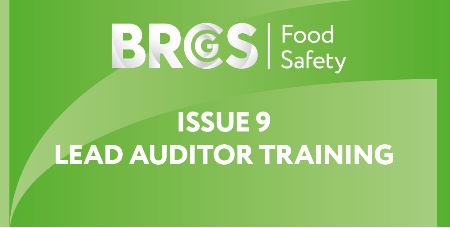- Professional Development
- Medicine & Nursing
- Arts & Crafts
- Health & Wellbeing
- Personal Development
8460 Opera courses
Bridge Funnel Course
By iStudy UK
Do you want to be an online marketer, entrepreneur, affiliate marketer? Do you want to better at sales funnel building? If so, take a look at our Bridge Funnel Course course. Its lucid contents will guide you in understanding all you need to know about this field. The course outlines incorporate some effective methods to minimize the gap between you and your page visitors. The precise contents teach you how to create a bridge funnel, set up a squeeze page, and clear the core concepts of your sending message to your visitors that they want to know. The course also instructs you to maintain regular communication with them through email. The aim of the course is to teach you how to minimize the gap between what they understand and what they need to understand to purchase of products on your next funnel. What you'll learn You will know how to build a bridge funnel You will know how to setup a squeeze page that has HIGH conversion rates You will know how to create a complete & working sales funnel You will know how to setup a simple & long-form sales page You will know how to use the WWWH & SSS Scripts to sell your front-end offer You will know how to setup your OTOs (One Time Offers) so you don't tick off customers when you ask them to purchase something else RIGHT AFTER the initial sale You will know how to position your One Time Offers You will know how to email your audience daily & communicate effectively with them You will know why you should email your list daily Requirements You should know how to use a computer at a beginner level Who is the target audience? Online Marketers Sales Funnel Builders Affiliate Marketers Entreprenuers Whether you own your own product or affiliate for someone else's - it's ok! Module : 01 Introduction666 FREE 00:01:00 What is a Sales Funnel 00:06:00 OTOs and Overviews 00:09:00 Squeeze Page Secrets 00:12:00 My Squeeze Page Example 00:05:00 Bridge Page Secrets 00:12:00 Front-End Overview 00:12:00 The Order Form Bump 00:08:00 Module : 02 WWWH Script666 00:04:00 Star Story Solution Script 00:17:00 Upsell Page 00:05:00 Creating Your Upsells 00:10:00 OTO Script 00:09:00 Why Email Everyday 00:03:00 Soap Opera Sequence 00:13:00 Seinfeld Email Sequence 00:11:00 Course Certification

Fiverr Training
By iStudy UK
Discover the secret ways of effective email marketing with the Fiverr Training course. Email marketing is one of the effective methods of online marketing. Appropriate email marketing helps you to build good relationships with prospects, leads, current customers, and even past customers as it allows you the chance to speak directly to them. They can read your email at their convenience. Using the proper methods, you can reach more customers and can able to convert your leads into buyers. The course shows you the strategies of creating your own sales funnel. The power of email marketing will be discussed in the course and you will understand the importance of sending email regularly. Apart from these, the course shows you how to build an autoresponder sequence. Finally, the course illustrates the archetypes that help you to craft emails in less than 5 minutes. What you'll learn You'll be able to build your own sales funnel You'll know the power of email marketing and sending daily emails You'll know how to build an autoresponder sequence You'll learn the archetypes that help craft daily emails in UNDER 5 MINUTES Requirements You should know how to use a computer at a beginner level Module: 01 1. Introduction FREE 00:01:00 2. The Big Picture FREE 00:11:00 3. Register on Fiverr 00:01:00 4. What a Buyer Sees on Fiverr 00:19:00 5. Dashboard Breakdown 00:10:00 6. Fiverr Levels 00:07:00 Module: 02 7. Success Hack For Your Gigs to Sell 00:09:00 8. Fiverr's Cut is More Than Fair 00:02:00 9. Fiverr No No's 00:04:00 10. Top Selling Gigs on Fiverr 00:09:00 11. Optimizing Your Fiverr Gigs 00:22:00 12. Optimize Your Profile to Rank Higher in Fiverr 00:08:00 Module: 03 13. How to ALWAYS Get 5 Star Reviews 00:02:00 14. 100 Clicks a Day 00:09:00 15. 100 Clicks A Day (Email's The Cornerstone) 00:03:00 16. The Attractive Character Overview 00:10:00 17. Attractive Character II 00:18:00 18. Email Sequence Explanation 00:01:00 Module: 04 19. Soap Opera Sequence 00:13:00 20. Seinfeld Email Sequence 00:11:00 21. Autoresponder & Email Examples 00:25:00 22. What is a Squeeze 00:05:00 23. Squeeze Page Secrets 00:08:00 Course Certification

Description Bridge Funnel is pretty helpful for affiliate or network marketers who don't control the pages they are sending their visitors to when they are ready to sign up. This course will help you understand how to structure your sales funnel and each page internally that will enable you to make more money from the same traffic that you get now. With the help of this course, learn some practical methods and create a culture of buyers for your company. Learn how to communicate and socially connect with your customers and offer them more valuable services in return for more profit. Grasp all the essential areas that you need to know about Bridge Funnel with one particular course entitled Bridge Funnel Training. Assessment: This course does not involve any MCQ test. Students need to answer assignment questions to complete the course, the answers will be in the form of written work in pdf or word. Students can write the answers in their own time. Once the answers are submitted, the instructor will check and assess the work. Certification: After completing and passing the course successfully, you will be able to obtain an Accredited Certificate of Achievement. Certificates can be obtained either in hard copy at a cost of £39 or in PDF format at a cost of £24. Who is this Course for? Bridge Funnel Training is certified by CPD Qualifications Standards and CiQ. This makes it perfect for anyone trying to learn potential professional skills. As there is no experience and qualification required for this course, it is available for all students from any academic background. Requirements Our Bridge Funnel Training is fully compatible with any kind of device. Whether you are using Windows computer, Mac, smartphones or tablets, you will get the same experience while learning. Besides that, you will be able to access the course with any kind of internet connection from anywhere at any time without any kind of limitation. Career Path After completing this course you will be able to build up accurate knowledge and skills with proper confidence to enrich yourself and brighten up your career in the relevant job market. Module : 01 Introduction FREE 00:01:00 What is a Sales Funnel 00:06:00 OTOs and Overviews 00:09:00 Squeeze Page Secrets 00:12:00 My Squeeze Page Example 00:05:00 Bridge Page Secrets 00:12:00 Front-End Overview 00:12:00 The Order Form Bump 00:08:00 Module : 02 WWWH Script 00:04:00 Star Story Solution Script 00:17:00 Upsell Page 00:05:00 Creating Your Upsells 00:10:00 OTO Script 00:09:00 Why Email Everyday 00:03:00 Soap Opera Sequence 00:13:00 Seinfeld Email Sequence 00:11:00 Order Your Certificate and Transcript Order Your Certificates and Transcripts 00:00:00

Description Stories have a pretty unique relationship with selling and marketing. The most powerful marketing device a company can improve is its story. The Story Selling Strategies course will give you a stimulating and insightful account of the structure for generating stories that influence and induces consumers to buy your products or services. You will gain in-depth knowledge of how to turn your personal story and experiences into the powerful asset while marketing your products. Learn to engage your customers in your story that turns to be as productive as engaging them with your product. Some large companies have the luxury of spending thousands of dollars on advertisements, although small companies can rarely do that. If you are running a small business and want your customer how to get involved in your story, then enrol right now and stay ahead in this hard and extremely competitive business market. Assessment: This course does not involve any MCQ test. Students need to answer assignment questions to complete the course, the answers will be in the form of written work in pdf or word. Students can write the answers in their own time. Once the answers are submitted, the instructor will check and assess the work. Certification: After completing and passing the course successfully, you will be able to obtain an Accredited Certificate of Achievement. Certificates can be obtained either in hard copy at a cost of £39 or in PDF format at a cost of £24. Who is this Course for? Story Selling Strategies is certified by CPD Qualifications Standards and CiQ. This makes it perfect for anyone trying to learn potential professional skills. As there is no experience and qualification required for this course, it is available for all students from any academic background. Requirements Our Story Selling Strategies is fully compatible with any kind of device. Whether you are using Windows computer, Mac, smartphones or tablets, you will get the same experience while learning. Besides that, you will be able to access the course with any kind of internet connection from anywhere at any time without any kind of limitation. Career Path After completing this course you will be able to build up accurate knowledge and skills with proper confidence to enrich yourself and brighten up your career in the relevant job market. Module: 01 Introduction FREE 00:01:00 Email Sequence 00:11:00 Soap Opera Sequence 00:13:00 Walkthrough of My SOAP Sequence 00:29:00 Client SOAP Sequence Example 00:11:00 Seinfeld Email Sequence 00:11:00 Module: 02 Expert Positioning 00:18:00 Voice Inflection for 2X Sales 00:17:00 What is a Squeeze 00:05:00 Squeeze Page Secrets 00:08:00 Value Ladder Overview 00:07:00 Affiliate Value Ladder Buildout 00:10:00 Your Value Ladder Buildout 00:20:00 Order Your Certificate and Transcript Order Your Certificates and Transcripts 00:00:00

Description Emails are a quick and effective way to send information and data anywhere in the world. Much like any other text-based form of communication, they're also incredibly easy to misinterpret and take out of context. A clear and transparent communication pattern is essential for optimum performance in any organization. This Marketing Email Etiquette Training is designed to teachthe proper use of business language and accurately addressing your stakeholders. Emails are just like your business card as it introduces you as a member of the global business community. This course will help you learn ways in which you can send across your message for effective and powerful communication while saving precious time generally lost in translation and understanding. Through the course you'll know how to manage situations where an email reaches the wrong person, you'll learn the circumstances when sending an email is necessary and/or appropriate, and much more! Assessment: This course does not involve any MCQ test. Students need to answer assignment questions to complete the course, the answers will be in the form of written work in pdf or word. Students can write the answers in their own time. Once the answers are submitted, the instructor will check and assess the work. Certification: After completing and passing the course successfully, you will be able to obtain an Accredited Certificate of Achievement. Certificates can be obtained either in hard copy at a cost of £39 or in PDF format at a cost of £24. Who is this Course for? Marketing Email Etiquette Training is certified by CPD Qualifications Standards and CiQ. This makes it perfect for anyone trying to learn potential professional skills. As there is no experience and qualification required for this course, it is available for all students from any academic background. Requirements Our Marketing Email Etiquette Training is fully compatible with any kind of device. Whether you are using Windows computer, Mac, smartphones or tablets, you will get the same experience while learning. Besides that, you will be able to access the course with any kind of internet connection from anywhere at any time without any kind of limitation. Career Path After completing this course you will be able to build up accurate knowledge and skills with proper confidence to enrich yourself and brighten up your career in the relevant job market. Module: 01 Promo FREE 00:01:00 Introduction 00:01:00 100 Clicks a Day 00:09:00 100 Clicks A Day (Email's The Cornerstone) 00:03:00 The Attractive Character Overview 00:10:00 Attractive Character II 00:18:00 Email Sequence Explanation 00:01:00 Module: 02 Soap Opera Sequence 00:13:00 Seinfeld Email Sequence 00:11:00 Autoresponder & Email Examples 00:25:00 Squeezing Extra Money from Emails 00:06:00 Expert Positioning 00:18:00 What is a Squeeze 00:05:00 Squeeze Page Secrets 00:08:00 Certificate and Transcript Order Your Certificates and Transcripts 00:00:00

Content Marketing for Beginners
By iStudy UK
Explore one of the effective ways of marketing with the Content Marketing for Beginners course. The course teaches you how to utilize content marketing for your business. Inside the course, you will learn how to produce contents within minutes instead of hours. The course shows you the techniques of creating seamless and easy content for your website that is engaging and creates a buyer's mentality within your audience. You will also explore the strategies of syndicating the content to multiple networks such as audio, video, text, and more. Additionally, the course shows you the ways of optimizing the contents or the ways of developing SEO optimized content so that you can get traffic from Google, Yahoo and Bing. Apart from these, the course teaches you how to use OBS (Open Broadcaster Software) for recording your screen. You will also learn to record content from your webcam and USB microphone. Finally, the course teaches you how to market these contents within minutes. What you'll learn You'll know how to produce content in minutes You'll know how to syndicate that content to multiple networks (video, audio, text, etc.) You'll know how to do all of these syndications within minutes each day You'll know how to create content that is engaging and creates a buyer's mentality within your audience You'll know how to send engaging emails that readers love to hear from EVERY SINGLE DAY You'll know how to optimize your text & articles within your website so you get more organic traffic from Google, Yahoo & Bing You'll know how to record content from your webcam + USB microphone You'll know how to use OBS for recording your screen You'll know how to market yourself in minutes a day INSTEAD OF HOURS! Requirements You should know how to use a computer at a beginner level Introduction Introduction FREE 00:01:00 The Big Outline 00:10:00 To Dos of Creating Content 00:11:00 Recording Video Are You Ready to Record 00:01:00 Tools I Personally Use for Recording 00:13:00 OBS Setup 00:10:00 Creating a Professional Background for $50 00:04:00 Convert Your MP4 to MP3 00:01:00 Outsourcing to Fiverr 00:19:00 Email Why Email Everyday 00:03:00 Soap Opera Sequence 00:13:00 Seinfeld Email Sequence 00:11:00 Ready to Optimize Your Articles 00:01:00 SEO Optimize an Article 00:20:00 Optimize Readability 00:08:00 Yoast Real-Time Analysis for Any Site 00:02:00 Real-Time Ranking Case Study 00:08:00 Social Media HootSuite for Social Syndication 00:01:00 Welcome to HootSuite 00:04:00 Connecting Social Media Accounts 00:04:00 Publishing & Scheduling in HootSuite 00:07:00 Managing Your HootSuite Dashboard 00:02:00 Course Certification

Aweber Training Course
By iStudy UK
Learn to communicate with your audience regularly with appropriate email marketing. Enrol the Aweber Training Course and explore the strategies of finding massive subscribers and sales. Aweber is an email marketing and autoresponder tool. Email marketing is one of the best ways of gaining profit. The course shows you some of the surefire methods of email marketing with Aweber. The techniques of using the service and the ways of setting up an auto-responder will be discussed in the course. The course shows you the ways of making money through email. You will learn to create a double and a single opt-in subscriber process. Throughout the course, you will also know how to develop an opt-in form for your website. Additionally, the course shows you the systems of importing an existing list from an offline source. business cards, LinkedIn contacts, etc. Next, the course teaches you how to add people to your email list and how to send a broadcast email. Shortly, the course will focus on the various potential ways of using email marketing for gaining profit by using Aweber. What you'll learn You will know how to use Aweber You will know how to send a broadcast email You will know how to set up an autoresponder You will know how to add people to your email list You will know how to make money from your email list You will know how to communicate with your audience and increase conversions You will know how to 2X your business with the power of the SOAP + SEINFELD Email Sequence Requirements You should have a subscription for Aweber or will get one Introduction 1. Promo FREE 00:01:00 2. Introduction 00:01:00 4. The Blueprint Overview 00:11:00 5. Signup for Aweber 00:01:00 6. Sign Into Aweber 00:01:00 7. Create a New Email List 00:06:00 8. Create Your First Signup Form 00:04:00 9. Customizing Your Signup Form 00:03:00 10. Signup Form Widget & Footer 00:01:00 11. ClickFunnels Autoresponder Integration 00:01:00 12. Importing Your List 00:05:00 13. Sending Broadcast Messages & Autoresponders 00:13:00 14. Segmentation & Why We Do It 00:10:00 15. List Options 00:05:00 16. Reports 00:02:00 17. Apps 00:02:00 18. Getting Help in Aweber 00:01:00 19. Copy My ClickFunnels Sales Funnel 00:03:00 Email Marketing 20. Why Email Everyday 00:03:00 21. The Value Ladder Explained 00:12:00 22. Soap Opera Sequence 00:13:00 23. Walkthrough of My SOAP Sequence 00:29:00 24. Client SOAP Sequence Example 00:11:00 25. Seinfeld Email Sequence 00:11:00 26. The Attractive Character Overview 00:10:00 27. Attractive Character II 00:18:00 Assessment
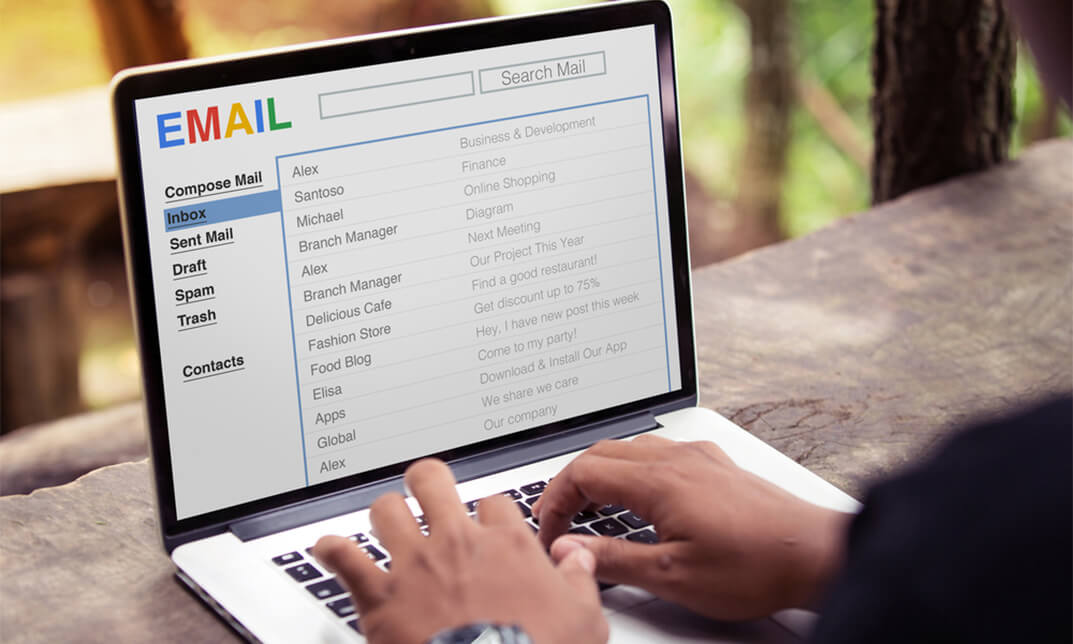
Clickfunnels Affiliate Training
By iStudy UK
Learn to use Clickfunnels for making money online. Enrol the Clickfunnels Affiliate Training course and master the strategies of making a profit with the affiliate programs of Clickfunnels. ClickFunnels is a software that allows you to design and create sales pages, landing pages and helps you to you manage your entire sales funnel. Using the application, you can create seven types of the funnel. Throughout the course, you will learn how to make a profit by telling other people about Click funnels. You may use Clickfunnels for creating landing pages, sales funnel but in the course, you will explore the affiliate benefits and advantages of Clickfunnels. The course shows you the process of utilizing your affiliate account and teaches you how to use the application for free and earn money. You will learn how to sign up for Click funnels, and various Clickfunnels plan difference. The course also includes discussion on setting up redirect URL in your hosting, adding an affiliate link, sharing Clickfunnel templates, and more. In short, the purpose of the course is to introduce you to the affiliate programs of Clickfunnel. What you'll learn You'll know how to turn your passion into profit You'll know how to sign up users for various ClickFunnels products & services You'll know how to share ClickFunnels templates You'll know how to communicate with your list and get them excited about ClickFunnels You'll know how to make ClickFunnels pay for itself within 90 days You'll know where to meet other like-minded ClickFunnels users online You'll get my ClickFunnels templates to share with your user base and sign them up under your affiliate URL Requirements You should know how to use a computer at a beginner level You will need to be a ClickFunnels Affiliate or Sign Up to Become One Who is the target audience? ClickFunnels Users Entreprenuers Online Marketers Anyone who wants to use ClickFunnels for FREE or even get PAID to use it Module: 01 Introduction 00:01:00 Sign Up for ClickFunnels 00:06:00 ClickFunnels Plan Differences. 00:07:00 Walkthrough of Your Affiliate Center 00:07:00 Setup Your Redirect URL in Your Hosting 00:03:00 Setup Your Redirect URL in WordPress 00:02:00 Module: 02 Add Your Affiliate Link to The 301 Redirect 00:01:00 ClickFunnels Facebook Groups 00:03:00 ClickFunnels Template Sharing 00:06:00 ClickFunnels Template Overview 00:18:00 Optin Page Creation 00:16:00 ClickFunnels Settings 00:05:00 Mobile Optimization Secrets in ClickFunnels 00:06:00 Module: 03 Creating an A-B Split Test 00:06:00 The Bridge Page 00:13:00 Adding New Steps in ClickFunnels 00:02:00 OTO Page 00:07:00 How to Share Your First Funnel 00:04:00 Why Email Everyday 00:03:00 Soap Opera Sequence 00:13:00 Seinfeld Email Sequence 00:11:00 Course Certification

Description MailChimp, one of the best marketing automation platforms invented so far that helps in sharing email and ad campaigns with clients, customers, and other interested individuals. In this Mastering Mailchimp course, you will learn how to start using MailChimp to create outstanding campaigns and become successful with Email Marketing and Search Engine Marketing. This course explains the ins, outs, and advantages of this incredible tool to adequately market to your audience directly from their inbox. This course also provides some helpful resources to use, and you will explore Email Marketing in such a way that will provide you with the high return on investment than any other marketing strategy. Master MailChimp with this best-selling course and start making profits from creating an email list today! Assessment: This course does not involve any MCQ test. Students need to answer assignment questions to complete the course, the answers will be in the form of written work in pdf or word. Students can write the answers in their own time. Once the answers are submitted, the instructor will check and assess the work. Certification: After completing and passing the course successfully, you will be able to obtain an Accredited Certificate of Achievement. Certificates can be obtained either in hard copy at a cost of £39 or in PDF format at a cost of £24. Who is this Course for? Mastering Mailchimp is certified by CPD Qualifications Standards and CiQ. This makes it perfect for anyone trying to learn potential professional skills. As there is no experience and qualification required for this course, it is available for all students from any academic background. Requirements Our Mastering Mailchimp is fully compatible with any kind of device. Whether you are using Windows computer, Mac, smartphones or tablets, you will get the same experience while learning. Besides that, you will be able to access the course with any kind of internet connection from anywhere at any time without any kind of limitation. Career Path After completing this course you will be able to build up accurate knowledge and skills with proper confidence to enrich yourself and brighten up your career in the relevant job market. Module: 01 Introduction FREE 00:01:00 Register for MailChimp 00:05:00 MailChimp Landing Page Builder 00:06:00 Creating a New List & Adding The Optin Code to New Pages 00:10:00 PopUp Optin Code 00:04:00 Module: 02 Campaign Paid Ads 00:05:00 Sending Your First Broadcast Email 00:04:00 Templates 00:03:00 List & Import Settings 2 00:11:00 List Settings II 00:07:00 MailChimp Reports 00:02:00 Module: 03 Setting Up Your Autoresponder 00:04:00 Why Email Everyday 00:03:00 Soap Opera Sequence 00:01:00 Seinfeld Email Sequence 00:11:00 My Squeeze Page Example 00:05:00 Squeeze Page Secrets 00:12:00 Order Your Certificate and Transcript Order Your Certificates and Transcripts 00:00:00

Search By Location
- Opera Courses in London
- Opera Courses in Birmingham
- Opera Courses in Glasgow
- Opera Courses in Liverpool
- Opera Courses in Bristol
- Opera Courses in Manchester
- Opera Courses in Sheffield
- Opera Courses in Leeds
- Opera Courses in Edinburgh
- Opera Courses in Leicester
- Opera Courses in Coventry
- Opera Courses in Bradford
- Opera Courses in Cardiff
- Opera Courses in Belfast
- Opera Courses in Nottingham