- Professional Development
- Medicine & Nursing
- Arts & Crafts
- Health & Wellbeing
- Personal Development
Lawful Intercept training course description Packet based networks require a different approach to Lawful Intercept (LI) than that used in circuit switched networks. This course focuses on what Lawful Interception and Data Retention (DR) means to communications service providers in the IP and NGN areas. The course assumes a basic knowledge of IP networking (i.e. DNS, TCP/UDP, IP, RTP) and the building of services on an IP platform (e.g. SIP, SDP, FTP, HTTP). The course first looks at the regulatory context for LI and DR and how this is translated to a practical architecture. What will you learn Recognise the legal and regulatory obligations to provide LI and DR. Identify the components of the handover architecture for each of LI and DR. Identify the preferred location of points of interception and points of retention in the IP network. Map intercepted material to handover protocols. Understand the data mapping defined in the available standards for both LI and DR. Lawful Intercept training course details Who will benefit: Technical and managerial staff needing to implement public networks. Prerequisites: TCP/IP Foundation Duration 1 day Lawful Intercept training course contents What is meant by LI and DR? Review of regulation: Data protection Directive; Data Retention Directive; RIPA. LI architectures Handover and Interception: ETSI standards ES 201 671 and TS 102 232. LI handover protocol IRI and CC handover; correlation; manual interfaces. DR architectures Handover of query results; points of retention. DR query command set Retrieval of retained records. Security concerns Operation privacy; target privacy; storage and transmission integrity. Implementation Identifying PoI and PoR for provided services. LI and DR wrap up Interaction with other services, storage obligations (volume, time, availability).

Level 2 NVQ Diploma in Interior Systems
By BAB Business Group
The NVQ Level 2 Diploma in Interior Systems is appropriate for individuals aged 16 and over working in the construction sector who specialise in interior systems and are looking to become eligible for the Blue CSCS Card. Our team will discuss the qualification process with you prior to signing up in order to ensure that you will be able to complete the qualification. Complete the qualification within a few short weeks providing that you work with your assessor to provide the required evidence. Qualification times can be as little as 4 to 8 weeks! The aim of this qualification is to recognise the knowledge, skills and competence of individuals who specialise in Interior Systems in the construction industry in the following areas: Dry Lining Fixing Modular Demountable Partitioning Operable Partition System CSCS Cards We can provide CSCS tests and CSCS Cards alongside the qualifications without the need to attend the test centre. Speak with our friendly and helpful team for more information.

Level 2 NVQ Certificate in Plant Operations - Compacting
By Dynamic Training and Assessments Ltd
The Level 2 NVQ Certificate in Plant Operations (Construction) -Compacting qualification has been developed for achievement in a real workplace environment which means you need to be employed to undertake this qualification. This qualification enables you, the learner, to demonstrate and recognise your skills, knowledge and understanding and to demonstrate your competence in a real workplace environment so you can work in Compacting within the construction industry. You will be assessed against a set of performance and knowledge statements which have been derived from National Occupational Standards for your occupational area. You will be assessed by an occupationally competent and qualified assessor whose job is to work with you and help you complete your qualification. This qualification supports the learner to attain enabling, fundamental and transferable practical skills with associated underpinning knowledge. The learner will learn key practical skills and knowledge in these mandatory units: -Conforming to General Health, Safety and Welfare in the Workplace -Conforming to Productive Working Practices in the Workplace The learner will also learn key practical skills and knowledge in one of the following optional units: -Preparing and operating soil compactors to compact materials in the workplace -Preparing and operating landfill compactors to compact materials in the workplace -Preparing and operating ride-on rollers to compact materials in the workplace Entry Requirements There are no formal entry requirements to take this qualification. This qualification can be undertaken without any previous training or qualifications in this subject area.

Hydrogen - Technology, Economics and Business Cases
By EnergyEdge - Training for a Sustainable Energy Future
About this Virtual Instructor Led Training (VILT) Asia Pacific is set to be the largest and fastest growing Hydrogen market globally. This growth is driven by decarbonisation of energy-use, ammonia production and rising demand of fuel cell electric vehicles. Hydrogen as a fuel has outstanding energy carrying capacity and many application possibilities ranging from Petroleum refinery, Ammonia and Methanol production, Transportation and Power generation. Although the current petrochemical market segment will remain strongest in the near future, it is the transport and power sector which spurs the vision of a massive market takeoff in the next decade. The ever-rising share of renewable energies require flexible and scalable storage solutions, which in turn offers many additional revenue streams beyond pure electricity sales. Adding to this the strong impetus towards decarbonization of the transport sector from cars, trucks, trains to ships and even airplanes creates the breed for an exciting and yet untapped market potential. This course aims to clarify and assess the hydrogen business case along its value chain and versatile market applications. Training Objectives Understanding current hydrogen market status and recent developments Major drivers and inhibitors influencing the growth of the market Understanding and comparing various production technology processes Challenges and solutions in transport, distribution and storage of hydrogen Mapping the many petrochemical, energy and transport applications Analyse business cases from around the world and understand their economics Target Audience Project developers Equipment Manufacturers Oil, Gas and Petrochemical sector companies IPPs and utilities Transport sector companies and port operators Policy makers and regulators Investors and lenders Course Level Basic or Foundation Training Methods The VILT will be delivered online in 4 half-day sessions comprising 4 hours per day, including time for lectures, discussion, quizzes and short classroom exercises. Additionally, some self-study will be requested. Participants are invited but not obliged to bring a short presentation (10mins max) on a practical problem they encountered in their work. This will then be explained and discussed during the VILT. A short test or quiz will be held at the end the course. Trainer Your expert course leader is an internationally renowned energy communicator and business educator, focused on the interconnected clean energy transition topics of renewable power, energy storage, energy system electrification and hydrogen. His own independent technology tracking, market assessment and opportunity/risk analysis is delivered to clients through a mix of business advisory work, commissioned content, small-group training (online & in-person), and one-to-one executive coaching (online). In the hydrogen sector, he is currently lead consultant and trainer to the World Hydrogen Leaders network, and writer of their 'This Week in Hydrogen' news column. He is also co-presenter of the 'New Energy Chinwag' podcast, which regularly covers hydrogen-related issues. During more than 15 years as an independent energy expert, he has helped companies from large multinationals to innovative start-ups - totalling assignments in over 30 countries across 5 continents. Most recently, he has presented clean energy training in locations as diverse as Singapore, the UK, South Africa, The Philippines, the USA, Mexico, Spain and Dubai - and, in recent times of course, online to international audiences from across the world. Prior to this, he was Research Director for over 10 years at Informa, a $9 billion business intelligence provider; where he drove new market identification, analysis and project deployment work, and managed teams in the UK and US. He has a strong science background, holding a 1st Class Honours degree in Natural Sciences from the University of Cambridge, a PhD in Earth Sciences and a further Diploma in Economics & Sustainability from the UK's Open University. POST TRAINING COACHING SUPPORT (OPTIONAL) To further optimise your learning experience from our courses, we also offer individualized 'One to One' coaching support for 2 hours post training. We can help improve your competence in your chosen area of interest, based on your learning needs and available hours. This is a great opportunity to improve your capability and confidence in a particular area of expertise. It will be delivered over a secure video conference call by one of our senior trainers. They will work with you to create a tailor-made coaching program that will help you achieve your goals faster. Request for further information about post training coaching support and fees applicable for this. Accreditions And Affliations

Competency Management & Assurance in the Energy Industry
By EnergyEdge - Training for a Sustainable Energy Future
About this Training Course Within the energy industry, it is a requirement, both contractual and in some areas legislative, to ensure effective internal systems are in place which support employee development and provide evidence of their competence. A Competence Management and Assurance process - if correctly developed and applied - provides employees and organisations with the tools to demonstrate competence and contributes to career development of the individual. The 3 full-day course focuses on Competence Management Systems (CMS) which are typically in use within the Energy Industry, their structure and process development requirements. In addition, the course details the assessment process, the role of the competency assessors within the organisation and the relationship between competence management and training provision. For impactful learning, the course instructor uses a variety of instructional methodologies such as lectures, discussions, individual reflection, games, mystery puzzles, video, case studies, team syndication, group presentations, sharing and feedback. Training Objectives This course will provide attendees with an understanding of: The role of competencies in the Energy industry The benefits of Competency Management System to the organisation The components of a Competency of Competency Management System The know how to implement the Competency Management System The roles and responsibilities within a Competency Management System The know how to develop Competency Models The relationship between Competency Management and Capability Development The know how to conduct Organisational Analysis The know how to conduct Job Analysis and Task Analysis The know how to develop Competency Standards and Development Guides using the 70:20:10 principle The competency assessment process, tools and methodologies The know how to package and communicate the Competency Assessment Reports to Management Competency Management Case Studies in the Energy Industry Target Audience This course will benefit professionals from Human Resource and Capability Development as well as Line Managers. Course Level Basic or Foundation Trainer Your expert course leader is an independent consultant trainer with more than 30 years of experience in People & Organizational Development. She has retired from her full-time job and is currently serving as an Associate Consultant / Trainer with several Learning & Development organizations operating in Malaysia and Singapore. A chemist by training, her interest in People & Organizational Development was so intense that she decided to switch profession during her earlier years of employment, and she has never looked back since. She has gathered extensive hands-on experience, leading key projects and delivering learning programs in her field of expertise with numerous leading organizations in South East Asia, the Middle East and Europe. A project that she is particularly proud in completing was the transformation of PETRONAS Management Training Institute into a regional Leadership Centre. While leading this project, she was given the opportunity to be seconded to General Electric (GE), a Fortune 500 multinational known for its cutting-edge leadership development innovation. She was instrumental in the development of the existing leadership model for PETRONAS. In addition, she was also extensively involved in the development and implementation of Technical Competency Development process that is currently being used by more than 20 disciplines in the organization. Another massive project that she was heavily involved in was the creation of the quality culture for PETRONAS. The project saw the establishment of PETRONAS' own quality principles where she played a key role in propagating the desired mindset towards the creation of a high performing culture. Her involvement in this project took her to many PETRONAS Operating Companies which spanned into several countries across the globe including Malaysia, Indonesia, Vietnam, Sudan, South Africa and Switzerland, creating awareness through learning programs and consultancy services. The PETRONAS Quality Principles have since evolved into shared values that are now known as the PETRONAS Culture Beliefs. In keeping her expertise current after retiring from full-time employment since 2017, she has continued to deliver learning programs, providing coaching and consultancy services to selected Oil & Gas companies in Malaysia, Indonesia, Singapore, India, Oman and Thailand. Among her most recent work are virtual learning deliveries and consultancies during the COVID-19 pandemic to some government linked companies / agencies in Malaysia and PTT Exploration & Production Company of Thailand. Outside her professional circle, she is an avid cyclist, a jungle tracker and a mount climber. She is also an accredited trainer from the Human Resource Development Corporation (HRD CORP). POST TRAINING COACHING SUPPORT (OPTIONAL) To further optimise your learning experience from our courses, we also offer individualized 'One to One' coaching support for 2 hours post training. We can help improve your competence in your chosen area of interest, based on your learning needs and available hours. This is a great opportunity to improve your capability and confidence in a particular area of expertise. It will be delivered over a secure video conference call by one of our senior trainers. They will work with you to create a tailor-made coaching program that will help you achieve your goals faster. Request for further information post training support and fees applicable Accreditions And Affliations

Blue CSCS Card NVQ Level 2 Specialist This qualification provides you with the opportunity to showcase their knowledge, skills and understanding in their chosen specialism. You will have the relevant experience in one of the specific areas. You will work in one of the following areas: Formwork Insulation and Building Treatments Steelfixing Occupations Highways Maintenance Construction Operations Steel Erecting Induction - As soon as you register you will be given a dedicated assessor. They will arrange an induction and together with your assessor, you will get to decide on the pathway which best proves your competency. The induction is used to plan out how you will gather the relevant evidence to complete the course. During the course - The assessor will work with you to build a portfolio of evidence that allows you to showcase your knowledge, skills and experience. The assessor will also regularly review and provide you with feedback. This will allow you to keep on track to progress quickly. You will be assessed through various methods such as observations, written questions, evidence generated from the workplace, professional discussion, and witness testimonials. On completion - Once all feedback has been agreed, the Internal Quality Assurer will review your portfolio and in agreement with your assessor the certificate will be applied for. To download our PDF for this course then please click here.
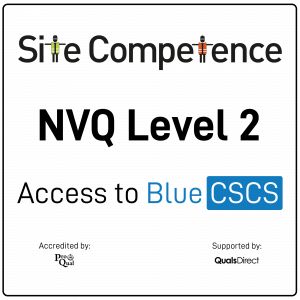
3ds Max Basic to Advanced Training
By London Design Training Courses
Why Learn 3ds Max Basic to Advanced Training Course? Learn 3ds max design and animation with our comprehensive 3ds Max Basic to Advanced Training Course. Whether you're a beginner or an experienced user, this course is thoughtfully designed to elevate your skills. Course Link Duration: 40 hrs Method: 1-on-1, Personalized attention & Tailored content. Schedule: 1-on-1 training with flexible scheduling. Book a convenient hour, Mon to Sat, from 9 am to 7 pm. Course Details: Course Duration: 40 hours Course Syllabus: Part 1: Introduction to 3ds Max and Vray Familiarization with the 3ds Max Interface Configuring an efficient workspace in 3ds Max Seamless navigation within 3ds Max and Vray Understanding the power of Vray and its interface Part 2: 3D Modeling Precision crafting of fundamental shapes Mastering modifiers for advanced modeling Creating intricate 3D models using diverse techniques Learning the art of polygonal modeling Shaping both organic and inorganic models flawlessly Part 3: Texturing Applying and refining textures with expertise Grasping the essentials of UVW mapping Harnessing material editor to perfection Customizing materials with Vray materials Part 4: Lighting Discovering the magic of illumination Differentiating various light types Comprehending the subtleties of light properties Setting up captivating scenes with Vray lights Part 5: Animation Embarking on an animation adventure Expertly setting up keyframes and animation curves Infusing life into objects in a mesmerizing 3D space Elevating animations with Vray's prowess Part 6: Advanced Rendering with Vray Entering the realm of rendering excellence Mastering Vray Global Illumination for realism Optimizing visuals with Vray Physical Cameras Illuminating scenes with Vray HDRI Lighting Employing Vray Proxies and Render Elements for finesse Streamlining rendering workflow with Vray's techniques Part 7: Projects Showcasing skills through hands-on projects Crafting a captivating yet simple interior scene Designing an alluring exterior scene Taking on the challenge of a complex scene with multiple elements Course Requirements: A computer with 3ds Max and Vray installed (trial versions are available on Autodesk and Chaos Group websites) Basic knowledge of computer operations Enthusiasm for 3D modeling and animation Course Objectives: Upon completing the course, you will have mastered 3ds Max and Vray, enabling you to create photorealistic 3D scenes. The skills acquired will open doors to opportunities in the 3D modeling and animation industry, while also serving as a foundation for further honing your expertise. Course Overview: Photoshop Post-Production Delve into the world of Photoshop post-production through our comprehensive course. Learn essential photo editing techniques, including color correction, retouching, and compositing. Unleash your artistic potential by creating mesmerizing visual effects and stylizing your photos. Course Syllabus: Part 1: Introduction to Photoshop Post-Production Navigating the Photoshop Interface with ease Mastering the art of Layers and Layer Masks Embracing the power of Selections Understanding the basics of Color Correction Part 2: Retouching Techniques Unraveling common Retouching Tools and Techniques Removing blemishes, wrinkles, and unwanted elements Achieving remarkable results with Dodging and Burning Part 3: Compositing Embracing the art of Compositing Working seamlessly with Multiple Images Blending images flawlessly using Layer Masks Part 4: Visual Effects and Stylizing Techniques Crafting Special Effects with Layer Styles and Blending Modes Enhancing images with Filters Achieving mesmerizing effects with Color Grading and Adjustment Layers Part 5: Projects Applying your knowledge to hands-on projects Perfectly Retouching a portrait Creating an alluring composite image Fashioning a stylized masterpiece Course Requirements: A computer with Photoshop installed (trial version available on Adobe website) Basic knowledge of computer operations Passion for photo editing and manipulation

Layer of Protection Analysis (LOPA)
By EnergyEdge - Training for a Sustainable Energy Future
Take your knowledge to the next level with EnergyEdge course on Layer of Protection Analysis (LOPA). Enroll now to advance your career.

Search By Location
- Opera Courses in London
- Opera Courses in Birmingham
- Opera Courses in Glasgow
- Opera Courses in Liverpool
- Opera Courses in Bristol
- Opera Courses in Manchester
- Opera Courses in Sheffield
- Opera Courses in Leeds
- Opera Courses in Edinburgh
- Opera Courses in Leicester
- Opera Courses in Coventry
- Opera Courses in Bradford
- Opera Courses in Cardiff
- Opera Courses in Belfast
- Opera Courses in Nottingham

