- Professional Development
- Medicine & Nursing
- Arts & Crafts
- Health & Wellbeing
- Personal Development
14211 Open courses
The Art of Self-Introduction: Structuring Your Speech for Maximum Impact
By Sophia Baker
Introduction Making a great first impression can be a game-changer, and your self-introduction plays a crucial role in this. It’s not just about stating who you are but presenting yourself in a way that captures attention and fosters connections. Whether you're stepping into a job interview or mingling at a party, a well-structured self-introduction can make all the difference. Understanding Your Audience Identifying Your Audience Before you craft your introduction, it's essential to understand who you're speaking to. Are you addressing colleagues in a corporate setting, potential clients, or new acquaintances at a social event? Knowing your audience helps tailor your message to their interests and expectations. Tailoring Your Message to the Audience Different audiences require different approaches. For a professional audience, focus on your career achievements and skills. For a social setting, you might emphasize hobbies or personal interests. Adapting your message ensures relevance and keeps your audience engaged. Crafting Your Introduction Key Elements of a Self-Introduction A solid introduction typically includes: Name and Current Role: Start with who you are and what you do. This sets the context for your audience. Relevant Background Information: Share a bit about your background that adds value to the conversation. Unique Selling Points: Highlight what makes you unique or what you bring to the table. Structuring Your Introduction for Clarity Organize your introduction in a logical flow. Start with your name, move on to your current role, share relevant background information, and end with your unique selling points. This structure ensures your introduction is clear and impactful. The Power of a Strong Opening Creating a Memorable Hook Capture your audience's attention right from the start. Use a compelling hook, such as an intriguing fact about yourself, a brief anecdote, or a relevant quote. A strong opening piques curiosity and draws your audience in. Using Anecdotes or Quotes Incorporating a brief story or a quote can make your introduction more engaging and memorable. Choose anecdotes that reflect your personality or achievements, and quotes that resonate with your message. Building Your Narrative Crafting a Compelling Story People connect with stories. Weave a narrative around your experiences, challenges, and successes. This approach makes your introduction more relatable and interesting. Highlighting Achievements and Experiences Focus on significant achievements and experiences that align with the context of your introduction. This helps establish credibility and shows what you bring to the table. Keeping It Concise Importance of Brevity While it’s tempting to share every detail, brevity is key. Aim for a concise introduction that covers the essentials without overwhelming your audience. A brief, well-crafted introduction is often more effective than a lengthy one. Techniques for Staying on Point To stay on point, practice your introduction and focus on the most relevant information. Avoid tangents and ensure every part of your introduction adds value. Engaging with Your Audience Asking Questions Engage your audience by asking questions or inviting them to share their thoughts. This interaction not only makes your introduction more engaging but also fosters a two-way conversation. Inviting Interaction Encourage dialogue by showing interest in your audience’s responses or reactions. This approach helps build connections and makes your introduction more dynamic. Non-Verbal Communication Body Language Tips Non-verbal cues play a significant role in communication. Maintain good posture, use open gestures, and avoid crossing your arms. Your body language should complement your verbal introduction. The Role of Eye Contact Maintaining eye contact shows confidence and helps build trust with your audience. It demonstrates engagement and sincerity in your introduction. Tailoring Your Introduction for Different Settings Professional Settings In professional settings, focus on your career achievements, skills, and professional interests. Be formal and concise, and ensure your introduction aligns with the context of the meeting or event. Social Gatherings For social gatherings, highlight personal interests, hobbies, or interesting facts about yourself. This helps create a friendly atmosphere and fosters personal connections. Virtual Introductions In virtual settings, ensure your introduction is clear and engaging despite the lack of physical presence. Use visual aids if possible, and maintain a positive and professional tone. Practicing Your Delivery Rehearsing Your Introduction Practice your introduction to build confidence and ensure smooth delivery. Rehearse in front of a mirror or with friends to refine your approach and timing. Adapting to Feedback Be open to feedback and adjust your introduction based on what resonates best with your audience. Continuous improvement helps keep your introduction fresh and effective. Common Mistakes to Avoid Overloading with Information Avoid overwhelming your audience with too much information. Focus on key points and keep your introduction relevant to the context. Being Too Vague or Generic Generic introductions can be forgettable. Be specific and highlight unique aspects of your background or achievements to stand out. Using Visual Aids Enhancing Your Introduction with Slides or Props In some settings, visual aids can enhance your introduction. Use slides or props to highlight key points or add visual interest. Ensure they support your message without overshadowing it. When and How to Use Visual Aids Effectively Only use visual aids when they add value to your introduction. Keep them simple and relevant, and practice using them smoothly in your delivery. The Role of Confidence Building Self-Confidence Confidence can be built through practice and preparation. Know your material, rehearse regularly, and adopt a positive mindset to boost your confidence. Projecting Confidence Through Speech Your tone, pace, and clarity of speech reflect your confidence. Speak clearly, at a steady pace, and with enthusiasm to convey confidence effectively. Feedback and Improvement Seeking Constructive Feedback Request feedback from trusted friends or colleagues to gain insights into how your introduction is received. Use this feedback to make improvements. Continuously Refining Your Introduction Refine your introduction based on feedback and personal experiences. Regular updates ensure your introduction remains relevant and impactful. Conclusion Crafting a powerful self-introduction is both an art and a skill. By understanding your audience, structuring your message clearly, and practicing your delivery, you can make a memorable first impression. Remember to tailor your introduction for different settings, engage with your audience, and continually refine your approach. With these strategies, you'll be well-equipped to introduce yourself effectively in any situation. FAQs 1. What should be included in a professional self-introduction? Include your name, current role, key achievements, and relevant skills. Tailor it to the context of the professional setting. 2. How long should my self-introduction be? Aim for 30-60 seconds. It should be concise yet comprehensive enough to convey your key points. 3. How can I make my introduction more engaging? Use a memorable hook, incorporate personal anecdotes, and engage your audience with questions or interactive elements. 4. What are common mistakes to avoid in a self-introduction? Avoid being too vague, overloading with information, or appearing uninterested. Focus on relevance and clarity. 5. How can I improve my self-introduction over time? Seek feedback, practice regularly, and refine your introduction based on experiences and audience reactions.
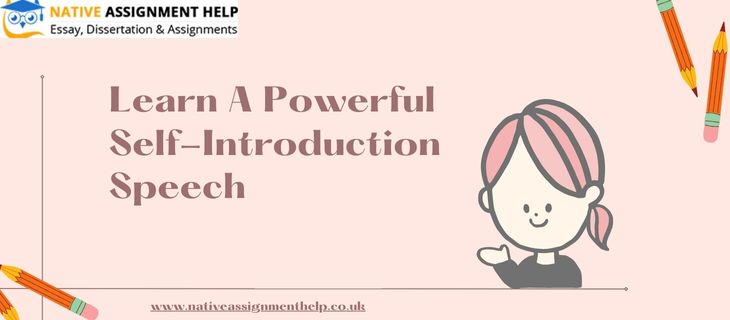
Red Hat OpenShift Installation Lab (DO322)
By Nexus Human
Duration 3 Days 18 CPD hours This course is intended for Cluster administrators (Junior systems administrators, junior cloud administrators) interested in deploying additional clusters to meet increasing demands from their organizations. Cluster engineers (Senior systems administrators, senior cloud administrators, cloud engineers) interested in the planning and design of OpenShift clusters to meet performance and reliability of different workloads and in creating work books for these installations. Site reliability engineers (SREs) interested in deploying test bed clusters to validate new settings, updates, customizations, operational procedures, and responses to incidents. Overview Validate infrastructure prerequisites for an OpenShift cluster. Run the OpenShift installer with custom settings. Describe and monitor each stage of the OpenShift installation process. Collect troubleshooting information during an ongoing installation, or after a failed installation. Complete the configuration of cluster services in a newly installed cluster. Installing OpenShift on a cloud, virtual, or physical infrastructure. Red Hat OpenShift Installation Lab (DO322) teaches essential skills for installing an OpenShift cluster in a range of environments, from proof of concept to production, and how to identify customizations that may be required because of the underlying cloud, virtual, or physical infrastructure. This course is based on Red Hat OpenShift Container Platform 4.6. 1 - Introduction to container technology Describe how software can run in containers orchestrated by Red Hat OpenShift Container Platform. 2 - Create containerized services Provision a server using container technology. 3 - Manage containers Manipulate prebuilt container images to create and manage containerized services. 4 - Manage container images Manage the life cycle of a container image from creation to deletion. 5 - Create custom container images Design and code a Dockerfile to build a custom container image. 6 - Deploy containerized applications on OpenShift Deploy single container applications on OpenShift Container Platform. 7 - Troubleshoot containerized applications Troubleshoot a containerized application deployed on OpenShift. 8 - Deploy and manage applications on an OpenShift cluster Use various application packaging methods to deploy applications to an OpenShift cluster, then manage their resources. 9 - Design containerized applications for OpenShift Select a containerization method for an application and create a container to run on an OpenShift cluster. 10 - Publish enterprise container images Create an enterprise registry and publish container images to it. 11 - Build applications Describe the OpenShift build process, then trigger and manage builds. 12 - Customize source-to-image (S2I) builds Customize an existing S2I base image and create a new one. 13 - Create applications from OpenShift templates Describe the elements of a template and create a multicontainer application template. 14 - Manage application deployments Monitor application health and implement various deployment methods for cloud-native applications. 15 - Perform comprehensive review Create and deploy cloudinative applications on OpenShift.

VMware Integrated Openstack: Install, Configure, Manage [V7]
By Nexus Human
Duration 5 Days 30 CPD hours This course is intended for Cloud architects, systems engineers, data center administrators, and cloud administrators with experience in a service provider or managed services environment. Overview By the end of the course, you should be able to meet the following objectives: Describe how VMware Integrated OpenStack fits into the VMware SDDC and its use cases List the deployment options and how to install VMware Integrated OpenStack Describe the architecture of VMware Integrated OpenStack and its components Configure tenancy and manage user authentication Integrate the OpenStack Neutron Networking service with VMware NSX-T⢠Data Center networking platform Deploy and manage virtual machine instances Monitor VMware Integrated OpenStack with OpenStack monitoring services Design an auto-scale, multitier application using built-in automation tools Manage a VMware Integrated OpenStack control plane using Kubernetes Use the HTML5 Web UI and CLI commands to view and edit the configuration, monitor log files, and view database tables used by VMware Integrated OpenStack components This five-day course provides you with the skills to build a private cloud using VMware© Integrated OpenStack on a proven VMware SDDC. Through a combination of lecture and hands-on labs, this course builds your skills in installing, configuring, and managing VMware Integrated OpenStack. You learn how to offer IaaS and PaaS with advanced networking and security features to end users using VMware Integrated OpenStack. Course Introduction Introductions and course logistics Course objectives References and resources Introduction to VMware Integrated OpenStack Describe what an OpenStack is Describe the services that make up VMware Integrated OpenStack Describe what VMware Integrated OpenStack is Describe what is NFV and how does VIO fit in Understand the licensing model of VIO Understand the use cases of VMware Integrated OpenStack VMware Integrated OpenStack Deployment Understand the role of Kubernetes in the VIO control plane List the VMware Integrated OpenStack deployment models How to perform VIO high-availability deployment How to perform VIO compact installation Pre-requisites for installing VMware Integrated OpenStack How to use the HTML5 web UI / VIOCLI to check the deployment configurations and deployment running status Explain steps involved in patching VIO high availability setup VMware Integrated OpenStack Architecture List the VMs deployed after a VMware Integrated OpenStack high-availability installation Describe the overall architecture of the VIO HA setup List the VIO services running within Kubernetes pods Describe the role of each service Understand ssl certificates in VIO Keystone Authentication Understand keystone use cases and services List the features offered by keystone in VIO How to integrate keystone with LDAP List the configuration, view logs, and database tables related to keystone Glance Images Understand Glance use case and its services List the features offered by Glance in VIO Explain how to create flavors and images Describe how to set up metadata, for example SPBM storage policy List the custom resources/logs and database tables related to Glance Networking with Neutron Understand the Neutron use case and its services Integrate Neutron with NSX-T Data Center List the custom resources, logs, and database tables related to Neutron Managing Instances with Nova Understand Nova use cases and services Understand regions, availability zones, and host aggregates Understand the concept of tenant VDC Nova support for multiple vCenter instances How to deploy an instance using Nova How to resize an instance and view the console logs Configuration and logs related to Nova service Cinder Block Storage Understand Cinder use cases and services List the features offered by Cinder Adding a persistent volume to an instance Explain the Snapshot of a Cinder volume and attach it to another instance List the custom resources, log files, and database tables related to Cinder Monitoring with Ceilometer List the Telemetry use cases and services How to enable Ceilometer in VIO How to monitor the VIO environment using Ceilometer Configuration and log files related to Ceilometer service Automating with Heat Define Heat use cases templates and services Describe use cases of Heat Troubleshooting Concepts List common issues in VMware Integrated OpenStack Use troubleshooting tools Describe simple troubleshooting procedures List and explain Day-2 operations Advanced Features Describe Load Balancer as a Service (Octavia) Explain Firewall as a Service Describe Designate (DNS as a Service) Demonstrate automating scaling Describe selective vCPU pinning Explain SRIOV network redundancy support Describe network trunk services support Describe Live resize Describe hardware passthrough (GPU pass through) Describe external REST API Additional course details:Notes Delivery by TDSynex, Exit Certified and New Horizons an VMware Authorised Training Centre (VATC) Nexus Humans VMware Integrated Openstack: Install, Configure, Manage [V7] training program is a workshop that presents an invigorating mix of sessions, lessons, and masterclasses meticulously crafted to propel your learning expedition forward. This immersive bootcamp-style experience boasts interactive lectures, hands-on labs, and collaborative hackathons, all strategically designed to fortify fundamental concepts. Guided by seasoned coaches, each session offers priceless insights and practical skills crucial for honing your expertise. Whether you're stepping into the realm of professional skills or a seasoned professional, this comprehensive course ensures you're equipped with the knowledge and prowess necessary for success. While we feel this is the best course for the VMware Integrated Openstack: Install, Configure, Manage [V7] course and one of our Top 10 we encourage you to read the course outline to make sure it is the right content for you. Additionally, private sessions, closed classes or dedicated events are available both live online and at our training centres in Dublin and London, as well as at your offices anywhere in the UK, Ireland or across EMEA.
![VMware Integrated Openstack: Install, Configure, Manage [V7]](https://cademy-images-io.b-cdn.net/9dd9d42b-e7b9-4598-8d01-a30d0144ae51/4c81f130-71bf-4635-b7c6-375aff235529/original.png?width=3840)
Red Hat OpenShift Administration II: Operating a Production Kubernetes Cluster (DO280)
By Nexus Human
Duration 5 Days 30 CPD hours This course is intended for Audience for this course This course is designed for system administrators responsible for creating OpenShift Enterprise instances, deploying applications, creating process customizations, managing instances and projects. Prerequisites for this course Have taken Red Hat Enterprise Linux Administration I and II (RH124 and RH134), or equivalent Red Hat Enterprise Linux© system administration experience Be certified as a Red Hat Certified System Administrator (RHCSA), or equivalent Red Hat Enterprise Linux system administration experience Be certified as a Red Hat Certified Engineer (RHCE©) Overview Learn to install, configure, and manage OpenShift Enterprise by Red Hat instances - OpenShift Enterprise Administration (DO280) prepares the system administrator to install, configure, and manage OpenShift Enterprise by Red Hat© instances. OpenShift Enterprise, Red Hat's platform-as-a-service (PaaS) offering, provides pre-defined deployment environments for applications of all types through its use of container technology. This creates an environment that supports DevOps principles such as reduced time to market and continuous delivery. - In this course, students will learn how to install and configure an instance of OpenShift Enterprise, test the instance by deploying a real world application, and manage projects/applications through hands-on labs. - Course content summary - Container concepts - Configuring resources with the command line interface - Building a pod - Enabling services for a pod - Creating routes - Downloading and configuring images - Rolling back and activating deployments - Creating custom S2I images This course will empower you to install and administer the Red Hat© OpenShift© Container Platform, with hands-on, lab-based materials that show you how to install, configure, and manage OpenShift clusters and deploy sample applications to further understand how developers will use the platform. This course is based on Red Hat© Enterprise Linux© 7.5 and Openshift Container Platform 3.9. OpenShift is a containerized application platform that allows your enterprise to manage container deployments and scale your applications using Kubernetes. OpenShift provides predefined application environments and builds upon Kubernetes to provide support for DevOps principles such as reduced time to market, infrastructure-as-code, continuous integration (CI), and continuous delivery (CD). 1 - INTRODUCTION TO RED HAT OPENSHIFT ENTERPRISE Review features and architecture of OpenShift Enterprise. 2 - INSTALL OPENSHIFT ENTERPRISE Install OpenShift Enterprise and configure a master and node. 3 - EXECUTE COMMANDS Execute commands using the command line interface. 4 - BUILD APPLICATIONS Create, build, and deploy applications to an OpenShift Enterprise instance. 5 - PERSISTENT STORAGE Provision persistent storage and use it for the internal registry. 6 - BUILD APPLICATIONS WITH SOURCE-TO-IMAGE (S2I) Create and build applications with S2I and templates. 7 - MANAGE THE SYSTEM Use OpenShift Enterprise components to manage deployed applications. 8 - CUSTOMIZE OPENSHIFT ENTERPRISE Customize resources and processes used by OpenShift Enterprise. 9 - COMPREHENSIVE REVIEW Practice and demonstrate knowledge and skills learned in the course. 10 - NOTE: Course outline is subject to change with technology advances and as the nature of the underlying job evolves. For questions or confirmation on a specific objective or topic, please contact us. Additional course details: Nexus Humans Red Hat OpenShift Administration II: Operating a Production Kubernetes Cluster (DO280) training program is a workshop that presents an invigorating mix of sessions, lessons, and masterclasses meticulously crafted to propel your learning expedition forward. This immersive bootcamp-style experience boasts interactive lectures, hands-on labs, and collaborative hackathons, all strategically designed to fortify fundamental concepts. Guided by seasoned coaches, each session offers priceless insights and practical skills crucial for honing your expertise. Whether you're stepping into the realm of professional skills or a seasoned professional, this comprehensive course ensures you're equipped with the knowledge and prowess necessary for success. While we feel this is the best course for the Red Hat OpenShift Administration II: Operating a Production Kubernetes Cluster (DO280) course and one of our Top 10 we encourage you to read the course outline to make sure it is the right content for you. Additionally, private sessions, closed classes or dedicated events are available both live online and at our training centres in Dublin and London, as well as at your offices anywhere in the UK, Ireland or across EMEA.

AS Level Biology
By Spark Generation
Prepare for uni with the Cambridge self-paced Biology course from Spark Generation! When you'll take the subscription, you'll benefit from over 55 Cambridge, Wellbeing and Future Readiness courses to develop your high school journey.
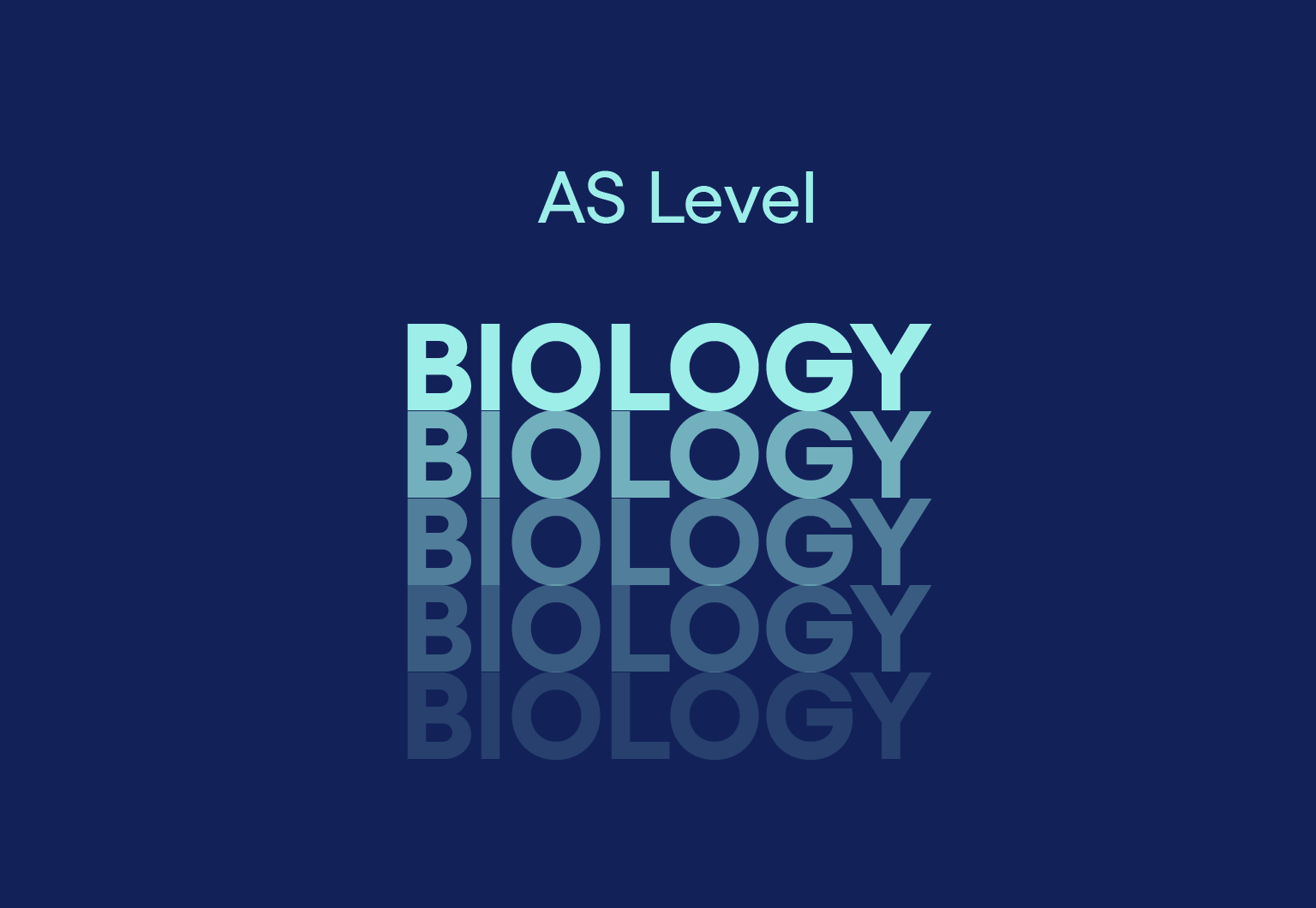
Pop singing courses
By LondonSinging
Fans of Taylor Swift, Lady Gaga or Michael Jackson will be pleased to attend our fantastic pop singing courses offered in a relaxed and non-judgmental environment. Sing your favourite songs while improving your vocal abilities immensely. Open to adults from beginners to advanced.

Welcome to The Northern College of Clinical Hypnotherapy Community.
5.0(22)By The Northern College Of Clinical Hypnotherapy
FREE Welcome class, introduction to the Foundation and Diploma in Clinical Hypnotherapy and to your journey into the study and practice of Clinical Hypnotherapy. This induction session will give you a Course Overview and show you where to find all you need to support your learning experience.

Group Singing Courses
By LondonSinging
By being both highly enjoyable and educational, our group singing lessons are ideal for adults who want to combine learning and socialising. Studying in a group format is a great way to improve your vocal skills while connecting with like-minded singing lovers. Open to beginners.

How to Showcase Your Research in the Discussion Chapter
By Roy Butler
When it comes to writing a research paper, the discussion chapter is where the magic happens. It's not just about presenting your findings; it's about showcasing them in a way that resonates with your audience. You want to take your readers on a journey through your research, helping them understand not just the results but their significance as well. In this article, I’ll share some essential tips on how to effectively showcase your research in the discussion chapter, ensuring that your hard work gets the recognition it deserves. Understanding the Discussion Chapter Definition and Role So, what exactly is the discussion chapter? Think of it as the heart of your research paper. Here, you interpret and analyze your results, linking them back to your research questions. It’s the section where you reveal the implications of your findings and discuss their relevance in the broader context of your field. If you’re wondering how to navigate this crucial part, check out our guide on How To Write a Dissertation Discussion for a detailed approach. Differences from Other Chapters Unlike the results chapter, which focuses on presenting data, the discussion is where you dive deeper into what those results mean. It’s about connecting the dots and making sense of the numbers. You’re not just stating what you found; you’re telling a story about why it matters. Structuring Your Discussion Organizing Key Points A well-structured discussion is crucial for effectively showcasing your research. Start by organizing your key points logically. This might mean discussing each research question in turn or grouping findings by theme. Whatever structure you choose, ensure it flows naturally from one point to the next. Using Subheadings Don’t underestimate the power of subheadings. They guide your reader through your discussion, making it easier to follow your train of thought. Subheadings also break up the text, making your discussion more visually appealing. Interpreting Your Findings Analyzing Results Now comes the fun part: interpreting your findings. Take a close look at your results and analyze them thoroughly. What trends do you see? Are there any surprising outcomes? This is your chance to showcase your critical thinking skills and provide insights that go beyond the data. Linking to Research Questions Always link your interpretations back to your research questions. This creates a cohesive narrative and reinforces the significance of your work. By showing how your findings answer these questions, you strengthen your argument and highlight the relevance of your research. Contextualizing Your Research Comparing with Previous Studies To truly showcase your research, it’s essential to place it within the context of existing literature. Compare your findings with previous studies and discuss how they align or diverge. This not only shows your understanding of the field but also underscores the contributions your research makes to the ongoing conversation. Highlighting Unique Contributions Don’t be shy about highlighting what makes your research unique. What new perspectives or insights do you bring to the table? By emphasizing these contributions, you demonstrate the value of your work and why it deserves attention. Discussing Implications Practical Applications What can your findings be used for in the real world? Discussing practical applications is a great way to showcase the impact of your research. Whether it’s informing policy decisions, guiding future research, or improving practices in your field, make sure to highlight these implications. Theoretical Implications In addition to practical applications, consider the theoretical implications of your research. How does it contribute to existing theories or frameworks? Discussing these implications can elevate your work and showcase your understanding of the broader context. Addressing Limitations Acknowledging Weaknesses Every research project has its limitations. Acknowledging these weaknesses shows integrity and a nuanced understanding of your work. Discuss what limitations might affect the interpretation of your results and how they could be addressed in future research. Suggestions for Future Research Don’t just stop at acknowledging limitations—offer suggestions for future research. What questions remain unanswered? What directions could future studies take? This not only demonstrates your critical thinking but also positions your work as a stepping stone for others. Using Visual Aids Charts and Graphs Visual aids can be a powerful tool for showcasing your research. Use charts, graphs, or tables to present your data in a way that’s easy to understand. Visuals can help highlight key findings and make complex information more digestible. Effective Data Presentation Ensure that your visuals are clear and well-labeled. A confusing graph can detract from your discussion rather than enhance it. Take the time to present your data effectively, and your readers will appreciate the effort. Incorporating Feedback Utilizing Peer Reviews Feedback from peers can be invaluable when writing your discussion chapter. Don’t hesitate to seek out input from colleagues or mentors. Their insights can help you refine your arguments and enhance the clarity of your writing. Adjustments Based on Critiques Once you receive feedback, be open to making adjustments. Sometimes, outside perspectives can reveal blind spots in your reasoning or highlight areas for improvement that you might not have considered. Engaging Your Audience Writing Style and Tone Your writing style plays a significant role in engaging your audience. Aim for a conversational tone that invites readers in. Avoid jargon where possible, and strive for clarity in your explanations. Rhetorical Questions for Engagement Using rhetorical questions can be an effective way to engage your readers. It prompts them to think critically about the points you’re making and can make your discussion feel more interactive. Proofreading and Editing Importance of Clarity Once you’ve drafted your discussion, take the time to proofread and edit. Clarity is key; a well-written discussion is much easier to follow. Check for grammatical errors, awkward phrasing, and ensure your arguments flow logically. Common Mistakes to Avoid Watch out for common pitfalls, such as over-explaining or being too vague. Aim for a balance that conveys your insights without overwhelming your reader. Conclusion In conclusion, showcasing your research in the discussion chapter is all about clarity, context, and engagement. By structuring your discussion thoughtfully, interpreting your findings, and addressing limitations, you can effectively communicate the significance of your research. Remember, this is your chance to shine and demonstrate the value of your hard work. FAQs What is the purpose of the discussion chapter? The discussion chapter interprets the results of your research, linking them back to your research questions and placing them in the context of existing literature. How do I interpret my findings effectively? Analyze your results, identify trends, and connect them back to your research questions to demonstrate their significance. Should I include limitations in my research? Yes, acknowledging limitations shows integrity and a nuanced understanding of your work. It also opens up avenues for future research. How can I make my discussion engaging? Use a conversational tone, incorporate rhetorical questions, and structure your arguments clearly to keep your audience interested. What are common pitfalls to avoid in this chapter? Be cautious of over-explaining, using jargon, or failing to connect your findings back to your research questions.

Search By Location
- Open Courses in London
- Open Courses in Birmingham
- Open Courses in Glasgow
- Open Courses in Liverpool
- Open Courses in Bristol
- Open Courses in Manchester
- Open Courses in Sheffield
- Open Courses in Leeds
- Open Courses in Edinburgh
- Open Courses in Leicester
- Open Courses in Coventry
- Open Courses in Bradford
- Open Courses in Cardiff
- Open Courses in Belfast
- Open Courses in Nottingham
