- Professional Development
- Medicine & Nursing
- Arts & Crafts
- Health & Wellbeing
- Personal Development
15160 Open courses
"Unlock your potential in the real estate industry with our comprehensive 'Real Estate Course: Essential Training for Estate Agents.' Master the fundamentals, from property valuation and negotiation strategies to leveraging cutting-edge technology. Elevate your career, enhance your skills, and thrive in the dynamic world of real estate. Enroll now for a transformative learning experience!

Whiskey and Chocolate Tasting
By Thames Valley Local Wine School
Gin seems unstoppable at the moment with new micro-distilleries opening up seemingly every month, but what exactly is gin? Where was it first made? Which country drinks the most gin and what are the styles of gin available today? Find out everything you need to know about gin during this fascinating two-hour tasting. We'll be taking a look at (and sniffing) a range of the botanicals used in the production of gin, then we'll taste six gins from around the world alongside some of our favourite premium tonic waters.

Are you passionate about nurturing young minds and promoting healthy development? Step into the world of childcare and nutrition with our CPD Certified "Childcare and Nutrition" bundle. In the UK, the demand for qualified childcare professionals is on the rise, making this field both fulfilling and promising. This bundle includes essential courses like Childcare and Nutrition, Introduction to Caring for Children and Young People, and advanced nutrition training for meal planning. Dive deep into neuropsychology, attachment development, and child psychology to gain insights into child development. Learn to prepare healthy and delicious meals for children, and understand the importance of sleep during their early years. With the focus on child protection, safeguarding, and pediatric first aid, you'll be well-prepared to prioritise children's safety and well-being. This bundle not only equips you with knowledge but also opens doors to a fulfilling career in a high-demand field. Become a childcare and nutrition expert, earning competitive income while making a lasting impact on children and their families. Secure your place in this dynamic profession, where your expertise is valued and needed. Join our "Childcare and Nutrition" bundle today and embark on a journey to shape the future of our youngest generation. Learning Outcomes: Proficient in childcare and nutrition fundamentals. Advanced knowledge of child development and psychology. Competence in preparing healthy meals for children. Expertise in child protection and safeguarding. Skilled in pediatric first aid and safety. Ability to create nutritionally balanced meal plans. Understanding of sleep's importance in early childhood. Elevate your expertise in childcare and nutrition with our CPD-certified "Childcare and Nutrition" bundle. This comprehensive package equips you with the knowledge and qualifications needed for a thriving career in nurturing young minds and promoting healthy development. This bundle covers a wide spectrum of topics, from fundamental childcare and nutrition principles to advanced knowledge of child development and psychology. You'll master the art of preparing nutritious and appealing meals for children, ensuring their optimal growth and well-being. In addition, you'll become proficient in child protection and safeguarding, with pediatric first aid skills to prioritise children's safety. One of the standout features of this bundle is its focus on advanced nutrition and meal planning, ensuring you have the expertise to provide children with the best possible nourishment. Understanding the importance of sleep in early childhood is a crucial component, further enhancing your ability to support children's holistic well-being. In the UK, the demand for qualified childcare professionals is robust, and this bundle positions you for a fulfilling career. As a childcare and nutrition expert, you can expect competitive income opportunities while making a profound impact on the lives of children and their families. CPD 180 CPD hours / points Accredited by CPD Quality Standards Who is this course for? Aspiring Childcare Professionals Nutrition Enthusiasts Childcare Workers Seeking Advancement Individuals Passionate About Child Development Career path Childcare Practitioner: £16,000 - £24,000 per year Nursery Manager: £24,000 - £40,000 per year Nutritionist/Dietitian: £25,000 - £50,000 per year Early Childhood Educator: £18,000 - £30,000 per year Child Psychologist: £25,000 - £50,000 per year Child Protection Officer: £20,000 - £35,000 per year Certificates Digital certificate Digital certificate - Included Hard copy certificate Hard copy certificate - Included

Food Hygiene and Safety, Food Allergen & Food & Nutririon Specialist Training
4.7(47)By Academy for Health and Fitness
Unlock a world of opportunities in the thriving food industry with our comprehensive Food Hygiene and Safety, Food Allergen, and Food & Nutrition Specialist Training bundle. If you're looking to pursue a rewarding career in the culinary field, this bundle is your recipe for success. In the United Kingdom, the food industry is a robust sector with a continuous demand for skilled professionals. With the Food Hygiene and Safety, Food Allergen, and Food & Nutrition Specialist Training bundle, you'll be equipped with the essential knowledge and certifications that employers seek. From kitchen management to nutrition expertise, this bundle covers a wide spectrum of topics to ensure you're well-prepared for a diverse range of roles within the industry. Our bundle includes Food Hygiene Level 3, HACCP Food Safety Levels 1 and 2, Food Allergy Awareness, Food Labelling Regulations Training, and much more. These courses provide you with in-depth insights into food safety, allergen management, and the crucial legal aspects of food labelling. Additionally, you'll gain expertise in nutrition, kitchen management, and even food photography, making you a well-rounded professional in high demand. In the competitive culinary world, a strong foundation in these theoretical aspects sets you apart and opens doors to lucrative positions. Whether you aspire to become a Kitchen Manager, Food and Beverage Manager, or Professional Chef, this bundle lays the groundwork for your culinary journey. Don't miss the opportunity to enhance your knowledge, boost your earning potential, and meet the rising demand for skilled professionals in the UK's food industry. Your culinary future starts here. Learning Outcomes: Food safety expertise for Level 3 certification. Proficiency in HACCP Food Safety Levels 1 and 2. Comprehensive knowledge of food allergen management. Understanding of food labelling regulations and compliance. Enhanced skills in nutrition and dietary guidance. Kitchen management and team leadership capabilities. Expertise in food photography and kitchen hygiene. Dive deep into the culinary world and elevate your career prospects with our Food Hygiene and Safety, Food Allergen, and Food & Nutrition Specialist Training bundle. This comprehensive package of courses equips you with essential knowledge and certifications to excel in the dynamic food industry. Explore the nuances of food safety, earning a Level 3 certification to ensure compliance with industry standards. Master HACCP Food Safety Levels 1 and 2, the foundation of a successful food handling career. Gain insights into food allergen awareness and labelling regulations, setting you on the path to becoming a compliance expert. Delve into the art and science of nutrition, understanding how food impacts health, fitness, and mood. Learn essential kitchen management and team leadership skills to efficiently run culinary operations. Discover the secrets of food photography and ensure impeccable kitchen hygiene standards. By completing this bundle, you'll emerge as a versatile professional ready to tackle diverse roles in the food industry. From nutrition consultants to kitchen managers, food photographers, and even professional chefs, the possibilities are endless. CPD 180 CPD hours / points Accredited by CPD Quality Standards Who is this course for? Aspiring Nutrition Consultants Kitchen Managers Food Photographers Culinary Enthusiasts Career path Nutrition Consultant: £25,000 - £50,000 per year. Kitchen Manager: £20,000 - £40,000 per year. Food Photographer: £20,000 - £50,000 per year. Professional Chef: £25,000 - £45,000 per year. Food and Beverage Manager: £25,000 - £50,000 per year. Compliance Specialist: £25,000 - £45,000 per year. Certificates Digital certificate Digital certificate - Included Hard copy certificate Hard copy certificate - Included

24-Hour Knowledge Knockdown! Prices Reduced Like Never Before C++ is a versatile language essential for high-performance applications and game development. In the UK, the demand for skilled C++ programmers is projected to grow by 12% by 2027. This Advanced C++ Programming bundle equips you to tap into that demand, with a carefully curated selection of courses designed to take you from absolute beginner to confident C++ developer. With this Advanced C++ Programming course you will get 20 CPD Accredited PDF Certificates, Hard Copy Certificate of C++ Programming for Absolute Beginners and our exclusive student ID card absolutely free. Courses Are Included In This Advanced C++ Programming Bundle: Course 01: C++ Programming for Absolute Beginners Course 02: C++ Development: The Complete Coding Guide Course 03: Game Development using Cocos2d-x v3 C++ Course 04: Tic-Tac-Toe Clone - The Complete SFML C++ Game Course Course 05: Flappy Bird Clone: SFML C++ Game Course 06: C# Basics Course 07: C# Programming - Beginner to Advanced Course 08: Mastering SQL Programming Course 09: Python Programming Bible Course 10: Three.js & WebGL 3D Programming Course 11: Basics of WordPress: Create Unlimited Websites Course 12: MySql Masterclass Course 13: Stripe with C# Course 14: Coding Essentials - Javascript, ASP. Net, C# - Bonus HTML Course 15: Ultimate PHP & MySQL Web Development & OOP Coding Course 16: HTML Web Development Crash Course Course 17: CSS Web Development Course 18: Microsoft SQL Server Development for Everyone Course 19: Machine Learning with Python Course Course 20: Unreal Engine 4 for Beginners This comprehensive Advanced C++ Programming bundle empowers you to journey from C++ novice to game development pro. Learn from industry experts, build practical projects, and unlock advanced concepts. Master essential programming skills in C++, SFML, Cocos2d-x v3, SQL, Python, and 3D graphics, opening doors to exciting career opportunities. Don't miss this chance to elevate your career and skillset. Enrol in Advanced C++ Programming today and take the first step towards achieving your goals and dreams. Why buy this Advanced C++ Programming? Get a Free CPD Accredited Certificate upon completion of the course Get a free student ID card with this training program The course is affordable and simple to understand This course is entirely online, interactive lesson with voiceover audio Lifetime access to the course materials The training program comes with 24/7 tutor support Start your learning journey straightaway with our Advanced C++ Programming Training! Advanced C++ Programming premium bundle consists of 20 precisely chosen courses on a wide range of topics essential for anyone looking to excel in this field. Each segment of Advanced C++ Programming is meticulously designed to maximise learning and engagement, blending interactive content and audio-visual modules for a truly immersive experience. Certification of Advanced C++ Programming You have to complete the assignment given at the end of the Advanced C++ Programming course and score a minimum of 60% to pass each exam. Our expert trainers will assess your assignment and give you feedback after you submit the assignment. After passing the Advanced C++ Programming exam You will be entitled to claim a PDF & Hardcopy certificate accredited by CPD Quality standards completely free. CPD 200 CPD hours / points Accredited by CPD Quality Standards Who is this course for? This bundle is ideal for: Students seeking mastery in this field Professionals seeking to enhance their skills Anyone who is passionate about this topic Requirements This Advanced C++ Programming doesn't require prior experience and is suitable for diverse learners. Career path This Advanced C++ Programming bundle will allow you to kickstart or take your career in the related sector to the next stage. Certificates CPD Accredited Digital certificate Digital certificate - Included CPD Accredited Hard copy certificate Hard copy certificate - Included If you are an international student, then you have to pay an additional 10 GBP for each certificate as an international delivery charge.
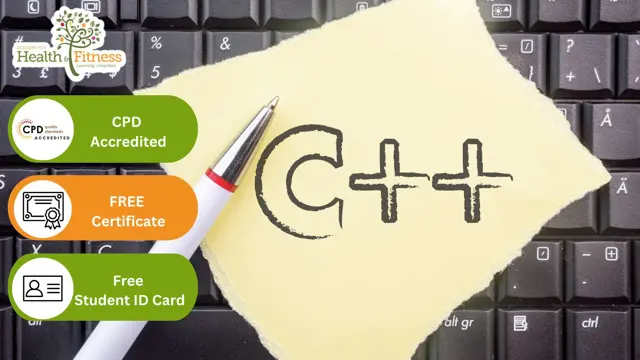
Construction Safety (First Aid, Riddor, Loller, Fire safety, Working at Height)
4.7(47)By Academy for Health and Fitness
Boost Your Career By Enrolling In This Construction Safety (First Aid, Riddor, Loller, Fire safety, Working at Height) Bundle To Overcome Your Challenges! 20 in-1 Construction Safety (First Aid, Riddor, Loller, Fire safety, Working at Height) Bundle Secure your future in the construction industry with our comprehensive Construction Safety Bundle, covering First Aid, Riddor, Loller, Fire Safety, and Working at Height. In the UK, the demand for professionals trained in construction Safety is surging, with an estimated 7% job growth by 2025. Don't miss this chance to build a safer and more rewarding career. Enrol now and construct your path to success! This Construction Safety (First Aid, Riddor, Loller, Fire Safety, Working at Height) Bundle Contains 20 of Our Premium Courses for One Discounted Price: Course 01: Diploma in Construction Safety at QLS Level 5 Course 02: Site Management Safety Training Scheme (SMSTS) at QLS Level 5 Course 03: Workplace First Aid Level 4 Course 04: RIDDOR Training Course 05: LOLER Training Course 06: Fire Risk Assessment With Health and Safety Training Course 07: Diploma in Construction Industry Scheme (CIS): QLS Endorsed Course 08: Working at Height Course 09: Lone Worker Safety Course 10: Emergency First Aid and Incident Management at Work Course 11: Construction Site Supervisor at QLS Level 3 Course 12: Construction Management Principles and Practises Course 13: WELL Building Standard Course 14: PUWER Course 15: Surveying Basics Course 16: Minimum Requirements of Building Design and Construction Course 17: Construction Cost Estimation Course 18: Building Quantity Surveying Course 19: Career Development Plan Fundamentals Course 20: CV Writing and Job Searching Learning outcome of this Bundle: Upon Successful Completion of the Bundle you'll be able to: Achieve a comprehensive understanding of Construction Safety principles and practices. Attain a Level 5 diploma in Construction Safety, recognized for expertise in the field. Master Site Management Safety Training Scheme (SMSTS) at an advanced level. Gain proficiency in Workplace First Aid at Level 4, essential for addressing emergencies in a construction setting. Become well-versed in RIDDOR and LOLER Training, ensuring compliance with safety regulations. Acquire the skills to conduct Fire Risk Assessments and Health and Safety training in construction environments. Develop expertise in working at height and lone worker safety, crucial components of construction safety protocols. Why Prefer this Bundle? All-in-one package of 20 premium courses' Construction Safety (First Aid, Riddor, Loller, Fire safety, Working at Height) bundle Get instant access to this Construction Safety course. Learn Construction Safety from anywhere in the world Construction Safety is affordable and simple to understand Construction Safety is entirely online, interactive lesson with voiceover audio Lifetime access to the Construction Safety course materials Construction Safety comes with 24/7 tutor support Our comprehensive Bundle is the ultimate resource for individuals looking to excel in the construction industry. This extensive package includes 20 premium courses covering everything from Diploma in Construction Safety and Site Management Safety Training Scheme (SMSTS) to Workplace First Aid Level 4, RIDDOR Training, LOLER Training, and much more. With a strong emphasis on construction safety, this bundle equips you with the construction safety knowledge and skills required to ensure safety compliance, manage risk, and foster a secure working environment. Whether you're a seasoned professional or just starting in the field, this bundle will empower you to take your construction safety expertise to the next level, opening up lucrative career opportunities in the process. In the fast-growing construction sector, prioritising construction safety is paramount. Our Construction Safety Bundle provides you with the comprehensive training on construction safety needed to meet industry standards, making you a sought-after professional in this dynamic field. With a wealth of knowledge and practical skills in construction safety, you'll be well-prepared to contribute to safe and efficient construction projects, enhancing your career prospects and ensuring the well-being of all stakeholders involved. Don't miss this opportunity to invest in your future and become a construction safety expert with our comprehensive bundle CPD 200 CPD hours / points Accredited by CPD Quality Standards Who is this course for? This Construction Safety (First Aid, Riddor, Loller, Fire safety, Working at Height) bundle is suitable for everyone. Requirements You will not need any prior background or expertise. Career path Construction Safety Manager: £40,000 - £70,000 Site Safety Supervisor: £30,000 - £50,000 Health and Safety Officer (Construction): £25,000 - £40,000 Risk Assessment Specialist: £35,000 - £60,000 Construction Safety Consultant: £45,000 - £80,000 Health and Safety Manager (Construction): £40,000 - £70,000 Certificates Digital certificate Digital certificate - Included Hard copy certificate Hard copy certificate - Included

Food Hygiene and HACCP Training for Catering Management - CPD Certified Diploma
4.7(47)By Academy for Health and Fitness
24-Hour Flash Sale! Prices Reduced Like Never Before!! The food industry stands as a colossal pillar of society and that's why the importance of food hygiene and safety is impeccable. In the UK alone, over 2.4 million cases of foodborne illnesses are reported annually, highlighting a critical need for rigorous standards and protocols. The "Food Hygiene and HACCP Training" bundle emerges as a beacon of excellence in this vital field, designed to equip you with the knowledge and skills to not only meet but exceed the demanding standards of food safety and hygiene. This essential bundle talks about the critical areas of food hygiene, safety, and management. From foundational Food Hygiene practices to advanced HACCP Food Safety protocols, Catering Management, and Food Science, learners will be equipped to navigate the complexities of modern food industries. The course also covers specialised topics such as Food Allergen Awareness, Labelling Regulations, Nutrition, and innovative Vacuum Packing techniques. Each lesson is tailored to foster a culture of safety and quality, ensuring you're prepared to tackle challenges and improve food hygiene ratings in any culinary setting. This Food Hygiene and HACCP Training Bundle Contains 11 of Our Premium Courses for One Discounted Price: Course 01: Food Hygiene and Safety Training Level 2 Course 02: Diploma in HACCP Food Safety at QLS Level 5 Course 03: Catering Management Course 04: Food Science Diploma Level 3 Course 05: Food Allergen Awareness Level 3 Course 06: Food Labelling Regulations Training Course 07: Nutrition and Hydration Course 08: Vacuum Packing Training Course 09: Kitchen Manager Course 10: Oven Cleaning Training Course Course 11: How to Improve Your Food Hygiene Rating Invest in your future. Mastering Food Hygiene and safety is not just crucial for public health, it opens doors to exciting career opportunities. Enrol now in our Food Hygiene bundle and enhance your resume to stand out to employers with in-demand food safety expertise! Learning Outcomes of this Bundle: Master food hygiene and safety practices to prevent foodborne illnesses. Gain in-depth understanding of HACCP principles and implementation strategies. Navigate catering management with confidence and expertise. Enhance your knowledge of food science and its application in the kitchen. Identify and manage food allergens effectively in any culinary environment. Learn to comply with food labelling regulations and improve nutrition. Why Prefer this Course? Get a Free QLS Endorsed Certificate upon completion of the course Get a Free Student ID Card with this training program (£10 postal charge will be applicable for international delivery) The course is Affordable and Simple to understand Get Lifetime Access to the course materials The training program comes with 24/7 Tutor Support Start your learning journey straight away! Course Curriculum Course 01: Food Hygiene and Safety Training Level 3 Module 01: Introduction To Food Safety Module 02: Roles And Responsibilities Of Food Supervisors And Food Handlers Module 03: Laws And Legislation Module 04: Food Safety Management Systems (FSMS) And HACCP Module 05: Food Poisoning And Other Illnesses Module 06: Contamination Module 07: Waste Disposal, Cleaning And Disinfection Module 08: Pest Management Module 09: Personal Hygiene Module 10: Training And Supervising Staff Effectively Course 02: Diploma in HACCP Food Safety at QLS Level 5 Module 01: An Introduction to HACCP Module 02: HACCP and Food Safety Legislation Module 03: Food Safety Hazards Module 04: Planning a HACCP System Module 05: Creating the HACCP System Module 06: Principle 1: Hazard Analysis Module 07: Principle 2: Critical Control Points Module 08: Principle 3: Critical Limits Module 09: Principle 4: Monitoring Critical Control Points Module 10: Principle 5: Corrective Action Module 11: Principle 6: Verification of the HACCP System Module 12: Principle 7: Documentation Module 13: Implementing the HACCP System Module 14: HACCP Alternatives Course 03: Catering Management Module 01: An Overview of Catering Business Module 02: Laws and Legislations Regarding Food Safety and Hygiene Module 03: Food Safety and Hygiene Module 04: Food Safety in Catering Module 05: Management of Food and Beverage Operations Module 06: Marketing and Human Resource =========>>>>> And 8 More Courses <<<<<========= Assessment Process You have to complete the assignment questions given at the end of the Food Hygiene course and score a minimum of 60% to pass each exam. After passing the Diploma in HACCP Food Safety at QLS Level 5 exam, you will be able to request a certificate at an additional cost that has been endorsed by the Quality Licence Scheme. How will I get my Certificate? After successfully completing the course, you will be able to order your Certificates as proof of your achievement. PDF Certificate: Free (Previously it was £12.99*11 = £143) CPD Hard Copy Certificate: Free (For The First Course: Previously it was £29.99) QLS Endorsed Hard Copy Certificate: Free (For The Title Course: Previously it was £119) CPD 250 CPD hours / points Accredited by CPD Quality Standards Who is this course for? Anyone interested in learning more about the topic is advised to take this bundle. This bundle is ideal for: Kitchen staff Food managers Chefs Restaurateurs Food producers Health inspectors Requirements You will not need any prior background or expertise to enrol in this course. Career path After completing this bundle, you are to start your career or begin the next phase of your career. Food Safety Officer - £25,000 to £35,000 HACCP Coordinator - £30,000 to £40,000 Quality Assurance Manager - £35,000 to £50,000 Executive Chef - £28,000 to £55,000 Restaurant Manager - £24,000 to £40,000 Health Inspector - £30,000 to £45,000 Certificates CPD Accredited Digital Certificate Digital certificate - Included Upon passing the Course, you need to order a Digital Certificate for each of the courses inside this bundle as proof of your new skills that are accredited by CPD QS for Free. CPD Accredited Hard Copy Certificate Hard copy certificate - Included Please note that International students have to pay an additional £10 as a shipment fee. Diploma in HACCP Food Safety at QLS Level 5 Hard copy certificate - £119 Please note that international students have to pay an additional £10 as a shipment fee.

Morning workshop - Opening and using your church
By The Diocese of St Albans
This new workshop explores several aspects of churches being open and used - tips on opening your church for visitors, using your church to generate income and ideas for heating your church to make people feel warm and welcome. We'll also hear from Ecclesiatical Insurance why the insurance company encourages churches to be open. Registration and refreshments will be from 9.45am, the workshop starts at 10am and will finish around 12.30pm. There will be plenty of opportunities to talk to members of the DAC team and with other attendees to share ideas and experiences. The workshop will be at St Mary's Church Road, North Mymms, Hertfordshire, AL9 7TN. Parking is available at the gravelled area before the church.

Description Cognitive Behavioral Therapy Diploma is a course designed to introduce therapists and counsellors to the broad and popular discipline of cognitive behavioral therapy. This course encompasses the basic principles and strategies used in cognitive behavioral therapy to address certain prevalent and chronic disorders like bipolar disorder and borderline personality disorder. This course provides an interesting journey into the professional realm of one of the foremost modes of psychotherapy. Cognitive Behavioral Therapy Diploma is not only appealing to professionals but also immensely informative and serves as an eye-opener to all those interested in psychotherapy. What you will learn 1: Basic Principles and Practice of Cognitive Behavioral Therapy 2: Cognitive Techniques 3: Behavioral Strategies 4: Cognitive Behavioral Therapy for Anxiety Disorders 5: Cognitive Behavioral Therapy for Depression 6: Cognitive Behavioral Therapy for Bipolar Disorder 7: Cognitive Behavioral Therapy for Obsessive-Compulsive Disorder 8: Cognitive Behavioral Therapy for Substance Use Disorders 9: Cognitive Behavioral Therapy for Borderline Personality Disorder 10: Cognitive Behavioral Therapy with Children and Adolescents Course Outcomes After completing the course, you will receive a diploma certificate and an academic transcript from Elearn college. Assessment Each unit concludes with a multiple-choice examination. This exercise will help you recall the major aspects covered in the unit and help you ensure that you have not missed anything important in the unit. The results are readily available, which will help you see your mistakes and look at the topic once again. If the result is satisfactory, it is a green light for you to proceed to the next chapter. Accreditation Elearn College is a registered Ed-tech company under the UK Register of Learning( Ref No:10062668). After completing a course, you will be able to download the certificate and the transcript of the course from the website. For the learners who require a hard copy of the certificate and transcript, we will post it for them for an additional charge.
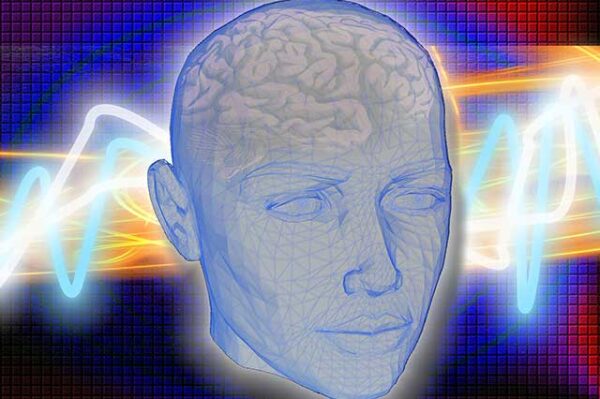
Description Wine Consultant Diploma Irrespective of whether you wish to become a certified wine consultant or simply wish to learn which wine is to be served when at parties thrown at your house; our Wine Consultant Diploma is the best method to adopt. Learning the different varieties of wine available, the numerous rules to be followed when tasting and serving and understanding how to appreciate wine can seem like an insurmountable task. Knowing the proper wine to choose for any situation can help you well in life. If you wish to make your dinner party a flawless success or impress someone on the first date or even suggest a good wine to go with your customer's meal, knowledge of wine appreciation is vital. Do not shrink away from any situation where the topic of wine comes up. Educate yourself with the knowledge needed to either impress friends or foray into a new fun-filled and exciting career. When you enrol with our Wine Consultant diploma course online, your education is completely in your control. You can complete your coursework from the comfort of your home. Do you wish to learn more about wine? Enrol with our online Wine Consultant Diploma now. What you will learn 1. Types of wine 2. Relishing the taste buds 3. Grape varieties 4. Wine names and label lingo 5. Navigating a wine shop 6. Confronting a restaurant wine list 7. Opening a wine bottle 8. Champagne and other sparklers Course Outcomes After completing the course, you will receive a diploma certificate and an academic transcript from Elearn college. Assessment Each unit concludes with a multiple-choice examination. This exercise will help you recall the major aspects covered in the unit and help you ensure that you have not missed anything important in the unit. The results are readily available, which will help you see your mistakes and look at the topic once again. If the result is satisfactory, it is a green light for you to proceed to the next chapter. Accreditation Elearn College is a registered Ed-tech company under the UK Register of Learning( Ref No:10062668). After completing a course, you will be able to download the certificate and the transcript of the course from the website. For the learners who require a hard copy of the certificate and transcript, we will post it for them for an additional charge.

Search By Location
- Open Courses in London
- Open Courses in Birmingham
- Open Courses in Glasgow
- Open Courses in Liverpool
- Open Courses in Bristol
- Open Courses in Manchester
- Open Courses in Sheffield
- Open Courses in Leeds
- Open Courses in Edinburgh
- Open Courses in Leicester
- Open Courses in Coventry
- Open Courses in Bradford
- Open Courses in Cardiff
- Open Courses in Belfast
- Open Courses in Nottingham