- Professional Development
- Medicine & Nursing
- Arts & Crafts
- Health & Wellbeing
- Personal Development
15440 Open courses
Early Years Primary Teaching, Child Development & Lesson Planning
4.7(47)By Academy for Health and Fitness
***24 Hour Limited Time Flash Sale*** Early Years Primary Teaching, Child Development & Lesson Planning Admission Gifts FREE PDF & Hard Copy Certificate| PDF Transcripts| FREE Student ID| Assessment| Lifetime Access| Enrolment Letter Do you wish to build a better community by moulding young minds into future creatives? Start shaping the minds of tomorrow today with our remarkable bundle, "Early Years Primary Teaching, Child Development & Lesson Planning"! Understand the crux of early years primary teaching, delve deep into child development, and master the art of lesson planning with our 3 QLS-endorsed courses. The transformative nature of these courses, along with the prestige of the QLS endorsement, opens new doors in the field of education. Discover the time-tested methodologies of Montessori Education for Early Childhood, the game-changing Impact of Play on Early Childhood Learning, and the sophisticated approach to Cognitive and Social Development in Early Childhood with our 5 CPD QS accredited courses. Each course is designed to provide a well-rounded understanding of early childhood education. Your journey doesn't stop there! Uncover the Importance of Preschool Education in Child Development, and get an in-depth look into the fascinating world of Educational Psychology. Not only will these courses solidify your theoretical knowledge, but they will also provide a framework for understanding and influencing children's learning processes. Remember, each QLS-endorsed course comes with a hardcopy certificate, a testimony to your dedication and acquired knowledge in these specialised areas. Get ready to dive into an ocean of knowledge about early childhood education and child development. Our courses are your stepping stone towards a rewarding career in shaping young minds. Trust our carefully curated bundle, and elevate your theoretical understanding to new heights. Empower yourself, change lives, and become a beacon in the realm of education. Key Features of the Early Years Primary Teaching, Child Development & Lesson Planning Bundle: 3 QLS-Endorsed Courses: We proudly offer 3 QLS-endorsed courses within our Early Years Primary Teaching, Child Development & Lesson Planning bundle, providing you with industry-recognized qualifications. Plus, you'll receive a free hardcopy certificate for each of these courses. QLS Course 01: Early Years Primary Teaching QLS Course 02: Child Development and Care QLS Course 03: Lesson Planning for Teaching 5 CPD QS Accredited Courses: Additionally, our bundle includes 5 relevant CPD QS accredited courses, ensuring that you stay up-to-date with the latest industry standards and practices. Course 01: Montessori Education for Early Childhood Course 02: The Importance of Preschool Education in Child Development Course 03: Impact of Play on Early Childhood Learning Course 04: Cognitive and Social Development at Early Childhood Course 05: Educational Psychology In Addition, you'll get Five Career Boosting Courses absolutely FREE with this Bundle. Course 01: Professional CV Writing Course 02: Job Search Skills Course 03: Self-Esteem & Confidence Building Course 04: Professional Diploma in Stress Management Course 05: Complete Communication Skills Master Class Convenient Online Learning: Our Early Years Primary Teaching, Child Development & Lesson Planning courses are accessible online, allowing you to learn at your own pace and from the comfort of your own home. Learning Outcomes: Comprehensive understanding of early years primary teaching principles and techniques. Gain in-depth knowledge about child development and care across different age stages. Master effective lesson planning for teaching tailored to various learning styles. Grasp the core concepts of Montessori Education for Early Childhood. Understand the impact and importance of play and preschool education in child development. Familiarise with cognitive and social development strategies during early childhood. Gain knowledge on the application of educational psychology in child learning and development. Dive into the captivating world of early childhood education with our bundle, "Early Years Primary Teaching, Child Development & Lesson Planning". Discover, understand, and master the myriad aspects of child development, early years primary teaching, lesson planning, Montessori Education, and more through this comprehensive and intensive learning experience. Every course, QLS-endorsed or CPD QS accredited, is carefully selected and organised to provide you with the most relevant and engaging theoretical content. This bundle is designed to create a well-rounded understanding of early childhood education and its various components. With hardcopy certificates for QLS-endorsed courses, enrich your profile while enhancing your understanding of these vital topics. CPD 250 CPD hours / points Accredited by CPD Quality Standards Who is this course for? Aspiring teachers aiming to specialise in early childhood education. Current educators seeking to broaden their understanding of child development and teaching methodologies. Parents interested in gaining theoretical insights into child development and learning strategies. Professionals in the childcare industry want to upgrade their knowledge base. Career path Early Years Primary School Teacher (£24,000 - £35,000). Child Development Specialist (£30,000 - £45,000). Lesson Planning Specialist (£32,000 - £42,000). Montessori Educator (£22,000 - £35,000). Childcare Centre Manager (£28,000 - £40,000). Educational Psychologist (£35,000 - £58,000). Certificates Digital certificate Digital certificate - Included Hard copy certificate Hard copy certificate - Included

Diploma in Professional Chef Overview If you find joy in trying out exotic spices and experimenting with new recipes, then becoming a chef can be the most satisfying profession for you. It will give you the opportunity to do what you love and earn a handsome amount at the same time. The Diploma in Professional Chef course will be the best place to start your training. It will give a walk through the culinary world and help you develop your knowledge of food. The Diploma in Professional Chef course will introduce you to the fundamental traits of a successful chef. In this course, you will learn about the essential tools and equipment required in every kitchen. From chopping skills to cooking different cuisine, you will be able to learn the essentials in this course. Here, the informative modules will elevate your knowledge of different cooking techniques. In addition, you will receive detailed lessons on how to open and run a food business. Along with valuable cooking skills, this Diploma in Professional Chef course will also provide you with a wide range of recipes. In addition, upon completing the course, you will receive a certificate; this certificate will help you pursue a promising career in the culinary industry. Learning Outcomes Learn the basic skills required to become a chef Familiarise yourself with the tools and equipment used in a kitchen Understand the mix of sweet, spicy and savoury Build your expertise in cooking different types of cuisines Grab valuable cooking tips and techniques Get introduced to the core principles of food business management Learn a wide range of cooking recipes Who is this Course for? This Diploma in Professional Chef course is the perfect training ground for aspiring chefs. It will provide them with the fundamentals of cooking. In addition, it will also assist them in becoming professional chefs. Why Choose this Diploma in Professional Chef Course? Affordable, well-structured and high-quality e-learning study materials Engaging tutorial videos, materials from the industry-leading experts Opportunity to study in a user-friendly, advanced online learning platform Efficient exam systems for the assessment and instant result UK & internationally recognised accredited qualification Access the course content on mobile, tablet, or desktop from anywhere, anytime Excellent career advancement opportunities 24/7 student support via email. Entry Requirement This course is available to all learners of all academic backgrounds. Learners should be aged 16 or over to undertake the qualification. A good understanding of the English language, numeracy, and ICT is required to attend this course. Assessment At the end of the course, you will be required to sit for an online multiple-choice test. Your test will be assessed automatically and immediately so that you will instantly know whether you have been successful. Moreover, before sitting for your final exam, you will have the opportunity to test your proficiency with a mock exam. Certificate of Achievement After completing this course successfully, you will be able to obtain an Accredited Certificate of Achievement. Certificates & Transcripts can be obtained either in Hardcopy at £14.99 or in PDF format at £11.99. Career Path The Diploma in Professional Chef course is a useful qualification to possess, especially to people with careers in: Chef Restaurant Owner Food and Restaurant Manager Caterer Becoming a Chef Can TV Chefs Teach You To Cook? 00:30:00 Improving Cooking And Food Preparation Skills 00:15:00 Catering To Unique Tastes 00:30:00 Qualities Of A Successful Chef 00:30:00 Achieve Perfection As A Saucier 00:30:00 Becoming The Perfect Chef 01:00:00 Equipment For Perfect Chefs 00:30:00 How To Become The Perfect Chef: Attending School 00:30:00 The Keys To Getting and Using Feedback 00:30:00 What Can You Do With A Culinary Degree 01:00:00 Knife Skills For The Perfect Chef 00:30:00 Making Meals Easy to Eat Healthy 00:30:00 Plating for the At Home Chef 00:30:00 Perfect Chefs Choose A Speciality 00:30:00 Finding Local Cooking Classes 00:30:00 How Can You Become a Professional Chef 00:30:00 The Physical Qualities of the Perfect Chef 00:15:00 The Importance of Testing Recipes 00:15:00 The Chefs Important Baking Tools 01:00:00 The Learning Curve To Becoming The Perfect Chef 00:15:00 The Job of a Professional Chef 00:30:00 The Mix of Sweet, Spicy and Savory 00:30:00 The Perfect At Home Chef 00:30:00 The Perfect Chef Opens A Restaurant 00:15:00 The Physical Demand of Being a Chef 00:15:00 Kitchen Management Buying Kitchen Equipment: Tips And Tricks To Save Money 01:00:00 The Well Equipped Kitchen 00:15:00 Take Inventory 01:00:00 Be Wary Of The Latest Trends 01:00:00 Inexpensive Vs. Cheap 00:15:00 Needing Vs. Wanting 01:00:00 Comparison Shopping 01:00:00 How To Find The Best Deals 01:00:00 Secrets Of Outdoor Cooking Recipes 01:00:00 Once A Month Cooking Recipes 00:15:00 Mother's Day Cooking Made Easy 01:00:00 Mardi Gras Cooking Cajun Style 00:30:00 Learn To Cook Italian Food On Vacation 01:00:00 Cooking With A Dutch Oven 01:00:00 Recipes Of Italian Vegetarian Cooking 01:00:00 Home Cooking Network: An Array Of Recipes 00:30:00 America's Home Cooking: The Television Program 01:00:00 A Wonderful Experience With Outdoor Cooking Burners 00:30:00 Cooking For Sunday Dinner 01:00:00 Healthy Cooking Oils 01:00:00 Cooking Cajun Food 01:00:00 Paula's Home Cooking Recipes 00:30:00 The Importance Of Eating A Healthful Vegetarian Diet 01:00:00 Italian Food On A Date 00:30:00 The History Of Pasta In Italian Food 01:00:00 Review Of Different Vegetarian Cooking Shows 00:30:00 Italian Cooking Brochutto 01:00:00 Cooking Christmas Cookies 01:00:00 Back To Beginning For President's Day Cooking 00:30:00 Microwave Bacon Cooking Equipment 00:30:00 Cheap Italian Food In Milan 01:00:00 Chinese Cooking Wok 01:00:00 7 Useful Cooking Tips And Hints 01:00:00 Down Home Cooking 00:30:00 Italian Cooking School 00:30:00 Cooking Games 00:30:00 Italian Cooking Recipes 00:30:00 French Cooking Holidays 00:30:00 Managing Restaurant Food Business Basics 00:30:00 Put Together Your Business Concept 00:30:00 Identify your Target Market 00:30:00 Identify Your Competition 00:30:00 Write A Mission Statement 00:30:00 Downline Basics 00:30:00 Equipment And Supplies 00:30:00 Marketing And Quality Control 00:30:00 Wrapping Up 00:15:00 Recipes Recipe - I 01:00:00 Recipe - II 01:00:00 Recipe - III 01:00:00 Recipe - IV 01:00:00 Recipe - V 01:00:00 Recipe - VI 01:00:00 Recipe - VII 01:00:00 Recipe - VIII 01:00:00 Recipe - IX 01:00:00 Recipe - X 01:00:00 Recipe - XI 00:30:00 Recipe - XII 00:30:00 Recipe - XIII 00:15:00 Recipe - XIV 00:30:00 Recipe - XV 00:30:00 Recipe - XVI 01:00:00 Recipe -XVII 01:00:00 Recipe -XVIII 01:00:00 Recipe -XIX 01:00:00 Recipe -XX 01:00:00 Recommended Reading Recommended Reading: Diploma in Professional Chef 00:00:00 Refer A Friend Refer A Friend 00:00:00 Mock Exam Mock Exam- Diploma in Professional Chef 00:30:00 Final Exam Final Exam- Diploma in Professional Chef 00:30:00 Order Your Certificates and Transcripts Order Your Certificates and Transcripts 00:00:00

Workplace Professionalism
By Compete High
Are you ready to take your professional game to the next level? ð Introducing our comprehensive course: 'Workplace Professionalism'! Whether you're a seasoned professional looking to refine your skills or a newcomer eager to make a lasting impression in the corporate world, this course is designed to equip you with the essential tools and mindset for success. ð Unlock Your Potential: In today's competitive job market, professionalism isn't just a desirable trait - it's a necessity. Our course delves into the core principles of workplace professionalism, empowering you to navigate the intricacies of professional environments with confidence and finesse. From effective communication to ethical decision-making, you'll gain invaluable insights that will set you apart from the crowd. ð Comprehensive Curriculum: Our expertly crafted curriculum covers a wide range of topics essential for thriving in any professional setting. Learn how to cultivate a positive attitude, master the art of time management, and develop strong interpersonal skills that foster collaboration and teamwork. With engaging lectures, interactive exercises, and real-world case studies, you'll acquire practical knowledge that you can apply immediately in your professional life. ð Who is this for?: This course is ideal for professionals at all stages of their careers, including recent graduates entering the workforce, mid-level managers aiming for advancement, and seasoned executives seeking to refine their leadership skills. Whether you work in corporate, nonprofit, government, or entrepreneurial sectors, the principles of workplace professionalism are universally applicable. ð Benefits of Taking the Course: Enhance your professional image and credibility Build strong relationships with colleagues, clients, and stakeholders Improve your productivity and efficiency in the workplace Navigate workplace conflicts and challenges with grace and diplomacy Position yourself for career advancement and leadership opportunities ð¼ Career Path: The skills and knowledge gained from our 'Workplace Professionalism' course can open doors to a variety of exciting career paths. Whether you aspire to climb the corporate ladder, launch your own business, or make a meaningful impact in your community, professionalism is the cornerstone of success in any endeavor. From entry-level positions to executive leadership roles, employers value professionals who exemplify integrity, professionalism, and a commitment to excellence. ð Invest in Your Future: In today's dynamic and fast-paced work environments, investing in your professional development is more important than ever. By enrolling in our 'Workplace Professionalism' course, you're not just investing in yourself - you're investing in your future success and fulfillment. Join thousands of professionals around the world who have transformed their careers with our proven curriculum. Don't let opportunities pass you by - elevate your professional presence and unlock your full potential with our 'Workplace Professionalism' course. Enroll today and take the first step toward a brighter, more prosperous future! ð Course Curriculum Module 1 Introduction to Workplace Professionalism Introduction to Workplace Professionalism 00:00 Module 2 Communication Skills Communication Skills 00:00 Module 3 Ethics and Integrity in the Workplace Ethics and Integrity in the Workplace 00:00 Module 4 Teamwork in the Workplace Teamwork in the Workplace 00:00 Module 5 Time Management and Productivity in the Workplace Time Management and Productivity in the Workplace 00:00 Module 6 Communication and Interpersonal Skills in the Workplace Communication and Interpersonal Skills in the Workplace 00:00 Module 7 Professional Development and Career Growth in the Workplace Professional Development and Career Growth in the Workplace 00:00 Module 8 Leadership in the Workplace Leadership in the Workplace 00:00 Module 9 Collaboration in the Workplace Collaboration in the Workplace 00:00 Module 10 Time Management and Productivity in the Workplace Time Management and Productivity in the Workplace 00:00

Overview This comprehensive course on Flutter & Dart Development for Building iOS and Android Apps will deepen your understanding on this topic. After successful completion of this course you can acquire the required skills in this sector. This Flutter & Dart Development for Building iOS and Android Apps comes with accredited certification from CPD, which will enhance your CV and make you worthy in the job market. So enrol in this course today to fast track your career ladder. How will I get my certificate? You may have to take a quiz or a written test online during or after the course. After successfully completing the course, you will be eligible for the certificate. Who is This course for? There is no experience or previous qualifications required for enrolment on this Flutter & Dart Development for Building iOS and Android Apps. It is available to all students, of all academic backgrounds. Requirements Our Flutter & Dart Development for Building iOS and Android Apps is fully compatible with PC's, Mac's, Laptop, Tablet and Smartphone devices. This course has been designed to be fully compatible with tablets and smartphones so you can access your course on Wi-Fi, 3G or 4G. There is no time limit for completing this course, it can be studied in your own time at your own pace. Career Path Learning this new skill will help you to advance in your career. It will diversify your job options and help you develop new techniques to keep up with the fast-changing world. This skillset will help you to- Open doors of opportunities Increase your adaptability Keep you relevant Boost confidence And much more! Course Curriculum 15 sections • 116 lectures • 09:41:00 total length •Introduction: 00:02:00 •Setup On Windows: 00:16:00 •Setup On Linux: 00:14:00 •Setup On Mac iOS: 00:14:00 •Setup On Mac Android: 00:12:00 •App Base Code: 00:03:00 •Text: 00:04:00 •Container.: 00:04:00 •Row.: 00:05:00 •Column.: 00:00:00 •Stack.: 00:02:00 •Image.: 00:06:00 •Center.: 00:02:00 •Padding.: 00:03:00 •Align.: 00:02:00 •Constrained Box.: 00:03:00 •Baseline Class.: 00:03:00 •Aspect Ratio: 00:03:00 •Sized Box: 00:02:00 •Transform: 00:03:00 •Pointers.: 00:06:00 •Tap.: 00:02:00 •Double Tap.: 00:02:00 •Long Press.: 00:03:00 •Vertical Drag.: 00:04:00 •Horizontal Drag.: 00:04:00 •Pan.: 00:04:00 •Scaffold.: 00:06:00 •App bar.: 00:05:00 •Bottom Navigation Bar.: 00:08:00 •TabBar View: 00:07:00 •Drawer.: 00:05:00 •SliverApp Bar: 00:07:00 •FlatButton: 00:04:00 •RaisedButton: 00:03:00 •DropdownButton: 00:09:00 •TextField: 00:04:00 •CheckBox.: 00:06:00 •Radio Button: 00:04:00 •PopupMenuButton: 00:07:00 •IconButton: 00:04:00 •ButtonBar: 00:03:00 •Floating Action Button: 00:04:00 •Switch.: 00:04:00 •Slider.: 00:05:00 •Date Picker.: 00:05:00 •Time Picker.: 00:07:00 •SimpleDialog.: 00:08:00 •AlertDialog: 00:06:00 •BottomSheet: 00:06:00 •Expansion Panel List and Expansion Panel: 00:07:00 •SnackBar: 00:07:00 •Cupertino Setup: 00:02:00 •Cupertino Action Sheet: 00:06:00 •Cupertino Activity Indicator: 00:01:00 •Cupertino Alert Dialog: 00:04:00 •Cupertino Button: 00:03:00 •CupertinoPageScaffold: 00:04:00 •CupertinoPicker: 00:04:00 •CupertinoPopupSurface: 00:04:00 •CupertinoSegmentedControl: 00:04:00 •CupertinoSlider: 00:04:00 •CupertinoSwitch: 00:03:00 •CupertinoNavigationBar: 00:04:00 •CupertinoTabBar: 00:05:00 •CupertinoTabScaffold: 00:04:00 •CupertinoTextField: 00:04:00 •Icons.: 00:04:00 •Chip.: 00:03:00 •Tooltip.: 00:02:00 •DataTable.: 00:09:00 •Card.: 00:06:00 •Linear Progress Indicator.: 00:03:00 •Circular Progress Indicator.: 00:04:00 •GridView: 00:03:00 •ListView & ListTile: 00:04:00 •Stepper & Step: 00:07:00 •Divider & divideTiles: 00:05:00 •Aligning Widgets: 00:03:00 •Sizing Widgets: 00:03:00 •Nesting Rows and Columns.: 00:03:00 •Add, Update and Delete Widgets: 00:06:00 •Navigate To A New Screen and Back.: 00:06:00 •Multiple Files For Each Screen: 00:03:00 •Send Data To A New Screen: 00:05:00 •Return Data From A Screen.: 00:05:00 •Navigate With Named Routes: 00:03:00 •Animating A Widget Across Screens: 00:02:00 •Tween Animation: 00:07:00 •Staggered Animation: 00:04:00 •Reverse and Stop Animations: 00:02:00 •Call Android Java Code: 00:08:00 •Send Parameters To Android Java Code: 00:07:00 •Call Android Kotlin Code: 00:08:00 •Send Parameters To Android Kotlin Code: 00:05:00 •Call iOS Objective-C Code: 00:10:00 •Send Parameters To iOS Objective-C Code: 00:05:00 •Call iOS Swift Code: 00:08:00 •Send Parameters To iOS Swift Code: 00:05:00 •Remove Debug Badge: 00:01:00 •Build & Release For Android: 00:04:00 •Build & Release For iOS: 00:06:00 •Fetch Data From The Internet: 00:13:00 •Making authenticated requests using HTTP Headers: 00:03:00 •Parsing JSON In The Background: 00:17:00 •Working With WebSockets: 00:10:00 •Reading & Writing Files On The Server Using SQL Injection Vulnerability.: 00:06:00 •Storing Key-Value Data On Disk: 00:03:00 •Data Persistence Using SQLite: 00:04:00 •Calculator Part 1 - TabBar Creation: 00:12:00 •Calculator Part 2 - Implementing The Tabs: 00:05:00 •Calculator Part 3 - Tab Persistence: 00:03:00 •Changing Android App Icon: 00:05:00 •Changing iOS App Icon: 00:01:00 •Change App Display Name.: 00:05:00 •Assignment - Flutter & Dart Development for Building iOS and Android Apps: 00:00:00

Overview The demand for skilled cybersecurity professionals is soaring in today's digital landscape. The CompTIA CySA+ Cybersecurity Analyst (CS0-002) course is your gateway to a lucrative and rewarding career in this high-demand industry. This course delves deep into various aspects of cybersecurity, from threat analysis and vulnerability identification to incident response and digital forensics. It's designed to ensure you're ready to excel in the field. This course covers various topics, including threat intelligence, vulnerability identification, incident response, and forensics analysis. With 60+ hours of engaging content, our expert instructors will equip you with the knowledge and skills required to excel in the CompTIA CySA+ certification exam and kickstart your career in cybersecurity. Enrol in the CompTIA CySA+ Cybersecurity Analyst (CS0-002) course today and secure your future in this high-demand industry! How will I get my certificate? You may have to take a quiz or a written test online during or after the course. After successfully completing the course, you will be eligible for the certificate. Who is This course for? There is no experience or previous qualifications required for enrolment on this CompTIA CySA+ Cybersecurity Analyst (CS0-002). It is available to all students, of all academic backgrounds. Requirements Our CompTIA CySA+ Cybersecurity Analyst (CS0-002) is fully compatible with PC's, Mac's, Laptop, Tablet and Smartphone devices. This course has been designed to be fully compatible with tablets and smartphones so you can access your course on Wi-Fi, 3G or 4G. There is no time limit for completing this course, it can be studied in your own time at your own pace. Career Path Learning this new skill will help you to advance in your career. It will diversify your job options and help you develop new techniques to keep up with the fast-changing world. This skillset will help you to- Open doors of opportunities Increase your adaptability Keep you relevant Boost confidence And much more! Course Curriculum 22 sections • 96 lectures • 11:35:00 total length •Introduction: 00:02:00 •All about the Exam: 00:08:00 •What's New on the CompTIA CySA+ Exam?: 00:05:00 •Meet the Instructors: 00:02:00 •Thinking like the Enemy: 00:09:00 •Tools of the Trade: 00:08:00 •Intelligence Sources and Confidence Levels: 00:08:00 •Threat Indicators and Actors: 00:08:00 •Threat Trends: 00:07:00 •Intelligence Cycle and ISACs: 00:06:00 •Attack Frameworks: 00:06:00 •Threat Research: 00:11:00 •Threat Modeling and Intelligence Sharing: 00:06:00 •Vulnerability Identification: 00:07:00 •Scanning Parameters and Criteria: 00:09:00 •Scanning Special Considerations: 00:06:00 •Validation: 00:03:00 •Remediation and Mitigation: 00:08:00 •Inhibitors to Remediation: 00:07:00 •Web Applications Scanners, Part 1: 00:10:00 •Web Applications Scanners, Part 2: 00:05:00 •Scanning: 00:06:00 •Configuring and Executing Scans: 00:08:00 •Vulnerability Scanning: 00:10:00 •Reverse Engineering: 00:08:00 •Enumeration: 00:06:00 •Wireless Assessment Tools: 00:08:00 •Cloud Assessment Tools: 00:04:00 •Mobile and IoT: 00:10:00 •Embedded and Firmware Systems (RTOS, SoC, and FPGA): 00:09:00 •Access and Vehicles Risk: 00:08:00 •Automation and Control Risk: 00:10:00 •Cloud Models: 00:07:00 •Remote Service Invocation (FaaS, IaC, API): 00:10:00 •Cloud Vulnerabilities: 00:06:00 •Injection and Overflow Attacks: 00:09:00 •Injection and Overflow Attacks: 00:09:00 •Exploits: 00:08:00 •Application Vulnerabilities, Part 1: 00:08:00 •Application Vulnerabilities, Part 2: 00:07:00 •Network Architecture and Asset Management: 00:09:00 •Protecting Your Territory: 00:05:00 •Identity and Access Management: 00:11:00 •Encryption and Active Defense: 00:08:00 •Platforms: 00:07:00 •SOA and DevSecOps: 00:09:00 •Secure Software Development: 00:08:00 •Best Coding Practices: 00:04:00 •Trusted Hardware: 00:10:00 •Hardware Encryption: 00:04:00 •Hardware Security: 00:08:00 •Data Analytics: 00:10:00 •Endpoint Security: 00:08:00 •Recon Results, Part 1: 00:13:00 •Recon Results, Part 2: 00:05:00 •Impact Analysis: 00:05:00 •Collective Tools: 00:09:00 •Query Writing: 00:07:00 •E-mail Analysis, Part 1: 00:10:00 •E-mail Analysis, Part 2: 00:08:00 •Permissions: 00:09:00 •Firewalls: 00:08:00 •Intrusion Prevention Rules: 00:05:00 •DLP and Endpoint Detection: 00:05:00 •Threat Hunting and the Hypothesis: 00:06:00 •Threat Hunting Process: 00:07:00 •Results and Benefits: 00:05:00 •Workflow and Scripting: 00:07:00 •API and Malware Signature Creation: 00:08:00 •Threat Feeds and Machine Learning: 00:06:00 •Protocols, Standards, and Software Engineering: 00:05:00 •IR Roles and Responsibilities: 00:08:00 •IR Active Preparation: 00:10:00 •Incident Response Process: 00:07:00 •Network Symptoms: 00:04:00 •Host Symptoms: 00:08:00 •Application Symptoms: 00:04:00 •Digital Forensics: 00:10:00 •Seizure and Acquisitions: 00:05:00 •Forensics Acquisition Tools: 00:09:00 •Mobile, Virtualization, and Cloud: 00:06:00 •Forensics Analysis, Part 1: 00:04:00 •Forensics Analysis, Part 2: 00:08:00 •Packet Capture: 00:12:00 •Data Privacy and Security: 00:06:00 •Nontechnical Controls: 00:09:00 •Technical Controls: 00:08:00 •Business Impact Analysis: 00:05:00 •Risk Identification: 00:05:00 •Risk Calculation and Communication: 00:06:00 •Training: 00:04:00 •Supply Chain Assessment: 00:04:00 •Frameworks: 00:13:00 •Policies and Procedures: 00:05:00 •Controls and Procedures: 00:08:00 •Verification: 00:06:00

Overview This comprehensive course on Certificate in Freelance Writing will deepen your understanding on this topic. After successful completion of this course you can acquire the required skills in this sector. This Certificate in Freelance Writing comes with accredited certification from CPD, which will enhance your CV and make you worthy in the job market. So enrol in this course today to fast track your career ladder. How will I get my certificate? You may have to take a quiz or a written test online during or after the course. After successfully completing the course, you will be eligible for the certificate. Who is This course for? There is no experience or previous qualifications required for enrolment on this Certificate in Freelance Writing. It is available to all students, of all academic backgrounds. Requirements Our Certificate in Freelance Writing is fully compatible with PC's, Mac's, Laptop, Tablet and Smartphone devices. This course has been designed to be fully compatible with tablets and smartphones so you can access your course on Wi-Fi, 3G or 4G. There is no time limit for completing this course, it can be studied in your own time at your own pace. Career Path Learning this new skill will help you to advance in your career. It will diversify your job options and help you develop new techniques to keep up with the fast-changing world. This skillset will help you to- Open doors of opportunities Increase your adaptability Keep you relevant Boost confidence And much more! Course Curriculum 19 sections • 95 lectures • 03:26:00 total length •Am I The Right Teacher For You? You Betcha!: 00:02:00 •What You Need To Succeed: 00:02:00 •Your Key is Your Attitude: 00:02:00 •How Much Money Are We Talking Here?: 00:02:00 •The Main Point of This Course: 00:02:00 •Strategy and Measurement: 00:02:00 •Setting Your Priorities: 00:02:00 •Mindset: 00:02:00 •Heart of Gold, Pot of Gold: 00:02:00 •Acquiring The Very Best Attitude: 00:02:00 •Practical Cash Creation: 00:02:00 •The Reality of Writing for a Livin: 00:02:00 •Tracking Your Income ONE: 00:03:00 •Tracking Your Income TWO: 00:02:00 •Writing For Magazines: 00:02:00 •Choosing Topics For Magazine Articles: 00:02:00 •Writing Non Fiction for Profit ONE: 00:02:00 •Writing Non Fiction For Profit TWO: 00:02:00 •Writing Non Fiction For Profit THREE: 00:01:00 •Writing Non Fiction For Profit FOUR: 00:02:00 •Writing Non Fiction For Profit FIVE: 00:02:00 •Writing Non Fiction For Profit SIX: 00:02:00 •Writing Non Fiction For Profit SEVEN: 00:02:00 •Introduction to Writing Genre Fiction: 00:02:00 •Writing Genre Fiction TWO+: 00:02:00 •Writing Genre Fiction THREE - Romance: 00:03:00 •Writing Genre Fiction FOUR - Thrillers: 00:02:00 •Writing Genre Fiction FIVE - Science Fiction: 00:02:00 •Writing Genre Fiction SIX - Horror: 00:03:00 •Writing Genre Fiction SEVEN - Fantasy: 00:02:00 •Writing Genre Fiction EIGHT - Cross Genre: 00:02:00 •Writing for Children ONE: 00:02:00 •Writing for Children TWO: 00:02:00 •Writing for Children THREE: 00:03:00 •Writing for Children FOUR: 00:02:00 •Writing for Children FIVE: 00:03:00 •Writing for Children SIX: 00:02:00 •Writing for Children SEVEN: 00:02:00 •Writing for Business ONE: 00:02:00 •Writing for Business TWO: 00:02:00 •Writing for Business THREE: 00:02:00 •Writing for Business FOUR: 00:02:00 •Writing for Business FIVE: 00:02:00 •Writing for Business SIX: 00:02:00 •Travel Writing ONE: 00:02:00 •Travel Writing TWO: 00:02:00 •Travel Writing THREE: 00:02:00 •Travel Writing FOUR: 00:02:00 •Travel Writing FIVE: 00:02:00 •Travel Writing SIX: 00:02:00 •Ghost Writing ONE: 00:02:00 •Ghost Writing TWO: 00:02:00 •Ghost Writing THREE: 00:03:00 •Ghost Writing FOUR: 00:02:00 •Ghost Writing FIVE: 00:03:00 •The Art of Writing Copy ONE: 00:02:00 •The Art of Writing Copy TWO: 00:03:00 •The Art of Writing Copy THREE: 00:02:00 •The Art of Writing Copy FOUR: 00:03:00 •The Art of Writing Copy FIVE: 00:03:00 •The Art of Writing Copy SIX: 00:02:00 •The Art of Writing Copy SEVEN: 00:03:00 •The Art of Writing Copy EIGHT: 00:03:00 •Self Publishing Online ONE: 00:02:00 •Self Publishing Online TWO: 00:02:00 •Self Publishing Online THREE: 00:02:00 •Self Publishing Online FOUR: 00:02:00 •Self Publishing Online FIVE: 00:02:00 •Self Publishing Online SIX: 00:03:00 •Self Publishing Online SEVEN: 00:02:00 •Offline Publishing Advice ONE: 00:03:00 •Offline Publishing Advice TWO: 00:03:00 •Offline Publishing Advice THREE: 00:02:00 •Offline Publishing Advice FOUR: 00:03:00 •Grants and Funding ONE: 00:02:00 •Grants and Funding TWO: 00:02:00 •Grants and Funding THREE: 00:02:00 •Helping Other Writers ONE: 00:02:00 •Helping Other Writers TWO: 00:02:00 •Helping Other Writers THREE: 00:02:00 •Helping Other Writers FOUR: 00:02:00 •Helping Other Writers FIVE: 00:03:00 •Helping Other Writers Six: 00:02:00 •Helping Other Writers SEVEN: 00:01:00 •Helping Other Writers EIGHT: 00:03:00 •Helping Other Writers NINE: 00:01:00 •Self Promotion Advice ONE: 00:02:00 •Self Promotion Advice TWO: 00:02:00 •Self Promotion Advice THREE: 00:02:00 •Self Promotion Advice FOUR: 00:02:00 •Self Promotion Advice FIVE: 00:03:00 •The End of the Course: 00:01:00 •Self Publishing - AGAIN: 00:02:00 •Maintaining a Freelance Career: 00:02:00 •Self Belief99: 00:03:00

Overview This comprehensive course on Portuguese Speaking Course will deepen your understanding on this topic. After successful completion of this course you can acquire the required skills in this sector. This Portuguese Speaking Course comes with accredited certification from CPD, which will enhance your CV and make you worthy in the job market. So enrol in this course today to fast track your career ladder. How will I get my certificate? You may have to take a quiz or a written test online during or after the course. After successfully completing the course, you will be eligible for the certificate. Who is This course for? There is no experience or previous qualifications required for enrolment on this Portuguese Speaking Course. It is available to all students, of all academic backgrounds. Requirements Our Portuguese Speaking Course is fully compatible with PC's, Mac's, Laptop, Tablet and Smartphone devices. This course has been designed to be fully compatible with tablets and smartphones so you can access your course on Wi-Fi, 3G or 4G. There is no time limit for completing this course, it can be studied in your own time at your own pace. Career Path Having these various qualifications will increase the value in your CV and open you up to multiple sectors such as Business & Management, Admin, Accountancy & Finance, Secretarial & PA, Teaching & Mentoring etc. Course Curriculum 35 sections • 88 lectures • 14:04:00 total length •Do You Speak Portuguese: 00:31:00 •I Understand A Little Portuguese: 00:22:00 •Good Morning Miss: 00:22:00 •Don't Speak Portuguese Very Well: 00:19:00 •Want to Learn Portuguese: 00:21:00 •Where Are You Now on The Street: 00:21:00 •Where Are You Now: 00:35:00 •I Want to Eat: 00:23:00 •You Have to Leave: 00:22:00 •I'm Thirsty: 00:22:00 •See You Later: 00:24:00 •Would Like to Eat Something: 00:20:00 •How Much Does It Cost?: 00:18:00 •Count From 11 To 100: 00:24:00 •What Time Is It: 00:06:00 •Its Midday: 00:04:00 •One Minute Please: 00:05:00 •I Am in A Hurry: 00:06:00 •I Am Late: 00:04:00 •God Be with You: 00:09:00 •Where Are You From: 00:07:00 •I Am from England: 00:10:00 •Countries Vocabulary: 00:10:00 •My God, I Am So Late: 00:07:00 •Where Do You Live: 00:05:00 •Near Far: 00:06:00 •As You Wish: 00:08:00 •Where Are You: 00:04:00 •I Am at Home: 00:06:00 •I Am Close to Work: 00:05:00 •I Live Close to The Subway: 00:08:00 •Jobs Vocabulary: 00:06:00 •What Do You Do for A Living?: 00:06:00 •Verb to Work: 00:06:00 •The Possessive Pronoun Feminine: 00:08:00 •I Don't Work; I Am A Housewife: 00:06:00 •I Am Sick: 00:05:00 •The verb to Do and To Make: 00:12:00 •I Think I Am Sick: 00:05:00 •Do You Have Children: 00:07:00 •Need to Go to The Doctor: 00:14:00 •Wish You A Speedy Recovery: 00:04:00 •I Need to Go Out Section: 00:08:00 •I Am Going To Buy Things For Her: 00:10:00 •I Am Really Busy: 00:05:00 •Because Of The Children: 00:08:00 •There Are 10 Girls At My Work: 00:08:00 •My Wife Is At Home: 00:06:00 •Every Day I Walk To Work: 00:06:00 •They Are Brazilians: 00:09:00 •How Are You Guys Being: 00:05:00 •Where Are You Guys From: 00:07:00 •They Are Leaving Because They Are in A Hurry: 00:09:00 •They Are Leaving Because They Are in A Hurry: 00:09:00 •We Are Eating at San Paulo Restaurant: 00:08:00 •She Understands Portuguese Very Well: 00:05:00 •My Friend Doesn't Want to Have Dinner Now: 00:07:00 •The Possessive Pronoun His: 00:04:00 •We Are Working A Lot These Days: 00:07:00 •I Would Like to Have Dinner with You: 00:08:00 •I Love You: 00:07:00 •How to Conjugate the Verb for Pronoun We in The Present Simple?: 00:11:00 •Pronoun We (A Gente): 00:07:00 •What Do You Guys Do: 00:04:00 •How to Conjugate the Verb for Pronoun We in The Present Simple?: 00:11:00 •I Am Going Out with My Friend: 00:09:00 •Who Is Speaking?: 00:07:00 •The Possessive Pronoun Her: 00:04:00 •I Am Going Out with My Friends: 00:09:00 •We Are Going Out At 7.30: 00:07:00 •We are going out exactly at 10: 00:09:00 •It's A Pleasure to Meet You: 00:10:00 •It's Still Early: 00:05:00 •Let's Go to The Mail: 00:10:00 •Leave It for Tomorrow: 00:09:00 •We Can Go to The New Restaurant: 00:08:00 •I Need to Buy Some Stuff: 00:07:00 •What Would You Like to Order?: 00:06:00 •I Will Order Meat: 00:06:00 •The Compound Future: 00:08:00 •The Food Is Delicious: 00:09:00 •I Will Take Orange Juice: 00:06:00 •Debit or Credit: 00:06:00 •Can We Pay in Doller?: 00:09:00 •Keep the Change: 00:04:00 •Do You Guys Want to Go Out with Us: 00:05:00 •What Would You Like for Dessert?: 00:05:00 •Is There Ice Cream: 00:04:00

Overview This comprehensive course on Master English Speaking 3 will deepen your understanding on this topic. After successful completion of this course you can acquire the required skills in this sector. This Master English Speaking 3 comes with accredited certification from CPD, which will enhance your CV and make you worthy in the job market. So enrol in this course today to fast track your career ladder. How will I get my certificate? You may have to take a quiz or a written test online during or after the course. After successfully completing the course, you will be eligible for the certificate. Who is This course for? There is no experience or previous qualifications required for enrolment on this Master English Speaking 3. It is available to all students, of all academic backgrounds. Requirements Our Master English Speaking 3 is fully compatible with PC's, Mac's, Laptop, Tablet and Smartphone devices. This course has been designed to be fully compatible with tablets and smartphones so you can access your course on Wi-Fi, 3G or 4G. There is no time limit for completing this course, it can be studied in your own time at your own pace. Career Path Having these various qualifications will increase the value in your CV and open you up to multiple sectors such as Business & Management, Admin, Accountancy & Finance, Secretarial & PA, Teaching & Mentoring etc. Course Curriculum 25 sections • 91 lectures • 05:33:00 total length •Introduction: 00:02:00 •Lesson 1 -Alcohol drinking: 00:08:00 •Practice phrases in real situation: 00:03:00 •Practice phrases in movies: 00:04:00 •Practice and check yourself: 00:03:00 •10 phrases about talents and experiences: 00:08:00 •Practice phrases in real situations: 00:03:00 •Practice phrases in movies: 00:03:00 •Practice and check yourself: 00:03:00 •10 phrases for being rich or poor: 00:07:00 •Practice phrases in real situations: 00:04:00 •Practice phrases in movies: 00:03:00 •Practice and check yourself: 00:03:00 •10 Phrases for Talking about Statistics: 00:07:00 •Practice phrases in real situations: 00:03:00 •Practice phrases in movies: 00:03:00 •Practice and check yourself: 00:03:00 •10 ways for telling people to wait: 00:06:00 •Practice phrases in real situations: 00:03:00 •Practice phrases in movies: 00:02:00 •Practice and check yourself: 00:02:00 •10 Ways to speak estimating and guessing: 00:06:00 •Practice phrases in real situations: 00:02:00 •Practice phrases in movies: 00:03:00 •Practice and check yourself: 00:02:00 •10 phrases for making decisions: 00:07:00 •Practice phrases in real situations: 00:03:00 •Practice phrases in movies: 00:02:00 •Practice and check yourself: 00:02:00 •10 phrases to speak about bad and good luck: 00:06:00 •Practice phrases in real situations: 00:03:00 •Practice phrases in movies: 00:02:00 •Practice and check yourself: 00:02:00 •10 ways to speak about relief and stress: 00:07:00 •Practice phrases in real situations: 00:03:00 •Practice phrases in movies: 00:02:00 •Practice and check yourself: 00:02:00 •10 ways to speak about future: 00:07:00 •Practice phrases in real situations: 00:03:00 •Practice phrases in movies: 00:03:00 •Practice and check yourself: 00:02:00 •10 Phrases to avoid answering a question: 00:06:00 •Practice phrases in real situations: 00:03:00 •Practice phrases in movies: 00:02:00 •Practice and check yourself: 00:03:00 •10 phrases to express your uncertainty: 00:07:00 •Practice phrases in real situations: 00:03:00 •Practice phrases in movies: 00:03:00 •Practice and check yourself: 00:03:00 •10 phrases to speak about sth interesting or boring: 00:06:00 •Practice phrases in real situations: 00:02:00 •Practice phrases in movies s14 3: 00:03:00 •Practice and check yourself: 00:02:00 •10 phrases for cheering someone up: 00:05:00 •Practice phrases in real situations: 00:02:00 •Practice phrases in movies: 00:02:00 •Practice and check yourself: 00:02:00 •10 ways to speak about disappointment: 00:06:00 •Practice phrases in real situations: 00:02:00 •Practice phrases in movies: 00:02:00 •Practice and check yourself: 00:02:00 •10 ways to say you don't believe someone: 00:06:00 •Practice phrases in real situations: 00:02:00 •Practice phrases in movies: 00:02:00 •Practice and check yourself: 00:02:00 •10 words we use for bad people: 00:05:00 •Practice phrases in real situations: 00:02:00 •Practice phrases in movies: 00:03:00 •Practice and check yourself: 00:02:00 •10 phrases for describing speaking: 00:05:00 •Practice phrases in real situation: 00:02:00 •Practice phrases in movies: 00:03:00 •Practice and check yourself: 00:02:00 •10 ways to speak about facial expressions: 00:06:00 •Practice phrases in real situations: 00:02:00 •Practice phrases in movies: 00:02:00 •Practice and check yourself: 00:02:00 •10 ways to describe offending: 00:08:00 •Practice phrases in real situations: 00:02:00 •Practice phrases in movies: 00:03:00 •Practice and check yourself: 00:01:00 •10 phrases to speak about bad travel experience: 00:06:00 •Practice phrases in real situations: 00:02:00 •Practice phrases in movies: 00:03:00 •Practice and check yourself: 00:02:00 •10 phrases to give people compliments: 00:04:00 •Practice phrases in real situations: 00:02:00 •Practice phrases in movies: 00:02:00 •Practice and check yourself: 00:02:00 •Download it now: 00:30:00 •Assignment - Master English Speaking 3: 00:00:00

Data Science Model Deployments and Cloud Computing on GCP
By Packt
Are you interested in learning and deploying applications at scale using Google Cloud platform? Do you lack hands-on exposure when it comes to deploying applications and seeing them in action? Then this course is for you. You will also learn microservices and event-driven architectures with real-world use case implementations.
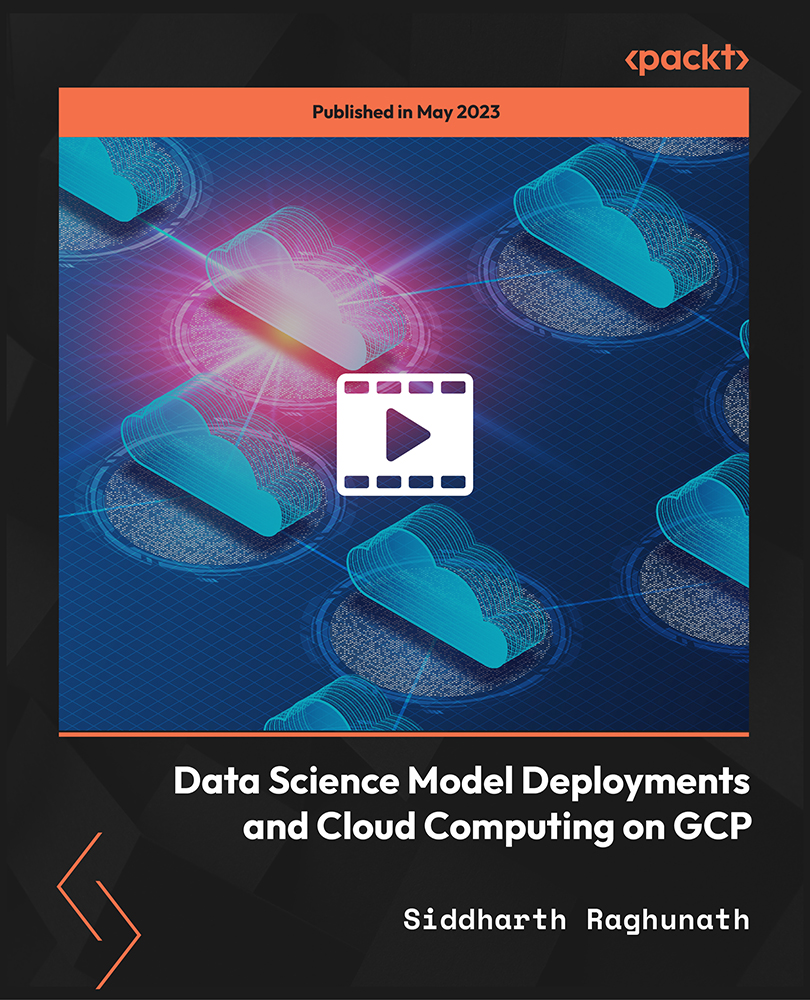
Since 1999, the Diploma in Port Management has been recognised as a leading qualification for port managers, governments, terminal operators, and port companies. Human proficiency is the most crucial factor in the effective operation of port and transport services. A successful and well-run port contributes to the economy; therefore port personnel must be apprised and updated with all the relevant innovations available. The Port Management Diploma is ideal for port management professionals needing to build on their knowledge in order to meet their day-to-day challenges more effectively. It is designed to give you the skills to develop professionally in port administration, port and harbour management and port operations for the global maritime supply chain. This course will provide opportunities for you to thoroughly understand the role of port especially in the international trade and logistic chain as the 'economic engine' of development. Who is this course for? Port Management Diploma is suitable for anyone who want to gain extensive knowledge, potential experience and professional skills in the related field. This course is CPD accredited so you don't have to worry about the quality. Requirements Our Port Management Diploma is open to all from all academic backgrounds and there is no specific requirements to attend this course. It is compatible and accessible from any device including Windows, Mac, Android, iOS, Tablets etc. CPD Certificate from Course Gate At the successful completion of the course, you can obtain your CPD certificate from us. You can order the PDF certificate for £9 and the hard copy for £15. Also, you can order both PDF and hardcopy certificates for £22. Career path This course opens a new door for you to enter the relevant job market and also gives you the opportunity to acquire extensive knowledge along with required skills to become successful. You will be able to add our qualification to your CV/resume which will help you to stand out in the competitive job industry. Featured Reviews Dave WRead More I've just completed the Port Management Diploma. I recommend this course to all management persons currently in a port role, or thinking of joining the world of Ports. The course is presented well, and easy to follow on line. The pre quiz helps you to prepare for the final assessment. Alessandra Antonella NapoliRead More This Port Management Course is well organised. The learning materials provided it is very consistent and well explained. You earn a lot of knowledge about operations and management. I loved it. Course Curriculum Port Management Module 01: Introduction to Port 00:28:00 Module 02: Legal Aspects of Port 00:20:00 Module 03: Introduction to Port Management 00:26:00 Module 04: Port Management: Planning & Performance 00:27:00 Module 05: Port Management: Safety & Security 00:18:00 Module 06: Environmental Risks & Protection 00:29:00 Module 07: Port Equipment 00:24:00 Module 08: Growth & Development of Port 00:23:00 Module 09: Cargoes and Ships 00:22:00 Module 10: Impact of Changing Ship Technology on Ports 00:23:00 Mock Exam Mock Exam - Port Management Diploma 00:20:00 Final Exam Final Exam - Port Management Diploma 00:20:00 Certificate and Transcript Order Your Certificates or Transcripts 00:00:00

Search By Location
- Open Courses in London
- Open Courses in Birmingham
- Open Courses in Glasgow
- Open Courses in Liverpool
- Open Courses in Bristol
- Open Courses in Manchester
- Open Courses in Sheffield
- Open Courses in Leeds
- Open Courses in Edinburgh
- Open Courses in Leicester
- Open Courses in Coventry
- Open Courses in Bradford
- Open Courses in Cardiff
- Open Courses in Belfast
- Open Courses in Nottingham