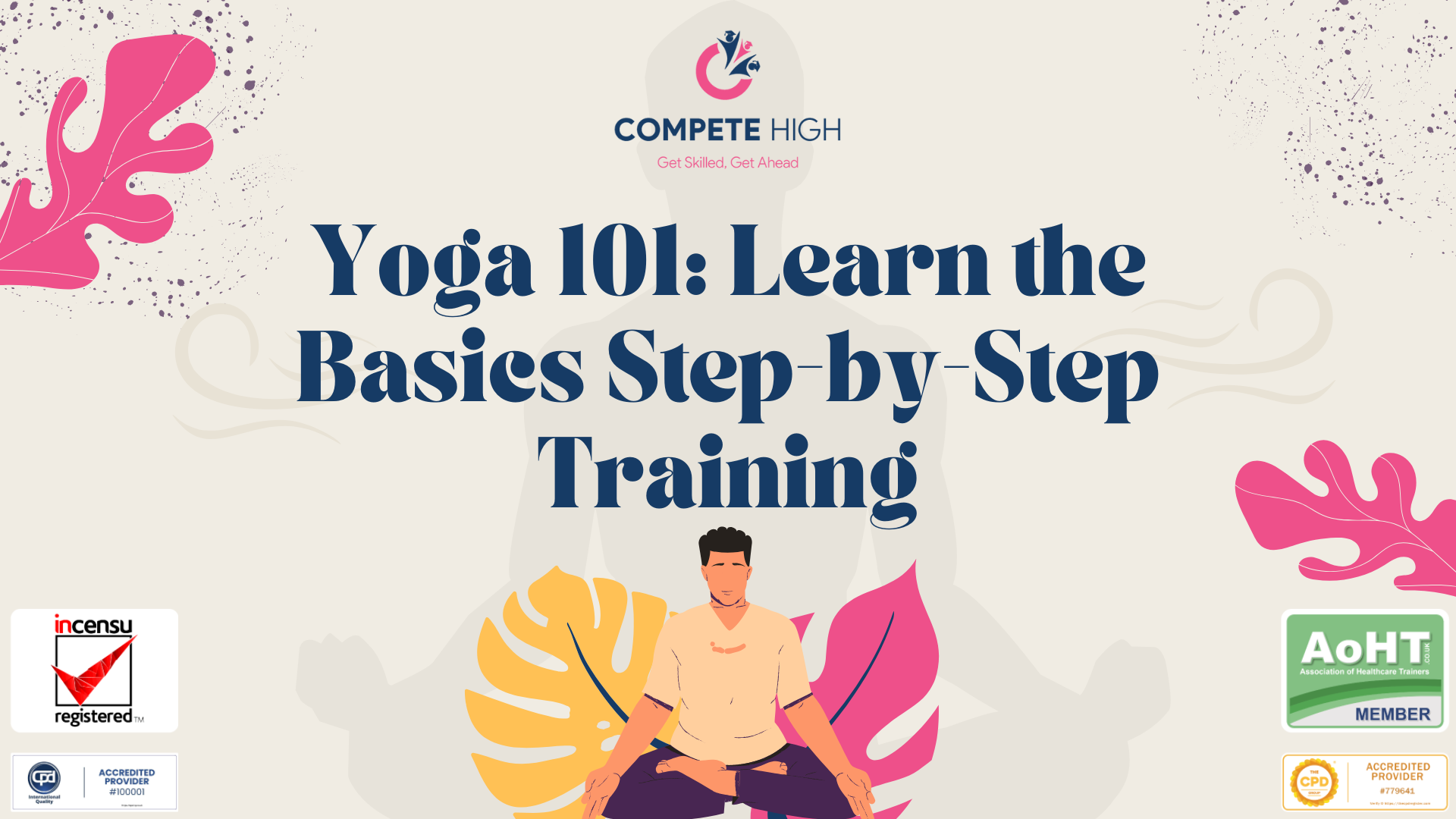- Professional Development
- Medicine & Nursing
- Arts & Crafts
- Health & Wellbeing
- Personal Development
Elevate your career in the construction industry with our comprehensive Diploma in Construction Management & Building Surveying. Gain expert knowledge in project management, building surveying, and construction processes. Our program equips you with the skills to lead successful construction projects and navigate the complexities of building surveying. Enroll now to advance your expertise and open doors to exciting opportunities in the dynamic field of construction management.

Elevate your expertise in the dynamic world of retail banking with our comprehensive course. Gain valuable insights into banking services, customer relations, risk management, and ethical considerations. Master essential skills such as cash handling, fraud prevention, and mathematics for bank tellers. Enroll now to advance your career in finance and unlock a wealth of knowledge tailored for success in the retail banking sector.

Yoga for Stiff Bodies Training
By Compete High
Feeling tight, tense, or just plain stuck? Yoga for Stiff Bodies Training was created to meet you right there—no flexibility required. This is not about touching your toes. It’s about giving your mind and body a chance to breathe, soften, and slow down. No one wants more pressure in their life, so Yoga for Stiff Bodies Training makes it easy, effortless, and entirely on your terms. With enrollment open now for a limited time, there’s never been a better moment to start moving toward comfort and calm—before this chance slips by. Description You don’t need to be bendy. You don’t need to be strong. You don’t need anything but a willingness to begin. Yoga for Stiff Bodies Training invites you to reconnect with yourself without judgment, rush, or effort that feels like work. This is a safe, simple way to unwind, mentally and physically. Whether you’re coming off years of inactivity or just carrying tension from long days, Yoga for Stiff Bodies Training offers a path to ease—without the guilt, grind, or overwhelm. With short, supportive sessions and a self-paced format, Yoga for Stiff Bodies Training adapts to your life. You don’t have to change everything. Just press play, take a breath, and start loosening more than just your body. Benefits ✅ Ease into movement with Yoga for Stiff Bodies Training, no pressure or flexibility required. ✅ Stress relief that meets you exactly where you are. ✅ Total self-paced control—no clocks, no pressure, no competition. ✅ Created for tight muscles and busy minds alike. ✅ Enjoy guilt-free progress on your own timeline. ✅ Affordable and built for daily life, not yoga studios. ✅ Lifelong access to Yoga for Stiff Bodies Training to revisit whenever you need. FAQ Q: What if I’m really inflexible or haven’t exercised in years? That’s exactly why Yoga for Stiff Bodies Training exists. It’s built for total beginners and stiff bodies. Q: Is this course strenuous or difficult? Not at all. Yoga for Stiff Bodies Training is intentionally gentle and low-effort to support both mind and body. Q: Can I skip days and still benefit? Yes! Yoga for Stiff Bodies Training is forgiving and flexible—do what you can, when you can. Q: Do I need yoga experience or gear? Nope. You only need a quiet space. Yoga for Stiff Bodies Training is as simple and approachable as it gets. N:B: This is not a Naked Yoga Course

30 Days of Yoga for Transformation Training
By Compete High
Change doesn’t have to be hard. 30 Days of Yoga for Transformation Training offers a simple, low-pressure way to shift your mindset, your habits, and your relationship with stress—one gentle step at a time. This is not a challenge. It’s an invitation to take care of yourself, consistently and compassionately. With self-paced flexibility and lasting results, 30 Days of Yoga for Transformation Training is the easiest decision you’ll make all month. But act now—access won't stay open forever. Description Transformation doesn’t come from hustle. It comes from showing up, slowly and steadily. 30 Days of Yoga for Transformation Training isn’t about radical changes or massive effort—it’s about sustainable, stress-reducing rituals that build emotional strength day by day. Every day in 30 Days of Yoga for Transformation Training is another chance to soften into yourself. No judgment if you miss a day. No pressure to “do it right.” Just one more opportunity to breathe, reset, and move forward—your way. Whether you’re overwhelmed, disconnected, or simply craving structure that nurtures you, 30 Days of Yoga for Transformation Training offers the support you need. Start now, and by next month, you’ll feel the shift. Benefits ✅ Designed for real life: 30 Days of Yoga for Transformation Training is flexible, forgiving, and fully self-paced. ✅ Build emotional resilience and inner calm in small, daily steps. ✅ No prior experience required—this is yoga that meets you where you are. ✅ Reduce stress without disrupting your routine. ✅ Rewire your day with moments of peace, presence, and progress. ✅ Exceptional value: 30 days of transformation for a fraction of studio costs. ✅ Unlimited lifetime access to 30 Days of Yoga for Transformation Training. FAQ Q: What if I can’t do yoga every single day? That’s totally okay. 30 Days of Yoga for Transformation Training is self-paced. You can pause, restart, or repeat anytime. Q: Will this really help with stress and emotional wellness? Yes. 30 Days of Yoga for Transformation Training is built for steady, sustainable growth in how you manage stress and support yourself. Q: Do I need to be fit or flexible? Not at all. 30 Days of Yoga for Transformation Training works for all ages, all levels, and all bodies. Q: Is this a fitness challenge? No. 30 Days of Yoga for Transformation Training is about emotional and mental transformation, not performance or pushing limits. N:B: This is not a Naked Yoga Course

Yoga for Daily Energy: 15-Minute Routines Training
By Compete High
Feeling drained before noon? You’re not alone—and you don’t need a full lifestyle overhaul to feel better. Yoga for Daily Energy: 15-Minute Routines Training is your go-to reset button for sustainable energy and stress relief, in just a quarter of an hour a day. This is your permission slip to slow down, plug in, and power up—without pushing your limits. If you’re ready to take back your energy (without giving up your time), Yoga for Daily Energy: 15-Minute Routines Training is open now. Description Energy is less about what you do and more about how you feel. And that’s exactly what Yoga for Daily Energy: 15-Minute Routines Training helps you restore. No caffeine, no hustle—just mindful movement designed to give you back your spark. In just 15 minutes a day, Yoga for Daily Energy: 15-Minute Routines Training fits neatly into even the busiest schedule. It’s a quiet, effective way to reduce stress, recharge your body, and recalibrate your mindset—without disrupting your flow. Whether you’re overwhelmed or just want to feel more alive, Yoga for Daily Energy: 15-Minute Routines Training is your daily mini-reset that keeps giving long after the timer ends. Benefits ✅ Quick and doable—Yoga for Daily Energy: 15-Minute Routines Training fits into mornings, lunch breaks, or wind-downs. ✅ Designed to boost energy, clarity, and calm without overexertion. ✅ A realistic way to create a sustainable self-care habit. ✅ No need for prior experience—just press play and follow along. ✅ Massive value for a small time investment. ✅ Access for life—return to Yoga for Daily Energy: 15-Minute Routines Training whenever you need a lift. ✅ A simple but powerful shift in how you start or restart your day. FAQ Q: Can 15 minutes really make a difference? Yes! Yoga for Daily Energy: 15-Minute Routines Training is designed to help you feel better—fast. Q: Is this course beginner-friendly? Absolutely. Yoga for Daily Energy: 15-Minute Routines Training is great for all levels, especially if you’re starting from scratch. Q: What if I miss a few days? That’s fine. Yoga for Daily Energy: 15-Minute Routines Training is flexible—you can pause and resume any time. Q: Do I need any equipment? Nope. Just a little space and 15 minutes. Yoga for Daily Energy: 15-Minute Routines Training keeps it simple. N:B: This is not a Naked Yoga Course

Identity Federation using Microsoft ADFS and Azure AD
By Packt
With the help of simple explanations and engaging activities, this video course will show you how you can allow external identities to access resources by federating identities using Active Directory Federation Services (ADFS) and Azure Active Directory (AAD).
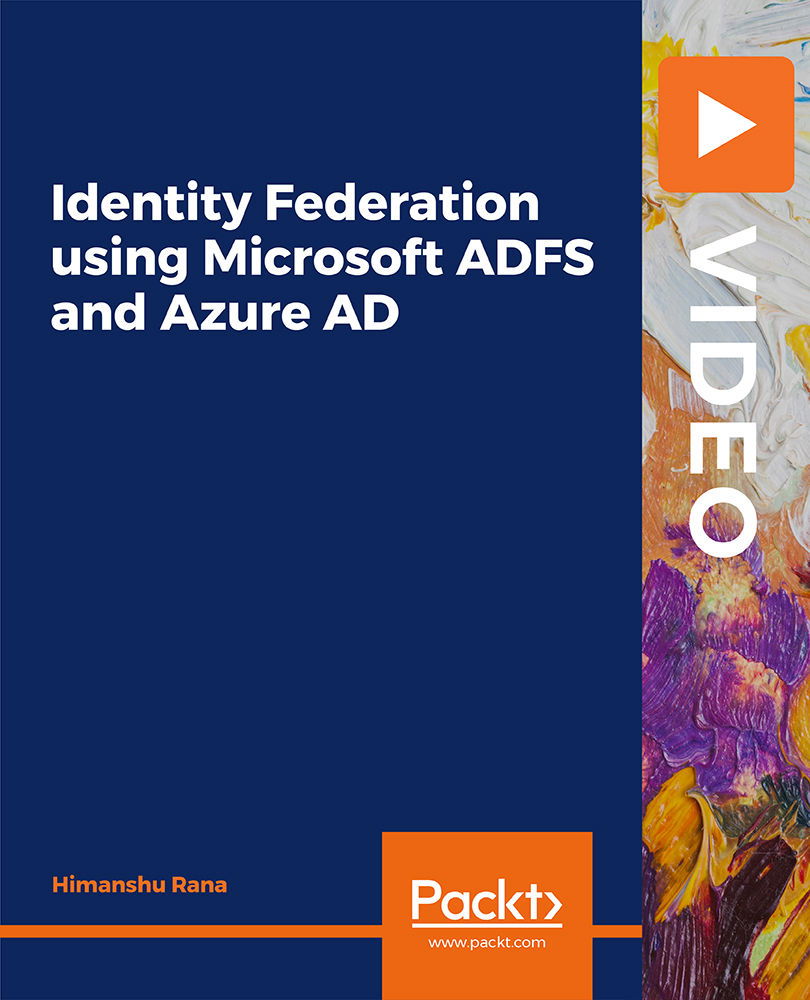
The Life Garage
By Metanoeo Coaching and CIC
The Life Garage - you service your car so why not your life? Skills, tools and ideas for living life well.
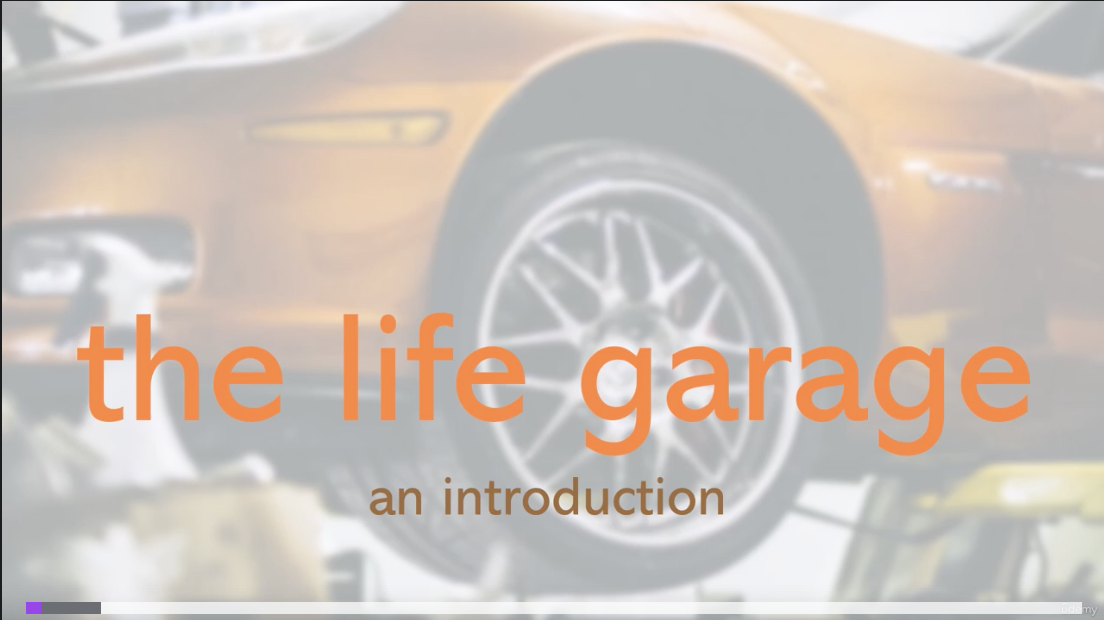
MBA Top-Up
By School of Business and Technology London
Getting Started The Master of Business Administration Top Up is a prestigious postgraduate qualification that leading employers highly value. The programme is designed to enhance business managers' strategic thinking and decision-making and develop their critical understanding of business management. The programme is designed for individuals who hold a Qualifi Level 7 Diploma in Strategic Management and Leadership. This programme covers the core business sectors: entrepreneurship, marketing, accounting, statistics, finance, business ethics, business law, managerial economics, business strategy and analysis, operations, administration and communication. This programme, qualified from UK business schools, is well acknowledged and globally respected as it dominates critical thinking and research. MBA can also help you specialise in a new industry you want to move to or in your current sector. This professional qualification improves the chances of progression in a career path. This qualification helps the learner to oversee, supervise and allocate the operations in a business firm. The programme aims to make the candidate capable of understanding the functional aspects of a company and acquiring the skills for communication and decision-making. The MBA Top-Up programme is awarded and delivered 100% online by Anglia Ruskin University. At Anglia Ruskin University, you will study through Canvas, a world-class online Learning Management System (LMS), accessed from your phone, pc or tablet at home or on the move. Canvas provides instant access to study materials, forums, and support from tutors and classmates, as well as enabling easy submission of your assignments. After successfully completing your studies, you'll be invited to attend a graduation ceremony on campus at Anglia Ruskin University. If attending the ceremony in person is not possible, we'll arrange to send your certificate to you. School of Business and Technology London partners with Chestnut Education Group to promote this programme. About Awarding Body Anglia Ruskin University began in 1858 as the Cambridge School of Art founded by William Beaumont. It was then merged with the Cambridge shire College of Arts and Technology and the Essex Institute of Higher Education and was renamed Anglia Polytechnic. It was then given university status in 1992 and renamed Anglia Ruskin University in 2005. The university has campuses in the UK (Cambridge, Chelmsford, London and Peterborough), as well as they are partnered with institutions around the world including Berlin, Budapest, Trinidad, Singapore and Kuala Lumpur. Assessment Major Project No examinations Entry Requirements Qualifi Level 7 Diploma in Strategic Management and Leadership or any equivalent diploma Further, candidates are also required to demonstrate their English language proficiency. Progression An MBA graduate can pursue a fruitful career in many industries. MBA can open career opportunities in various sectors such as banking and financial services, investment banking, management consulting, insurance, hospitality, media, information technology (IT) and marketing. MBA is often a pathway to promotion or a career change as you will gain a professional reputation and develop essential skills in the sector one chooses to pursue. Learners must request before enrolment to interchange unit(s) other than the preselected units shown in the SBTL website because we need to make sure the availability of learning materials for the requested unit(s). SBTL will reject an application if the learning materials for the requested interchange unit(s) are unavailable. Learners are not allowed to make any request to interchange unit(s) once enrolment is complete. Structure MBA Top-Up Programme Structure Dissertation (Major Project) Delivery Methods The MBA Top-Up programme is awarded and delivered 100% online by Anglia Ruskin University. At Anglia Ruskin University, you will study through Canvas, a world-class online Learning Management System (LMS), accessed from your phone, pc or tablet at home or on the move. Canvas provides instant access to study materials, forums, and support from tutors and classmates, as well as enabling easy submission of your assignments. After successfully completing your studies, you'll be invited to attend a graduation ceremony on campus at Anglia Ruskin University. If attending the ceremony in person is not possible, we'll arrange to send your certificate to you. School of Business and Technology London partners with Chestnut Education Group to promote this programme. Resources and Support School of Business & Technology London is dedicated to offering excellent support on every step of your learning journey. School of Business & Technology London occupies a centralised tutor support desk portal. Our support team liaises with both tutors and learners to provide guidance, assessment feedback, and any other study support adequately and promptly. Once a learner raises a support request through the support desk portal (Be it for guidance, assessment feedback or any additional assistance), one of the support team members assign the relevant to request to an allocated tutor. As soon as the support receives a response from the allocated tutor, it will be made available to the learner in the portal. The support desk system is in place to assist the learners adequately and streamline all the support processes efficiently. Quality learning materials made by industry experts is a significant competitive edge of the School of Business & Technology London. Quality learning materials comprised of structured lecture notes, study guides, practical applications which includes real-world examples, and case studies that will enable you to apply your knowledge. Learning materials are provided in one of the three formats, such as PDF, PowerPoint, or Interactive Text Content on the learning portal. How does the Online Learning work at SBTL? We at SBTL follow a unique approach which differentiates us from other institutions. Indeed, we have taken distance education to a new phase where the support level is incredibly high.Now a days, convenience, flexibility and user-friendliness outweigh demands. Today, the transition from traditional classroom-based learning to online platforms is a significant result of these specifications. In this context, a crucial role played by online learning by leveraging the opportunities for convenience and easier access. It benefits the people who want to enhance their career, life and education in parallel streams. SBTL's simplified online learning facilitates an individual to progress towards the accomplishment of higher career growth without stress and dilemmas. How will you study online? With the School of Business & Technology London, you can study wherever you are. You finish your program with the utmost flexibility. You will be provided with comprehensive tutor support online through SBTL Support Desk portal. How will I get tutor support online? School of Business & Technology London occupies a centralised tutor support desk portal, through which our support team liaise with both tutors and learners to provide guidance, assessment feedback, and any other study support adequately and promptly. Once a learner raises a support request through the support desk portal (Be it for guidance, assessment feedback or any additional assistance), one of the support team members assign the relevant to request to an allocated tutor. As soon as the support receive a response from the allocated tutor, it will be made available to the learner in the portal. The support desk system is in place to assist the learners adequately and to streamline all the support process efficiently. Learners should expect to receive a response on queries like guidance and assistance within 1 - 2 working days. However, if the support request is for assessment feedback, learners will receive the reply with feedback as per the time frame outlined in the Assessment Feedback Policy.

Master the art of crafting a winning CV with our 'Effective CV Writing' course. From understanding the core concepts to creating a standout resume and cover letter, discover strategies for landing your dream job. Elevate your career with expert guidance on planning, adapting, and using your CV effectively. Enroll now for essential skills in resume building, career development, and job application success.

Yoga 101: Learn the Basics Step-by-Step Training
By Compete High
If you’ve ever thought, “I should really try yoga,” but didn’t know where to begin—Yoga 101: Learn the Basics Step-by-Step Training is exactly where you start. No pressure. No confusion. Just a clear, calming path to feeling better every single day. This is a low-effort, self-paced journey into self-development, offering relief from daily stress in the most accessible way possible. Whether you're overwhelmed or simply want to feel more in control of your day, Yoga 101: Learn the Basics Step-by-Step Training is your next best decision—and enrollment won’t be open forever. Description Feeling stuck? Burnt out? Or just craving some peace that actually lasts beyond your morning coffee? Yoga 101: Learn the Basics Step-by-Step Training was made for you. It's gentle. It's guided. It's forgiving. This isn’t just about yoga—it’s about choosing yourself without having to change everything. Yoga 101: Learn the Basics Step-by-Step Training makes self-development a quiet, supportive habit, not another task on your to-do list. Take five minutes or take fifty—either way, you’re making space for mental calm and emotional clarity. Yoga 101: Learn the Basics Step-by-Step Training lets you build the foundation of a healthier, happier mindset, without the hustle. Start now, while you’re thinking about it—before this easy “yes” passes you by. Benefits ✅ Self-paced and stress-free—Yoga 101: Learn the Basics Step-by-Step Training fits around your life. ✅ Designed for first-timers and returners alike. ✅ Low-effort, high-impact self-development you’ll actually stick with. ✅ Affordable alternative to expensive studio sessions. ✅ Immediate stress relief through small, daily rituals. ✅ Builds emotional resilience without physical strain. ✅ Lifelong access to Yoga 101: Learn the Basics Step-by-Step Training, so you can revisit anytime. FAQ Q: Is this course beginner-friendly? Very much so. Yoga 101: Learn the Basics Step-by-Step Training is specifically designed for those who’ve never stepped onto a yoga mat—or who want to start fresh. Q: What if I don’t have time every day? No problem. Yoga 101: Learn the Basics Step-by-Step Training is flexible and forgiving. A few minutes whenever you can is more than enough. Q: Do I need gear or prior knowledge? No gear, no experience, no problem. Yoga 101: Learn the Basics Step-by-Step Training starts exactly where you are. Q: Is this a physical workout? This is more about emotional clarity and calm than physical intensity. Yoga 101: Learn the Basics Step-by-Step Training is gentle by nature. N:B: This is not a Naked Yoga Course