- Professional Development
- Medicine & Nursing
- Arts & Crafts
- Health & Wellbeing
- Personal Development
885 Open courses delivered Live Online
Professional administrator (In-House)
By The In House Training Company
Today's administrative professional needs flexibility and a broad portfolio of skills including self-motivation, assertiveness, and the ability to deal with difficult people. You will benefit from this course if you are an administrator, medical/legal secretary or PA, who wants to enhance your administrative support skills, as well as evaluating your existing techniques. This course will help you identify: your areas of strength and your areas for improvement in the work environment ways to accept new challenges and responsibilities with confidence what motivates you at work techniques to improve your planning and time management ways of improving your influencing and assertiveness skills your preferred working style (and relate it to your interaction with others) ways of using your initiative how to deal with challenging people, using recognised communication methods The course will help you develop a flexible set of skills that will allow you to succeed at work, no matter what the day throws at you. It will help you communicate effectively with a diverse range of colleagues and others with tact and diplomacy. And, finally, it will help you provide the administrative support that is essential for the smooth running of your area and of the organisation as a whole. 1 Introduction Overview Introductions Individual objectives 2 What exactly is your role? Before looking at new skills and techniques, where are you now? Do you have the skills, knowledge and attitude required to be an exceptional administrator? Understand your job criteria Identifying your strengths and areas for development Activity - skills analysis Activity - action plan 3 Building trust How can you build trust? Understanding the links between reliability, consistency and trust What is required to deliver efficient service? Activity: efficient service requirements of the professional administrator 4 Working styles Identifying your working style preference Understanding the importance of a flexible approach Identifying areas of improvement to become a more effective team member Activity: Questionnaire (completing, scoring and charting) Activity: drawbacks of my style Developing your working style 5 Assertiveness Understand the differences between behaviours Activity: Definition and characteristics of assertive / aggressive / passive behaviour Activity: Identifying different behaviours Understanding how to be more assertive How to use assertiveness techniques How to ask for feedback Activity: Making requests assertively Activity: Refusing requests assertively 6 Time management The importance of planning for success The importance of managing interruptions The importance of having clear purpose Time management best practices Activity: How do you plan your time? What prevents you improving your time management? How will you recognise success? 7 Prioritisation How to prioritise work to meet deadlines The prioritisation matrix Activity: Post it! 8 Dealing with interruptions The impact interruptions have on productivity How to manage interruptions Activity: What interruptions do you experience? What tactics can be employed to reduce these interruptions? 9 Close Open forum Summary Action planning

Business development for professional services (In-House)
By The In House Training Company
The market for professional services is becoming increasingly competitive, with some firms and individuals becoming very effective at winning new work, leaving others lagging way behind. Given the choice between spending time on client work and business development work, we all tend to choose that which we feel to be easier, more attractive and more aligned with our image of ourselves. We stay within our comfort zones, we focus on client work, and we only resort to business development work when we have to, which can also lead to 'feast or famine' syndrome. The programme will help participants: Understand the professional business development approach and the style that is appropriate for their business and their clients Follow a process to guide their conversations and business development meetings Prepare thoroughly for a business development meeting/contact with a client to ensure they use their time efficiently and maximise results Create a great first impression and professional opening to a conversation Ask open questions and listen effectively in order to spot opportunities, understand needs and progress the opportunity Identify and understand buying and decision-making processes and criteria Skilfully and confidently handle questions and objections Sell the benefits of their services and approach over those of their competitors Progress the sale by agreeing next steps and gaining commitment appropriately 1 Introduction Aims and objectives of the programme Personal introductions and objectives Workshop overview 2 An introduction to business development and selling for professionals What is selling? Who are you selling to? The buying experience What clients want The four-step business development process The business development cycle and pipeline management Upselling and cross-selling as well as winning new clients 3 Networking and generating leads What is networking? Networking objectives It's not what you know but who you know Asking for referrals and introductions Making appointments from networking activity 4 Opening the sales relationship/sales meeting What potential customers are thinking Judging first impressions Creating positive first impressions Building rapport and creating interest and impact Earning the right 5 Core communication skills for professional selling Overcoming barriers to listening The art of listening Questioning refresher Types of questions Questioning funnel 6 Understanding and identifying needs and opportunities Identifying the questions to ask to identify needs and opportunities Questions to move us through the buying and selling process Understanding their buying processes Asking questions that position you as a 'trusted adviser' The questions that give you a competitive advantage Knowing when you have asked enough questions 7 Introducing solutions Tailoring your 'pitch' to the client Speaking the client's language Using features and benefits Applying the benefit cycle 8 Handling objections and concerns Identifying the typical objections and concerns Understanding why clients raise objections and concerns Following a structure for handling objections Handling the price objection 9 Gaining commitment Knowing when to close The art of checking Recognising buying signals Small c and big C 10 Putting it all together Personal learning summary and action plans

Cisco Introduction to Cisco IOS XR v2.0 (IOSXR100)
By Nexus Human
Duration 5 Days 30 CPD hours This course is intended for System installersSystem integratorsSystem administratorsNetwork administratorsSolution designers Overview After taking this course, you should be able to:Describe the Cisco IOS XR software architecture, high availability components, and scalability featuresPerform basic configurations on a Cisco IOS XR routerDescribe Cisco IOS XR software operationsDescribe the configuration file systemPerform Cisco IOS XR software installationsConfigure AAA servicesConfigure NTPConfigure Simple Network Management Protocol (SNMP), telemetry, and loggingConfigure routing protocolsMonitor processesUse error messages and core dumps he Introduction to Cisco IOS XR (IOSXR100) v2.0 course introduces you to the features and functions of the Cisco© Internetwork Operating System (Cisco IOS©) XR Software operating system. You learn the fundamental concepts on which the operating system is based and Cisco IOS XR basic operations, system administration, and troubleshooting. Cisco IOS XR Software Overview Platform Overview Cisco IOS XR Architecture Cisco IOS XR High Availability Cisco IOS XR Software Configuration Basics Cisco IOS XR Configuration Operations Cisco IOS XR Initial Configuration Reviewing the Configuration Cisco IOS XR Software Operations Examining Configuration Operations Examining Configuration Rollback and Recovery Configuration File System Overview Examining the Binary Configuration Examining the Commit Database Examining the ASCII Configuration Examining the Nonvolatile Generation (NVgen) Files Verifying Cisco Fabric Services (CFS) Integrity Cisco IOS XR Software Installation Software Package Basics Installing Software Packages AAA Security AAA Fundamentals Task-Based Security Configuring a User Security Policy Authentication with Remote Servers Configuring Router to AAA Server Communication Configuring Authentication Terminal Access Controller Access-Control System Plus (TACACS+) Command Authorization Configuring Accounting AAA Troubleshooting Network Time Synchronization Network Time Protocol SNMP, Telemetry, and Logging Examining SNMP Examining Telemetry Examining Logging Basic Routing Configuration Configuring Intermediate System to Intermediate System (IS-IS) Configuring Open Shortest Path First (OSPF) Configuring Border Gateway Protocol (BGP) Configuring Routing Protocol for LLN (RPL) Policy Packet Filtering Access Control Lists Unicast Reverse Path Forwarding Management Plane Protection Monitoring Process Examining Processes and Threads Process Crashes Commands for Debugging Processes Restartability of Processes Process Monitoring Identifying Memory Problems Memory Depletion Core Dumps Core Dump Fundamentals Using Core Dump Information Additional course details: Nexus Humans Cisco Introduction to Cisco IOS XR v2.0 (IOSXR100) training program is a workshop that presents an invigorating mix of sessions, lessons, and masterclasses meticulously crafted to propel your learning expedition forward. This immersive bootcamp-style experience boasts interactive lectures, hands-on labs, and collaborative hackathons, all strategically designed to fortify fundamental concepts. Guided by seasoned coaches, each session offers priceless insights and practical skills crucial for honing your expertise. Whether you're stepping into the realm of professional skills or a seasoned professional, this comprehensive course ensures you're equipped with the knowledge and prowess necessary for success. While we feel this is the best course for the Cisco Introduction to Cisco IOS XR v2.0 (IOSXR100) course and one of our Top 10 we encourage you to read the course outline to make sure it is the right content for you. Additionally, private sessions, closed classes or dedicated events are available both live online and at our training centres in Dublin and London, as well as at your offices anywhere in the UK, Ireland or across EMEA.

Cisco Implementing Cisco Enterprise Advanced Routing and Services v1.0 (ENARSI)
By Nexus Human
Duration 5 Days 30 CPD hours This course is intended for Enterprise network engineers System engineers System administrators Network administrators Overview After taking this course, you should be able to: Configure classic Enhanced Interior Gateway Routing Protocol (EIGRP) and named EIGRP for IPv4 and IPv6 Optimize classic EIGRP and named EIGRP for IPv4 and IPv6 Troubleshoot classic EIGRP and named EIGRP for IPv4 and IPv6 Configure Open Shortest Path First (OSPF)v2 and OSPFv3 in IPv4 and IPv6 environments Optimize OSPFv2 and OSPFv3 behavior Troubleshoot OSPFv2 for IPv4 and OSPFv3 for IPv4 and IPv6 Implement route redistribution using filtering mechanisms Troubleshoot redistribution Implement path control using Policy-Based Routing (PBR) and IP service level agreement (SLA) Configure Multiprotocol-Border Gateway Protocol (MP-BGP) in IPv4 and IPv6 environments Optimize MP-BGP in IPv4 and IPv6 environments Troubleshoot MP-BGP for IPv4 and IPv6 Describe the features of Multiprotocol Label Switching (MPLS) Describe the major architectural components of an MPLS VPN Identify the routing and packet forwarding functionalities for MPLS VPNs Explain how packets are forwarded in an MPLS VPN environment Implement Cisco Internetwork Operating System (IOS) Dynamic Multipoint VPNs (DMVPNs) Implement Dynamic Host Configuration Protocol (DHCP) Describe the tools available to secure the IPV6 first hop Troubleshoot Cisco router security features Troubleshoot infrastructure security and services The Implementing Cisco Enterprise Advanced Routing and Services (ENARSI) v1.0 gives you the knowledge you need to install, configure, operate, and troubleshoot an enterprise network. This course covers advanced routing and infrastructure technologies, expanding on the topics covered in the Implementing and Operating Cisco Enterprise Network Core Technologies (ENCOR) v1.0 course. This course may earn a Credly Badge Course Outline Implementing EIGRP Optimizing EIGRP Troubleshooting EIGRP Implementing OSPF Optimizing OSPF Troubleshooting OSPF Implementing Internal Border Gateway Protocol (IBGP) Optimizing BGP Implementing MP-BGP Troubleshooting BGP Configuring Redistribution Troubleshooting Redistribution Implementing Path Control Exploring MPLS Introducing MPLS L3 VPN Architecture Introducing MPLS L3 VPN Routing Configuring Virtual Routing and Forwarding (VRF)-Lite Implementing DMVPN Implementing DHCP Troubleshooting DHCP Introducing IPv6 First Hop Security Securing Cisco Routers Troubleshooting Infrastructure Security and Services Lab Outline Configure EIGRP Using Classic Mode and Named Mode for IPv4 and IPv6 Verify the EIGRP Topology Table Configure EIGRP Stub Routing, Summarization, and Default Routing Configure EIGRP Load Balancing and Authentication LAB: Troubleshoot EIGRP Issues Configure OSPFv3 for IPv4 and IPv6 Verify the Link-State Database Configure OSPF Stub Areas and Summarization Configure OSPF Authentication Troubleshoot OSPF Implement Routing Protocol Redistribution Manipulate Redistribution Manipulate Redistribution Using Route Maps Troubleshoot Redistribution Issues Implement PBR Configure IBGP and External Border Gateway Protocol (EBGP) Implement BGP Path Selection Configure BGP Advanced Features Configure BGP Route Reflectors Configure MP-BGP for IPv4 and IPv6 Troubleshoot BGP Issues Implement PBR Configure Routing with VRF-Lite Implement Cisco IOS DMVPN Obtain IPv6 Addresses Dynamically Troubleshoot DHCPv4 and DHCPv6 Issues Troubleshoot IPv4 and IPv6 Access Control List (ACL) Issues Configure and Verify Control Plane Policing Configure and Verify Unicast Reverse Path Forwarding (uRPF) Troubleshoot Network Management Protocol Issues: Lab 1 Troubleshoot Network Management Protocol Issues: Lab 2

Dust Off Those Drafts - flash fiction
By Flash Cabin
Four weeks of revision exercises, study stories and feedback exchange for flash fiction authors.
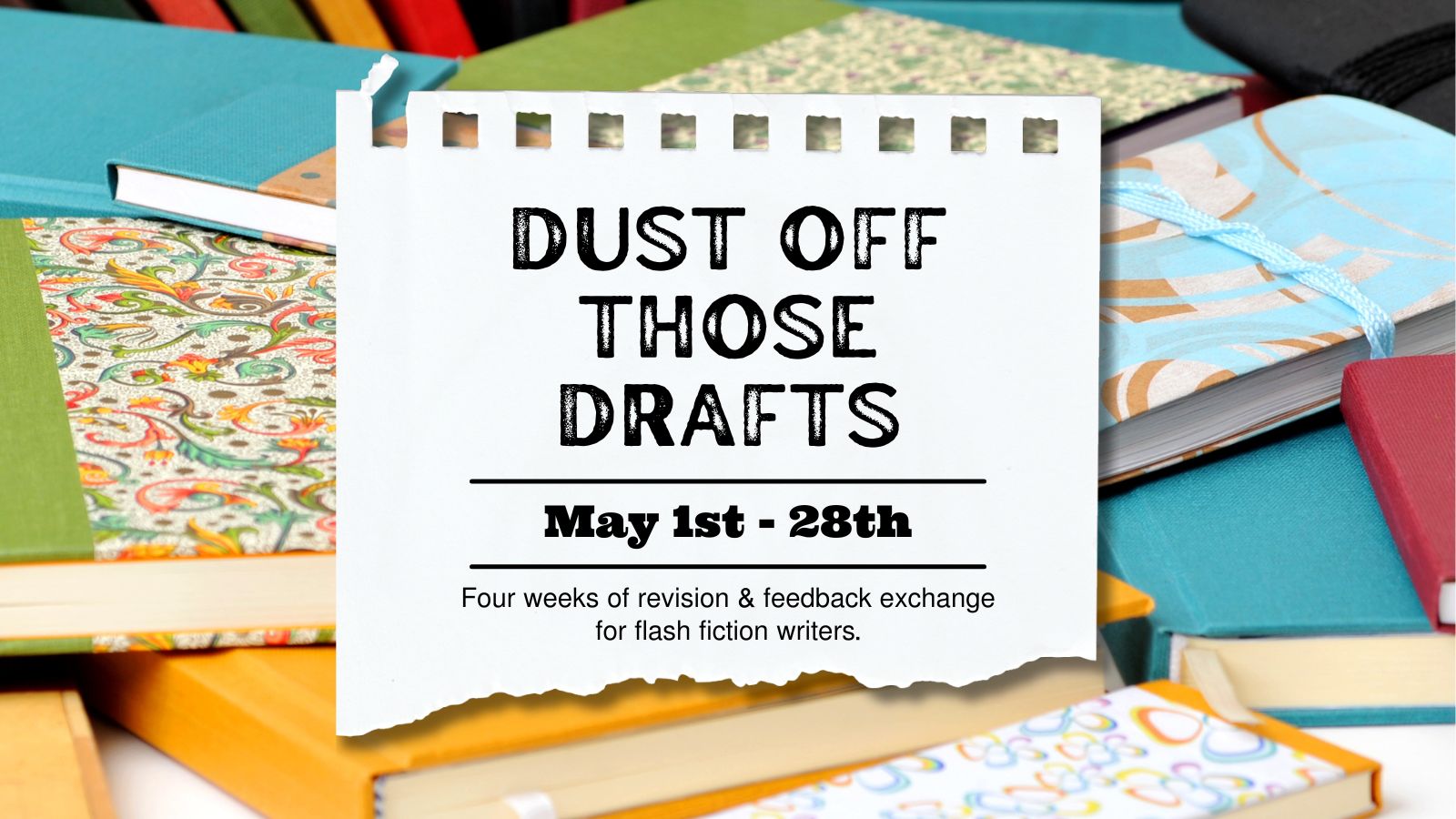
Accounting courses
By Osborne Training
Want a new direction for your career? Think Accountancy, according to statistics, the average salary for Accountants is £50,000, it is the sector where the employability rate is higher than any other sector. Whether you're a school leaver, already employed or simply looking for a career change a career in accountancy could be a real option for you. What is AAT? The AAT is an internationally recognised accounting qualification and over 100,000 people are currently benefiting from gaining an AAT qualification and full AAT membership. Gaining the qualification will help you support yourself throughout your accountancy career. AAT Accounting Courses Overview: First of all, the AAT qualification consists of four progressive qualification levels (1, 2, 3 & 4) which will cover the key areas of Financial Accounting, Management Accounting, Taxation, Audit and Report Writing. Although you can start from Level 1, you may start from Level 2 if you have basic math and numeracy skills. In order to complete the full AAT Accounting qualification and gain full membership of the AAT, you will need to complete Level 3 and Level 4. Level 2 is recommended as an entry-level if you have no experience or knowledge of accounting and bookkeeping. The AAT qualification for accounting is broken down into three levels: AAT Level 2 Foundation Certificate in Accounting (5 Papers/Subjects) AAT Level 3 Advanced Diploma in Accounting (6 Papers/Subjects) Finally AAT Level 4 Professional Diploma in Accounting (6 Papers/Subjects) Hence, the AAT Accounting Qualification gives you practical, internationally recognised finance and accountancy skills that can open doors for you in many industries across the world. Finally, AAT offers a range of benefits for student members (including study support, career advice to help find the perfect job and exclusive discounts), as well as a route to progress into chartered accountancy. Moreover, if you choose to further your studies with any of the leading chartered accountancy professional bodies like ACCA, CIMA, CIPFA etc. your AAT qualification could make you eligible for generous exemptions. A Certificate of Attendance. A newly qualified AAT member can expect to earn an average of £21,600. Moreover, the AAT member will have been earning throughout their training and will have avoided student debt. Accounting technicians work at all levels of finance and accounting, depending on the level of their career. Some accounting technicians work as accounts clerks, others go on to become managing directors or finance directors of well-known companies. Some go to work as a self-employed accountant as AAT allows the student to become Accredited.

Sales Presenting
By Dickson Training Ltd
The main aim of this workshop is to encourage and enable delegates to present their sales messages stylishly and persuasively to expert buying audiences and improve their conversion rates. The focus is placed firmly on performance and creativity in top level presenting. It is aimed at experienced sales professionals who are expert at selling but need to be able to present and pitch for business at high skill levels in order to land major accounts. Delegate numbers will be restricted to 4 people. Delegates should be willing and be prepared to give video-recorded presentations as part of the course. Course Syllabus The syllabus of the Sales Presenting course is comprised of two modules, covering the following: Module One Components of Top Presenting Preparation and performance in presenting Being stylish and compelling Differentiation, risk-taking and presenting Connecting with your audience Achieving impact and drama Creating a buying emotion Getting out of a comfort zone First delegate presentations Module Two Pitching in Teams Getting your act together - the plan Looking and sounding like a team The buyer's perspective Getting your moves right - choreography Dealing successfully with questions Rehearsing to succeed Second delegate presentations Dragon's Den Exercise The delegation is split into two groups, each with a specific product or service to win the Dragons' investment. They have to also present to the Dragon's Den their business case for feedback and negotiate with the Dragons to gain either an "I'm in" or an "I'm out" reply. A full debrief is then conducted covering: Planning Commercial consequences Putting forward a business case Critical thinking Negotiating Selling skills Presentation skills Profile building Scheduled Courses This course is not one that is currently scheduled as an open course, and is only available on an in-house basis. For more information please contact us.

Effective Negotiation Skills Course
By Dickson Training Ltd
Negotiation is an everyday challenge for some whether it be in the office, field or at home. Have you ever walked away from a situation thinking "if I'd only put my thoughts, side, opinion or words across better"? This 2-day course is perfect for managers, supervisors and sales people. It will focus on negotiation skills and the techniques that go with it. In this energy-charged provision you'll learn and practice negotiation, assertiveness and influencing techniques. Course Syllabus The syllabus of the Effective Communication and Influencing course is comprised of seven modules, covering the following: Module One An Introduction to Negotiation Assessment of your current sales and negotiation strengths and improvement areas What is negotiation? Identifying objectives and all factors affecting negotiation The negotiation model - the four stages Module Two The Preparation Stage The significance of preparation and why we need to prepare What do you need to prepare? Preparing a set of objectives: yours and theirs Understanding constants and variables Researching the other party Creating a "win-win" situation Preparing yourself for possible set-backs and objections Module Three The Discussion Stage The importance of rapport building Opening the negotiation The power of effective questioning techniques Improving your listening skills Controlling emotions Spotting the signs - non-verbal communication and voice clues Module Four The Proposing Stage Stating your opening position Responding to offers How to deal effectively with adjournments Module Five The Bargaining and Closing Stage Making concessions - the techniques Adopting key bargaining skills Dealing with objections and underhand tactics Closing techniques Confirming the agreement Creating long term, lasting commitment Scheduled Courses Unfortunately this course is not one that is currently scheduled as an open course, and is only available on an in-house basis. Please contact us for more information.

Terraform 101
By Nexus Human
Duration 3 Days 18 CPD hours Overview VMware vSphere: What's New [V8] https://lms.nhcms.neYou will learn essential Terraform concepts including: Writing Terraform HCL code Deploying into common clouds such as AWS, Azure, Docker, Kubernetes, and VMWare Where Terraform fits in the Enterprise CI/CD model Differences between Terraform and Ansible As enterprises seek to deploy and maintain increasingly complex cloud infrastructure, there is a necessity to use ?Infrastructure as Code? (IaC) tools, like Terraform. An open-source, state management tool developed by HashiCorp, Terraform allows developers to use a common coding interface to work through their various clouds safely and efficiently. Attendees will leave being able to write and understand Terraform code (HCL), have a clear understanding of Terraform?s various components and supporting tools, as well as when to reach for Terraform over another IaC tool, such as Ansible. This class prepares you for Terraform Certifcation. Up and Running with Terraform Terraform Overview Defining ?declarative? How to think about Terraform (versus Ansible) Reviewing the Terraform Configuration Running the Terraform Configuration Provisioners Syntax Low Level? HCL syntax Style Conventions Comments Blocks Arguments JSON Configuration Syntax Resources Meta-Arguments depends_on count for_each provider lifecycle Data Sources Variables and Output Input Variables Output Values Local Values Functions String Collection Numeric Encoding Filesystem Date and Time Hash and Crypto IP Network Type Conversion Modules Module Blocks Module Sources Meta Arguments Terraform Templates templatefile Function Template Demonstration Introducing Data Sources Creating an External Data Source Building tftpl template files Expressions Types and Values Strings and Templates Reference to Values Operators Function Calls Conditionals For Expressions Splat Expressions Dynamic Blocks Type Constraints Version Constraints State Understanding the importants of states state storage and locking importing existing resources Remote State What to do when local state is lost CICD Piplines with Terraform Terraform and GitLab pipelines Terraform and Jenkins pipelines Enterprise Case Studies Terraform and Docker Terraform and Kubernetes Terraform and Amazon AWS Terraform and Azure Terraform and VMWare Understanding how to apply Terraform to your unique infrastructure Beyond Basics Intro to Go Programming Terraform Cloud Additional HashiCorp Offerings Backends Secrets Additional course details: Nexus Humans Terraform 101 training program is a workshop that presents an invigorating mix of sessions, lessons, and masterclasses meticulously crafted to propel your learning expedition forward. This immersive bootcamp-style experience boasts interactive lectures, hands-on labs, and collaborative hackathons, all strategically designed to fortify fundamental concepts. Guided by seasoned coaches, each session offers priceless insights and practical skills crucial for honing your expertise. Whether you're stepping into the realm of professional skills or a seasoned professional, this comprehensive course ensures you're equipped with the knowledge and prowess necessary for success. While we feel this is the best course for the Terraform 101 course and one of our Top 10 we encourage you to read the course outline to make sure it is the right content for you. Additionally, private sessions, closed classes or dedicated events are available both live online and at our training centres in Dublin and London, as well as at your offices anywhere in the UK, Ireland or across EMEA.

