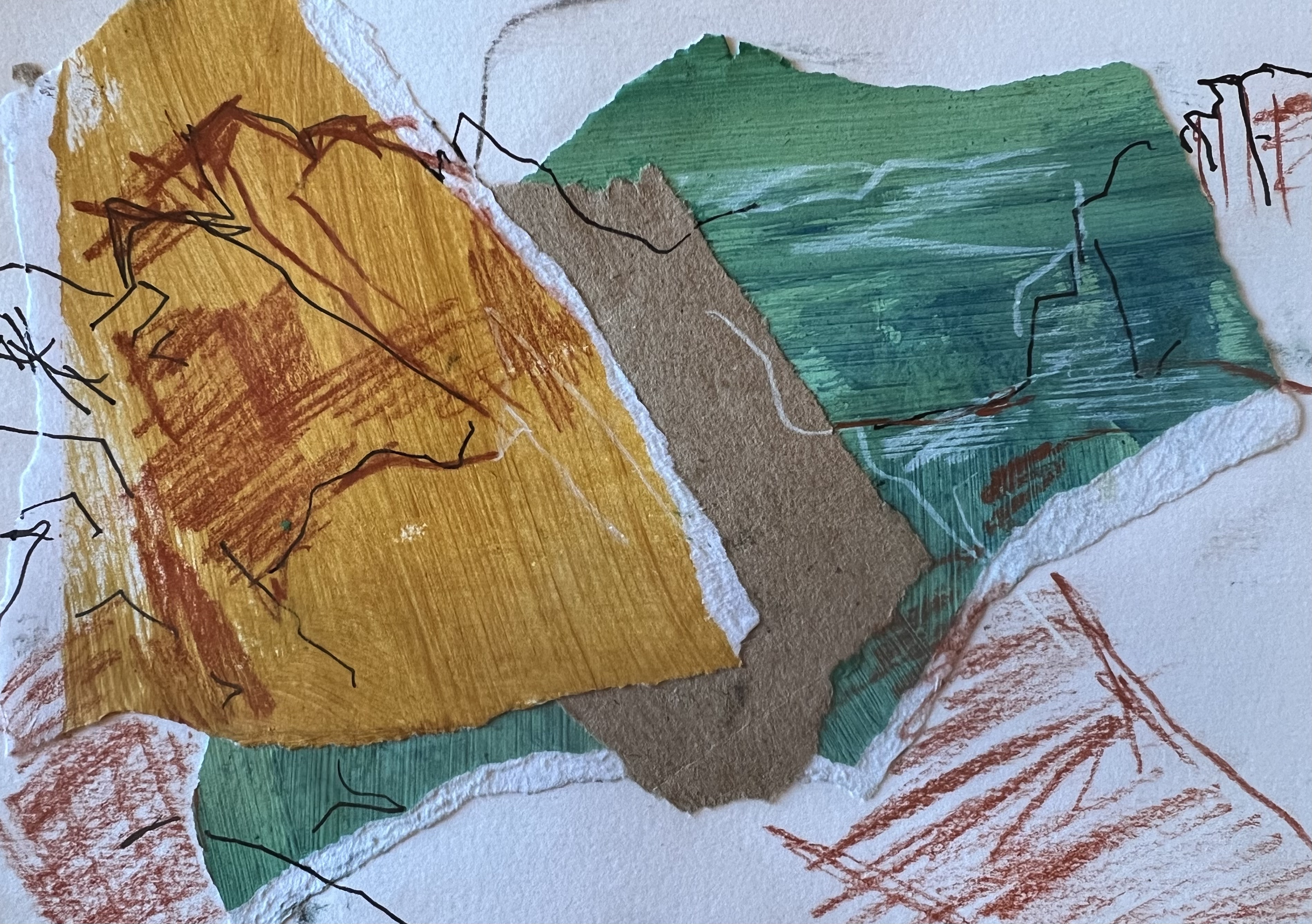- Professional Development
- Medicine & Nursing
- Arts & Crafts
- Health & Wellbeing
- Personal Development
AutoCAD Basic-Intermediate Training Courses 1 on 1
By London Design Training Courses
Why choose AutoCAD Basic-Intermediate Training Courses 1 on 1? Course info. Designed for absolute beginners, this practical and interactive course offers comprehensive AutoCAD1-2-1 training, enabling participants to create 2D plans and elevations proficiently. "Call 02077202581 or WhatsApp 07970325184 to reserve your preferred dates and times. Duration: 10 hrs. Method: 1-2-1, Personalized attention. Schedule: Tailor your own schedule available from Mon to Sat between 9 am and 7 pm. Upon completion, you'll confidently navigate various AutoCAD features. Comprehensive beginners' course covering basics. Personalized attention, ample room for inquiries. Accomplished trainers, one-to-one sessions. All-inclusive course materials provided. Lifetime email support post-training. Gain the ability to: Effectively use AutoCAD features. Create, edit, manipulate plans and drawings. Utilize layers, templates, and dimensions efficiently. No prior AutoCAD experience needed. Basic computer skills are required. You'll receive a detailed PDF manual, free AutoCAD Blocks, and a Certificate of Attendance. AutoCAD Basic to Intermediate Training Course: Session 1: 1. Introduction to AutoCAD Interface, Commands, and Tools - Familiarization with the AutoCAD user interface on Mac - Overview of essential commands and tools 2. Creating and Managing Drawings - Starting a new drawing and setting up units - Saving, opening, and managing drawing files 3. Drawing Basic Shapes and Objects - Drawing lines, circles, arcs, rectangles, ellipses, and other basic shapes - Exploring the creation of precise geometries 4. Basic Modification Techniques - Erasing unwanted objects - Moving objects to new locations - Rotating objects to specific angles - Scaling objects uniformly Session 2: 5. Working with Layers and Properties - Creating layers and organizing objects - Assigning properties to objects based on layers 6. Creating and Modifying Text and Dimensions - Adding text annotations to the drawing - Inserting and customizing dimensions for accurate measurements 7. Introduction to Blocks and Attributes - Understanding the concept of blocks and their benefits - Adding attributes to blocks for dynamic data input Session 3: 8. Advanced Object Modification Techniques - Using fillet and chamfer to create smooth transitions - Trimming and extending objects to desired endpoints 9. Using Grips to Modify Objects - Leveraging grips for easy and intuitive object editing 10. Creating and Modifying Polylines and Splines - Drawing and editing complex shapes using polylines and splines Session 4: 11. Creating and Editing Tables - Generating tables to organize and present data - Modifying table content and appearance 12. Creating and Working with Layouts and Viewports - Setting up layout sheets for plotting and printing - Managing multiple viewports to display different parts of the drawing 13. Printing and Exporting Drawings - Configuring printing options and settings for output - Exporting drawings in different file formats Throughout the course, participants will actively engage in hands-on exercises and projects to practice their skills and reinforce their understanding of AutoCAD 2D for Mac. The training will also provide ample time for Q&A and troubleshooting to address specific concerns and challenges. Download AutoCAD 2024 | AutoCAD Free Trial Autodesk https://www.autodesk.co.uk › products › free-trial Download a free 30-day trial of AutoCAD or any of the toolsets that are included when you subscribe. Note: each trial must be downloaded separately.

IAF Scotland - Early Evening Social
By IAF Scotland
Let's gather for a drink and a nibble after the working day is over! Share your experiences around facilitation, bring a success to celebrate, or a challenge to chew over... while enjoying a well deserved post work refreshment of your choice. Free for all to attend, and open to members of IAF World and non members alike. No need to book (but if do you'll get handy reminders via email!), it's ok to turn up on the day. Find us in Bonnie & Wild in Edinburgh's St James Centre - we’ll have an IAF sign at our table. Bonnie & Wild has many restaurants and bars around a central seating area, so you can have a bite to eat, or join us for a beverage of your choice! For more information email chair@iaf-scotland.org.

Microsoft Project Advanced (now with live online classes)
By Microsoft Office Training
Course Objectives At the end of this course you will be able to: Manage project costs Consolidate and reuse project plan information Exchange project plan data with other applications Update a project plan Customise Project to meet specific requirements ' 1 year email support service Take a look at the consistent excellent feedback from our corporate clients visiting our site ms-officetraining co uk Customer Feedback Really useful and engaging course. Learnt a lot that will be very beneficial in my job. Trainer was great. Kelly Moreley - TACT Very happy with the course. Worked as a good refresher from what I knew already and enhanced my knowledge further Jenny Price - Acer ' With more than 20 years experience, we deliver courses on all levels of the Desktop version of Microsoft Office and Office 365; ranging from Beginner, Intermediate, Advanced to the VBA level. Our trainers are Microsoft certified professionals with a proven track record with several years experience in delivering public, one to one, tailored and bespoke courses. Our competitive rates start from £550.00 per day of training Tailored training courses: You can choose to run the course exactly as they are outlined by us or we can customise it so that it meets your specific needs. A tailored or bespoke course will follow the standard outline but may be adapted to your specific organisational needs. Exchanging Project Plan Data with Other Applications Import a list of tasks from Outlook Import a Task List from an Excel File Create a Custom Import Map Export Project Plan Cost Data into Excel Save Project Plan Information as a Web Page Updating a Project Plan Enter Task Progress Information View Task Progress Split a Task Reschedule a Task Creating Custom Fields Text fields Lookup fields Calculated fields with the use of formulas and functions Inserting Graphical Indicators Customizing how you look at data Filter Tasks in a Project Plan Create a Custom Table Create a Custom View Copy custom Views and Tables between projects Earned value analysis Understanding Earned Value Fields View Multiple Baselines in a Single Project Tracking progress between interim plans Creating Custom Reports Create a Custom Report Modify a Custom Report's Header and Footer Add a Picture to a Report Modify a Custom Report's Margins Print a Custom Report Re-using Project Plan Information Create a Project Plan Template Create a Custom Combination View Make Custom Views Available to Other Project Plans Share Resources between Projects, Create a Master Project Plan with sub projects Who is this course for? Who is this course for? This course is designed for those that who already have the skills to create and modify project plans and would like to acquire a more in depth and thorough knowledge of more advanced functionalities in project planning and tracking. Requirements Requirements Preferably, delegates would have attended the MS Project Introduction course. Career path Career path Microsoft Office know-how can instantly increase your job prospects as well as your salary. 80 percent of job openings require spreadsheet and word-processing software skills

Microsoft Project Introduction - Online classroom
By Microsoft Office Training
Course Objectives At the end of this course you will be able to: Identify the components of the Microsoft Project environment Create a new project plan Create the project schedule Use different views to analyse the project plan Create, allocate and manage resources in a project plan Finalise a project plan Track progress View and report project plan information ' 1 year email support service Customer Feedback Very good course. Learnt a lot. Looking forward to the next level. Alexandra - CIAL ' 1 year email support service Take a closer look at the consistent excellent feedback from our growing corporate clients visiting our site ms-officetraining co uk With more than 20 years experience, we deliver courses on all levels of the Desktop version of Microsoft Office and Office 365; ranging from Beginner, Intermediate, Advanced to the VBA level. Our trainers are Microsoft certified professionals with a proven track record with several years experience in delivering public, one to one, tailored and bespoke courses. Our competitive rates start from £550.00 per day of training Tailored training courses: You can choose to run the course exactly as they are outlined by us or we can customise it so that it meets your specific needs. A tailored or bespoke course will follow the standard outline but may be adapted to your specific organisational needs. Introduction to Microsoft Project Recap on project management concepts Project environment overview The 3 databases: Tasks, Resources and Assignments Different ways of displaying the Project Plan Access Help Creating a Project Plan Create a New Project Plan Project Information Create and apply the project calendar Defining recurring exceptions to the calendar Defining the calendar's work weeks Create the Summary tasks Create the Work Breakdown Structure Task creation and scheduling Exploring the Entry Table and its fields Task editing and the Task Information window Task Durations Defining Milestones Manual Scheduling vs Automatic Scheduling Changing the Task's Calendar Create a split in a Task Create Task Relationships Adding Lag or Lead to a Relationship Identifying the Critical Path Adding Constraints and Deadlines to Tasks Create Recurring Activities Adding Notes and links to Tasks Managing Resources Exploring the Entry Table and its fields Resource editing and the Resource Information window Resource Types Fixed Costs vs Variable Costs Adding Resource Costs Defining when costs accrue Changing the Resource Calendar and Availability Project calendar vs Resource and Task Calendar Assigning Resources to Tasks Effort Driven Scheduling Resolving Resource Overallocation Tracking the Project Progress Setting a Project Baseline Entering Actuals Different ways of viewing the Progress Checking if the Project is on track Viewing and Reporting Project Detail Adding Tasks to the Timeline and sharing it Modifying the Timescale and Zoom level Formatting the Gantt View Filtering and Grouping Tasks Print and Troubleshoot the Gantt View Using built-in Reports in Microsoft Project Who is this course for? Who is this course for? This course is designed for a person who has an understanding of project management concepts, who is responsible for creating and modifying project plans, and who needs a tool to manage these project plans. Requirements Requirements General knowledge of the Windows OS Career path Career path Microsoft Office know-how can instantly increase your job prospects as well as your salary. 80 percent of job openings require spreadsheet and word-processing software skills

Microsoft Excel Intermediate (now with live online classes) One-to-One Training
By Microsoft Office Training
Course Objectives The goal of this course is to provide you with the knowledge required to use more advanced functions and formulas and work with various tools to analyse and present data in spreadsheets, such as sorting, filtering, applying conditional formatting and charting the data. ' Customer Feedback Really useful and engaging course. Learnt a lot that will be very beneficial in my job. Trainer was great. Kelly Moreley - TACT Very happy with the course. Worked as a good refresher from what I knew already and enhanced my knowledge further in formulas + vlookup and shortcut keys. Jenny Price - Acer 1 year email support service Take a look at the consistent excellent feedback from our corporate clients visiting our site ms-officetraining co uk With more than 20 years experience, we deliver courses on all levels of the Desktop version of Microsoft Office and Office 365; ranging from Beginner, Intermediate, Advanced to the VBA level. Our trainers are Microsoft certified professionals with a proven track record with several years experience in delivering classroom, one to one, tailored and bespoke courses. Tailored In company training: You can choose to run the course exactly as they are outlined by us or we can customise it so that it meets your specific needs. A tailored or bespoke course will follow the standard outline but may be adapted to your specific organisational needs. Please visit our site (ms-officetraining co uk) to get a feel of the excellent feedback our courses have had and look at other courses you might be interested in. Recap on Excel formulas and calculations Overview of formulas in Excel Relative, Absolute and Mixed cell references Group editing worksheets Autofill and Flash Fill Changing Excel’s environment Options Changing the default number of sheets Creating an Autofill Custom List Adding tools to the Quick Access Toolbar Mastering Excel Tables Introducing Excel Tables Formatting a Table Creating Calculated Columns Using Slicers to filter your data Using Totals to get statistics out of your data Removing duplicates Converting Tables back to normal Ranges Using names Ranges In Excel formulas As a way of navigating through the workbook Advanced Formulas Simple IF examples Using IF to check if a cell is blank Nested IFs VLOOKUP HLOOKUP Text Functions Date Functions Conditional formatting Apply Conditional Formatting Customising Conditional Formatting Using Icons in Conditional Formatting Using Formulas to conditionally format cells Linking spreadsheets and workbooks Making a reference to another worksheet Making a reference to another workbook Editing links Troubleshooting links Analysing databases Quick analysis Sorting a database Apply filters to a database Advance filter Sorting and Filtering by Conditional Formats Charts Analyse trends in data using Sparklines Creating charts from start to finish Exploring the different Chart Types Apply Chart Styles Formatting Chart Elements Filtering Charts by Series or Categories Adding a Trendline to a Chart Create a Chart Template Attaching security to a spreadsheet and workbook Protect Cells Protect Structure of worksheets Protect a Workbook by adding passwords Introduction to Pivot Tables What are Pivot Tables? Using recommended pivot tables to analyse your data Who is this course for? Who is this course for? For those who want to explore in more detail formulas and functions, data analysis and data presentation. Requirements Requirements Preferably, delegates would have attended the Excel Introduction course. Career path Career path Excel know-how can instantly increase your job prospects as well as your salary. 80 percent of job openings require spreadsheet and word-processing software skills

DATE: Tuesday 25th June TIME: 4pm LOCATION: Studio A One of the first and most-important British LGBT+ films ever made, My Beautiful Laundrette helped open discussion about gay identity, and is also influential in its portrayal not just of an LGBT+ couple, but of an inter-racial couple as well. Daniel Day-Lewis came storming into the world of cinema with his role as Johnny, a hardened street punk hiding his true identity. Director Stephen Frears captures the mood and vibe of Thatcher-era London, creating a time-capsule of a distant world we're unfamiliar with. Book your tickets in advance.

Dealing with challenging customers (In-House)
By The In House Training Company
Wouldn't sales be a 'walk in the park' without challenging customers? Why is it that some customers are so difficult to please, so quick to call 'foul' at the slightest blip and so mean with their gratitude after we've bent over backwards to accommodate them? Whether we are looking at prospective or existing customers, there is a toolkit for dealing with the most challenging of them. This course will help participants: Use broad open questions to give the customer a platform for their opinions or issues Improve listening skills to really understand what's behind the customer's challenging style Probe specific phrases to show listening and earn deeper disclosure Use silence to let challenging customers 'blow off steam' Understand the negative impact of certain phrases on a challenging customer Summarise effectively and reassure the customer of our understanding of their needs Recognise the 'behaviour cycle' and avoid emotional escalation Understand 'transactional analysis' and how to bring people from 'child' to 'adult' state Create loyalty in customers who are slow to give trust 1 What makes a customer 'challenging'? Why customers challenge us - understanding their drivers 'Wearing their shoes' - seeing things from their perspective Understanding our own personality style How to flex with a style that is different from our own Ways to quickly recognise a customer's style The benefits of flexing with a challenging customer's style 2 Practical exercise - forum theatre Participants take it in turns to deal with the trainer (who plays the role of the challenging customer) Observers stop the action when they hear or see something they deem wrong The participant in the seat gets a chance to use a suggested alternative line The participant who makes the suggestion has the chance to occupy the seat and deliver it themselves Frequent feedback from the trainer as to how the participant's words are making him feel Opportunities to rewind the action if an ill-advised line is suggested and delivered Flipchart for capturing what worked, what didn't work and why Mehrabian principle - the importance of body language and tone over words used 3 Questioning and listening skills How to use open questions to get the customer talking What questions to avoid and why The use of pauses and silence to reduce tension and build trust What listening is and what it isn't Question funnelling - how to earn deeper disclosure through probing The power of summary 4 Transactional analysis explained What is transactional analysis (TA)? Exploring the TA states and why people behave in that way under pressure How to bring challenging customers to 'adult' state to reduce tension How 'parent' or 'child' behaviours can be inadvertently triggered Understanding the 'behavioural cycle' and how to break it Mini-role play 'vignettes' to demonstrate real time impact of ill-chosen words 5 How to build trust with challenging customers Techniques for placating current challenging customers Methods that the participants have already used effectively - understanding why those methods worked and how other participants can model them Participants' experiences of trust having been lost - understanding why those experiences had that negative outcome How to 'go the extra mile' with challenging customers 6 Bringing a 'real' challenging customer to life Participants give the trainer a brief profile of a specific challenging customer of theirs 5-10 minute roleplay in which the trainer brings that individual to life Observing participants - without interrupting - make notes on what is and isn't working Trainer stops the action half-way through to give feedback on how he is feeling Participant goes back into the roleplay having recalibrated their approach based on feedback Observers give feedback on what did and didn't work Trainer comes out of character to explain the impact of the participant's words and behaviours 7 Wrap-up Key learnings from each participant Individual action planning - steps that can and will be implemented in the workplace

Total Accounting Training Course Package - With Guaranteed Job Placement
By Osborne Training
Total Accounting Training Course Package - With Guaranteed Job Placement It is a comprehensive practical accounting training program designed to build the bridge between knowledge and practical aspects of accounting and tax. With this accounting courses many modules of tax and accounting are covered as well as Computerised Accounting & Payroll. Moreover, After completing the modules you will have the chance to get hands on experience which will open the door for lucrative Accounting, Tax & Payroll sector. CompletOsborne Trainingion of this training program will earn you valuable verified CPD points. As an accountant, it is vital to gain CPD points to retain your accounting membership and to comply with Professional Accounting Bodies (such as ACCA, AAT, CIMA, ICAEW etc.) requirements. Advanced Excel Bookkeeping VAT Training - Preparation and Submission Personal Tax Return Training Company Accounting and Tax Training Sage 50 Accounting Training Sage Payroll Training

Search By Location
- Open Courses in London
- Open Courses in Birmingham
- Open Courses in Glasgow
- Open Courses in Liverpool
- Open Courses in Bristol
- Open Courses in Manchester
- Open Courses in Sheffield
- Open Courses in Leeds
- Open Courses in Edinburgh
- Open Courses in Leicester
- Open Courses in Coventry
- Open Courses in Bradford
- Open Courses in Cardiff
- Open Courses in Belfast
- Open Courses in Nottingham