- Professional Development
- Medicine & Nursing
- Arts & Crafts
- Health & Wellbeing
- Personal Development
8720 Online Course Marketing courses
Embark on the ultimate journey of 'Job Search Skills & Interview Preparation in the UK' to unlock doors of myriad opportunities. From the canvas of a captivating CV to the dynamic strategies of the UK job market, this course is your beacon to outshine in the job-hunting arena. Dive deeper into the art of LinkedIn, delve into the nuances of interview etiquette, and emerge with the confidence to negotiate and follow-up post-interview. Learning Outcomes Navigate the unique landscape of the UK job market. Design a standout CV tailored to UK employers' expectations. Strategise job search methods, encompassing both traditional and digital avenues. Master the art of compelling cover letters and job applications. Hone interview techniques specific to the UK, from preparation to post-interview negotiations. Why choose this Job Search Skills & Interview Preparation in the UK course? Unlimited access to the course for a lifetime. Opportunity to earn a certificate accredited by the CPD Quality Standards after completing this course. Structured lesson planning in line with industry standards. Immerse yourself in innovative and captivating course materials and activities. Assessments are designed to evaluate advanced cognitive abilities and skill proficiency. Flexibility to complete the Job Search Skills & Interview Preparation in the UK Course at your own pace, on your own schedule. Receive full tutor support throughout the week, from Monday to Friday, to enhance your learning experience. Who is this Job Search Skills & Interview Preparation in the UK course for? Individuals seeking employment in the UK. University graduates initiating their job-hunting journey. Job seekers keen to elevate their interview skills. Professionals transitioning between industries or roles within the UK. Anyone eager to harness LinkedIn and digital platforms for job searching. Career path Recruitment Consultant: £22,000 - £35,000 LinkedIn Specialist: £25,000 - £40,000 CV Writer: £20,000 - £33,000 Career Coach: £30,000 - £50,000 Job Search Strategist: £28,000 - £45,000 Interview Trainer: £24,000 - £42,000 Prerequisites This Job Search Skills & Interview Preparation in the UK does not require you to have any prior qualifications or experience. You can just enrol and start learning.This Job Search Skills & Interview Preparation in the UK was made by professionals and it is compatible with all PC's, Mac's, tablets and smartphones. You will be able to access the course from anywhere at any time as long as you have a good enough internet connection. Certification After studying the course materials, there will be a written assignment test which you can take at the end of the course. After successfully passing the test you will be able to claim the pdf certificate for £4.99 Original Hard Copy certificates need to be ordered at an additional cost of £8. Course Curriculum Module 01: Introduction to Job Search in the UK Introduction to Job Search in the UK 00:11:00 Module 02: Crafting an Effective CV (Curriculum Vitae) Crafting an Effective CV (Curriculum Vitae) 00:13:00 Module 03: Job Search Strategies in the UK Job Search Strategies in the UK 00:16:00 Module 04: Leveraging LinkedIn for Job Search Leveraging LinkedIn for Job Search 00:16:00 Module 05: Job Application and Cover Letters Job Application and Cover Letters 00:14:00 Module 06: Interview Preparation in the UK Interview Preparation in the UK 00:15:00 Module 07: Post-Interview Follow-up and Negotiation Post-Interview Follow-up and Negotiation 00:14:00

Embark on a compelling journey into the heart of domestic legalities with our 'Family Law' course. Navigate the intricate passages of familial ties, from understanding the sanctity of marriage to the complexities of divorce and child custody. This comprehensive guide offers a panoramic view of legal frameworks, ensuring that you stay abreast of the rights, duties, and nuances that form the bedrock of family law in the contemporary world. Learning Outcomes Gain a foundational understanding of family law and its evolution. Develop insights into the legal intricacies surrounding marriage, civil partnerships, and cohabitation. Understand the legal provisions and processes relating to divorce, nullity, and child custody. Grasp the significance of financial implications and property rights post-divorce. Delve into critical topics like adoption, domestic violence, and gender equality within the family law ambit. Why choose this Family Law course? Unlimited access to the course for a lifetime. Opportunity to earn a certificate accredited by the CPD Quality Standards after completing this course. Structured lesson planning in line with industry standards. Immerse yourself in innovative and captivating course materials and activities. Assessments are designed to evaluate advanced cognitive abilities and skill proficiency. Flexibility to complete the course at your own pace, on your own schedule. Receive full tutor support throughout the week, from Monday to Friday, to enhance your learning experience. Who is this Family Law course for? Aspiring lawyers specialising in family law. Individuals undergoing or contemplating divorce or child custody proceedings. Professionals working in family counselling or mediation. Advocates or paralegals seeking to expand their expertise. Anyone interested in understanding the legal landscape of familial relationships. Career path Family Law Solicitor: £30,000 - £90,000 Barrister Specialising in Family Law: £45,000 - £200,000 Family Mediator: £20,000 - £45,000 Paralegal in Family Law: £18,000 - £35,000 Legal Advisor for Women's Rights Organizations: £27,000 - £55,000 Child Welfare Officer: £25,000 - £40,000 Prerequisites This Family Law does not require you to have any prior qualifications or experience. You can just enrol and start learning. This course was made by professionals and it is compatible with all PC's, Mac's, tablets and smartphones. You will be able to access the course from anywhere at any time as long as you have a good enough internet connection. Certification After studying the course materials, there will be a written assignment test which you can take at the end of the course. After successfully passing the test you will be able to claim the pdf certificate for £4.99 Original Hard Copy certificates need to be ordered at an additional cost of £8. Course Curriculum Module 01: Introduction to Family Law Introduction Family Law 00:22:00 Module 02: Framing Family Law Framing Family Law 00:23:00 Module 03: Marriage in Family Law Marriage in Family Law 00:19:00 Module 04: Civil Partnership and Cohabitation Civil Partnership and Cohabitation 00:18:00 Module 05: Nullity in Marriage Nullity in Marriage 00:28:00 Module 06: Divorce and Family Law Divorce and Family Law 00:20:00 Module 07: Child Custody Child Custody 00:16:00 Module 08: Property and Finance on Divorce Property and Finance on Divorce 00:22:00 Module 09: Child Support and Family Law Child Support and Family Law 00:26:00 Module 10: Adoption Process Adoption Process 00:28:00 Module 11: Domestic Violence Domestic Violence 00:27:00 Module 12: Gender Equality in Family Law Gender Equality in Family Law 00:30:00 Module 13: Feminist Perspectives on Family Law Feminist Perspectives on Family Law 00:27:00 Assignment Assignment - Family Law 00:00:00

The 'Microsoft PowerPoint for Beginners' course is designed to introduce learners to the fundamentals of creating and delivering compelling presentations using PowerPoint. It covers navigation, presentation development, advanced text editing, adding graphical elements, modifying objects, incorporating tables and charts, and preparing for a successful presentation delivery. Learning Outcomes: Navigate the PowerPoint environment and efficiently view and navigate through presentations. Create, edit, and save PowerPoint presentations, utilizing PowerPoint's help and support resources. Develop a presentation, select presentation types, and effectively build slides with text and graphical elements. Perform advanced text editing, including formatting characters, paragraphs, and text boxes. Add images, shapes, and other graphical elements to enhance the visual appeal of the presentation. Modify and format objects, group them, arrange their positions, and apply animations for dynamic effects. Incorporate tables and charts into presentations, create, format, and import data from other Microsoft Office applications. Review, apply transitions, print, and prepare to deliver the presentation confidently and professionally. Why buy this Microsoft PowerPoint for Beginners? Unlimited access to the course for forever Digital Certificate, Transcript, student ID all included in the price Absolutely no hidden fees Directly receive CPD accredited qualifications after course completion Receive one to one assistance on every weekday from professionals Immediately receive the PDF certificate after passing Receive the original copies of your certificate and transcript on the next working day Easily learn the skills and knowledge from the comfort of your home Certification After studying the course materials of the Microsoft PowerPoint for Beginners there will be a written assignment test which you can take either during or at the end of the course. After successfully passing the test you will be able to claim the pdf certificate for £5.99. Original Hard Copy certificates need to be ordered at an additional cost of £9.60. Who is this course for? This Microsoft PowerPoint for Beginners course is ideal for Students Recent graduates Job Seekers Anyone interested in this topic People already working in the relevant fields and want to polish their knowledge and skill. Prerequisites This Microsoft PowerPoint for Beginners does not require you to have any prior qualifications or experience. You can just enrol and start learning.This Microsoft PowerPoint for Beginners was made by professionals and it is compatible with all PC's, Mac's, tablets and smartphones. You will be able to access the course from anywhere at any time as long as you have a good enough internet connection. Career path As this course comes with multiple courses included as bonus, you will be able to pursue multiple occupations. This Microsoft PowerPoint for Beginners is a great way for you to gain multiple skills from the comfort of your home. Course Curriculum Getting Started with PowerPoint Navigate the PowerPoint Environment 00:28:00 View and Navigate a Presentation 00:15:00 Create and Save a PowerPoint Presentation 00:13:00 Use PowerPoint Help 00:10:00 Developing a PowerPoint Presentation Select a Presentation Type 00:08:00 Edit Text 00:13:00 Build a Presentation 00:27:00 Performing Advanced Text Editing Format Characters 00:11:00 Format Paragraphs 00:16:00 Format Text Boxes 00:09:00 Adding Graphical Elements to Your Presentation Insert Images 00:10:00 Insert Shapes 00:15:00 Modifying Objects in Your Presentation Edit Objects 00:16:00 Format Objects 00:06:00 Group Objects 00:04:00 Arrange Objects 00:07:00 Animate Objects 00:07:00 Adding Tables to Your Presentation Create a Table 00:09:00 Format a Table 00:03:00 Insert a Table from Other Microsoft Office Applications 00:06:00 Adding Charts to Your Presentation Create a Chart 00:10:00 Format a Chart 00:10:00 Insert a Chart from Microsoft Excel 00:05:00 Preparing to Deliver Your Presentation Review Your Presentation 00:11:00 Apply Transitions 00:05:00 Print Your Presentation 00:05:00 Deliver Your Presentation 00:08:00 Assignment Assignment - Microsoft PowerPoint for Beginners 00:00:00

Overview Uplift Your Career & Skill Up to Your Dream Job - Learning Simplified From Home! Kickstart your career & boost your employability by helping you discover your skills, talents and interests with our special Speed Reading Course. You'll create a pathway to your ideal job as this course is designed to uplift your career in the relevant industry. It provides professional training that employers are looking for in today's workplaces. The Speed Reading Course is one of the most prestigious training offered at StudyHub and is highly valued by employers for good reason. This Speed Reading Course has been designed by industry experts to provide our learners with the best learning experience possible to increase their understanding of their chosen field. This Speed Reading Course, like every one of Study Hub's courses, is meticulously developed and well researched. Every one of the topics is divided into elementary modules, allowing our students to grasp each lesson quickly. At StudyHub, we don't just offer courses; we also provide a valuable teaching process. When you buy a course from StudyHub, you get unlimited Lifetime access with 24/7 dedicated tutor support. Why buy this Speed Reading? Unlimited access to the course for forever Digital Certificate, Transcript, student ID all included in the price Absolutely no hidden fees Directly receive CPD accredited qualifications after course completion Receive one to one assistance on every weekday from professionals Immediately receive the PDF certificate after passing Receive the original copies of your certificate and transcript on the next working day Easily learn the skills and knowledge from the comfort of your home Certification After studying the course materials of the Speed Reading there will be a written assignment test which you can take either during or at the end of the course. After successfully passing the test you will be able to claim the pdf certificate for £5.99. Original Hard Copy certificates need to be ordered at an additional cost of £9.60. Who is this course for? This Speed Reading course is ideal for Students Recent graduates Job Seekers Anyone interested in this topic People already working in the relevant fields and want to polish their knowledge and skill. Prerequisites This Speed Reading does not require you to have any prior qualifications or experience. You can just enrol and start learning.This Speed Reading was made by professionals and it is compatible with all PC's, Mac's, tablets and smartphones. You will be able to access the course from anywhere at any time as long as you have a good enough internet connection. Career path As this course comes with multiple courses included as bonus, you will be able to pursue multiple occupations. This Speed Reading is a great way for you to gain multiple skills from the comfort of your home. Course Curriculum Module 01: Introduction to Speed Reading Introduction to Speed Reading 00:24:00 Module 02: Preparing Yourself for Effective Speed Reading Preparing Yourself for Effective Speed Reading 00:14:00 Module 03: Speed Reading: Benefits and Obstacles Speed Reading: Benefits and Obstacles 00:23:00 Module 04: Relationship Between Reading and the Brain Relationship Between Reading and the Brain 00:23:00 Module 05: Skills and Techniques for Speed Reading Skills and Techniques for Speed Reading 00:20:00 Module 06: How to Improve Your Memory? How to Improve Your Memory? 00:24:00 Assignment Assignment - Speed Reading 00:00:00
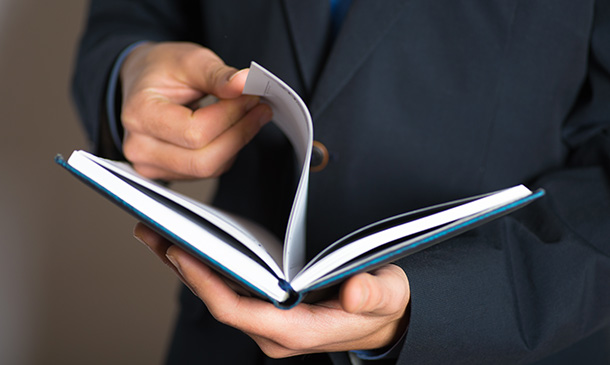
Overview Uplift Your Career & Skill Up to Your Dream Job - Learning Simplified From Home! Kickstart your career & boost your employability by helping you discover your skills, talents and interests with our special Learn Game Development using Cocos2d-x v3 C++ Course. You'll create a pathway to your ideal job as this course is designed to uplift your career in the relevant industry. It provides professional training that employers are looking for in today's workplaces. The Learn Game Development using Cocos2d-x v3 C++ Course is one of the most prestigious training offered at StudyHub and is highly valued by employers for good reason. This Learn Game Development using Cocos2d-x v3 C++ Course has been designed by industry experts to provide our learners with the best learning experience possible to increase their understanding of their chosen field. This Learn Game Development using Cocos2d-x v3 C++ Course, like every one of Study Hub's courses, is meticulously developed and well researched. Every one of the topics is divided into elementary modules, allowing our students to grasp each lesson quickly. At StudyHub, we don't just offer courses; we also provide a valuable teaching process. When you buy a course from StudyHub, you get unlimited Lifetime access with 24/7 dedicated tutor support. Why buy this Learn Game Development using Cocos2d-x v3 C++? Unlimited access to the course for forever Digital Certificate, Transcript, student ID all included in the price Absolutely no hidden fees Directly receive CPD accredited qualifications after course completion Receive one to one assistance on every weekday from professionals Immediately receive the PDF certificate after passing Receive the original copies of your certificate and transcript on the next working day Easily learn the skills and knowledge from the comfort of your home Certification After studying the course materials of the Learn Game Development using Cocos2d-x v3 C++ there will be a written assignment test which you can take either during or at the end of the course. After successfully passing the test you will be able to claim the pdf certificate for £5.99. Original Hard Copy certificates need to be ordered at an additional cost of £9.60. Who is this course for? This Learn Game Development using Cocos2d-x v3 C++ course is ideal for Students Recent graduates Job Seekers Anyone interested in this topic People already working in the relevant fields and want to polish their knowledge and skill. Prerequisites This Learn Game Development using Cocos2d-x v3 C++ does not require you to have any prior qualifications or experience. You can just enrol and start learning.This Learn Game Development using Cocos2d-x v3 C++ was made by professionals and it is compatible with all PC's, Mac's, tablets and smartphones. You will be able to access the course from anywhere at any time as long as you have a good enough internet connection. Career path As this course comes with multiple courses included as bonus, you will be able to pursue multiple occupations. This Learn Game Development using Cocos2d-x v3 C++ is a great way for you to gain multiple skills from the comfort of your home. Course Curriculum Section 01: Introduction Course Introduction 00:03:00 Section 02: Setting Up Setting Up For iOS 00:05:00 Setting Up For Android on Mac 00:11:00 Setting Up For Android on Windows 00:13:00 Multi Resolution Support 00:16:00 Section 03: Adding a Sprite Adding a Sprite 00:04:00 Section 04: Positioning Positioning Using MoveBy 00:03:00 Positioning Using MoveTo 00:03:00 Positioning Using JumpBy 00:03:00 Positioning Using JumpTo 00:03:00 Positioning Using BezierBy 00:04:00 Positioning Using BezierTo 00:03:00 Positioning Using Place 00:02:00 Section 05: Scaling Scaling Using ScaleBy 00:03:00 Scaling Using ScaleTo 00:03:00 Section 06: Rotation Rotating Using RotateBy 00:03:00 Rotating Using RotateTo 00:03:00 Section 07: Tinting Tinting Using TintBy 00:03:00 Tinting Using TintTo 00:02:00 Section 08: Fading Fading Using FadeTo 00:02:00 Fading Using FadeIn 00:02:00 Fading Using FadeOut 00:02:00 Section 09: Sequencing Repeat 00:04:00 RepeatForever 00:03:00 Sequence 00:04:00 Section 10: Skewing Skewing Using SkewBy 00:02:00 Skewing Using SkewTo 00:02:00 Section 11: Audio Playing Sound Effect 00:06:00 Playing Sound Effect Repeatedly 00:04:00 Setting Sound Effect Volume 00:03:00 Stopping Sound Effect 00:05:00 Playing Music 00:04:00 Stopping Music 00:03:00 Pausing and Resuming Music 00:04:00 Setting Music Volume 00:03:00 Section 12: Touch Input Setting Up Single Touch Events 00:04:00 Touch Began Using onTouchBegan 00:05:00 Touch Moved Using onTouchMoved 00:03:00 Touch Ended Using onTouchEnded 00:03:00 Setting Up Multi Touch Events1 00:05:00 Touches Began Using onTouchesBegan 00:02:00 Touches Moved Using onTouchesMoved 00:03:00 Touches Ended Using onTouchesEnded 00:03:00 Section 13: Menus Setting up A Menu 00:03:00 Adding a Menu Font Item 00:07:00 Adding a Menu Image Item 00:05:00 Menu Alignment 00:02:00 Section 14: Scenes Creating a New Scene 00:04:00 Pushing a Scene 00:05:00 Popping a Scene 00:03:00 Replace a Scene 00:05:00 Scene Transitions 00:03:00 Section 15: Animations Sprite Animations 00:04:00 Section 16: Accelerometer Accelerometer 00:05:00 Section 17: Cocos Console Creating a New Project 00:02:00 Compiling a Project 00:07:00 Running a Project 00:07:00 Deploying a Project 00:06:00 Section 18: Resource Resource 00:00:00 Assignment Assignment - Learn Game Development using Cocos2d-x v3 C++ 00:00:00

With our course, 'CV Writing and Job Searching' set off on a path to professional success. Uncover the art of job researching in Module 01, where you'll delve into strategies to identify opportunities that align with your aspirations. Module 02 emphasizes the importance of self-evaluation, providing insights into recognizing your strengths and aligning them with your career goals. The heart of the course lies in Module 03, guiding you to craft a compelling CV and cover letter that resonate with professionalism and effectiveness. Discover the necessary CV standouts in Module 04, ensuring your application captures the attention of prospective employers. Concluding with valuable insights in Modules 05 and 06, this course doesn't just teach; it empowers you to navigate the job market with confidence. As a bonus, Modules 07 and 08 unveil secret CV and interviewing tips, giving you the edge in a competitive job market. Your journey towards career advancement begins here, where every module is a stepping stone to unlocking new opportunities. Learning Outcomes Master the art of effective job researching, identifying opportunities aligned with your career goals. Understand the significance of self-evaluation in recognizing and leveraging your strengths. Craft a professional and compelling CV and cover letter, tailored to make a lasting impression on employers. Identify and implement necessary CV standouts to capture the attention of prospective employers. Gain a comprehensive understanding of secret CV and interviewing tips, enhancing your competitiveness in the job market. Why choose this CV Writing and Job Searching course? Unlimited access to the course for a lifetime. Opportunity to earn a certificate accredited by the CPD Quality Standards and CIQ after completing this course. Structured lesson planning in line with industry standards. Immerse yourself in innovative and captivating course materials and activities. Assessments designed to evaluate advanced cognitive abilities and skill proficiency. Flexibility to complete the Course at your own pace, on your own schedule. Receive full tutor support throughout the week, from Monday to Friday, to enhance your learning experience. Unlock career resources for CV improvement, interview readiness, and job success. Who is this CV Writing and Job Searching course for? Students and recent graduates entering the job market for the first time. Professionals looking to advance their careers by refining their CV and job-searching skills. Individuals seeking a career change and wanting to tailor their CVs to new industries. Job seekers aiming to make a significant impact with their applications. Anyone interested in mastering the nuances of CV writing and job searching for career success. Career path Recruitment Consultant: £24,000 - £40,000 Human Resources Coordinator: £22,000 - £35,000 Career Coach: £30,000 - £45,000 Employment Adviser: £26,000 - £38,000 CV Writer: £25,000 - £35,000 Job Search Strategist: £28,000 - £42,000 Prerequisites This CV Writing and Job Searching does not require you to have any prior qualifications or experience. You can just enrol and start learning. This CV Writing and Job Searching was made by professionals and it is compatible with all PC's, Mac's, tablets and smartphones. You will be able to access the course from anywhere at any time as long as you have a good enough internet connection. Certification After studying the course materials, there will be a written assignment test which you can take at the end of the course. After successfully passing the test you will be able to claim the pdf certificate for £4.99 Original Hard Copy certificates need to be ordered at an additional cost of £8. Course Curriculum CV Writing And Job Searching Module 01: The Art of Job Researching 00:14:00 Module 02: The Importance of Self Evaluation 00:10:00 Module 03: Write Your CV and Cover Letter like a Pro 00:11:00 Module 04: Necessary CV Standouts 00:10:00 Module 05: Conclusion Part 01 00:12:00 Module 06: Conclusion Part 02 00:06:00 Module 07: Bonus: Secret CV Tips 00:07:00 Module 08: Bonus: Interviewing Tips 00:11:00

Description: Customer relationship management refers to the set of practices, methods, strategies, and technologies used by businesses to manage customer's relations. This is important since customers are important for the success of the business. If you want to learn how to efficiently communicate with their customer, clients to understand their demands and needs, then you need to acquire customer relations skills. You could learn this through formal education or register through a course like this one. In this course you will learn the necessary skills, knowledge and information of Customer Relationship Management. Who is the course for? Business professionals who want to understand the importance of customer relationship People who are interested in learning more about customer relationship management Entry Requirement: This course is available to all learners, of all academic backgrounds. Learners should be aged 16 or over to undertake the qualification. Good understanding of English language, numeracy and ICT are required to attend this course. Assessment: At the end of the course, you will be required to sit an online multiple-choice test. Your test will be assessed automatically and immediately so that you will instantly know whether you have been successful. Before sitting for your final exam, you will have the opportunity to test your proficiency with a mock exam. Certification: After you have successfully passed the test, you will be able to obtain an Accredited Certificate of Achievement. You can however also obtain a Course Completion Certificate following the course completion without sitting for the test. Certificates can be obtained either in hard copy at the cost of £39 or in PDF format at the cost of £24. PDF certificate's turnaround time is 24 hours, and for the hardcopy certificate, it is 3-9 working days. Why choose us? Affordable, engaging & high-quality e-learning study materials; Tutorial videos/materials from the industry leading experts; Study in a user-friendly, advanced online learning platform; Efficient exam systems for the assessment and instant result; The UK & internationally recognized accredited qualification; Access to course content on mobile, tablet or desktop from anywhere anytime; The benefit of career advancement opportunities; 24/7 student support via email. Career Path: The Advanced Diploma in Customer Relationship Management course is a useful qualification to possess, and would be beneficial for the following careers: Call Center Agent Concierge Client Relations Associate Customer Service Representative Front Desk Associate/Receptionist Member Service Specialist Patient Care Coordinator. Relationship with Customers Good Customer Relationship - Why is it Important? 01:00:00 Understanding Your Customers 01:00:00 How to Calculate Customer's Lifetime Value 00:30:00 How to Keep Your Customers Happy? 01:00:00 How to Get Your Customers to Say 'Wow!' 01:00:00 Proven Methods of Customer Retention 01:00:00 The Art of Customer Follow-up 01:00:00 Loyalty Marketing Program 00:30:00 Promotional Items to Enhance Customer Relations 01:00:00 Handling Customer's Complaints 01:00:00 How to Deal with Difficult Customers 00:30:00 Introducing the Seven Deadly Sins of Customer Service! 01:00:00 Customer Relationship Management (CRM) Software - The Benefits 01:00:00 Choosing a CRM Program 00:30:00 Customer Service over the Phone 01:00:00 Customer Relations and Dealing Module One - Getting Started 00:30:00 Module Two - The Right Attitude Starts with You 01:00:00 Module Three - Stress Management (Internal Stressors) 01:00:00 Module Four - Stress Management (External Stressors) 00:30:00 Module Five - Transactional Analysis 01:00:00 Module Six - Why are Some Customers Difficult 01:00:00 Module Seven - Dealing with the Customer Over the Phone 01:00:00 Module Eight - Dealing with the Customer In Person 01:00:00 Module Nine - Sensitivity in Dealing with Customers 01:00:00 Module Ten - Scenarios of Dealing with a Difficult Customer 01:00:00 Module Eleven - Following up With a Customer Once You Have Addressed Their Issue 01:00:00 Module Twelve - Wrapping Up 00:30:00 Mock Exam Mock Exam- Advanced Diploma in Customer Relationship Management 00:30:00 Final Exam Final Exam- Advanced Diploma in Customer Relationship Management 00:30:00 Certificate and Transcript Order Your Certificates and Transcripts 00:00:00

Description Keyword research is the first step in the SEO copywriting process and an essential part of any SEO strategy. Before you write your website content you need to think about which search terms you want to be found for and this means getting inside people's heads to find out which words they use when searching. The SEO Keyword Research Course starts with the fundamentals and work our way into the advanced (and underutilized) strategies that will give your business an edge over the competition. Through the course you'll have a complete keyword list. You'll know what keywords your audience uses to find you. You'll optimize for the keywords you have the best chances of ranking top 3 with. You'll be able to analyze keyword data and fine-tune your strategy. You will learn pr Assessment: This course does not involve any MCQ test. Students need to answer assignment questions to complete the course, the answers will be in the form of written work in pdf or word. Students can write the answers in their own time. Once the answers are submitted, the instructor will check and assess the work. Certification: After completing and passing the course successfully, you will be able to obtain an Accredited Certificate of Achievement. Certificates can be obtained either in hard copy at a cost of £39 or in PDF format at a cost of £24. Who is this Course for? SEO Keyword Research Course is certified by CPD Qualifications Standards and CiQ. This makes it perfect for anyone trying to learn potential professional skills. As there is no experience and qualification required for this course, it is available for all students from any academic background. Requirements Our SEO Keyword Research Course is fully compatible with any kind of device. Whether you are using Windows computer, Mac, smartphones or tablets, you will get the same experience while learning. Besides that, you will be able to access the course with any kind of internet connection from anywhere at any time without any kind of limitation. Career Path After completing this course you will be able to build up accurate knowledge and skills with proper confidence to enrich yourself and brighten up your career in the relevant job market. Module: 01 Introduction FREE 00:02:00 Difference Between Short & Longtail Keywords 00:06:00 What Are Local Keywords 00:02:00 Research vs Buyer Keywords 00:06:00 Google Auto Complete Search Engine 00:02:00 Module: 02 Free Software Walkthrough 00:03:00 Using Keyword Planner 00:05:00 Keyword Planner Sorting 00:10:00 LongTail Pro Keyword Research 00:10:00 KW Finder Keyword Research 00:05:00 Free Keyword Search Volume Tool 00:01:00 Mouse Recorder 00:04:00 Module: 03 How to Deliver Keyword Research as a Freelancer 00:10:00 Optimize an Article 00:20:00 Optimize Readability 00:08:00 WordPress Permalink Settings 00:01:00 Yoast Real-Time Analysis for Any Site 00:02:00 Real-Time Ranking Case Study 00:08:00 Certificate and Transcript Order Your Certificates and Transcripts 00:00:00

Description If you are looking to perform an SEO Site Audit and want to grasp everything about it from A to Z, then you may have a look at this SEO Auditing Training Course. An SEO Audit covers essential components of a website such as content-related issues, indexing, site architecture, backlink analysis, social-media engagement, etc. Learn to evaluate your website's search engine kindliness and visibility with an SEO Audit. This course is a step by step guide to arrange your entire site and create a spreadsheet of all your pages and their SEO elements. You will gain an understanding of your share of the SEO market while recognizing how influential your website is optimized to achieve an added market share. This course will be ideal to understand the complex process of SEO Audits in a simplistic way. Assessment: This course does not involve any MCQ test. Students need to answer assignment questions to complete the course, the answers will be in the form of written work in pdf or word. Students can write the answers in their own time. Once the answers are submitted, the instructor will check and assess the work. Certification: After completing and passing the course successfully, you will be able to obtain an Accredited Certificate of Achievement. Certificates can be obtained either in hard copy at a cost of £39 or in PDF format at a cost of £24. Who is this Course for? SEO Auditing Training Course is certified by CPD Qualifications Standards and CiQ. This makes it perfect for anyone trying to learn potential professional skills. As there is no experience and qualification required for this course, it is available for all students from any academic background. Requirements Our SEO Auditing Training Course is fully compatible with any kind of device. Whether you are using Windows computer, Mac, smartphones or tablets, you will get the same experience while learning. Besides that, you will be able to access the course with any kind of internet connection from anywhere at any time without any kind of limitation. Career Path After completing this course you will be able to build up accurate knowledge and skills with proper confidence to enrich yourself and brighten up your career in the relevant job market. Module: 01 Starting Your SEO Audit FREE 00:47:00 SEO Audit Software Walkthrough 01:02:00 Keyword Planner 00:08:00 Free Keyword Research Tool 00:06:00 Paid Keyword Research Tool 00:07:00 Module: 02 WordPress Fastest Cache Settings 00:05:00 Yoast Real-Time Analysis for Any Site 00:02:00 WordPress Cache Speed Test 00:01:00 Real-Time Ranking Case Study 00:08:00 All In One SEO Plugin 00:03:00 Certificate and Transcript Order Your Certificates and Transcripts 00:00:00

Overview Dive deep into the world of clinical coding and secure the expertise to perform excellent coding service in the clinical setting with our Clinical Coding Course . This course will help aspiring clinical coders secure the core skills and knowledge of clinical coding. It is also perfect for professionals who want to polish their existing skills. Through this comprehensive training, you will be able to establish a solid foundation in medical coding. The course will educate you on the General Coding Standards Of ICD-10. In addition, you will get a clear understanding of the OPCS-4. The course will also include lessons on maintaining confidentiality, legal aspects and the ethics of working in a clinical environment. After the completion of the course you will receive a CPD-accredited certificate of achievement. This certificate will elevate your employability in the medical sector. So, join today and start working on your clinical coding skills. Course Preview Learning Outcomes Learn the basic principles of clinical coding Enhance your knowledge of General Coding Standards Of ICD-10 Get introduced to the essentials of OPCS-4 Deepen your knowledge and skills about different types of coding Gain in-depth knowledge about the legal and ethical aspects of working in a clinical setting Why Take This Course From John Academy? Affordable, well-structured and high-quality e-learning study materials Meticulously crafted engaging and informative tutorial videos and materials Efficient exam systems for the assessment and instant result Earn UK & internationally recognised accredited qualification Easily access the course content on mobile, tablet, or desktop from anywhere, anytime Excellent career advancement opportunities Get 24/7 student support via email What Skills Will You Learn from This Course? Clinical Coding Analytical Skills Who Should Take This Clinical Coding Course? Whether you're an existing practitioner or an aspiring professional, this course is an ideal training opportunity. It will elevate your expertise and boost your CV with key skills and a recognised qualification attesting to your knowledge. Are There Any Entry Requirements? This Clinical Coding Course is available to all learners of all academic backgrounds. But learners should be aged 16 or over to undertake the qualification. And a good understanding of the English language, numeracy, and ICT will be helpful. Clinical Coding Course Certification After completing and passing the Clinical Coding Course successfully, you will be able to obtain a Recognised Certificate of Achievement. Learners can obtain the certificate in hard copy at £14.99 or PDF format at £11.99. Career Pathâ This exclusive Clinical Coding Course will equip you with effective skills and abilities and help you explore career paths such as Clinical Coder Clinical Coding Consultant Medical Records Officer Clinical Coding Auditor Module 01: Introduction To Clinical Coding Introduction to Clinical Coding 00:42:00 Module 02: Introduction To Clinical Records Its Confidentiality Introduction to Clinical Records and Its Confidentiality 00:49:00 Module 03: Clinical Terminology And Jargons Clinical Terminology and Jargons 00:42:00 Module 04: Introduction To ICD-10 Coding Introduction to ICD-10 Coding 00:32:00 Module 05: General Coding Standards Of ICD-10 General Coding Standards of ICD-10 00:42:00 Module 06: ICD-10 5th Edition Codes (Chapter 1 To 4) ICD-10 5th Edition Codes (Chapter 1 to 4) 00:44:00 Module 07: ICD-10 5th Edition Codes (Chapter 5 To 10) ICD-10 5th Edition Codes (Chapter 5 to 10) 01:00:00 Module 08: ICD-10 5th Edition Codes (Chapter 11 To 15) ICD-10 5th Edition Codes (Chapter 11 to 15) 00:58:00 Module 09: ICD-10 5th Edition Codes (Chapter 16 To 22) ICD-10 5th Edition Codes (Chapter 16 to 22) 01:02:00 Module 10: Introduction To OPCS-4 Introduction to OPCS-4 00:46:00 Module 11: Introduction To SNOMED CT Introduction to SNOMED CT 00:39:00 Module 12: Other Types Of Clinical Coding Other types of Clinical Coding 00:32:00 Module 13: Legal And Ethical Aspects Of Working In A Clinical Environment Legal and Ethical Aspects of Working in a Clinical Environment 00:33:00 Assignment Assignment - Clinical Coding - Online Course 00:00:00 Order Your Certificate and Transcript Order Your Certificates and Transcripts 00:00:00
