- Professional Development
- Medicine & Nursing
- Arts & Crafts
- Health & Wellbeing
- Personal Development
6236 Online Course Creation courses
Overview This comprehensive course on Proofreading & Copyediting will deepen your understanding on this topic. After successful completion of this course you can acquire the required skills in this sector. This Proofreading & Copyediting comes with accredited certification which will enhance your CV and make you worthy in the job market. So enrol in this course today to fast track your career ladder. How will I get my certificate? You may have to take a quiz or a written test online during or after the course. After successfully completing the course, you will be eligible for the certificate. Who is this course for? There is no experience or previous qualifications required for enrolment on this Proofreading & Copyediting. It is available to all students, of all academic backgrounds. Requirements Our Proofreading & Copyediting is fully compatible with PC's, Mac's, Laptop, Tablet and Smartphone devices. This course has been designed to be fully compatible on tablets and smartphones so you can access your course on wifi, 3G or 4G. There is no time limit for completing this course, it can be studied in your own time at your own pace. Career path Having these various qualifications will increase the value in your CV and open you up to multiple sectors such as Business & Management, Admin, Accountancy & Finance, Secretarial & PA, Teaching & Mentoring etc. Course Curriculum 11 sections • 11 lectures • 09:09:00 total length •Proofreading basics: 01:24:00 •Applying the Style Guide: 00:33:00 •Spelling and Grammar: 00:31:00 •Proofreading on Paper: 00:23:00 •Proofreading On-Screen: 01:37:00 •Copy-editing basics: 01:36:00 •Copy-Editing - The Use of Language: 01:00:00 •Copy-editing - Checking Accuracy and Facts: 00:26:00 •Copy-Editing -The Beginningand the End: 00:23:00 •Copy editing legal Checks: 00:44:00 •Finding Work and Developing Your Career: 00:32:00

Healthcare GDPR Basics
By IOMH - Institute of Mental Health
Overview of Healthcare GDPR Basics Join our Healthcare GDPR Basics course and discover your hidden skills, setting you on a path to success in this area. Get ready to improve your skills and achieve your biggest goals. The Healthcare GDPR Basics course has everything you need to get a great start in this sector. Improving and moving forward is key to getting ahead personally. The Healthcare GDPR Basics course is designed to teach you the important stuff quickly and well, helping you to get off to a great start in the field. So, what are you looking for? Enrol now! Get a quick look at the course content: This Healthcare GDPR Basics Course will help you to learn: Learn strategies to boost your workplace efficiency. Hone your skills to help you advance your career. Acquire a comprehensive understanding of various topics and tips. Learn in-demand skills that are in high demand among UK employers This course covers the topic you must know to stand against the tough competition. The future is truly yours to seize with this Healthcare GDPR Basics. Enrol today and complete the course to achieve a certificate that can change your career forever. Details Perks of Learning with IOMH One-To-One Support from a Dedicated Tutor Throughout Your Course. Study Online - Whenever and Wherever You Want. Instant Digital/ PDF Certificate. 100% Money Back Guarantee. 12 Months Access. Process of Evaluation After studying the course, an MCQ exam or assignment will test your skills and knowledge. You have to get a score of 60% to pass the test and get your certificate. Certificate of Achievement Certificate of Completion - Digital / PDF Certificate After completing the Healthcare GDPR Basics course, you can order your CPD Accredited Digital / PDF Certificate for £5.99. Certificate of Completion - Hard copy Certificate You can get the CPD Accredited Hard Copy Certificate for £12.99. Shipping Charges: Inside the UK: £3.99 International: £10.99 Who Is This Course for? This Healthcare GDPR Basics is suitable for anyone aspiring to start a career in relevant field; even if you are new to this and have no prior knowledge, this course is going to be very easy for you to understand. On the other hand, if you are already working in this sector, this course will be a great source of knowledge for you to improve your existing skills and take them to the next level. This course has been developed with maximum flexibility and accessibility, making it ideal for people who don't have the time to devote to traditional education. Requirements You don't need any educational qualification or experience to enrol in the Healthcare GDPR Basics course. Do note: you must be at least 16 years old to enrol. Any internet-connected device, such as a computer, tablet, or smartphone, can access this online course. Career Path The certification and skills you get from this Healthcare GDPR Basics Course can help you advance your career and gain expertise in several fields, allowing you to apply for high-paying jobs in related sectors. Frequently Asked Questions (FAQ's) Q. How do I purchase a course? 1. You need to find the right course on our IOMH website at first. You can search for any course or find the course from the Courses section of our website. 2. Click on Take This Course button, and you will be directed to the Cart page. 3. You can update the course quantity and also remove any unwanted items in the CART and after that click on the Checkout option and enter your billing details. 4. Once the payment is made, you will receive an email with the login credentials, and you can start learning after logging into the portal. Q. I have purchased the course when will I be able to access the materials? After purchasing the course, you should receive an email with the login credentials within 24 hours. Please check your spam or junk folder if you didn't receive it in your inbox. You can access your courses by logging into your account. If you still need any assistance, please get in touch with our Customer Support team by providing the details of your purchase. Q. I haven't received my certificate yet. What should I do? You should receive your Digital Certificate within 24 hours after placing the order, and it will take 3-9 days to deliver the hard copies to your address if you are in the UK. For International Delivery, it will take 20-25 days. If you require any assistance, get in touch with our dedicated Customer Support team, and your queries/issues will be dealt with accordingly. Q. I don't have a credit/debit card, what other methods of payment do you accept? You can make the payment using PayPal or you can Bank Transfer the amount. For Bank transfer you will require an invoice from us and you need to contact our Customer Support team and provide details of your purchase to get the invoice. After that, you will receive an email with the invoice and bank details and you can make the payment accordingly. Q. Can I do the courses from outside UK? We are an online course provider, and learners from anywhere in the world can enrol on our courses using an internet-connected device. Q. When I log into the account it says 'Contact Administrator'. To resolve this issue, please log out of your account and then log back in. Course Curriculum Module 1: Introduction to Healthcare GDPR Introduction to Healthcare GDPR 00:17:00 Module 2: Data Governance in Healthcare Data Governance in Healthcare 00:18:00 Module 3: Healthcare Data Subject Rights and Obligations Healthcare Data Subject Rights and Obligations 00:19:00 Module 4: Protecting Health Data Protecting Health Data 00:17:00 Module 5: GDPR Obligations and Sensitive Data GDPR Obligations and Sensitive Data 00:19:00 Module 6: Transferring Health Data Transferring Health Data 00:19:00 Module 7: Consent and Lawful Bases for Healthcare Data Processing Consent and Lawful Bases for Healthcare Data Processing 00:18:00 Module 8: Rights of Data Subjects Rights of Data Subjects 00:19:00 Module 9: Safeguarding Healthcare Data Safeguarding Healthcare Data 00:19:00 Module 10: Protecting Health Data in the Modern Age Protecting Health Data in the Modern Age 00:18:00 Module 11: Cross-Border Health Data Cross-Border Health Data 00:18:00 Module 12: Medical Research Medical Research 00:18:00

Overview Uplift Your Career & Skill Up to Your Dream Job - Learning Simplified From Home! Kickstart your career & boost your employability by helping you discover your skills, talents and interests with our special Teaching & Homeschooling Course. You'll create a pathway to your ideal job as this course is designed to uplift your career in the relevant industry. It provides professional training that employers are looking for in today's workplaces. The Teaching & Homeschooling Course is one of the most prestigious training offered at StudyHub and is highly valued by employers for good reason. This Teaching & Homeschooling Course has been designed by industry experts to provide our learners with the best learning experience possible to increase their understanding of their chosen field. This Teaching & Homeschooling Course, like every one of Study Hub's courses, is meticulously developed and well researched. Every one of the topics is divided into elementary modules, allowing our students to grasp each lesson quickly. At StudyHub, we don't just offer courses; we also provide a valuable teaching process. When you buy a course from StudyHub, you get unlimited Lifetime access with 24/7 dedicated tutor support. Why buy this Teaching & Homeschooling? Unlimited access to the course for forever Digital Certificate, Transcript, student ID all included in the price Absolutely no hidden fees Directly receive CPD accredited qualifications after course completion Receive one to one assistance on every weekday from professionals Immediately receive the PDF certificate after passing Receive the original copies of your certificate and transcript on the next working day Easily learn the skills and knowledge from the comfort of your home Certification After studying the course materials of the Teaching & Homeschooling there will be a written assignment test which you can take either during or at the end of the course. After successfully passing the test you will be able to claim the pdf certificate for free. Original Hard Copy certificates need to be ordered at an additional cost of £8. Who is this course for? This Teaching & Homeschooling course is ideal for Students Recent graduates Job Seekers Anyone interested in this topic People already working in the relevant fields and want to polish their knowledge and skill. Prerequisites This Teaching & Homeschooling does not require you to have any prior qualifications or experience. You can just enrol and start learning.This Teaching & Homeschooling was made by professionals and it is compatible with all PC's, Mac's, tablets and smartphones. You will be able to access the course from anywhere at any time as long as you have a good enough internet connection. Career path As this course comes with multiple courses included as bonus, you will be able to pursue multiple occupations. This Teaching & Homeschooling is a great way for you to gain multiple skills from the comfort of your home. Course Curriculum Module 01: Introduction to Home Education Introduction to Home Education 00:18:00 Module 02: Formal Requirements for Home-Schooling Formal Requirements for Homeschooling 00:29:00 Module 03: Advantages and Disadvantages of Home Education Advantages and Disadvantages of Home Education 00:23:00 Module 04: Methods of Homeschooling (Part -A) Methods of Homeschooling (Part -A) 00:33:00 Module 05: Methods of Homeschooling (Part - B) Methods of Homeschooling (Part - B) 00:30:00 Module 06: Methods of Homeschooling (Part - C) Methods of Homeschooling (Part - C) 00:17:00 Module 07: Assessment of Home Education Assessment of Home Education 00:25:00 Module 08: Challenges of Home Education Challenges of Home Education 00:14:00 Module 09: Advices for Prospective Homeschooler's Parents Advice for Prospective Homeschooler's Parents 00:26:00 Assignment Assignment - Teaching & Homeschooling 00:00:00

Picture this: Dive into the enchanting world of animation where characters come to life through the magic of Toon Boom. This course is your golden ticket to unlocking the secrets of advanced character rigging and 2D animation. Imagine the thrill of crafting characters from scratch, breathing life into them, and orchestrating their movements with precision. It's not just a course; it's a journey into the realm of storytelling through animation. In this transformative experience, you'll learn the intricacies of character preparation, rigging methodologies, and the artistry behind seamless animations. The course is designed to be more than a technical guide; it's a personalised adventure that taps into your creativity. Gain the ability to infuse emotion and personality into your characters, making them memorable and impactful. As you traverse the modules, envision the power you'll wield to create characters that captivate audiences. From mastering eye movements to perfecting subtle animations, every lesson is a brushstroke, contributing to your masterpiece. By the end, not only will you possess technical prowess, but you'll be armed with the creative finesse to bring your imagination to life. Learning Outcomes Demonstrate proficiency in character preparation for rigging in Toon Boom. Apply various rigging methods to enhance character movement dynamics. Execute the step-by-step process of character rigging efficiently. Employ advanced techniques like Eyerig, mesh warp, and envelop deformer. Develop articulate mouth shapes for expressive character animations. Master the art of adding ease and finesse to 2D animations. Create nuanced eye blinks to add realism and depth to characters. Who is This Course For Aspiring animators eager to elevate their 2D animation skills. Graphic designers seeking to expand their expertise in character rigging. Multimedia artists wanting to add depth to their animation repertoire. Students pursuing a career in the vibrant world of animation. Anyone with a passion for storytelling through animated characters. Career Path Animator: Create captivating 2D animations for various industries. Character Rigger: Specialise in preparing characters for seamless animation. Motion Graphics Designer: Develop visually engaging graphics for multimedia. Storyboard Artist: Craft visual narratives for animation projects. Animation Director: Lead animation teams, overseeing creative projects. Salary Range (UK): £25,000 - £45,000 annually Certification Upon completion of the Advanced Character Rigging and 2D Animation in Toon Boom course, a written assignment test awaits. This test can be taken at any point during or after the course. Once successfully passed, you gain the opportunity to obtain a PDF certificate for a modest fee of £4.99. For those desiring an original hard copy, additional certificates can be ordered at a supplementary cost of £8. Prerequisites No prior qualifications or experience are necessary to embark on the journey of Advanced Character Rigging and 2D Animation in Toon Boom. This professionally crafted course is universally accessible and compatible with PCs, Macs, tablets, and smartphones. Enrol with ease, knowing you can delve into the learning experience from any location at any time, as long as you have a reliable internet connection. Course Curriculum Advanced Character Rigging and 2D Animation in Toon Boom Module 01: Introduction and class project 00:01:00 Module 02: Preparing the character 00:05:00 Module 03: Methods of rigging 00:10:00 Module 04: Rigging the character 00:09:00 Module 05: Eyerig 00:07:00 Module 06: Mesh warp and envelop deformer 00:10:00 Module 07: Creating mouth shapes 00:10:00 Module 08: Finish up the rig 00:16:00 Module 09: Animation Part-1 00:20:00 Module 10: Animation Part-2 00:06:00 Module 11: Ease in Ease out 00:07:00 Module 12: Adding ease to the animations 00:07:00 Module 13: Creating eye blink 00:04:00 Module 14: Finishing up the animation 00:06:00 Module 15: Thank you 00:01:00 Assignment Assignment - Advanced Character Rigging and 2D Animation in Toon Boom 00:00:00

Embark on a journey into the world of Android app development with our comprehensive Kotlin Programming: Android Coding Bible course. This in-depth training will equip you with the knowledge and skills to master Kotlin, a modern and powerful programming language specifically designed for Android development. Whether you're a complete beginner or an experienced programmer seeking to expand your skillset, this course will guide you through the fundamentals of Kotlin, covering topics such as syntax, data types, variables, operators, control flow statements, functions, error handling, and null safety. You'll gain a solid understanding of object-oriented programming principles and learn how to effectively utilize collections to manage and process data. Learning Outcomes Master the fundamentals of Kotlin programming language for Android development Gain a thorough understanding of syntax, data types, variables, operators, and control flow statements Learn how to create and utilize functions to structure and modularize code Effectively handle errors and exceptions to ensure robust and reliable applications Implement null safety mechanisms to prevent NullPointerExceptions and enhance code stability. Why choose this Kotlin Programming: Android Coding Bible course? Unlimited access to the course for a lifetime. Opportunity to earn a certificate accredited by the CPD Quality Standards and CIQ after completing this course. Structured lesson planning in line with industry standards. Immerse yourself in innovative and captivating course materials and activities. Assessments designed to evaluate advanced cognitive abilities and skill proficiency. Flexibility to complete the Course at your own pace, on your own schedule. Receive full tutor support throughout the week, from Monday to Friday, to enhance your learning experience. Unlock career resources for CV improvement, interview readiness, and job success. Who is this Kotlin Programming: Android Coding Bible course for? Aspiring Android developers seeking to master Kotlin programming language Individuals with prior programming experience looking to transition to Android development Software engineers aiming to expand their skillset with Kotlin and Android development expertise Students of computer science or related fields interested in learning Android app development Enthusiasts passionate about creating mobile applications for the Android platform. Career path Android Developer (£35,000 - £55,000) Senior Android Developer (£45,000 - £65,000) Android App Architect (£55,000 - £75,000) Mobile Application Developer (£30,000 - £50,000) Software Engineer (£40,000 - £60,000) Full-Stack Developer (£45,000 - £65,000) Prerequisites This Kotlin Programming: Android Coding Bible does not require you to have any prior qualifications or experience. You can just enrol and start learning.This Kotlin Programming: Android Coding Bible was made by professionals and it is compatible with all PC's, Mac's, tablets and smartphones. You will be able to access the course from anywhere at any time as long as you have a good enough internet connection. Certification After studying the course materials, there will be a written assignment test which you can take at the end of the course. After successfully passing the test you will be able to claim the pdf certificate for £4.99 Original Hard Copy certificates need to be ordered at an additional cost of £8. Course Curriculum Section 01: Introduction & Setup Introduction To This Course 00:02:00 Windows Setup 00:13:00 Mac Setup 00:10:00 Linux Setup 00:12:00 Online Code Editor 00:02:00 Section 02: Basics Variables 00:06:00 Data Types 00:06:00 String 00:05:00 Array 00:07:00 Data Type Conversion 00:05:00 Comments 00:04:00 Arithmetic Operators 00:07:00 Relational Operators 00:06:00 Assignment Operators 00:06:00 Unary Operators 00:05:00 Bitwise Operators 00:09:00 Logical Operators 00:04:00 Input & Output 00:03:00 Section 03: Control Statements Conditional if Statement 00:05:00 When Statement 00:07:00 For Loop 00:04:00 While Loop 00:04:00 do while Loop 00:04:00 Break Statement 00:04:00 Continue Statement 00:04:00 Section 04: Functions Basic Functions 00:03:00 Function Parameters 00:04:00 Return Values 00:04:00 Recursion 00:04:00 Default & Named Arguments 00:06:00 Lambda Function 00:04:00 Higher Order Function 00:05:00 Inline Function 00:02:00 Section 05: Error/Exception Handling Try Catch Block 00:04:00 Try Catch Expression 00:05:00 Multiple Catch Block 00:05:00 Nested Try Catch Block 00:05:00 Finally Block 00:02:00 Throw Keyword 00:02:00 Section 06: NULL Safety Nullable & Non Nullable Types 00:03:00 Smart Cast 00:02:00 Unsafe and Safe Cast 00:03:00 Elvis Operator 00:04:00 Section 07: Collections List: listOf Function 00:06:00 List: mutableListOf Function 00:05:00 List: arrayListOf Function 00:06:00 Map: mapOf Function 00:07:00 Map: HashMap 00:08:00 Map: hashMapOf Function 00:05:00 Map: mutableMapOf Function 00:04:00 Set: setOf Function 00:04:00 Set: mutableSetOf Function 00:04:00 Set: HashSet 00:04:00 Section 08: Classes & Objects Basic Example 00:07:00 Nested and Inner Class 00:06:00 Constructors 00:05:00 Visibility Modifiers 00:06:00 Inheritance 00:05:00 Method Overriding 00:04:00 Property Overriding 00:02:00 Abstract Class 00:03:00 Superclass 00:03:00 Data Class 00:05:00 Multiple Class Inheritance & Interfaces 00:03:00 Sealed Class 00:03:00 Extension Function 00:03:00 Generics 00:05:00 Section 09: Extras Integer Type Range 00:05:00 Regex 00:04:00 Call Java from Kotlin 00:03:00 Call Kotlin from Java 00:02:00 Section 10: Resource Resource 00:00:00 Assignment Assignment - Kotlin Masterclass Programming Course: Android Coding Bible 00:00:00
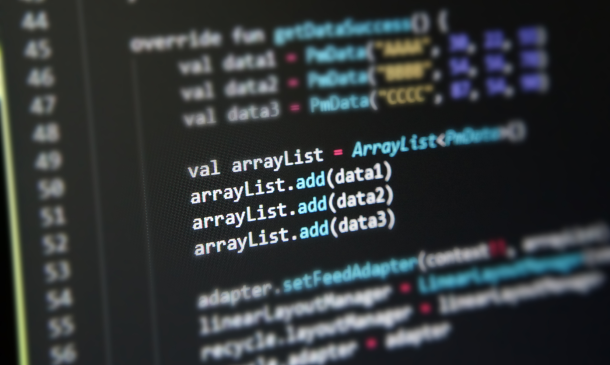
Unlock your potential as a business leader with our Fundamentals of Entrepreneurship course. Expertly designed to equip you with core entrepreneurial abilities, this course teaches you about the 10 critical skills every entrepreneur should possess. Furthermore, the course illuminates your path towards discovering your purpose and passion and guides you to success. Discover the power of self-awareness with a systematic exploration of your unique abilities. Subsequently, harness the power of SWOT analysis to identify your strengths, weaknesses, opportunities, and threats, thereby boosting your strategic thinking. Whether you're identifying your strengths through the room model open feedback or detecting your weaknesses with our intuitive guidance (Unit 14), every step of this Fundamentals of Entrepreneurship course is designed to transform you into a more robust and capable entrepreneur. Finally, the course concludes with Connect the Dots unit. In this final stage, you'll learn to link together the insights, skills, and strategies you've accumulated throughout the course. Enrol in our Fundamentals of Entrepreneurship course today, and embark on your journey to business leadership with the right knowledge, strategy, and an action plan. Be the entrepreneur you've always aspired to be - successful, innovative, and ready to make a lasting impact. Learning Outcomes: Upon completion of the Fundamentals of Entrepreneurship course, you will be able to: Gain a deep understanding of the 10 core entrepreneurial abilities. Discover and articulate your purpose, passion, and unique ability. Implement strategic vision and goal-setting into your business model. Identify and leverage your strengths through room model open feedback. Recognise weaknesses and develop strategies to mitigate them. Conduct a comprehensive SWOT analysis for strategic decision-making. Understand and employ techniques to exploit opportunities and manage threats. Synthesise learned skills to craft a strategic business action plan. Who is this Course for: This Fundamentals of Entrepreneurship course is ideal for: Aspiring entrepreneurs aiming to launch their startups. Business owners seeking to revamp their entrepreneurial strategies. Professionals wanting to inject entrepreneurial spirit into their roles. Students studying business, management or related fields. Individuals keen on personal growth and skill development. Certification After studying the course materials of the Fundamentals of Entrepreneurship course, there will be a written assignment test which you can take either during or at the end of the course. After passing the test, you will have a range of certification options. A CPD Accredited PDF Certificate costs £4.99, while a CPD Accredited Hardcopy Certificate is £8.00. We also offer transcript services. A PDF Transcript costs £4.99, and a Hardcopy Transcript is £9.99. Select according to your needs, and we assure timely delivery of your chosen certificate. Requirements This professionally designed Fundamentals of Entrepreneurship course does not require you to have any prior qualifications or experience. It is open to everyone, and you can access the course from anywhere at any time. Just enrol and start learning! Career Path: Upon successful completion of the Fundamentals of Entrepreneurship course, a variety of career paths open up. You can start your venture or fill leadership roles in existing businesses. Additionally, the skills gained are transferrable across sectors, enhancing your employability as a project manager, business development consultant, or strategic planner, among others. Course Curriculum Fundamentals of Entrepreneurship Unit 01: Entrepreneur 1-3 abilities 00:07:00 Unit 02: Entrepreneur 4-6 abilities 00:08:00 Unit 03: Entrepreneur 7-8 abilities 00:05:00 Unit 04: Entrepreneur 9-10 abilities 00:04:00 Unit 05: Find your purpose & passion 00:07:00 Unit 06: Unique ability, vision and goals 00:06:00 Unit 07: Unique ability - introduction 00:07:00 Unit 08: Find your unique ability - part 1 00:06:00 Unit 09: Find your unique ability - parts 2, 3 & 4 00:08:00 Unit 10: SWOT analysis importance 00:04:00 Unit 11: SWOT analysis - strengths & weaknesses 00:08:00 Unit 12: Find your strengths with room model open feedback 00:14:00 Unit 13: Examples of strengths and 10 questions to find your strengths 00:05:00 Unit 14: Find your weaknesses and 7 questions with examples 00:10:00 Unit 15: SWOT analysis - opportunities & threats 00:08:00 Unit 16: SWOT - techniques 00:05:00 Unit 17: SWOT - examples 00:08:00 Unit 18: Connect the dots 00:03:00

The 'Make-up' course offers a comprehensive training program covering various aspects of makeup application and skincare. Participants will learn makeup techniques, beauty tips, and skin care knowledge to enhance their skills and become proficient in the field of makeup artistry. Learning Outcomes: Acquire knowledge and skills to use makeup brushes effectively for different makeup applications. Understand the essentials of building a professional makeup kit and etiquette on set. Learn color correcting techniques for a flawless makeup base. Explore makeup artistry in film, television, and bridal contexts. Master tattoo covering and techniques for natural beauty and glamour makeup. Gain expertise in makeup application for teenagers and sophisticated ladies. Learn airbrush makeup techniques for a seamless finish. Acquire skin nutrition insights and detox your makeup bag for healthier choices. Understand henna hair color application and fast start business training for aspiring beauty professionals. Learn skincare and tanning techniques, facials, and various hair removal options. Explore spa treatments, essential oils, and luxury skincare at home. Master techniques for concealing and correcting under-eye areas and improve overall health routines. Understand the significance of LED light therapy and explore the impact of different cosmetic ingredients. Acquire knowledge about aromatherapy, dry brushing, and earthing practices. Learn about natural teeth whitening, tanning options, and the importance of toxin-free skincare products. Why buy this Make-up? Unlimited access to the course for forever Digital Certificate, Transcript, student ID all included in the price Absolutely no hidden fees Directly receive CPD accredited qualifications after course completion Receive one to one assistance on every weekday from professionals Immediately receive the PDF certificate after passing Receive the original copies of your certificate and transcript on the next working day Easily learn the skills and knowledge from the comfort of your home Certification After studying the course materials of the Make-up you will be able to take the MCQ test that will assess your knowledge. After successfully passing the test you will be able to claim the pdf certificate for £5.99. Original Hard Copy certificates need to be ordered at an additional cost of £9.60. Who is this course for? This Make-up does not require you to have any prior qualifications or experience. You can just enrol and start learning. Prerequisites This Make-up was made by professionals and it is compatible with all PC's, Mac's, tablets and smartphones. You will be able to access the course from anywhere at any time as long as you have a good enough internet connection. Career path As this course comes with multiple courses included as bonus, you will be able to pursue multiple occupations. This Make-up is a great way for you to gain multiple skills from the comfort of your home. Course Curriculum Make Up Make Up - Course 1 - Beauty Brushes 00:55:00 Make Up - Course 2 - Your Makeup Kit 00:46:00 Make Up - Course 3 - Etiquette On Set 00:36:00 Make Up - Course 4 - How to Use Color Correctors 00:11:00 Make Up - Course 5 - Film & Television Makeup Artistry 00:54:00 Make Up - Course 6 - Tattoo Covering 00:27:00 Make Up - Course 7 - Tips On Natural Beauty Makeup 00:05:00 Make Up - Course 8 - Tips On Glamour Makeup 00:57:00 Make Up - Course 9 - How To Tips for Teenage Makeup 00:55:00 Make Up - Course 10 - Makeup Tips for Sophisticated Ladies 00:28:00 Make Up - Course 11 - Airbrush Makeup 00:26:00 Make Up - Course 12 - Bridal Makeup 01:00:00 Make Up - Course 13 - Eyes and Lips 00:19:00 Make Up - Course 14 - Be Camera Ready 01:12:00 Make Up - Course 15 - Skin Nutrition 00:41:00 Make Up - Course 16 - Detox Your Makeup Bag & Travel Like a Boss 00:31:00 Make Up - Course 17 - Henna Hair Color 00:05:00 Make Up - Course 18 - Fast Start Business Training 00:11:00 Make Up - Course 19 - What Does Bethany do to Stay Fresh 00:23:00 Skin Care Skin Care - Course 1 - Skin Care and Tanning 00:41:00 Skin Care - Course 2 - Facials 01:50:00 Skin Care - Course 3 - Hair Removal Options 00:18:00 Skin Care - Course 4 - Dermaplaning 00:23:00 Skin Care - Course 5 - Esthetician Tools 00:12:00 Skin Care - Course 5 - Know your Toxic ingredients 00:16:00 Skin Care - Course 6 - LED Light Therapy 00:21:00 Skin Care - Course 7 - Microneedling 00:37:00 Skin Care - Course 8 - Natural and Chemical Peels 00:23:00 Skin Care - Course 9 - Skincare Using Spices 00:16:00 Skin Care - Course 10 - Skin Disorder and Diseases 00:08:00 Skin Care - Course 11 - Sugaring 00:15:00 Skin Care - Course 12 - Tinting 00:30:00 Skin Care - Course 13 - How To Be and Get Camera Ready 01:01:00 Skin Care - Course 14 - Why No Microdermabrasion 00:08:00 Skin Care - Course 15 - Food Knowledge 00:13:00 Skin Care - Course 16 - Skincare Using Spices 00:11:00 Things To Know As a Beauty Professional Course 1- Aromatherapy and Essential Oils 00:29:00 Course 2- Detox Your Deodorant 00:11:00 Course 3 - Dry Brushing 00:07:00 Course 4 - Face Masks 00:07:00 Course 5 - Find Your Perfect Color 00:12:00 Course 6 - Go Earthing 00:05:00 Course 7- Good Morning Detox 00:07:00 Course 8- Hot Flashes 00:05:00 Course 9 - Luxury Spa Treatments at Home 00:10:00 Course 10 - How to Conceal and Correct Under Your Eyes 00:16:00 Course 11 - Make-Up Your Health Routine 00:17:00 Course 12- Oil Pulling- Natural Teeth Whitening 00:04:00 Course 13 - Tanning Beds or Spray Tanning 00:09:00 Course 14 - What's in Your Lipstick 00:12:00 Course 15 - What's All the Fuss About LED Light Ther 00:06:00

Master Productivity & Time Management In Under 40 Minutes is a concise course designed to help you overcome productivity challenges and improve time management skills effectively within a short duration. Learning Outcomes: Identify and eliminate productivity killers that hinder your efficiency. Utilize willpower effectively to boost productivity. Learn the art of planning your day for maximum productivity. Follow 5 practical steps to achieve unlimited productivity. Optimize your morning routine to enhance productivity. Enter the state of flow to unleash productivity and achieve better results. Master the art of delegation and saying no to improve productivity. Overcome procrastination and stay focused on your tasks. Why buy this Master Productivity & Time Management In Under 40 Minutes? Unlimited access to the course for forever Digital Certificate, Transcript, student ID all included in the price Absolutely no hidden fees Directly receive CPD accredited qualifications after course completion Receive one to one assistance on every weekday from professionals Immediately receive the PDF certificate after passing Receive the original copies of your certificate and transcript on the next working day Easily learn the skills and knowledge from the comfort of your home Certification After studying the course materials of the Master Productivity & Time Management In Under 40 Minutes there will be a written assignment test which you can take either during or at the end of the course. After successfully passing the test you will be able to claim the pdf certificate for £5.99. Original Hard Copy certificates need to be ordered at an additional cost of £9.60. Who is this course for? This Master Productivity & Time Management In Under 40 Minutes course is ideal for Students Recent graduates Job Seekers Anyone interested in this topic People already working in the relevant fields and want to polish their knowledge and skill. Prerequisites This Master Productivity & Time Management In Under 40 Minutes does not require you to have any prior qualifications or experience. You can just enrol and start learning.This Master Productivity & Time Management In Under 40 Minutes was made by professionals and it is compatible with all PC's, Mac's, tablets and smartphones. You will be able to access the course from anywhere at any time as long as you have a good enough internet connection. Career path As this course comes with multiple courses included as bonus, you will be able to pursue multiple occupations. This Master Productivity & Time Management In Under 40 Minutes is a great way for you to gain multiple skills from the comfort of your home. Course Curriculum Master Productivity & Time Management In Under 40 Minutes What You Will Learn In This Course 00:01:00 The Productivity Killers & How To Overcome Them 00:04:00 The Right Way to Use Your Willpower To Be More Productive 00:01:00 The Magic Of Planning Your Day The Right Way 00:02:00 5 Steps To Unlimited Productivity 00:07:00 What You Should Do When You Arrive at The Office 00:06:00 How to Enter the FLOW to Unleash Your Productivity & Results 00:02:00 Delegate & Say No For More Productivity 00:04:00 Your Time in The Morning For More Productivity 00:04:00 How To Kill Procrastination 00:02:00 Recap + More Productivity Advice 00:05:00


