- Professional Development
- Medicine & Nursing
- Arts & Crafts
- Health & Wellbeing
- Personal Development
6239 Online Course Creation courses
Technical Writing Online Course
By Compete High
Technical Writing Online Course Overview Welcome to the Technical Writing Online Course, your comprehensive guide to mastering the art and science of effective technical communication. Whether you're a seasoned professional looking to enhance your skills or a newcomer to the field seeking a solid foundation, this course is designed to meet your needs. Module 1: Introduction to Technical Writing In Module 1, we lay the groundwork for your journey into the world of technical writing. You'll learn about the fundamental principles of technical communication, understanding its purpose, audience, and context. We'll explore the importance of clarity, conciseness, and accuracy in technical writing, setting the stage for your success in subsequent modules. Module 2: Writing for Different Audiences Effective communication hinges on understanding and adapting to your audience. Module 2 delves into the nuances of tailoring your writing to different readerships, whether they are technical experts, laypersons, or stakeholders with varying levels of expertise. You'll master strategies for conveying complex information in a clear and accessible manner, ensuring your message resonates with your target audience. Module 3: Researching and Gathering Information Technical writing is grounded in robust research and accurate data. Module 3 equips you with the skills to conduct thorough research, gather relevant information, and discern credible sources. From leveraging online databases to conducting interviews and surveys, you'll learn how to gather the data necessary to support your technical documents effectively. Module 4: Planning and Organizing Technical Documents Organizing technical content is crucial for facilitating comprehension and usability. Module 4 guides you through the process of structuring your documents for maximum clarity and coherence. You'll explore various organizational frameworks, such as hierarchical structures, chronological sequences, and logical flowcharts, to effectively present your information and guide your readers through complex technical material. Module 5: Writing Effective Technical Documents In the final module, we bring together everything you've learned to craft polished and impactful technical documents. From technical reports and manuals to user guides and specifications, you'll learn the principles of writing with precision, coherence, and persuasiveness. Through practical exercises and real-world examples, you'll hone your writing skills and gain the confidence to produce professional-grade technical documents. Throughout the course, you'll benefit from a blend of instructional materials, interactive exercises, and feedback from industry experts. By the end of the Technical Writing Online Course, you'll emerge equipped with the knowledge, skills, and confidence to excel in the dynamic field of technical communication. Course Curriculum Module 1_ Introduction to Technical Writing. Introduction to Technical Writing. 00:00 Module 2_ Writing for Different Audiences. Writing for Different Audiences. 00:00 Module 3_ Researching and Gathering Information. Researching and Gathering Information. 00:00 Module 4_ Planning and Organizing Technical Documents. Planning and Organizing Technical Documents. 00:00 Module 5_ Writing Effective Technical Documents. Writing Effective Technical Documents. 00:00

Voice Amplified: Crafting Impactful Messages
By Compete High
ð Unleash the Power of Your Voice with 'Voice Amplified: Crafting Impactful Messages'! ð¤ Are you ready to captivate, influence, and inspire through the sheer strength of your words? Welcome to a transformative online course designed to amplify your voice and craft compelling messages that resonate deeply with your audience. ð Elevate Your Communication Skills: In today's fast-paced world, effective communication is key. Whether you're a professional seeking to enhance your public speaking prowess, an aspiring influencer, or someone eager to connect more profoundly with others, this course is your gateway to mastering the art of impactful messaging. ð¯ What You'll Learn: ⨠Techniques to articulate your thoughts with clarity and conviction. ⨠Strategies to infuse emotion and authenticity into your messages. ⨠Crafting narratives that engage, persuade, and leave a lasting impact. ⨠Tools for commanding attention and maintaining audience engagement. ⨠Overcoming stage fright and honing your unique voice to inspire action. ð Why Choose 'Voice Amplified'? ï¸ Expert Guidance: Learn from industry-leading communication specialists with a wealth of experience. ï¸ Interactive Modules: Engaging lessons, practical exercises, and real-world examples to reinforce learning. ï¸ Personalized Feedback: Receive constructive feedback tailored to enhance your unique communication style. ï¸ Lifetime Access: Access course materials anytime, anywhere, and revisit the content as often as needed. ð Join Thousands of Satisfied Students: Our alumni have transformed their communication skills, delivering impactful presentations, nailing job interviews, and captivating audiences across various platforms. ð Limited-Time Offer: Enroll now and embark on this transformative journey at a special introductory price! Don't miss the chance to amplify your voice and make a lasting impression. Ready to craft messages that resonate and inspire change? Enroll in 'Voice Amplified: Crafting Impactful Messages' today and start your journey toward becoming a master communicator Course Curriculum INTRODUCTION Introduction - Your Message Matters 00:00 THE 7 KEYS TO YOUR MESSAGE MESSAGE-Your Message Matters 00:00 AUDENCE- Your Message Matters 00:00 GET TRAINED - Your Message Matters 00:00 TRANSFORMATION - Your Message Matters 00:00 ELEVATE - Your Message Matters 00:00 REVENUE - Your Message Matters 00:00 STORIES - Your Message Matters 00:00

Spanish Language Training
By Compete High
Overview With the ever-increasing demand for Writing in personal & professional settings, this online training aims at educating, nurturing, and upskilling individuals to stay ahead of the curve - whatever their level of expertise in Writing may be. Learning about Writing or keeping up to date on it can be confusing at times, and maybe even daunting! But that's not the case with this course from Compete High. We understand the different requirements coming with a wide variety of demographics looking to get skilled in Writing. That's why we've developed this online training in a way that caters to learners with different goals in mind. The course materials are prepared with consultation from the experts of this field and all the information on Writing is kept up to date on a regular basis so that learners don't get left behind on the current trends/updates. The self-paced online learning methodology by Compete High in this Art Of Writing course helps you learn whenever or however you wish, keeping in mind the busy schedule or possible inconveniences that come with physical classes. The easy-to-grasp, bite-sized lessons are proven to be most effective in memorising and learning the lessons by heart. On top of that, you have the opportunity to receive a certificate after successfully completing the course! Instead of searching for hours, enrol right away on this Art Of Writing course from Compete High and accelerate your career in the right path with expert-outlined lessons and a guarantee of success in the long run. Who is this course for? While we refrain from discouraging anyone wanting to do this Art Of Writing course or impose any sort of restrictions on doing this online training, people meeting any of the following criteria will benefit the most from it: Anyone looking for the basics of Writing, Jobseekers in the relevant domains, Anyone with a ground knowledge/intermediate expertise in Writing, Anyone looking for a certificate of completion on doing an online training on this topic, Students of Writing, or anyone with an academic knowledge gap to bridge, Anyone with a general interest/curiosity Career Path This Art Of Writing course smoothens the way up your career ladder with all the relevant information, skills, and online certificate of achievements. After successfully completing the course, you can expect to move one significant step closer to achieving your professional goals - whether it's securing that job you desire, getting the promotion you deserve, or setting up that business of your dreams. Course Curriculum Module 1 Introduction - Spelling Introduction - Spelling 00:00 Module 2 Letters and Sounds Letters and Sounds 00:00 Module 3 Word Building Word Building 00:00 Module 4 Word Building Rules Word Building Rules 00:00 Module 5 Applications Of The Rules Applications Of The Rules 00:00 Module 6 Pronunciation Pronunciation 00:00

Microsoft Infopath Advanced Level
By iStudy UK
Designing your own customized form has never been easier using Microsoft Infopath. Using this useful software to its full potential however is something very few can do. But don't worry, this course will allow you to use Microsoft Infopath to its full extent. Use infopath to write your own expense report with offline support, increased accuracy and higher efficiency. Fill out your own insurance claim, permit application and other forms at your own convenience. Other benefits include inventory management and market research. Use this software to design, distribute, and to fill and submit electronic forms containing structured data. This advanced level course consists of units designed to teach you to use infopath at its highest capacity. This course can teach people want to learn how to design their own forms for professional purposes. At the end of the course you will be tested on your knowledge on infopath. On completion of all the units you will be an expert at infopath. Course Highlights Microsoft Infopath Advanced Level is an award winning and the best selling course that has been given the CPD Certification & IAO accreditation. It is the most suitable course anyone looking to work in this or relevant sector. It is considered one of the perfect courses in the UK that can help students/learners to get familiar with the topic and gain necessary skills to perform well in this field. We have packed Microsoft Infopath Advanced Level into 13 modules for teaching you everything you need to become successful in this profession. To provide you ease of access, this course is designed for both part-time and full-time students. You can become accredited in just 11 hours hours and it is also possible to study at your own pace. We have experienced tutors who will help you throughout the comprehensive syllabus of this course and answer all your queries through email. For further clarification, you will be able to recognize your qualification by checking the validity from our dedicated website. Why You Should Choose Microsoft Infopath Advanced Level Lifetime access to the course No hidden fees or exam charges CPD Accredited certification on successful completion Full Tutor support on weekdays (Monday - Friday) Efficient exam system, assessment and instant results Download Printable PDF certificate immediately after completion Obtain the original print copy of your certificate, dispatch the next working day for as little as £9. Improve your chance of gaining professional skills and better earning potential. Who is this Course for? Microsoft Infopath Advanced Level is CPD certified and IAO accredited. This makes it perfect for anyone trying to learn potential professional skills. As there is no experience and qualification required for this course, it is available for all students from any academic backgrounds. Requirements Our Microsoft Infopath Advanced Level is fully compatible with any kind of device. Whether you are using Windows computer, Mac, smartphones or tablets, you will get the same experience while learning. Besides that, you will be able to access the course with any kind of internet connection from anywhere at any time without any kind of limitation. Career Path You will be ready to enter the relevant job market after completing this course. You will be able to gain necessary knowledge and skills required to succeed in this sector. All our Diplomas' are CPD and IAO accredited so you will be able to stand out in the crowd by adding our qualifications to your CV and Resume. Module One - Getting Started 00:30:00 Module Two - Types of Controls 01:00:00 Module Three - Repeating and Optional Controls 01:00:00 Module Four - Control Tool Properties and Table Tools Tabs 01:00:00 Module Five - Actions 01:00:00 Module Six - Importing Form Designs 01:00:00 Module Seven - Advanced Topics 01:00:00 Module Eight - Understanding Code 01:00:00 Module Nine - Publishing Forms 01:00:00 Module Ten - SharePoint Integration 01:00:00 Module Eleven - Publishing Forms for Use with SharePoint 01:00:00 Module Twelve - Wrapping Up 00:30:00 Activities Activities - Microsoft Infopath Advanced Level 00:00:00 Mock Exam Final Exam
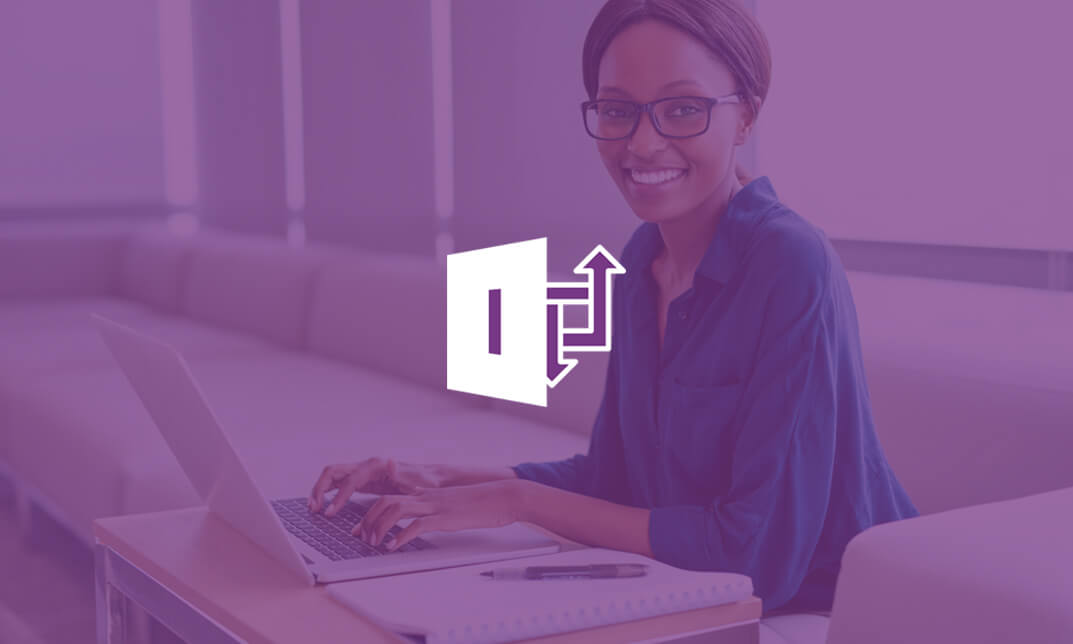
Kickstart your career & boost your employability by helping you discover your skills, talents and interests with our special 120 hours TEFL (TESOL) Masterclass Course. You'll create a pathway to your ideal job as this course is designed to uplift your career in the relevant industry. It provides professional training that employers are looking for in today's workplaces. The 120 hours TEFL (TESOL) Masterclass Course is one of the most prestigious training offered at StudyHub and is highly valued by employers for good reason. This 120 hours TEFL (TESOL) Masterclass Course has been designed by industry experts to provide our learners with the best learning experience possible to increase their understanding of their chosen field. This 120 hours TEFL (TESOL) Masterclass Course, like every one of Study Hub's courses, is meticulously developed and well researched. Every one of the topics is divided into elementary modules, allowing our students to grasp each lesson quickly. At StudyHub, we don't just offer courses; we also provide a valuable teaching process. When you buy a course from StudyHub, you get unlimited Lifetime access with 24/7 dedicated tutor support. Why buy this 120 hours TEFL (TESOL) Masterclass course? Unlimited access to the course for a lifetime. Opportunity to earn a certificate accredited by the CPD Quality Standards and CIQ after completing this course. Structured lesson planning in line with industry standards. Immerse yourself in innovative and captivating course materials and activities. Assessments designed to evaluate advanced cognitive abilities and skill proficiency. Flexibility to complete the Course at your own pace, on your own schedule. Receive full tutor support throughout the week, from Monday to Friday, to enhance your learning experience. Unlock career resources for CV improvement, interview readiness, and job success. Who is this 120 hours TEFL (TESOL) Masterclass course for? Students Recent graduates Job Seekers Anyone interested in this topic People already working in the relevant fields and want to polish their knowledge and skill. Career path As this course comes with multiple courses included as bonus, you will be able to pursue multiple occupations. This 120 hours TEFL (TESOL) Masterclass is a great way for you to gain multiple skills from the comfort of your home. Prerequisites This 120 hours TEFL (TESOL) Masterclass does not require you to have any prior qualifications or experience. You can just enrol and start learning. This course was made by professionals and it is compatible with all PC's, Mac's, tablets and smartphones. You will be able to access the course from anywhere at any time as long as you have a good enough internet connection. Certification After studying the course materials, there will be a written assignment test which you can take at the end of the course. After successfully passing the test you will be able to claim the pdf certificate for £4.99 Original Hard Copy certificates need to be ordered at an additional cost of £8. Course Curriculum Module 01: Introduction to English Language Teaching & Learning Module 01: Introduction to English Language Teaching & Learning 00:16:00 Module 02: Linguistics Module 02: Linguistics 00:46:00 Module 03: English Pronunciation Module 03: English Pronunciation 00:32:00 Module 04: Teaching Grammar and Vocabulary Module 04: Teaching Grammar and Vocabulary 00:36:00 Module 05: Language Teaching Methodologies Module 05: Language Teaching Methodologies 00:25:00 Module 06: Teaching Receptive Skills: Reading Module 06: Teaching Receptive Skills: Reading 00:20:00 Module 07: Teaching Productive Skills: Writing Module 07: Teaching Productive Skills: Writing 00:18:00 Module 08: Teaching Receptive Skills: Listening Module 08: Teaching Receptive Skills: Listening 00:14:00 Module 09: Teaching Productive Skills: Speaking Module 09: Teaching Productive Skills: Speaking 00:18:00 Module 10: Lesson Planning and Creating Materials Module 10: Lesson Planning and Creating Materials 00:30:00 Module 11: Use of Games and Activities Module 11: Use of Games and Activities 00:16:00 Module 12: Technology in Second Language Teaching & Learning Module 12: Technology in Second Language Teaching & Learning 00:23:00 Module 13: Classroom Management and Student Motivation Module 13: Classroom Management and Student Motivation 00:34:00 Module 14: Teaching English: Situational Approach Module 14: Teaching English: Situational Approach 00:38:00 Module 15: Professional Development and Employment Module 15: Professional Development and Employment 00:30:00 Mock Exam Mock Exam- 120 hours TEFL (TESOL) Masterclass 00:20:00 Final Exam Final Exam- 120 hours TEFL (TESOL) Masterclass 00:20:00 Assignment Assignment - 120 hours TEFL (TESOL) Masterclass 00:00:00

Start learning Alternative Medicine Course that will give you enough knowledge and skills to build your dream career. About this course This Alternative Medicine Course helps to grow your skills faster through the power of relevant content and world-class tutors. In this industry-leading bite-sized course, you will learn up-to-date knowledge in the relevant field within a few hours and get certified immediately. The modules of this course are very easy to understand and all of the topics are split into different sections. You will easily grasp and use the knowledge gained from this course in your career and go one step ahead of your competitors. The course is designed to improve your employability and provide you with the tools you need to succeed. Enrol today and start learning your essential skills. Why choose this course Earn a digital Certificate upon successful completion. Accessible, informative modules taught by expert instructors Study in your own time, at your own pace, through your computer tablet or mobile device Get 24/7 help or advice from our email and live chat teams Get full tutor support on weekdays (Monday to Friday) Course Design The Alternative Medicine Course is delivered through our online learning platform, accessible through any internet-connected device. There are no formal deadlines or teaching schedules, meaning you are free to study the course at your own pace. You are taught through a combination of Video lessons Online study materials Who Is This Course For:â This Alternative Medicine Course is ideal for those who want to be skilled in this field or who wish to learn a new skill to build their dream career. If you want to gain extensive knowledge, potential experience, and be an expert in the related field then this is a great course for you to grow your career. Requirements This course is for anyone who would like to learn Alternative Medicine Course related skills to aid his/her career path. No formal entry prerequisites are required Certification Upon successful completion of the course, you will be able to obtain your course completion e-certificate. Print copy by post is also available at an additional cost of £9.99 and PDF Certificate at £4.99. Course Content Module 1: An Overview of Alternative Medicine Module 2: Body-Based and Manipulative Therapies (Part 1) Module 3: Body-Based and Manipulative Therapies (Part 2) Module 4: An Overview of Energy Therapies Module 5: Alternative Medicine: Use and Regulations Course Content Alternative Medicine: Use and Regulations of Alternative Medicine Module 1: An Overview of Alternative Medicine 00:19:00 Module 2: Body-Based and Manipulative Therapies (Part 1) 00:15:00 Module 3: Body-Based and Manipulative Therapies (Part 2) 00:17:00 Module 4: An Overview of Energy Therapies 00:17:00 Module 5: Alternative Medicine: Use and Regulations 00:08:00 Order your Certificates & Transcripts Order your Certificates & Transcripts 00:00:00 Frequently Asked Questions Are there any prerequisites for taking the course? There are no specific prerequisites for this course, nor are there any formal entry requirements. All you need is an internet connection, a good understanding of English and a passion for learning for this course. Can I access the course at any time, or is there a set schedule? You have the flexibility to access the course at any time that suits your schedule. Our courses are self-paced, allowing you to study at your own pace and convenience. How long will I have access to the course? For this course, you will have access to the course materials for 1 year only. This means you can review the content as often as you like within the year, even after you've completed the course. However, if you buy Lifetime Access for the course, you will be able to access the course for a lifetime. Is there a certificate of completion provided after completing the course? Yes, upon successfully completing the course, you will receive a certificate of completion. This certificate can be a valuable addition to your professional portfolio and can be shared on your various social networks. Can I switch courses or get a refund if I'm not satisfied with the course? We want you to have a positive learning experience. If you're not satisfied with the course, you can request a course transfer or refund within 14 days of the initial purchase. How do I track my progress in the course? Our platform provides tracking tools and progress indicators for each course. You can monitor your progress, completed lessons, and assessments through your learner dashboard for the course. What if I have technical issues or difficulties with the course? If you encounter technical issues or content-related difficulties with the course, our support team is available to assist you. You can reach out to them for prompt resolution.

Description: InfoPath 2010 is created by Microsoft to help you and other professionals to have a software application for designing, distributing, filling and submitting electronic forms containing structured data. In this course, you will learn the necessary skills, knowledge, and information about InfoPath Designer 2010 which will teach you how to operate the slide show while you deliver your presentation. Know how to use InfoPath's Available Form Templates window and the interface. Who is the course for? Professionals who want to learn about the basic features of Microsoft InfoPath 2010 People who have an interest in knowing the essentials in Microsoft InfoPath 2010 Entry Requirement: This course is available to all learners, of all academic backgrounds. Learners should be aged 16 or over to undertake the qualification. Good understanding of English language, numeracy and ICT are required to attend this course. Assessment: At the end of the course, you will be required to sit an online multiple-choice test. Your test will be assessed automatically and immediately so that you will instantly know whether you have been successful. Before sitting for your final exam you will have the opportunity to test your proficiency with a mock exam. Certification: After you have successfully passed the test, you will be able to obtain an Accredited Certificate of Achievement. You can however also obtain a Course Completion Certificate following the course completion without sitting for the test. Certificates can be obtained either in hardcopy at a cost of £39 or in PDF format at a cost of £24. PDF certificate's turnaround time is 24 hours and for the hardcopy certificate, it is 3-9 working days. Why choose us? Affordable, engaging & high-quality e-learning study materials; Tutorial videos/materials from the industry leading experts; Study in a user-friendly, advanced online learning platform; Efficient exam systems for the assessment and instant result; The UK & internationally recognised accredited qualification; Access to course content on mobile, tablet or desktop from anywhere anytime; The benefit of career advancement opportunities; 24/7 student support via email. Career Path: The Microsoft InfoPath for Beginners course would be beneficial for any type of professions or careers such as: Administrative Assistant Executive Assistant Office Administrator Office Manager Personal Assistant Secretary Senior Manager. Microsoft InfoPath for Beginners Module One - Getting Started 00:30:00 Module Two - Opening and Closing InfoPath 01:00:00 Module Three - Using the InfoPath Filler 2010 01:00:00 Module Four - Designing a Form Framework 01:00:00 Module Five - Adding Labels 01:00:00 Module Six - Adding Controls 01:00:00 Module Seven - Formatting Controls 01:00:00 Module Eight - Working with Data Sources 01:00:00 Module Nine - Creating a View 01:00:00 Module Ten - Finishing the Form 01:00:00 Module Eleven - Distributing Your Form 01:00:00 Module Twelve - Wrapping Up 01:00:00 Activities - Microsoft InfoPath for Beginners 00:00:00 Mock Exam Final Exam Order Your Certificate and Transcript Order Your Certificates and Transcripts 00:00:00

Register on the Document Control and Workflow Management today and build the experience, skills and knowledge you need to enhance your expert development and work towards your dream job. Study this course through online learning and take the first steps towards a long-term career. The course consists of a number of easy to digest, in-depth modules, designed to provide you with a detailed, expert level of knowledge. Learn through a mixture of instructional video lessons and online study materials. Receive online tutor support as you study the course, to ensure you are supported every step of the way. Get a digital certificate as a proof of your course completion. The Document Control and Workflow Management is incredibly great value and allows you to study at your own pace. Access the course modules from any internet-enabled device, including computers, tablet, and smartphones. The course is designed to increase your employability and equip you with everything you need to be a success. Enrol on the now and start learning instantly! Why Choose this Course Earn a digital Certificate upon successful completion. Accessible, informative modules taught by expert instructors Study in your own time, at your own pace, through your computer tablet or mobile device Benefit from instant feedback through mock exams and multiple-choice assessments Get 24/7 help or advice from our email and live chat teams Full Tutor Support on Weekdays Course Design The course is delivered through our online learning platform, accessible through any internet-connected device. There are no formal deadlines or teaching schedules, meaning you are free to study the course at your own pace. You are taught through a combination of- Video lessons Online study supplies Assignment Certificate of Achievement Endorsed Certificate of Achievement from the Quality Licence Scheme Once the course has been completed and the assessment has been passed, all students are entitled to receive an endorsed certificate. This will provide proof that you have completed your training objectives, and each endorsed certificate can be ordered and delivered to your address for only £59. Please note that overseas students may be charged an additional £10 for postage. CPD Certificate of Achievement from Janets Upon successful completion of the course, you will be able to obtain your course completion e-certificate free of cost. Print copy by post is also available at an additional cost of £9.99 and PDF Certificate at £4.99. Endorsement This course and/or training programme has been endorsed by the Quality Licence Scheme for its high-quality, non-regulated provision and training programmes. This course and/or training programme is not regulated by Ofqual and is not an accredited qualification. Your training provider will be able to advise you on any further recognition, for example progression routes into further and/or higher education. For further information please visit the Learner FAQs on the Quality Licence Scheme website. Method of Assessment In order to ensure the Quality Licensing scheme endorsed and CPD acknowledged certificate, learners need to score at least 60% pass marks on the assessment process. After submitting assignments, our expert tutors will evaluate the assignments and give feedback based on the performance. After passing the assessment, one can apply for a certificate. Who is this course for? The course is ideal for those who already work in this sector or are an aspiring expert. This course is designed to enhance your expertise and boost your CV. Course Content Document Control and Workflow Management Module 01: Introduction to the contents of course- preview 00:02:00 Module 02: ISO Standard, compliance and Governance 00:12:00 Module 03: Hard Copy Document Management 00:08:00 Module 04: Soft Copy Document Management 00:08:00 Module 05: Document Drawing WorkFlow 00:08:00 Module 06: Document Distribution 00:07:00 Module 07: Importance of Folder Structure Management 00:07:00 Module 08: Document Numbering, Revision Schema, Metadata 00:06:00 Assignment Assignment - Document Control and Workflow Management 1 day, 20 hours Order Your Certificate Order your Certificate QLS 00:00:00 Frequently Asked Questions Are there any prerequisites for taking the course? There are no specific prerequisites for this course, nor are there any formal entry requirements. All you need is an internet connection, a good understanding of English and a passion for learning for this course. Can I access the course at any time, or is there a set schedule? You have the flexibility to access the course at any time that suits your schedule. Our courses are self-paced, allowing you to study at your own pace and convenience. How long will I have access to the course? For this course, you will have access to the course materials for 1 year only. This means you can review the content as often as you like within the year, even after you've completed the course. However, if you buy Lifetime Access for the course, you will be able to access the course for a lifetime. Is there a certificate of completion provided after completing the course? Yes, upon successfully completing the course, you will receive a certificate of completion. This certificate can be a valuable addition to your professional portfolio and can be shared on your various social networks. Can I switch courses or get a refund if I'm not satisfied with the course? We want you to have a positive learning experience. If you're not satisfied with the course, you can request a course transfer or refund within 14 days of the initial purchase. How do I track my progress in the course? Our platform provides tracking tools and progress indicators for each course. You can monitor your progress, completed lessons, and assessments through your learner dashboard for the course. What if I have technical issues or difficulties with the course? If you encounter technical issues or content-related difficulties with the course, our support team is available to assist you. You can reach out to them for prompt resolution.

Overview This comprehensive course on Team Building Masterclass will deepen your understanding on this topic. After successful completion of this course you can acquire the required skills in this sector. This Team Building Masterclass comes with accredited certification from CPD, which will enhance your CV and make you worthy in the job market. So enrol in this course today to fast track your career ladder. How will I get my certificate? At the end of the course there will be an online written test, which you can take either during or after the course. After successfully completing the test you will be able to order your certificate, these are included in the price. Who is This course for? There is no experience or previous qualifications required for enrolment on this Team Building Masterclass. It is available to all students, of all academic backgrounds. Requirements Our Team Building Masterclass is fully compatible with PC's, Mac's, Laptop, Tablet and Smartphone devices. This course has been designed to be fully compatible with tablets and smartphones so you can access your course on Wi-Fi, 3G or 4G. There is no time limit for completing this course, it can be studied in your own time at your own pace. Career Path Learning this new skill will help you to advance in your career. It will diversify your job options and help you develop new techniques to keep up with the fast-changing world. This skillset will help you to- Open doors of opportunities Increase your adaptability Keep you relevant Boost confidence And much more! Course Curriculum 9 sections • 39 lectures • 02:28:00 total length •Introduction: 00:04:00 •Qualities of a Successful Team: 00:04:00 •Goals & Objectives for Working as a Team: 00:05:00 •5 Reasons Why Your Entire Team Should Contribute to Your Content Efforts: 00:05:00 •How Team Members can Support One Another's Well-Being: 00:03:00 •The Five Business Benefits of a Diverse Team: 00:04:00 •Effective Leadership: Why it's Important and How It's Achieved: 00:05:00 •Communicating Effectively as a Team: 00:05:00 •7 Ways to Improve Team Communication: 00:04:00 •Advantages & Disadvantages of Group Cohesiveness & Productivity: 00:04:00 •3 Crucial Steps to Create Role Clarity within Your Team: 00:05:00 •Why Consistency Matters in Leadership: 00:04:00 •Importance of Courtesy in Business Communication: 00:04:00 •Team Building Models: 00:04:00 •Traditional Team Building Model: 00:03:00 •Team Spirit Built from the Top: 00:04:00 •The Cutting Edge Team: 00:05:00 •What Are the Characteristics of a Task Force Group in Business?: 00:03:00 •Team Building Process: 00:05:00 •The Forming Stage: 00:04:00 •The Storming Stage: 00:04:00 •The Norming Stage: 00:04:00 •The Performing Stage: 00:04:00 •The Adjourning Stage: 00:05:00 •Challenges of Managing a Virtual Team: 00:05:00 •The Cyber Team Model: 00:03:00 •How to Communicate With Remote Teams: 00:03:00 •How to Manage Remote Project Teams Effectively: 00:04:00 •10 Ways to Build Positive and Effective Work Relationships: 00:04:00 •7 Ways to Recover Your Team from Focus Loss: 00:04:00 •6 Ways Managers can Increase Team Accountability: 00:04:00 •Team Building Exercises: 00:03:00 •Magic Cane (Helium Stick): 00:03:00 •Barter Puzzle: 00:03:00 •Bridge Build: 00:03:00 •What's my name?: 00:03:00 •Grab Bag Skits: 00:02:00 •Review: 00:03:00 •Assignment -Team Building Masterclass: 00:00:00

Overview This comprehensive course on JavaScript Promises will deepen your understanding on this topic. After successful completion of this course you can acquire the required skills in this sector. This JavaScript Promises comes with accredited certification from CPD, which will enhance your CV and make you worthy in the job market. So enrol in this course today to fast track your career ladder. How will I get my certificate? You may have to take a quiz or a written test online during or after the course. After successfully completing the course, you will be eligible for the certificate. Who is This course for? There is no experience or previous qualifications required for enrolment on this JavaScript Promises. It is available to all students, of all academic backgrounds. Requirements Our JavaScript Promises is fully compatible with PC's, Mac's, Laptop, Tablet and Smartphone devices. This course has been designed to be fully compatible with tablets and smartphones so you can access your course on Wi-Fi, 3G or 4G. There is no time limit for completing this course, it can be studied in your own time at your own pace. Career Path Learning this new skill will help you to advance in your career. It will diversify your job options and help you develop new techniques to keep up with the fast-changing world. This skillset will help you to- Open doors of opportunities Increase your adaptability Keep you relevant Boost confidence And much more! Course Curriculum 6 sections • 18 lectures • 12:17:00 total length •What's the point of this course?: 00:03:00 •Understanding Promises: 00:03:00 •Why do promises exist?: 00:03:00 •The Untenable Inconsistency of Promises: 00:05:00 •Why use promises? / The Promise Specification / Standard Promise Usage: 00:04:00 •Demo: Standard Promise Usage: 00:07:00 •Returning Promises: 00:05:00 •Demo: Implementing the Promise Spec: 00:10:00 •Async/Await and Promises: 00:01:00 •Demo: Async/Await and Promises: 00:04:00 •About Multiple Promises / Chaining Promises: 00:03:00 •Demo: Chaining Promises: 00:04:00 •Promise Utilities: 00:04:00 •Demo: Promise Utilities race, any and all: 00:08:00 •What happens when an error happens inside a promise?: 00:03:00 •Demo: Handling Errors with Promises: 00:08:00 •Course Summary: 00:02:00 •Assignment-JavaScript Promises: 2 days, 11 hours
